A virtual private network (VPN) assigns a random IP address, that you share with thousands of other users. Thankfully, this sharing model has many advantages, such as making you completely anonymous by mixing your traffic with other users.
However, the actions of others who share your IP address can affect its reputation. Also, streaming services are likely to block your connection due to the violation of their policies. A dedicated IP address is a special address that you and only you can use (no sharing).
This article explores everything about a dedicated IP address, how to get it, and the top VPN services that offer dedicated IP addresses.
How to get a dedicated IP address with NordVPN
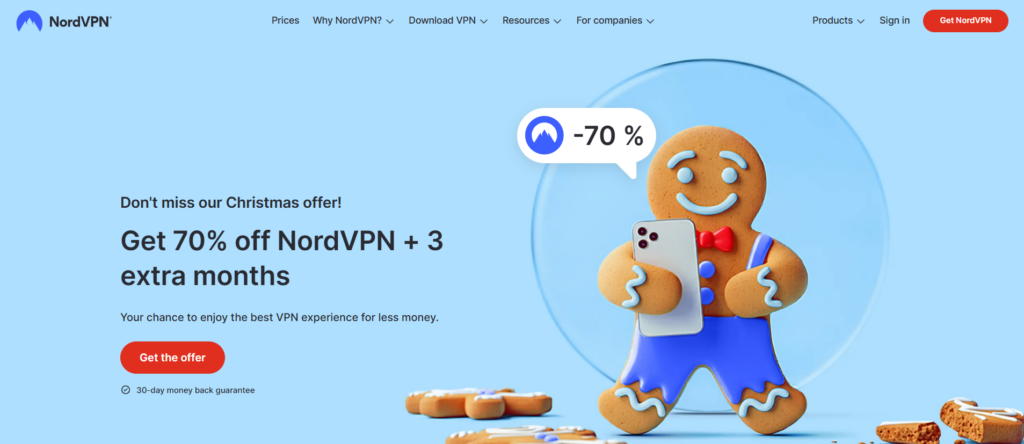
- Subscribe to a reliable VPN: NordVPN is our top-pick service for dedicated IP addresses.
- Choose a dedicated IP plan: Go to the NordVPN pricing section and select a plan with a dedicated IP address.
- Select your dedicated IP location: Pick the country and city for your dedicated IP.
- Download and connect: Simply download the app and connect to the dedicated IP server in your chosen country.
What is a dedicated IP address?
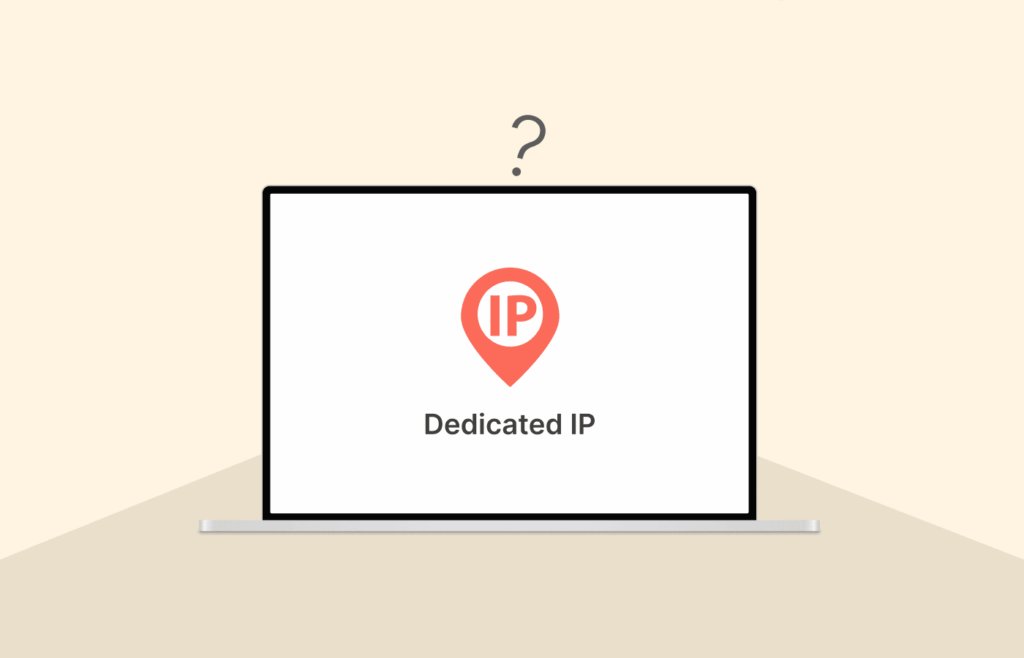
A dedicated IP address is a unique Internet Protocol address that VPN services exclusively assign to a single user. It’s static, meaning it doesn’t change.
Unlike shared IPs that multiple people use simultaneously, a dedicated IP address is assigned to one user and stays constant every time they connect to the VPN. With a shared IP, there’s no guarantee you’ll get the same address when reconnecting to the same address.
Although shared IPs will enhance your privacy by mixing your activity with that of others, a dedicated IP ensures consistency across several sessions and reduces the risks of being blocked by reputation-based filters.
How to get a dedicated IP address (other than a VPN)
Dedicated IP addresses are also available through proxy services, which, like VPNs, mask your IP address. However, unlike VPNs, proxies don’t encrypt your traffic, making them less secure.
Hosting providers also offer dedicated IPs. However, they are less convenient than dedicated IPs offered by VPNs. Moreover, with a hosting provider, you’ll need a virtual server to configure and use the IP address.
Overall, we recommend getting a dedicated IP through VPNs, which are more secure than proxies and easier to use than dedicated IPs from hosting providers.
What is the difference between a dedicated IP and a shared IP?
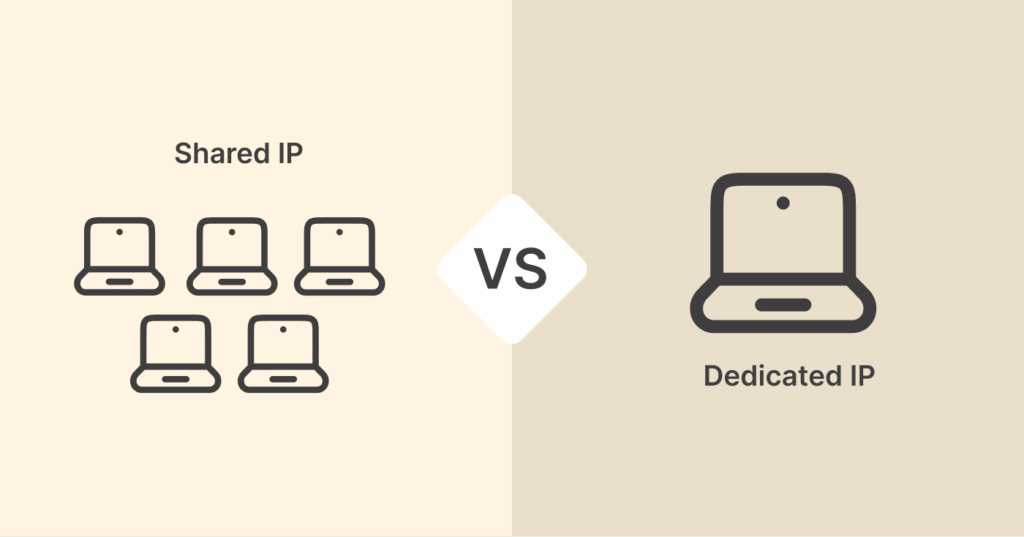
If you use a dedicated, static IP address, you’ll always be assigned to the same IP address when you connect to a VPN. Plus, you’ll be the only one who will connect to and display that particular IP.
On the other hand, with a shared IP, which is the default for most VPNs, you share the same IP with numerous others. Your data, along with that of many others, is routed through the same server tied to the shared IP address.
Additionally, you’ll likely receive a different IP address each time you connect to VPN servers with shared addresses. VPN providers rotate users across shared IP addresses to boost anonymity and manage server loads.
The pros and cons of a dedicated IP address
Dedicated IPs are beneficial in many ways. Here are some of the pros and cons of a dedicated IP address:
- Popular streaming services like Netflix are unlikely to block your connections
- Services like PayPal, Gmail, and banking apps won’t require extra verification
- Email providers and other services are unlikely to blacklist you
- Help you remove annoying anti-bot measures like CAPTCHA’s
- Offer secure remote work and reliable access to company networks
- Less anonymity and privacy
- Very expensive
- Easy to monitor your activities
The advantages of a dedicated IP address

Even with a reliable VPN service, you might not be able to bypass the geo-restrictions of streaming platforms. This happens because many streaming services block shared VPN IPs when multiple users attempt to access content from the same server.
Fortunately, with a dedicated IP, you will avoid the above issue, as you’re the sole user of that IP address. As a result, Netflix, Max, Hulu, or any other service won’t block your IP address.
Plus, you won’t experience extra verification when logging into your accounts, like your email account or bank, from another country.
Moreover, websites are unlikely to flag you as a bot or suspicious user since you’re the sole user of that IP address. This reduces your chances of being blacklisted or constantly having to complete Google CAPTCHA.
Finally, a dedicated IP allows you to access company networks from anywhere, making remote work more efficient. However, you need a reliable business VPN to enjoy this setup, as it requires configuring a dedicated IP that aligns with the correct network access point.
The disadvantages of a dedicated IP address
If you want a VPN that offers a dedicated IP address, you’ll likely have to pay an additional fee besides the standard subscription fee. This is because dedicated IPs are an optional service that not every user requires, and their implementation demands extra resources from the VPN provider.
Thankfully, some VPN providers minimize the additional expense of dedicated IPs. For example, NordVPN – our top pick static IP VPN – offers dedicated IPs as low as $3.09 a month.
Unfortunately, using a dedicated IP address reduces your privacy. This is because websites can track your behavior and build a profile around your browsing habits, which often results in targeted advertising. Also, your online activities can be traced back to you, which reduces your level of anonymity.
When is a dedicated IP address necessary?
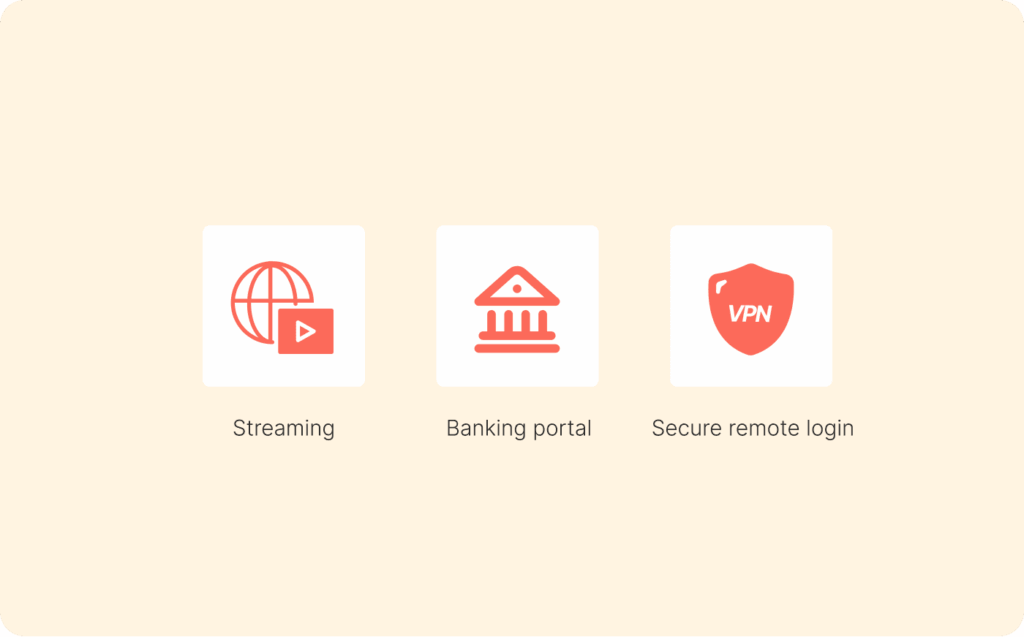
Here are some of the instances when you need to use a dedicated IP address:
- If you do lots of streaming and want to bypass geo-restrictions without hassle.
- If you travel frequently and need on-the-go access to your email, banking portal, and other important accounts.
- If you work for a company that requires a secure remote login solution.
Best VPNs with a dedicated IP address
If you want a dedicated IP but don’t know which provider to choose, we’ve listed the three best VPNs that offer a dedicated IP address:
1. NordVPN

A trusted VPN service that guarantees maximum speed and security while browsing online. It encrypts users’ traffic and helps them stay private.
Pros
- Formidable Threat Protection feature
- Multiple servers in Israel
- Impressive streaming and gaming capacity
Cons
- Poorly optimized mobile apps
NordVPN is the best dedicated IP VPN. It is one of the first VPNs to start offering the dedicated IP service. That is why it’s unsurprising that their service is one of the most advanced out there.
This is the most extensive coverage on this list, with dedicated IP servers spreading across 24 countries, including the US, the UK, Mexico, Spain, the Netherlands, Belgium, South Korea, Hong Kong, Italy, Denmark, and South Africa.
It’s really easy to configure and use NordVPN’s dedicated IPs. Simply pick the server location, navigate to Connection Options on the home screen, click on dedicated IP, and the connection will be established instantly.
A NordVPN dedicated IP address will give you a great streaming experience. After all, this is the fastest VPN we’ve tested – an essential feature for smooth streaming.

Moreover, NordVPN is one of the most secure VPNs as it implements necessary security features like AES 256-bit encryption, kill switch, DNS/IP leak protection, and Threat Protection.
You can get a dedicated IP for just $4.19 a month, in addition to the already affordable $3.09 subscription, thanks to its 73% discount. Thankfully, it also provides a 30-day money-back guarantee.
2. Surfshark

A multi-functional and highly reliable VPN service that provides dedicated IP addresses. It offers all the necessary features to stream restricted content anywhere.
Pros
- Supports ad and malware blocking
- Offers WireGuard, IKEv2, and OpenVPN protocols
- User-friendly apps with a clean interface
Cons
- Some servers take longer to connect
Surfshark is another reliable dedicated IP VPN. It has dedicated IP addresses in 12 countries, including the US, the UK, Canada, the Netherlands, Germany, and South Africa, which provides decent global coverage.
It is also straightforward to use, especially with the dedicated IP tab, making it easy to find and connect to a dedicated IP server. Moreover, it offers quick explanations for all settings and features.
Notably, it enables you to use a dedicated IP server across an unlimited number of devices. In contrast, competitors like NordVPN and ExpressVPN, restrict the number of devices that can connect to a dedicated IP server.

Although Surfshark doesn’t use a token-based system like ExpressVPN, it allows you to request the disassociation of your dedicated IP from your account details.
However, it lacks plan flexibility for the dedicated IP address. For example, if you already have the 2-year plan, you cannot get a dedicated IP for 1 month. For comparison, NordVPN allows you to pick any dedicated IP plan length if you are already a subscriber.
Besides offering dedicated IPs, Surfshark offers a lot more. For example, it has outstanding streaming speed, military-grade encryption, automatic kill switch, and 3,200+ servers in 100 countries.
3. ExpressVPN

A top-notch VPN service that offers exceptional high-speed servers with unlimited bandwidth. Due to its privacy and security features, it is one of the best VPNs for unblocking any platform.
Pros
- Blazing-fast servers with tremendous unblocking capabilities
- Responsive customer support
- Enhanced security and privacy features
Cons
- Expensive pricing relative to other VPNs
ExpressVPN is a solid VPN for dedicated IP addresses. It has the fastest speeds in the market and user-friendly apps for almost all devices.
The VPN provides dedicated IPs in 29 locations across 22 countries, including the US, the UK, Canada, Spain, Switzerland, Portugal and South Africa. It claims that more locations are coming soon.
Unlike NordVPN and Surfshark, this VPN assigns dedicated IPs anonymously using a token-based system. This means you’ll get an access code that enables you to manage your dedicated IP address.

The access code also allows you to easily configure the dedicated IP address on other devices. Simply input the code to activate it on a new device and it will appear at the top of the server location lists ready for use.
These dedicated IP servers are excellent at bypassing reCAPTCHAs – we never encountered any during testing. They also work well with popular streaming service like Netflix and Amazon Prime Video.
Methodology for choosing the best VPNs that offer dedicated IPs
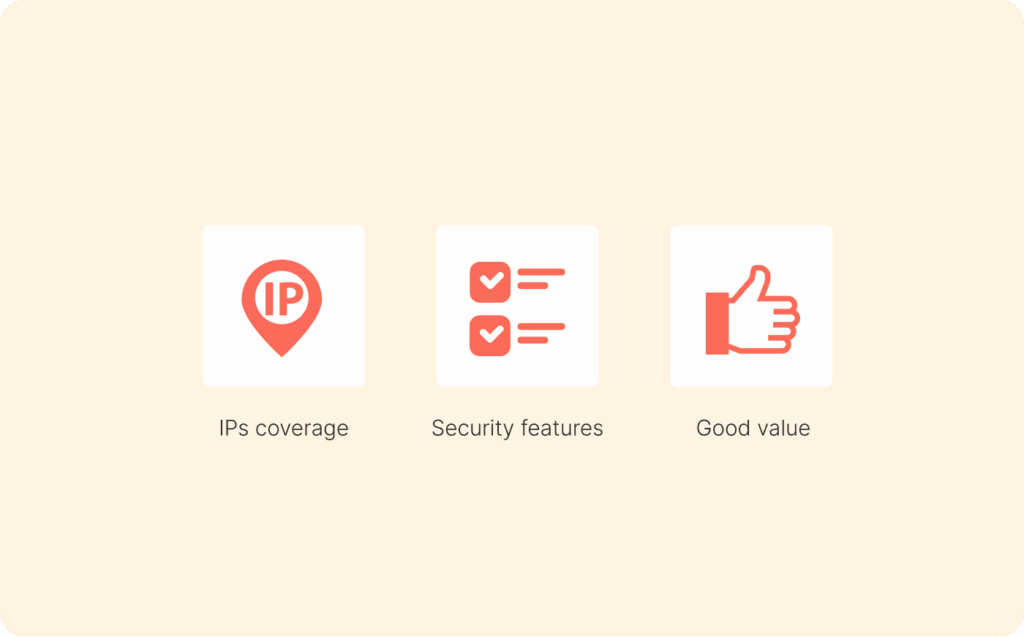
We compiled the best-dedicated IP VPNs after rigorous testing and research. These are some of the important factors we considered:
- Dedicated IPs coverage: We prioritized providers that offer dedicated IPs in multiple locations. This way, you are likely to get an IP address near you for the best speeds. Our top pick, NordVPN, has dedicated IPs in 24 countries (the highest on this list).
- Working dedicated IPs: We tested the dedicated IPs by surfing the web and accessing bank sites. Thankfully, we didn’t encounter the annoying reCAPTCHA and connected to banking sites without any problems.
- Dependable security features: We only included VPNs that offer military-grade security features, such as AES 256-bit encryption, a kill switch, and a no-logs policy. We also ran leak tests to confirm that the dedicated IP functioned properly and the VPN didn’t reveal our real IP and DNS information.
- Ease of use: We only picked VPNs that make it easy to buy the dedicated IPs, as well as configure and use them. Thankfully, our selections also offer step-by-step guides to show you how to handle everything.
- Good value: We only chose VPNs that provide dedicated IP addresses at reasonable prices and support these purchases with a generous refund policy. Luckily, some even offer flexible pricing options.
FAQs
Yes, some VPNs, like Surfshark, allow you to use a dedicated IP address on multiple devices. Also, NordVPN allows you to use a dedicated IP on two devices simultaneously. To add another device, just choose a different protocol under “Settings” and “Connections”.
It’s impossible to ‘buy’ an IP address because they aren’t for sale. IP addresses are public resources, which regional internet registries administer and delegate. Nonetheless, you can order a dedicated one from a VPN, proxy, or hosting provider.
Yes, but only if you use dedicated IPs from VPN providers. They will encrypt your connection and work with all VPN security features. However, dedicated IPs offer less privacy than shared IPs, as they are tied to your accounts. This makes it easy for third parties to link your online activity to you.
We recommend NordVPN because it offers dedicated IPs in 24 countries. It also has user-friendly apps, excellent security, and fast-speed servers.
We don’t recommend it. This is because most free VPNs don’t offer dedicated IP addresses. Also, free VPNs have slow speeds, lack adequate security and privacy features, and have poor streaming support. Instead, you should subscribe to NordVPN, which offers dedicated IP addresses in multiple locations.


