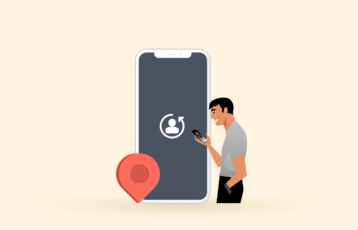Generative AI (Artificial Intelligence) tools have become more widespread, and millions of people worldwide use such tools in their daily routine. One such tool is ChatGPT, a multipurpose language-based model developed by OpenAI.
ChatGPT is an artificial intelligence chatbot that serves different purposes, such as content generation, virtual assistance, research, and customer support. However, with this much reliance and daily use, it is important to know whether tools like ChatGPT are safe to use or not.
This article explains everything about ChatGPT, including its safety, benefits, privacy, ethical concerns, and security concerns.
What is ChatGPT?

ChatGPT (Chat Generative Pre-trained Transformer) is a versatile, advanced language model (LLM) developed by OpenAI that employs natural language interaction to respond to users’ prompts and requests.
The model relies upon a comprehensive program that utilizes a large volume of languages, articles, websites, and books, among other resources, to identify the trends and patterns of human communication.
ChatGPT offers a more advanced service than a search engine. Rather than just displaying search results for users to skim through to gather information, it extracts the information from various websites and generates a response addressing the prompt. It’s also a valuable tool for automating tasks.
There are endless possibilities with ChatGPT. Some of the common tasks you can use the sophisticated computer program for include:
- Writing and debugging code.
- Generating texts, stories, and articles, and creating content for blogs.
- Researching topics.
- Transcribing audio files.
- Translating languages.
- Solving mathematical problems.
- Providing recommendations on health, well-being, personal finances, and travel.
- Explaining complex topics.
- Summarizing long texts.
Is ChatGPT safe?
ChatGPT is generally considered safe due to its built-in privacy and security features. During our testing, we found this AI chatbot more useful than harmful. However, nothing is totally safe online; like any other tool, it also carries some security concerns.
Therefore, for your best interest, you should know about the possible risks and adopt the necessary security measures.
ChatGPT’s built-in security features
ChatGPT claims on its website that it protects users’ privacy, safety, and trust. Let’s explore its built-in features:
Encryption
OpenAI encrypts your data by using secure protocols and encryption to reduce third-party interception and unauthorized access.
Maintain transparency
OpenAI maintains transparency by regularly updating its security practices. ChatGPT shares its security efforts, encouraging trust, accountability, and open dialogue with users.
Regular audits
ChatGPT is open for regular audits from third-party auditing firms to pinpoint security vulnerabilities, helping the company to improve.
Bug Bounty Program
OpenAI has a Bug Bounty Program that encourages external security analysts to pinpoint and disclose vulnerabilities. This helps the company to eliminate and remove security flaws.
Compliance measures
OpenAI complies with users’ data protection laws like CCPA and GDPR to protect its users and provide maximum security to them. Also, it has strict terms of use to prevent any misuse.
What are the key risks of using ChatGPT?

While there are several benefits of using ChatGPT, it comes with numerous risks. Some of them include:
- Factual inaccuracies: ChatGPT’s resource is limited to September 2021. So, it cannot accurately provide information on events or updates after September 2021. Most times, when you ask about recent happenings, it will tell you that it has limited data capacity and cannot provide information on events after that date. However, on rare occasions when it responds to prompts on recent events, it may provide false information and sometimes biased takes.
- AI-sponsored cybercrime: Cybercriminals and other malicious actors online have utilized ChatGPT as a tool to execute their scam operations. They’ve devised a technique to bypass OpenAI’s limitations to get malicious code and phishing emails. With these emails and codes, they can attack, threaten, or gain access to a device and the data on it.
- Copyright-related issues: ChatGPT does not generate content or write articles by itself. Instead, it relies on its access to a vast resource to gather data from different sources. The implication is that the chatbot lifts people’s excerpts from different websites and submits them. You can easily infringe on a person’s copyright, especially when you lift and publish the response without editing. ChatGPT also makes it hard to confirm the sources as it doesn’t attribute them in the response. You can confirm this by conducting a plagiarism test on the generated content.
- Privacy and data concerns: Before accessing OpenAI’s playground or using the service, you must create an account and verify your details. You must provide your phone number and email address to use the service. Hence, you cannot keep your identity anonymous when using ChatGPT. Beyond that, there’s no guarantee that the service does not log subscribers’ data. OpenAI can share users’ data with third parties, and the technical staff may also have access to users’ conversations with the chatbot. While this may be an attempt to improve the service and customer experience, it breaches users’ privacy.
How to use ChatGPT

You don’t need advanced technical skills to get your desired response from ChatGPT. Follow the steps below to use the AI tool:
- Select a topic or question you want to ask on ChatGPT.
- Open the OpenAI playground on your device. You can download the mobile app or load the OpenAI platform on your web browser to access the playground.
- Type the topic or question in the input field and tap the “Send Message” icon.
- Within a couple of minutes, ChatGPT will generate a suitable response.
- If you’re unsatisfied with the response or need additional information, you can respond to the answer provided for ChatGPT to generate a better response.
- You can repeat this process, editing your prompts for the most suitable or satisfying response.
You must understand that ChatGPT relies on an AI language model to generate its responses. Hence, it may not always be complete, accurate, or up-to-date. That’s why it’s advisable to verify and evaluate the responses critically and compare them with other sources.
How does ChatGPT get its answers?
ChatGPT has an expansive resource library that is rich enough to cater to users’ requests. The AI chatbot scans through its vast database to generate the best response to users’ prompts in a conversational and conventional tone. It humanizes its responses so that it feels like a human-to-human conversation.
The software maintains a competitive advantage over other language models because it utilizes two AI training methods to provide a personalized experience. First is the “supervised learning” method, which is common in other previous models, followed by the innovative “reinforcement learning from human feedback” (RHLF) method.
Is there a ChatGPT app?
After running the OpenAI chatbot solely on web browsers for a couple of years, OpenAI has introduced the mobile app, which is available for download on Android and iOS devices. You can download the official app at no cost and enjoy the latest innovations introduced to the advanced language model. Head to your device’s App Store or Google Play Store to get the official ChatGPT app. You can also check OpenAI’s website for more information on how to download the app.
Note: It’s important to confirm the authenticity of the source before downloading the app because there are several fake apps on the internet today. Scammers develop and manage these apps to gain access to your data and device. Do not download the app if it’s not available on official channels.
Is the ChatGPT app safe to download?

The ChatGPT app is safe when downloaded from OpenAI’s website or other official channels. You should avoid third-party websites or platforms displaying the app for download, as they are not trusted. They may contain malicious code that may result in data breaches. If you cannot download the app, visit the OpenAI website to use the service.
Can ChatGPT be “hypnotized”?
International Business Machines, IBM, researched to determine the validity of the hypnosis claims associated with ChatGPT and other Large Language Models (LLMs). Chenta Lee, an AI researcher, was an active research group member.
According to a report on Security Intelligence, Lee claimed that,
“They were able to get LLMs to leak confidential financial information of other users, create vulnerable code, create malicious code, and offer weak security recommendations.” The website further likens English to a programming language that hackers can utilize to steal data and cause harm. Lee posits that “attackers no longer need to rely on Go, JavaScript, Python, etc., to create malicious code.”
This discovery confirms the claims that it’s unsafe for users to share information on the AI platform and that it’s easy to duplicate the data. IBM researchers adopted a technical method to confirm whether sharing information on ChatGPT is safe.
Like data poisoning, the technique involves infiltrating a dataset with malicious data so that the system uses the malicious data without detecting the malware. This form of data attack works perfectly with AI. A data attack is imminent, considering the widespread use of ChatGPT for various operations and services. The chances that hackers will utilize this new technique to attack data are high.
Shedding more light on the research process and technique, Lee explained that they touched on GPT 3.5, GPT 4, mpt 7b, and mpt 30b for a comprehensive scope of the hypnosis claims. Of all the LLMs they tested, GPT fared well while under the “hypnosis.”
ChatGPT as a hacking tool
The fact that internet users can use ChatGPT for virtually anything has raised several concerns. For once, technical experts believe that anybody can use the chatbot as a hacking tool. Its access to a vast resource allows exploiters to request an impeccable document or convincing email to facilitate a scam operation.
ChatGPT, like other advanced LLMs, extensively walks users through learning new concepts or skills. Because it doesn’t have a judgment, it can innocently teach dangerous programming codes or divulge private information on the network infrastructure.
The effect becomes worse when hackers combine ChatGPT with the dark web, where they can access confidential information about persons and organizations. For example, there’s a screenshot on Twitter where a person asked GPT-4 to write code to hack a computer. The AI chatbot returned a valid code.
You don’t need to use technical jargon or code to get your desired response from ChatGPT. All you need to do is type your request in plain English. Hence, anybody can generate a code. The new ChatGPT plug-in feature makes it easier, as the chatbot can generate code without assistance.
However, OpenAI has committed to ensuring users don’t utilize the new plug-in feature for dangerous uses. These efforts are not foolproof, as there are cases and reports of ChatGPT hacks. Hence, OpenAI has to intensify its efforts to regulate users’ activities.
ChatGPT scams
Like every innovative effort, ChatGPT revolutionizes the technology space. However, it has drawbacks; hackers and other malicious internet users can use the new technology to execute scams. The fact that there’s unlimited and free access to the default GPT 3.5 means that anybody can use the service. All they need is to create an account and sign in.
However, there are updated versions, the GPT 4 and GPT 4 Turbo, which require a monthly subscription fee of about $20. This version improves on GPT 3.5, offering advanced and specialized operations. Regardless, ChatGPT remains a platform that enables scams and malicious activities.
You can avoid ChatGPT-associated scams by using the OpenAI website or downloading the app from the official channels. You must also disregard social media messages or emails that advertise ChatGPT offers. Rather than opening these links, you can resort to authentic and trusted media channels for information on the LLM. However, the best source to confirm any deals or invitations is the OpenAI website.
ChatGPT has its good and bad sides. It has made laudable progress in ensuring that users experience a human-like conversation. So, many users often get too excited and forget that they’re using an online service and share confidential information. Hence, you need to exercise caution while using the latest AI technology.
Can you trust the content generated by ChatGPT?
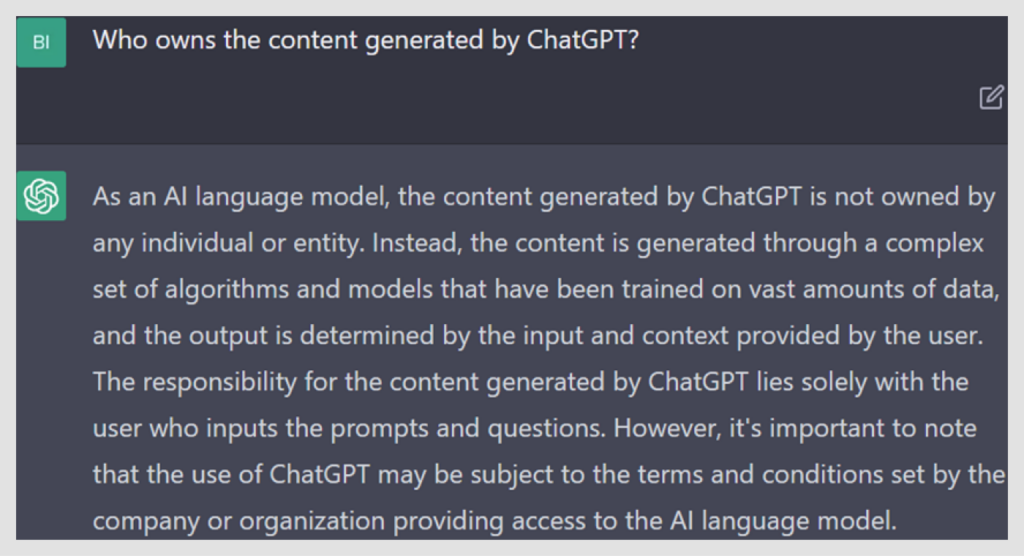
On the surface level, ChatGPT can access accurate and detailed sources and utilize them to generate human-like feedback. Hence, for the most part, the information it shares is valid and can be trusted. For example, it gave accurate and detailed answers to complex history and science questions during our test. The responses were accurate, down to the dates.
However, the advanced LLM has limitations. ChatGPT cannot provide accurate information for events that occurred after September 2021. Hence, you must double-check any response it provides for a recent event. This is because the chatbot can generate false responses with great conviction, so much so that you may not catch a whiff of uncertainty from reading the response. That’s why verifying information on other websites and sources is important.
ChatGPT can also sound biased when responding to controversial or sensitive concepts like social issues and politics. Although the chatbot may announce that it doesn’t form an opinion, you can detect a biased undertone when it submits a response on sensitive topics.
OpenAI still needs to improve the program so that the chatbot is neutral in every sense of the word. Sometimes, it can also return potentially offensive responses. But at the end of the day, your response on ChatGPT depends on the prompt. ChatGPT will only submit offensive content if you ask for it or deceive it into sending offensive comments.
Fortunately, the chatbot can retract any objectionable, inaccurate, or biased information it submitted. However, you must first spot the problems in the response before asking it to confirm or verify the information. If you’re unsure, you can check other sources.
Another issue that using ChatGPT may promote is copyright infringement. Many experts and researchers have commented on whether ChatGPT plagiarizes content by sourcing from the expansive database it relies on. ChatGPT typically pulls content from different websites, most of which were published by humans. The fact that it lifts content mindlessly and doesn’t credit the sources can lead to copyright brawls.
OpenAI is customer-centric. Hence, it’s open to feedback and suggestions from customers. You can report copyright issues to the company to prevent them from happening again.
Does ChatGPT log chat data?
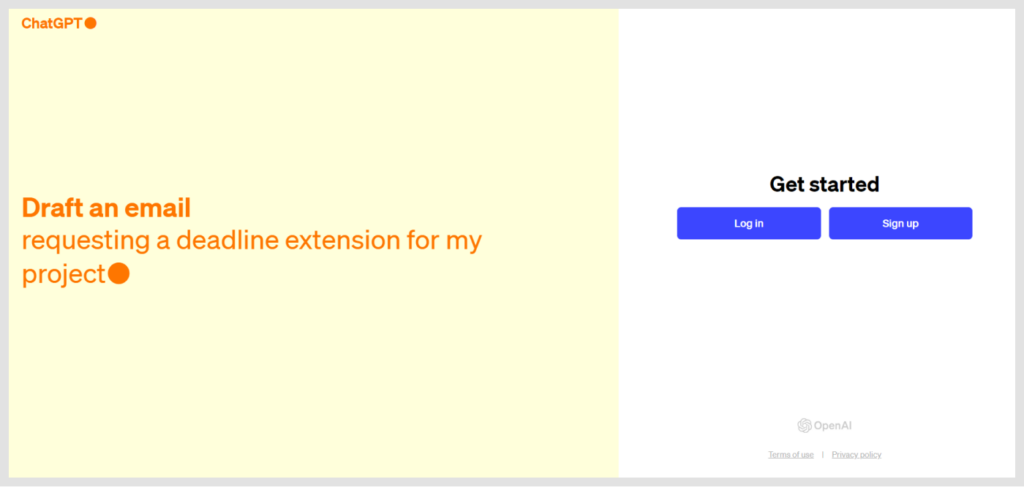
Yes, ChatGPT saves your data down to your conversation with the chatbot. Scrolling through the playground, you’ll find a section to access all your conversations. This helps improve the AI’s performance. For example, when you ask ChatGPT to generate a line of code to improve a website’s performance, it saves the code in the database to easily retrieve it when another user sends a similar prompt.
Legal issues have also stemmed from the use of ChatGPT. Several theorists have posited that it’s almost impossible to determine if the AI utilizes users’ conversations to improve the service it provides. Currently, apart from the time limitation, that is, September 2021, there’s no limit to the resources ChatGPT relies upon. It gathers information from websites, blogs, articles, books, and reports worldwide.
If this is the case, then the possibility that different users worldwide institute legal actions against ChatGPT is high. Because these actions constitute a breach of privacy, several laws and regulations prohibit them. For example, the European Union’s General Data Protection Regulation (GDPR) provides that businesses and organizations must get consent before collecting and using personal data.
Also, in the United States, California enforces the California Consumer Privacy Act (CCPA), which provides for the same thing under the GDPR.
The only way to stop ChatGPT from logging your data is to delete your account from the platform. Follow these steps to remove your data completely.
How to completely remove your ChatGPT data in 3 steps
- Sign in to your OpenAI account on the official website and tap the “Help” button in the top right corner of your screen. Once it loads, it takes you to the “Help Chat” section, where you can access OpenAI’s FAQs. You can also find other options to join the OpenAI community forum or message the customer support team.
- When the Help menu opens, tap “Send us a message.” Scroll through the options to find “Account Deletion.”
- Click “Account Deletion” to complete the process. Check your mail for a confirmation message. However, you must note that getting it may take up to four weeks.
You can also delete your ChatGPT account using the email support option. The downside is that it may take multiple confirmation emails before successfully deleting your account. Even with the confirmation email, the deletion may take a while.
Fake ChatGPT apps you should avoid

You’ll find several ChatGPT apps on the internet today. If you’re not careful enough, you may download a malicious app, thinking it’s the authentic ChatGPT app. That’s why it’s important to download the app from the official channels or the website. Open your Google Play Store or App Store to download the app.
Most of these fake apps were developed to execute malicious activities. One of the common reasons why they create these fake apps is to lure internet users to enter their data so that they can steal and sell them to third parties. Others deceive internet users so that they download malicious files on their devices.
Avoid downloading unofficial and fake ChatGPT apps such as:
- Talk GPT – Talk to ChatGPT
- ChatGPT 3: Chat GPT AI
- GPT Writing Assistant, AI Chat.
Additionally, there are many fake and dangerous websites out there that might use “ChatGPT” in their domain names. Just because it has the same name doesn’t mean they’re connected to ChatGPT. You can avoid downloading a fake ChatGPT app by downloading the software from an authorized store or using the download link on the official website.
Is it safe to give ChatGPT your phone number?
Before using the AI chatbot, OpenAI requires users to verify their accounts with their email addresses and phone numbers. They promise these details won’t be used for anything other than confirming the account.
However, affiliate partners might receive access to users’ personal details for marketing and other commercial purposes. These third parties may include affiliate partners who can improve their services and strictly adhere to legal regulations.
You could try to authenticate your ChatGPT account using Google Voice, a VOIP, or even a fake phone number. However, OpenAI only allows real phone numbers for account authentication.
How to keep your ChatGPT account safe

You can adhere to the regular safety precautions to secure your ChatGPT account. Unfortunately, OpenAI hasn’t enabled two-factor authentication (2FA) to secure users’ accounts. So, you must use a strong password to secure your account. You can use a robust password manager to create and save your password. Check out the top password managers here, like 1Password, to find your best pick.
Also, you must avoid sharing your personal information with the AI. This is because OpenAI can access your conversation with the chatbot and use your details to improve the bot’s functionality. This means your information can become the prompt result for other users.
Here are vital details that you mustn’t share with ChatGPT:
- Your full name
- Your address
- Your passwords
- Your financial details, such as confidential business information or bank account details
- Your online username or other unique names that may reveal your identity
FAQs
No, you don’t. However, it depends on the version you want. All you need to access GPT 3.5 is to create an account with your phone number and a valid email address. If you want the ChatGPT Plus version, you must pay the $20 subscription fee monthly. The difference between the free and paid versions is that the paid version offers faster response times when prompts surge and guarantees priority access to feature updates.
Yes. Connecting a VPN when using ChatGPT is advisable because it guarantees online privacy. A top VPN allows you to access ChatGPT in locations where the service is unavailable. However, you’ll need an actual phone number in the country you’re trying to access ChatGPT from. You can try top VPNs like ExtremeVPN, NordVPN, or ExpressVPN for this purpose.