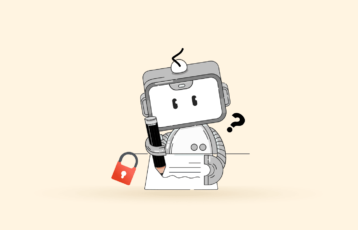VPNs have been around for a couple of decades. Time and continued development have rendered their traditional limitations obsolete. However, the variety of VPN services on the market is such that some won’t even deliver on the VPN’s most essential task of masking your connection.
There are companies who came into being to replace VPNs, but those organizations need to do better than a VPN. They need to combine a better mechanism for security and anonymity that gives the organization increased transparency and control over IT matters. Luckily, there are some alternatives that allow achieving both goals simultaneously. Let’s discuss them.
Five VPN alternatives: The quick list

Maybe you’re already conversant with privacy technology besides VPNs and don’t need a full description for each option. However, if all you need is the gist of it because you’re already in the know or are in a hurry, here it is:
- Tor. The Onion Router is one of the internet’s most widespread, reliable, and secure technologies. It’s slow but foolproof.
- OpenWRT. A powerful and versatile network administration tool kit will get you further away than a VPN by correctly managing your routers.
- Silo. It works by locating the source of one of the VPN protocol’s most significant weaknesses and eliminating it.
- Whonix. A live Linux distro that turns data volatility into your best friend regarding privacy.
- Tails. It’s Linux, it’s live, and it’s Debian. So it scores a check-in many of the things that privacy enthusiasts (especially within Linux) want.
5 best alternatives to VPN to secure your network – Detailed list

| Organization | Free Version | Private Network | Anonymity | Isolation |
| Silo | No | Yes | Yes | Yes |
| VPN | Yes | Yes | No | No |
| OpenWRT | Yes | Yes | No | Partial |
| Tor | Yes | No | Yes | No |
| Whonix | Yes | No | Yes | Yes |
| Tails | Yes | No | Yes | Yes |
1. Tor
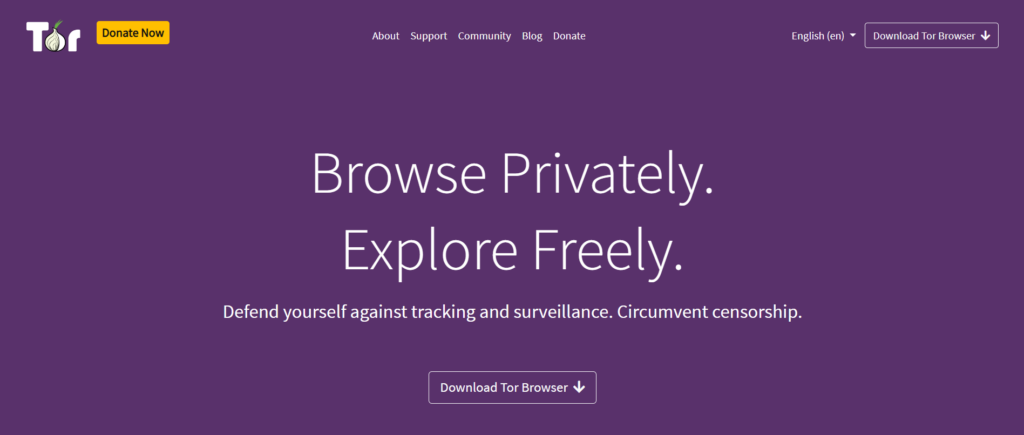
- Website: torproject.org
The Tor (The Onion Router) network daisy-chains a mesh of nodes to anonymize the activities of every user in the network.
So whenever you request a site, your request gets encrypted and then goes to an entry node. The entry node encrypts your data and encrypts it again as it sends it to another node called “relay.” The process continues until it reaches the site you wanted, with every node in the Tor network adding a layer of encryption and IP masking.
That’s how Tor deals with TCP traffic. Every new request follows a different path because the routing is random.
So Tor allows users to bypass censorship, keep their activities from ISPs, and network admins to monitor an employee’s activities. So there’s always the chance that Tor gives users a little more freedom than a corporation would like.
Tor’s power is beyond any question. But the many layers of encryption and routing through a network of volunteers makes navigation exceedingly slow compared to VPN. So while this is an utterly secure protocol and probably the best anonymization technology on the internet, it’s not suited for any activity. If you need speed or high data volumes, Tor won’t do unless you have an Onion over VPN combo.
2. OpenWRT
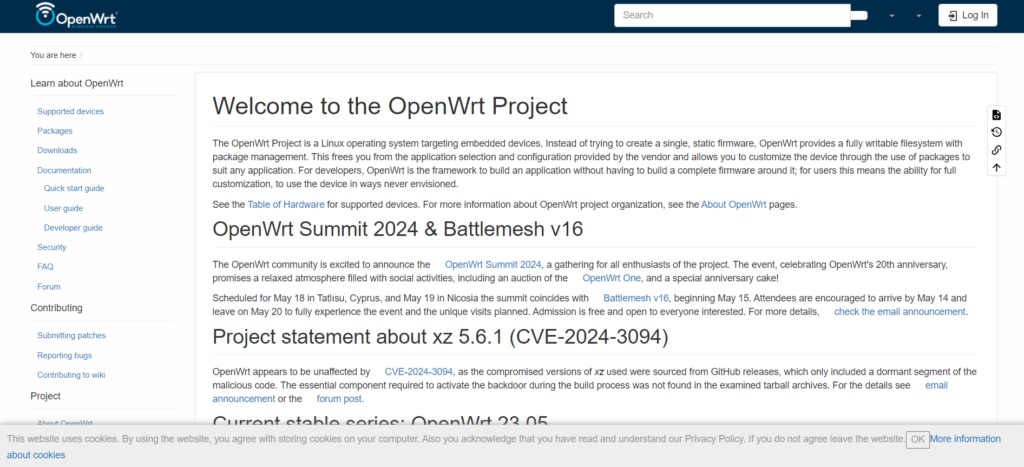
- Website: openwrt.org
Using OpenWRT to manage your network needs a bit of a learning curve. However, once you have the hang of it, this tool will solve many VPN headaches you’ve wanted to get rid of. So routing a complete connection through a given node, isolating a peer, scaling, and much more.
Many plugins allow you to expand your OpenWRT’s power. For example, you can integrate Tor into your network. You could also install OpenVPN, thus turning your network into a VPN, at least as encryption is concerned. Another exciting thing is to set up a file-sharing hub within your network for secure and highly functional document sharing.
The problem with OpenWRT is that the installation process can be bothersome for new admins, and it can turn your hardware into bricks if you don’t know what you’re doing. The fact that you will need relatively expensive hardware to use it doesn’t help either.
However, OpenWRT comes with BusyBox, allowing admins control over the router, comes with Dropbear SSH, has a friendly GUI, and has many available plugins to expand its usefulness.
3. Silo
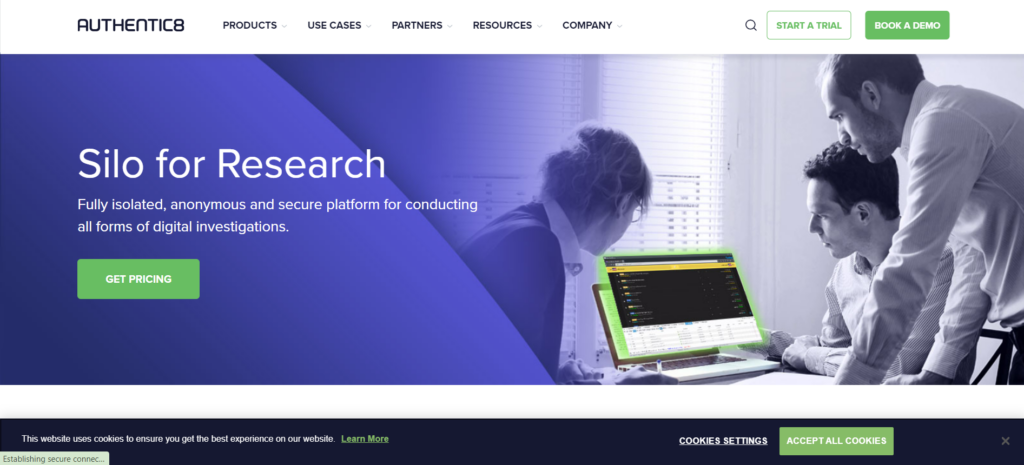
If you’re using a VPN, the local web browser still gets web code from it. This is the thing with VPNs that some experts find most unsatisfying because it keeps a door open for malware, malicious code infiltration, data exfiltration, de-anonymization, and other things that render the use of a VPN pointless. Silo is supposed to prevent that weakness.
Silo is a cloud-based web browser courtesy of Authentic8, the startup that pioneered remote browser isolation. Silo’s web traffic management leaves a VPN behind, looking archaic.
Silo never fails to mask your connection (which is more than we can say about many VPNs). It also isolates your browser from your IT environment altogether.
This browser prevents any web code from touching the local endpoints. The trick is that everything that nothing is happening on your local computer but on the cloud’s servers. So what you see on your local browser is like a movie of your browsing activities taking place elsewhere.
Silo makes browser-based attacks and malicious landing pages a moot point. Additionally, the browser vets the files you download to ensure they’re safe.
The browser comes with an all-important password manager (which doesn’t store any credentials on your local machine).
Last but not least, there’s the Silo web launch feature. This allows you to use Silo through a standard browser without installing the Silo software.
4. Whonix

- Website: whonix.org
Whonix is a Debian-based Linux distribution optimized for the strongest anonymization possible. The deed is done with the help of the Tor network.
In the distro’s security model, a user’s IP address can’t ever be leaked, even if an exploit or piece of malware attacks the system. And this applies even to users with root accounts.
The Whonix data architecture turns DNS and IP leaks into an impossibility, almost of physical level, which is one of the problems that mediocre VPNs most often have.
So, is Whonix perfect? Of course not. “Perfect” is not a word you can use in digital security. However, the only way to compromise the distro’s integrity is to have it running in a virtual machine that is running the correct software that would allow the guest operating system to exploit it.
Meeting all the requirements in this scenario is practically impossible. As you can see from the description, the vulnerable setup is not simple to achieve and requires a deliberate effort from the owner of both the virtual and the host machine.
You can make Whonix even stronger if you combine it with Qubes. Qubes is another operating system that runs every application as a separate virtual computer. Since every piece of software is technically running on a different computer, the local interactions that allow malware to succeed in local systems can’t occur.
Whonix is a fantastic anonymizing tool, and when you make it work in tandem with Qubes, you get a phenomenal suite that is more powerful than even the best VPNs out there.
5. Tails

- Website: tails.net
This is another Debian-based Linux operating system. It routes everything through Tor, but it doesn’t need another operating system to work, and it includes “amnesia,” a unique feature.
Tails wipe out any data left behind by a user’s activity every time it reboots. In addition, tails is the only thing that Tails remembers with every new session, making volatility a privacy tool. Finally, tails even cleans out your RAM with every reboot –thus preventing cold-boot attacks.
The distro is fraught with security tools and implementations so that it can neutralize even the most sophisticated attacks.
It also has plenty of privacy-oriented, Tor-friendly software, so you can use the Onion network to manage all of your traffic. Electrum, a BitCoin wallet, is a good example. However, many more standard applications like Thunderbird or Pidgin are also there because they’re compatible with Tor.
One cool thing about Tails (with many Linux privacy and security distros) is that you don’t need to install anything. Instead, this OS runs as a live distro from a USB stick or a microSD card. So, you boot from your portable media and start working out of the box.
If you find Tails’ total amnesic policy to be too much for you, you can set up a persistent encrypted container that will keep your files available across many sessions. Any file or data that is not within this encrypted volume will go away after rebooting. This feature makes the distro more practical, but you don’t have a fully forgetful system, which is one of the distro’s points.
What are the disadvantages of using a VPN?

Like any tool online, VPNs have pros and cons too. Below you go with key reasons why one might want to try a different option.
- VPNs cannot give you perfect anonymity. This stands for every privacy tool out there, though. No tool today can give you 100% anonymity.
- Your privacy in a VPN is not always guaranteed. It depends on the vendor you have and its corporate decisions.
- VPNs are illegal in a few countries.
- If you want a good VPN that protects you, you have to pay for it.
- They slow down your connection speeds.
- VPNs increase mobile data usage.
- Many services and web platforms hate VPNs and try hard to ban VPN users. One popular example is Netflix.
- You will still be vulnerable to phishing.
- Only the best VPNs can bypass censorship and geo-blocks.
- Free VPNs and bad VPNs can raise privacy and security issues instead of solving them.
FAQs
Tor technology is the most widely available alternative to VPNs. The most common Tor tool is the Tor web browser, but it has the problem that it’s suited for web traffic only. In our list, you’ll find some systems that will use Tor technology to secure all of your traffic. Also, plenty of privacy-based Linux distributions and tools are accessible on the internet that can make you as safe as the best VPNs.
Yes. VPNs redirect your traffic and encrypt it so no third party can track you or figure out what you’re doing. But, of course, that third party can be your ISP, your employer, your government, and of course, it can be a hacker.
There’s no general answer to this question. There are scenarios in which your ISP can tell that you’re on a VPN, even if it can’t find out anything else about your activity –but even this is preventable.
An ISP could figure out if you’re on a VPN, if you are not using traffic obfuscation and if you are such an important user for your ISP so that it will spend the time, effort, human resources, and resources to figure you out.