If you’re on this page, you’re probably considering subscribing to mSpy, or you’ve subscribed and want to know whether it’s worth it. You’re in luck because you’re about to get a comprehensive review of all mSpy offers for Android and iOS users.
From call and SMS monitoring to location tracking and geo-fencing, mSpy contains various useful features for surveillance and spying. It can help you gather many other details on the target device if you know how to set it up. Read this article to learn more about mSpy and whether and how it can help you or someone else to stay safe online.
mSpy quick review
| Country | Ukraine |
| Founded | 2010 |
| Web & app filtering | Yes |
| Location tracking | Yes |
| Pricing | $11.67/month |
| Customer support | Email support, live chat support, and FAQs |
| Free trial | No |
| Money-back guarantee | 14-days money-back guarantee |
mSpy pros and cons
- Call and SMS tracking, including deleted messages
- Screen recorder to monitor the target device’s screen
- Location tracking and geofencing
- Invasive keylogger to capture all the target device’s input
- Boasts stealth mode
- Can track a wide range of apps and social networks
- Affordable fee relative to competitors
- Reduced functionality on iOS
- First-time installation can be a hassle
- Inconsistent customer service
- Can track only one device per subscription
What is mSpy?
mSpy is a mobile surveillance or cell phone monitoring program that doubles as a spy and parental control app. Since its launch in 2011, mSpy has been the parental control app of choice for many users worldwide and currently tops numerous best phone monitoring apps list.
mSpy provides an extensive range of monitoring features housed in an intuitive and well-optimized application and website. It provides mainstream features in mobile phone monitoring apps like call tracking and SMS monitoring. It lets you spy on numerous social media applications and has location-tracking features. mSpy also has obscure features like granting access to a target device’s media files and going into stealth mode.
Despite its numerous features and market popularity, mSpy pricing is also reasonable. You can subscribe to a monthly, three-month, or yearly plan. This further adds to mSpy’s appeal, making it one of the most trusted surveillance tools worldwide.
mSpy: Is it safe, and how secure is it?
mSpy is a safe and secure app due to its embedded security features. There are two broad ways of assessing this security – the website-based control panel and the actual monitoring software. The control panel requires a username and password for access and uses a two-factor authentication. That means even if someone hijacks your credentials, it’s still up to you to authorize their login.
Security and encryption
The monitoring program uses advanced security features to stay hidden and protect the data of monitored devices and users. Hackers and cybercriminals frequently target the app, so the developers decided to enhance the security both on the server and client sides. mSpy now stores all collected data on physical servers behind firewalls.
mSpy also uses RSA-4096 asymmetric public-private key and AES-256 encryption. Unlike its previous system that hackers could breach, this new system helps provide maximum protection. The company has also acquired a PCI-DSS certification, which is required to process clients’ payment details.
Logging
mSpy logs various data but handles them in compliance with PCI-DSS regulations. Data and information that the company collects include personal details, texts, calls, and screen recordings. The company stores these files and data safely on its servers and transmits them securely when needed. mSpy also grants you access to the files you keep on its servers using a security code you know.
Privacy policy
Technically, logging and security encryption are parts of mSpy’s privacy policy, but it contains a lot more information. This privacy policy, which you can find on the company’s website, highlights how the company secures, stores, and transmits your data and information.
Unsurprisingly, mSpy collects data, including your full name and email address. The app also asks for your billing information, including your house address, ZIP code, country, telephone number, and card details.
Besides personal data, the app and website collect information like cookies, log files, and pixel tags. They mostly use these to give you an enjoyable browsing experience. The company collects personal data for various purposes, including personalizing the website, verifying your password, confirming your payment, and sending you mSpy-related communications.
mSpy stores all the information you provide securely, but certain legal matters may arise, causing the company to disclose your details. For example, the company may disclose personal data to comply with the law or investigate potential fraudulent activities.
mSpy features
Below is a detailed review of mSpy and all its features based on our hands-on experience.
Call and SMS monitoring
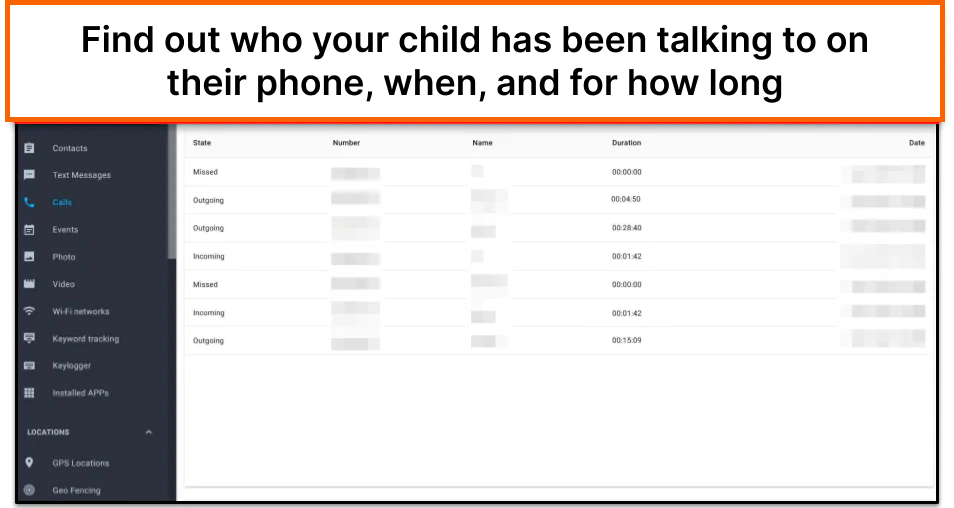
Call and SMS monitoring functionality is a feature found in most mobile phone monitoring apps. This is also one of the core features of mSpy. You can monitor iOS and Android devices and access hidden and public information.
mSpy lets you know a call’s status, whether outgoing, incoming, or missed. It also shows the caller’s name, number, and call duration. Additionally, you can determine the date and time of the call. mSpy can show deleted calls only within two minutes of clearing the call. However, once the call has been deleted for more than two minutes, mSpy might be unable to fetch it.
Like call monitoring, mSpy’s SMS tracking features also provide information about the target device. You can see a list of all the text messages the person has sent up to the present time and tap on any to open it. When you open a message to view it, mSpy shows you its content, receiver, time, and date. You can also view an entire conversation with a phone number, including pictures, emojis, and smiley faces.
App tracking and filtering
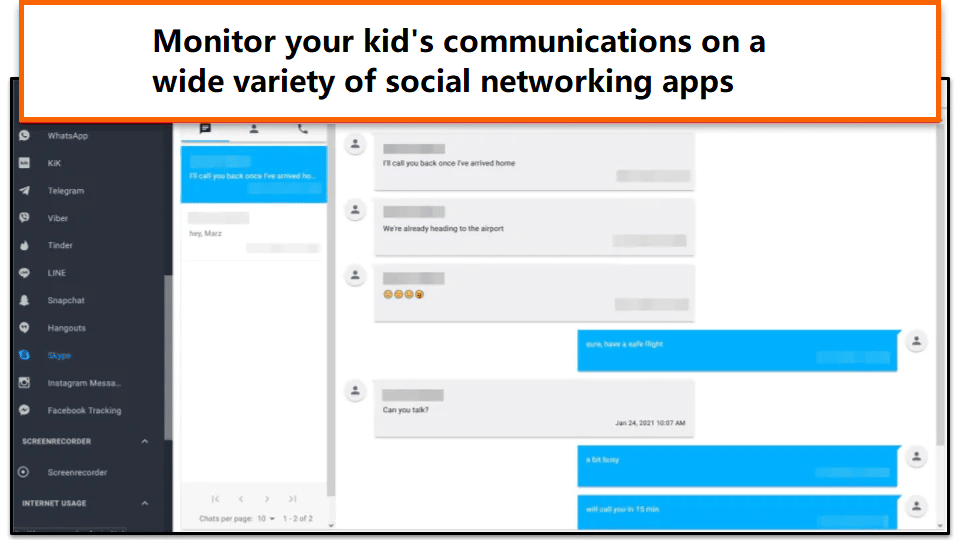
mSpy lets you monitor numerous apps and social media networks on iOS and Android devices. On iOS, you can monitor 11 of the most popular apps and social media networks, with WhatsApp, Telegram, and Tinder making the list. However, this extensive app or website tracking range is unavailable for iOS devices due to Apple’s super-tight security.
Below is a table showing the apps you can monitor on iOS and Android using mSpy.
| Apps and social networks that mSpy can monitor | iOS | Android |
|---|---|---|
| Yes | Yes | |
| iMessage | Yes | No |
| KiK | No | Yes |
| Telegram | No | Yes |
| Viber | No | Yes |
| Tinder | No | Yes |
| Line | No | Yes |
| Snapchat | No | Yes |
| Hangout | No | Yes |
| Skype | No | Yes |
| Instagram Messenger | No | Yes |
| No | Yes |
Despite this wide range of apps that mSpy can monitor, it omits some popular apps that may require tracking. For example, TikTok, Twitter, and Reditt.
While mSpy’s thorough tracking of social networks and apps is praiseworthy, there have also been criticisms about it being too invasive. Certain surveillance or monitoring apps online today only provide details on harmful content or conversations that may require an intervention.
You might not be notified about them. Based on your personal needs and preferences, you must choose the app that works for you.
Keylogger and keyword tracking
mSpy features a keylogger that records every user’s keystroke on their keyboard. This feature enables it to identify keyboard inputs across various social media networks and applications.
By going to the keylogger section on mSpy’s dashboard, you can see what the user searches for on their browser. You can also check their responses to text messages and the names of the files in their gallery. You can also choose a specific app to get detailed keylogging results. Alongside the keyboard words and sentences, mSpy also shows the date the user created each input.
If you worry about certain words, you can track them with mSpy’s keyword tracking. From the dashboard, you can specify a keyword to track, select the apps where mSpy should track those words, and choose a preferred notification channel. You’ll get a notification whenever a user types that word into the selected app. Moreover, mSpy stores a list of detected keywords on the dashboard if you miss any notifications.
Location tracking and geofencing
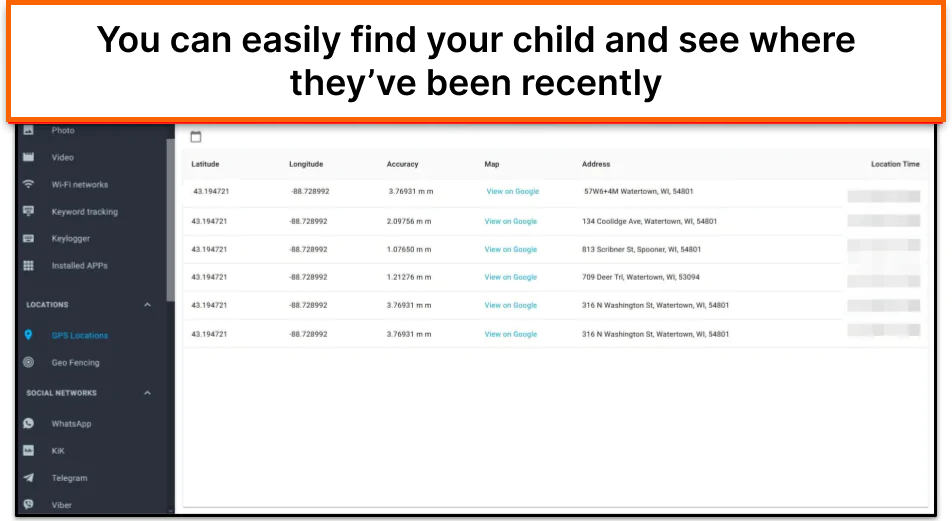
mSpy provides two important location services, which are GPS tracking and geofencing. With GPS or location tracking, mSpy can home in on your child’s or employee’s phone. You’ll see details like the location’s latitude and longitude, the address, and the time of visit. mSpy even integrates well with Google Maps to quickly view the location on a map.
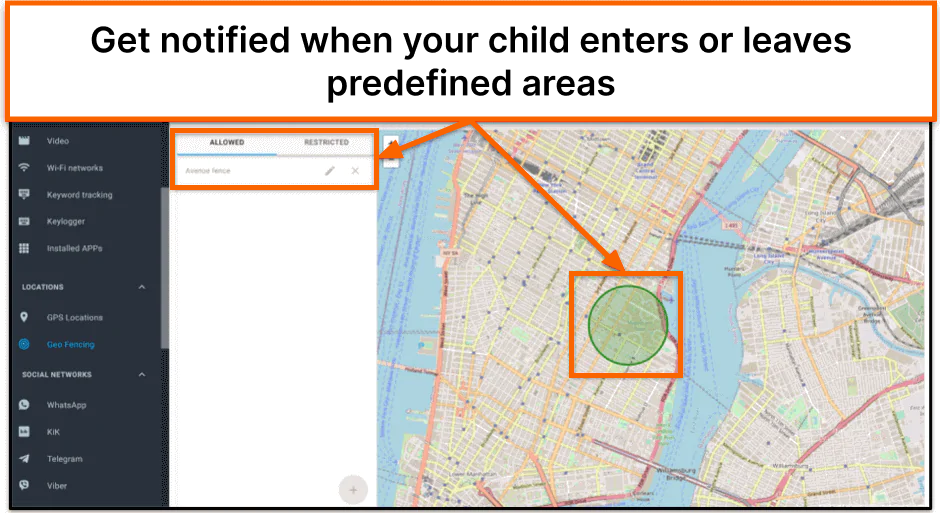
Geofencing is creating a virtual geographical boundary for a device using mSpy. Suppose you want to know when your child leaves your vicinity. In that case, you can use this feature to draw an imaginary fence. Whenever the target device leaves the fence’s threshold, mSpy will alert you that the person is on the move.
Access to media files
Access to media files is a feature typically absent from most surveillance apps. But with mSpy, you can view all the photos and videos you’re currently tracking on iOS or Android. This includes details about the date and time of adding the photo or video. You can also download the photo or video to your device, granting you access to it even when the owner eventually deletes it.
Stealth mode
The primary purpose of spying is to gather information undetected. Once this is no longer the case, it’s no longer spying but information sharing. When spying on the target device, mSpy uses stealth mode to remain undetected completely.
Despite its effectiveness, mSpy loses connection to the target device occasionally. Whenever this happens, you may need to restart the phone. This may, sometimes, be impossible, though, as the phone may not always be with you.
Web filtering
mSpy has a web filtering feature that lets you control the websites, apps, or WiFi that your child or other individual you’re tracking can connect to. This is basic, though, allowing you to only blacklist websites and apps without providing advanced features. With some monitoring tools, you can filter mature content or create categories of the content that your child can or can’t see.
For instance, suppose you want to block adult websites; all you have to do is create a category for it. The app then scans each website to determine which might have adult content and restricts access to them on the device. Without this feature, you must manually specify each website to which mSpy should restrict access. However, this is stressful and difficult, considering the number of adult websites online.
Events and calendar monitoring
An additional useful feature mSpy has is events and calendar monitoring. You can see a list of the planned activities on the target device and their dates. If the person added details like description and location, mSpy also presents those to you. Additionally, you can see the start and completion times of each event.
How to install mSpy
Setting up mSpy involves preparing its two constituent parts – the browser-based dashboard and the app on the target device that does the actual monitoring.
mSpy’s website contains details about setting up the dashboard on your browser; hence, we won’t be covering that. We’ll only cover installing the tracking software on iOS and Android devices.
Android
You start by purchasing a mSpy subscription and having the device physically with you.
mSpy isn’t on the Google Play Store, so you can’t download it the conventional way. However, you must still visit the Play Store to turn off Play Protect features to install the app safely. You should also go to your Android device settings to allow “Install Unknown apps.”
You may now visit mSpy’s website to get the URL for downloading the .apk file to your phone. Pass the captcha test to download and later install the app.
After the app finishes installing, it takes you through certain security settings with which you can effectively monitor the target device. Accept all to get accurate reports on your employee’s or child’s activities.
mSpy uses the target’s device Usage Tracking to monitor calls, meaning you must grant it access. Next, you want to hide the app from programs that can uncover it, like antivirus scans. You can do this by granting mSpy access to the lock screen function.
The last step is to prevent uninstallation of the app by using a code from the control board on the info page that the app takes you through. mSpy installation takes a few minutes for first-time installers, but you can rush through it if you need to install it again.
iOS
Installing mSpy on an iPhone depends on the connection technique you’ve decided to use. For the iCloud account option, you only need to log in to your account on mSpy’s website using your credentials. Then, mSpy will ask for the target device’s iCloud account credentials.
After you provide that, mSpy will send a 6-digit code, due to 2FA, to the device, which you must enter on your account. With these in place, you can start getting reports on your kid’s actions on the phone. Turning on iCloud backup on the device is important for this to work.
Another option is to jailbreak the iPhone first so you can monitor remotely even when iCloud backup is disabled or turned off. Install Cydia on the iPhone and go to Sources. Cydia is a tool for jailbroken iPhones that enables you to install apps and software programs without Apple’s authorization.
Add the mSpy repo to the iPhone’s list of allowed sources, then install the mSpy app from the list of mSpy’s programs. After this, the app will automatically install on the device without other inputs. Open the app and follow other prompts like agreeing to the license agreement and configuring the app to stay hidden.
Customer service
mSpy has many channels to ensure customers quickly access information or resolve issues. The FAQ page on the website provides answers to everyday challenges that users face with the app. This is very helpful when you need a quick fix or customer support is taking time to respond. Queries on the FAQ have three main categories: general, purchase-related, and installation-related questions. This way, the website is better organized, and information is easier to find.
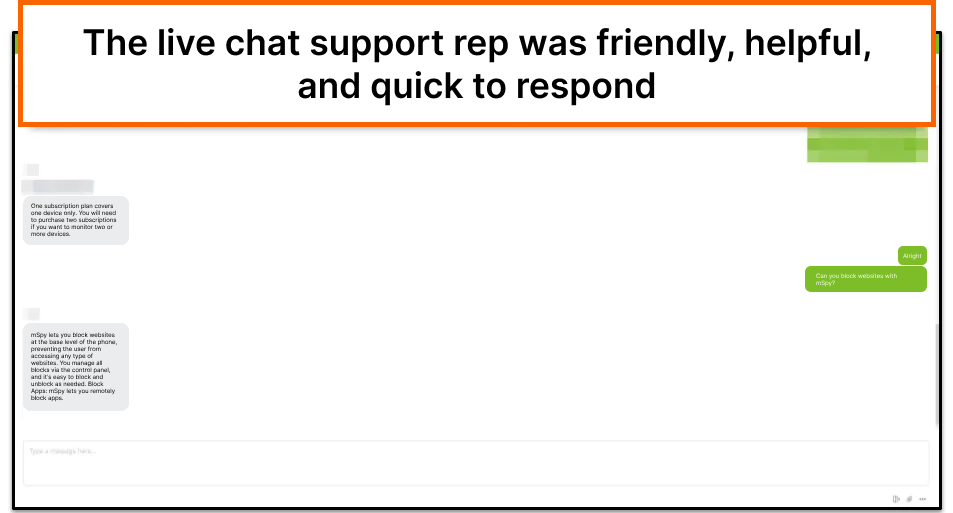
The website also has a chatbot that assists you with navigation or answers basic questions quickly. This bot can explain how mSpy works, provide information on plans and pricing, and give guidelines to resolve certain issues. To further enhance customer experience, mSpy also has a list of email addresses and phone numbers through which customers can reach them.
However, the company can still implement certain procedures to improve its customer support. Responses should be swift, and support staff should be friendly and relate with users more cordially.
Pricing
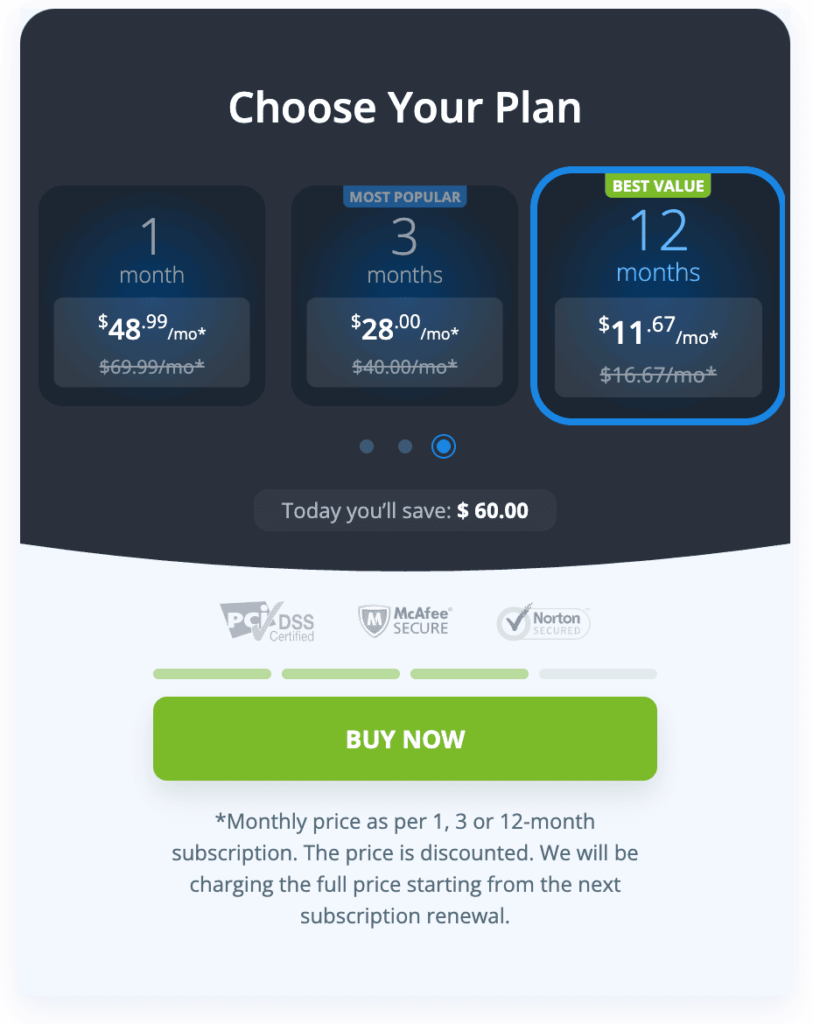
mSpy offers three plans to cater to individual, business, and family needs. You can buy mSpy for one, three, or twelve months. The twelve-month subscription duration is the cheapest but has the highest initial subscription amount.
One-month plan costs $48.99, while a 3-month plan costs $28. The yearly plan decreases the monthly cost to $11.67, making it the best value. Noteworthy, though, is that every plan has a discount that, once it expires, mSpy begins to bill you the full amount.
mSpy also provides device-specific plans to accommodate differences between iOS and Android devices. The iOS Ultimate kit unlocks all three connection options alongside all the benefits you already get with a regular premium plan. There’s also an Android Extreme plan. This grants you access to the target’s microphone, allowing you to hear the surroundings. You can also control the target’s device camera.
Overall, mSpy is an affordable surveillance app with a decent catalog of features. Its pricing is more affordable compared to competitors like Spyic and uMobix.
Where can I use mSpy?
mSpy has three main use cases: safeguarding your children, monitoring your employees, and providing a backup for your device. Here, we take a look at how mSpy helps you achieve each of these:
1. Keep track of your kids’ online activities
Due to its effectiveness at spying on and tracking devices, parents have made mSpy the surveillance app of choice. It helps them keep their kids safe from the negative aspects of the internet, such as cyberbullying, harassment, and pornography.
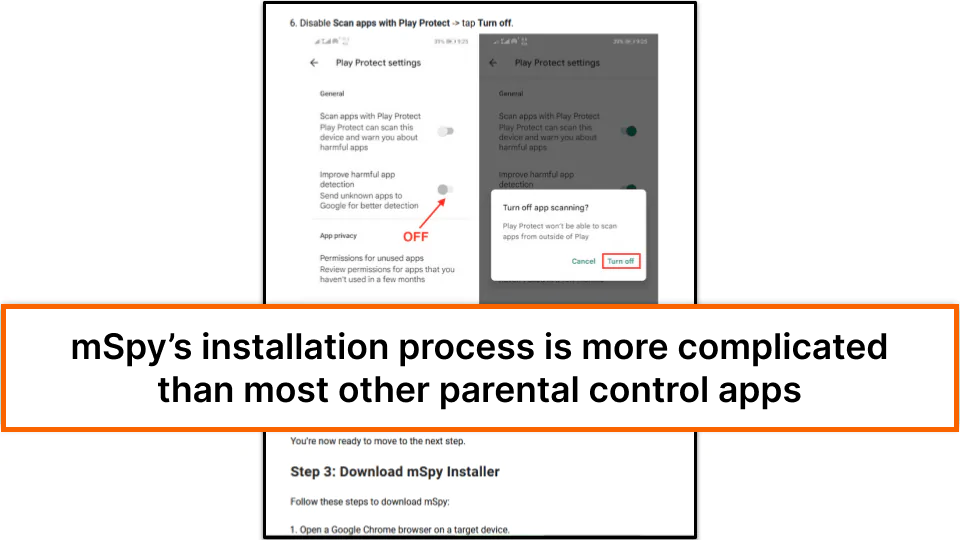
Call, SMS, and social monitoring help understand who your kids are talking to and the kind of conversations they’re having. Geofencing assists in keeping kids in safe and trusted locations, while keyword tracking can help prevent obscene websites.
2. Keep track of employees’ online activities
Like parents, company owners also use mSpy to monitor their employees’ activities. They do this from a business rather than a personal point of view, though. They use it to prevent employees from purposely or accidentally divulging secretive company information.
Suppose an employee’s phone, which they use to record all work-related information, gets stolen. In that case, mSpy’s Geofencing feature may alert the device’s new location, ensuring a quick recovery.
Similarly, its keyword tracking and app monitoring feature may enable businesses to uncover ploys by disgruntled employees to divulge secretive and crucial company information to competitors. This way, the business owner can then take the right action.
3. Provide backup storage for your phone and files
While this is a lesser-known use for mSpy, it’s still helpful. Making your phone the target device allows you to turn mSpy into secondary storage for all your apps and files. The app syncs with your device and keeps every photo, video, and message you send or receive. If you lose your device or it gets damaged one day, you can go to your mSpy dashboard on your computer and recover your files.
mSpy’s Export Logs finetunes the recovery process. It gives you complete control over the data and apps to export, enabling you to separate emails from contacts or call logs.
mSpy also requires you to re-enter your password during this recovery process. If you must step out for a moment, you can rest assured that no one will tamper with the data you’re exporting.
Our verdict
mSpy is a good surveillance app with all the necessary features for effective tracking and monitoring. By connecting a control panel to remotely installed monitoring software, the app makes you feel like a spy from a movie.
Its pricing is also reasonable, and customer experience is robust, ensuring swift and helpful responses to complaints. However, there are multiple areas for improvement.
If you notice a change in your child’s attitude that you think arises from the internet, consider installing this app.
FAQs
mSpy is a decent app with an interesting lineup of features. One way to determine whether an app is good or bad is to check review websites. mSpy reviews on Trustpilot boast an impressive 4-star rating based on over 4,000 reviewers. This generally indicates good service.
The app itself is legal, but gathering data on someone else’s device can have legal consequences. This is why it’s very important to get the consent of the target device’s owner, especially with an employer-employee relationship.
mSpy doesn’t slow down the target device or drain its battery. However, customizing certain features, like the keylogger, to run more often may cause the battery to drain faster. Therefore, properly configuring the app is important to limit excessive battery usage.
No, mSpy can work on Android without rooting. The Android OS is open-source and isn’t as secure as the iOS. You can install mSpy on it and start monitoring the device immediately.
On the iOS App Store, there’s an app, mSpy Find my Friends & Family, with the same icon as mSpy. While this app is from mSpy’s developers, it’s a lighter version of the main app. It has limited functionalities compared to mSpy, and it mostly helps track the location of friends and family.
