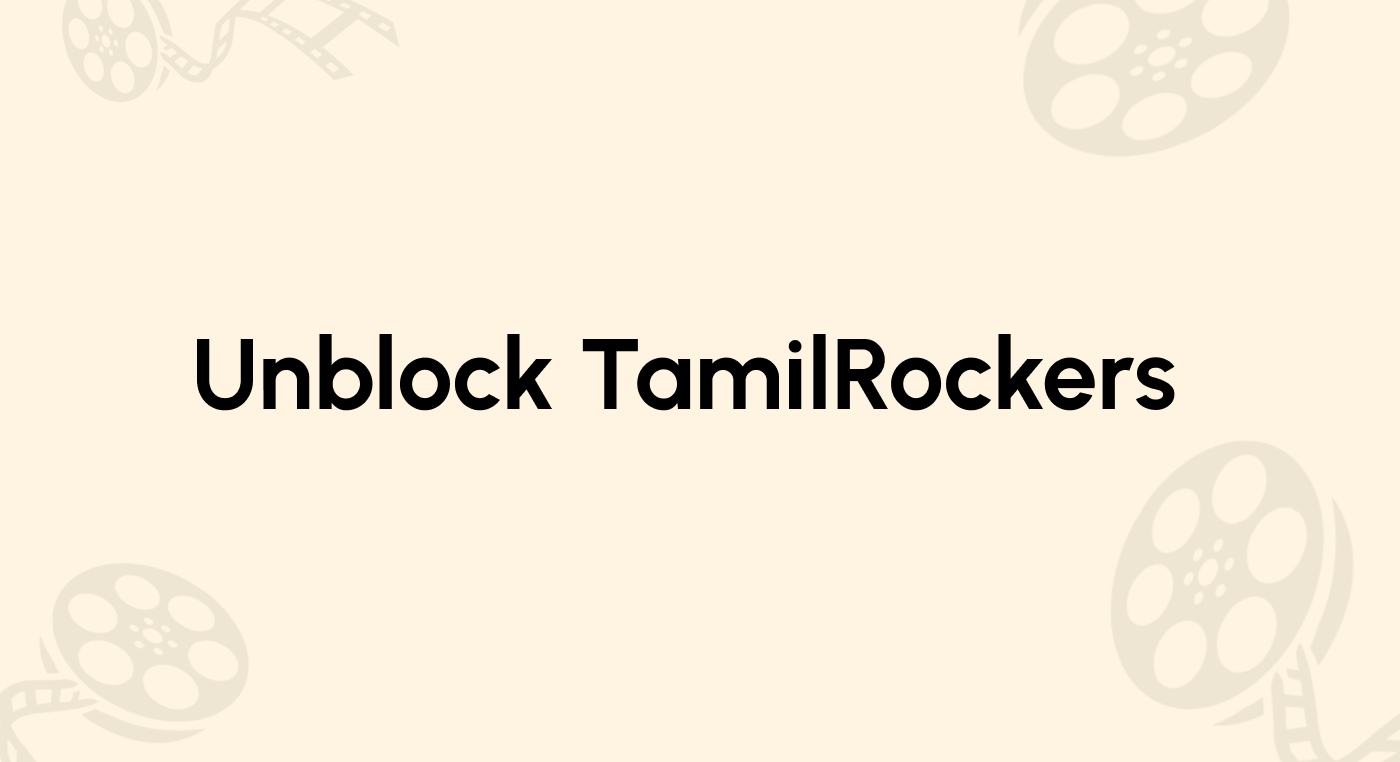As a Valorant player, you probably already know that the game will lock you to a specific place after automatically determining your location upon sign-up. So, if you are in the UK, you won’t be able to play with your friends from other countries, for instance.
However, you can overcome these geographical restrictions with the help of a VPN. It will get you a new IP address belonging to any country of your choice as long as the VPN has a server available there.
In this article, we will guide you on how to spoof your Valorant region from anywhere.
How to spoof your Volarant location – Quick guide
- Get an account with a high-quality VPN service. NordVPN is a top choice.
- Install the software provided by your new VPN vendor on your device.
- Launch your VPN’s app or client. Log in and then pick a server in the country from which you want to play Valorant.
- Done!
What is my current Valorant region?
Go to the support page. Then, find the regional settings panel. You will see the “Check” button displayed there. All you need to do now is to click on the button.
Quick list of top VPNs to play Valorant online from anywhere
We will cover our top choices for Valorant VPNs in detail later in this article, but let’s see them quickly.
- NordVPN: Ideal VPN for Valorant.
- Private Internet Access: The greatest server fleet will give you plenty of choices from which to play.
- ExpressVPN: Excellent overall service that works well with Valorant.
- Surfshark: High speeds, low prices.
- PureVPN: An excellent VPN with lots of Valorant-ready servers.
Why change my Valorant region?
Changing your server or region as a Valorant player can improve your playing experience in several ways:
- Play at school or work. Yes, you’re not supposed to play computer games at school or in your office. We know that. But sometimes, a nice break is needed so that stress doesn’t hinder productivity and concentration.
- Play with people from other countries. If you have friends overseas who also enjoy playing Valorant, you can play with them only if you can change your region to match theirs.
- Use the VoIP feature anywhere. One of the game’s features is voice chat, which allows players to communicate in real-time. But some countries have banned it. You can restore your access to this feature with a VPN.
- Play in censored countries. There are a few countries in which you can’t regularly play Valorante. Iran and Syria are among them. So, with a VPN, you can bypass the local ban and play the game as if you were in other countries.
The best VPNs to change your Valorant server – Detailed list
1. NordVPN

Fast speed, tens of thousands of servers around the globe, and comprehensive privacy and security features make this VPN a suitable choice for Valorant.
Pros
- Provides impressive privacy protection
- Interface with a user-friendly design
- Response time for customer support is fast
Cons
- Beginners may have difficulty understanding some of the features
You will hardly find a better VPN to play Valorian than NordVPN. Some of the best speeds in the market, a network with thousands of servers everywhere, and plenty of extra security features.
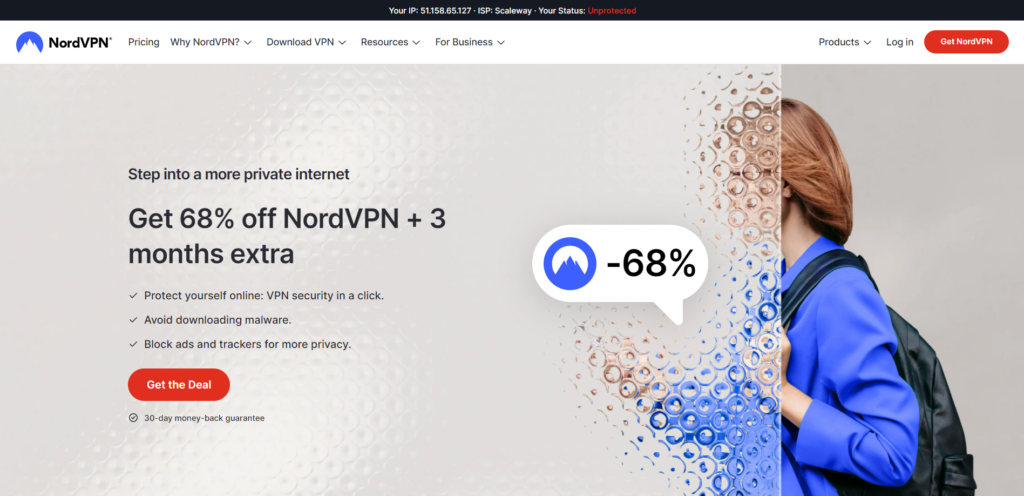
With more than 6,800 servers in 113 countries, NordVPN’s server network will allow you to change your Valorant server to many regions easily.
NordVPN is home to the NordLynx protocol, the vendor’s version of WireGuard, today’s most efficient and advanced VPN protocol. It guarantees the highest possible speeds without sacrificing any privacy or security.
Encryption is AES-256, and the CyberSec features keep those annoying ads from popping over your monitor. It also has a kill switch.
2. Private Internet Access (PIA)

A VPN service with fast speed and unblocking features that will allow you to change the region of Valorant with ease.
Pros
- Has an expanded server pool
- Speedy connections
- A responsive customer service team
Cons
- Based in 5-Eyes group jurisdiction (the US)
Private Internet Access has the largest server network in the industry, with more than 30,000 nodes serving its users.
The vendor’s commitment to privacy is beyond doubt because it has been tested by fire in several problematic legal situations.
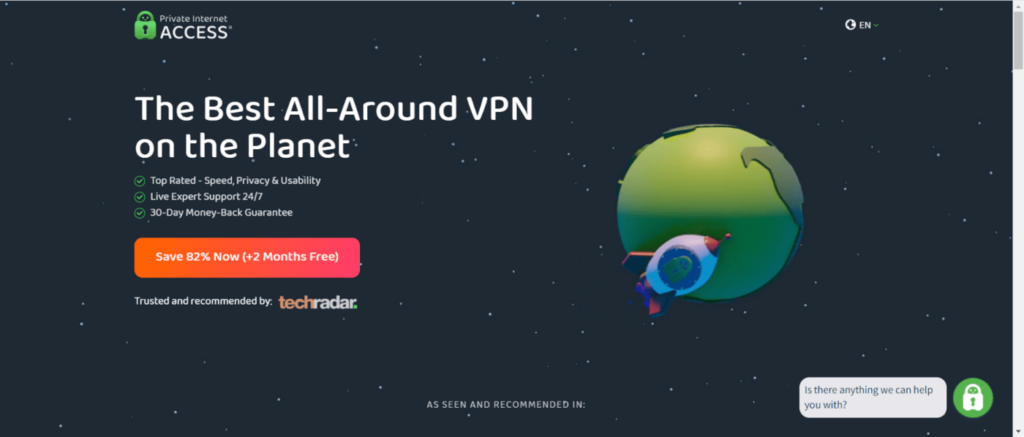
The default encryption is AES-128 instead of 256, which is the standard with every other provider. But this is not a security problem because the 128 version of AES has withstood all kinds of attacks, and it’s considered safe. However, you can override the default and pick AES-256 in your app’s settings if you wish.
This VPN doesn’t have the fantastic speeds of Surfshark, ExpressVPN, or NordVPN. But it’s robust, reliable, and fast enough for you to play Valorant.
3. ExpressVPN

As our top recommended VPN, it includes a vast server network that makes it possible for you to change your Valorant region with reliability and enjoy blazing-fast speeds.
Pros
- Exceptional security
- Customer service that you can count on
- Boasts super-fast servers
Cons
- Comparatively expensive plans
Our top choice to change Valorant servers is ExpressVPN. It’s no surprise. ExpressVPN is often our top choice for any task that needs a reliable VPN.
ExpressVPN’s network is extensive, with plenty of servers in plenty of countries for you to choose from.

This VPN does everything a VPN should and does it in style. Moreover, it also features several extra features that will enhance everything you do online, not just your Valorant gaming.
It’s slightly more expensive than the competition. However, it offers the most advanced VPN service in the industry (arguably), so its higher cost makes sense.
4. Surfshark

Provides a good combination of price and speed to change Valorant regions.
Pros
- It’s fast
- Boasts user-friendly interface
- Provides live chat support 24 hours a day
Cons
- Server count is relatively low
Surfshark has everything you need to change your Valorant region.
It has 3,200 servers in 100+ countries, so you will have 100+ options to spoof your IP address and play with people from anywhere globally. So you’ll be able to play Valorant wherever you fancy.
Surfshark adopted the WireGuard VPN tunneling protocol. As a result, it has some of the highest speeds available in the market.
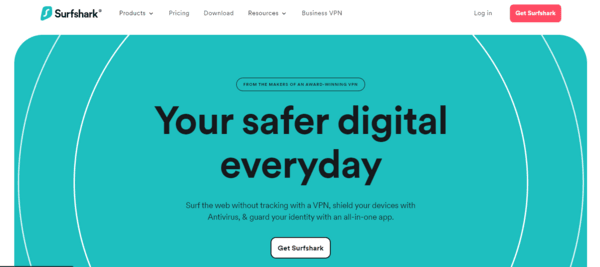
It has a kill switch, ensuring that all your traffic is always in AES-256 encryption. If you have Surfshark on your side, you’ll never have to worry about your anonymity, privacy, and security again.
Surfshark’s claim to fame comes from offering a service as good as the best in the industry at a meager price if you choose one of the more extended plans.
5. PureVPN

Using this gaming VPN, you won’t have to compromise on the speed or security of your Valorant gaming experience.
Pros
- Has decent speeds
- Boasts capabilities that are good for gaming
- Supports port forwarding
Cons
- Beginners might find the app UI a little complicated
PureVPN also features an interesting server network with 6,500 nodes in 78 countries. And each country is an option for you to play Valorant.
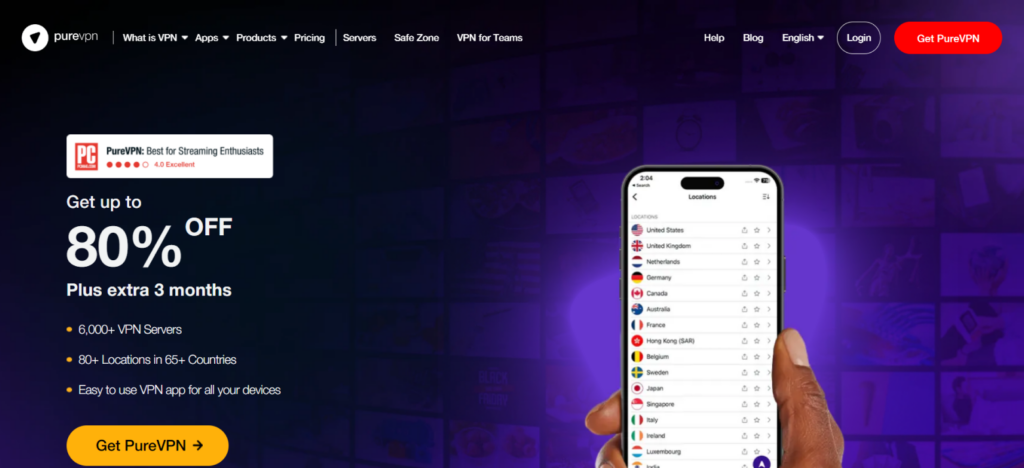
The VPN doesn’t have the fantastic speeds you can find in some of the other vendors on our list. But not to worry, it’s still fast enough for you to play Valorant smoothly.
It’s a versatile service that can add a lot of advantages to your gaming experience.
PureVPN has faced several independent audits, so it’s a service you can trust implicitly.
Data encryption is up there with the best, and it also has a reliable kill switch that will ensure your IP never leaks.
Can I use a free VPN to change Valorant servers?

Free VPNs can’t manage the traffic or bandwidth you need to play Valorant. Also, most free VPNs keep track of your sensitive data and the online activity they sell to their commercial partners.
So, the thing with free VPNs is that they won’t work because their service tends to be pretty bad. And then, using them creates privacy and security problems. So the best idea is to keep away from them at any cost.
That being said, a few good VPN vendors have a freemium business model, so you can use them for free in a limited capacity. Atlas VPN and Proton VPN are among those. So, if you must use a VPN to change your Valorant region, you should stick to one.
Creating a Valorant account in another region
Setting up a new Valorant account in a different region is easy peasy — if you have a good gaming VPN.
The game is free of charge, so all you need to do to change regions is pick a different VPN server. Here’s what you have to do:
- Get the app or client of your VPN service and install it on your preferred device.
- Log in to your VPN’s app. Choose a server in the VPN network corresponding to the region from which you want your new Valorant account. Connect to the server.
- Create a Riot Games account.
- Go to account settings. Ensure that your Region of Residence is the same as your VPN server’s.
- Download Valorant and start playing!
Changing Valorant server regions

Switching your Valorant server region is straightforward. You only need a VPN with a server in the country from where you intend to play. Let’s see how it goes for some popular regions:
The way to change your Valorant server to the US
- Get a VPN with plenty of servers in the US. ExpressVPN will do.
- Download and install your VPN software.
- Choose a server in the US.
- Create a new Riot Games account corresponding to the US.
- Start playing!
Tweaking your Valorant server to the EU region
- Get a VPN with plenty of servers in the EU. Our number one recommendation, ExpressVPN, has servers in more than 40 European countries.
- Download and install your VPN software.
- Choose a server in the EU, like Germany or France.
- Create a new Riot Games account corresponding to the region you want.
- Start playing!
Spoofing your Valorant server to the Asia Pacific region
- Get a VPN with plenty of servers in the Asia Pacific region.
- Download and install your VPN software.
- Choose a server in the area of your interest.
- Create a new Riot Games account corresponding to the specific Asian country you picked.
- Start playing!
Altering your Valorant server to Brazil
- Get a VPN with plenty of servers in Brazil.
- Download and install your VPN software.
- Choose a server in Brazil.
- Create a new Riot Games account corresponding to Brazil.
- Start playing!
Changing your Valorant server to the Latin America region
- Get a VPN with plenty of servers in Latin America.
- Download and install your VPN software.
- Choose a server in the Latin American country of your preference, like Argentina or Mexico.
- Create a new Riot Games account corresponding to the country you picked.
- Start playing!
Can Valorant punish me for using a VPN?
Valiant’s terms of use include no restrictions against VPNs. However, IP addresses can get banned for behavior like bullying or cheating.
However, if your IP ends with a ban, there’s still nothing to worry about. You must pick another server in your VPN’s network to get a new IP and bypass the band on your old IP number.
Reducing game lags
You can improve your gaming experience by minding a few details that can help you reduce your device’s lags.
Choosing the correct server is the right step. However, you may need to try several servers within the same country to figure out which one works better with the game’s server.
Another measure is to ensure that your Wi-Fi router serves as few devices as possible. Of course, if you use an ethernet connection to play, all the better.
Then, have a look at your computer’s task manager. Make sure that nothing is running that you don’t need to play.
FAQs
Yes, your ping time could go up with a VPN server. However, you can minimize this by choosing a server that is very near the Valorant server.
The best regions are Southeast Asia, Western Europe, and North America.
Valorant won’t run unless Vanguard is online already. Vanguard is an anti-cheat program that constantly sweeps your computer, looking for anything that could give you an unfair advantage. It doesn’t collect any data to send back to Riot Games. It just aims to avoid cheating.
Yes, you can, indeed. Since the game is free of charge and the terms of service allow it, you can have several accounts to play Valorant.