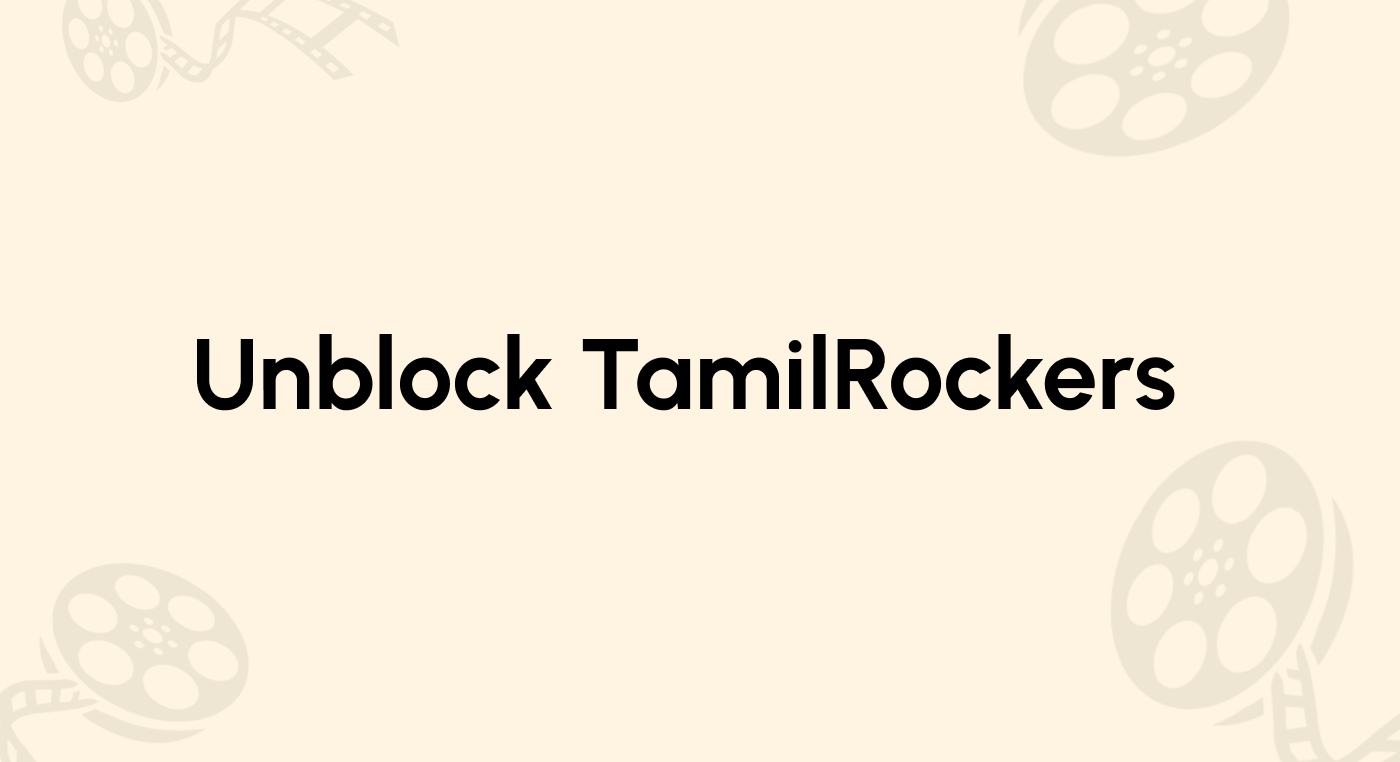Traveling for business or vacation outside India is fun. But when you have to sacrifice the things you love (such as your favorite shows and movies), it ruins your experience. There is good news, though. With an Indian IP address, you can bypass the geo-restrictions placed on these shows and carry on like you never left.
Want to find out how to do this? Then, read along as we will share how to get a free Indian IP address in 2024.
How to get an Indian IP Address – Quick guide
- Register for a reliable and efficient VPN service, such as NordVPN.
- Download and install the software, carefully selecting the correct version for your device operating system.
- Connect to one of the VPN’s Indian servers.
- Head to a geo-restricted Indian site such as India TV and Hotstar and enjoy.
How to choose the best India IP VPN
You shouldn’t randomly select any VPN that catches your fancy, as doing this may lead to choosing the wrong product. To pick the right Indian IP address VPN, watch out for the following characteristics:
- A service with several server locations in India
- Has a stable and super-fast connection for online streaming
- Features outstanding online security, encryption, and privacy protection
- Supports major operating systems and platforms
- Self-installation and user-friendly app
- Has a strict no-logging policy designed to secure user’s privacy
Best VPNs for an Indian IP address
With many excellent VPNs, making the best choice may be difficult, especially when these providers claim to offer fantastic services. To make things easy for you, I tested several VPNs and have now selected the three best products reviewed here.
1. NordVPN

Best value. Features over 30 servers from 2 different cities in India, has robust security and privacy options, and offers breakneck speed.
Pros
- Massive network of servers
- Offers a lot of advanced security and privacy features
- Works well with most streaming sites
Cons
- The desktop app is often slow to load
- Not as user-friendly
NordVPN has its headquarters in Panama, where 14-Eyes surveillance and other anti-piracy laws have no access. With 30+ servers in India alone and over 6,800 servers in 113 countries, this VPN deserves your attention if you are looking for a robust Indian IP address generator. It is intuitive and pre-configured to enable users to select high-speed servers, making it ideal for HD streaming and P2P traffic.
Besides, this VPN prioritizes security and privacy. That is why it features 256-bit encryption, 2048-bit RSA encryption, a DNS/IPv6 leak protection that functions by default, a program-specific auto kill switch, a VPN into Tor, etc. Plus, it offers several other features for a more sophisticated browsing experience. These include double VPN, ad-blocker, and CyberSec (a feature that deletes all ads, checks for malware, and blocks popups while preventing infected pages from loading).
Also, NordVPN will not collect or log any of your data.
Besides, it is ideal for unblocking geo-restricted streaming sites and platforms such as Hotstar and Star Sports and allows up to ten simultaneous connections. This means you can protect all your devices with just one account.
Furthermore, the NordVPN app works well with Linux, iOS, Android, Windows, and macOS. Manual installation is also available on some supported routers. The VPN offers a 30-day money-back guarantee and accepts Bitcoin payments.
2. ExpressVPN

Best overall. It is a super-fast VPN with military-grade security and privacy features that are hard to beat. It includes servers from 2 Indian cities, and a specialized virtual Indian location.
Pros
- Lightning speed for uninterrupted, high-quality video streaming
- Offers military-grade security and privacy features
- Functional with all major video streaming websites
Cons
- A bit pricey
Although ExpressVPN has only three servers in India from which to choose, you can be sure all three servers will serve you well. Certainly, ExpressVPN is an excellent choice for those seeking to stream content safely.
With 3000+ servers in over 107 locations, the provider has settled in the British Virgin Islands, a place that’s safe from the 14 Eyes surveillance and other anti-piracy laws, thereby ensuring a safe browsing experience for all its clients.
One of its most admirable qualities is its blazing-fast speed. Plus, the service ensures connection consistency, letting you download and stream content without interruption.
Also, ExpressVPN can unblock several streaming platforms, including BBC iPlayer, Netflix US, and more. It supports P2P torrenting and allows up to eight simultaneous connections.
In terms of security and privacy, you can count on ExpressVPN. The provider offers 256-bit encryption enabled by default and perfect forward secrecy, a kill switch to prevent data exposure if you lose your connection to the VPN, and DNS/IPv6 leak protection. Moreover, this VPN does not log any session data or online activity. Hence, your privacy remains uncompromised.
To facilitate customers, ExpressVPN offers highly responsive 24/7 live chat support. Besides, it comes with a 30-day money-back guarantee to inspire confidence. The VPN has excellent multi-platform support with macOS, Windows, Linux, iOS, and Android devices. Also, you can install the service manually on your routers (if compatible).
3. Surfshark

Best budget. Offers access to Indian IP addresses with thorough online privacy via its servers from 3 different Indian cities. It supports unlimited number of simultaneous connections at affordable costs.
Pros
- Easy-to-use apps
- Dedicated router support
- Accepts cryptocurrency payment
- Offers excellent speed
Cons
- A few servers are sometimes slow
The next on this list of the best VPNs to get an Indian IP outside India is the pocket-friendly Surfshark VPN. It has 3200+ servers across 100+ countries with a cluster in Indore, India; hence, users can connect to it to change their IP location to India.
Surfshark has a great speed that can handle online gaming, streaming, downloading, and sharing large files. It has no bandwidth throttling or data caps to worry about.
Aside from its excellent speed, the VPN offers water-tight security. This is achieved with unbreakable AES 256-bit encryption, OpenVPN, an auto kill-switch to prevent data leaks, MultiHop (double VPN), Hacklock, obfuscation, and DNS leak protection.
Also, it ensures your privacy with its strict zero-log policy. The provider further enhances it with Camouflage Mode, a feature that hides your online activities, thereby enabling you to access geo-blocked sites. Its NoBorder Mode automatically recognizes heavily restricted zones and offers you better servers.
Besides, Surfshark allows unlimited simultaneous connections, making it the ideal VPN for large families. It supports torrenting and can unblock local Indian content such as Hotstar, Spool, and India TV alongside international streaming sites such as BBC iPlayer, Amazon Prime Video US, Hulu, US Netflix, and lots more. Moreover, it is compatible with a large number of routers.
Moreover, like ExpressVPN, Surfshark has 24/7 live chat support. As for the devices, you can find the VPN’s dedicated apps for macOS, iOS, Android, Linux, Amazon Fire TV, and Windows. Surfshark can also work with Firefox and Chrome browsers.
Can I get an Indian IP address abroad with a free VPN?
You should exercise caution while selecting a VPN because many services adopt a subscription model, requiring users to pay upfront. Besides, some paid services do not have the speed needed for HD video streaming, and others do not even have servers in India.
Of particular interest, however, is a free VPN. It may sound lucrative, but we advise you to avoid free VPNs. The reasons are not farfetched.
First, free VPNs often have more subscribers than other paid-for VPNs but do not have the structure and network size to meet a standard VPN requirement. Hence, you face slow video streaming, broken connections, data limits, and queuing. A free VPN will hardly support your browsing habits if you’re a frequent internet user.
Also, a famous saying goes, “Nothing is free in Freetown.” A free VPN may seemingly offer you its services at no cost, but it makes money off you via other means. Some malicious money-making strategies may include injecting ads into your browsers, selling your online data to third parties without your knowledge, and monitoring your online activities even after disconnecting the VPN session via tracking cookies.
In short, free VPNs expose you to more security threats than they prevent. A recent study reveals that several free Android VPNs contain tons of malware, and many do the opposite of encrypting your data.
And mobile devices are not the only ones at risk. There have also been instances where free VPNs sold their clients’ bandwidth, and the purchasing company used it in a botnet.
So, I advise you not to rely on or use a free VPN that doesn’t care about your privacy and security. Instead, select an efficient and reputable provider with a proven record of ensuring users’ security and privacy.
Get a paid VPN for free
Premium VPN services aren’t cheap. At best, you get the lowest price when subscribing to the VPN service for many years. While this is cost-effective when you are abroad for a long time, it makes no sense if you are out of India on a short visit or must watch only a few Indian programs abroad. What should you do then?
Well, you can take advantage of the NordVPN 30-day trial. To qualify for this, you must make an upfront payment, but the good news is that you can cancel your subscription anytime within 30 days and get a full refund! You will be given access to the VPN service for a month at no risk. Now, that’s smart!
What else can a VPN do?
VPNs aren’t limited to getting an Indian IP outside India; they also serve several purposes.
While abroad, you will discover that those sites and platforms you could easily access in India are no longer available. Such platforms include the Central Bank of India, ICICI, and the State Bank of India. Also, apps such as WhatsApp, Facebook Messenger, and Signal aren’t accessible in many countries.
But with a VPN, you can bypass the regional blocks that detect these platforms. Also, this tool prevents governments and other online tracking entities from snooping into your activities.
Besides, you don’t merely need a VPN when you are out of India. You also need one when in your country, as it helps you bypass locally blocked foreign content. For instance, this tool gets you a US IP address to watch Netflix USA anywhere.
Furthermore, if you often use public WiFi, you need a VPN to protect you from the dangers of public WiFi.
My VPN provider is offering me a static IP address. Is this a good idea?
Static IP addresses often come in handy. For example, it limits the number of log-in flags owing to suspected fraudulent activities when signing in with the same IP address. Also, since there isn’t a lot of traffic coming from these static addresses, geo-block platforms will not identify or block.
On the other hand, if one person uses the address only, it’s easy to track such a person across the web.
Your next question will be, what is the best location to get a static IP address? Well, this depends on your needs and where you are. The farther you are from your server, the slower the speed becomes. Hence, if you reside in a faraway country, an Indian server may not be the best choice.
But if you want to stream Indian content while in transit and do not trust Indian servers to come through, you may be better off going for an Indian Network address.
How to get an Indian IP address without a VPN?

Getting your hands on an Indian VPN isn’t the only way to conceal your location, but it’s by far the most efficient and easiest way. However, if you are looking for alternative ways, then here are some options to help you change the IP address to India:
1. Tor
The first method is to use The Onion Router (Tor) browser. It is ideal for staying completely anonymous online without paying. Tor is heavily encrypted with a massive network of servers around the world.
Tor routes your traffic through several of its servers, encrypting it at various times before passing it to the internet. Thus, it becomes impossible for anyone to trace your data to your actual IP. That’s why whistleblowers, journalists, and those looking to browse the dark web often use it.
However, despite its reputation, Tor isn’t as secure as people think, as specialized government agencies can still trace your online activities back to you. Also, it is incredibly slow and hence, unsuitable for downloading and streaming. Web developers also advise against using it for torrenting.
Besides, it is complicated for average users. You will need to manually edit your settings before you can get an Indian Internet Protocol address.
2. Proxy
Proxies can also help get an Indian IP outside India and to access geo-restricted sites. Whenever you wish to access a website in a specific region, the corresponding site denies your request by detecting your location via your IP address. However, when you use a proxy, the tool intercepts your request and resends it via your preferred country’s IP address. That’s how the proxy server lets you access the desired content.
While proxies and VPNs may have similar traits, they differ significantly. First, unlike VPNs, proxies rarely place enough emphasis on privacy. Instead, they mainly serve as a means of bypassing firewalls.
Let’s assume a proxy encrypts your data; this encryption covers web browser traffic. On the other hand, a VPN encrypts all data traffic from your device, including gaming clients, P2P programs, and VoIP services such as Skype.
Also, proxies are less likely to bypass geo-restriction on major streaming platforms such as Netflix. They are also slow and unsuitable for torrenting since your ISP can still access your online data. Besides, websites with aggressive tracking policies, like Hulu, can detect your proxy and block your access.
3. Public WiFi
This is ideal for quickly and temporarily getting a foreign IP address. It is often available in places like café, libraries, or other areas with public WiFi. Since the internet connection is shared with many people simultaneously, no one can trace your online activities back to you.
However, public WiFi is risky and should only be the last resort. It exposes you to malware, hackers, and other security threats and won’t help you bypass geo-restrictions. We suggest using public WiFi with a VPN if you need to use public WiFi.
4. Renewal of IP address
Your main IP address is the public IP that remains visible to all. But if you use an ethernet cable or WiFi, you will have a private IP address to change to another. (Note: this is only applicable to private IPs.)
To get a new IP address, you must enter a few commands on your device, and you are ready. To do this, take the following steps:
On macOS:
- Go to the Apple menu and open “System Preferences.”
- Open “Network Settings.”
- Select the network you are using.
- Click on “Advanced…”
- Select the “TCP/IP” tab.
- Click on “Renew DHCP Lease.”
On Windows:
- Type “cmd” in the search bar to find the Command Prompt.
- Right-click on it to bring forth several options, and select “Run as administrator.”
- Input “ipconfig/renew.”
You should now have a new IP address.
Best Indian TV channels and streaming platforms to access via an Indian IP
Now that you have successfully got an Indian IP address, you should be able to watch Indian TV as you desire. Some of the popular streaming platforms featuring Indian content include,
- JioCinema
- Spuul
- YuppTV
- Jiocinema
- India TV
- Hotstar
FAQs
No, VPNs are not illegal in India. On the contrary, VPNs are valuable tools many companies rely on for safe networking. Hence, they are available in most app stores and do not have restrictions on their use. Previously, India’s government blocked access to the Google Play Store to prevent internet users from circumventing its internet-blocking measures. Therefore, having a VPN is an excellent idea when you need to bypass such policies.
If you are searching for a site to watch Cricket in India, Hotstar is your best option. The channel has access to all domestic leagues and the Indian Premier League. Users can watch them online for as low as ₹399 per year. Another plan that costs ₹1499 per year gives you access to Disney Plus and enables you to stream tons of content from the American site.
There are lots of services that offer Bollywood movies, including Hotstar, Sony LIV, and Jiocinema. Sadly, these platforms are usually geo-blocked outside India, and international platforms do not stream these movies. However, you can still watch these movies on the same services even though you aren’t in the country; you must connect to an Indian VPN server.
Your VPN could be slow for several reasons. Both your VPN and a faulty internet connection can cause the lag. So, run a speed test while the VPN is disconnected from ascertaining your base speed. After that, reconnect to the VPN and run another test. A speed reduction of about 30% is expected, but if it’s more than that, your VPN has some issues.