While VPNs came to life as security tools, a new use case has arisen: unlocking geo-blocked digital services, especially video streaming platforms that offer different catalogs across countries. But, of course, it was always going to be the case because the inherent data dynamics of any VPN lend themselves perfectly to that task.
So take your pick: if you want to unblock the Netflix versions of Australia, South Korea, India, Germany, Japan, Canada, and, yes, even the United States, Surfshark works the magic. In fact, whatever video streaming platform you prefer, the VPN service can make it better for you, including Netflix.
Read this to learn how to watch Netflix with a VPN like Surfshark from anywhere.
How to watch Netflix with Surfshark now — Quick guide
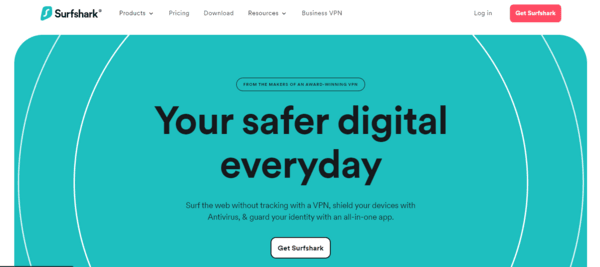
Have you already signed up for Surfshark? Great! Here’s what you need to do to unblock Netflix in the US with Surfshark and watch your favorite Netflix content:
- Get Surfshark if you haven’t already. Find its app available for your device. Install it.
- Log in to Surfshark using your account’s credentials.
- Connect to a server located in the US to unblock the US Netflix Library (if you want to see the catalog from another country, choose a server from that country).
- Refresh your Netflix app or your browser and start enjoying it!
So why a VPN, and why Surfshark?

Netflix doesn’t offer the same content in every country. Every legal video streaming platform follows this policy — some are utterly unavailable in many countries. There is a reason for this.
Streaming videos legally over the internet requires the streamer’s permission from the copyright owner. That needs negotiations, paying fees, reaching agreements, and respecting them. Such agreements always include territorial specifications: Any given streamer gets the right to show a producer’s content in some countries only, not everywhere.
Therefore, video streamers of the world pay attention to your physical location. That tells them what the content they’re allowed to show you are. And that’s why the Netflix catalog is not the same in Finland as in the US.
And how can a VPN make a difference? The answer is in the VPN’s functionality. A VPN will always encrypt all your traffic and assign you an IP address other than yours. Your new digital address depends on the server you use in the VPN network.
So, if you choose a server based in India, you’ll get an IP address telling the rest of the world you’re there. Consequently, if you use the VPN service through a US-based server, Netflix will see you as a US user and treat you accordingly.
And why Surfshark? Because it’s an excellent VPN. The VPN servers in the Surfshark network have reliable links at the highest speeds in the industry. Thus, a Surfshark server gives you enough bandwidth to support 4k video streams without buffering or unwanted pauses. The same applies to any country for which Netflix has a catalog you could want to see and for almost every other video streaming platform on the internet.
Surfshark and Netflix are a match made in digital heaven. Your new VPN is probably the most cost-effective internet service and will give you plenty of additional options to enhance everything you do online, not just your video needs.
Netflix libraries and Surfshark

Surfshark can give you access to almost 30 different Netflix libraries, which are massive, including well-known ones such as Netflix in the UK, Canada, the US, and Japan, within the blink of an eye. Netflix US is hands down the most famous content library among them, thanks to its content diversity. It has the most extensive variety of movies and TV shows, featuring 5,906 media files. Other countries also have a good number of TV shows and movies you can watch.
Here is the list of the ten most extensive Netflix libraries and the number of shows that it can unblock from different popular Netflix libraries:
| Libraries | Movies & TV shows |
| Malaysia | 4,900 |
| Hungary | 5,060 |
| Czech Republic | 5,065 |
| Japan | 5,069 |
| Ireland | 5,248 |
| Australia | 5,354 |
| India | 5,597 |
| UK | 5,679 |
| Canada | 5,735 |
| US | 5,883 |
How do I know that my Surfshark account is working correctly with Netflix?

So, everything seems to be working perfectly for your Surfshark Netflix combo. But how can you tell if it’s doing what you want? It’s all about the content. Search for region-exclusive movies or shows that will give you the ultimate proof you need.
And how are you supposed to know what titles are region-exclusive? Well, here are some examples:
US
- Supernatural
- Ride like a girl
- The Borgias
The UK
- Naked attraction
- Shameless
- Point Break
- It’s always sunny in Philadelphia
Canada
- Stepbrothers
- Inception
- Gemini
Japan
- Double life
- Basilisk
- Parasite
- Rhapsody in August
Surfshark Netflix combo: Peas in a pod

Why are these two such a good match?
It all comes down to the high quality of the VPN service like Surfshark. It’s one of the best VPNs in the world. It includes security protocols, unlimited connections, broad device compatibility, obfuscated traffic, chat support, and more.
It is one of the best VPNs you can choose to perform any task, so unblocking Netflix is one of the many things this VPN can do at the highest possible level. The VPN excels at torrenting, anonymous browsing, VoIP unblocking, evading censorship, and accessing the American Netflix catalogue.
Netflix started to snowball its way through the digital entertainment industry in 2016. Since then, it’s been waging war against the world’s VPNs. Unfortunately, most VPNs have lost their respective battle, so only a handful of top-notch VPNs can deal successfully with Netflix’s blocks. Even some of the most well-known names in the VPN world can’t manage Netflix anymore. While we won’t tell you the names in question, you’d be surprised to find some of the allegedly best ones on the list.
So, within this context, having a good VPN to unblock Netflix is not enough. It has to be one of the select few like Surfshark is.
Its server network includes more than 3,200 nodes in 100 countries. The US alone has more than 600 servers in about 25 cities. So you’ll always be spoiled for choice.
Besides the wide selection of servers and countries, the service provides many other features that ensure you have many paths toward security and anonymity. For example, the No Borders feature can evade almost any internet restrictions known. But then, the Camouflage mode ensures your identity remains secret. Split tunneling feature allows you to route your device traffic through an encrypted tunnel.
And because giving you the best bang for your buck is a high priority in Surfshark’s business model, you can have any number of devices connected to the network anytime. Remember that the other VPNs will never let you more than ten; most will give you five or six.
Is Surfshark fast enough to stream Netflix?
Surfshark has the speed you need to access Netflix at any resolution you want. In addition, it has the best speeds you can find in the VPNverse.
It managed to “tame” the WireGuard VPN protocol. It is the latest protocol, designed to maximize efficiency and speed. Since it provides the fastest possible connections, it’s an excellent option with Netflix.
We ran tests on several servers and found that most gave us the speed to stream our videos without buffering problems.
Netflix catalogs you can see using Surfshark
Netflix has several libraries available for its users. Each is determined by the platform’s ability to offer content according to its copyright agreements and permissions, but each catalog is also tailored to each country’s taste and culture.
Marvel fans will probably suffer the most because titles like Black Panther, And-Man, the Wasp, and The Avengers are only available in the Canadian library.
So, having a VPN with high-quality servers allows you to have a smooth Netflix experience. It delivers in this regard, enabling you to unblock almost every Netflix library.
As far as we know, the VPN can deal with every Netflix library worldwide. Spain and India needed a bit of extra effort, but they budged in the end. France was the only catalog we couldn’t manage to see with Surfshark. So here’s the complete list of Netflix libraries that Surfshark unblocks:
- South Korea
- Japan
- Norway
- Singapore
- India
- Turkey
- The Netherlands
- Brazil
- Italy
- Canada
- Germany
- Australia
- UK
- The US
As you can see, France is not on the list because we could not unblock it. That is probably because Netflix has blocked the entire Surfshark French server fleet. It will change as the VPN rotates its server’s addresses, so don’t give up because of this issue. The French Netflix catalog will become available through Surfshark again sooner or later.
Unblocking any library above requires only picking a server based in the given country. You can unblock the more than thirty libraries that Netflix offers with this VPN.
Netflix over Surfshark: Speed tests by country
Our speed tests on Netflix over Surfshark using servers from different countries did show differences in speed. However, the differences were minor. So it doesn’t harm your Netflix experience. On the contrary, this is a match made in digital heaven, if there ever was one.
Not every VPN can unblock Netflix. And then, fewer providers will give you a smooth experience –without buffering or interruptions.

Before we go ahead and show you our results, let us remind you that VPN speed is a complicated thing that depends on all factors, from your hardware, your ISP, the local weather, and more. So you shouldn’t expect our numbers to match your experience precisely. However, our tests reflect a general picture that should apply more or less to any user.
Our tests start with an internet connection with 100Mbps of speed. That’s our baseline.
- The United States. We tried a server in Denver because of its centric location. Our connection retained 84% of our upload capabilities and 89% of the download speed, so we would have never noticed the difference without measuring it.
- The United Kingdom. Our upload was 40% of our baseline, and the download was 79%. So unless broadcasting packets are a big part of your activities, you won’t notice the difference in the UK either.
- Canada. 80% downloads, 51% uploads. We tried a Toronto server, and the Canadian Netflix library worked fine.
- Australia. The Australian library was trivial to unlock, and we were surprised by a 93% download speed and 80% upload speed. So, the Australian link turned out to be faster than the US one.
- Japan. This country is famous for video streamers because it produces original content in the anime niche. The connection was symmetrical, with 72% at up and down speeds.
So we tried every continent except for Africa, and they all gave us enough bandwidth to stream HD videos without buffering, unwanted pauses, or any other type of problem.
Using Surfshark’s Smart DNS to watch Netflix

Surfshark is one of the versatile services that can unblock Netflix in more than a single way. If you want to use the SmartDNS option instead of your conventional VPN method, here’s what you need to do:
- Use your credentials to log in.
- Go to its SmartDNS page, which you will find in your account at surfshark.com.
- Click the SmartDNS tab.
- Turn off your VPN.
- Click on the “Get Started” button.
- Since your VPN is off, Surfshark’s webpage can see your actual IP address.
- Click “Activate smart DNS.”
- Now, the VPN will generate a list of SmartDNS addresses for you.
- Add these addresses to your device.
- Launch your Netflix and get going!
Is Netflix not working with your Surfshark VPN? Try these solutions

Sometimes, things get complicated. The internet is like that, so you could experience a proxy error that doesn’t allow you to enjoy your Netflix/Surfshark combo. But don’t worry; everything will work out. In most cases, you will be able to have a smooth experience by trying one of the following things:
1. Try another server
Netflix hates VPNs and proxies. It knows what they’re doing. If Netflix suspects that you are using any of them, it takes a lot of effort to figure out who they are and how to block them. So it could be that Netflix found out about a particular Surfshark VPN server, and you had terrible luck connecting to it. When this happens, Netflix blocks the IP address.
But there’s nothing to worry about. The VPN has an extensive server network. So try another one, and things will work, most certainly.
2. Clear cache
Sometimes, when watching Netflix, your previously stored information in the browser reveals your IP address to the service. Hence, Netflix activates its technology that prevents VPN from working, preventing you from accessing your desired content abroad. Don’t worry; you must clear your browser’s cache to sort this out.
For instance, if you use Google Chrome, here’s how you’ll proceed.
- Click on three vertical dots at the top-right corner of the browser window.
- Then go to “More tools” and “Clear browsing data.”
- Check the “Cached images and files” option, and click the “Clear data” button.
- Once done, restart your browser, and you won’t likely face any problems watching your desired movie or show.
3. Use a different VPN tunneling protocol
Surfshark offers several VPN tunneling protocols, optimizing one aspect of your digital experience. For example, IKEv2 is intended to have very stable links to keep you online; OpenVPN has the best security; WireGuard is the latest protocol for the highest speeds.
The VPN protocol you choose determines how you interact with the rest of the internet. Unfortunately, it also affects your Netflix connection. So, if things are not going great, try a different protocol. WireGuard would be the best choice for this task.
4. Turn on the internet kill switch
The VPN doesn’t have the kill switch activated by default on its apps, so you must turn it on yourself. It is critical because otherwise, there’s a chance that Netflix could find your IP address, thus denying you the service you were expecting. Here’s how to turn this feature on, depending on your device of choice:
For Windows users
- In the Surshark app, go to “Settings” and “Connectivity.”
- Turn on the button next to the kill switch option.
- Click on “Continue.”
For macOS users
- Open your app and click on “Preferences.”
- Under the “General” tab, find the kill switch. Please tick the box next to it.
Steps for Android users
- Go to “Settings.”
- Click on “Connectivity.”
- Enable the option next to the “VPN kill switch.”
For iOS users
- Open the app and go to Settings.
- Scroll down until you find the kill switch option. Toggle its corresponding button.
5. Reach out to the customer support service
The Surfshark customer support service is excellent. Its staff includes friendly and competent agents who know their business well and are ready to help you. To ask queries and further adjustment, visit their customer support page.
Other solutions
Try restarting your router — it can help in many cases.
Another thing to try is changing the country you choose for servers. The show or movie you want could be available in several countries, so if you’re having problems, go ahead and try a different one.
Surfshark: An objective look
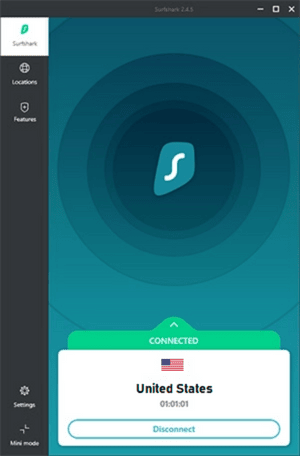
It’s an excellent VPN service and will perfectly serve your Netflix needs. However, we want you to know what to expect if you sign up for it.
Surfshark isn’t perfect. The kill switch is problematic, and the speeds are not very impressive when you’re on the OpenVPN protocol. Also, this is a young company that doesn’t have a solid history regarding security and privacy audits.
On the other hand, the speeds on WireGuard are among the best in the industry, the live chat support is excellent, and you can get a server link in a matter of seconds. On top of everything, the prices with this vendor are ridiculous, and it allows an unlimited number of devices simultaneously to the network.
Surfshark’s encryption and security
Surfshark’s apps and servers encrypt your traffic with AES-256-GCM. It’s the golden standard in encryption algorithms that all the best VPNs for Netflix use and the rule for the world’s military and intelligence communities.
The vendor claims to follow a 100% privacy-friendly policy by not collecting user data. It is easy to believe because it hails from a privacy-friendly jurisdiction. The VPN hasn’t gone through the intensive auditing that other VPNs have.
The app/server combination in Surfshark is good against all types of IP leaks. Moreover, the VPN offers a proxy browser extension for Chrome to increase online privacy.
Besides the features mentioned above, it offers many more, like the NoBorders option, that make your service more versatile, powerful, and safe.
Device compatibility
Surfshark’s apps and clients support many devices. Android, iOS, Smart TVs, Windows, and macOS have an available app or VPN client to download and use. The VPN platform also includes browser plugins for Mozilla Firefox and Google Chrome.
But the VPN also works with other, rather uncommon devices that other VPNs do not usually support, such as Xbox, Playstation, Fire TV, Apple TV, smart TV or gaming console.
More importantly, you can configure your home router to connect through the Surfshark VPN network from the start. It will ensure that every device at home is in the VPN by default. Thus, any device you use that goes online through your ISP’s regular service will be in Surfshark, whether there’s an app for it or not.
Surfshark’s added value, apart from excellent Netflix compatibility

Surfshark has a couple of unique features known as SmartDNS and Trust DNS. This service allows you to do DNS queries that do not reveal your IP address, using different encryption from the standard AES-256 so that it’s not apparent it comes from a VPN.
Additionally, the CleanWeb feature blocks spyware, ads, trackers, and phishers. It is relevant in video streaming because many streaming websites spread malware on Netflix. But it’s always better to be protected.
MultiHop is the option that will send your traffic through two servers in the VPN. That adds an encryption layer to your traffic, making figuring out your IP address even harder.
The Camouflage mode disguises your traffic, making it impossible for any third party to know you’re using a VPN.
Last but not least, the while lister will skip your VPN connection for those things that need local Connectivity — banking apps, your company’s local network, etc.
Surfshark’s free trial
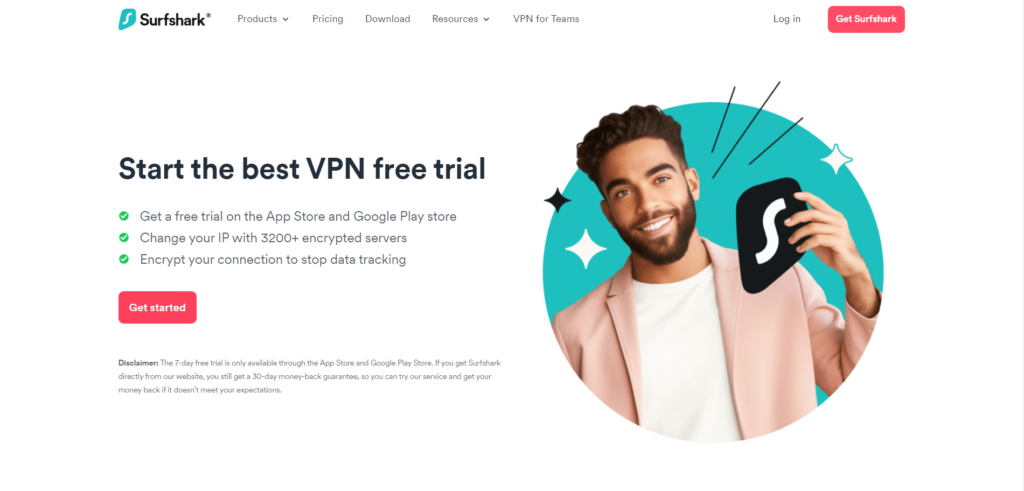
We think you will like the VPN for Netflix if you give it a fair chance. But never mind what we believe. Surfshark feels so, too, and it’s willing to put its money where its ads are. That’s why it offers a 30-day money-back guarantee.
If you sign up for a Surfshark account and cancel it within 30 days, you’ll get a full refund, no questions asked, no strings attached — you only need to abide by the company’s terms of service.
That’s how sure Surfshark is that you’ll love the service enough to keep it active once you’ve tried it.
So, this is an extra reason to try it to improve your Netflix experience. You have nothing to lose. Not even your monthly fee.
Surfshark’s pricing
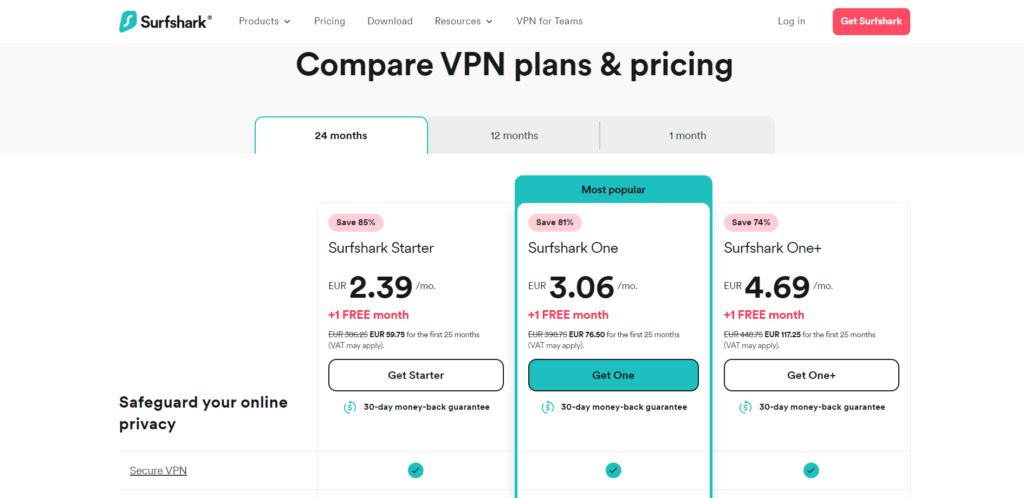
Surfshark is the most affordable premium VPN in the market. It has three plans for you: monthly, semi-yearly, and bi-yearly. So naturally, the more extended plan you choose, the lower the monthly fee you will pay.
The monthly fee is worth 12.95 USD. But if you go for the more extended plans, you can have the same service for 6.49 or 2.49 USD, respectively.
It is remarkable how affordable Surfshark is, especially if you consider that it’s one of the best ten (actually five VPNs) in the industry on many frontiers.
Alternatives to Surfshark to watch Netflix

If you decide that Surfshark is not your cup of tea when it comes to Netflix, there are other VPNs for Netflix you can try. But not that many. Unblocking Netflix is complex; only a few top-notch VPNs can manage it. If Surfshark is not working with Netflix, here are three alternatives that will give you a good Netflix experience:
- ExpressVPN for Netflix. It’s the biggest name in the VPN world. It has a 30-day money-back guarantee, so you can try it before deciding.
- NordVPN for Netflix. One of the best VPN services out there, with a service that can compare with ExpressVPN and Surfshark.
- IPVanish. Another attractive option is full Netflix functionality.
FAQs
Every VPN will slow down your internet speeds. It comes with the territory. Its speed drop is not significant enough to notice unless you measure it carefully.
The Surfshark 7-day free trial version gives you the complete service you can have as a paying member. So, as far as features are concerned, during the seven days of the free trial, you can do whatever a premium member can do without any cost. In other words, since the free Surfshark version is the same as the premium version, the answer is yes, it’s good enough to unblock Netflix, too. In addition, this VPN works well with other media platforms, including geo-blocked content. So, if you’re a Netflix enthusiast, Surfshark is the best you can do at the minimum possible cost.

