While Surfshark is one of the pocket-friendly VPN services, it doesn’t have a free version for its users. A common question is, “Does Surfshark have a free trial?” Unlike many premium services in the market, Surfshark offers a 7-day free trial. You can get its free trial exclusively through the Google Play Store or App Store.
Having a free trial doesn’t mean you get limited features; Surfshark gives you full access to its premium features, including servers, security protocols, and more.
Furthermore, Surfshark’s 30-day money-back guarantee lets you test its premium features risk-free. That means if you purchased it using the web and not mobile apps, you can still request a refund. Remember, if you initiated trial from mobile and don’t want to continue after the free trial, you must cancel before the 7 days are up to prevent automatic billing.
But the question is, how you can claim and cancel Surfshark’s 7-day free trial? This article walks you through the process to use its premium features risk-free.
How to get Surfshark’s 7-day free trial – Quick guide
- Download and install Surfshark’s app through your Google Play Store (for Android users) or App Store (for iOS and Mac users).
- After installing the app, click on sign up.
- Choose the 12-month plan or higher from the tier.
- Enter your details and credit card information.
- Proceed to checkout and complete the purchase.
- Now, log in using your credential and access premium features for seven days (free).
- Cancel before the seventh day in case you don’t want to continue.
Getting Surfshark’s 7-day free trial – Detailed analysis
To get more insights and a detailed device-specific guide for getting Surfshark’s free trial, follow the instructions below:
1. For iOS users
- Download and install “Surfshark” on your device. Search for the app in the App Store and tap on “Get” to install.
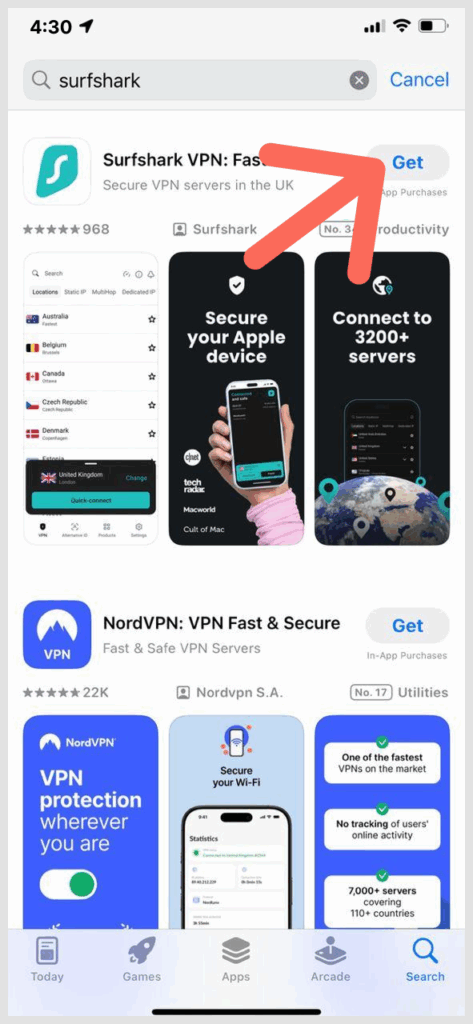
- Get a user profile for free.
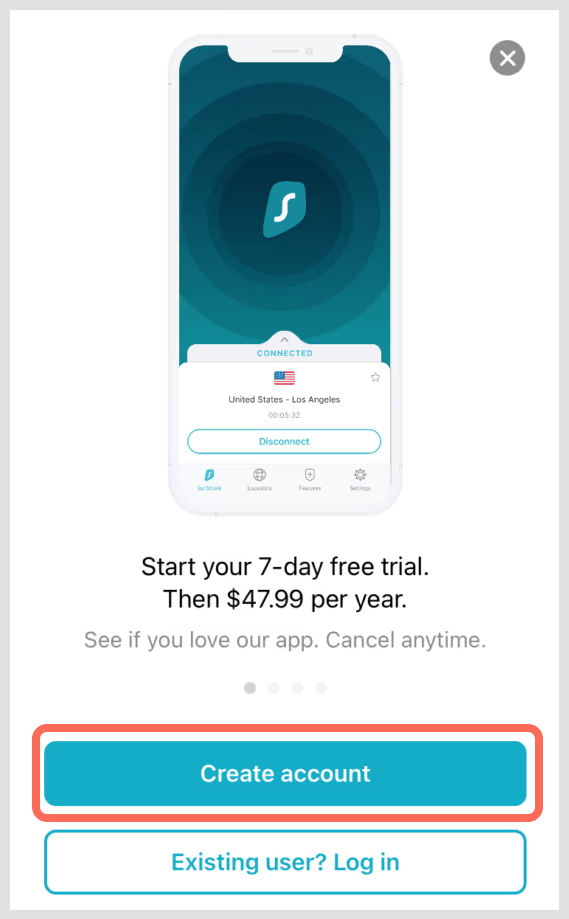
Create an account on the app with your email and password. Or you can choose either Continue with “Google” or “Apple.”
- Start a free trial.
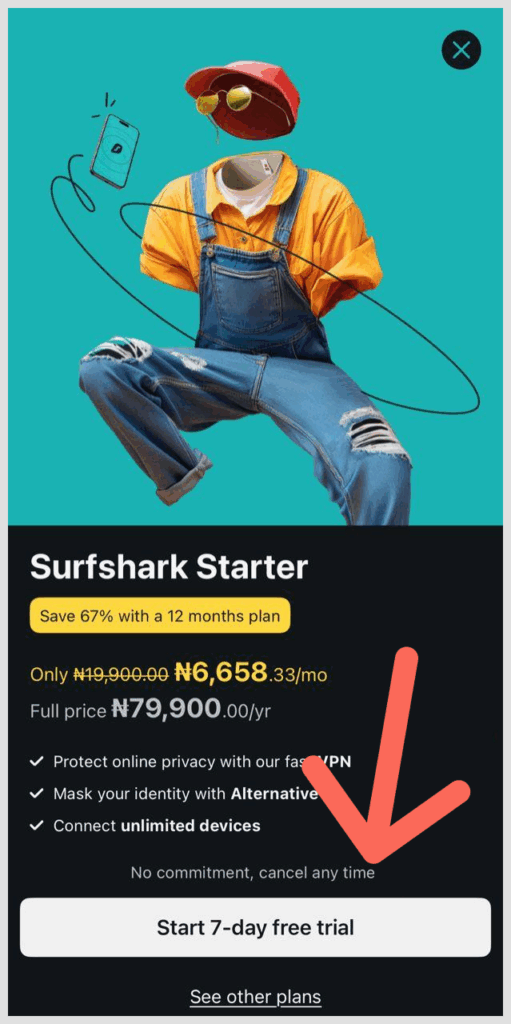
Many users look for a Surfshark free trial code, but none is needed. After creating your account, the free trial pops up. Click on it. It reveals more information about the 12-month plan it picked by default.
- Proceed to checkout.
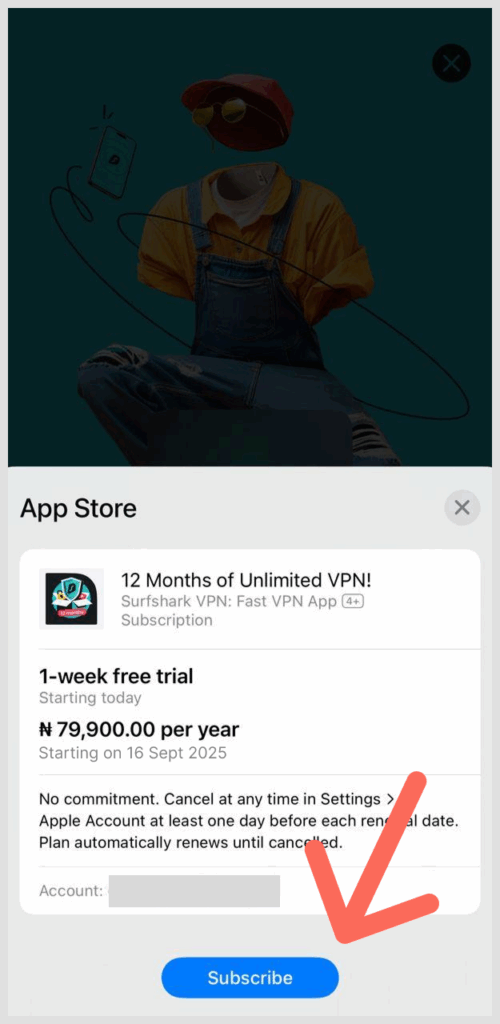
Click “Subscribe.” As with every premium digital product or service, you must input your card details to complete a purchase. So, there is no free trial of Surfshark without using credit card if you wonder.
If you have an existing card detail connected to your Apple ID, you don’t need to add a new card.
While you cannot get a free trial without providing payment information, Surfshark won’t charge anything until the seventh day.
- Enjoy premium features for free.
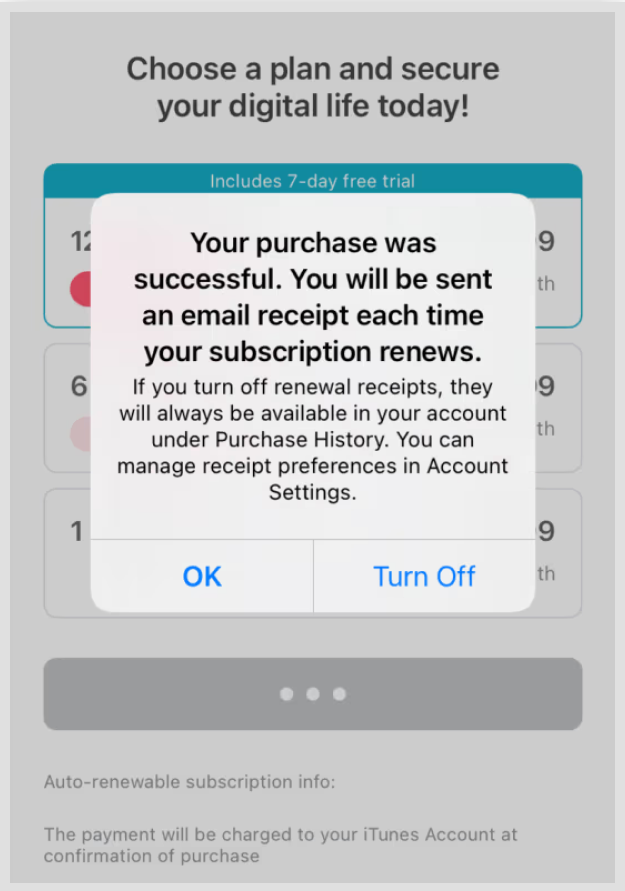
Log in to Surfshark using the same credentials you used to sign up platform on your devices.
- Cancel early or ride along.
Remember, this free trial is short-term. So, to avoid any billing cancel it early, let’s say 24 hours before the last day.
However, if you like the service and wish to continue, skip this. You will start paying immediately after your free trial.
If you pick a monthly plan, after your trial, Surfshark charges you $15.45 to continue using their service.
2. For Android users
Since it again is a mobile subscription, there isn’t any difference in the steps. However, let’s see how it’s done:
- Download the Surfshark app on your device from the Google Play Store.
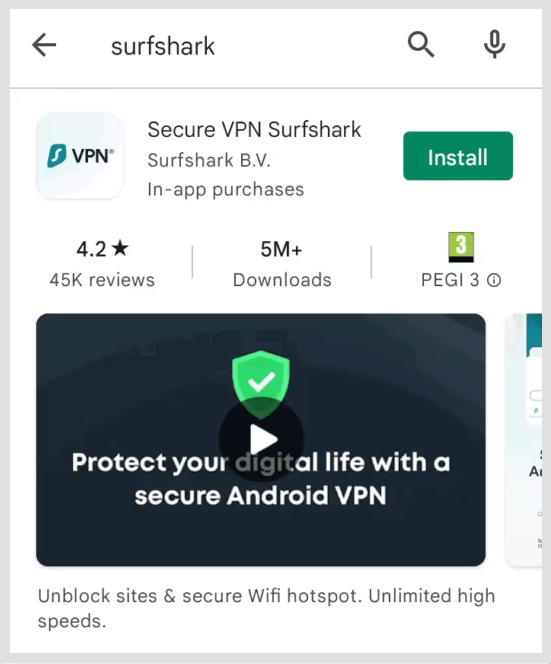
- Register for free using your email address and password. Tap on “Start Free Trial.”
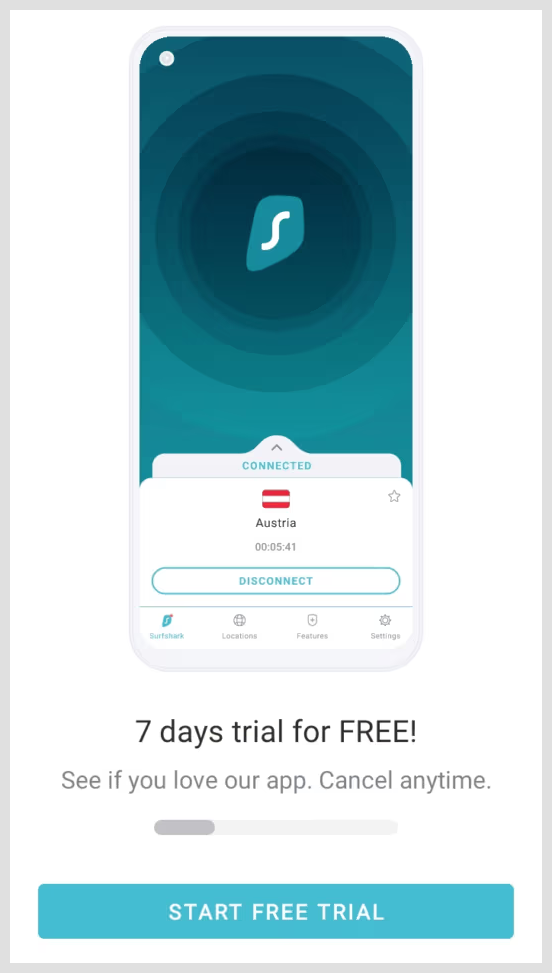
- By default, you’re on a 12-month plan billed annually (you need to choose a 12-month or higher plan to get a free trial).
- Proceed to checkout and enter your card information.
- Surfshark won’t charge you if you cancel before the free trial ends.
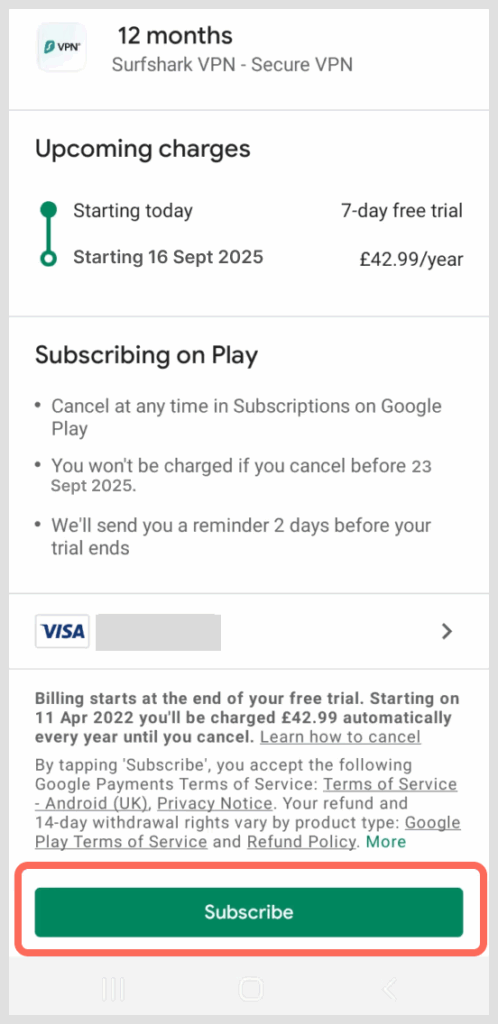
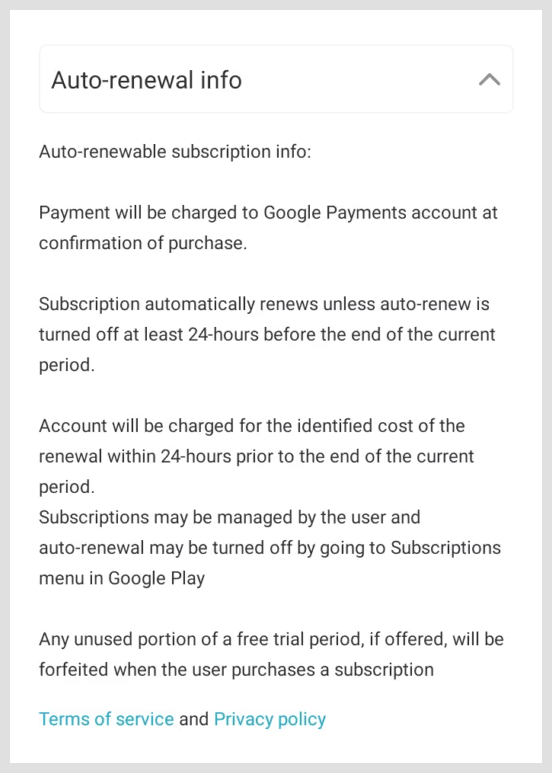
3. For Mac Users
Like on iOS, the process to get a Surfshark free trial VPN isn’t much different on Mac.
Here’s how to do it:
- Search “Surfshark” on the Mac App Store and click on “Get” or the cloud icon to download the app.
- Upon complete installation, click on “Open” to load up the Surfshark interface.
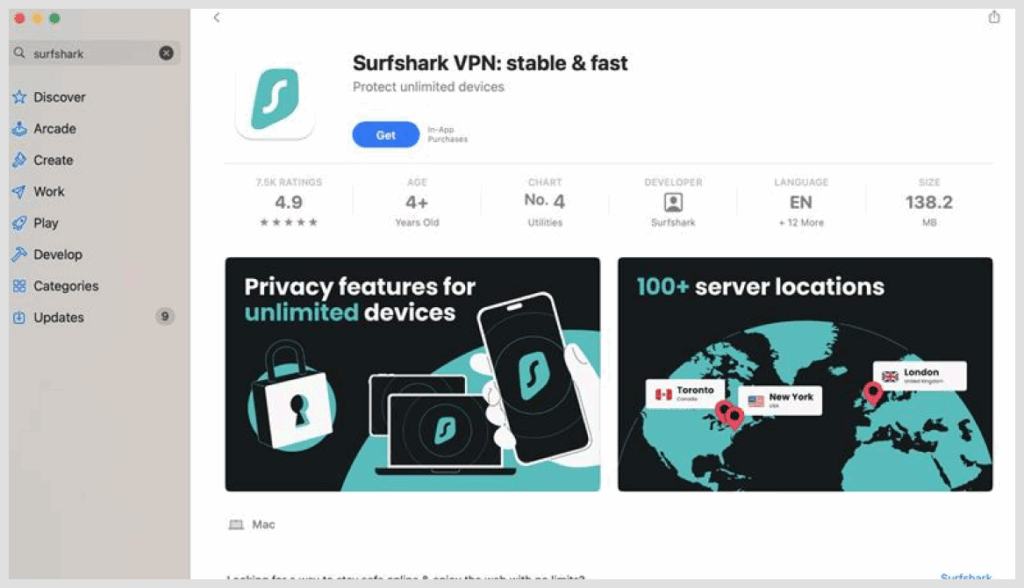
- Click on “Create Account” and type in an email address you can access. Your receipt, renewal alert, and login credentials go to that email.
- Next, key in a password you can remember.
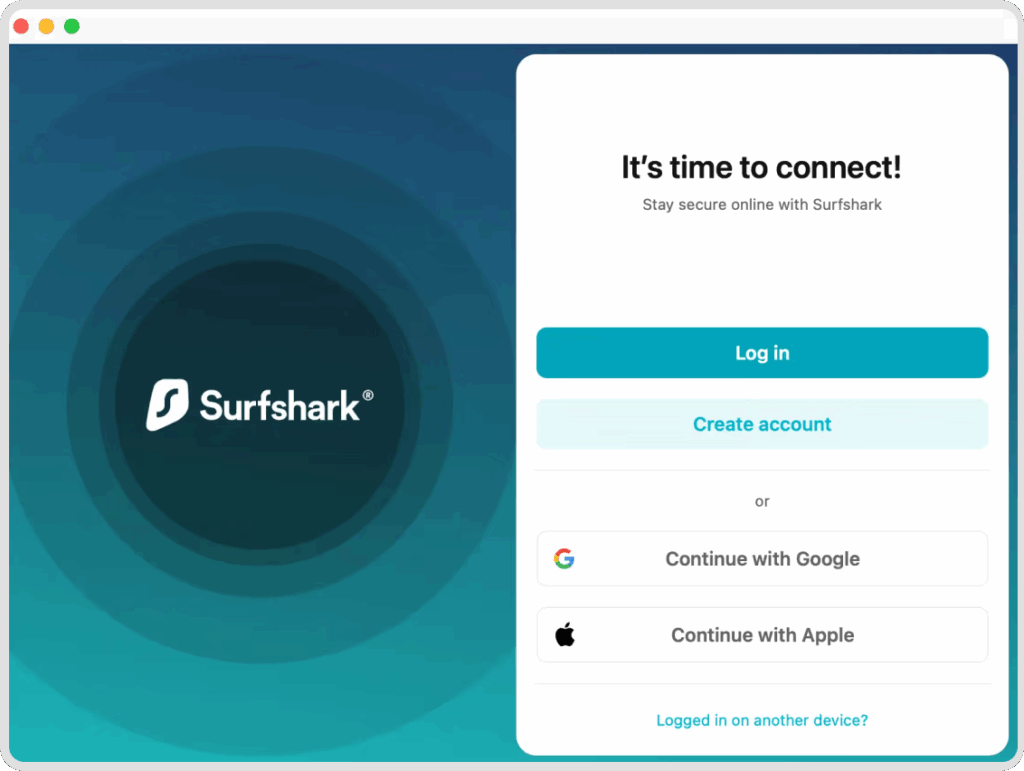
- Navigate to the “Get Surfshark” at the top right corner of your Mac screen to see available plans.
- Choose between the 12-month and 24-month columns and choose a plan: Starter, One, or One+.
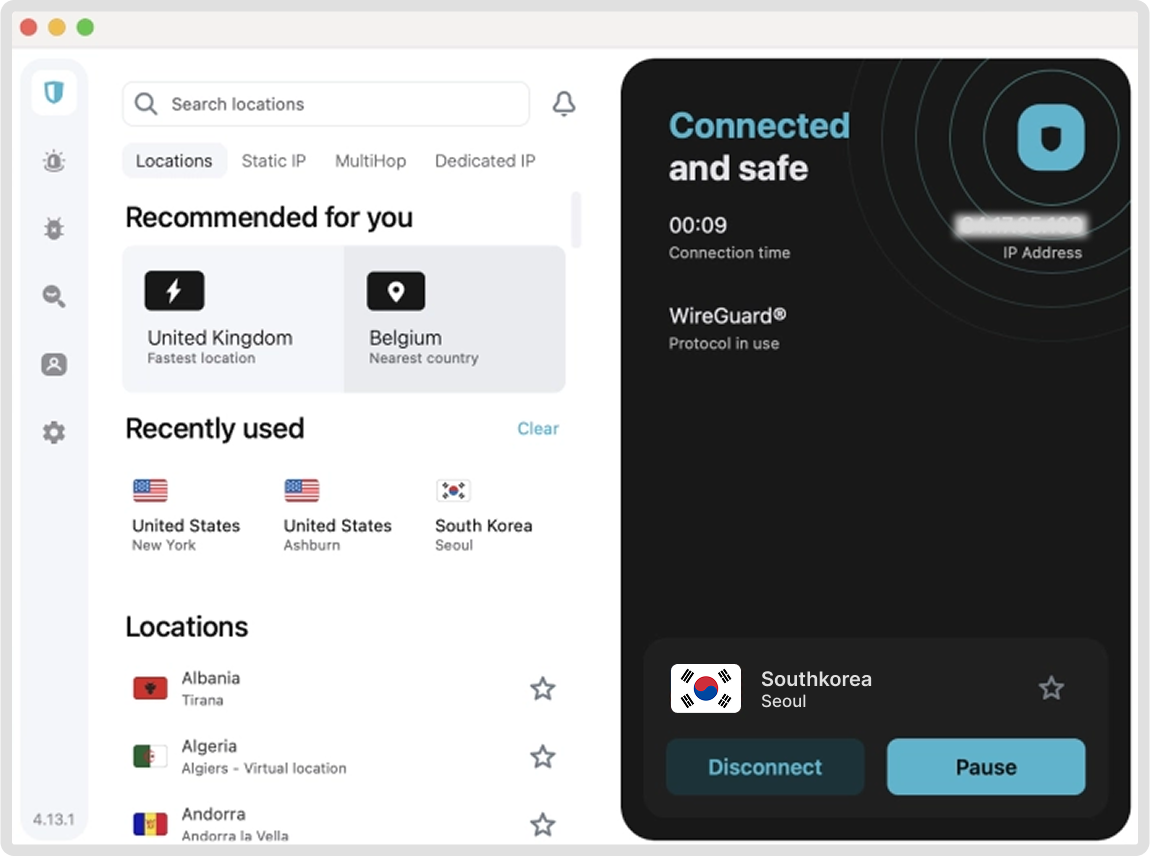
- The next window prompts a “Subscribe” button with all the information you must know.
- Click “Subscribe” and then “Continue” to verify your subscription.
- As mentioned above, cancel early. Otherwise, pay the cost and continue using Surfshark.
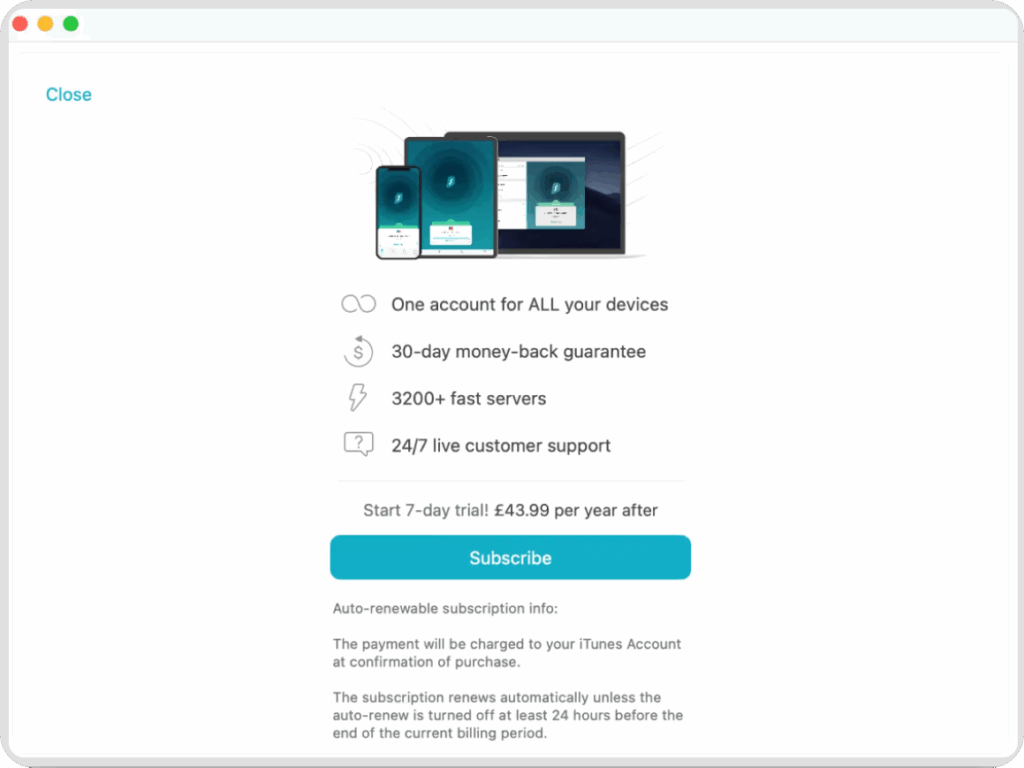
Keep in mind, irrespective of your device, you can request a 30-day refund. Just make sure you request your refund within the 30-day window.
How to cancel Surfshark free trial
The process is similar for iOS, Android, and Mac users. Follow the steps carefully:
1. For iOS users
- Go to “App Store” and tap on your profile at the top right corner of your device.
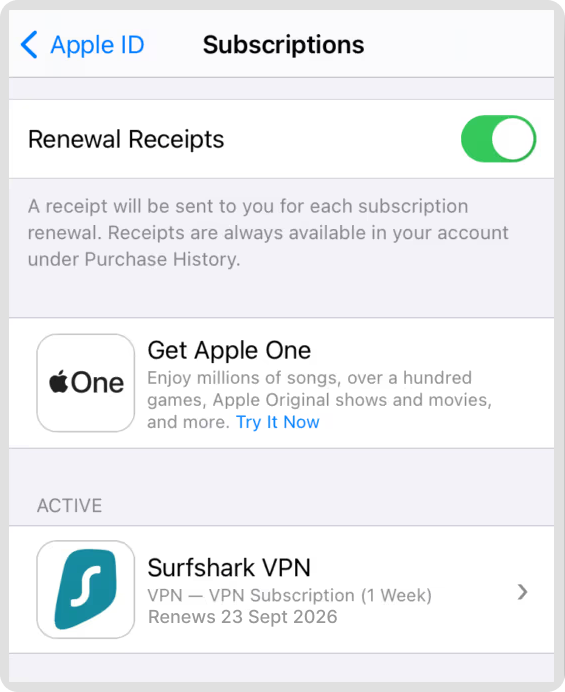
- Tap on your Apple ID and navigate to “Subscriptions.”
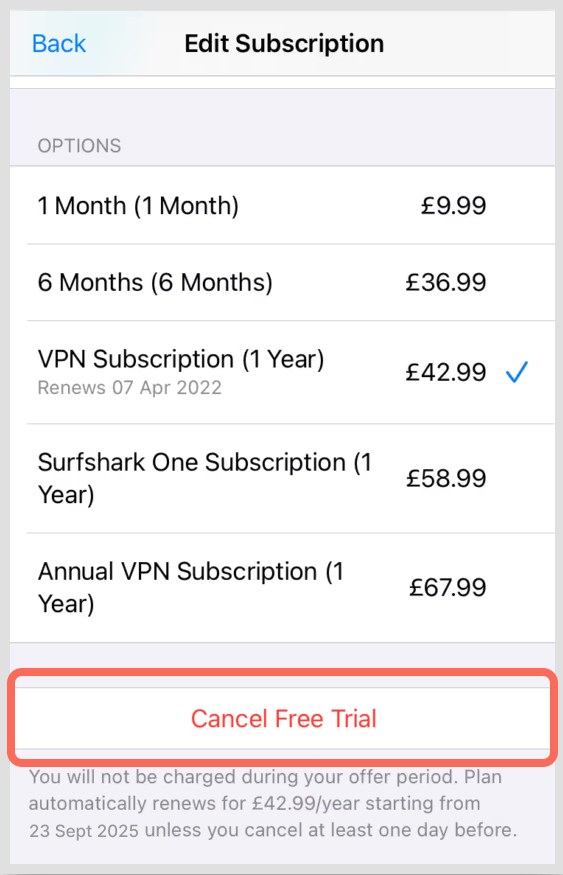
- Under the “Active” section, tap on Surfshark and scroll past the pricing list and tap on “Cancel Free Trial.”
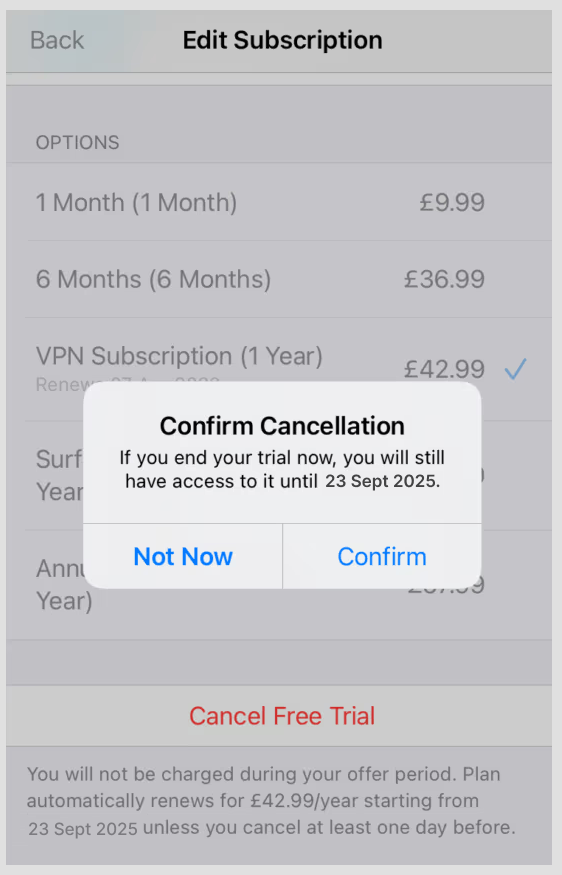
- Tap again on “Confirm” to complete the cancellation.
2. For Android
- In your Google Play Store, go to your account at the top right corner of your screen.
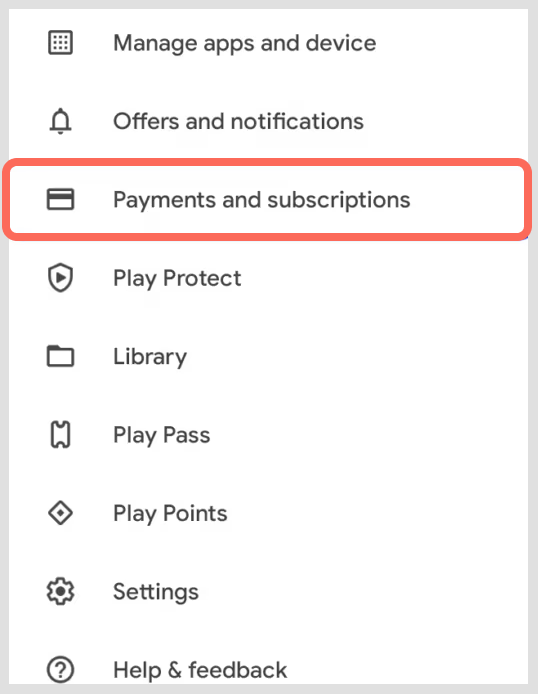
- Find your “subscriptions” under “Payments & subscriptions”. Click on it.
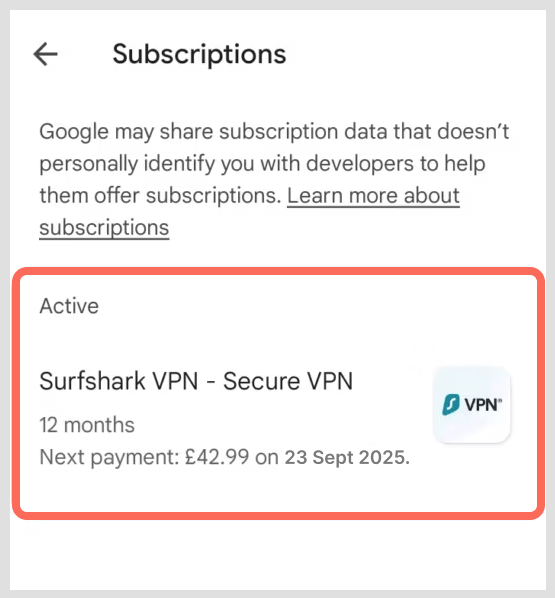
- Tap on Surfshark VPN under your “Active” subscriptions.
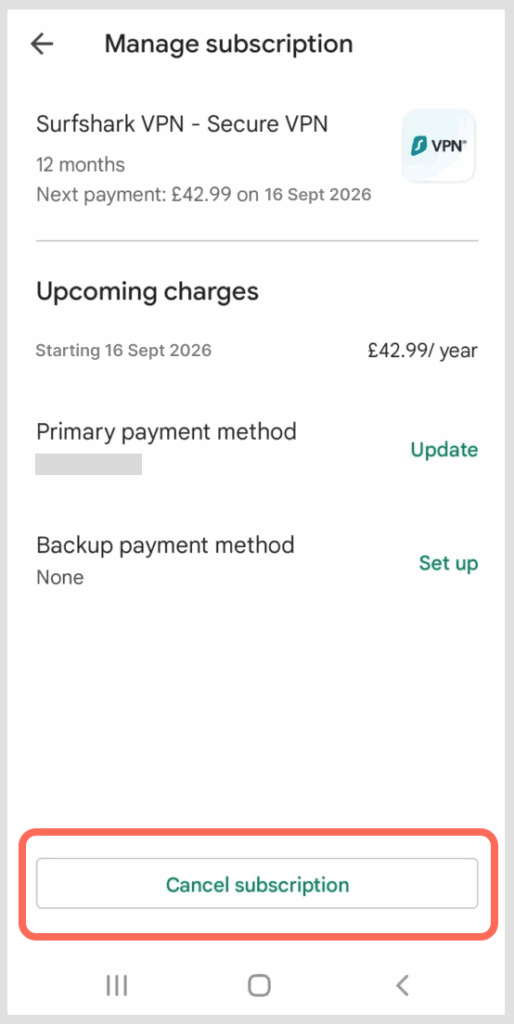
- Find the “Cancel Subscription” at the bottom of the page. Scroll to see it
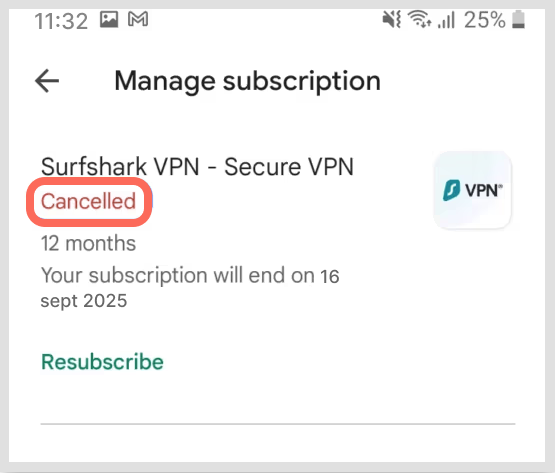
Relax now, there’s no accidental billing coming your way. In case you change your mind, you can press on “Resubscribe” to board the train once more.
3. For Mac users
- In the Mac “App Store,” click on your profile picture or your name on the left side of your screen.
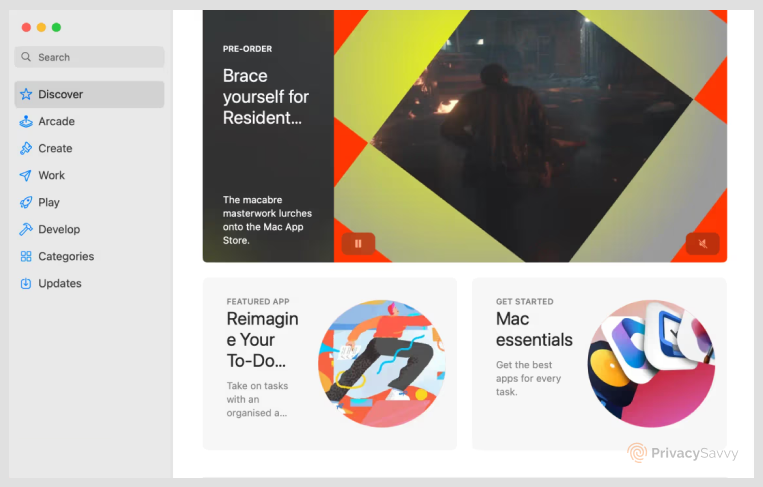
- Click on “Account Settings” in the pop-up window.
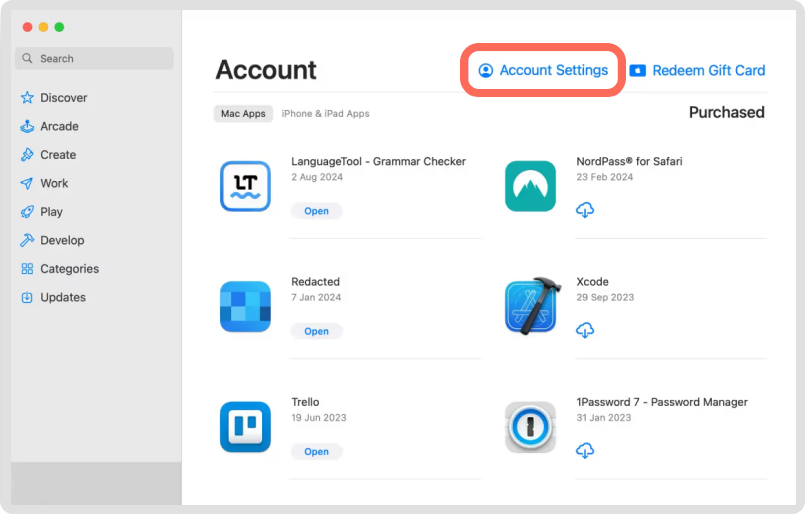
- Key in your Apple ID password to authorize the operation.
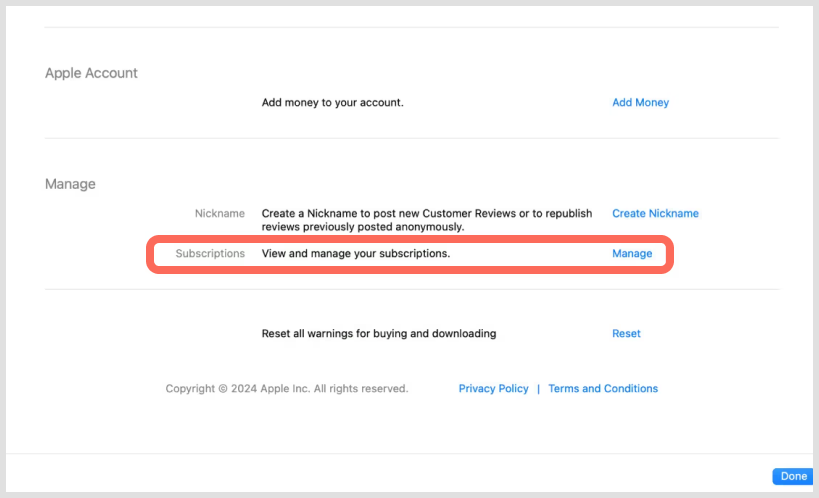
- Scroll to the end of the page till the “View and manage your subscriptions” option. Click on “Manage” beside it.
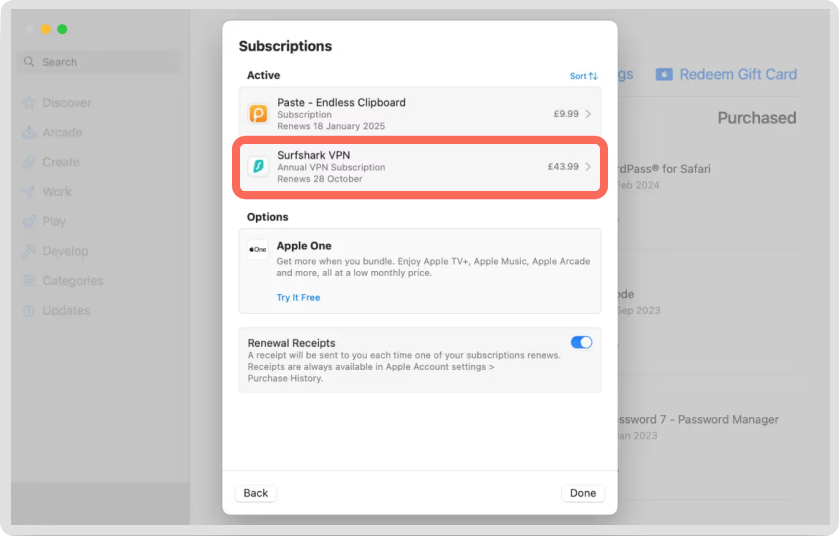
- Find Surfshark in the list of active subscriptions.
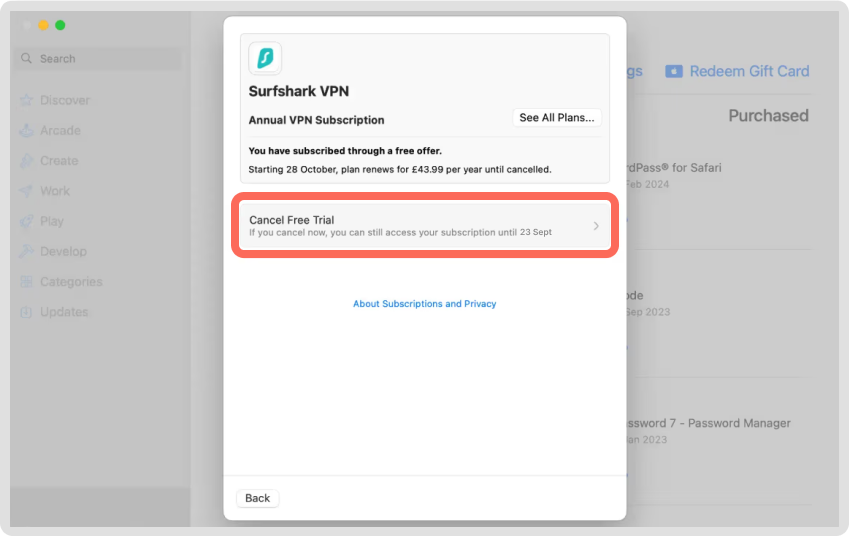
- Select to open and click on “Cancel Free Trial”
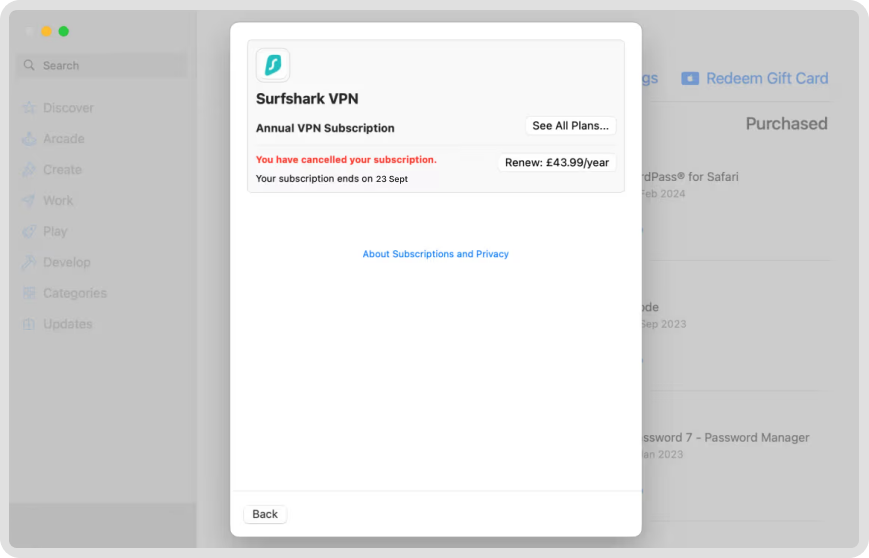
- If you see a red-written text that reads “You have cancelled your subscription,” then you can close the page.
It’s worth noting that most premium VPNs offer free trials only on Android and iOS; Surfshark goes the extra mile by also offering a trial for Mac.
How to request a money-back on Surfshark
Did you forget to cancel your free trial and get debited?
Don’t fret. You can request a refund, as Surfshark offers a 30-day money-back guarantee. Just be sure it’s not been 30 days already since the debit, or else you won’t qualify for the refund.
To request a refund, follow the steps below:
- Log in to your Surfshark profile using Windows, Android, macOS, iOS, or even a Fire TV.
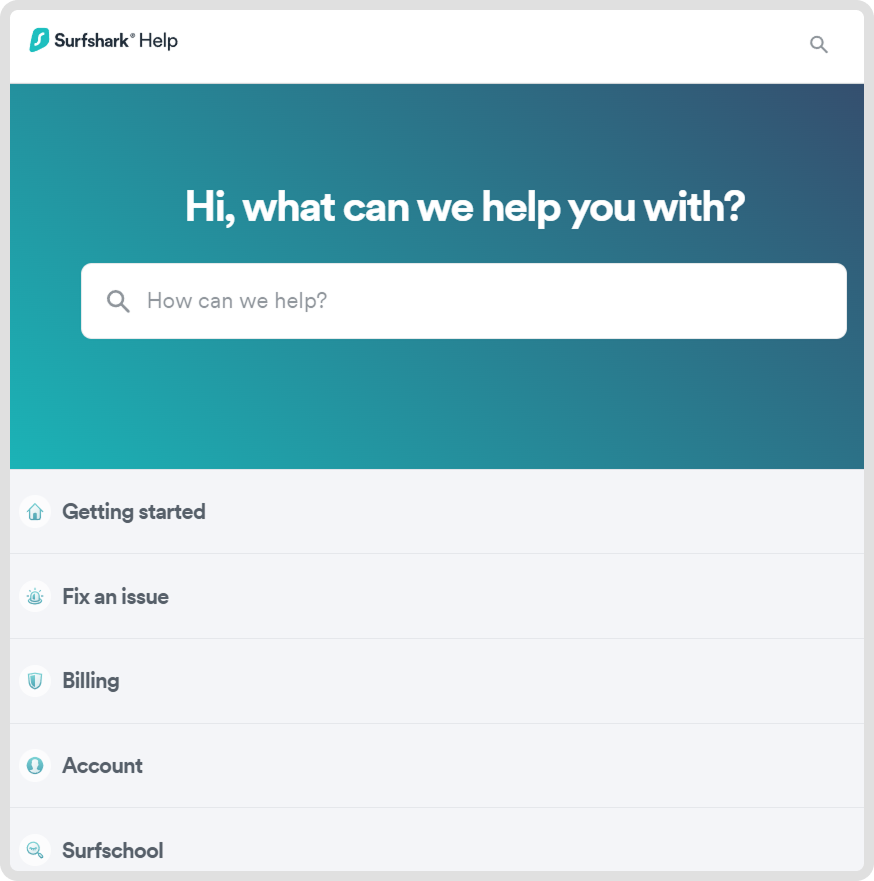
- Navigate to the “Help Section”
- In the “How can we help?” placeholder, type in “Refund” and hit enter.
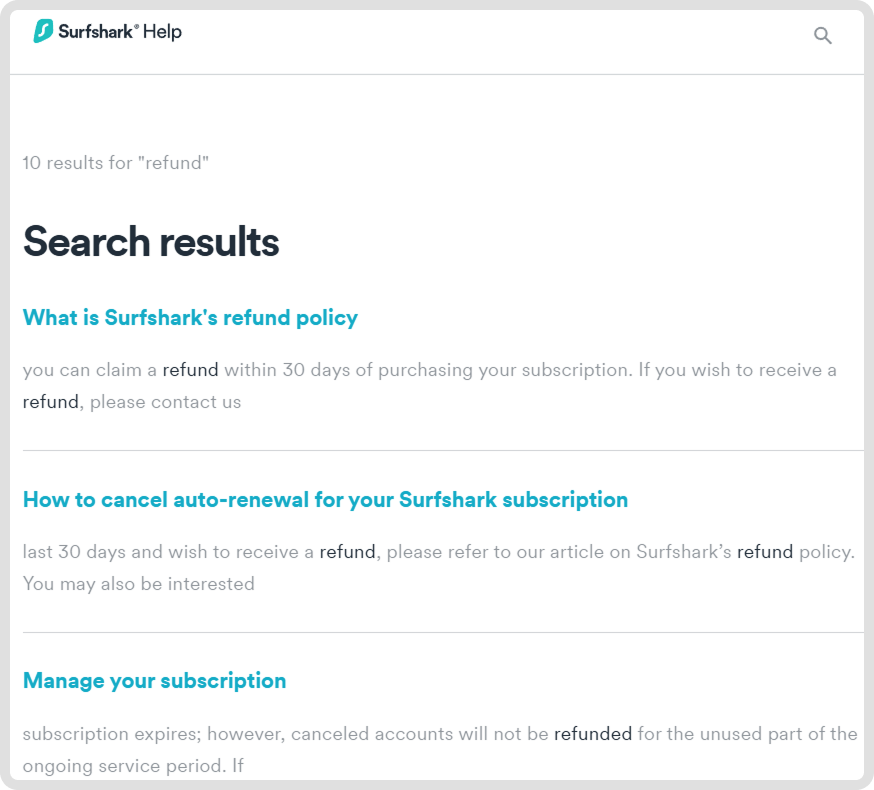
- Click on the first result that says “What is Surfshark’s refund policy”.
- Find the “Live Chat” link and click on it.
- Enter your Surfshark account name and email address to get an agent on the chat.
Alternatively, you can use the “Refund Request Form”
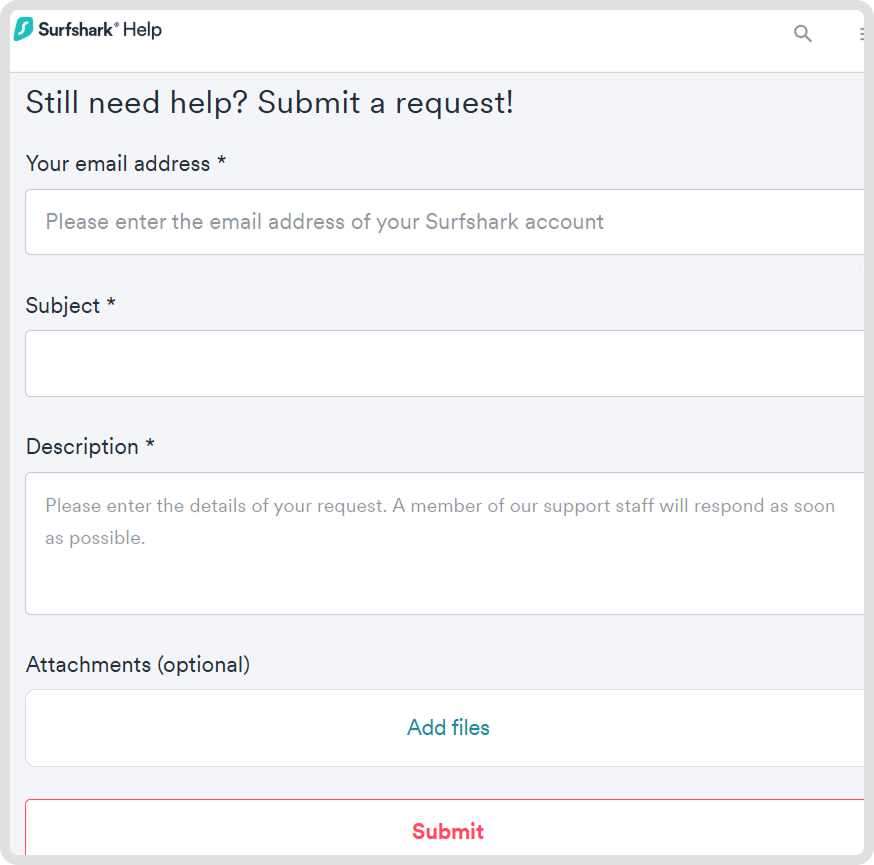
- Click on the link to open the form page.
- Select your reason for the refund request.
- Explain why you need the refund and hit “Submit and continue”.
What about the 60-day guarantee?
Surfshark allows you to request a refund multiple times. But you have to wait at least 6 months between cancellations.
How? We hear you ask.
Sign up for Surfshark and use it for less than 30 days. Cancel and get a full refund.
Wait 6 months from the cancellation date. Subscribe again, use it for a good number of days, and cancel before 30 days.
That’s how you get another full refund if you request.
Why choose Surfshark for your free VPN trial?
Surfshark is one of the most effective, budget-friendly, and robust VPN services with several premium features and good speed. You aren’t just subscribing to a VPN; you’re on your way to getting full control of digital privacy and security.
The following are some perks of using Surfshark’s free trial:
1. Protect more than one device
You can connect up to three devices simultaneously while using Surfshark’s free trial. However, if you keep using it after the trial, you can connect an unlimited number of devices at once.
2. Bypass local websites
Some local sites won’t load if you have a VPN hiding your real Internet Protocol (IP) address. Surfshark allows you to use the Bypasser (its name given to the VPN split tunneling) to separate which apps work with your real IP and the ones that hide it.
3. Max online privacy
Premium VPN services, just like Surfshark, never keep an eye on what you do online. Your privacy is solely in your hands. Not even snoops, hackers, or Internet Service Providers (ISPs) can see your activities on the web.
The free trial shields you from prying eyes until you commit to the service fully.
4. Active kill switch
The name explains the feature already. Once your VPN connection flops or even drops, the Kill Switch “kills” your connection to the internet. It’s like an auto-safety net. No unencrypted data can slip through the VPN’s downtime.
5. Zero malware and ads
The ad blocker extension on your browser only blocks pop-ups and ads within that browser, right?
Surfshark comes with a state-of-the-art ad blocker, CleanWeb, that cleans off ads and malware from not only your web, but also your mobile apps. It is also available in a free trial.
6. Obfuscation and anonymity
When you’re on a VPN connection, certain websites can detect your traffic and block you; for instance, Netflix blocks your connection if it detects you are using a VPN.
But with the “Obfuscated servers” available at Surfshark’s free trial, you’re in a 100% stealth mode. Your data is out of sight, as well as your VPN traffic.
Why grab Surfshark’s free trial?
Surfshark ranks high in the VPN industry and its free trial is hands-down among the best offers in the competition. Let’s compare:
| VPN | 7-days free trial | Available for PC | Available for Android & iOS | Regular refund window | Max refund window |
|---|---|---|---|---|---|
| Surfshark | Yes | Mac | Yes | 30 days | 60 days |
| ExpressVPN | Yes | No | Yes, 7 days (for iOS and Android | 30 days | 30 days |
| NordVPN | Yes | No | Yes (only on Android) | 30 days | 30 days |
| PIA | Yes | No | Yes | 30 days | 30 days |
Pros and cons of using Surfshark’s free trial
The benefits are obvious. You are getting:
- VPN servers in up to 100 countries.
- 9 Netflix libraries at your disposal, including the most-loved UK and US.
- Unlocked HBO Max and Disney+.
- User-friendly app.
- Eligibility for multiple refund requests.
- Premium services for free on mobile and desktop.
- Toggle button for auto-renewal. You can disable the option without any hassle to avoid charges.
Irrespective of these pros, we can’t ignore the downsides
- The billing after 7 days is yearly, which seems pricey for most budget-conscious users.
- Only those who choose either the 12-month or 24-month plan can get the free trial
- On the free trial, download speeds are slow compared to NordVPN and ExpressVPN
We figured Surfshark rocks when it comes to streaming, budget-friendliness, and unique features. The fact that you get a free trial after registration makes it “one-of-a-kind” and more flexible than the competition.
Despite its multiple refund requests, the VPN provider keeps a record of refund transactions by “payment method,” not the email.
That means you can’t receive more than one refund with the same payment information.
So, even though you create a new profile with a new email address, you can only request a refund with a payment account.
Ease of use
Surfshark has a slick design and comes with helpful explainers. Though user-friendly, the app comes with a good number of smart features.
There’s split tunneling, multi-hp, GPS spoofing for Android, and even an ad blocker. It also comes with RAM-only servers.
What more? Its unlimited device connection allows you to download and secure all your household devices at once.
Regarding connection speeds, Surfshark dwindles. During our testing, we experienced a 17% slowness, whereas ExpressVPN and NordVPN had 15% and 14% respectively. Notwithstanding, this happens when you connect to distant servers, hence your streaming may buffer.
Surfshark VPN pricing
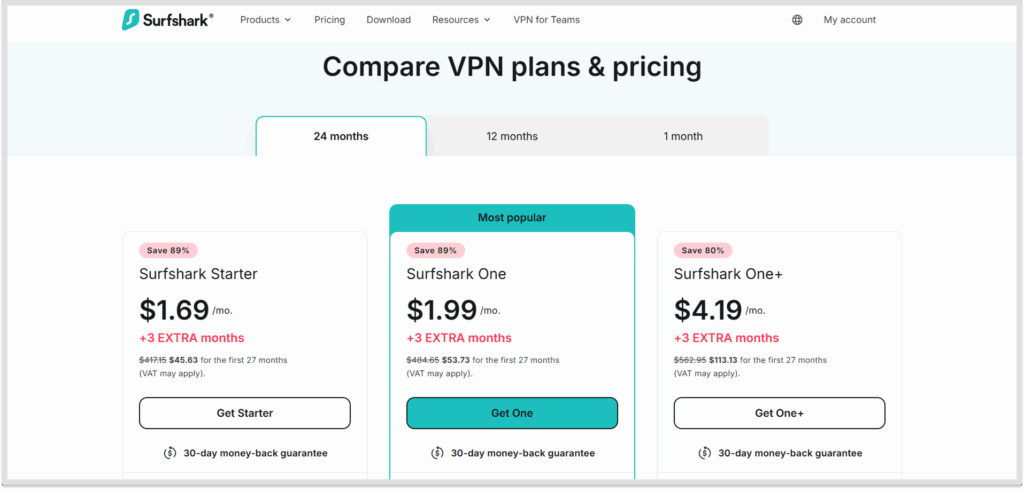
The VPN service has three subscription tiers: 1 Month, 12 Months, and 24 Months.
Under each column, we have the Starter, One, and One+ plans
For the monthly tier:
- Starter: $9.99
- One: $12.99
- One+: $15.99
12-month plan:
- Starter: $3.19 per month, billed $47.85
- One: $3.39 monthly, billed $50.85
- One+: $6.29 every month, billed $94.35
For the 24 months:
- Starter: $1.69 per month, billed $45.63
- One: $1.99 monthly, billed $53.73
- One+: $4.19 every month, billed $113.13
For the first 2 years, you will get 3 extra months. So, you get to save up to 83%, 85%, and 74% respectively, for each tier.
Surfshark pricing vs other top VPN services
| VPN | 1 Month | Monthly price for annual cycle | Cheapest monthly price |
|---|---|---|---|
| ExpressVPN | $12.99 | $4.49 | $3.49 over 28 months |
| NordVPN | $12.99 | $4.99 | $3.09 over 27 months |
| Private Internet Access | $11.95 | $3.33 | $2.03 over 36 months |
| Surfshark | $9.99 | $3.19 | $1.69 over 27 months |
| PrivateVPN | $9.90 | N/A | $2 over 36 months |
| IPVanish | $12.99 | $4.49 | $3.29 over 24 months |
| CyberGhost | $12.99 | N/A | $2.19 over 24 months |
| Hide.me | $9.95 | $4.57 | $2.69 over 26 months |
| Proton VPN | $9.99 | $4.99 | $4.49 over 24 months |
| Windscribe | $9.00 | $5.75 | $5.75 over 12 months |
| StrongVPN | $11.99 | $3.97 | $3.97 over 12 months |
| Astrill | $30.00 | $15.00 | $12.50 over 24 months |
| FastestVPN | $5.00 | $0.83 | $40 (lifetime) |
| Mullvad | $5.00 | $5.00 | $5.50 billed per month |
| Hotspot Shield | $12.99 | $7.99 | $2.99 over 36 months |
Apart from Surfshark, NordVPN, ExpressVPN and several other VPN services also offer a free trial, which we have covered here in this article.
Surfshark free trial vs 100% free VPNs
Well, when it comes to performance and security, there’s no comparison between a free and a premium VPN. Surfshark is a top-tier VPN service with premium features and is committed to users’ privacy. Most free VPNs (even the top ones), on the other hand, lack advanced security and privacy features. Not only do they compromise your digital privacy, but free VPN are also known for selling users’ data to third parties for some money.
The difference is gleamingly clear. Let’s show you:
| Surfshark | Free VPNs |
|---|---|
| Fast speed across multiple locations (not all) | Extremely slow |
| No data bandwidth | Often have a data limit |
| Military-grade encryption | Surface-level internet traffic encryption |
| Over 3,200 servers in 100 countries | Limited server fleet |
| Zero-log policy with independent audits | Monetizes service by logging or selling user data |
| Unlimited connections at the same time | The standard connection limit is one device |
| Slick design and user-friendly app | Mostly have complex computer apps |
Customer reviews on Surfshark VPN free trial
Skepticism, all these sound too legit to be true. Well, we took our time to gather recent reviews from Surfshark users with regard to its refund policy.
On Trustpilot, the VPN has a 4.4-star rating (after 26,900+ reviews), which is quite good. The company has a track record of meeting refunds requests from the users without questioning. Here are some refund reviews to look at:
From Bobby Tangatidis:
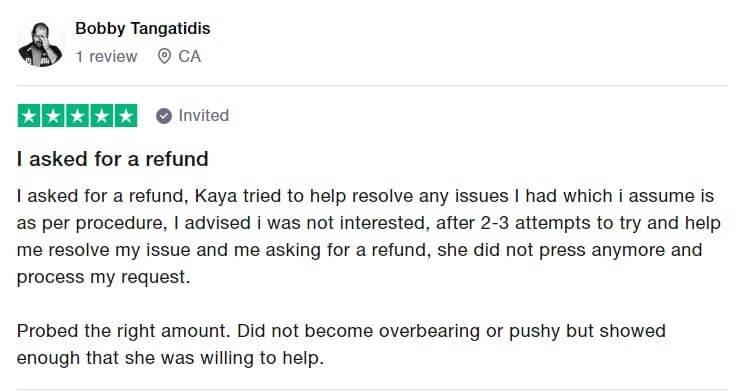
From Srinivas:
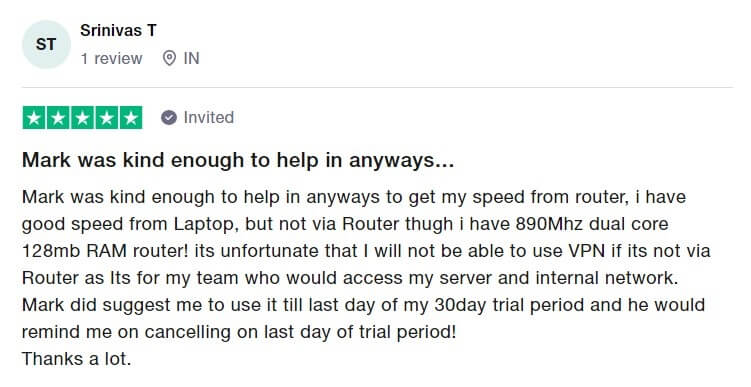
Laura said:
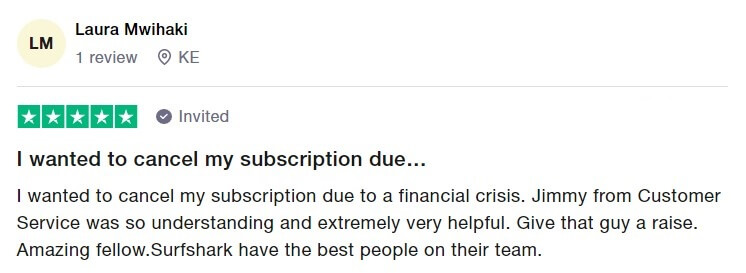
You can also find more Surfshark trial reviews on Reddit. The general consensus is that refunds are painless, though a small number of users report difficulties.
Streaming platforms you can access with your free trial
Surfshark can help you unblock more than 50 different streaming services all around the world. While testing the free trial of Surfshark, we tested 50+ servers from the US, Canada, Australia, Britain, and other countries.
Here are the results:
American
| Showtime | Bravo TV |
| ESPN+ | Disney Plus |
| Amazon Prime Video | MLB.tv |
| YouTube TB | MTV |
| Crackle | Vudu |
| Sling TV | beIN Sports |
| Starz |
British
| UK TVPlayer | BT Sport |
| Channel 4 | ITV |
| Eurosport | Sky Sport |
| Channel 5 | BBC iPlayer USA |
| Sky TV |
Canadian
| Hayu | Crave TV |
| Citytv | CBC Gem |
Australian
| Stan | Kayo Sports |
| Optus Sports | 9Now |
| Tenplay | Foxtel |
Other regions
| DStv | Hotstar |
| German TV | Rai TV |
| ViuTV | SonyLIV |
| Telecinco | Showmax |
FAQs
Yes, you must provide your card details to get the 7-day trial. This is standard practice for most digital services, including VPNs. Importantly, your payment information is not given directly to Surfshark; instead, it is securely stored by your device’s App Store or Play Store.
If it’s secure and trusted, yes, you can. However, know that your data is logged (in most of the cases). They can collect and monetize the data from your internet activities for marketing purposes. Notwithstanding, some safe options include Proton VPN, Windscribe, and Hide.me. Nevertheless, even with those options, expect limitations on server locations, data usage, speed, and geo-block bypassing.
There’s no code for the trial. However, you can claim a student discount with the code “SharkStudent.” It adds 2 extra months for free to your subscription.


