
Netflix is sitting at the top when we talk about top-notch streaming services. It is known for its vast content library. The streaming platform has different content in different regions, and you can’t access the library if you reside outside that country.
ExtremeVPN utilizes advanced technologies that bypass Netflix’s geo-restriction protocols and grant users access to inexhaustible content and boundless streaming.
Watching Netflix with ExtremeVPN worldwide – Quick guide
Follow these steps to watch Netflix with ExtremeVPN:
- Subscribe to ExtremeVPN.
- Download and install the app on your device.
- Sign in using account details (email and password) you created during sign up.
- Connect to your preferred server from the list. For example, select a Canadian VPN server to access Netflix Canada. If you wish to enjoy Netflix USA, connect to a US server — and vice versa.
- Open Netflix once you’ve connected to the server to access the content library.
ExtremeVPN pros and cons
- Apps for iOS, Android, Windows, and macOS
- Offers low-latency connections
- Boasts unlimited bandwidth and a fast internet connection
- Enforces strict security and privacy laws, guaranteeing users’ freedom and privacy online
- Allows up to 10 devices to connect simultaneously with a single subscription
- Uses advanced security protocols like AES 256-bit encryption
- Supports P2P (torrenting) traffic
- Has kill switch
- Offers split tunneling feature
- Does not provide dedicated IPs
- Lacks Double VPN feature
Why do you need ExtremeVPN to watch Netflix?
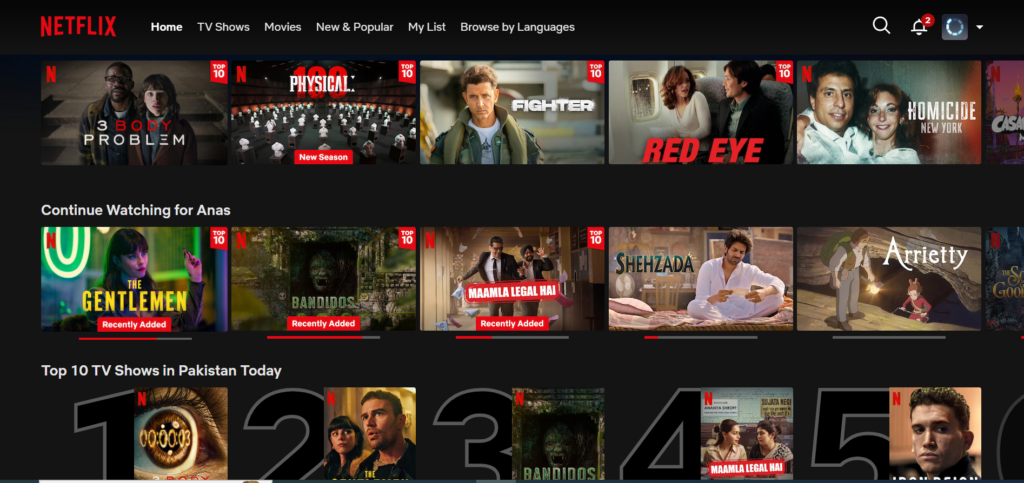
Netflix is available in over 190 countries. However, certain countries, like Russia, North Korea, China, and Crimea, have restricting laws and policies that block platforms like Netflix. So, if you live in any of these countries, you’ll need a VPN to access Netflix.
Netflix also has different content libraries that are unique to each country or region. Hence, you can only access content in your country or region’s library. You may miss out on top series and TV shows if they are unavailable in your country’s library. Netflix has advanced protocols to enforce geo-restrictions and uploads content it has the license to air.

For example, Netflix France often has a vast selection of French media and content from other regions. However, just because Netflix has the streaming rights to air this content in France does not mean it can air it worldwide. It requires a license to air it in each country before users can find it in the content library.
Likewise, top-rated TV shows on Netflix Japan are not available in the United States library because Netflix does not have the license to air them in the US.
That’s why you need a reliable VPN like ExtremeVPN. Connecting to a VPN server changes your online location and lets you access any content library to stream your desired TV show or series. ExtremeVPN has over 6,500 active servers in about 78 countries worldwide and boasts advanced technologies to bypass Netflix geo-restriction protocols.
ExtremeVPN pricing plans
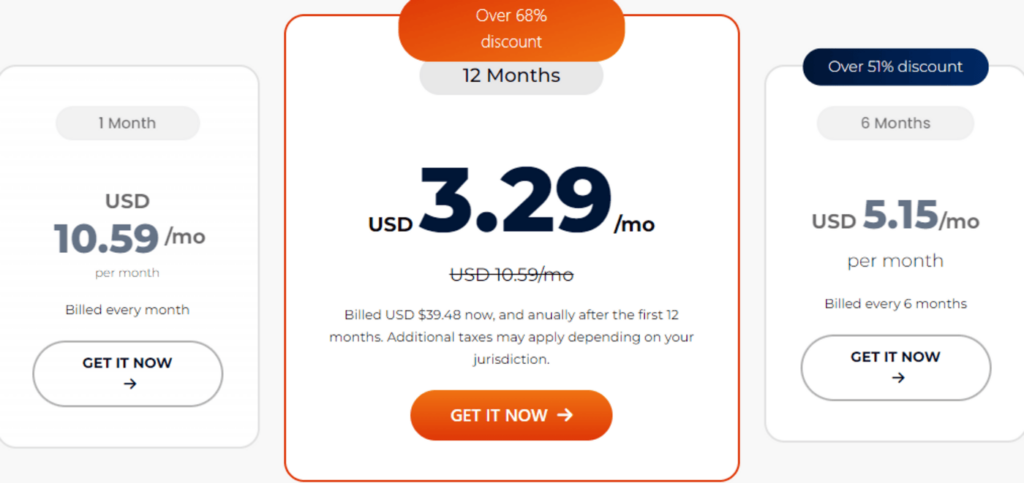
ExtremeVPN provides subscribers with three payment plans. These include:
- The one-month plan: You can enjoy ExtremeVPN services by paying $10.59 monthly.
- The six-month plan: If you select this plan, you’ll pay $30.9 every six months. That’s about a 51% discount on the monthly plan, costing $5.15 monthly.
- The yearly plan: This plan offers a 68% discount, costing $3.39 monthly. You’ll have to pay $39.48 only after every 12 months.
Depending on your country or region, you may be required to pay extra to cover taxes.
ExtremeVPN works with any payment platform or method, including credit cards and PayPal. It also offers a 30-day money-back guarantee so users can test the VPN services risk-free. If unsatisfied with the services, you can ask for a refund. However, this won’t happen because of its quality services.
Does ExtremeVPN offer a free trial?
ExtremeVPN offers prospective subscribers a 7-day free trial to test the services before subscribing. When you subscribe to a premium plan, you also get a 30-day money-back guarantee, so the free trial period doesn’t seem like it was only a facade to lure you into paying.
The best ExtremeVPN servers for streaming Netflix in today
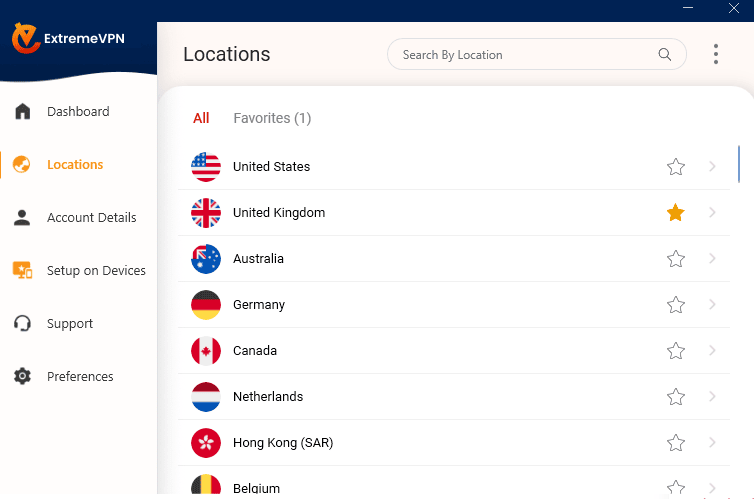
You must connect your device to an ExtremeVPN server before accessing geo-blocked Netflix content. These servers can bypass Netflix geo-restriction protocols and facilitate seamless streaming.
Here’s a table showing the best ExtremeVPN servers for Netflix in different regions.
| Netflix libraries | Recommended ExtremeVPN Netflix servers | Streaming quality |
|---|---|---|
| Netflix Canada | Montreal, Quebec, Vancouver, Toronto | HD |
| Netflix China | Beijing | HD |
| Netflix Australia | Brisbane, Sydney, Melbourne, Perth | HD |
| Netflix UK | London, Maidenhead, Manchester | HD |
| Netflix US | Chicago, Atlanta, Charlotte, Jersey, San Jose, Phoenix, Houston, New York, Los Angeles, Miami | HD |
Which Netflix libraries can I access with ExtremeVPN?
When you pay for an ExtremeVPN subscription plan, you can access any Netflix library from the comfort of your home. That includes Netflix Australia, China, the UK, the US, Canada, and other libraries.
We conducted various tests to assess ExtremeVPN’s streaming experience. Below are the test results for the different regions we tested.
ExtremeVPN works with Netflix US
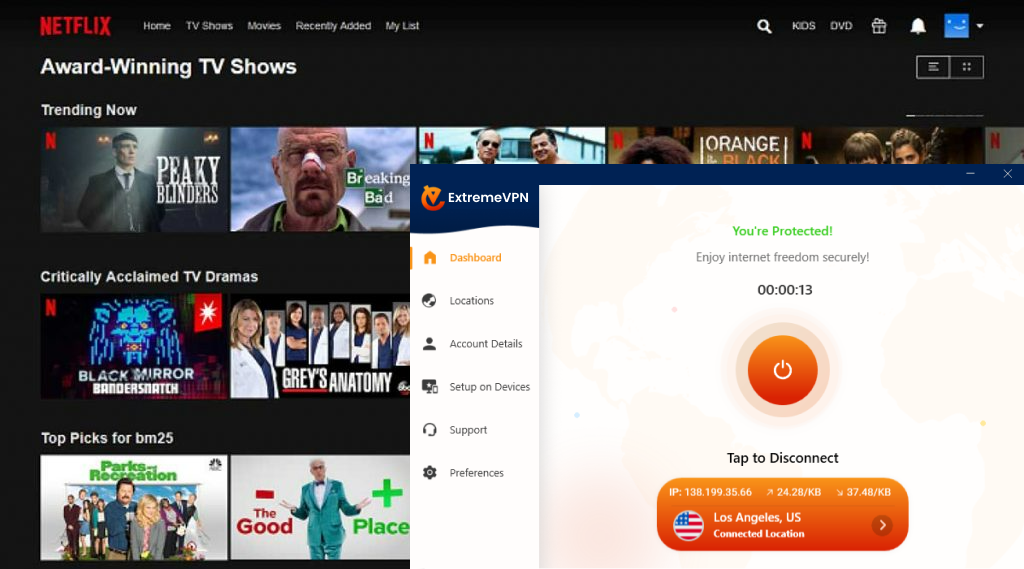
To test ExtremeVPN’s ability to unblock US content, we tried streaming the movie “River Wild,” which is only available in the US Netflix library. Once we connected to an ExtremeVPN US server and launched Netflix, we found it in the library. Within a few seconds, we started streaming “River Wild” in HD quality without interruption.
- Upload: 97.09 Mbps
- Download: 70.02 Mbps
- Ping: 243 ms
ExtremeVPN works with Netflix UK
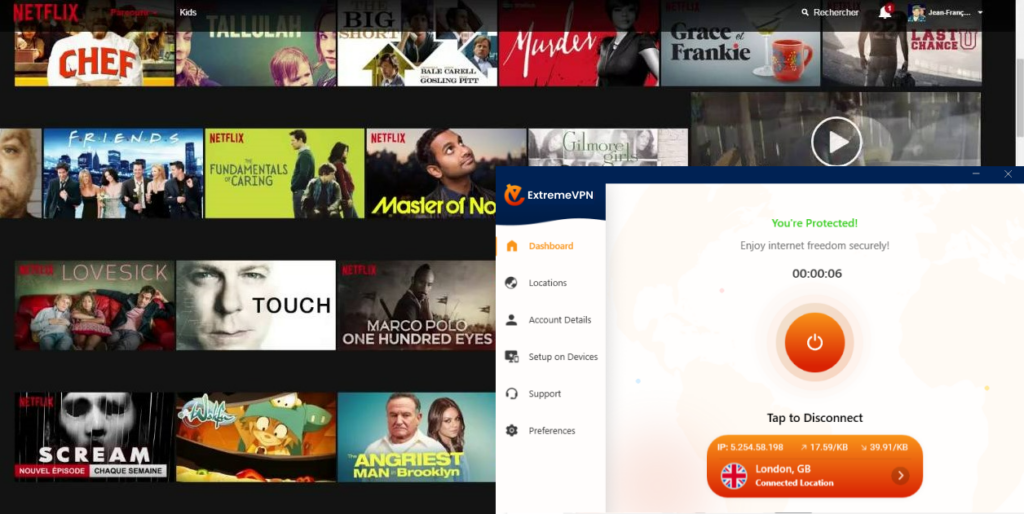
We connected to an active ExtremeVPN UK server to watch “Heart of Stone” on Netflix. Although it’s a streaming-optimized server with clear HD quality, we experienced a little buffering. But overall, the experience was good.
- Upload: 80.09 Mbps
- Download: 74.59 Mbps
- Ping: 128 ms
ExtremeVPN works with Netflix Canada
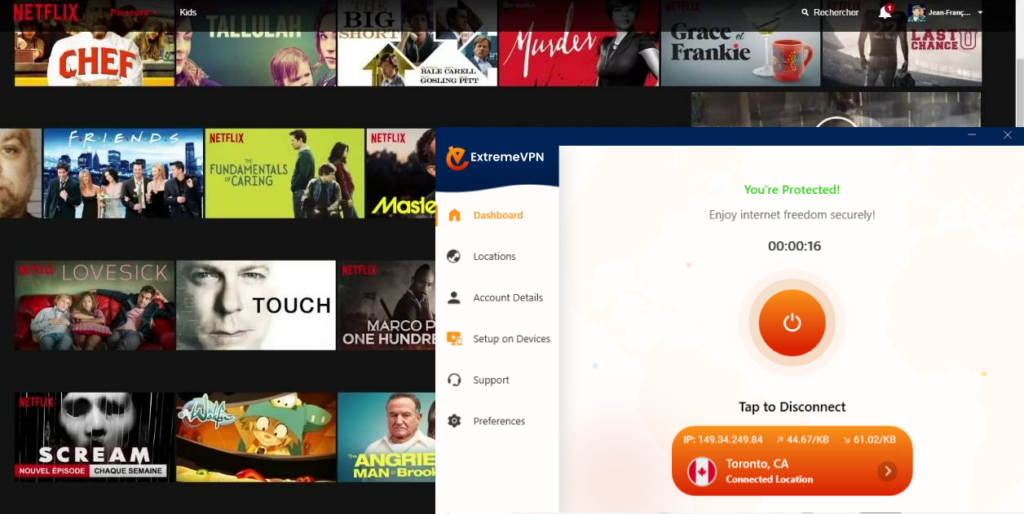
We also tested ExtremeVPN with Netflix Canada by connecting to a server in Canada; we could watch different TV shows in HD quality.
- Upload: 97.09 Mbps
- Download: 54.75 Mbps
- Ping: 253 ms
ExtremeVPN works with Netflix Australia
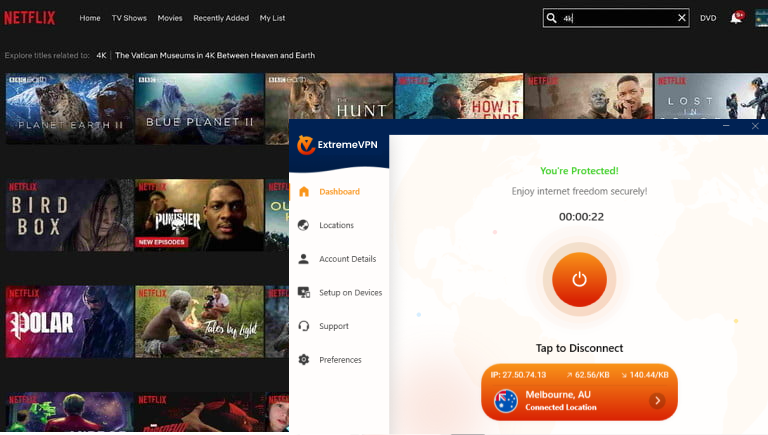
We tried streaming “The Ridiculous 6” from Netflix Australia to test ExtremeVPN’s Australian servers. We weren’t expecting a fantastic connection because of the longer latencies in connecting to Australia. However, ExtremeVPN stunned us with its strong performance and HD quality.
- Upload: 86.84 Mbps
- Download: 76.75 Mbps
- Ping: 131 ms
Can I use ExtremeVPN’s browser extension to watch US Netflix?
Yes, the VPN does provide subscribers with a dedicated Chrome browser extension. Once you connect your device, it encrypts your browser traffic. However, we advise downloading the VPN app on your iOS, Android, Mac, and Windows devices for thorough privacy.
For now, ExtremeVPN offers a dedicated browser extension for Chrome. Nonetheless, the VPN’s team members are also working towards launching one for Mozilla Firefox.
Is ExtremeVPN not working with Netflix? Troubleshooting

Having observed that top VPN service providers still bypass their security protocols, Netflix is adopting new strategies to track proxy servers and VPNs. Hence, you may not see the “Proxy error” again even when Netflix detects a VPN connection.
Instead, it hides content titles that are unavailable in your region without alerting you. So, even though you’re connected to a different region, Netflix only displays content available in your region. For example, if you’re in the United States and connect to Netflix Japan, Netflix hides content exclusive to Japan and displays the United States library only.
You’ll likely believe you’re accessing a geo-restricted content library because Netflix wouldn’t display the usual “Proxy error” prompt. Nonetheless, you’re unknowingly still linked to your local library – Netflix has found a way to outsmart VPN users.
When you cannot see the title of a couple of Netflix TV shows or series, it might cause you to worry. There’s no need to panic. It’s just Netflix’s way of regulating users’ access to its content library.
There are solutions to this issue. Try these ExtremeVPN troubleshooting steps to bypass Netflix’s geo-blocks once again.
Use ExtremeVPN’s streaming-specialized server

Typically, when you open Netflix to stream or download geo-blocked content with a free or subpar VPN, there’s a high chance that Netflix blocks your connection. That is because Netflix can easily see your IP address. However, leading VPN service providers like ExtremeVPN can conceal your IP address from any third party.
Unblocking content may become impossible even after connecting to the ExtremeVPN standard server. So what should you do in this situation?
To resolve this challenge, you can connect your device to one of its streaming-optimized servers. You can select Netflix US, Netflix UK, Netflix Canada, or any other server on the list. The next step is to clear your domain name system (DNS). Launch a command prompt > ipconfig/flushdns > Enter.
Here’s a step-by-step guide on how to stream on Netflix US:
- Launch ExtremeVPN on your mobile phone or PC.
- Go to the general US server option.
- Select a server and connect to it. For example, San Jose.
- Open your Netflix app and begin your streaming experience.
Contact ExtremeVPN customer support
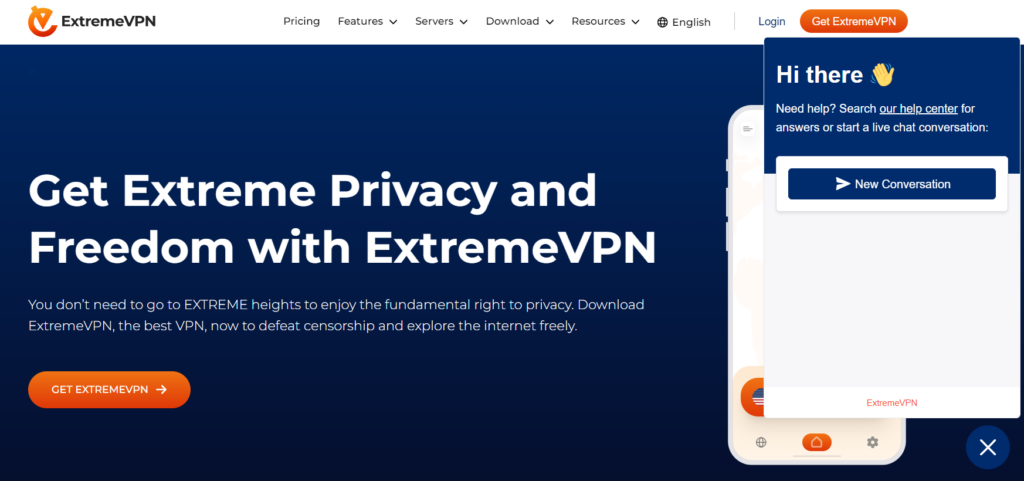
One of the numerous benefits that ExtremeVPN offers subscribers is customer support. Customers have access to friendly live support that runs 24/7.
Although your first interaction might be with a bot, it connects you to a customer support representative when you need a personalized response. ExtremeVPN’s customer care representatives are experienced and patient professionals with sufficient industry knowledge.
Contact customer care if you have any questions or encounter technical issues while using the service. You can do so on the mobile app by selecting “Live Chat” in the “Support” menu.
You can also find ExtremeVPN handles on social media platforms, where professionals will gladly assist you. The VPN also has a support email for users to send complaints or technical issues concerning the app or service.
How to fix the ExtremeVPN Netflix proxy error

You may encounter technical challenges like the Netflix proxy error while streaming with VPNs. That can happen with ExtremeVPN, too — you never know. While this may seem too challenging to resolve, we’ve provided the steps to fix it and return to streaming your favorite TV show or series on Netflix.
Note that you need a premium ExtremeVPN plan to enjoy a safe and unhindered streaming experience on Netflix. Below are the steps to fix a Netflix proxy error on iOS, Android, Mac, and Android devices.
How to fix the ExtremeVPN Netflix proxy error on Android and iOS
Follow these steps to fix the Netflix proxy error on your iOS or Android device while connected to ExtremeVPN:
- Launch the ExtremeVPN app on your Android or iOS device.
- Select a server in the region you want to access. For example, choose a server in Australia if you want to watch Netflix Australia. The server gives you an IP address from Australia.
- Click “Connect.”
- Open the Netflix app on iOS or Android to stream your favorite show.
How to fix the ExtremeVPN Netflix proxy error on Windows and Mac
Follow the steps below to fix the Netflix proxy error on Mac and Windows:
- Open the ExtremeVPN on your PC.
- Choose a server location for the Netflix content library you want to access.
- Connect to the server.
- Launch Netflix on your system and enjoy a safe and seamless streaming experience.
What else can you do with ExtremeVPN?

ExtremeVPN is an all-around beneficial service. It does not stop at providing a quality Netflix streaming experience. The provider unblocks all other major streaming platforms in the streaming domain and allows safe streaming on free movie platforms. Other benefits include:
- Advanced security and privacy: Security and privacy are its fundamental services. The VPN does not log users’ DNS requests, IP addresses, origin addresses, and browsing activities and ensures that third parties cannot access these details. The VPN utilizes AES-256 data encryption to protect users’ data against threats from cybercriminals and hackers.
- User-friendly software application: It is compatible with iOS, Android, Mac, and Windows and is easy to navigate for first-time users.
- Safe and smooth torrent: The service assures smooth and swift torrenting. With ultra-fast connection speed, you can upload and download files hitch-free.
ExtremeVPN alternatives to watch Netflix
If you cannot use ExtremeVPN or you’re not satisfied with its services, you can try the following alternatives, which are among the best VPNs for Netflix today.
1. ExpressVPN

With over 3,000 servers evenly shared in 160 locations in about 94 countries worldwide, ExpressVPN provides ultra-fast connection speed for streaming and unlimited bandwidth. It provides a Smart DNS feature that allows subscribers to stream and download content on Amazon Prime Video, Hulu, Netflix, HBO Max, and Disney+ from anywhere worldwide.
Like ExtremeVPN, ExpressVPN is headquartered in the British Virgin Islands, a jurisdiction prioritizing data privacy and safety. You don’t need to worry about data privacy because ExpressVPN has a no-log policy and is firmly committed to ensuring subscribers’ freedom, independence, and privacy. ExpressVPN makes users immune to data breaches and privacy threats.
ExpressVPN utilizes the solid military-grade AES-256 encryption protocol, which guarantees advanced information protection. Security experts have declared AES-256 to be a standard encryption protocol.
ExpressVPN also has three subscription plans that start at $9.99 monthly. You can also test the VPN service risk-free with the 30-day money-back guarantee.
2. NordVPN

NordVPN is a leading VPN service provider with a global network of 5,500 servers in over 60 countries and top IP detection technology.
The service offers a proprietary NordLynx protocol, which allows users to experience ultra-fast connection speed. Moreover, it also lets its subscribers connect to a dedicated IP address.
NordVPN utilizes a kill switch that turns off all internet activity when there’s an internet connection interruption. This feature ensures that hackers and other third parties cannot identify your IP address during downtime.
Besides, NordVPN has other essential security features, such as AES 256-bit encryption protocol, split tunneling, protection against IP and DNS leaks, and a no-log policy to win customers’ trust.
3. Surfshark

Surfshark is an affordable VPN service provider offering a seamless streaming experience. With Surfshark, you can access geo-blocked content on Netflix and remain anonymous while streaming your favorite TV show or series. Surfshark has three different subscription plans, starting from a monthly fee of $2.30. The two-year plan comes with an 82% discount.
As a reliable VPN service, Surfshark also protects users’ data using the military-grade AES 256-bit encryption protocol. Moreover, it doesn’t limit the devices you can connect to a Surfshark account.
Surfshark works perfectly on iOS, Android, Windows, Mac, Firestick, and routers. Subscribers using iOS and Android devices enjoy a seven-day free trial.
Does a free VPN work for watching Netflix?
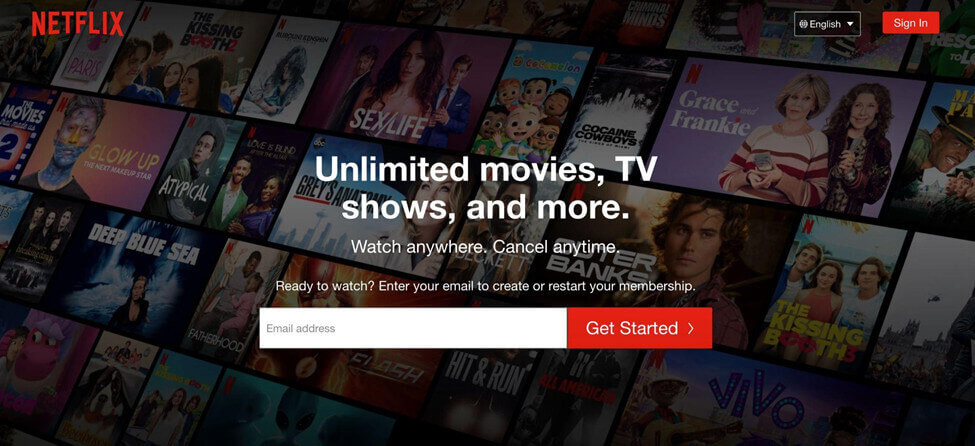
Netflix utilizes state-of-the-art protocols to enforce geo-restrictions. These protocols can identify IP addresses linked to a VPN and block access. The chances that Netflix detects that you’re using a VPN are higher when you use a free VPN. Whether you’re already midway through your favorite show or just beginning, Netflix will block your access once it detects a VPN connection.
Free VPNs also provide a poor streaming experience characterized by prolonged loading times, restricted bandwidth, and substandard video quality. They also utilize substandard security tools. Hence, your device becomes susceptible to data and privacy threats.
FAQs
Yes, you can. However, Netflix is adopting new strategies to detect and block VPN connections. It blocks your connection once it discovers that your IP address resembles a data center address. Hence, you must use a top VPN like ExtremeVPN for an uninterrupted experience.
Yes. However, your ISP cannot disrupt the VPN connection, especially if it’s acceptable in your country or region.
Connecting to a VPN allows you to access Netflix US even if you live in another country or region. It’s advisable to choose a top and reliable VPN service like ExtremeVPN. Connect to a server in the United States and then open Netflix to access the Netflix US library.
Absolutely. The only thing that can prevent HD streaming is your connection speed.

