TikTok is undeniably now one of the most popular social media platforms in the world thanks to its over 2 billion user base. Unfortunately, due to security concerns, political tension, and other reasons, several governement agencies started increasing censorship on TikTok.
Therefore, if you live in an area or are travelling to a country where TikTok is banned, you won’t be able to use the app. Fortunately, you can evade these restrictions and censorship with a reliable VPN. A VPN is your go-to tool in such circumstances, as it alters your IP address to a region you want to access content from. Moreover, it bypasses even the strictest censorship with its advanced technology.
However, the VPN market is full of newbies and unreliable ones, and choosing a suitable VPN that really works requires an in-depth job. We checked several VPN services and put together a list of the top ones that can help you unblock TikTok from anywhere. In this article, we will also guide you on how to use a VPN for TikTok.
DISCALIMER: Using a VPN with TikTok may violate the app’s terms of use of policy. The VPN services we listed here strictly obey no-log policy and do not keep tracks of you. Hence, its up to you how you use these services. PrivacySavvy strongly recommends you to check and follow TikTok’s regulations and your country’s stance against VPN.
Top TikTok VPNs – Quick list
- NordVPN: Top-notch VPN service that offers a smooth and safe access to TikTok worldwide.
- Surfshark: Budget-friendly service with all premium features to use with TikTok app.
- ExpressVPN: One of the fastest services with a strict no-log policy and advanced security and privacy features.
- Proton VPN: Decent freemium VPN network that works excellently well with TikTok.
- Total VPN: Another convenient option that boasts effective features and helps you unblock TikTok from anywhere.
Why do you need a VPN for TikTok?
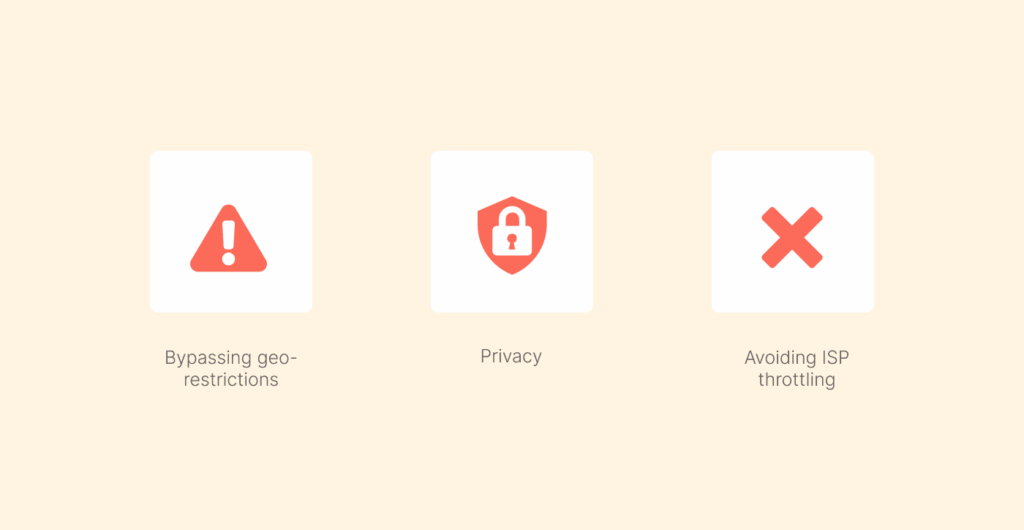
In the current state of things across the globe regarding TikTok, there are several reasons why you should invest in the best VPN service in 2026. Here are some of the top reasons:
Bypassing geo-restrictions
Some countries, like Afghanistan and India, have restricted or banned TikTok. Therefore, if you’re in those countries or planning to travel, then you won’t access TikTok. That’s why you need to invest in a good VPN service. A VPN allows you to connect to a server in a different country (where TikTok is working) and then enjoy TikTok content anytime you want.
Privacy
A good VPN offers exceptional protection by encrypting user data and masking their real IP address from governments, TikTok, and even snoopers. That way, you can browse the internet with peace of mind, knowing that you don’t need to look over your shoulders.
Avoiding ISP throttling
Your internet service provider (ISP) can sometimes slow down or throttle your access to apps with heavy bandwidth, such as TikTok. However, a VPN helps to mask your IP address, and your ISP is unable to see what you do online. When they can’t see what you do, they can’t throttle or slow down your connection.
Nonetheless, in a nutshell, there’s more that a VPN can do for you online. For instance, it masks your IP address, encrypts your data, enhances your online security, and helps you bypass ISP-level restrictions.
Top VPN services to use with TikTok – Detailed list
1. NordVPN

An over the top VPN service with a plethora of impressive and advanced security and unblocking features.
Pros
- Fast speeds across all locations
- Allows P2P sharing
- Huge server coverage
Cons
- Desktop app may be tricky to use for some users
NordVPN is arguably the best VPN to consider in regions with high surveillance and restrictions. The VPN offers exceptional speeds to ensure that you have a seamless TikTok experience.
It has an extensive number of servers across the globe, which ensures that you have access to TikTok from anywhere in the world. In fact, with a VPN, you can access any restricted network, including offices and schools.
It has excellent advanced features like a kill switch and leak protection that ensure you have robust protection against all types of threats.
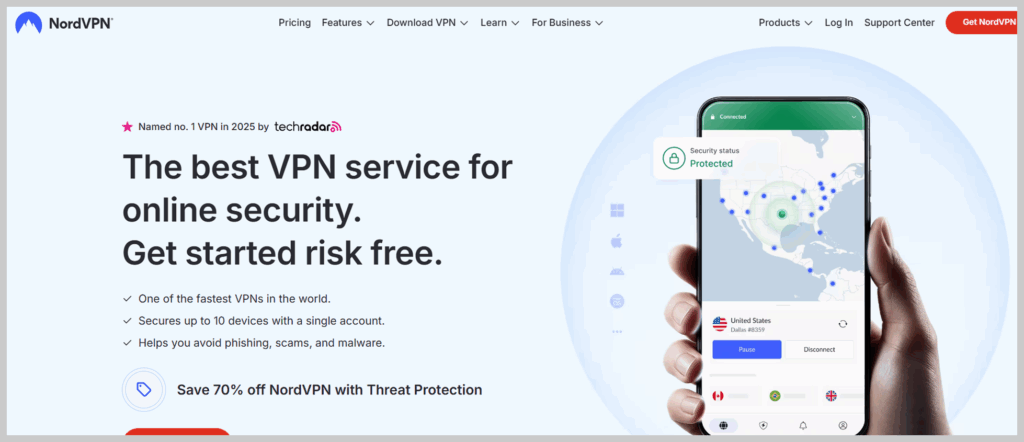
Moreover, it has obfuscated servers that hide the fact that you’re using a VPN, which helps to get past throttling. Also, it has a user-friendly interface that makes it easy to use for everybody.
When it comes to NordVPN’s pricing, you can enjoy a variety of subscription plans that start with a basic plan of $3.39 per month. Moreover, it features a 30-day money-back guarantee that covers you in case you decide not to continue with your subscription.
2. Surfshark

A pocket-friendly VPN network and a top option you can use with TikTok.
Pros
- Intuitive interface
- Affordable long-term plan
- 24/7 live chat support
Cons
- Lacks some advanced functionalities
Are you having a lot of devices that you want to protect with a VPN? If that’s the case, then Surfshark is the best VPN service that you need to consider. The VPN offers an unlimited number of simultaneous connections.
Also, it has a good number of servers (3200+) in more than 100 countries across the world. Therefore, you can be assured that wherever you are, you can easily access TikTok seamlessly and with ease. The huge number of servers also means that you’ll get fast speeds for downloads and uploads.
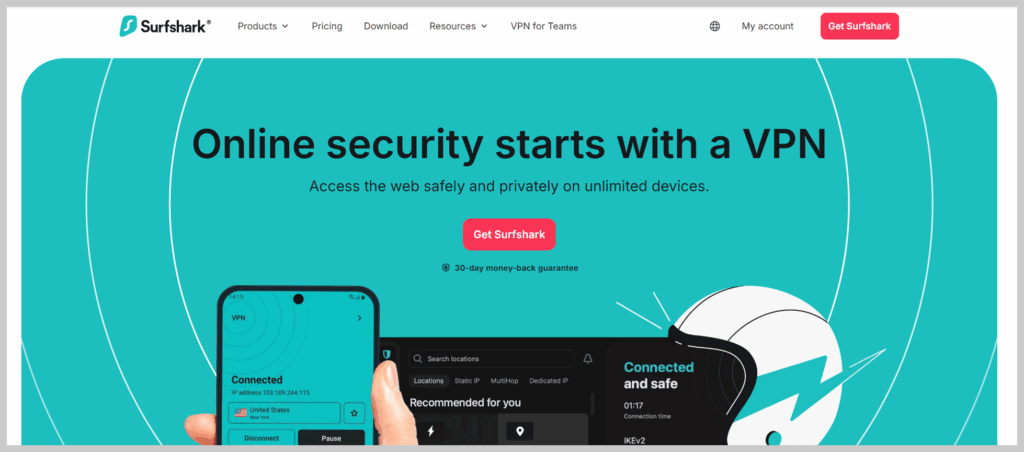
In terms of privacy, Surfshark has a strict no-logs policy that assures users of not only privacy but also safety. Whether you use Windows, Android, or macOS, a VPN is very easy to use thanks to its user-friendly interface.
3. ExpressVPN

One of the fastest VPN service that offeres smooth TikTok streaming from anywhere.
Pros
- Fast speeds across all locations
- Allows P2P traffic
- Advanced security and privacy features
Cons
- Slightly costly
ExpressVPN is one of the complete VPNs for TikTok that you can rely on to solve your privacy and safety concerns. First, it features blazing-fast speeds with optimized servers for streaming. Therefore, it means that you’ll have a smooth experience enjoying your TikTok content anytime you want without lag.
Also, it features robust encryption protocols that hide your real country IP address and hence give you free access to TikTok and any other restricted content in your region. Moreover, the strong encryption ensures that not even your ISP can monitor your activities online. That way, you can easily enjoy TikTok without throttling or buffering.
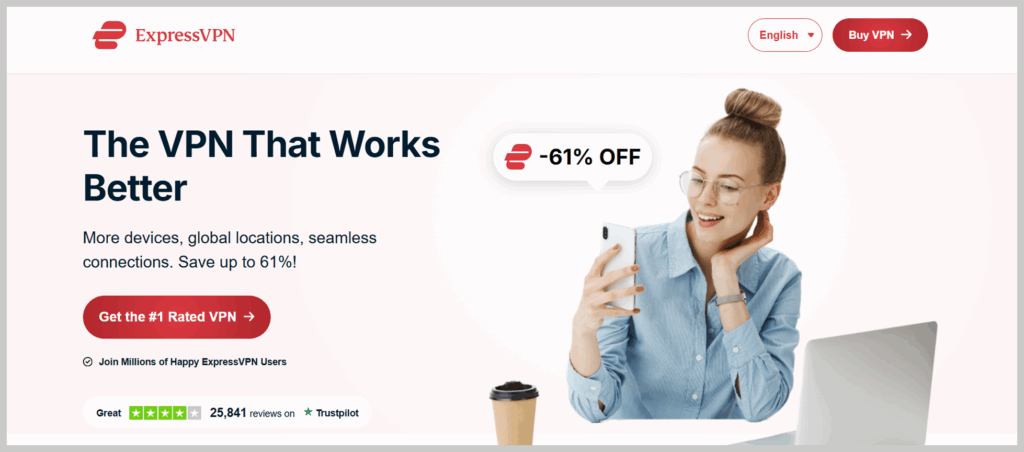
Additionally, ExpressVPN has a strict no-logs policy, whereby it’s independently audited by several third parties, meaning your data is safe and can never be shared with anyone. Besides, it’s very easy to install and use ExpressVPN thanks to its exceptional user-friendly interface.
4. Proton VPN

A decent VPN with a lot of helpful features for unblocking TikTok from anywhere.
Pros
- Fast speed connectivity with VPN accelerator
- Open-source applications
- Offers a free plan
Cons
- Limited features on free version
Any TikTok user would love to enjoy the best freemium VPN plan that comes with Proton VPN. What makes it even more interesting is the fact that this free plan allows you to bypass network restrictions, and it offers fast download as well as upload speeds. Moreover, it comes with excellent, intuitive mobile and desktop apps.
Therefore, it’s easy to say that if you’re looking for protection without paying, then you might want to consider using Proton VPN. Its paid version is even better as it unlocks access to blocked content faster, thanks to servers across a number of countries.
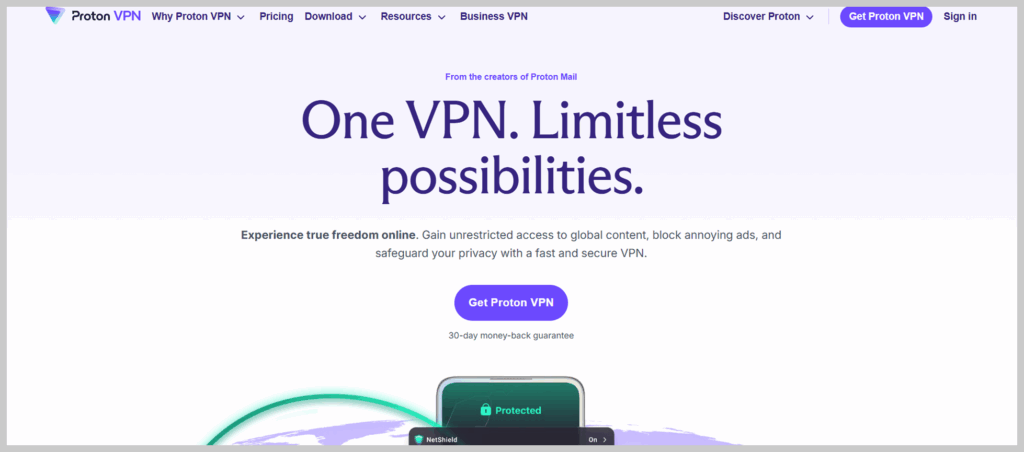
Also, it has a no-logs policy, which means that you can be sure that your data is not stored and can’t be shared with third parties. In addition, it features advanced features that make the user anonymous.
5. Total VPN

Another fine VPN service that offer optimum security and effective feature to unblock TikTok from anywhere.
Pros
- Affordable pricing
- Easy-to-use apps
- Advanced DNS leak protection
Cons
- Does not offer P2P-friendly servers
Total VPN is one of the best upcoming VPN services that you can trust to access TikTok. It features a user-friendly interface that makes it easy to use for anyone. In fact, the VPN is arguably the best VPN that focuses on simplicity.
It has servers in over 30 countries to help you unlock TikTok from anywhere. Besides, the several servers mean that the speed for downloads and uploads is exceptional, so you won’t expect lags or throttling.

Total VPN uses 256-bit AES encryption to help offer robust privacy and security for its users. It conceals your IP address to prevent your ISP from throttling your speed connections. Also, it has an in-built malware and ad blocker to help you have an undisturbed and enjoyable TikTok experience.
Top VPNs for accessing TikTok – Comparison table
Here’s how the top five TikTok VPNs compare:
| VPN | Number of Servers | Price/month | Streaming services | Free plan | Simultaneous connections | Platforms | Best for |
|---|---|---|---|---|---|---|---|
| NordVPN | 7,600+ servers in over 118 countries | $5.99 (2-year plan) | BBC iPlayer, Netflix, Disney+, and more | No | 10 | Android, Windows, Linux, iOS | Streaming and torrenting |
| Surfshark | 3,200+ servers in over 100 countries | $2.99 (2-year plan) | Amazon Prime, Netflix, Disney+, and more | No | Unlimited | MacOS, Windows, Android, Linux | Value for money and unlimited devices |
| ExpressVPN | 3000+ servers in over 105 countries | $4.99 | Netflix, Hulu, Disney+, BBC iPlayer | No | 8 | Windows, Android, iOS, MacOS, Linux | Reliability and speed |
| Proton VPN | 13,800+ servers in more than 122 countries | $4.99 with a free plan | YouTube, Netflix, HBO Max, BBC iPlayer, Disney+ | Yes | 10 | Windows, Android, iOS, Linux, MacOS | Free plan and privacy |
| Total VPN | 200+ servers in more than 30 countries | $3.99 and no free plan | Netflix, BBC iPlayer, Disney+ | No | 5 | Windows, Android, MacOS, Linux, | Newbies |
How to choose a TikTok VPN
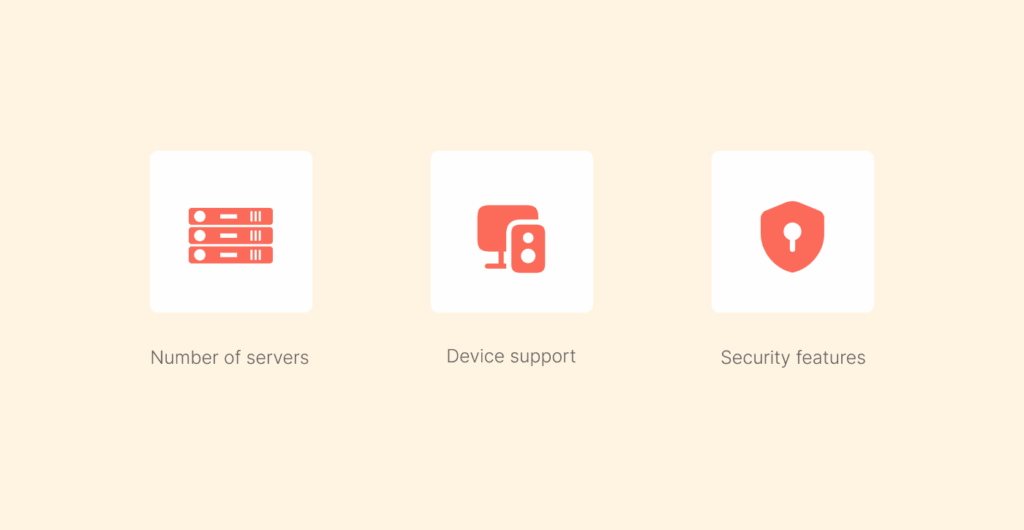
The VPN market keeps expanding each day, making the process of choosing the best VPN for TikTok an overwhelming task. However, there are some things that you need to look for in the best VPN for TikTok.
Here are some of the things to consider:
- Number of servers: Ensure that you check whether the VPN has servers in countries where TikTok is allowed. That way, you can be assured that you can access TikTok easily.
- Device support: You should ensure that the VPN supports the device you use to access TikTok. Whether you have a tablet, smartphone, or computer, ensure that the VPN will work without problems.
- Security features: One of the top things to look out for is whether the VPN has strong security features. You need to look for features like AES-256 encryption or any other current encryption method. Moreover, ensure that the VPN has a kill switch, split tunneling, and DNS leak protection among other advanced features for maximum protection and privacy.
There are several things to look for, also as affordability, no-logs policy, fast speed, and several others. When you do that, then you can be assured that you have the best TikTok VPN that you can trust not only to help you access TikTok from a restricted region, but also to offer you strong protection and privacy against all sorts of online threats.
Can I use a free VPN for TikTok?

While you can use a free VPN to access TikTok, there’s a possibility that you’ll run into some problems. Most free VPN services are overcrowded and hence can lead to slow speeds, long load times, and laggy videos. Moreover, you might have to experience low data caps, and might not enjoy the variety of videos as you might desire.
Therefore, it’s always good to go for the paid options. However, you can use the best VPN’s free trials to enjoy premium services over a period of 7 or 30 days.
Does a VPN protect your data from TikTok?
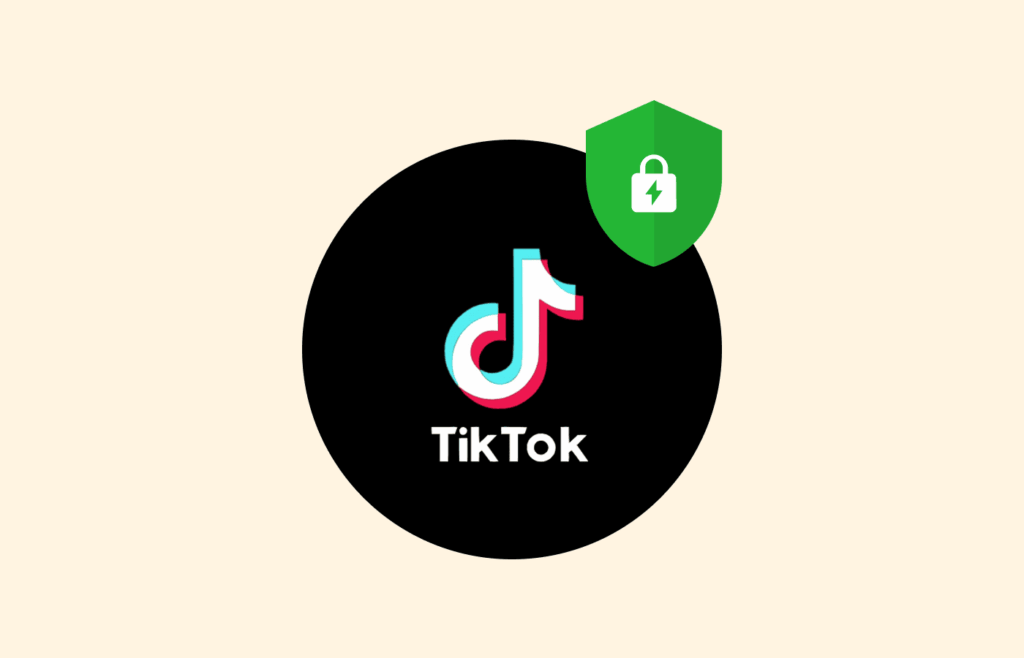
Most social media platforms collect user data for various reasons. And you thought that using a VPN would prevent TikTok from collecting your data, then you’re in for a big disappointment because the answer is no.
Here’s how it works: a VPN encrypts your traffic so that no one can see what you’re doing online. Once your data gets to your VPN server, it’s decrypted and then gets to its destination – the website or service that you’re trying to access. Therefore, when it comes to TikTok, it’s decrypted.
Moreover, as much as a VPN hides your IP address for privacy, TikTok gathers its data from user accounts and not only their IP addresses. Therefore, when you’re logged in, it’s clear to TikTok that you’re the one, and it knows you and the videos you watch, and that’s the information it uses to suggest similar videos for you and other interests.
Can the use of a VPN get me shadowbanned on TikTok?
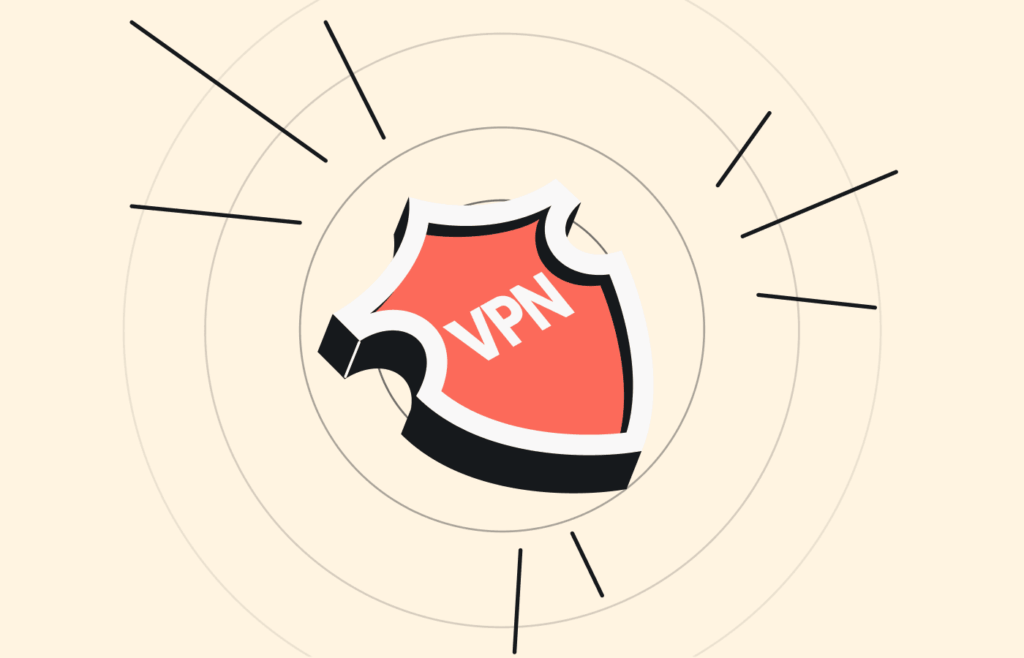
The simple answer is that it could happen. Now, TikTok doesn’t prohibit the use of a VPN, but if it considers your VPN use to violate its regulations and guidelines, then you might be shadowbanned.
That could be a nightmare if you’re a content creator, as it means that all your videos will not show in the viewers’ For You pages or even in the hashtag search results.
Therefore, when you’re using a VPN to post your videos on TikTok, you should ensure that you don’t engage in other activities that might result in getting shadowbanned. For instance, don’t post adult content, don’t engage in harassment or bullying, don’t promote dangerous acts or challenges, and never paste copyrighted material without permission.
In case you’re shadowbanned when using a VPN, then you should stop using the VPN, and within a few weeks, the shadowban might go away. However, if you don’t want to risk shadowbans, then you need to consider using a dedicated VPN IP – an IP address that’s only used by you. NordVPN is the best option when it comes to dedicated VPN IPs.
How to use a TikTok VPN safely
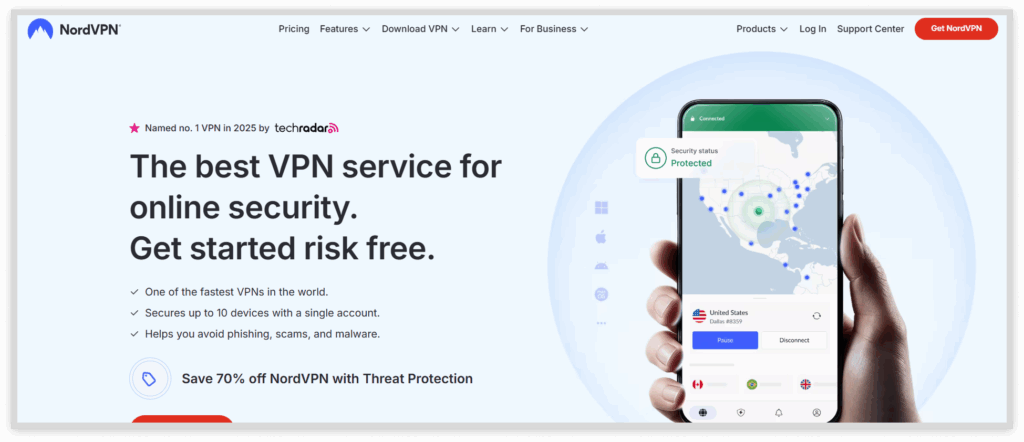
Here’s a step-by-step guide on how to use a TikTok VPN:
- First, you need to choose a reliable VPN service that meets your requirements, and then subscribe to your preferred plan; we recommend NordVPN.
- The next step is to download and install the VPN on your device.
- Open your VPN and connect to a server in a country that allows the use of TikTok. We recommend one of the US’s (New York preferably)
- There’s an optional step of clearing your Cache to avoid some location conflicts.
- While the VPN is running, launch your app store and update TikTok, and enjoy unrestricted TikTok access.
Tips for using a VPN for TikTok
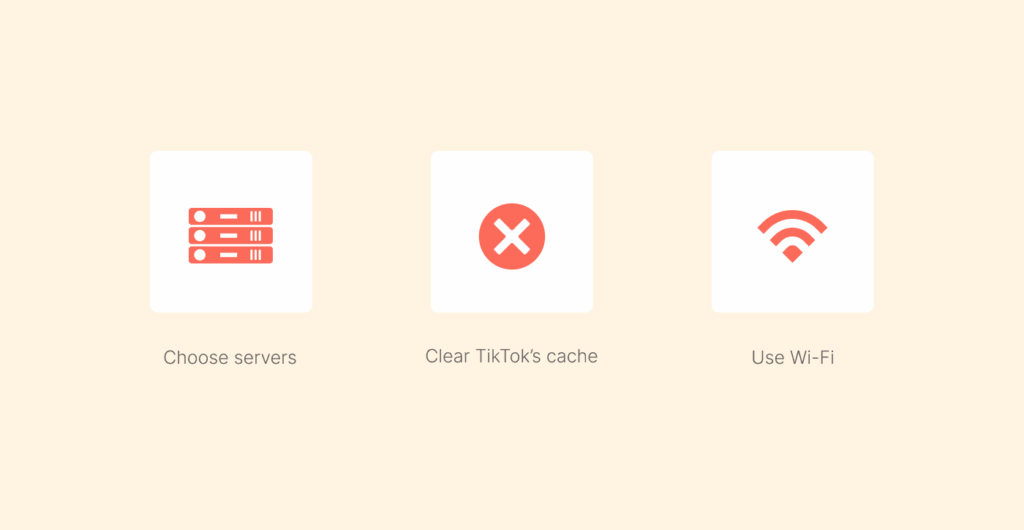
Sometimes, using the best VPN is not a guarantee of privacy online – it depends on several other things. Here are some of the tips to ensure that you get the best out of your TikTok VPN:
- Choose servers near you: You should always choose the servers in the nearby countries where TikTok is allowed. That way, you’ll get better speeds.
- Clear TikTok’s cache: Before every VPN session, ensure that you clear the cache.
- Go for servers with low user loads: When you choose a server with a low user load, it offers you smooth streaming. Usually, the server load is indicated as a percentage in most VPN apps.
- Use Wi-Fi: Instead of using mobile data, use Wi-Fi, the reason being TikTok can tell your real location via your cellular network. Therefore, always turn on Wi-Fi and connect to the network before you launch TikTok.
- Match time zones manually: Another tip is to match the time zones with that of your server location manually. For instance, on Android, go to Settings > System>Date & time>Turn off Automatic time zone>Select time zone.
- Remove SIM card: You should remove your SIM card when TikTok keeps seeing your actual location even when using a VPN. After that, you can restart and then connect to a Wi-Fi network.
Where is TikTok banned?
There are several countries where TikTok has been banned previously, or is currently partially/fully banned. Here are some of the countries:
| Canada | Norway |
| Afghanistan | Denmark |
| The United Kingdom | China |
| Australia | Jordan |
| Uzbekistan | Iran |
| India | Hong Kong |
| Kyrgyzstan | North Korea |
| Somalia | Nepal |
| France | Belgium |
Will TikTok be banned in the United States?
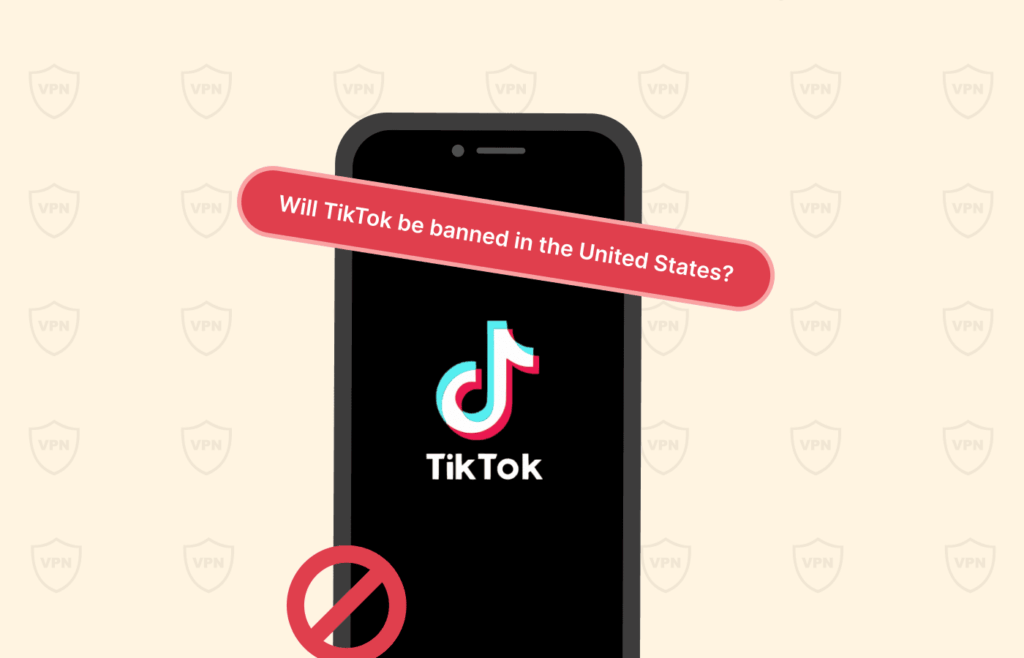
In 2024, things started boiling in the US about TikTok when the former president Joe Biden signed a law which meant that ByteDance (TikTok’s parent company) sell the app to an American owner or an ally by January 19, 2025.
The law was in black and white that if ByteDance didn’t comply, then TikTok was to be banned in the USA. Unfortunately, ByteDance did comply with that ultimatum, but instead shut down TikTok operations in the US.
In a fast turn of events, TikTok was back online after only 14 hours thanks to President Trump. President Trump signed an executive order to delay the ban on TikTok.
So, currently, TikTok is operational in the US, but temporarily. Unfortunately, the process to reverse the decision to have TikTok permanently accessible in the US is not a walk in the park, despite President Trump’s pledge.
Here’s the thing: the executive order by Trump can’t undo a law passed by Congress. Therefore, a new law has to be passed that will reverse the previous law – a difficult thing to do. Also, the only other solution is for ByteDance to sell TikTok; a decision they’ve made clear that it won’t happen.
For now, TikTok is available to everyone in the US, but things might change going forward. Interestingly, only a small number of Americans want TikTok banned in the country. Nevertheless, whatever happens, you still have the best VPN to use and access TikTok.
FAQs
Unlike most streaming platforms, TikTok allows users to freely connect via a VPN.
It’s true that a VPN can change a user’s location for TikTok. With a VPN, you can connect to a server in a country of your choice that allows TikTok. The VPN assigns you a different IP address that allows you to access TikTok from anywhere.
When you use TikTok with a VPN, it’s absolutely safe. A VPN hides your real IP address and assigns a new one to help you bypass blocks. In fact, TikTok doesn’t know that you’re using a VPN.
It’s actually legal to change your location on TikTok as per TikTok’s privacy policy.
In fact, the best way to access TikTok when it’s banned in your region is through a VPN. A VPN assigns you a different IP address from a country where TikTok is allowed.
Yes, no matter how fast a VPN is, it always slows down your data speeds. While testing, we experienced a slight decrease in the speeds. That’s also dependent on the server you connect to; the farther distanced the server is, the greater the decrease in speed.
