Be it a harmless social website, a news site, or a video site. Honestly, getting blocked from anything online is like someone literally standing over your shoulder, wagging their finger and saying, “Nope, not for you.” Super annoying, we know that.
That’s where unblocked web browsers come in. These browsers are designed to bypass content filters, giving you open and secure access to the web from anywhere. Whether you’re trying to browse privately, stream blocked content, or just get around strict network restrictions, the right unblocked browser can make a huge difference.
However, the question is which one is super-reliable? After testing rigorously, we put together the list of the top 10 unblocked web browsers that are safe, fast, and effective.
Top unblocked web browsers – Quick list
Short on time? Here’s the quick overview of our top-notch unblocked browser:
- Tor Browser: If you’re looking for privacy, and want to surf like it’s a ninja to avoid censorship, this browser is for you.
- Multilogin: Best for users with advanced approach and have multiple accounts with privacy-based profiles.
- Opera Browser: A clean and easy to use browser that also has a free VPN included.
- Epic Privacy Browser: Another privacy-focused browser that minimizes data collection by routing traffic through Tor.
- Brave: It is an ideal browser for privacy enthusiasts, which blocks ads and trackers by default.
- UR Browser: A lightweight browser, has adjustable privacy settings for every user.
- Aloha Browser: It is a mobile browser that also has a built-in VPN.
- ProxyBoost.net: A web-based browser that works seamlessly-well and has several security features.
- Puffin Browser: It is a remote browser that has cloud servers to process web pages, which make browsing faster and more secure.
- Waterfox: An open-source web browser that is based on Mozilla Firefox, and specially designed for speed and privacy.
What are unblocked browsers?
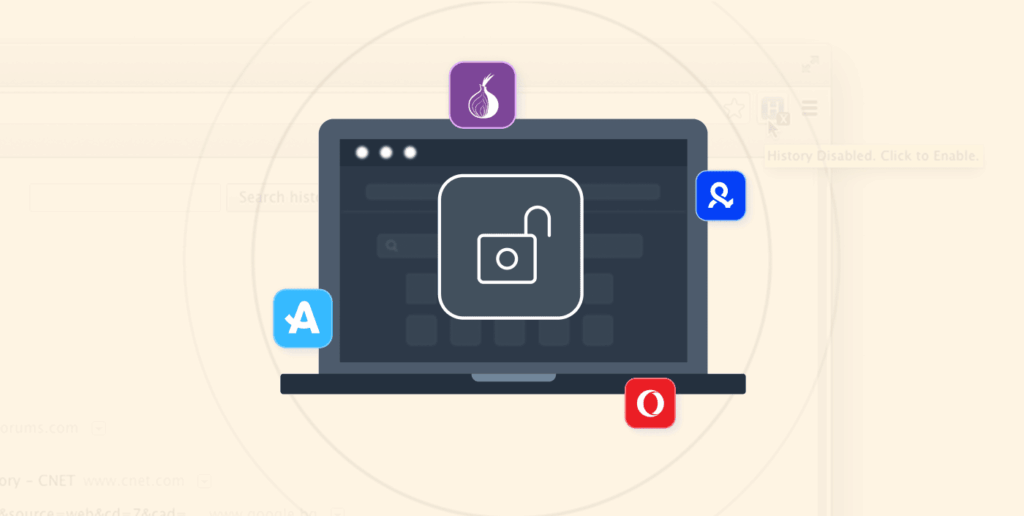
As the name suggests, unblocked browsers are web browsers specifically designed to bypass internet restrictions and access blocked and geo-restricted content. It helps you overcome limitations imposed by local networks, ISPs, or even regional governments.
Today, internet restrictions are more common than ever—from corporate firewalls to regional blocks. Whether you’re at school, work, or traveling abroad, many networks block websites you’d normally use.
In many environments, such as schools, workplaces, or countries with strict censorship, certain websites are intentionally blocked or filtered. An unblocked browser helps you circumvent these barriers, giving you safe and private access to restricted sites.
Most unblocked browsers include built-in VPNs, proxy servers, or encrypted tunnels, which hide your identity and protect your data from third-party surveillance (firewalls, network administrators, or tracking systems).
Types of unblocked browsers
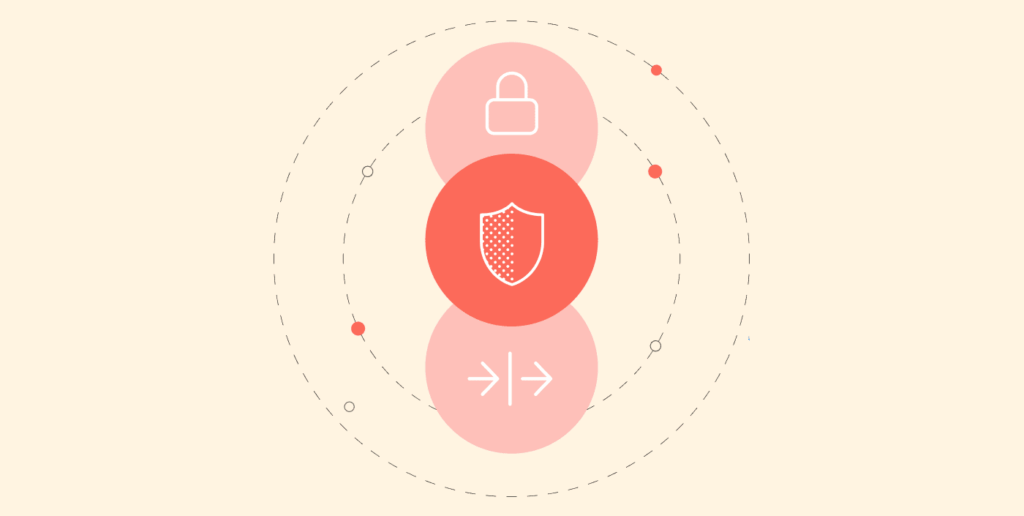
Not all “unblocked browsers” work the same way. They generally fall into three categories, each with different strengths and trade-offs:
- Privacy-focused browsers (e.g., Tor, Brave, Epic): These are modified versions of standard browsers with built-in privacy features like ad-blocking, tracker-blocking, and sometimes a VPN/proxy. They are great for general privacy and bypassing simple filters.
- Anti-detect/multilogin browsers (e.g., Multilogin): They are professional tools designed to create completely isolated browser profiles with unique digital fingerprints. They are for managing multiple accounts (e.g., social media, e-commerce) without getting banned, not for casual browsing. (To learn more about these specialized tools, see our guide to the best anti-detect browsers).
- Web-based proxies and cloud browsers (e.g., ProxyBoost.net, Puffin): Such tools run the browser for you on a remote server and stream the result to your screen. They are excellent for heavily restricted networks where you can’t install software, but they can be slower and less secure for logging into accounts.
Best unblocked web browsers today – Detailed list
1. Tor Browser
If you want to be anonymous online, let’s face it, nothing comes close to Tor. It operates on top of Firefox and directs your traffic through layers of encrypted routes. So, if your school, your ISP, or the federal government is tracking you, you are away from monitoring eyes (not by 100%, of course, as that’s not possible with any tool today).

Journalists and humanitarian workers, and people who are trying to stay anonymous in a censored country, use Tor. While usually privacy enthusiasts use Tor to remain anonymous, many users use Tor to access the shady and darker part of the internet (the dark web). (If accessing the dark web for a legitimate reason such as information or research is your specific goal, we have a dedicated guide to the best dark web browsers.)
While it’s mostly used to access the dark web, Tor is a top-notch web browser for unblocking content and sites at school, or where you’re dealing with censorship (if your main goals are getting around region restrictions while remaining anonymous).
However, as its traffic is routed through several volunteer-run nodes (known as onion routing), this significantly slows down connection and internet speeds, making activities like movie streaming difficult.
If you’re willing to set it up, our guide on how to install Tor on different devices walks you through the process.
2. Multilogin
Multilogin is not just an unblocked web browser; it’s a full-fledged environment for users who need to manage multiple accounts or avoid browser fingerprinting.
Each profile runs in isolation with its own unique virtual fingerprint and proxy connection, letting you access blocked sites or log into several accounts without triggering bans or detection systems.
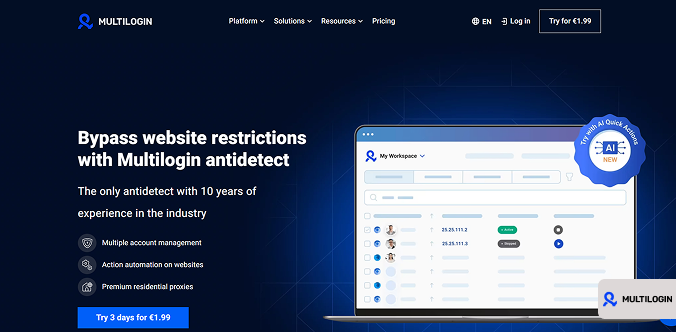
When it comes to having a privacy-centric setup to manage multiple accounts, Multilogin is the heavyweight champ of unblocked browsers.
However, it does come with a learning curve and a higher price tag compared to its competitors. It’s more suited for professionals, marketers, or developers who need advanced tools rather than casual users just looking to bypass a school or office filter.
Note: Multilogin is not designed for casual browsing or simple unblocking. It’s a complex, paid business tool for marketers, e-commerce sellers, and developers who need to run multiple accounts without link detection. For 99% of users looking to unblock Facebook at school, this is overkill and not the right choice.
3. Opera Browser
Opera Browser has been around forever, right? And we’re giving them credit where it is due; they are still out here trying new things. You get a free VPN and an ad blocker baked right in, so you don’t have to mess around with downloading sketchy extensions.
Opera Browser is all about simplicity—you just open it up and boom, safer, unrestricted browsing. No setup headaches, no complicated menus. Plus, the built-in VPN and ad blocker add an extra layer of privacy right out of the box.
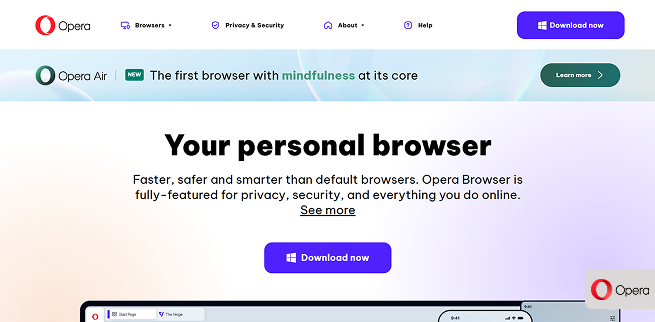
The “workspaces” feature is a game-changer too; it’s like having separate tab groups, perfect for people who always have fifty things open (guilty). The interface is sleek and easy on the eyes, making long browsing sessions surprisingly pleasant.
That said, Opera’s built-in VPN isn’t the strongest for hardcore privacy seekers. It’s more of a proxy than a full VPN, and a Chinese consortium owns it, which raises some data privacy concerns for extra-cautious users. Still, for everyday browsing and light unblocking, Opera strikes a solid balance between usability and privacy.
4. Epic Privacy Browser
Epic Privacy Browser is for you if you want to keep your digital footprints hidden or if you’re just sick of ads stalking you around the internet. It blocks trackers, ads, and sneaky scripts automatically.
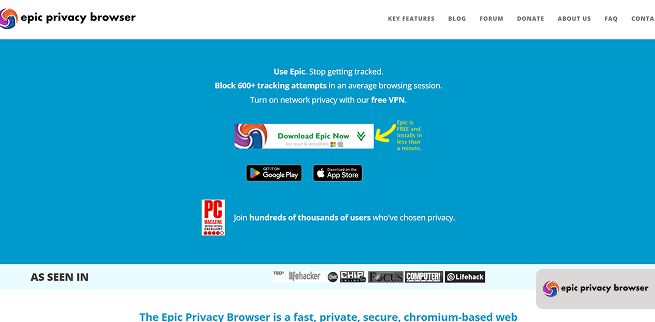
Even better, it comes with an encrypted proxy that hides your IP (digital identity) and location right out of the box. You don’t have to tinker much; just set up an anonymous account and you’re good to go.
It’s simple, effective, and gets the job done whether you’re on Android or a desktop. To complete your private setup, consider pairing it with one of the private search engines available listed in our article here, which prevent your queries from being logged and sold.
That said, Epic’s strict privacy setup can sometimes feel a bit too isolated. There’s no syncing, no extensions, and it can break some websites. Also, since it’s Chromium-based, you’re not entirely escaping Google’s ecosystem.
5. Brave Browser
Brave has established itself among the browsers that respect your privacy the most today, and is considered one of the secure and private browsers. It blocks ads, trackers, and even cookie banners. Plus, it gives you the option to use its VPN for an extra layer of protection.
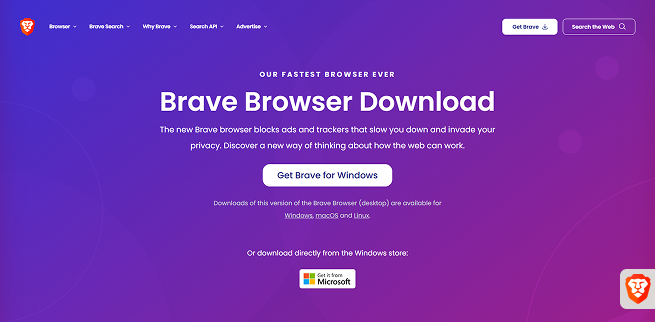
Brave is also fast, so it is an ideal choice for streaming or using web apps that are usually blocked in schools or any other restricted area. For those who are looking for some privacy and performance, Brave scores high as an unblocked web browser on school Chromebook setups.
However, its robust ad-blocking can sometimes affect the functionality or layout of certain sites that rely on trackers or ads to work properly.
6. UR Browser
If you want to dodge nosy trackers and bypass frustrating blocks, UR Browser is basically your wingman. Out of the box, it’s already swatting away ads, creepy scripts, and those annoying little trackers that follow you around the web like lost puppies. Setting it up is like a breeze, and it works on Windows, Mac, iOS, and Android.
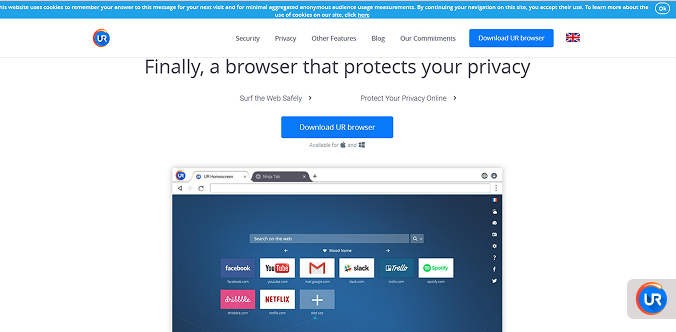
Built for privacy enthusiasts and users who love slipping past restrictions, it offers three privacy levels (low, medium, and high), so you’re always in control. There’s even a turbo-charged downloader to grab big files without the waiting game.
You also get a built-in scanner that waves a red flag when you stumble onto shady sites; a nice bonus for parents or anyone tired of scammy pop-ups.
Still, UR Browser can feel a little clunky compared to mainstream options, and its smaller user base means fewer updates. But if you want a no-fuss, unblocked browser that actually cares about your privacy, UR Browser’s a solid sleeper pick.
7. Aloha Browser
If you’re glued to your phone or tablet all day, honestly, Aloha Browser is a no-brainer. Designed specifically for mobile users, it’s fast, sleek, and loaded with privacy-focused features.
You also get a built-in VPN with no bandwidth caps, private tabs, file encryption, and even video downloads. All wrapped in a clean, intuitive interface. It’s perfect for streaming, chatting, or browsing freely without worrying about regional blocks.
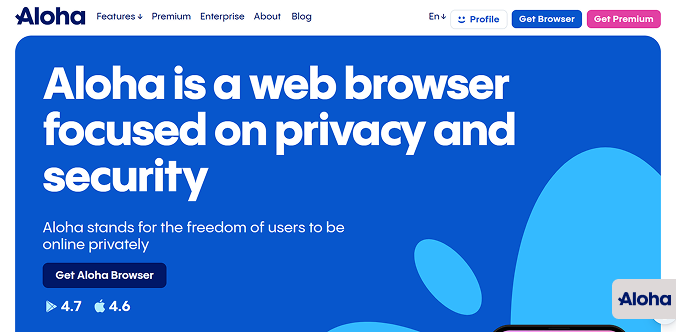
However, Aloha isn’t without its drawbacks. The VPN lacks advanced options like server selection or protocol control, and the desktop version feels barebones compared to its mobile counterpart. You might also encounter occasional ads in the free version, which slightly undercuts its privacy-first appeal.
Still, for mobile users who want a fast, private, and hassle-free browsing experience, Aloha Browser remains one of the best unblocked browsers out there.
8. ProxyBoost.net
Sometimes, you can’t even install software on a school or work computer, and that’s where ProxyBoost.net shines. It’s not a traditional browser at all but an unblocked web proxy that runs entirely in your regular browser window—no downloads, no setup, no fuss.

Just head to the site, type in the blocked URL, and ProxyBoost fetches it for you, neatly slipping past local filters. It’s a lifesaver for students or anyone needing quick, hassle-free access to restricted sites.
That said, it’s not ideal for heavy tasks, like streaming, logging into accounts, or transferring sensitive data can be hit or miss. Since it’s a web-based proxy, speed and privacy depend on the server load, and encryption isn’t as strong as a VPN.
9. Puffin Browser
Puffin Browser is famous for its clever cloud-based architecture, which loads websites on remote servers first and then streams the rendered pages to your device. This means your activity isn’t directly visible to school or workplace filters, making Puffin a great choice for bypassing restrictions safely.
Speed is where Puffin really flexes its muscles. It’s blazingly fast, even on older or budget devices that usually struggle with modern browsers. If you’re after speed and smooth unblocking, Puffin easily ranks among the best browsers to access sites (like Netflix) in school or the workplace. (For a detailed comparison focused specifically on streaming performance, check out our dedicated guide to the best browsers for Netflix.)

Notably, that same cloud setup can be a double-edged sword. Because your data passes through Puffin’s remote servers, privacy isn’t fully in your control, and some sites (especially those with logins or CAPTCHA) might not function perfectly. Plus, the free version includes ads and limits data streaming time, pushing users toward the premium plan.
Also, because all your web traffic is processed on Puffin’s servers, they can technically see everything you do, including every keystroke and password you enter. While they claim not to log data, you are placing a great deal of trust in the company. Therefore, avoid using Puffin for any sensitive logins.
10. Waterfox
Waterfox is basically Firefox without the fluff; all the speed and stability, minus the sneaky data collection and telemetry. It’s open-source, privacy-focused, and completely transparent about what it does (and doesn’t) track.
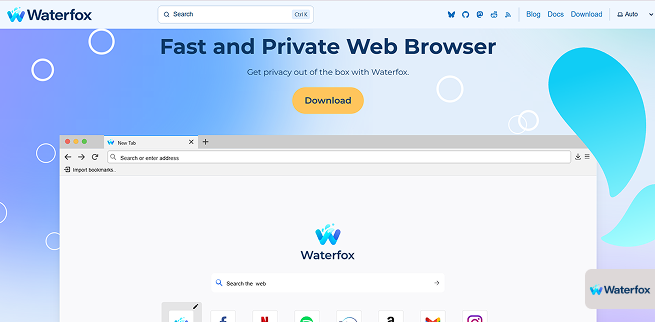
You still get full access to the massive Firefox extension library, which makes Waterfox a favorite among power users who love to tweak every setting. It’s lightweight, fast, and doesn’t bombard you with unnecessary features or ads.
However, Waterfox isn’t a full-on unblocking solution. It doesn’t include built-in VPNs or proxy capabilities, so you’ll need external tools to access restricted sites. It also receives updates slightly later than mainstream browsers, which can sometimes leave minor security gaps.
Comparison table of the top unblocked browsers
| Browser | Key strength | Device support | Best for | Free/premium |
|---|---|---|---|---|
| Tor Browser | Onion routing & strong anonymity | Windows, Mac, Linux, iOS, Android | High-privacy browsing | Free |
| Multilogin | Multi-profile, anti-fingerprinting | Windows, Mac, Linux | Multi-account management | Paid ($10.41/month) |
| Opera One | Built-in VPN & ad blocker | Windows, Mac, Linux, iOS, Android | Streaming & general use | Free |
| Epic Privacy Browser | Encrypted proxy, strong privacy | Windows, Mac, iOS, Android | Simple privacy browsing | Free |
| Brave Browser | Ad/tracker blocking, optional VPN | All major OS | Fast privacy browsing | Free / Paid VPN |
| UR Browser | Adjustable privacy levels | Windows, Mac | Every day private browsing | Free |
| Aloha Browser | Built-in VPN, media features | Android, iOS, Windows | Mobile browsing & streaming | Free / Premium |
| ProxyBoost.net | Web-based proxy, no download | Any OS (via browser) | Quickly unblock access | Free |
| Puffin Browser | Cloud rendering, fast speeds | Android, iOS, Windows, macOS | Bypassing school filters | Free mobile / Paid desktop |
| Waterfox | Open-source Firefox base | Windows, macOS, Linux | Custom privacy setup | Free |
How to choose the right unblocked browser
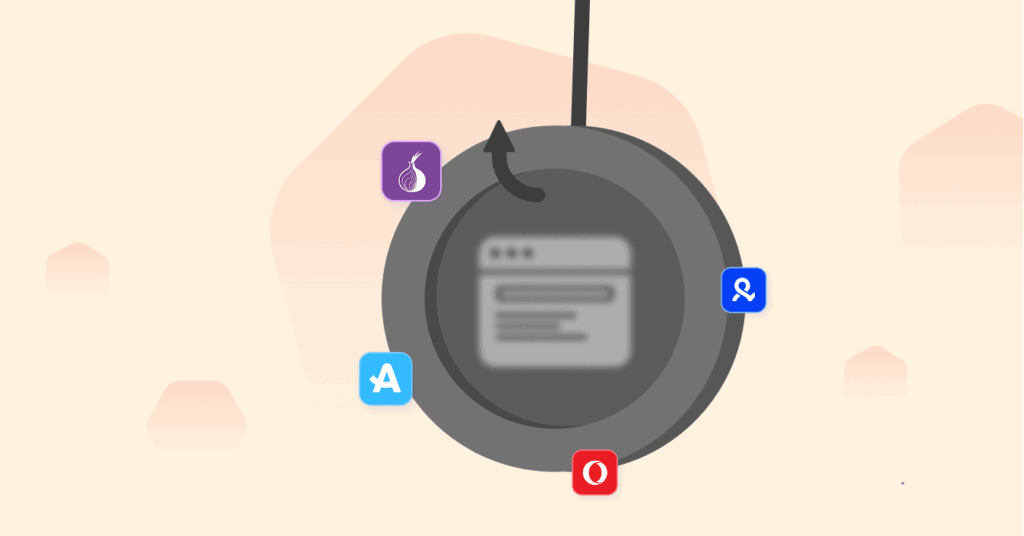
When it comes to finding the right unblocked browser for you, it simply depends on what sort of restrictions you are facing, and what appeals to you the most — either privacy, speed, or usability.
Here’s a quick checklist to ponder:
- Identify your purpose: If your sole purpose is extreme privacy, choose Tor or Epic. If you want something quick to start streaming, Opera or Puffin are better choices.
- See if you can install: You may or may not be able to install anything if you’re using a school Chromebook or a computer someone else shared with you. If this is your situation, using an unblocked browser no download tool, such as ProxyBoost.net or something similar, is more beneficial.
- Take the browser to your device: Aloha and Brave work well for Android users. Multilogin and UR Browser afford better control for desktop users.
- Balance privacy and speed: Tor has great anonymity, but it may be slow. Puffin is fast as it uses a server-based web interface, resulting in an overall decrease in privacy. Establishing your priority will help you choose better.
- Use official sources: It doesn’t matter what web browser you use; just make sure to download it from the official site. Avoid any mirror sites as they may contain fake versions or malware. By considering the above points, you’ll come up with an unblocked browser that works for your purposes – on the go between classes, or when protecting your information over public Wi-Fi.
Why are websites blocked?

Institutions, organizations, or governments often block websites for various reasons, such as:
- Censorship: Some governments restrict access to certain websites due to political, social, or cultural concerns.
- Workplace policies: Organizations may block employees’ access to entertainment, gaming, or social media sites to maintain productivity.
- School restrictions: Educational institutions often limit access to non-educational or distracting platforms.
- Geo-restrictions: Streaming and online services sometimes restrict their content to specific countries or regions.
These restrictions are usually enforced using firewalls, DNS filtering, or IP blocking. However, unblocked browsers can help users bypass these barriers, providing unrestricted and secure access to the open internet.
Things to remember while using unrestricted browsers
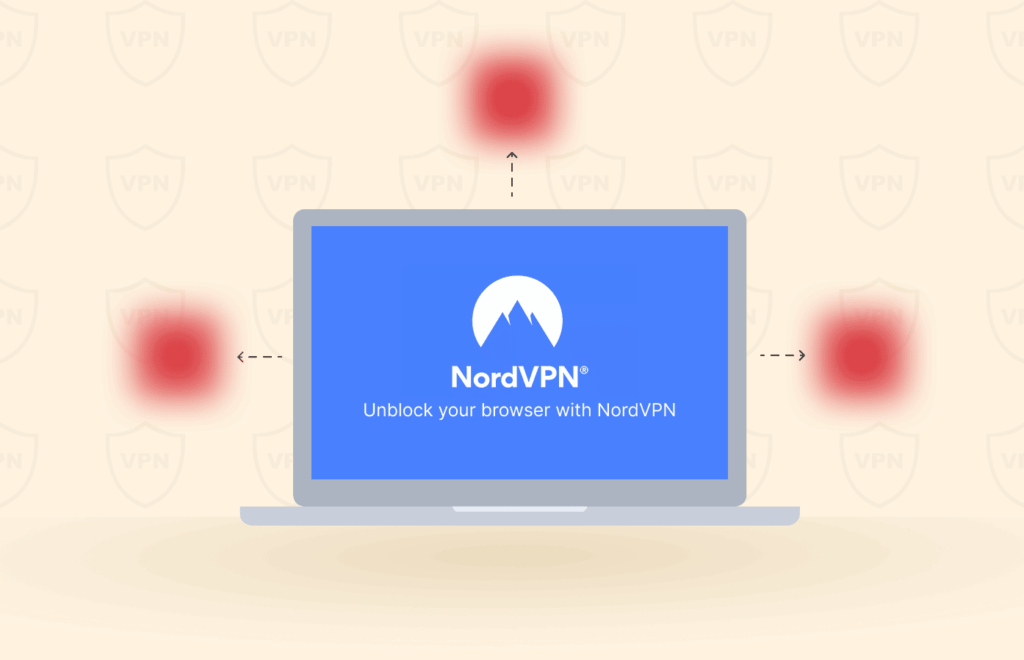
Using unblocked browsers comes with responsibilities. Keep these points in mind:
- Respect local laws and policies: Bypassing restrictions may violate your school’s, employer’s, or country’s terms of service. You must check local laws and policies before using such tools.
- Trust no one with sensitive data: Be extremely cautious about entering passwords, credit card details, or other sensitive information when using a free VPN, proxy, or cloud browser. Your data could be intercepted or logged. For sensitive tasks, a reputable paid VPN like NordVPN or Tor is safer.
- Download from official sources only: As mentioned, only download browsers from their official websites to avoid malware.
- No tool is 100% invisible: Sophisticated network administrators can sometimes detect VPN or proxy traffic, especially on corporate networks.
FAQs
Unblocked browsers utilize an alternate server, a VPN (Virtual Private Network), or a cloud renderer to change your connection IP. These services effectively hide your actual IP address while getting around the filters on a work or school’s network.
If you downloaded from a source you are comfortable with, but have doubts, look into the privacy policy, and based on all the major choices that we have discussed (Brave, Tor, Opera, and Epic), the browser will be safe.
Yes. For example, ProxyBoost.net or Puffin use web proxies and cloud rendering to unblock sites without a VPN extension.
Tor is the best for total anonymity. Brave or Epic has a mix of privacy and speed. Multilogin is the most powerful option for advanced anti-tracking use.
Sometimes. It may depend on whether the browser uses Tor or VPN. Puffin has a cloud system; while it may be unblocked, it may also speed things up on slower devices.
