Thunder VPN is a relatively new free VPN launched in 2017. The VPN is owned by Signal Lab and has over 100 million downloads on the Google Play Store. The company promises to be free for life; sounds interesting, right?
But, as we know, whatever comes free online has a hidden cost, too. Hence, before subscribing to this free VPN, you need to consider what it offers and what it promises but doesn’t. Therefore, we spent weeks taking an in-depth look at Thunder VPN – testing everything from speed and security to its ability to successfully assist in streaming.
To keep it short, Thunder VPN has some issues that make it very hard for us to recommend, especially given its popularity. With its poor speeds and questionable security practices, there are certainly better options available.
Our advice in a nutshell is that you should use a premium VPN like NordVPN over a free service like Thunder VPN because a top-notch VPN like NordVPN provides faster speeds, superior security, more (and secure) servers, and additional privacy features that Thunder VPN lacks. Thunder VPN has poor encryption, doesn’t support torrenting, and fails to unblock streaming services, making it an unsafe and unreliable choice for a secure online experience. Let’s get into the details so you can see exactly what we discovered.
Thunder VPN quick summary
| Price | Free. Charges $4.99/month for a yearly plan in VIP membership |
| Servers | Claims 3,000 but the actual number is much lower |
| Based in | US |
| Torrenting | ❌ |
| Streaming | ❌ |
| Gaming | ❌ |
| Our score | 4.7/10 |
| Simultaneous connections | 5 |
| Best for | Absolute beginners wanting basic IP masking |
| Not recommended for | Streaming, gaming, torrenting, or anyone wanting real privacy protection. |
Thunder VPN pros and cons
- Completely free
- Beginner-friendly
- Split tunneling
- Unlimited bandwidth
- Lacks kill switch
- Too slow
- Outdated protocol
- Not effective for bypassing censorship
- Doubtful logging policy
What exactly is Thunder VPN, and who owns it?
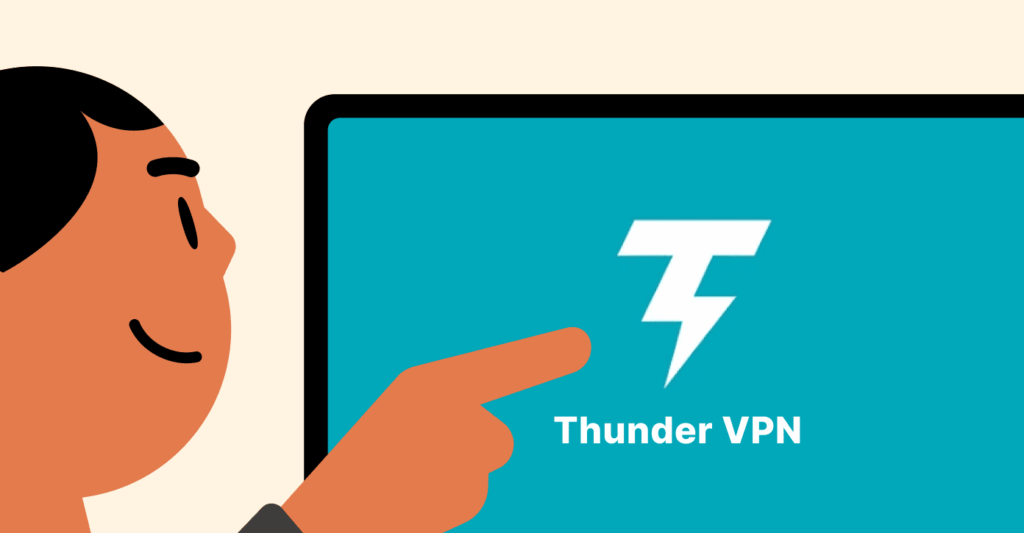
Thunder VPN is a free VPN service. Launched in 2017, it focuses primarily on Android and iOS devices. It is owned by Signal Lab, which is a Hong Kong-based company (not sure) that manages another VPN called Safer VPN.
Is Thunder vpn safe? We hear it. So, the concerning part is that Signal Lab has almost no online presence – they don’t even have an official website or social media accounts that are active. There are deeper concerns; it doesn’t have a headquarters in a single country worldwide. Some say the company is developed and is run by developers from Hong Kong. While some authorities list a US or Finland base for the company.
‘Lack of Transparency’ is an easy red flag at any level. When a VPN does not tell you who they are or where they are operating from, it’s understandably hard to trust them with your data.
Thunder VPN promotes itself as the “best free VPN” while claiming to have the fastest speeds. As you will see in the testing results below, they are not backed up by our examination.
Thunder VPN speed test results – Why are they bad for you?
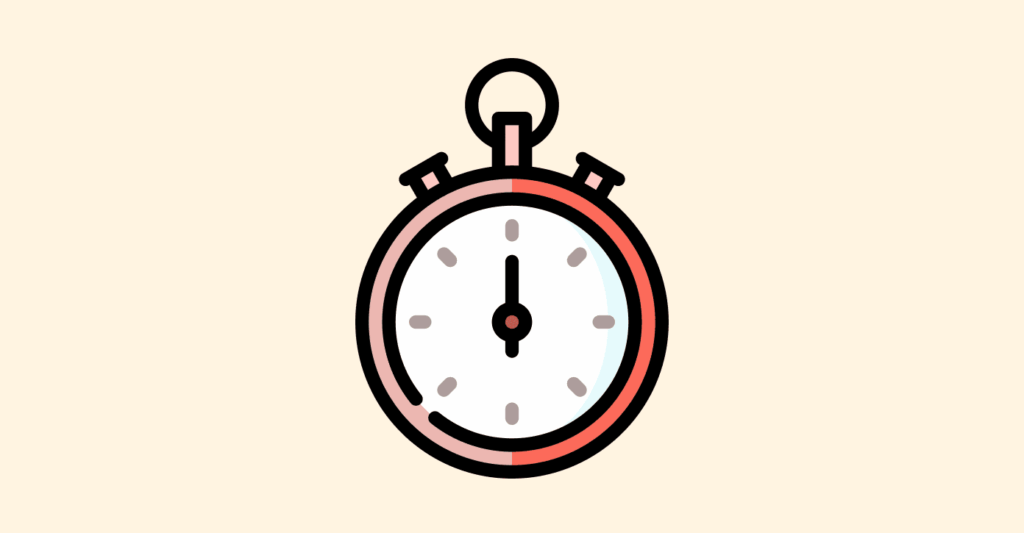
Speed is important for any VPN service. If you can’t enjoy the internet properly, what’s the point of protecting your privacy?
We performed a number of speed tests, and the findings were frankly shocking.
How did we test Thunder VPN?
- Determined our baseline speed with no VPN
- Connected to Thunder VPN servers in different locations
- Did multiple speed tests at various times
- Assessed real-world usage behavior such as streaming and gaming
Here is what we found:
Thunder VPN speed test results:
| Server location | Download speed | Upload speed | Ping | Performance |
|---|---|---|---|---|
| No VPN (baseline) | 36.9 Mbps | 36.9 Mbps | 16ms | – |
| Netherlands | 29.9 Mbps | 4.0 Mbps | 46ms | Acceptable |
| Germany | 3.99 Mbps | 0.45 Mbps | 64ms | Very Poor |
| UK (London) | 4.56 Mbps | 0.48 Mbps | 42ms | Very Poor |
| US (Virginia) | 4.53 Mbps | 0.52 Mbps | 112ms | Very Poor |
| US (Oregon) | 14.9 Mbps | 0.54 Mbps | 179ms | Poor |
| Canada | 4.69 Mbps | 0.54 Mbps | 124ms | Very Poor |
| Brazil | 8.89 Mbps | 5.37 Mbps | 208ms | Poor |
| Japan | 10.5 Mbps | 0.53 Mbps | 544ms | Very Poor |
| Australia | 3.66 Mbps | 0.55 Mbps | 647ms | Very Poor |
What does this mean for actual usage?
The numbers tell a horrible story, but let’s look at this in real terms. If you connect to most international servers through Thunder VPN:
- Web browsing will be very slow
- YouTube videos will not load in HD video quality
- Social media apps will take forever to refresh
- Video calls will be virtually impossible
- Mobile gaming will be unplayable due to the ping
We tried to play popular mobile games such as MTG Arena and Hearthstone while connected to Thunder VPN’s international servers.
These games were unplayable because of continuous lag and connection timeouts. Even less demanding apps had trouble maintaining steady connections.
The only server that had acceptable performance was the Netherlands server. This suggests that Thunder VPN’s infrastructure outside Europe is severely underpowered.
Thunder VPN security features
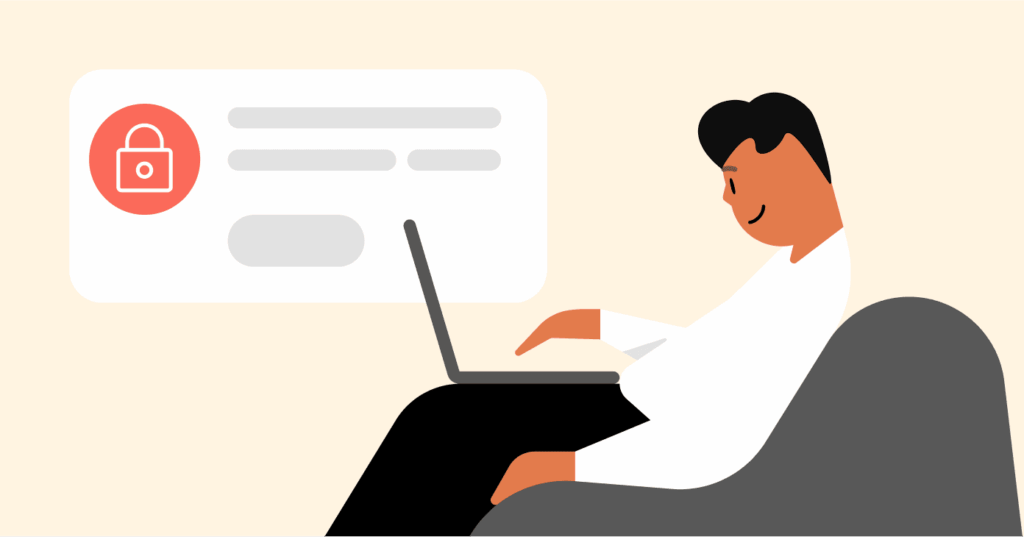
When considering a VPN service, security is number one on your checklist. Regrettably, considering Thunder VPN does not reveal any indication of their security setup, there is little purpose respectively analyzing the service for anyone serious about privacy online.
Now here’s probably the most troublesome aspect of Thunder VPN. We say probably, as the clear details or information about the VPN protocols they offer are extremely vague and blurry.
Encryption and protocols
The current website offers no technical description of their protocols, and our multiple requests to get hold of their support were unanswered.
However, archived versions of their website contained at least one statement regarding SSL encryption. What is problematic about this? You may ask,
- SSL is outdated: The protocol has not been updated since 1996.
- Multiple known attacks and weaknesses: Security experts have identified a slew of weaknesses.
- Deprecated technology: Modern browsers and services have proactively dropped SSL.
- No way to select other stronger, more secure protocols: Customers are forced to use SSL instead of being able to select OpenVPN or WireGuard for secure connections.
To give you an idea, reputable VPN services that earn trust will offer different protocol options intended to give the user a choice concerning the level of security available:
- OpenVPN: An industry standard with extensive proven security.
- WireGuard: A modern protocol with speed and level of security.
- IKEv2: Fairly good for mobile connections.
Proprietary protocols, like NordLynx or Lightway, offer some conceivable level of performance.
Thunder VPN supplies none of these options, leaving a user with potentially unsafe encryption.
Privacy policy and logging practices – Vague and troubling
Thunder VPN’s privacy policy is very disappointingly short and vague. Rather than specific detail and transparency expected from a credible VPN, Thunder VPN instead has provided a vague document that raises more questions than can be answered.
What does Thunder VPN log?
- Timestamp for connection
- Usage information related to bandwidth
- Information related to server selection
- “And other information as required” (exact text in their policy)
That last point is concerning. A privacy policy should be wholly precise and a legal safeguard, not a list of examples with “or whatever else we decide to collect.”
Why this matters: Timestamp for connection can be paired with normal usage logs that can correlate VPN activity with online activity. If a government agency or a bad actor wanted to track your activity, this is a way to obtain information without a VPN.
Kill switch – Completely missing
A kill switch is critical to the security of a VPN internet connection. It cuts off the internet connection when the VPN drops. This prevents your real IP address from being exposed.
If masking your real IP address is truly a concern for VPN use, there needs to be improved options from a VPN in 2026.
Thunder VPN doesn’t provide us with a kill switch at all. This means:
- Your actual IP could leak from the VPN if it disconnects.
- Your location is viewable to websites and trackers.
- Your ISP can see what websites you are visiting.
- The government can potentially surveil you.
How to determine whether or not your VPN has a kill switch:
- Connect to your VPN.
- Force stop the VPN application.
- Attempt to browse the internet.
- If you can browse the internet, there’s no kill switch protection.
Data leak testing – The one good thing
As a positive note, we are happy to report that during testing, Thunder VPN did not leak at all. We have used several leak detection services, including ipleak.net, in addition to our own IP test, and we were not able to detect our actual IP address.
However, this does not make up for other significant security issues. Thunder VPN may do a decent job at hiding your IP address, but it uses outdated technology and does not have any protection.
Usability and user experience – Surprisingly very simplistic
Despite the technological and security problems, Thunder VPN rates very highly in one area: usability. The Android application is surprisingly simple, meaning that it could be used by complete VPN novices.
Installation – Quick and effortless
Thunder VPN was ridiculously simple to install and get up and running. To do this:
- Open the Google Play Store on your Android device.
- Search for “Thunder VPN” (or you can just click this link).
- Click “Install” and let it download.
- Open the app and you’re ready to roll.
For iOS devices, you need to follow the steps below:
- Open the Apple App Store on your iPhone.
- Search for “Thunder VPN” (or you can just click this link).
- Click “Install” and let it download.
- Open the app and you’re ready to roll.
There’s no need to configure an account, no complicated setup process, and no bewildering configuration options. The installation process took under two minutes.
App interface and layout
Android
Thunder VPN’s Android app will display a simple and sleek-looking interface, with the biggest widget/point of focus being the “CONNECT” button. The layout has a few other things that you may be interested in:
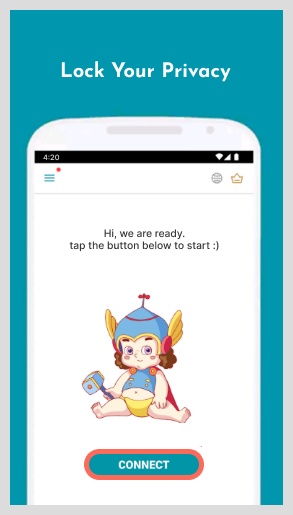
- The main connect button – That gives you a connection to the fastest server with one tap of your finger.
- The server list – Globe icon in the upper right corner.
- Hamburger menu – Which takes you to your settings and other options.
- Speed indicators – For users who pay attention to “upload” and “download” speeds.
- Connection timer – So that you can see how long you’ve been connected to the VPN.
We noticed that the app mascot appears to be a baby Thor character (no wonder it was named “Thunder” VPN), which flies around the screen during connecting and disconnecting states. It gives the app a friendly and welcoming feeling.
iOS
Just like Android, the iOS application has a simple and straightforward interface. It has a slider-type ‘Connect’ button at the top-center of the page. Right after that, you will see an option ‘DNS Filter’ that shows different DNS and protocol settings.
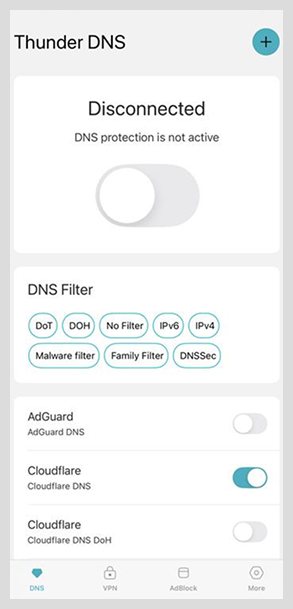
Other features and settings
While Thunder VPN doesn’t offer anything advanced, it provides some options that may be helpful.
Split tunneling (in the app it’s called “Apps Filter”): This option shows you what apps will connect through the VPN, and you can also choose which apps will connect without going through the Thunder VPN connection.
Here is how you can set it up:
- Open the Thunder VPN app.
- Tap the hamburger menu (3 lines).
- Select ‘Apps Filter.’
- Select the apps you want to send through the VPN.
- Leave the other apps to connect to the internet without Thunder VPN.
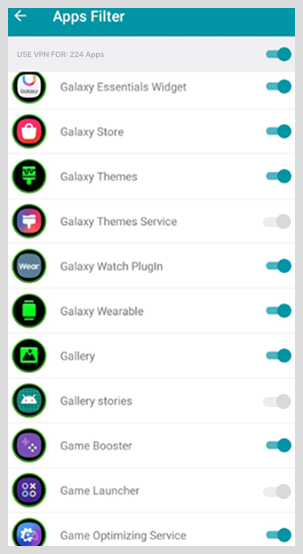
Some useful things to use split tunneling for are:
- Banking apps that don’t allow for VPN connections.
- Local services that require you to exist in that local position.
- Apps that don’t require privacy protection.
- Minimizing bandwidth used on apps that you trust.
Auto-connect options:
- Auto-connect on app launch.
- Remember to select the last server connection.
- Automatically select the best connection location based on your location.
Basic settings:
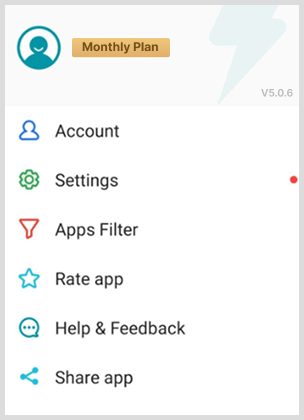
- Connection notifications.
- App sharing options.
- Rating and feedback submission.
- Customer support contact (good luck, customer support is almost non-existent).
Multi-device support and connections
Thunder VPN supports up to five connections simultaneously, which is typical for most VPN services. However, because Thunder VPN is for Android and iOS only, you cannot use it on:
- Windows computers
- Mac computers
- Linux
- Router setups
- Smart TVs or streaming devices
Not being able to use Thunder VPN on systems outside of Android reduces the product’s value compared to VPN services that typically facilitate use on all major platforms.
Server network analysis – Small and underwhelming
A VPN’s server network has a direct relationship with performance and with your ability to access geo-restricted content. Thunder VPN’s network is surprisingly small for a service that has been downloaded more than 100 million times.
Server locations & distribution
Thunder VPN has servers in 20+ countries, but they do not state the number of servers. This lack of transparency warrants skepticism about its infrastructure in light of its extraordinary user base.
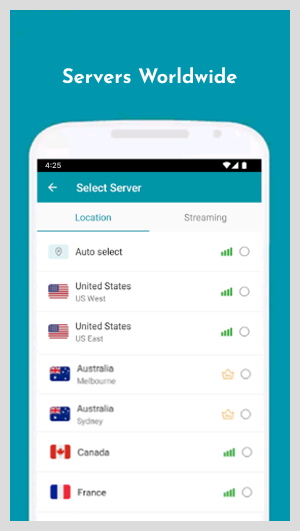
Available server locations:
- United States (multiple locations)
- Canada
- Brazil
Europe:
- United Kingdom
- Germany
- Netherlands
- France
- Switzerland
- Ireland
- Luxembourg
- Poland
- Finland
The Asia-Pacific area included countries:
- India
- Singapore
- Japan
- South Korea
- Hong Kong
- Turkey
- Israel
Oceania included:
- Australia
While apparently 20+ countries seems reasonable, it is limited by comparison to leading VPNs. For example, NordVPN has 7,800+ servers in 116 countries, and Private Internet Access (PIA) operates 30,000+ servers around the world.
Server selection & performance metrics
Thunder VPN’s server selection UI is simple to use:
- Servers show ping metrics (connection speed).
- Free or premium servers are differentiated.
- Auto-select feature to pick the quickest servers.
- No favorites list nor advanced filtering functionality.
In testing, even servers tagged as “fast” performed poorly. The ping metrics don’t appear to correlate with real-world performance.
Streaming capabilities – Netflix and others
One of the primary uses of VPN’s is to access geo-restricted streaming content. Sadly, Thunder VPN falls flat on its face in this regard.
Netflix evaluation results
- Equipped with Netflix libraries from various countries, we tested Thunder VPN.
- US Netflix – Blocked
- UK Netflix – Blocked
- Canadian Netflix – Blocked
- Australian Netflix – Blocked
Netflix has a sophisticated VPN detection system and successfully identifies the Thunder VPN IP addresses. To make matters worse, while connected to Thunder VPN with the mobile app, we were logged out of Netflix several times (indicating some sort of active detection/blocking).
Our testing extended to other popular streaming platforms:
| Service | Can Thunder VPN unblock it? |
|---|---|
| Netflix | No |
| Disney Plus | No |
| Hulu | No |
| BBC iPlayer | No |
| Amazon Prime Video | No |
| Crunchyroll | No |
All of the major streaming platforms fail outright with Thunder VPN, making it essentially useless for anyone who wants access to international content libraries.
There are a few reasons why Thunder VPN fails at streaming:
- Limited IP pool: Streaming sites can easily identify and block their addresses.
- Slow speeds: Even if the unblocking worked, the speeds are too slow for reasonable streaming.
- No dedicated streaming servers: As opposed to premium VPNs, Thunder VPN is not optimised for streaming websites and has no specific servers dedicated to unblocking content.
- Outdated technology: Modern-day streaming platforms can easily identify old-school VPN protocols.
Torrenting and P2P file sharing – Not recommended
Although Thunder VPN does allow P2P traffic technically, we would not recommend using it for torrenting for multiple reasons:
Speed limitations make torrenting impractical
Our speed tests indicated that we got download speeds of 3.66 Mbps on many of the servers. For example:
- “An HD movie, typically sized about 4GB, could take over 3 hours to download.
- Large software files essentially become impossible to download.
- Upload speeds worse than the downloading speeds make you a poor contributor to the torrenting ecosystem.
Security issues for P2P users
Torrenting is an activity that takes advantage of the powerful download speeds that Thunder does not provide.
- There is no kill switch: When Thunder disconnects, you can leak your real IP address.
- There is an established logging policy: Your ISP can still track your IP and connection duration, which could be used against you down the line due to timestamps.
- Thunder uses older protocols: These older protocols could make Thunder seem vulnerable to costly attacks.
- Thunder is based in the United States: They are required to respond to DMCA take-down notices and other legal pressure.
Pricing analysis – too expensive for what you get
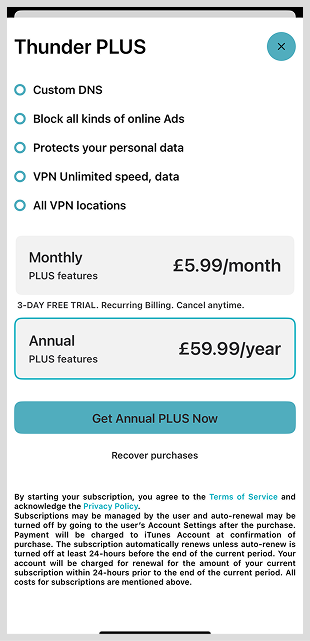
The pricing of the service is perhaps the worst thing about Thunder VPN. It does not perform well and has very basic features, but charges the same as other VPNs with paid features.
Thunder VPN pricing plans
Thunder VPN currently has VIP pricing plans that run as follows:
- Weekly plan: $5.99 per week
- Monthly plan: $9.99 per month
- Annual plan: $4.99 per month (billed $59.99 per annum)
Price comparison with competitors
When looking at Thunder VPN pricing, it’s good to have context on what established VPN services are charging:
| VPN service | Monthly price | Annual price | Features |
| Thunder VPN | $9.99 | $4.99/month | Android only, poor performance |
| Surfshark | $12.95 | $2.49/month | All devices, excellent performance |
| NordVPN | $11.95 | $3.71/month | All devices, advanced features |
| ExpressVPN | $12.95 | $8.32/month | All devices, fastest speeds |
| ProtonVPN | $9.99 | $4.99/month | All devices, strong privacy |
Price points may be competitive, but you’re not getting the same value. Most competitors have:
- Support for all devices (Windows, Mac, iOS, Android, Linux).
- Faster connection speeds.
- More advanced security features.
- Streaming unblocking with reliable performance.
- Professional customer support.
- Transparency in privacy policies.
Payment methods and refund policy
Thunder VPN only accepts payments through the Google Play Store. With this comes the following limitations:
- Credit card only: No PayPal, cryptocurrency, or options for anonymous payment.
- No money-back guarantee: Unlike most VPN services, it doesn’t offer 30-day refunds.
- Automatic billing: Easy to forget.
- Regional pricing: Pricing differs by country (another privacy concern).
Free version limitations
Thunder VPN does have a free version, but it comes with significant limitations:
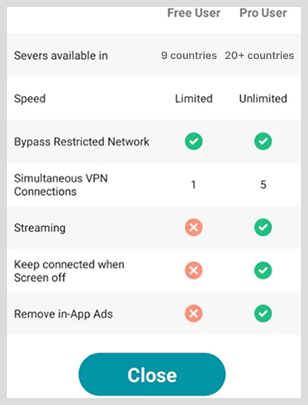
- Aggravated ads – Videos interrupt your browsing.
- No streaming support – Can’t access Netflix, YouTube, and other video platforms.
- Very limited server access – Only basic servers available.
- Very slow – Worse performance than the paid level.
- Very invasive data collection – More logging for ad targeting.
Customer service – Almost non-existent
We recognize the importance of having decent customer service when using a VPN, especially when things go wrong. Sadly, we found Thunder VPN support to be the most ineffective.
We had simplified Thunder VPN’s customer support experience by:
- Asking several questions through their app contact form.
- Asking about things like technical specifications and what encryption protocols they use.
- Reporting performance issues through the static server pages.
- Requesting clarification on their privacy policy.
What was the outcome? We did not get a response to any of our questions, and this made sense after two weeks of lack of response.
Options to get support
Thunder VPN provides limited options for support:
- In-app contact form: This keeps going unresponsive from time to time, based on our testing.
- Basic FAQ section: The FAQ section answered very basic questions.
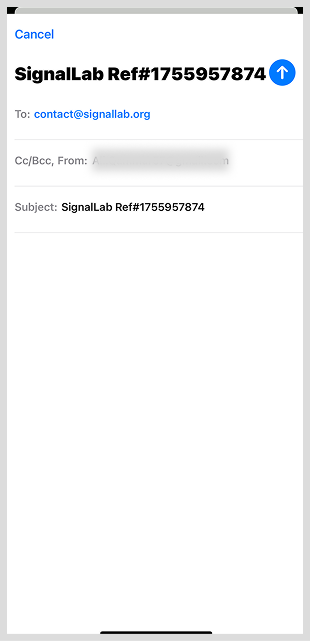
- Google Play Store reviews: The reviews on their app page should not be construed as an official support channel.
Missing support features
- No live chat support.
- No email support address.
- No phone support.
- No community forums.
- No social presence.
- No knowledge base or documentation.
How to get help with Thunder VPN issues
With no official support available, Thunder VPN users resort to:
- Google Play Store reviews: Sometimes the developers respond here.
- Reddit communities: Other users share solutions.
- VPN comparison websites: Independent guides on different websites and sources are available for troubleshooting.
- YouTube tutorials: Created by third-party users.
Thunder VPN review Reddit – What users really think
Thunder VPN is often seen on social media sites like Reddit (especially to users looking for a quick and easy fix for simple tasks like getting a local version of something to get around geo-blocking), and there are mixed reviews of how it works.
The following are some highlights from Reddit discussions to give you a better idea of what to expect from Thunder VPN.
Highlights from Reddit users
Thunder VPN’s security and privacy issues
While Thunder VPN is a free service, a lot of Reddit users have made comments about many serious concerns about its security protocols and their potential for data logging practices.
A significant area of contention is the use of outdated encryption technology.
A Reddit user identified the difference in encryption:
“So like I know lot of VPNs supposedly uses AES 256 or whatever but I found out thunder uses SSL which is out of date but it opens ports which is different from VPNs so I know VPNs can open ports for direct connect but the trouble is I can’t share thunder from phone and there is no windows version and emulator version just does not work cannot find servers so I don’t what to do“
Performance: Speed and reliability
User reports about Thunder VPN’s performance are mixed. Users’ experiences appear to vary wildly based on where they are located and how they intend to use it.
A Reddit user summarized this experience:
“It kina sucks tbh (laggy), but it’s free and it’s both a phone app and a Chrome extension, and I’m watching Edge of Sleep right now on my laptop using it.”
“Apparently Prime detects VPNs? But maybe not shitty free ones because this one is working fine for me.”
This comment summarizes the two-edged sword of Thunder VPN superbly, dangling at the mercy of laggy performance but willing to overlook it based on a free service that happens to work for their immediate use case.
User experience and accessibility
Thunder VPN’s main advantages are simplicity and being free. This appeals to new VPN users because they are looking for simplicity and less fuss.
The minimalist design and one-click connection make it easy for anyone to get started without having to deal with the obstacles related to accessibility on mobile and desktop.
An individual user comments positively on the simplicity of the application.
“I’d like to find out if anyone else has used Thunder VPN and report their thoughts. When I was looking for a cheap and good VPN, I found Thunder VPN. After hearing all the fuss, I chose to look into online privacy. I got Thunder VPN to make my internet life safer. It was easy, and I was connected right away. My connection speeds are good, and it lets me get to sites I couldn’t get to before. Does anyone here know anything about Thunder VPN?”
While this review shows the initial value of the service (ease of use, ability to unblock content), it can be a compelling first experience for a novice user, even if they do not recognize the security and privacy implications.
Streaming experience
Another user quoted how he came across Thunder VPN and unblocked geo-restrictions without much effort.
“Last week, I was looking for a reliable VPN since I’ve been getting super annoyed with all the geo-restrictions on streaming sites. I came across Thunder VPN and decided to give it a shot. Honestly, I wasn’t expecting much since it’s one of the lesser-known options out there, but I was pleasantly surprised.“
“The setup was super easy. I downloaded the app, connected to a server in the US, and tried watching a show on Netflix. No lag, no buffering, just smooth streaming. I even went ahead and tried it with a couple of other streaming platforms, and it worked flawlessly. I’ve used a few free VPNs in the past, and this one was much faster.”
“It’s a bit limited in terms of server locations compared to the big players, but for the price and speed, I’m honestly impressed. Plus, it didn’t give me any of those annoying pop-ups or ads you usually get with free VPNs. Anyone else tried it out? How’s it been for you in terms of security and speed?“
While this review shows the VPN can bypass restrictions and help you stream your favorite content, the server count can be a problem sometimes.
Common Reddit complaints
The biggest issues seen from Reddit users:
- Very slow speeds on international servers
- Inability to unblock streaming services (Netflix, BBC iPlayer)
- Poor customer support – no one answers
- Privacy concerns – logging data, how much of a company we are dealing with
- Limited device support – only Android and iOS
Our full testing experience
Thunder VPN has not been up to the mark during our testing. It simply does not come close to modern VPN standards. Here is our overall review:
What Thunder VPN does well
- Simplicity: It’s a very simple app to use, even for complete beginners. The one-button connection and stripped-back homepage are great, so that users who feel intimidated by other VPNs will be able to get connected without having to read user manuals.
- Split tunneling: This feature works exactly as you’d expect, and could help save bandwidth for apps that don’t require VPN protection.
- No leaks: During our tests, Thunder VPN offered no leaks, so it successfully masked our real IP address from leak detection tools.
- No account needed: You can simply download Thunder VPN and be online without creating accounts or sharing personal information.
Does Thunder VPN work in China? No

Thunder VPN is a free VPN that has limited and outdated features. It also lacks obfuscated servers (special for bypassing censorship). That means you can’t bypass strict censorship in China with this VPN.
Moreover, obfuscated servers help you to stay away from VPN detection technology, allowing you to bypass the strictest censorship, even the Great Wall of China. You can find such servers in advanced VPN services like NordVPN and Proton VPN that have the OpenVPN Protocol.
Thunder VPN has the SSL protocol (outdated and less effective as compared to the latest military-grade encryption AES-256 bits). Therefore, it is nearly impossible to get effective results in China with Thunder VPN. We checked the list of the blocked servers and services on The Great Firewall of China, and unfortunately, Thunder VPN was there. Plus, there isn’t a dedicated team to resolve this issue.
Major deficiencies identified
Performance issues
- Very slow speeds on almost all international servers.
- High ping values make gaming impossible.
- Constant dropped connections and instability.
- Very poorly optimized for mobile networks.
Security issues
- Outdated encryption protocols (SSL).
- No kill switch.
- A vague privacy policy with disturbing language.
- US jurisdiction under surveillance laws.
- Anonymous owners of the company.
No functionality
- For Android and iOS devices only.
- Cannot unblock any streaming service.
- Very poor performance for torrenting.
- Doesn’t have any advanced features or configuration.
Poor value
- Higher pricing than full-featured alternatives.
- No money-back guarantee.
- Very limited payment options.
- Non-existent support.
Who might use Thunder VPN?
Thunder VPN might work for users who:
- Only for Android and iOS devices.
- Only need occasional IP masking for basic apps.
- Don’t stream video content or play games.
- Have very limited knowledge about VPNs.
- Live in the same country as their desired server country.
Who should not use Thunder VPN?
Anyone who:
- Wants to access Netflix or any geo-restricted content.
- Needs fast, reliable internet connections.
- Uses more than one device (Windows, Mac, iOS).
- Downloads large files or uses peer-to-peer applications.
- Needs high privacy.
- Lives in an area where internet censorship is enforced.
- Expects customer support to respond.
Thunder VPN alternatives
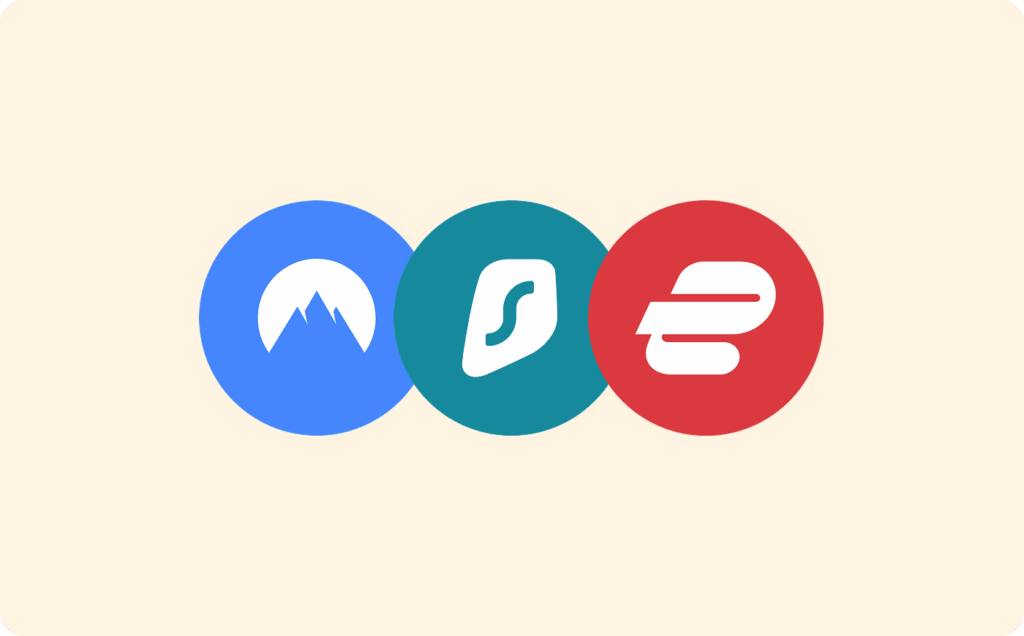
Thunder VPN has so many limitations that you’d better consider other alternatives, like those listed below in various price ranges:
Best for privacy – NordVPN
Why NordVPN is so great for privacy:
- Independently audited the no-logs policy.
- Double VPN encryption.
- Onion over VPN.
- CyberSec malware protection.
- Dedicated IP options.
- Kill switch on all platforms.
- Jurisdiction of Panama.
Best premium VPN – ExpressVPN
Why ExpressVPN justifies its premium price:
- Most likely the fastest worldwide speeds.
- Unblocks all major streaming services.
- Strong security features.
- Split tunneling for all devices.
- TrustedServer technology (RAM-only).
- Excellent customer support.
- 30-day money-back period.
Best budget VPN – Surfshark
Why Surfshark is a better value:
- Unlimited simultaneous connections.
- All devices supported.
- Great at unblocking streaming platforms.
- Fast worldwide speed.
- Strong security.
- 30-day money-back period.
- 24/7 customer support.
- From $2.49/month.
FAQS
Thunder VPN has serious security issues that make it questionable for people worried about privacy.
It never leaks your IP address, but it uses outdated SSL encryption, has no kill switch, keeps logs of your connection, and is based in the US through a secretive company structure. It provides little more than basic IP masking. For our privacy-focused needs, we wouldn’t recommend it.
No, Thunder VPN cannot access Netflix or any other major streaming service. After extensive in-lab testing, we were unable to access libraries from the US, UK, Canada, or Australia. The limited number of IPs Thunder has, as well as their speed on those IPs, did not lend well to being used for streaming in any capacity. However, we came across some users’ reviews on Reddit, claiming they successfully unblocked and streamed Netflix.
Thunder VPN is a totally free VPN only for iOS and Android users.
Yes, Thunder VPN is free. However, it also has heavy limitations, is ad-supported, does not support streaming, has very limited servers you can connect to, and is slow.
Thunder VPN does not have official support for PC. Their app only operates on limited devices, so you can only run it on a computer using an Android emulator, which is essentially a software that replicates the Android operating system on your PC. The process is clunky, and some users have also found that the emulator version is often unstable and does not connect to any servers.
Absolutely not, Thunder VPN is not a good option to bypass censorship, you may face in China. This service does not use obfuscated servers to disguise the VPN traffic to get around a country’s firewall.
No, Thunder VPN does not have an official Chrome extension. If you find a Chrome extension with the same or a similar title in the Chrome store, it is a third-party app and is not affiliated with Thunder VPN. The use of such extensions is a huge security risk, as they could be designed for monitoring your online activity or be infected with malware.
Thunder VPN does not make clear its country of registration or any parent company on its site. The lack of transparency is a huge warning in the privacy community. However, the domain registration information suggests that Thunder VPN is at least registered in the U.S., which is worrying to privacy advocates worried about the U.S. role in international intelligence-sharing alliances and its laws for data retention.
