In the VPN universe, Mullvad is not among the biggest players or best-known names. Instead, it’s a much smaller VPN in the industry. Nevertheless, it has a niche status. Some of the most enthusiastic privacy fans globally have embraced it as one of the best in the market. The features in Mullvad are robust, and security is good without compromising convenience. Additionally, the pricing structure is straightforward.
But when you look at the cold facts, how good is Mullvad, really? Is it really in the same league as the best in the industry?
This honest review of Mullvad explores this VPN in detail. We will answer questions about its speed, supported protocols, privacy policy, streaming capabilities, and customer service quality.
Mullvad VPN review at a glance
| Server | 800+ servers |
| No-log policy | Yes |
| Kill switch | Yes |
| Price | 5 EUR/month |
| Country-based | Sweden |
| Torrenting allowed | Yes |
| Simultaneous connections | 5 simultaneous devices |
| Money-back guarantee | 30 days |
Pros and cons
- Works perfectly with HBO Max and Netflix
- The VPN secures your data with high-end security features like a permanent kill switch, multiple security protocols, AES-256-bit encryption, and many more. Additionally, Mulldav VPN maintains a strict no-logs policy, and you can even signup without providing personal information
- Has fast connection speeds that can support data-intensive activities like gaming
- Uses a flat-rate pricing structure where users pay the same amount regardless of the subscription period
- Has applications for all major operating systems and devices. The applications are easy to use for both beginners and experienced users
- Customer support team can only be reached via email. The VPN lacks the important Live Chat feature to help customers in real-time
- The VPN has an average server network that is not well distributed. The network consists of 666 servers in 42 countries
- Mullvad boldly claims to bypass the Great Firewall of China through shadowshocks proxy, but there’s no guarantee that it can work
Mullvad VPN overview
Mullvad’s headquarters are in Sweden. Its privacy policy is clear and exhaustive, and it keeps no logs. When you log into the network, it collects no data. Instead, it generates a random number that will be your user identifier for that session.
The protocol menu includes OpenVPN (the industry standard) and WireGuard (a favorite for high speeds). In addition, there are multiple server hops available through the Bridge feature. Other features include a kill switch and a 30-day money-back guarantee.
Mullvad’s priority is privacy, and it excels at it with a strong focus on security features.
The Mullvad VPN server network

Mullvad VPN provides a lot more information about its servers than most other VPNs.
The server page will give you the server address and its status. But it goes above and beyond by telling you which server is owned or rented. According to the “about our servers” page, the rented ones are in charge of contractors. I can only praise this level of transparency, which is rare even among the best VPNs.
The truth is that most VPN vendors in the industry rent at least a fraction of the servers in their network. But very few recognize it publicly, let alone inform you which they are. Owned servers are a better choice regarding security because nobody outside the network has access to the server.
With Mullvad, you can sort your servers by ownership, provider, city, country, hostname, or protocol.
Yet another virtue of Mullvad VPN is that it doesn’t use virtual servers. Every node in the network is a physical computer that is exclusive to Mullvad. No virtual machines, virtual locations, or virtual servers.
Mullvad and connection speeds: How fast is it?
Mullvad VPN has excellent connection speeds in short-distance servers. Despite its relatively small server network, the VPN’s connection speeds are up there with the best premium VPNs.
As expected, the speed may slightly drop when connecting to long-distance servers, but it is still enough to perform data-intensive activities like gaming, torrenting, and streaming.
We measure a VPN connection speed based on the following aspects;
- Ping: Ping indicates connection speeds by showing the time a data packet takes to travel from point X to Y in milliseconds (ms). The lower the ping, the more responsive the network. Low ping rates are ideal for data-intensive activities, like gaming, requiring fast responsiveness.
- Upload speed: This shows how fast your device can send data, measured in megabits per second (Mbps). It indicates how fast you can upload files, send emails, or make social media posts.
- Download speed: This shows how fast your device can receive data, measured in megabits per second (Mbps). It indicates how quickly you can stream videos, load web pages, or download files.
It is important to note that connection speeds depend on different factors, including physical location, hardware, operating system, your ISP provider, etc. Therefore, don’t be surprised if your speed results turn out much better or worse.
Local speeds
We tested our local internet connection speed in London without a VPN to establish a baseline connection speed. The following table shows the connection speed results without a VPN;
| Ping (ms) | 7 |
| Download (Mbps) | 10.24 |
| Upload (Mbps) | 1.31 |
We then connected to a MullVad server in London using a Wireguard tunneling protocol and recorded the following results.
| Ping (ms) | 31 |
| Download (Mbps) | 10.05 (2% drop) |
| Upload (Mbps) | 1.31 (same) |
The results above indicate a slight 2% decrease in download speeds when connected to a local VPN server. However, the drop is insignificant and unnoticeable when browsing.
Long distance speeds
As we expect in most VPNs, the connection speeds drop significantly when you connect to a long-distance server. However, you can continue your activities without even noticing if you have a strong internet connection.
The tables below show speed test results when connected to Singapore and US servers.
Singapore
| Ping (ms) | 195 |
| Download (Mbps) | 9.92 (11% drop) |
| Upload (Mbps) | 1.31 (14% drop) |
United States
| Ping (ms) | 202 |
| Download (Mbps) | 9.23 (8% drop) |
| Upload (Mbps) | 1.14 (13% drop) |
It is visible from the test results above that speed drops when connected to US and Singapore servers from London are hardly noticeable. You can stream HD videos without buffering and unblock Netflix to enjoy your favorite shows.
However, you may notice that heavy web pages take longer to download, but light pages load normally. Surprisingly, Mullvad’s connection speeds over long-distance servers are pretty consistent in most locations.
Security – Is Mullvad VPN secure?
Mullvad VPN has excellent security features to protect your data and device from online threats. The VPN uses a unique system to secure customer accounts, collects very little personal data, and uses the safest tunneling protocols. Here are some of the reasons why Mullvad is one of the safest VPNs in the industry.
- Mullvad uses OpenVPN and WireGuard tunneling protocols, which are the safest in the industry.
- The VPN maintains a strict no-logs policy
- You can create an account without providing your email address.
- The VPN has an inbuilt permanent kill switch
- Mullvad VPN has special servers to circumvent strong firewalls.
- You don’t need to worry about government interference because the provider is Sweden-based, which is a privacy-friendly region.
- Communication with the customer support team can be done through PGP-encrypted email.
Encryption
Following is the encryption configuration for Mullvad in OpenVPN:
- Server authentication through 4096-bit RSA certificates (with SHA512)
- Key exchange: 4096 bit Diffie-Hellman
- Perfect forward secrecy: DHE
- Default encryption: AES-256-GCM. This is the standard not only in the VPN environment but also for intelligence agencies the world over
- Re-keying: every 60 minutes
“Perfect Forward Secrecy” is a procedure that comes up with new encryption keys at fixed periods. This renders the data in past sessions unreadable because the current keys can’t decrypt them anymore.
WireGuard is also in Mullvad’s menu, and this is the configuration:
- Symmetric encryption is ChaCha20, with Poly1305 for authentication with RFC7539’s-AEAD construction
- ECDH is Curve 25519
- Hashing and keyed hashing are BLAKE2s
- Hashable keys: SipHash24
- Key derivation: HKDF
If you don’t understand in full the technical specifications I’ve shown for both OpenVPN and WireGuard, don’t worry. All you need to know is that every algorithm in use is among the best available. So encryption in Mullvad is state-of-the-art, robust, and reliable.
And notice this also: most VPNs do not offer that high degree of detailed information about the protocols and algorithms they use. This in itself is remarkable in the case of Mullvad VPN.
Protocols
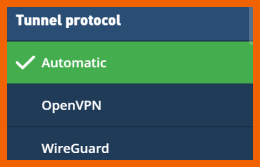
Mullvad uses two of the safest tunneling protocols; WireGuard and OpenVPN (TCP and UDP ports). You can choose your preferred tunneling protocol in the ‘Advanced’ tab in the Mullvad application. Alternatively, you can set it to automatic, which is the default setting. WireGuard is the default tunneling protocol for Linux, Android, iOS, and Mac devices. The default connection in Windows depends on your connection.
- OpenVPN is a classic open-source protocol that has become the industry standard. It can be configured with various ports, a reason why it is the default tunneling protocol in most VPNs.
- WireGuard VPN is relatively new, but it is becoming popular for its good balance of security and speed.
Besides the two tunneling protocols, Mullvad uses Shadowshocks, designed to circumvent censorships. It is implemented via the bridge server feature, where your traffic is first routed through shadowshocks before entering the tunneling protocol. Shadowshocks are especially helpful in P2P platforms because of their fast download speeds and smaller data packets.
OpenVPN is the best protocol when security and privacy are important. However, WireGuard is the best option if you need a fast connection or when performing data-intensive activities like streaming, gaming, or torrenting.
Kill switch
A kill switch protects your privacy and security by disconnecting your device from the internet when your VPN connection drops. Mullvad VPN has a permanent kill switch that is always enabled without a disabling option. Some users feel it is necessary to keep you protected at all times, while others feel they should have more control. Either way, enabling it is safer because it protects your privacy and security when a VPN connection drops. You can find it in the ‘Preferences’ tab.
Mullvad and the Bridge feature (multihop servers)
Multihop means that your traffic goes through two or more servers in a VPN network instead of one. Mullvad supports this feature under the name of “Bridge.”

Why two servers, I hear you ask? The second server adds an additional encryption layer to your traffic, making it impossible to track by any meaningful standard.
There’s an extra benefit on Bridge. It helps you to bypass restrictive firewalls.
The Bridge feature is powerful and helpful; there’s no doubt about it. But before you go ahead and use it, keep in mind that the extra encryption and the additional server hop come at a cost. You will lose some of your speed. Also, the Bridge server list in the network is shorter than the regular list, so your options are more limited, bringing your speeds down.
Automatic connection

If you are a frequent VPN user, turning it on and off every time can be a nuisance. The Launch on Start-up feature launches your VPN when you turn on your device. Additionally, you can configure your VPN to connect to a server automatically when you open it.
Automatic connection is important because it ensures you are protected 24/7, especially when traveling and you are afraid your device might connect to unsecured Wi-Fi networks. You can enable this feature in the ‘Preferences’ section.
Split tunneling
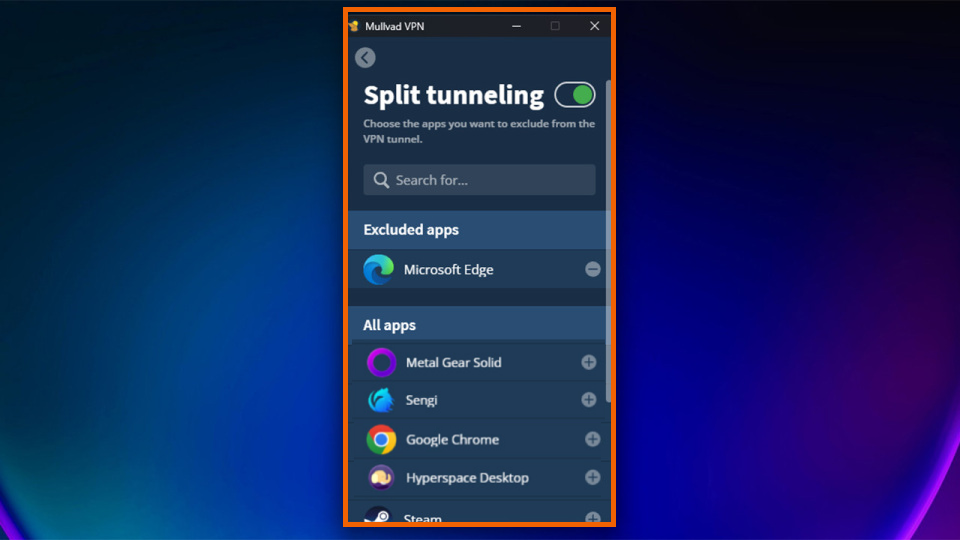
Some applications require more privacy than others. Therefore, you don’t need to use a VPN in all your applications when connecting to the internet. This is where the split tunneling feature comes in. It allows you to choose applications that require a VPN when connecting to the internet and leave others to connect normally.
Mullvad VPN has a split tunneling feature in Linux and Android applications. You can access it in the ‘Advanced settings’ section and choose the applications that don’t require a VPN connection.
Port forwarding
Port forwarding allows you to direct incoming connections to a specific device. You can achieve this by mapping the device’s IP address to a specific port number on the router. Unfortunately, most VPNs block most ports on your device and do not support port forwarding.
Unlike most VPNs, Mullvad VPN supports Port forwarding. Therefore, you can set up a gaming server on a device connected to one of the Mallvad servers and play games online with your friends.
Local network sharing
Local network sharing is an important feature designed to share resources among devices in the same network. You must enable this feature to access printers and other devices on your network when connected to Mullvad VPN.
Privacy – Is Mullvad VPN private
Mullvad VPN is privacy-friendly and has developed some amazing features to keep you private online. The VPN does not collect sensitive user data and was audited in 2020 by Cure53. Let’s look at some of the reasons why Mullvad is considered a private VPN.
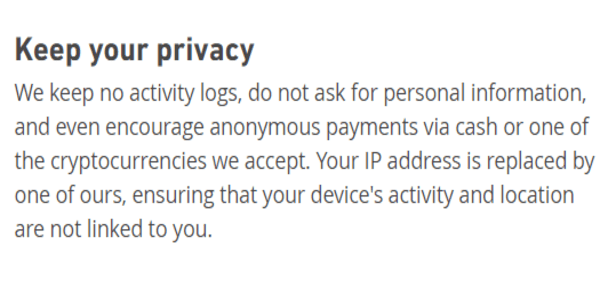
Mullvad’s VPN privacy policy
As noted earlier, Mullvad is in Sweden. That’s not great news because this country, quite liberal regarding individual rights, belongs to the 14 Eyes alliance. The member countries of that alliance share intelligence among themselves. That intelligence includes digital surveillance data, which can consist of the online activities of its citizens and corporations. This doesn’t bring peace to the hearts of many VPN users.
As a general rule, we prefer VPNs based in countries that are more friendly towards individual privacy. Plenty of the best VPNs in the market are based in Panama, for instance. This matters because it means that your data lives physically in a jurisdiction that doesn’t want to seize it.
That being said, in practical terms, a VPN’s logging policy is more relevant to user privacy than the jurisdiction. For example, your VPN provider could be forced to turn its logs over to the authorities, thus spilling the beans on you.
If, however, your provider’s logs are empty as a matter of principle, they have no beans to spill, and your privacy will remain safe. So when you have to choose between a VPN because of its logging policy vs. its local jurisdiction, it’s the policy that’s critical, while the jurisdiction is merely circumstantial.
So, if the vital thing is the VPN’s privacy policy, what is Mullvad VPN’s?
Mullvad’s privacy policy is among the most transparent ones we’ve found in the VPN world. It’s easy to read. It’s written in plain English for the most part. It has no Legalese traps or small print. It’s clear and to the point.
Ownership

Mullvad VPN’s parent company, Mullvad AB, is a branch of Amagicom AB owned by Daniel Berntsson and Fredrik Stromberg. All information about the company’s ownership is available on Mullvad’s website. The good news is that these companies and their proprietors have never been involved in data scandals or under investigation for mishandling data.
Security breaches and independent audits
Mullvad VPN version 2020.3 and older was subjected to a minor security breach in 2020. It was a privilege escalation attack that only targeted Windows users who may have had their accounts named build. The next upgrade of version 2020.4 fixed the issue, and Mullvad advised users to upgrade their applications.
In June 2020, Mullvad invited Cure53 to conduct a systems audit on all its iOS, Android, Mac, and Windows applications. Cure53 identified seven issues that required fixing. Two issues were classified as medium severity, another as low, and three as lower than low info.
By the time Mullvad version 2020.5 was released, all the issues identified by Cure53 were fixed. You can find the complete audit report on Cure53’s website.
Information required by Mullvad
Unlike other VPNs that require you to provide your email address to create an account, Mullvad VPN approaches registration differently. Instead, the provider assigns you a unique code to identify you in the future. You then link your subscription payment to your unique code.
Information collected by Mullvad
Payment methods and customer support are the main ways Mullvad VPN collects user information. Cash payments and cryptocurrency give less information than direct transfers or payment gateways like PayPal.
Mullvad VPN collects the following information along with payment.
- PayPal: Email address, country, name, transaction ID (deleted 40 days after payment)
- Financial transfer: Mullvad’s financial account number, bank account number, address, and name. You should avoid direct transfers because they expose too much of your financial information.
When you contact the customer support team via email seeking help, Mullvad collects the following data.
- Email: The provider collects your email address together with all the email contents.
- App information: Program logs, email, and IP address, which are then deleted. Ensure you don’t give out any personal information when troubleshooting.
Can Mullvad VPN leak your data?
Assured AB audited Mullvad VPN’s systems in 2022 and found that they do not leak user data or log personal data.
However, in October 2022, Android devices were found to leak user data outside the VPN tunnel. The leaks included DNS lookups, HTTPS traffic, and IP addresses. The company contacted Google about the issue and recommended some changes to be made to the operating system.
You can use many online tools to check whether Mullvad VPN is leaking your data. A good example is browserleaks.com, where you can check for DNS, IPv4/IPv6, and WebRTC leaks.
Mullvad VPN supports operating systems and platforms
Mullvad VPN has Linux, iOS, Mac, and Windows operating systems applications. They have similar designs and interfaces but some minor differences in features.
Desktop applications
Mullvad has applications for Linux, Mac, and Windows operating systems. The applications allow you to choose between OpenVPN and WireGuard tunneling protocols. Mullvad desktop applications are user-friendly, with a neat interface.

In addition, you can configure desktop applications to receive notifications about Mullvad VPN’s beta version releases.
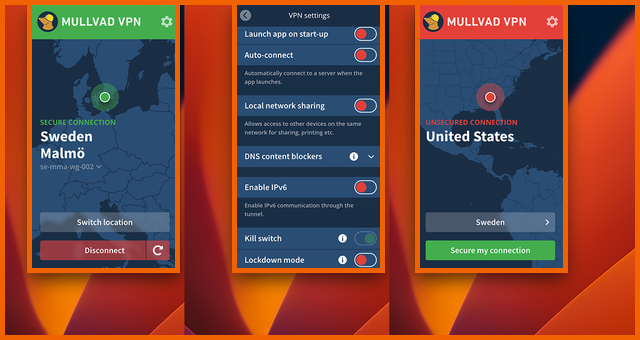
Android apps
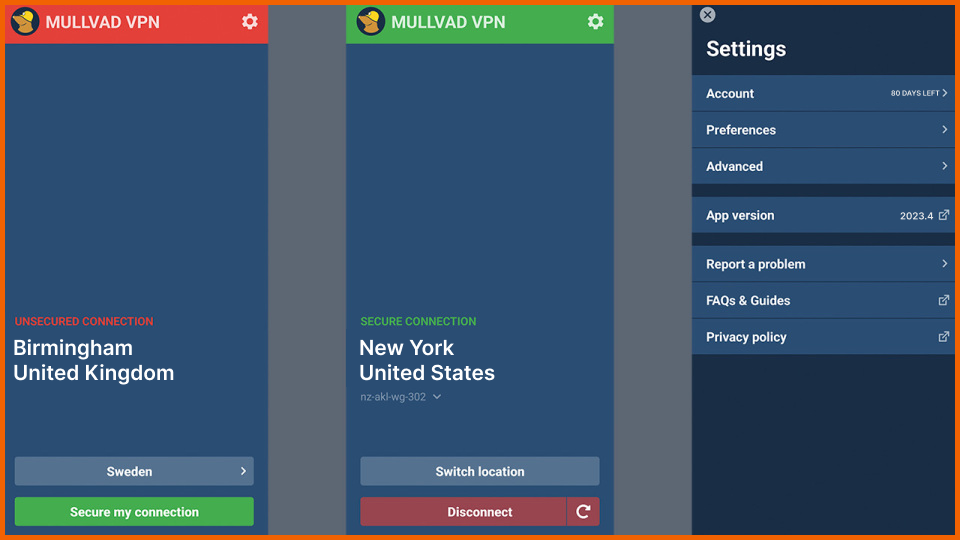
The Mullvad VPN Android application offers some important features, which are discussed in this review. For instance, it has a kill switch, and you can use IPv6 communication. Additionally, the application supports WireGuard tunneling protocol only.
However, Android apps allow you to use local network sharing and set Wireguard MTU value. Also, it has a split tunneling feature that is missing in Windows applications.
iOS apps
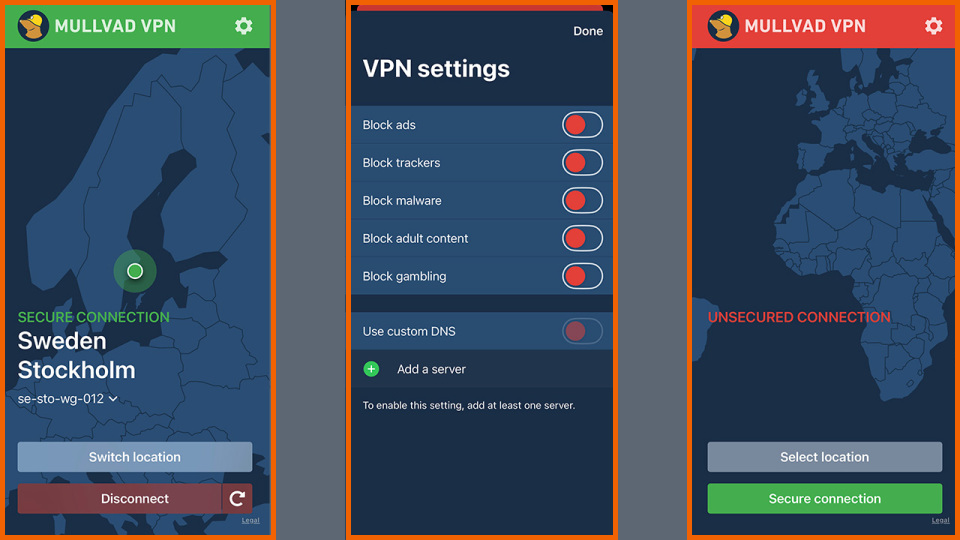
Unlike the Mullvad Android application, the iOS app was released in 2020 in full version. It is fully featured, and like Android apps, it only supports the Wireguard tunneling protocol.
Mullvad and routers
Mullvad VPN supports the following routers:
- pfSense
- OPNsense (unofficially, but it works with the pfSense settings. I tried it)
- IPFire
- Asus Merlin
- DD-WRT
As a Mullvad user, you will find detailed guides on how to set up the VPN on your router.
I’ve mentioned the advantages of setting up your VPN in a router when possible. First, any device that connects to the Internet through the router will be protected by the VPN. Even those not supported directly with Mullvad apps – or that use an unsupported operating system. Second, the VPN sees the router as a single connection.
Your account allows you to connect only five devices. However, if you configure your router, then every computer, smartphone, and tablet you have at home (or gaming consoles and any other internet-enabled piece of hardware) will tunnel its traffic through the VPN while counting as a single connection.
Installation and setup
Setting up Mullvad VPN on your device is seamless. In fact, you can configure it and get started in just three minutes after downloading your application. Here’s a quick guide to setting up your Mullvad VPN.
- Sign up with Mullvad VPN: Visit the official Mullvad VPN website and create an account by clicking ‘Generate Account’ and choosing a payment method.
- Download and install: Choose an application for your operating system and click the ‘Download button.’ Follow instructions to complete installation.
- Connect to the server: Launch the VPN application and log in with your Mullvan account number. After logging in, select a server and click ‘Secure My Location.’
Simultaneous device connections
Mullvad VPN allows up to five simultaneous connections to one account. We tested this by connecting devices with different operation systems – iPhone, MacBook, Android Tablet, smartphone, and a Windows laptop. All the devices worked just fine without speed issues.
If you wish to add more devices to one Mullvad account, consider installing your Mullvad VPN to your router. The process may be tricky, but installation guides are on Mullvad’s official website. Before attempting this process, ensure your router is VPN compatible, like DD-WRT, Asus Merlin, IP Fire, or pfSence.
Mullvad and Netflix, and other video streaming platforms
Mullvad’s marketing doesn’t sell the unblocking of any streaming service as a critical feature, which is a good, honest thing because it barely works in that regard. As we tested Mullvad’s against Netflix, we found that only a US-based server out of the entire server list could get me the full Netflix library.
If unblocking Netflix is a priority for you when choosing a VPN vendor, Mullvad is not the way to go. The chances of success are small, to say the least.
We also ran a successful test against Amazon Prime Video from US servers. But we failed with every other geo-restricted streaming video website.
Mullvad and BitTorrent
We have good news for the BitTorrent fanatics: every server in the Mullvad VPN network supports P2P networks. So you don’t need to find a dedicated server for the service. Instead, just regularly connect to the VPN and launch your torrent client.
The speeds were good enough, and the torrenting experience was smooth.
It’s safe to say that Mullvad is a good VPN for P2P file sharing, which is worth noting because it’s not an industry standard in the VPN universe.
Is Mullvad’s suitable for gaming?
Mullvad VPN’s connection speeds are smooth and consistent on most servers, which can help you play games online without interruptions. Also, the VPN protects you against ISP throttling, which is meant to slow down your connection speeds.
While Mullvad VPN performed excellently in gaming when connected to various locations, servers in Brazil had speed issues that caused lags. This is understandable since they are over 8,000 km away from the UK. Overall, Mullvad VPN servers are fast enough for gaming, but there may be a few servers with speed inconsistencies.
Mullvad and the Great Chinese Firewall
A recurrent issue in VPN reviews is: will it work in China? The answer in Mullvad’s case is: probably.
Mullvad doesn’t claim to work in China. This in itself is meaningless. Advertising such a feature out in the open is tantamount to declaring the service blatantly illegal for use in China.
But does it work, regardless of the marketing?
The jury is still out on that. Some serious VPN testers have tried and failed to use Mulvad from China. Some others say that it does work. And there’s even a third group that says it could make it work with a given set of servers that became unavailable. And that’s why my answer to the question is “probably.”
No available data allow me to tell you that this VPN will never work from China. However, there is no guarantee, whether from the vendor itself or a solid group of expert users. This is a hit-and-miss issue with this VPN and this particular country.
Logic suggests that the Bridge feature should be beneficial in evading the Great Chinese Firewall. Everything should work if your entrance server is in a “neutral” country and your “exit” server is in one of the forbidden ones. Theoretically, in practice, we have not been able to confirm it.
Mullvad’s customer support
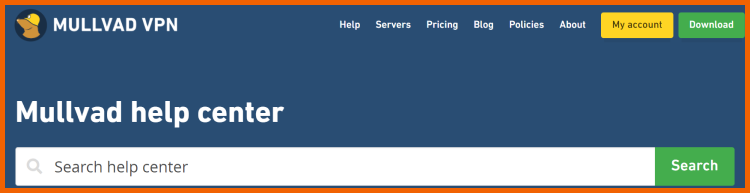
We attempted to find out the truth about the Chinese issue with the help of Mullvad’s customer support. We did this to see how good customer support is. However, we remained disappointed on both accounts.
We had already swept the support information available on Bridge and Shadowsocks proxy. It was a waste of time. All we learned from the website was that the available information is hardly helpful.
So, we sent an email and told them we wanted to understand how to work around the Chinese censorship apparatus. We described what we intended to do in full detail and asked them if it would work or not.
The answer we received was beyond useless. They sent us a link to the website’s help section, which had already proven worthless.
There is no live chat option or phone customer service.
We can tell you without a doubt that customer service is not Mullvad’s most robust feature by any means. In fact, it’s terrible. That’s terrible when you consider how many advanced features are available in the apps. Unexperienced VPN users will need help with those features and will not get any from Mullvad.
The Mullvad pricing structure
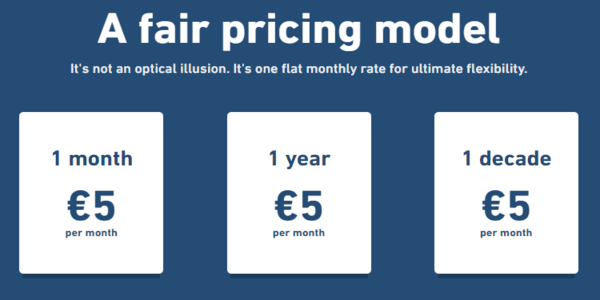
Pricing in Mullvad is convenient in every way. The structure is simple enough: there’s one plan available only, the monthly one. It’s 5 EUR per month. This is a very accessible price when you consider that the average fee in the market for a premium VPN service is around 10 USD.
So the pricing and the availability of the plans already set Mullvad apart from the competition. But that’s just the beginning. It’s the setup process that is really atypical in the industry. With most VPN providers, you need to provide at least a minimal amount of personal information to get started – a valid email, for instance, not with Mullvad.
Mullvad will ask you for no identifiable information at all except for a payment method. So you won’t even have a username or a password. Instead, the system will provide you with an account number (16 digits). The account number will act in the stead of a username and a password.
If you sign-up, renewal is automatic until you cancel it. You can get a new account number every month if you choose to make a one-time payment.
This very particular feature in Mullvad’s user management policy is unique. It makes this VPN a favorite among privacy enthusiasts. And it makes all the sense in the world! It’s cool, and it’s very private; it’s effective.
The payment options include credit cards and PayPal, which fit in with the automatic renewal policy. On the other hand, you can pay using those two methods, bank wires, Swish, Vouchers, Bitcoin Cash, and Bitcoin, if you are in the one-time payment camp.
Any VPN that accepts anonymous payments through cryptocurrencies is easily welcomed. It shows how serious the company is about privacy.
There is a 30-day money-back guarantee for users who want to test this service first.
Our thoughts about using Mullvad VPN
Mullvad is a VPN network designed and operated with a clear purpose: to offer a service that privacy enthusiasts will appreciate, especially if they have a degree of technical expertise in VPNs.
Privacy and anonymity features in Mullvad are robust, very flexible, and highly customizable.
So, this VPN will be good for those users who care most about keeping their anonymity and privacy safe, who are on a budget, who have a high degree of expertise, and who do not need or want a very versatile VPN. If that’s you, congratulations! You’ve found your match!
On the other hand, if you need a better VPN that keeps you safe online but gives you additional advantages, you should opt for NordVPN.
FAQs
Mullvad VPN is a Sweden-based VPN owned by Mullvad AB, a subsidiary of Amigacon AB. The company is fully dedicated to privacy and online security and was audited by Cure53 in 2020.
Mullvad VPN has applications for desktop and mobile devices. It supports Android, iOS, Linux, Mac, and Windows operating systems. The applications are almost similar, apart from a few features missing here and there.
Mullvad works perfectly with Netflix; you can watch geo-restricted content from anywhere worldwide. Additionally, Mullvad has super-fast connection speeds, so you can stream your videos in high definition without buffering.
