A VPN is one of the must-have tools against online tracking and government monitoring, helping you stay anonymous, bypassing censorship, and protecting your information on public Wi-Fi.
But how secure are they really? A VPN encrypts your internet traffic and routes it through a secure server. It effectively hides your IP address and shields your data from hackers, ISPs, and snoopers.
However, not all VPNs offer the same level of protection—knowing what a VPN can (and can’t) safeguard you from is key to staying truly secure online. This article explores how secure is a VPN and how it can help you in your daily digital life.
What is a VPN?
A VPN is a security tool that protects your online privacy by creating a secure and private tunnel, encrypting your internet traffic so that no one can intercept and monitor your activities. This makes it nearly impossible for hackers and snoopers to steal your personal information.
How a VPN works
When you connect to a VPN, it encodes and then reroutes your internet traffic. Your personal information is first sent to its servers and then transmitted to your destination. The traffic is run to the point that anyone who tries to access it will see nothing, helping you to keep your browsing activities safe from prying eyes.
Are VPNs secure?

The answer is a resounding yes. Utilizing a VPN encrypts your online data, giving you unrestricted internet access without fear of anyone prying on your internet activities. VPN masks your IP address, bypasses geo-restricted websites, protects your data from being sold or stolen, and more.
A VPN’s security is only as strong as the company behind it. While the technology itself is secure, a critical question remains: Do you trust your VPN provider?
When you use a VPN, you are routing all your internet traffic through its servers. This means they could see what you’re doing, in the same way your ISP could. This is why a provider’s privacy policy is just as important as its encryption.
A trustworthy VPN provider will have a strict, independently audited no-logs policy. This means they are legally and technically committed to not recording your online activities. Always look for providers whose no-logs claims have been verified by a third-party audit—this is the gold standard for trust.
It is understandable if you think these features are too good to be true. However, considering the damage hackers and phishers can unleash if they have access to your data, a VPN ensures your data is protected and enables you to access the internet undetected.
Some of the attacks hackers and phishers employ to access your online data include Doxing, Distributed Denial of Service Attacks (DD0S), and Man-in-the-Middle attacks (MITM). In summary, a VPN offers high-level security as you engage in online activities.
What features should a secure VPN have?
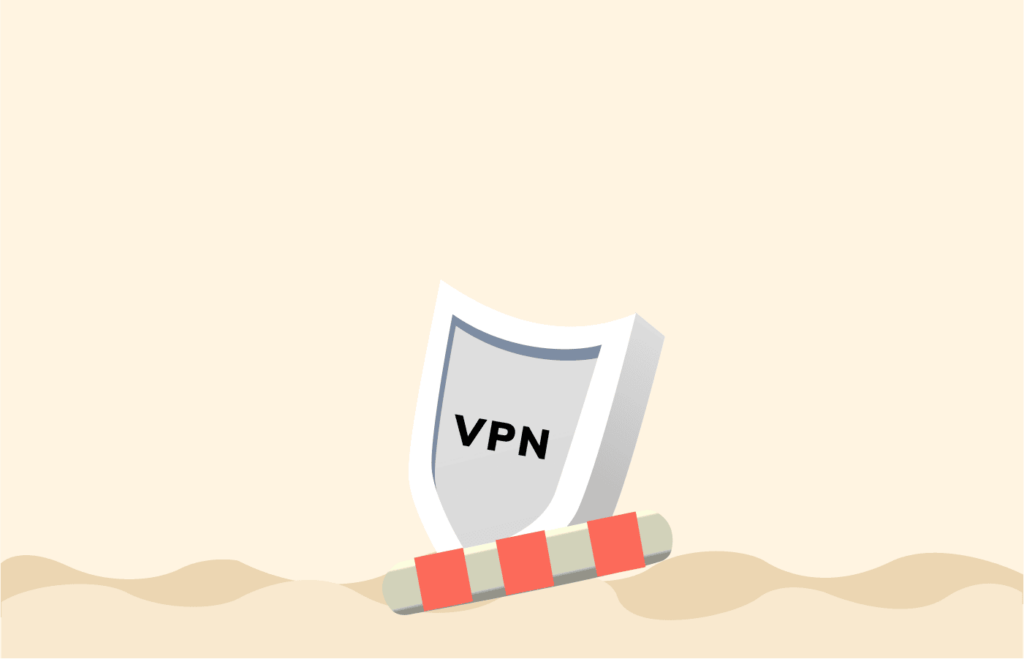
While several VPN providers and services exist, some noteworthy features should be found in VPNs to keep your connection secure.
Up-to-date encryption standards
Encryption conveys the idea of ciphering text or data that nobody can read. The industry standard that many VPN services employ is the Advanced Encryption Standard or AES-256. VPNs that utilize 256-bit encryption take a lifetime to decrypt, thus ensuring a secure connection.
Employing robust RAM-only servers
This quality is common in most secure VPNs. When a VPN runs on Random-Access Memory servers, any information stored on such servers is temporal. Thus, once you switch off the connection, any stored data is wiped off, improving your security as you surf the internet.
Modern VPN protocols
The use of advanced and modern VPN protocols further secures your internet traffic. Ensure your preferred VPN protocol is either OpenVPN or IKEv2.
Availability of private DNS
When you operate your DNS, your ISP can collect information regarding your browsing habits and sell them to companies. So, when VPNs provide private DNS, it ensures your data is protected, thus providing better internet security.
Two-factor authentication (2FA)
VPNs utilize 2FA to provide additional steps in protection from everyday hacks like brute forcing and credential stuffing. Many 2FA procedures require biometrics or one-time passwords from trusted devices.
Ad blocking
Some VPNs offer ad-blocking features, which can help protect your privacy by blocking tracking cookies and other types of online advertising that may collect information about your internet activity.
Malware protection
Some providers offer malware protection, which can help protect your device from malicious software and other online threats.
How to choose a reliable VPN
It is important to note that all VPN services are built differently and do not have the same features.
Below are some factors you need to keep in mind before choosing a reliable VPN:
- Reliability: A VPN must have robust safety features, such as AES encryption and multi-factor authentication. However, some companies claim that their service is a VPN, but they eventually lack such basic features that a VPN is known for. Therefore, before selecting a service, do thorough research.
- Speed: One of the major issues users report about a VPN is that it slows down the internet connection. That’s because of the extra step (sending your internet traffic to an encrypted tunnel). If speed is your concern, we advise you to test various VPNs by checking their speed using free trials.
- Read reviews: Before selecting a VPN service, read users’ reviews and recommendations. Also, some verified platforms give honest reviews; give them a read before making up your mind.
- Value for money: Check whether the VPN is value for money or not. Does it have all the essential things you need from it.
Why you should avoid free VPNs?

To understand why free VPNs are risky, you have to ask: what is their business model? Running a secure server network is expensive. If they aren’t charging you, they are almost certainly making money in other ways, which directly conflict with your privacy:
- Selling your data: They collect your browsing habits, app usage, and connection data, package it, and sell it to data brokers and advertisers. You are the product.
- Injecting ads: They use tracking libraries to inject targeted advertisements into your browser or apps. This not only annoys you but also creates more data points for tracking.
- Botnet operations: Some have been caught using their users’ devices and bandwidth as part of a botnet to send spam or perform DDoS attacks.
A paid VPN’s business model is aligned with your privacy: you pay them to protect you. A free VPN’s business model is fundamentally opposed to it.
Is private browsing a better alternative to VPN?
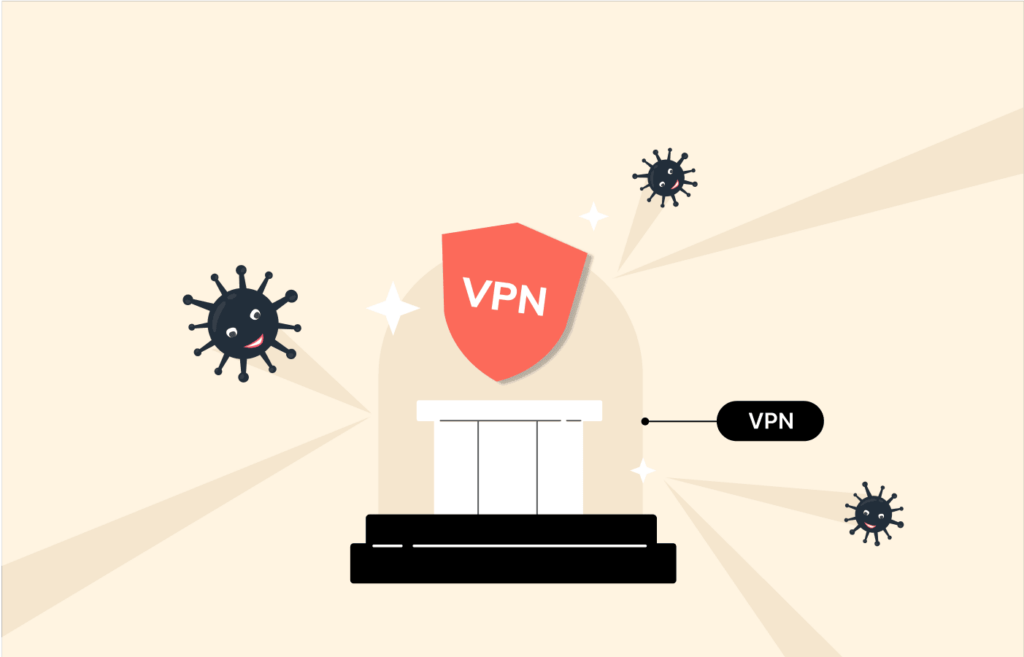
Private browsing, or incognito mode, is a feature most web browsers offer. It allows you to browse the internet without saving any information about your browsing history, search history, or cookies. While private browsing can provide some privacy benefits, it does not replace a virtual private network (VPN).
There are several reasons why private browsing is not a suitable alternative to a VPN:
- Private browsing does not encrypt your internet traffic. While it can help prevent your browsing and search history from getting saved, it does not encrypt your internet traffic. Third parties, such as your internet service provider (ISP) or hackers, can still intercept and read your data.
- It does not hide your IP address. Your IP address is a unique number that identifies your device online. Private browsing does not hide your IP address, meaning your location can still be traced, and your internet activity can still be tracked.
- Private browsing does not bypass internet censorship. Some countries have internet censorship laws that limit access to certain websites or online services. It does not bypass these censorship restrictions, and you will still be unable to access censored content.
- Private browsing does not protect you on public Wi-Fi networks. It does not secure your internet connection when you connect to a public Wi-Fi network, such as in a coffee shop or airport. Hackers or malicious individuals who might be on the same network can still intercept your data.
Overall, private browsing can provide some privacy benefits. But it is not a comprehensive solution for protecting your online privacy and security. A VPN can offer additional features, such as encryption, tunneling protocols, and a no-log policy, that can help protect your internet connection and data from being intercepted or tracked.
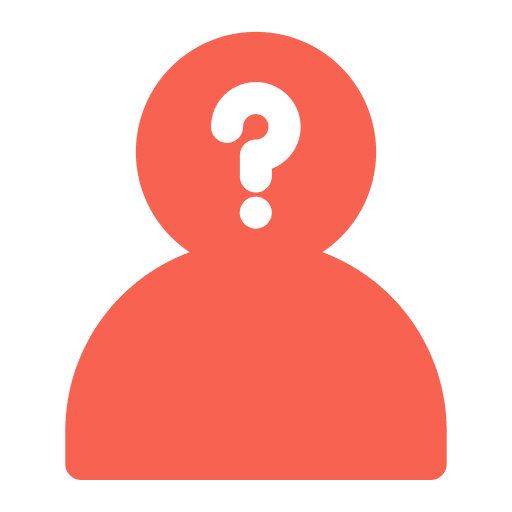
Many think private or incognito browsing can prevent your ISPs from viewing your browsing habits. However, this feature does not store your browser history on your device. So, another person using that device does not know your browsing history.
Still, websites use a data tracker that recognizes when you enter pages, with or without incognito mode. So, private browsing does not offer you secure internet access. Then, the use of a VPN is still a recommended choice if you truly want online anonymity.
Can a VPN be hacked?
A virtual private network (VPN) can be hacked like any other technology. However, the level of security a VPN provides depends on the specific VPN service and the protocols it employs to encrypt your internet connection. Generally speaking, VPNs use encryption to secure your internet connection and protect your online activity from being monitored by third parties, such as your internet service provider (ISP) or the government.
However, the strength of a VPN’s encryption can vary; some encryption methods may be more secure than others. In addition, other factors can affect the security of a VPN, such as how the VPN service authenticates and verifies users and handles, and stores user data.
Therefore, it is critical to research and carefully evaluate the security measures used by a VPN service before using it. It is also worth noting that no technology is entirely hack-proof, and there is always a risk of security vulnerabilities being discovered or exploited.
To help protect yourself, you should use a reputable VPN service and take other steps to secure your online activity, such as using strong passwords and enabling two-factor authentication whenever possible. (To get a better idea or detailed analysis on can a VPN hacked, read our this guide.)
FAQs
In addition to preventing conventional hacking methods, a VPN prevents unwanted access to your network and data theft. However, a VPN is not a silver bullet and cannot guarantee that you will not be hacked. While a VPN can provide an additional layer of security, it is imperative to understand that it is not a substitute for other security measures, such as strong passwords and two-factor authentication.
No, a VPN is a powerful tool for privacy, but not a cloak of invisibility. It hides your IP address and encrypts your traffic from your ISP, but it does not make you anonymous from websites you log into (Google, Facebook, etc) and tracking cookies and browser fingerprinting.

