Despite being fun and competitive, some issues can make your PUBG Mobile gaming session not so fun.
The first one is your ISP that throttles your internet speed at the exact moment when you need a higher and stable connection. Moreover, a few countries have imposed partial bans (India and Pakistan), while some (China and Afghanistan) have completely banned PUBG in their regions.
Fortunately, you can evade these restrictions with a PUBG VPN. A VPN masks your real IP address and assigns you a different one from the country you want to access content from. However, with so many VPNs crowded in the market, it’s difficult to choose a reliable one.
Therefore, after testing dozens of the services, we have compiled a list of the top-notch VPN services to use with PUBG. The article also uncovers how to bypass these restrictions and access PUBG from anywhere.
Top PUBG Mobile VPNs – Quick list
Here’s a list of the five best VPNs to use with PUBG Mobile:
- NordVPN: Has premium gaming-oriented features including Meshnet technology for LAN parties.
- Surfshark: Affordable, good option for the budget user that has no limits on device connections. All its apps show you the latency of each server in real-time.
- ExpressVPN: Among the fastest VPNs out there with huge server network (105 countries) and a dedicated router app for console gaming.
- Proton VPN: More private provider with decent gaming performance, but has high ping than the competitors on some servers.
- Total VPN: Gives reliable gaming performance (most of the time) with good security features and trade-off price for mobile users.
Why should you use a VPN for playing PUBG Mobile?
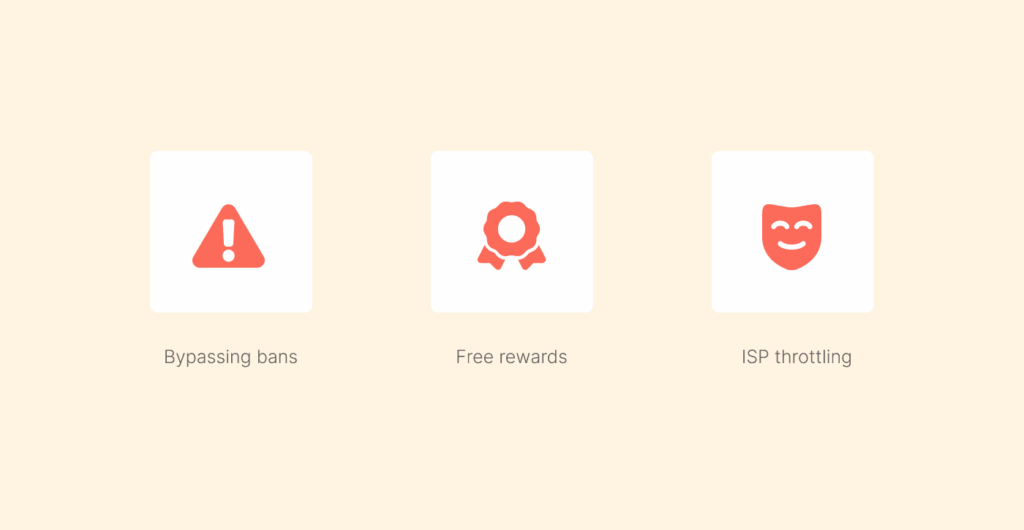
PUBG Mobile is a famous mobile game with tens of millions of players worldwide. Reports suggest, over 15% of the world population plays this game. However, due to regional restrictions and ISP throttling, you may not be able to access or play it smoothly in your region.
Therefore, you may need a tool to change your IP to bypass these restrictions. While multiple tools exist, VPN is the best (reliable, user-friendly, and secure) option. The following are some highlighted reasons why you should use a VPN for playing PUBG Mobile.
Bypassing bans on PUBG Mobile from anywhere
Geographical restrictions are among the biggest barriers to PUBG Mobile players alike across the world. Many countries, including India, Pakistan, Afghanistan, China, Bangladesh, Jordan, etc., have placed permanent bans on PUBG Mobile for several concerns, ranging from violence to data security.
These restrictions don’t just impact local residents. Travelers, business professionals, and students studying abroad who want to play find they are cut off from their favorite game while in the restricted region.
A VPN can help you bypass those restrictions effortlessly by hiding your true location and providing you with an IP address from an unrestricted country.
When you connect to a VPN server in a country (Japan and South Korea) where PUBG Mobile is available freely, the game servers see you as a real player from that location. The process happens in the background without any direct user influence. Your device securely communicates with the VPN server, which then relays your gaming traffic to the PUBG Mobile servers.
Getting exclusive free items and rewards
PUBG Mobile is known to frequently offer region-specific rewards, cosmetic items, and events, which are dependent on local release and server availability.
These exclusive items could include certain weapon skins, character outfits, emotes, and even game modes that may not be available globally.
Different regions have different promotional campaigns based on local partnerships, holidays, and cultural events, leading some countries to receive exclusive items for national holidays, while other regions receive special rewards for domestic e-sports tournaments or brand promotions.
With a VPN, you can easily access these regional rewards by connecting to servers across many different countries. You will be able to collect exclusive items for multiple regions and save these items permanently to your account inventory.
These items will remain available, even after you disconnect from the VPN, and resume playing from your country. The success of claiming rewards is finding the right timing to switch your VPN on and off, depending on regional event schedules.
Pay close attention to PUBG Mobile’s official social media accounts, along with other pre-existing community-based forums, to see when regional events have their unique promotions or limited-time events happening.
Accessing the Japanese and Korean versions
The Japanese and Korean versions of PUBG Mobile offer vastly better gaming experiences than the standard global version. They offer enhancements to the graphic engine, improved mechanics, and often updates to the content considerably ahead of the other regions.
The user interface also tends to be more tailored and engaging with its design elements and cultural expectations within gaming.
To access the enhanced versions, you need to connect to VPN servers in Japan or Korea, depending on the version.
Once you connect to the relevant VPN server, you can then download the correct version of PUBG Mobile from the local app store and experience these amazing features yourself.
ISP throttling at peak times
Internet Service Providers (ISPs) use traffic shaping policies to intentionally slow down gaming traffic during peak usage times. That results in higher latency, increased packet loss, and connection instability, all of which negatively impact your gaming experience.
VPN’s encryption thwarts your ISP’s inspection systems. Because your internet service provider cannot identify gaming packets specifically, it cannot enforce policies that will throttle your connection to gaming services.
Hence, your gaming traffic looks like random encrypted data from the other side of the world, and as such, it then gets treated normally.
The outcomes are a better consistent performance in periods of the day that are traditionally troublesome, such as evenings and weekends, when the network usage is typically at a peak. You will see a more stable ping, reduced packet loss that will yield a better gaming experience.
Protection from DDoS attacks and harassment
Due to its competitive nature, gaming attracts undesirable participants such as malicious players, who will utilize DDoS attacks and other harassment strategies to gain an advantage over their competitors. These attacks flood your internet connection with fake traffic, causing lag or complete disconnection from game servers.
DDoS attacks have become much more sophisticated and accessible to malefactors due to the variety of online services (which anyone can purchase cheaply today). Players who have been provoked often target players they perceive as skilled or streamers with the intent of disrupting gameplay and harming a streamer’s reputation and or career.
As a result, VPN services offer more robust DDoS protection than other internet connections. VPN services route your traffic through hardened servers that utilize filtering technology.
Lower ping and better connection stability
If you strategically choose the correct VPN server, you might even improve the quality of your gaming performance since the VPN server can provide faster and more direct routing paths to PUBG Mobile’s servers.
While you’re internet traffic should always take the most efficient routes between your device and the gaming servers, this is not always the case. Because of routing policies and limitations of your ISP, the traffic may take a longer, indirect route, like taking a detour to avoid construction.
VPN providers typically run their own high-capacity networks with connectivity to many different broadband providers, and may have routing tables optimized for care-free gaming. Besides, they usually have high-quality connections with premium bandwidth at their servers.
Therefore, you will have lower latency and improved ping times by using the VPN to select a geographically closer location.
Best VPNs for PUBG Mobile today – Detailed list
1. NordVPN

Our #1 recommended VPN that offers several impressive features, including Meshnet, helping you unblock restrictions and play PUBG Mobile from anywhere.
Pros
- Fast speeds across almost all locations
- Provides stable connection while playing PUBG
- Keeps adding new features at pace
Cons
- DDoS protection only protects your IP address, there is no whole server protection
NordVPN is one of the top gaming VPNs with the most advanced features – Meshnet, for example, which allows you to create a secure private linking network for LAN party gaming.
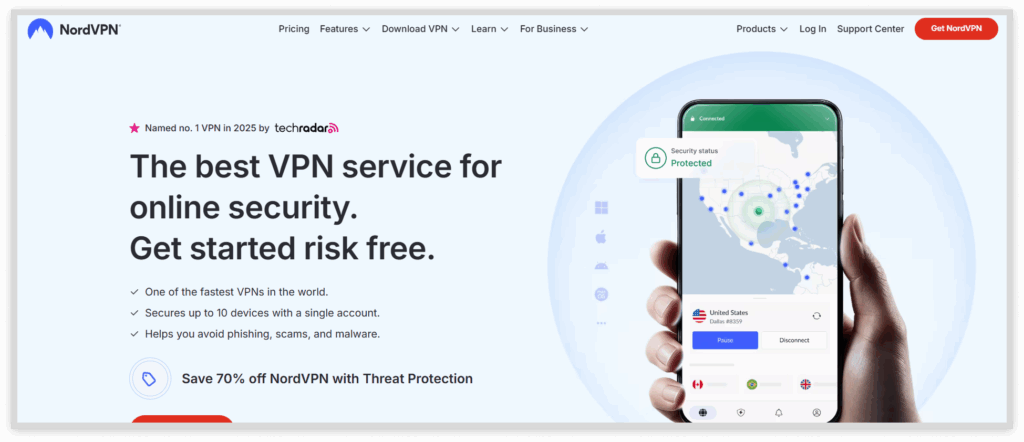
How Meshnet works is that you can join 60 devices and, through encrypted VPN tunnels to create private sessions for all your team to sync gaming or tournaments. With Meshnet tech, you can securely join your friends at a LAN party, gaming anywhere.
NordVPN has more than 8,000 VPN servers in over 120 countries worldwide, allowing you to choose the server of your choice. Moreover, the service allows you to connect up to 10 devices at once. Its subscription starts from $4.99 monthly for a one-year plan. If not satisfied, you can also request a refund within 30 days of your subscription.
2. Surfshark

A budget-friendly VPN service with super-impressive performance, allowing you to unblock PUBG mobile without much disturbance.
Pros
- Special offers for students
- Minimum lags
- A reliable customer support
Cons
- Some features are a bit complicated for beginners
For budget-conscious gamers willing to play from multiple devices, Surfshark offers accountable value. With an unlimited simultaneous connection policy, you can cover your phone, tablet, gaming PC, and router, all under one subscription.
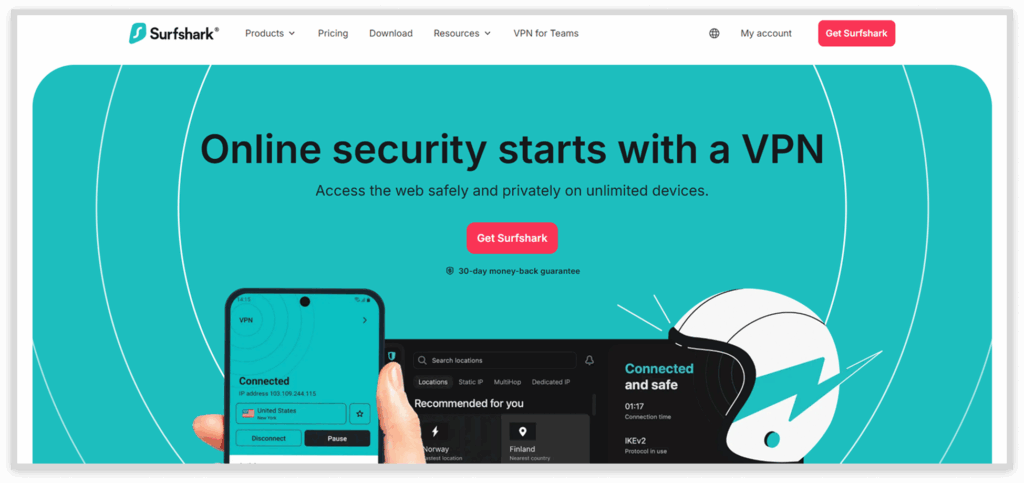
Surfshark offers 3,500+ secure VPN servers available in 100+ countries worldwide. Therefore, you will have plenty of options to connect if one server is having an issue.
The VPN has a cost-effective subscription for budget-conscious gamers while offering premium VPN features. With the price starting from $2.19/month, you can access all the advanced and premium features. Moreover, Surfshark offers a 30-day money-back guarantee.
3. ExpressVPN

One of the fastest and the most effective VPN services for seamless gaming and streaming online.
Pros
- Leading speeds and minimal impact on performance and responsiveness
- 8 simultaneous connections
- Complete anti-DDoS protection
Cons
- Less features in a mobile app
ExpressVPN is among the fastest VPNs for gaming without any speed limitations across its global network of servers. Leveraging the provider’s proprietary Lightway protocol, ExpressVPN optimizes how a connection is established and continues to deliver a stable connection throughout demanding gaming.
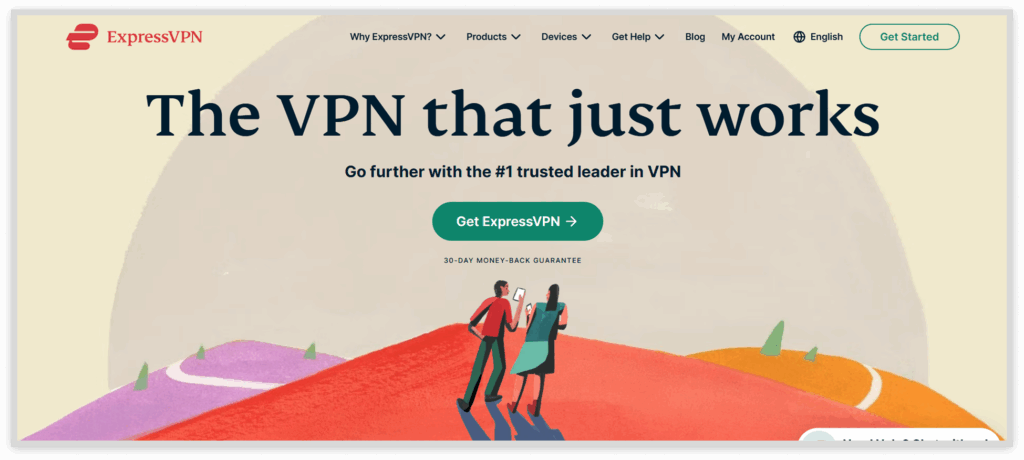
It has more than 3,000 fast servers in 120+ countries. ExpressVPN’s server infrastructure is a stated emphasis on quality rather than quantity alone, with adequately supported servers that allow for a great gaming experience.
The pricing starts from $4.99 for a 2-year plan. Also, you can get your money back in 30 days if you don’t like its services.
4. Proton VPN

A widely-used freemium VPN service that offers super-fast speeds across all its locations and provides optimum security.
Pros
- Based in a privacy-friendly region (Swizz Privacy Jurisdiction)
- No-logs policy audited by independent third-party
- Free tier allows gaming
Cons
- Some servers have higher ping
Proton VPN offers Swiss privacy standards to gaming VPN services with their open-source applications and transparent policies.
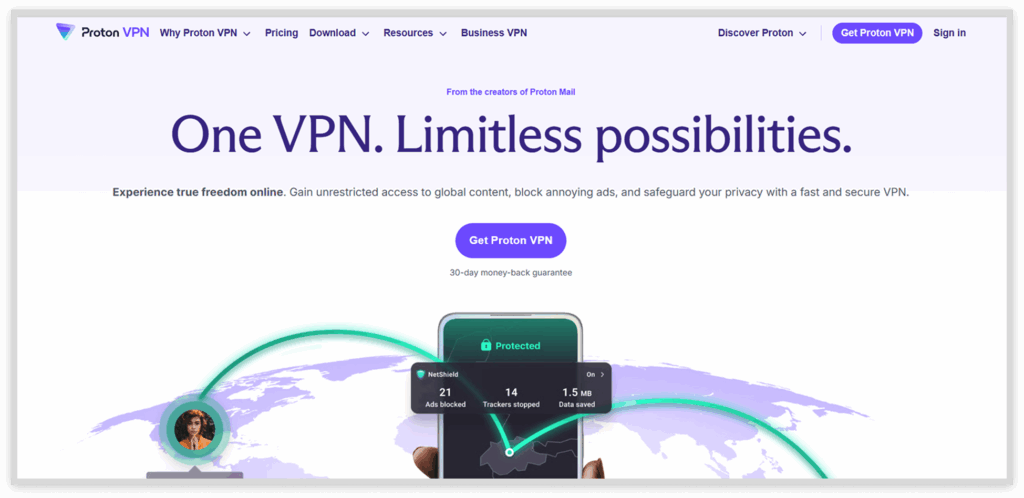
The service boasts more than 10,000 servers worldwide and is one of the largest VPN services after PIA. Proton’s Secure Core architecture means your traffic gets routed through multiple secure servers in different countries before it concludes your destination server that significantly increases your privacy.
While the provider offers free services, you can also subscribe to its premium plan, unlocking advanced features and more servers. The premium plan costs $4.49 for a 2-year plan.
5. Total VPN

A well-established VPN service that is gaining attention with its decent features and user-friendliness.
Pros
- Affordable pricing plans
- Responsive customer care
- Multi-device support
Cons
- Less popular than others
Total VPN stays true to its focus of providing consistent gaming performance without unnecessary complexity. The provider is committed to simplicity and appeals gamers wanting a reliable gaming service.
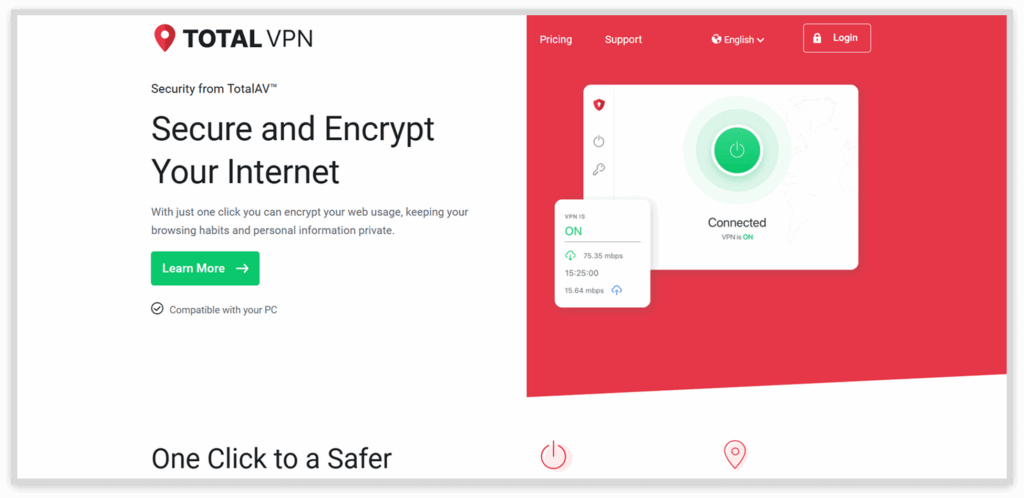
Although the server count is far less than the other on the list, it covers a decent area worldwide with minimum speed fluctuation. Total VPN also offers a free plan, but it has limited features and servers. You can unlock its premium features by subscribing to it for $8.25 per month.
Total VPN’s no frills approach can appeal to gamers who prefer a more straightforward service than one that has advanced and complex features. The service offers the basic VPN experience without forcing users to sort through options that they do not need or do not know how to use.
Top-notch VPNs for PUBG – Comparison chart
| VPN services | Starting price | No. of servers (countries) | Anti-DDos protection | Router app | Number of device connections | Money-back guarantee |
|---|---|---|---|---|---|---|
| NordVPN | 4.99 (2-yr plan) | 120+ | No (only on your IP address) | No | 10 | 30-day |
| Surfshark | $2.19 (2-yr plan) | 100+ | Yes | No | Unlimited | 30-day |
| ExpressVPN | $4.99 (2-yr plan) | 107 | Yes | Yes | 8 | 30-day |
| Proton VPN | 4.49 (2-yr plan) | 122 | Not marketed as Anti-DDoS | Yes | 10 | 30-day |
| Total VPN | $8.25 (per month) | 35 | No | No | 5 | 30-day |
Testing methodology: Comparison and ranking criteria
When determining the best VPNs to use with PUBG, we based our testing methodology around the following factors:
- Server network: We took into account the number of servers and that how well-distributed around the globe they are. All VPNs we recommend have servers in several countries around the world.
- Speeds: Mostly VPNs slow down the speeds (because of encryption), but among the top-notch brands, it’s possible to maintain fast speeds on all servers. All the VPNs on this list have super-fast speeds for gaming with low ping.
- Intuitive apps: The VPNs we recommend have easy-to-use apps for most of the major devices and provide router support, allowing you to play PUBG on devices that do not have a native VPN app (gaming consoles).
- Security features: All of the recommended VPNs have robust security features and security protocols that match the industry standard. This includes 256-bit AES encryption, a strict no-logs policy, and a kill switch to prevent sensitive data leaks.
- Good value: The VPNs on the list provide affordable plans. Also, many of them have a money-back guarantee, so you can try the VPN free of risk.
Is it legal to use a VPN with PUBG Mobile?

First of all, the technology that a VPN uses is totally legal across most countries in the world. These services offer legitimate privacy and security protection, which many users appreciate for different purposes besides gaming.
However, PUBG Mobile’s ToS clearly states that you cannot use IP proxying or other methods to mask your residence location for the purpose of bypassing geographic restrictions, or for any reason.
The main reason for this prohibition is to discourage the abuse of region-locked content and the competitive integrity of different server regions.
Despite these terms and conditions, there do not appear to be any credible accounts of players being banned for using a VPN. However, extreme or systemic misuse of regional procedures or open attempts to manipulate regional rankings and rewards may prompt enforcement consideration.
Can I use a free PUBG VPN?

Yes, you can. However, we don’t recommend doing so, as free VPNs have lots of limitations that make them a bad choice for anyone serious about gaming PUBG Mobile. Even though the free things attract users, the compromises regarding performance and security just create more headaches than anyone would think.
Moreover, these services usually utilize older encryption protocols, like PPTP, that have very limited levels of safety protection. The PPTP protocols were designed and implemented decades ago and have known vulnerabilities that can be easily identified and exploited by more sophisticated assailants.
Free VPN providers do not have the resources to provide better service. As a result, you end up with decreased stability and performance.
Most free VPN providers have limited server networks, which leads to overcrowding. Plus, unlike paid VPN services, free ones have a few hundred servers in a limited locations around the world.
Free VPNs with a few servers create an overcrowding problem. That leads to bandwidth per user limitations and, therefore, increased latency. Hence, an unstable connection will make it almost impossible to game competitively, if at all.
How to play PUBG Mobile with a VPN
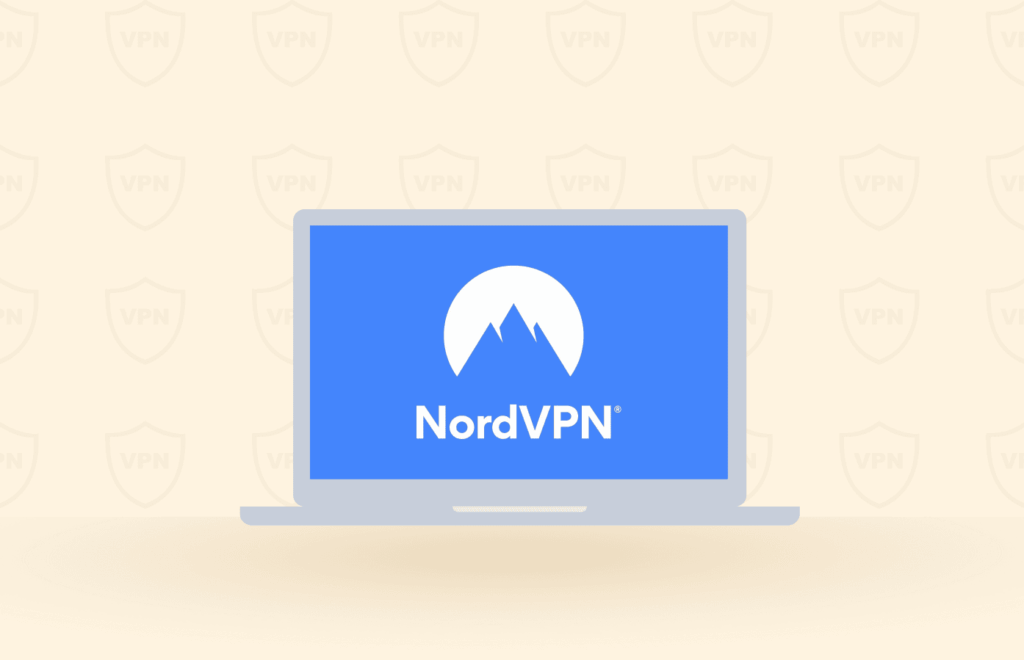
Using a VPN on PUBG mobile is easy as long as you follow the right steps:
For Android devices
- Subscribe to a reliable VPN service (from its official website) that offers Meshnet Technology. We recommend using NordVPN.
- Download the VPN app from the Google Play Store and install it on your device.
- Open the application and enter your login credentials.
- Open the server tab and connect to a server where PUBG is available. We recommend Japan, South Korea, Singapore, the United States, and European servers.
- Open the PUBG Mobile application and start playing.
For iOS devices
The process for iOS devices is similar, but there may be slight differences.
- Subscribe to the VPN service of your choice from the official website. (Again, NordVPN is our #1 recommended one.)
- Now, download its app from the App Store and install it.
- Log in to the VPN application using your login details.
- Then, connect to the VPN server from the list. Japan and South Korea haven’t restricted PUBG Mobile, so select the server from these regions.
- Launch the game and start playing.
Can I continue playing PUBG Lite?
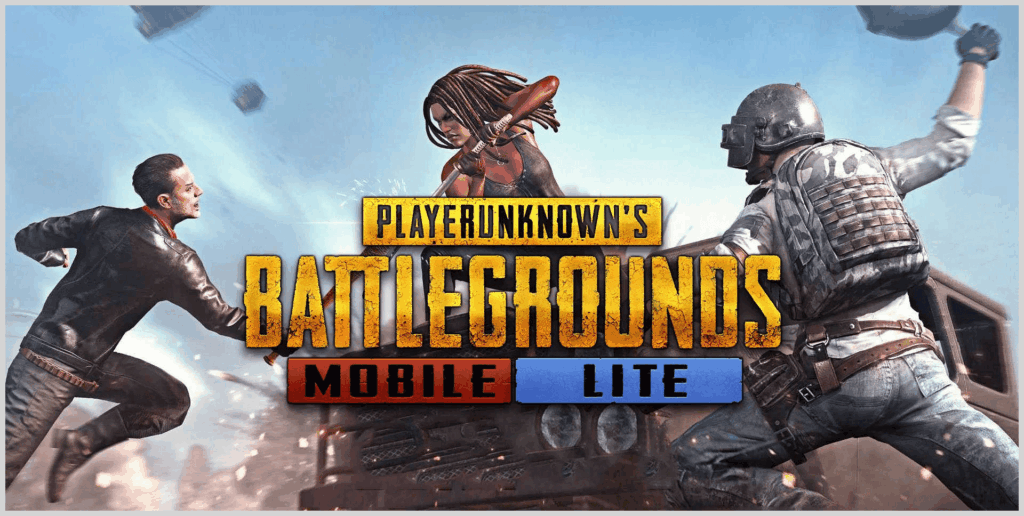
PUBG Lite was a lighter version of the battle royal game optimized for lower-end mobile devices and areas with slower internet infrastructure. The lighter version had fewer graphical requirements, reduced map size, and less complex gameplay that still gives you the core PUBG experience while working with less powerful hardware.
However, Krafton (South Korean video game development company that owns PUBG) decided on March 30, 2021, to close PUBG Lite permanently, and it was officially shut down in April 2021.
While the company didn’t provide a detailed reason at the time, limited esports growth, poor in-game monetization, lack of new content like maps, and poor optimization are factors that likely led to to end of service for the free-to-play PC version of the game.
PUBG Mobile not working with the VPN – Troubleshooting tips
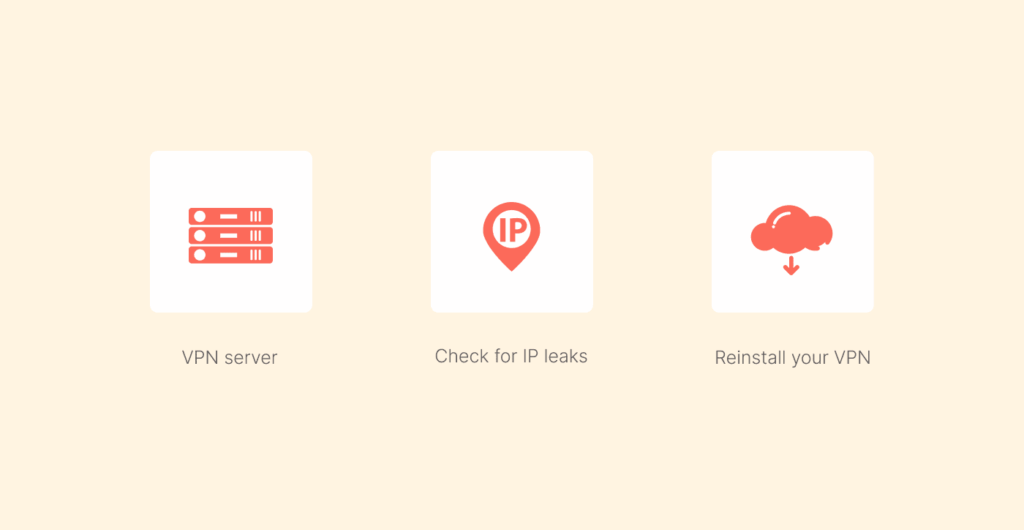
- Check if your internet connection is stable: Check that your internet is working well and stable. This can help you determine if the issue is related to your specific internet provider or if it’s not limited to one access type. If you have a connection that seems to be stable on the surface, but for some reason feels all-around slower than it should, consider running a speed test.
- Change VPN server location: The performance of specific servers can differ greatly at different times of the peak time due to each server’s varying number of users, maintenance windows, and other network concerns. Connect to different servers within the same country or region and ensure you connect to one that has good performance characteristics.
- Check for IP leaks: IP leaks can let PUBG Mobile’s servers know where you are really located. This can even cause connection problems if your real location is known or is recognizable as a VPN service. You can find several online tools to detect IP leaks and check if your VPN is doing its job.
- Reinstall your VPN application: Software corruption or outdated versions of an application can cause ongoing connection issues that switching servers will not fix. A good way to fix it is to uninstall and reinstall your VPN application. Also, always download the most recent version of your VPN application directly from the official app stores if available.
- Reach out to customer support for assistance: After trying every possible solution, if you are still facing issues while playing PUBG Mobile with a VPN, contact to VPN service’s customer support. These support teams know and understand how real-time gaming applications function and are able to apply specific troubleshooting practices.
FAQs
Yes, you can use a VPN service while playing PUBG Mobile to bypass geographical restrictions, improve ping, or enhance online security. However, it is critical to use a reputable VPN and follow the game’s terms of service.
Unfortunately, PUBG is not supported on macOS systems, so Mac users are at a disadvantage if they want to access the battle royale game. The main reason behind its Mac incompatibility is that the game requires DirectX and optimizations to run on Windows that cannot work on Apple’s OSX.
PUBG Mobile and PUBG PC offer different gaming experiences. PUBG Mobile features simplified controls, modified gameplay mechanics, and adjusted graphics to run well on touchscreen devices with mobile hardware constraints. PC version, on the other hand, has more complicated gameplay mechanics, enhanced graphics options, and mouse-and-keyboard controls for a potentially more competitive gameplay experience.
VPN applications will consume additional battery due to the fact that they consume battery processing the encryption, and are in constant communication with the Internet Gateway/VPN Server over the network, to maintain the secure tunnels to the remote VPN server.
Yes, utilizing a VPN can realistically enhance mobile gaming performance by addressing both latency and connectivity problems most mobile gamers experience. Quality VPN services have high-performance server networks built with dependable bandwidth connections, meaning these VPN providers can often offer better routing than standard Internet service providers (ISPs).
Compared to streaming services that actively block VPN traffic, PUBG Mobile takes soft corner and has a much lower rate of detecting VPN traffic. But in the event you have some access issues that may imply detection by the game, there are some possible ways to restore as close to normal gaming functionality as possible.
1. Switch to different VPN servers in the same region.
2. Confirm that you are using the latest version of VPN application.
3. If you are still experiencing some problems, reach out to VPN tech support.
