For most people, online or offline shopping is only enjoyable with coupons and promo codes. That makes services like Honey popular among the masses as they offer hassle-free discount codes, making cost savings possible.
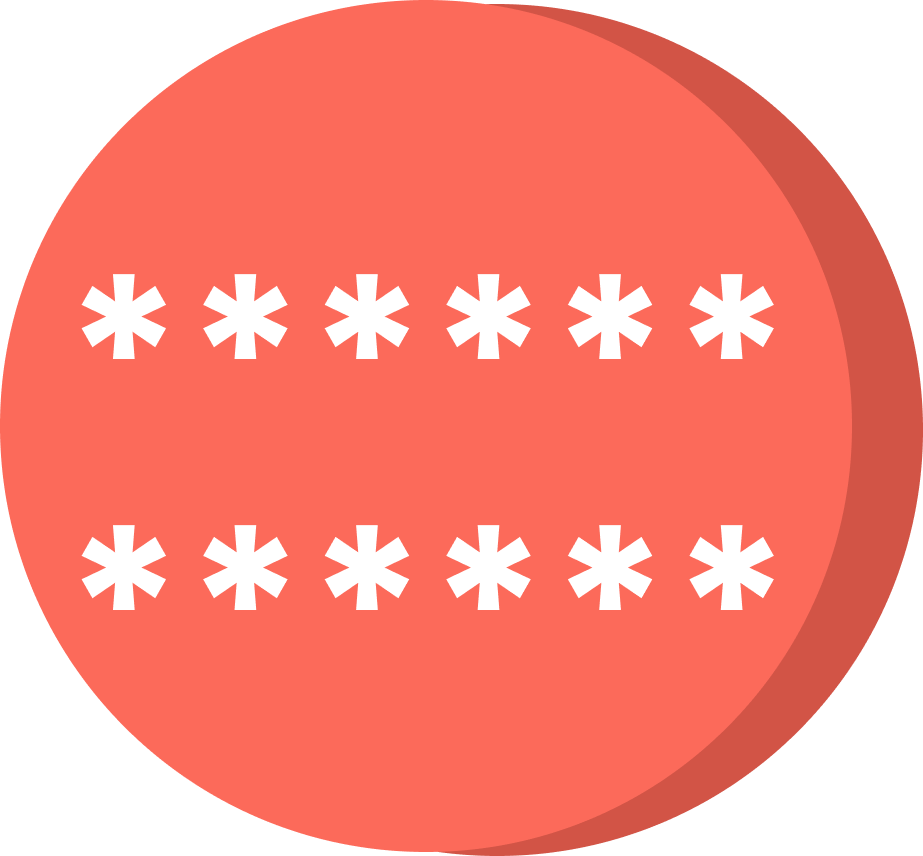
Honey is a browser extension and app that discounts thousands of products, but you might wonder, “Is it safe?” This article comprehensively analyzes what Honey is, how it works, and whether it has any security risks.
What is Honey?
It is an app and a browser extension from PayPal. It helps you save money when shopping online by finding the retailer with the lowest price for the product or searching the internet for coupon codes.
Suppose you’re shopping for pants on a large e-commerce website like Amazon. Here, different retailers have different prices for the same product. Honey browses the entire website to find the retailer with the lowest price and informs you. At the same time, it crawls the internet for Amazon promo codes that you can use to save even more on the pants, and then it will notify you.
Although Honey is now a subsidiary of PayPal, it was independent in 2012 when it launched. After PayPal acquired this app, it heavily marketed and promoted it by partnering with various YouTubers and influencers.
It currently sponsors the Los Angeles Clippers NBA team. In 2020, PayPal launched “Honey Originals,” a series dedicated to interviewing Honey partners.
How does Honey extension work?
While it has a browser extension and an app, only the extension gives you the full Honey experience.
The platform has partnered with over 40,00 different retailers, ensuring you always get the best deal on any order. Its current list of partners contains Target, Pizza Hut, Nike, and GameStop. When you add the program to your device, just shop normally, and Honey will find the coupons itself.
You can tell whether Honey is working on your site if its icon is colored and not gray. An orange-colored icon indicates that Honey supports the site, while a gray icon indicates otherwise.
When browsing on a supported site and you click on a product, it alerts you about its price trend and prompts you to add it to a droplist. This way, the app can better monitor that product and update you about price increases and decreases.
Likewise, when checking out the online retail store you’re shopping from, you encounter Honey again. This time, it gives you coupon codes it found on that product and from that retailer, helping you save needless expenses.
The extension helps you save costs, but it works better on some websites than others. For example, Honey works perfectly with sites like eBay and AliExpress, showing you the most affordable vendors and providing various coupon codes and discounts.
On the other hand, Amazon doesn’t work as well with Honey because of PayPal’s previous affiliation with eBay, which it sees as a direct competitor. Also, Amazon lists millions of products on its site and the way coupons work might not be as direct as on other shopping sites.
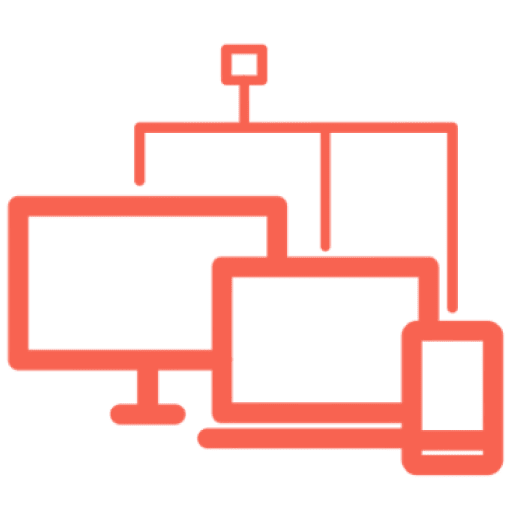
How to install Honey on your device
It started as a browser extension that has become largely successful, with over 17 million users. Due to its popularity, it’s now available on iPhone and Android. Installing Honey on these devices is simple; the steps below will show you how to do it.
How to add the browser extension
The browser extension is the most popular way to use it, and it’s available on Windows and Mac. The extension is compatible with all the major browsers, including Chrome, Firefox, Opera, Safari, and Edge. Here’s how to add it to your browser:
- Visit Honey’s website or your browser’s web store.
- Add Honey to your browser by clicking the “Add to browser” button. This should download Honey on your device.
- Pin Honey’s icon to the extension bar.
- Save costs on major and minor purchases from your favorite stores online.
How to install the Honey app on your smartphone
It is also available on mobile phones, which helps when you are not shopping on your PC. You can follow the steps below to install the Honey app on your iPhone and Android devices:
- Head to your device’s application store — App Store for iOS and Play Store for Android.
- Search “PayPal Honey” and install the app.
- Start shopping on your phone and save with coupons and discount codes.
You must create an account or log in with Honey on your device. The platform allows you to create an account manually by entering your email and password. Alternatively, you can join it using your Google, PayPal, Apple, and Facebook accounts.
How to use Honey
This is the interesting part of having Honey on your phone or laptop because it’s where you save money. Here are the steps to follow to use Honey:
- Open your browser and visit the store where you regularly shop. You can use large e-commerce retail stores, like AliExpress and eBay, or shop directly from producers.
- Search for your desired product or navigate to it under its category. You can try a backpack, kitchen utensils, or other products, but not electronic ones, as Honey works terribly with those.
- Once you’re on the product, Honey should notify you automatically of whatever coupons are available. If it doesn’t, you can check yourself by clicking the Honey icon in your browser’s toolbar.
- When checking out, Honey will automatically test and apply the coupon code that saves you the most money to your order. If Honey finds more than 20 coupons on the package, it’ll ask you after the first 20 if you want to try the rest.
- The coupon reduces the package cost without any additional expenses to you.
What else can you do with Honey?
Honey has other valuable features that, when used with its coupon finder capabilities, ensure you’re prudent with online shopping. The two main ones are:
1. Droplist
It has a useful feature called “Droplist,” where you can bookmark an item and get notified when its price drops.
It monitors real-time price trends and informs you when prices have been rising, dropping, or stable. If prices have been rising on that product, the extension can advise you to drop the package and get a notification when they start dropping. You can return to the website to complete your order when prices drop.
You can also check out other retailers with lower prices based on Honey’s recommendations.
PayPal Rewards (Honey Gold)
PayPal Rewards or Honey Gold are virtual coins that you earn for using Honey. They help you get cashback on future purchases.
One hundred gold coins equals 1 dollar, and when you accumulate 1,000 Honey coins, you can cash it out for a $10 gift card.
Since these are gift cards, you can only use them in the online stores that accept them. Major partners of PayPal Rewards include Macy’s, Walmart, eBay, and Google Play.
Is Honey safe for users’ online privacy?

It’s crucial to analyze its safety and privacy from different angles to determine whether Honey is safe. You must consider what the platform knows about you and how it handles that information. It also helps to know whether Honey harms your device in any way or if it’s a gateway to other harmful programs.
We’ll start with its data sharing and privacy policies and walk through other sections that deal with safety. Here’s a detailed explanation of how safe PayPal Honey is.
Honey Privacy policy and data sharing
The first thing you should know is that it collects different information from you. Honey states on their website that by registering with them and using their app, they’ll save the following information from you:
- Personal identifiers: This includes details such as name, email address, IP address, device’s unique ID, member password, and any other registration information.
- PayPal Honey payment information: Purchasing gift cards or related products and services from Honey can save your credit or debit card information. It can also save other details needed to complete that purchase, like your address and ZIP code.
- Commercial information: Using it while making purchases on other retail sites will save information related to those purchases.
- Internet or network activity: This includes details like device type, operating system, browser type, event stamp, error logs, and page views. It collects this information to provide a better browsing experience to you.
- Shopping and usage data: When you’re on any retail site, Honey will collect the name of the retailer, page views, and, in certain cases, information to track price changes and update its product catalog.
So, the platform knows a lot about you, but what does it do with all those details? Firstly, you can rest assured that it doesn’t sell your information to third parties for money. They also don’t disclose your details for cross-context behavioral advertising.
However, Honey still discloses your data to their partner businesses and parent company, which is PayPal.
As the law requires, it can also present your information to the authorities during fraud investigations or to protect their rights.
Finally, during a merger or acquisition, the company will provide details about you to its buyer or successor.
What does Honey know about you?
From the previous section, you can see all the details that Honey knows about you. It knows your name, email addresses, credit or debit card information, and internet or network activity. This is normal, considering the type of service that Honey provides. The app can also offer the best product discounts by collecting your details.
This means that the more you use it, the more it studies your browsing behavior and the better it knows you. It also uses cookies to save information about your browsing habits temporarily. Due to these cookies, Honey can deliver a personalized experience to you without requesting your details every time.
Based on their privacy policy, the platform doesn’t collect any details from you to attack you or for any other malicious purpose. Every information about you that Honey collects is to either customize your shopping experience or improve the company’s internal processes.
For example, it collects error logs from your device to know where you encountered challenges with the app and remedy them as necessary.
It also claims that it restricts all its activities on your browser to its website and partner retail sites. It won’t check your emails, search engine history, or any other website you visit that is neither its site nor one of its partner retailers. This is why the icon is grey on these unsupported websites, indicating that Honey is inactive and not collecting any data.

Is Honey spyware?
Once you understand what spyware is, it’s easier to answer this question. Spyware refers to a category of malware (malicious software) that enters your device, spies on your activities by gathering data, and reports it to someone other than you. Typically, the person who gets the report of your activities is the one who planted the spyware on your device.
So, is Honey spyware? In short, no. Attackers install spyware on their target’s computer to obtain personal and sensitive information and sell it to advertisers or data collection firms for a profit. The information that spyware collects covers, but is not limited to, browser and download history, login information, and bank details.
It also collects some of these details, but it lets you know and doesn’t sell them to third parties. Unlike most spyware programs that are secretly installed and have no known owners, Honey is a product of PayPal, a financial technology giant.
By law, PayPal and Honey must adhere to the legal jurisdictions of the region where they operate since failure to do that can attract severe lawsuits.
You don’t have to worry about Honey being spyware because it’s not. The company’s privacy policy contains the different data that it collects and how it handles them. If you no longer want anything to do with the app, you can easily delete your account from the account settings page.
What data has Honey saved on you?

The right of access, or the right to data access, is a fundamental data protection law worldwide. It grants any individual the power to request a copy of the data that organizations have saved on them.
If Honey saves more than it claims on its website, you can always request a copy of your data from the company. According to this law, Honey must provide a document on all the data it has on you.
This includes any supplementary information not captured by its privacy policy. We recommend making this request since there’s a difference between reading the data someone says they have on you and seeing that data.
The time it takes to process this document and send it to you differs by region. In some, it can take up to 15 days, while in others, it can take more or less. When the company approves your request, and you’re not satisfied with all the information they have on you, you can also pull the right to be forgotten.
With this right, you can demand that Honey remove whatever information they have on you from their directories and search engines. Unlike the right to data access, this right isn’t universally accepted. Before using it, you must confirm its availability in your region.
How Honey explains its data collection
Before you can trust your data with any organization, it’s important to understand how private data collection is to them. The platform states in its privacy policy,
The security of your information is important to us. We have a team dedicated to protecting your information and have put in place physical, electronic, and procedural safeguards.
They typically limit access to your data using different strategies, including encryption, vulnerability testing, and advanced malware detection. It promises to safeguard whatever information it saves from you and only disclose it if completely necessary or to improve service delivery to you.

Other sections of the privacy policy webpage either strengthen this claim or provide information that supplements it. However, these claims do not seem entirely true, as different companies have criticized Honey for being a security risk.
Occasionally, It tracks search history and collects users’ data, even from non-retail sites. Weeks after PayPal acquired Honey, Amazon published a statement warning shoppers to be careful with the app as it is a security risk.
How does Honey make money?
The platform helps you save money, but how does Honey make money? Being curious about this is normal, especially when you think Honey is selling your data to third parties.
Despite being a free service, it doesn’t sell your data to advertisers. Instead, they partnered with retailers, ensuring they get a commission on every sale you make with a Honey coupon code. To clarify, if you purchase something on Amazon using a coupon code from Honey, Amazon will give Honey a commission.
This strategy may not sound lucrative when observed individually. However, when you consider that Honey currently has over 17 million users, it becomes clearer how profitable it can be.
Honey, as a platform, also does more than provide coupon codes for online shoppers. It has partnered with various businesses, retailers, and e-commerce platforms. As a result of these partnerships, Honey has significantly expanded its income source. If you’re searching for a product online and Honey suddenly pops up, you’re saving yourself money. At the same time, you’re helping people who work at Honey to make a living.
Honey browser extension alternatives

Honey isn’t the only facility that helps users save money on purchases. Numerous other services also exist today, promising a similar cost-effective shopping experience. Some noteworthy Honey alternatives include the following.
1. Shopper.com
- Destination URL: shopper.com
Shopper is an online platform that helps you save costs by adding coupons to your online shopping carts. Currently, Shopper works on Chrome and Mozilla Firefox, and you can download it freely from its official website.
Adding this extension to your browser enables you to save on more than 40,000 stores, including Walmart, Target, and Amazon. You also get cashback from specific retailers, ensuring you earn money on your purchases.
Shopper also has the “Back in stock” feature, which works like the Honey’s droplist. However, instead of notifying you of price drops, this tells you when an item previously out of stock gets restocked. For example, suppose you were shopping on AliExpress and an item you wanted had sold out. With this feature, the Shopper will inform you when the store restocks it.
2. Kudos
- Destination URL: joinkudos.com
Kudos is more of a smart wallet than an online coupon finder. It helps you pick the best card at checkout on over 2 million sites. Kudos works in an easy-to-understand manner.
If you have numerous credit or debit cards that you shop with, Kudos saves all of them on its app or browser extension. Different cards offer different rewards when shopping online due to factors such as partnerships with the retail company and ongoing promotions.
Kudos scans all your cards and lets you know which offers the best rewards. This app currently supports over 3,000 cards, ensuring maximum flexibility.
Kudos also doubles your rewards when you shop on any of its 15,000 partner sites. As an additional feature, you can complete your checkout faster with Kudos.
3. RetailMeNot
- Destination URL: retailmenot.com
RetailMeNot is one of our recommended alternatives to Honey due to the striking similarity in their operations. It provides coupons and promo codes that help you get amazing discounts on purchases. RetailMeNot works with over 15,000 brands, providing cost savings on more than 210,000 offers. Popular partners include Amazon, GNC, Banana Republic, Vistaprint, and AliExpress.
This service doesn’t only let you save costs on shopping platforms. You can get coupons and promo codes for flight and hotel bookings from the website. RetailMeNot has over 500,000 coupons and promo codes from 50,000+ retailers across various categories. Whether you’re shopping for clothes, electronics, or home goods, there’s a discount for everyone on this website.
4. Rakuten
- Destination URL: rakuten.com
Unlike Honey, Rakuten.com is more than just a coupon or promo code finder. It provides you with cashback and rewards on every product and service that you purchase on its own website or app.
Rakuten’s platforms function as a marketplace displaying their partner brands or stores and the amount of cashback available on each. When you click on any of these links, you’ll get a notification that Rakuten will add a certain percentage of your order amount to your account as cashback.
For example, Rakuten offers a 10% cashback on all orders on Macy’s site. If you shop at Macy’s via Rakuten, the company will send you 10% of your checkout price to your account in, usually, less than ten days.
Once you accumulate sufficient cashback, typically $5 and above, you can activate and use it on Rakuten’s website. It makes money through commissions. When you visit one of Rakuten’s retailers, the company receives payment, which they share with you as cashback.
Rakuten helps you get cashback on over 3,500 stores, including Macy’s, Adidas, Target, and Samsung. This app also occasionally provides promo and coupon codes when you shop on any of its partner retailers’ sites.
How else can I save money shopping online?
Honey is a helpful and recommended way to save money online, but it’s not the only way. Certain kinds of discounts that Honey doesn’t cover also apply to you.
For example, some stores and retailers provide special promo codes and discounts to college students, first responders, and people in the military. Honey doesn’t have access to these deals, so it doesn’t cover them. These discounts help you save more than any coupon that Honey could offer and are more dependable since they work every time.
You can also use your college student, first responder, or teacher discount with Rakuten to record more savings than Honey offers. Other money-saving strategies include subscribing to newsletters and loyalty programs and planning your shopping list in advance.
FAQs
After PayPal acquired Honey, Amazon issued a warning to its users that Honey could pose security risks. Honey works with Amazon, though, but not as well as it works on other online stores.
Honey works on shopping sites across the USA, UK, Australia, and Canada. You can also use Honey outside these regions if you’re shopping on any of their partner sites. However, most of Honey’s partner stores are in the USA, making the experience less pleasing for shoppers outside the USA.


