Antidetect browsers are powerful tools that let you mask your digital fingerprints and manage multiple accounts without triggering bans or suspicion. Whether you’re a marketer, e-commerce professional, or privacy enthusiast, these browsers help you appear as a completely different user each time you go online.
However, with so much hustle around, one may ask which one is the best antidetect browser? Today, with advanced tracking technologies evolving rapidly, choosing the right anti-detect browser can make all the difference between seamless anonymity and getting flagged instantly.
In this guide, we’ve tested and ranked the seven best antidetect browsers today. We’ve prioritized not just stealth, but also usability, automation capabilities, and value for money, providing a clear roadmap for everyone from solo entrepreneurs to large agencies.
Ethical uses and risks of an antidetect browser:
It is essential to understand that while antidetect browsers are powerful tools for privacy and business, they exist in a legal and ethical gray area. Using them to violate the Terms of Service (ToS) of platforms like Facebook, Google, or Amazon can lead to permanent account bans. Plus, while the tools themselves are legal, using them for fraudulent activities (e.g., fake reviews, ad fraud, scamming) is illegal.
The key risk is over-reliance. No antidetect browser is 100% undetectable forever. Advanced platforms continuously update their detection methods. A successful multi-accounting strategy relies on a combination of a quality antidetect browser, clean residential proxies, and, most importantly, realistic human behavior.
Top-notch anti-detect browsers – Quick list
To help you choose the right one and save you from long hours of research, we put together a list of the top anti-fingerprint browsers.
- Multilogin: The enterprise-scale industry standard, covering both engineering options and great team functionality.
- GoLogin: Great anti-detect browser for beginners and separately for teams, with the ability to offer a user-friendly web version in the cloud.
- AdsPower: Leading browser for serious individual social media and web businesses that offers user-friendly no-code automations (RPA).
- Incogniton: It has a very generous free plan to rank as one of the best antidetect web browsers free and is easy to use at the same time.
- Kameleo: Technical solution tool offering superior multi-engine spoofing, including even genuine Safari and complete mobile emulation.
- Octo Browser: The browser is engineered for maximum speed and scalability, leveraging kernel-level spoofing to deliver ultimate stealth and performance for high-volume tasks.
- GeeLark: A new competitor focused on mobile anti-detection, offering fully isolated Android emulations for TikTok and other social platforms.
What are antidetect browsers?
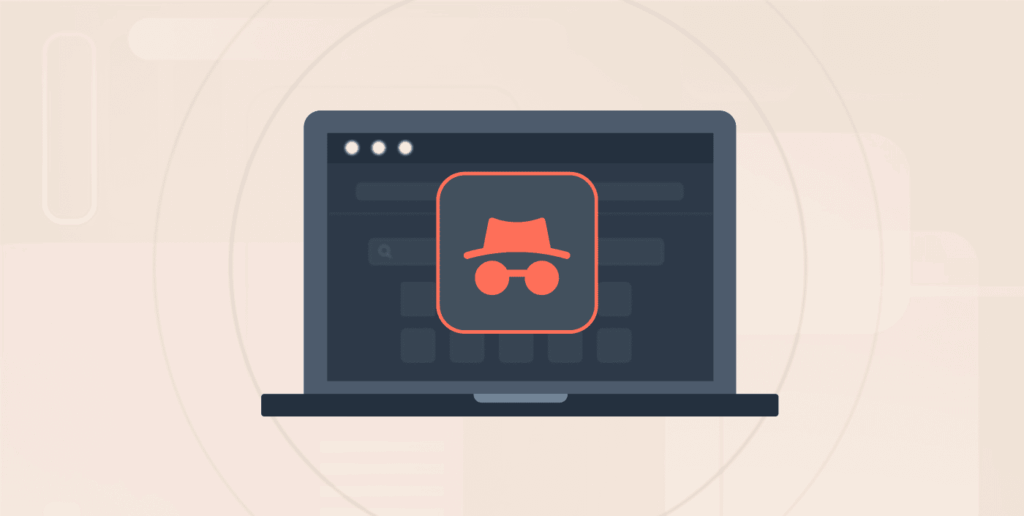
An antidetect browser is ultimately a browser-based application (some are based on Chrome and some on Firefox) that can create multiple, utterly unique browsing environments. The salient aspect of these tools is digital fingerprint (or browser fingerprinting) spoofing (the act of manipulating dozens of data points that websites use to track you).
While browsing, an anti-fraud system of a website collects a “fingerprint,” which includes your IP address, time zone, screen resolution, operating system (OS) version, some specifications of your hardware (including GPU and CPU counts), Canvas/WebGL basics, and thousands of other tracking parameters.
You can change or hide your IP address using a VPN, but most of the parameters on which websites rely to identify an individual account and link that account to a single machine are still unchanged.
On the other hand, an anti-detect browser makes it possible to modify or randomize every single one of the parameters for each profile, making it appear that every account is being accessed by a different, singular user on a different physical device.
That sort of isolation is important for affiliate marketing, e-commerce account operations, or traffic arbitrage.
There is simply no comparison to using incognito mode or even tools like VPNs because those simply cannot obscure the underlying system hardware signature. It’s also important to distinguish these from specialized dark web browsers, which are primarily designed for anonymous access to the Tor network and not for managing multiple commercial accounts.
Why do you need an antidetect browser?
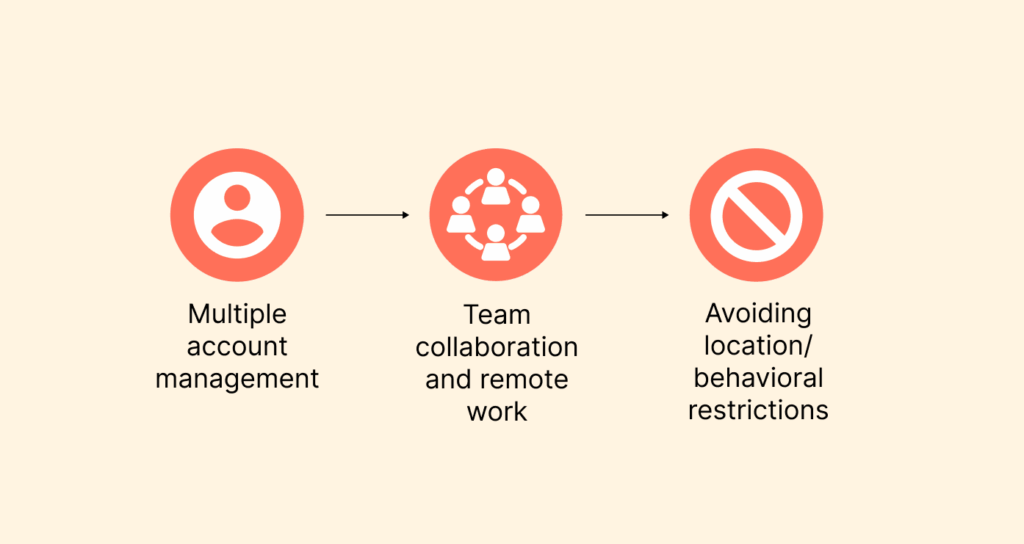
With the rise in evolution in the digital era, the principal usage for an antidetect browser has changed from ordinary privacy to relevant commercial security and the ability to scale its operations. Here are the reasons why these browsers have become necessary for online work in the modern world:
- Multiple account management: Managing multiple accounts is the common user case. Digital marketers, affiliate advertisers, and e-commerce sellers typically have lots of accounts (i.e., Facebook, Amazon, crypto exchanges) to keep track of and ensure they are not linked and all banned at once. So, an antidetect browser will cover the bases, whereby it will appear that these accounts are being run by separate individuals and will not risk being flagged and banned altogether.
- Team collaboration and remote work: Antidetects are respected when it comes to marketing agencies and remote teams using the same client accounts, whilst keeping your account secure. Assistants/team members can work in a different geographical space and access the same account profile (using a matching proxy), avoiding triggering any account security alerts or notifications.
- Avoiding location/behavioral restrictions: If you are provided with a trusted proxy, and the stored browser data is cached and transformed for use on the site, you can reliably bypass geo-location restrictions. Using such a browser to access a few of your accounts allows the minimum risk of receiving security check flags (such as reCAPTCHA verification or shadow bans) due to the continual, non-unique, and “clean” digital identity you have established.
- Web scraping/data collection: Researchers and data analysts use these tools to avoid their scraping script being flagged and blocked. When using an anti-fingerprint browser, data analysts can rotate their browser fingerprints easily and scrape/create vast amounts of previously publicly identifiable data without the bot being flagged or blocked.
Top antidetect browsers to use today – Detailed list
The following browsers stand as the top challengers for 2026, each fit for personalized and unique purposes for some or all of its variables, and some ways to use them.
1. Multilogin
- Best for: Enterprise users and high-stakes professionals who need proven, uncompromising reliability.
Multilogin is often considered the original trailblazer and industry standard in high-stakes multi-accounting. The software contains two proprietary browser kernels, Mimic (a Chromium build) and Stealthfox (a Firefox build), providing flexibility and comprehensive fingerprint customization with over 25 configured parameters.
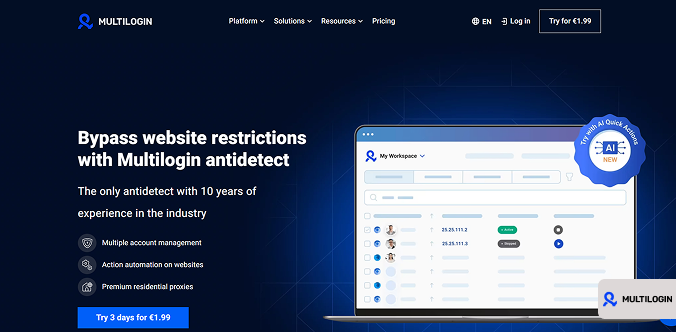
Trusted by professionals for its appearance of unmatched stability, Multilogin has consistently proved capable of passing the worldʼs most advanced platform detection tests. A significant aspect of the platform is a built-in premium residential proxy network, which allows users to find high-quality, clean IPs directly from inside the platform itself.
Although on the more expensive side, Multilogin is still popular among larger agencies and serious traffic arbitrage professionals that demand enterprise-grade security, scalability, and team collaboration features with role-based permissions and activity logging. However, given the price and plans, the browser has limited features as compared to its top competitors, like GoLogin.
2. GoLogin
- Best for: Beginners and mid-sized teams looking for the best balance of ease-of-use, price, and cloud functionality.
GoLogin is well-known for its intuitive interface and great cross-platform accessibility, appealing to both new users and mid-sized teams. It utilizes its unique Orbita browser (built on Chrome), providing more than 50 parameters for fingerprint manipulation.

Unlike many competitors, GoLogin offers a web-based version for managing and launching profiles on a cloud service directly from any browser (in addition to a dedicated Android mobile app). While the browser is technically less complex than some of its more technical peers, it can still innovate and work effectively.
GoLogin also utilizes its proprietary proxy pool, alongside strong user features such as team collaboration, profile sharing, and a clear developer presence with frequent updates. However, GoLogin lacks native iOS support and has limited built-in automation features.
3. AdsPower
- Best for: E-commerce and affiliate marketers who need powerful, no-code automation and team features.
AdsPower has established itself as the leading solution for no-code automation and scalable, team-based multi-accounting. The strongest aspect of the platform is its Robotic Process Automation (RPA) tool (a technology that employs software bots or robots to replicate human actions and automate repetitive, rule-based tasks within digital systems), which enables users to record clicks, scrolling, and text inputs to develop and repeat complicated workflows without any need to write automation code.
r

Given this, the platform becomes incredibly accessible for a user audience of e-commerce managers and affiliate marketers who don’t have programming experience. The browser has a feature set that runs on both Chromium and Firefox-based browsers (SunBrowser and FlowerBrowser) with a competitive and flexible pricing model driven by a combination of profiles and team seats.
The platform excels at bulk operations, profile sharing, and providing a stable environment for managing hundreds or thousands of profiles simultaneously. However, it has limited advanced customization for anti-detecting, and users need to source their own proxies
4. Incogniton
- Best for: Users on a budget who need a solid, free-to-start option with good API access for automation.
Incogniton is a solid mid-range option and does a good job of combining profile management and automation. The software runs on a Chromium engine and has a great fingerprint generator that works well on various public checker sites.
It has a unique productivity feature called “Paste as Human Typing”. This feature simulates a human typing effect when pasting text and will fool automated behavioral detection systems that would flag your immediate robot-like text pastes.
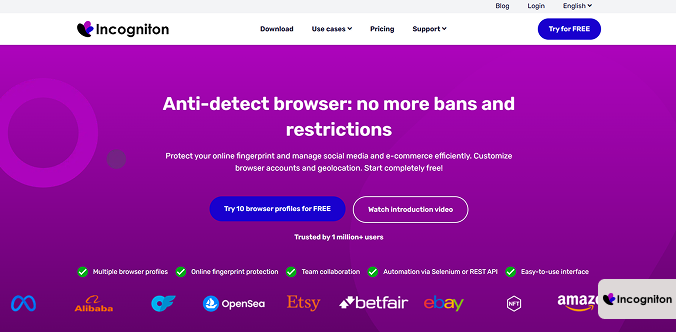
The browser has excellent support for automation via both Selenium and REST API. Significantly, this is a serious tool for users who desire to maintain anonymity and automation programming-based workflows. Additionally, Incogniton offers a decent profile limit on its free plan, which facilitates users entering the ecosystem and provides a helpful entry point to the best free options in the market.
However, the browser has slow and delayed updates, often leading to security vulnerabilities. Also, some users reported poor and unresponsive customer support.
5. Kameleo
- Best for: Developers and technical users who need granular control over fingerprints for scraping and testing.
Kameleo is the leading technical solution for users who require top granular control. It can spoof fingerprints across most popular browsers like Chrome, Firefox, Edge, and even Safari, thus providing an unprecedented level of authenticity to environmental differences.
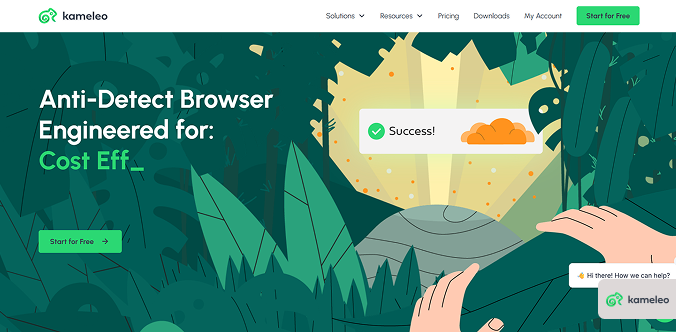
It also focuses on local and secure data being stored locally and has advanced automation features available using Selenium for developers.
Kameleo’s interface allows for high customization of a variety of fingerprint parameters, including the ability to manipulate canvas and WebGL in specific ways, making it suitable for technically sophisticated use cases (e.g., web scraping, testing web pages, and bypassing detection based on unique browser engine signatures).
However, the browser has some technical limitations, such as no built-in proxy support and it stores profiles locally.
6. Octo Browser
- Best for: Power users in traffic arbitrage and crypto who demand the highest level of stealth and performance.
Octo Browser is designed for power users who demand absolute performance, speed, and full control of technical capabilities. It features kernel-level spoofing technology that can make it one of the most authentic browsers, allowing users to continuously pass the most difficult anti-bot tests like Pixelscan and BrowserLeaks.

Also, it can handle thousands of concurrent profiles with minimal RAM usage and rapid profile launch times, making it a favorite for advanced traffic arbitrage and crypto farming operations. Beyond standard features, it offers unique security layers like video stream spoofing and advanced behavioral AI to simulate human typing.
Octo operates on a paid-only model, reflecting its focus on the professional user segment that requires full control and industry-leading stealth. However, given the features, Octo Browser is a costly deal to buy, and it doesn’t offer a free trial or free version.
7. GeeLark
- Best for: Operations that require robust mobile antidetection alongside desktop capabilities.
GeeLark is one of the latest additions that firmly focuses on the mobile anti-detection area since mobile-first platform checks are a big trend. They extract value by offering an anti-detect browser bundled with an anti-detect mobile environment as part of their product.
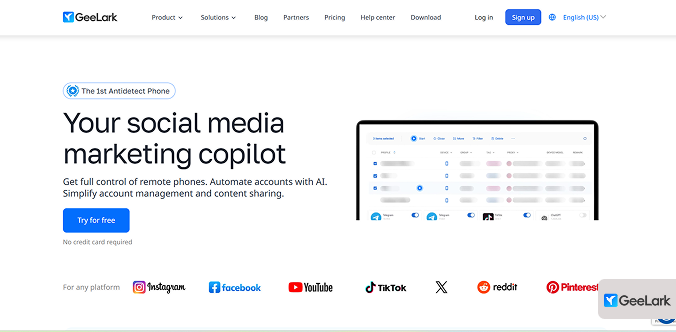
The mobile solution allows users to build profiles that mirror an entire Android device environment with an original IMEI, MAC, and serial numbers, while using Google Play or APKs to install and run mobile apps. This is especially important for controlling accounts on platforms that have very robust detections for a mobile app, and these can be in the social media area and some crypto apps, too.
GeeLark is very well suited for operations that require authentic mobile-browser fingerprints, because they have good desktop antidetect features, as well as being the leader in mobile environment isolation.
However, it has some potential and technical drawbacks, such as limited profile customization on the mobile application, also some potential networking problems like regular disconnections, particularly with some proxy types.
Best antidetect web browser: Comparison chart
Now that we have discussed each browser comprehensively, now compare them to each other to distinguish which one is better:
| Feature | Multilogin | GoLogin | AdsPower | Incogniton | Kameleo | Octo Browser | GeeLark |
|---|---|---|---|---|---|---|---|
| Browser Bases | Chromium/Firefox | Chromium | Chromium/Firefox | Chromium | Multi-Engine (Chr/FF/Safari) | Chromium | Chromium/Android |
| OS Requirements | Windows, Mac, Linux (Cloud) | Windows, Mac, Linux, Web, Android | Windows, Mac | Windows, Mac | Windows, Mac, Android, iOS | Windows, Mac | Windows, Mac, Android Cloud |
| Free Subscription | No (Trial Only) | Yes (7-day Trial) | Yes (5 Profiles) | Yes (10 Profiles) | No (Trial Only) | No (Trial Only) | Yes |
| Cloud-Sync | Yes | Yes | Yes | Yes (Encrypted) | No (Local Only) | Yes | Yes |
| Automation | Full API, Selenium | API, Limited Automation | No-Code RPA, API | API, Selenium | Selenium/Puppeteer | Behavioral AI, API | API |
| Custom Profiles | High | Mid/High | High | Mid | Very High | High (Kernel Level) | High |
| Built-in Proxies | Yes (Premium) | Yes (Optional buy) | No | No | No | No | No |
How to choose an effective anti-detect browser
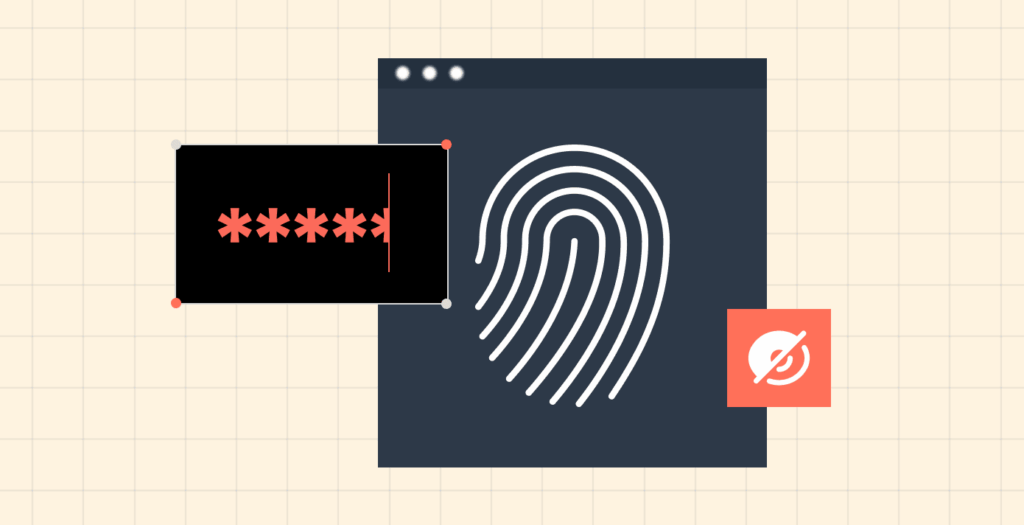
Selecting the appropriate product is essential because if it’s not effective, you run the risk of getting banned on all of your accounts quickly and at the same time. When looking for the best anti-fingerprint browser, keep these three key factors in mind:
Fingerprinting quality and stealth
Out of all the different factors, this is the most critical. A premium browser uses real, authentic device configurations, passing some of the more advanced detection tests – such as a Pixelscan, Whoer, or CreepJS test.
Things like kernel-level spoofing or real device fingerprinting are helpful features that you should look for to ensure that the generated profiles appear natural and non-unique. Avoid ‘poor-quality’ spoofing, as it may randomize parameters and does so inconsistently, which would raise flags with major platforms.
So the browser should have functionality that handles parameters like Canvas, WebGL, AudioContent, such that they don’t appear inconsistent.
Automation and workflow features
It’s wise to choose a class of tools that you can scale with as you streamline your workflows. Look for support for Robotic Process Automation (RPA) for recording tasks without coding.
Also, a synchronization feature that allows you to perform the same function at once across multiple windows, and established API integrations (e.g., Selenium, Puppeteer) to help you with establishing your own custom automations and scaling them.
A secure and private browser provides bulk profile creation, easy proxy management (i.e., HTTP, SOCKS5, SSH), and team collaboration across an enterprise with changing permissions.
Pricing, scalability, and support
A browser should be correlated to what type of operation you’re running. Look at the starting price, how many profiles come with the starting price, and what it will cost to scale.
Some browsers offer a very generous free tier, while others are designed for the enterprise-level user and have pricing and features associated with premium. Lastly, they should offer 24/7 technical customer support for your subscription.
Finally, remember that antidetect browsers are specialized tools for anonymity and multi-accounting. They are generally not suitable for activities like streaming high-quality video as in such cases their configuration can interfere with performance and DRM. For that, we recommend using dedicated best browsers for Netflix to ensure a smooth and high-definition experience.
Verifying the effectiveness of an antidetect browser
It’s better to verify a browser’s credibility before trusting a browser’s claims to do its job. Whenever you create a new browser profile, you should run it through a battery of public online checking tools designed to find inconsistencies. Ultimately, you are looking for “green” or “safe” results across all essential metrics.
- Pixelscan: This is the standard test for fingerprint quality. It tests for discrepancies in your browser, system, and hardware information. A proper antidetect browser will pass all tests, indicating a “Genuine” profile without any concerns of missing or mismatched WebGL/Canvas pixel data.
- Browserleaks: This site tests basically everything, including WebRTC, time zone, geolocation, and Canvas/WebGL. The key point is to make sure your proxy doesn’t leak your real IP through WebRTC or DNS requests, which is the most common way to leak issues.
- Whoer.net: It tests general anonymity characteristics on a basic level, checking for DNS leaks and verifying if your IP/proxy has been banned. If your proxy is configured properly, you should see a 100% anonymity rating, and your proxy should indicate an unblocked residential IP and should not hint at a datacenter IP.
If you can pass these checks with the typical non-unique fingerprints, this shows that the browser is successfully masking your identity and supports risky multi-accounting purposes.
How to use an antidetect browser?
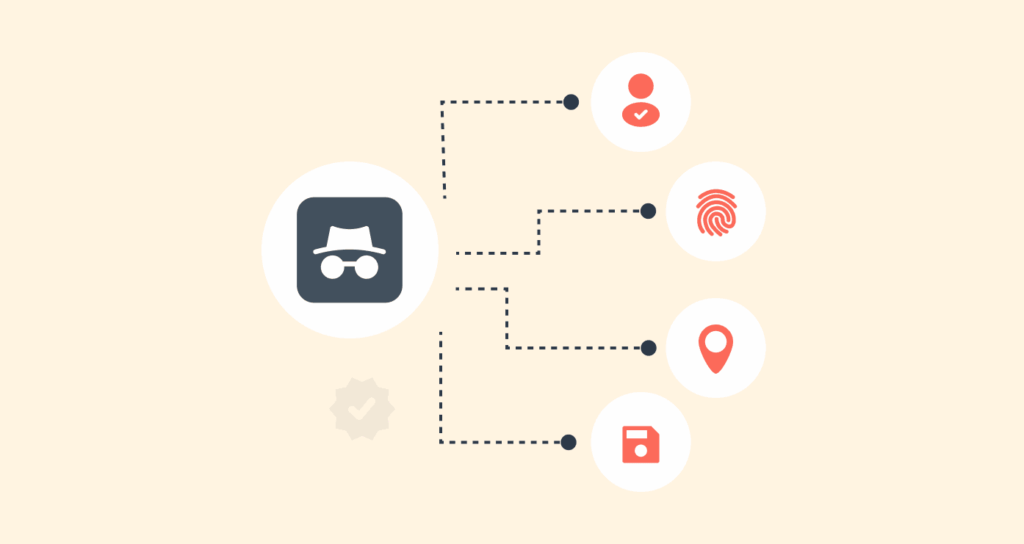
Utilizing an anti-detect browser is an effortless and simple repeatable process for each new account you create.
- Create a new profile: Open your anti-detect browser and hit “New Profile.” This opens a completely new, isolated environment with its own distinct digital fingerprint (Canvas, WebGL, User-Agent, etc.), including cookies and local storage.
- Customize fingerprint (optional): In general, even though some browsers create a robust and consistent fingerprint ready for you, if you desire, you can also customize certain parameters, like operating system, screen resolution, and time zone, based on the unique setup your operation requires.
- Use a proxy: A proxy is necessary for each profile. An antidetect browser will replace your browser and system data only—not your actual IP address. Enter the IP address, port, and other specifications for your dedicated residential proxy into the profile settings. This does amend your virtual identity, as you will have a different fingerprint and location/IP.
- Press the Go or Launch button: Now, click the Go or Launch button for the new Profile. The browser instance will launch, and you can log in to your account. The platform will see an entirely different, unique piece of tool connecting to the proxy.
- Save and exit: The browser saves all your browsing data, cookies, and special fingerprint under that profile automatically. The next time you click and open it up, your account will be loaded back just like you left it, from what appears to be the same user/device.
FAQs
Yes, the tools themselves are legal to use. Antidetect browsers are best for privacy, web testing, brand protection, and multi-account management. Nonetheless, it may not be lawful to use an antidetect browser as a means to violate a platform’s TOS, commit fraud, or spam. It is only the user’s responsibility to uphold the TOS or law, and not the companies that create the browsers.
Yes, you will most certainly need a proxy in most cases. An antidetect browser alters your browser fingerprint (software/hardware data). A VPN or proxy alters your IP address (location data). Both must be used together to completely anonymize the user and successfully evade detection. You should use a unique proxy for each profile.
Absolutely, though you will likely need tools specifically made for this purpose. Browsers like Kameleo and GeeLark have special capabilities to replicate the specific hardware identifiers of Android and iOS devices, providing a genuine mobile browsing experience, which is a requirement for platforms that heavily rely on analyzing users’ actions through mobile apps.
Incogniton offers the most generous free plan, providing up to 10 profiles—the highest number among leading antidetect browsers. For users who prioritize features over volume, AdsPower provides a robust permanent free plan that includes up to 5 profiles and excellent teamwork capabilities.
