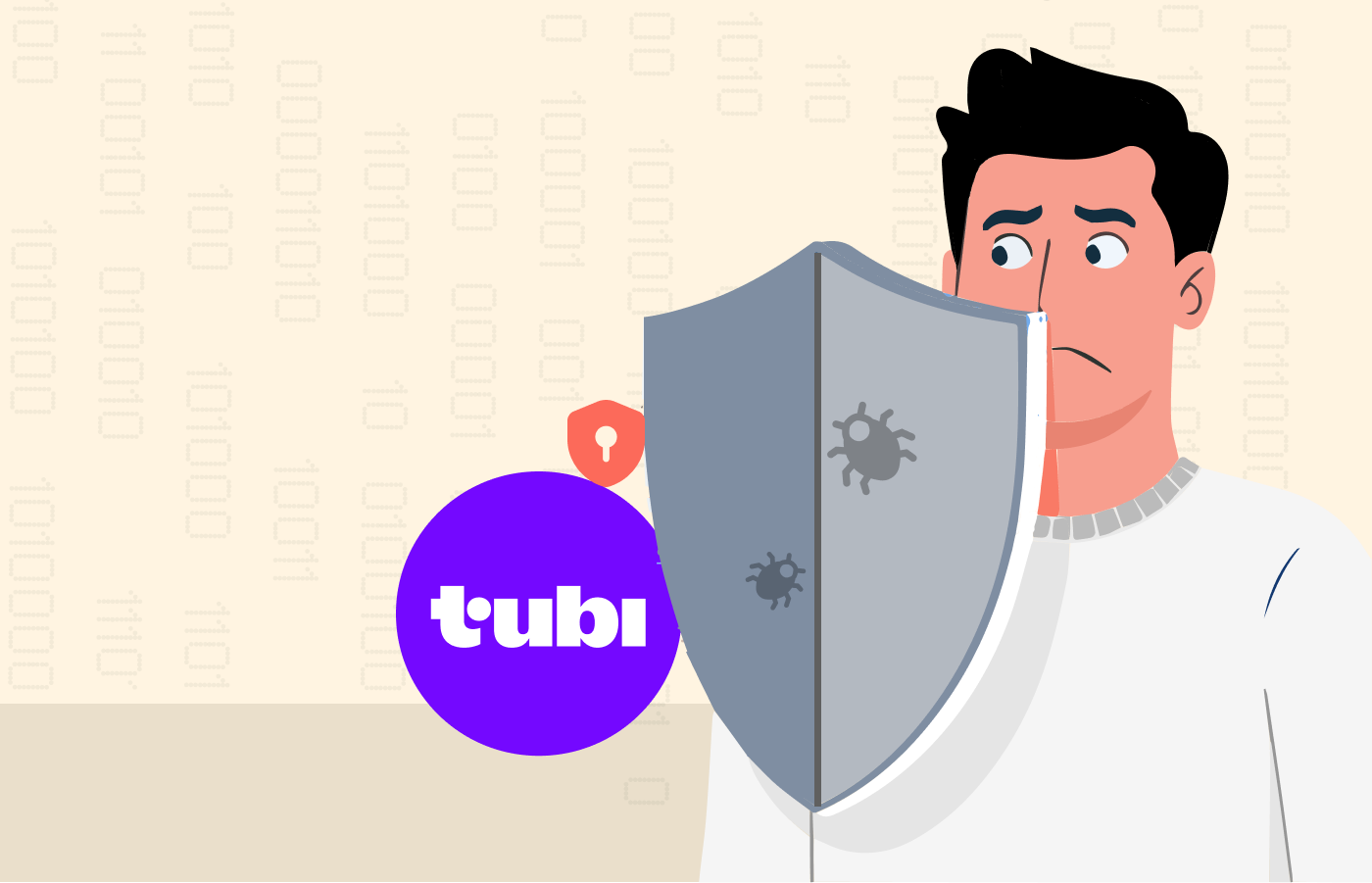With so many best streaming software, it becomes easy for one who wants to adopt a new hobby or build a career. Whether you are a professional content creator or want ot learn new video editing or streaming skills, these tools are handy. Also, most of them come with impressive screen recorders and top audio editors.
After thorough research, we handpicked the best streaming software for your convenience. Some software like OBS is lightweight and easy to use while others have different functionalities.
Read on to find out more about them.
Best live streaming software – Quick list
If you are short on time, here is a quick rundown of the top 13 streaming software.
- Dacast: A video platform that provides high-performance live streaming and video hosting features at some of the market’s best prices.
- FFmpeg: Offers multiple functions such as decoding, encoding, transcoding, and streaming, among others, whatever humans or machines have created.
- FXhome: A program combining image and video editing to make an outstanding combination.
- OBS Studio: Grants users access to live streaming their screen recordings or record other screens and share the finished work later.
- OpenShot: A completely free editing software that allows video editing on various devices and platforms such as Mac, Linux, and Chrome, among others.
- Prism Live Studio: Allows the addition of effects, fun stickers, GIFs, and other media files to enable end users to create fun and engaging live streams.
- Restream Studio: Features include live streaming directly from a browser to multiple platforms, inviting guests to join the live stream directly, and managing live streaming.
- SplitCam: As the name implies, subscribers can broadcast or share videos to different streaming sites at the same time.
- Streamlabs Desktop: Formerly known as Streamlabs OBS, it is free and open-source software that allows easy distribution of live stream videos across various platforms.
- Switchboard Live: Users can leverage the power of streaming to present public meetings or webinars with fidelity, security, and reliability.
- VidBlasterX: It claims to be the most powerful and versatile live video production software known for capturing, streaming, and broadcasting live streams.
- vMix: Has the unique feature of being cloud-based and on-premise, enabling users to record, present, and stream production in real time.
- XSplit Broadcaster: Has an easy-to-use interface. Users find it easy to make content creation and management more effortless.
What exactly is streaming software?
It is an app or program that converts live video inputs into digital formats that are suitable for broadcasting. This method makes sharing videos from live broadcasts much more manageable.
These tools have become helpful to brands, small businesses, and organizations for communicating with broader user groups. For example, a live streaming program allows the recording and distribution of videos to a wide audience through different channels.
Picking tools for live streaming: Basic elements
Just as you require tools for building a house, tools are necessary to build a foundation and ensure a smooth sailing live stream with no delays in transmission. Similarly, the foundation for live streaming is your streaming setup, and this setup requires tools to function correctly.
Some of these tools that contribute to the smooth operation of live streams include:
- Working cameras
- Audio equipment such as microphones
- Video encoders such as AVI, MOV, MP4, etc.
- Live streaming program is the focus of this guide.
- Stable network service or connection
Choosing the best video equipment
The first thing that comes to mind when someone says “live streaming” is visual content. As a result, choosing video equipment is critical to avoid selling visually unappealing content. People look at visual content, and you should make it worthwhile for your audience.
Investing in a camera is one way to make your visual content appealing to your audience. However, before buying a camera, look at its specifications and research to ensure that it will suit the purpose for which you intend to use it.
In addition, it is vital to spend within your budget. You can always get an upgrade later. Furthermore, learn how to set up your camera correctly to get the most out of it.
Choosing the ideal audio equipment
It is a common saying that bad audio can ruin a good video, and it’s true. For example, a wacky audio track playing in the background can spoil even the best video recording. As a result, you should place just as much emphasis on audio quality as on setting up your space and cameras to produce high-quality videos.
Internal or built-in microphones are one way to get great audio, but they require you to be in a tranquil environment to function correctly. On the other hand, external microphones require you to be in a quiet environment but can also filter out noise from the surroundings. You should also check for echoes in your background to ensure that you have excellent audio.
Choosing the perfect mixing equipment
A mixer is a device that accepts, combines, processes, and monitors audio. When recording video and audio, a mixer can independently control the level of each audio source to balance it.
A mixer is as essential as choosing the right audio. If the mixer fails to balance audio from the mix, the video and audio quality may suffer.
Before purchasing a mixer, consider the following factors: size, user experience, input and output, automation, and internet connectivity.
13 best software for streaming – Detailed list
1. Dacast
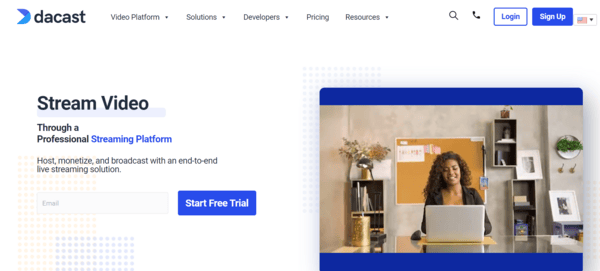
- Destination URL: dacast.com
Dacast is the best online video platform for simplifying the distribution of premium media content, with some of the most affordable prices.
Availability
Dacast works with Mac and Windows.
Features
The following are some of its old and new features:
- Ad-free video streaming
- Multi-bitrate streaming
- Top video encoders provide live encoding functionality
- RTMP Encoder for ingesting HLS streaming Player API access for third-party player integration
- Access to video API on premium plans (event and scale)
- All programs include 24/7 tech support, including email and live chat
New features
- Access for many users on Scale and Custom plans
- Advanced streaming security with AES video encryption
- Multi-CDN for continuous live stream quality
- Stream live video from your webcam
- Expo 2.0 galleries video portal for virtual reality video experiences
- Direct live streaming to China
- Access for multiple users with Scale and Custom plans
Pricing plans
The live-streaming pricing plans offered by Dacast begin at $39 per month and include all the features required for professional broadcasting. The full list of plans available includes:
- Starter Plan: $39 monthly (includes 1,000 GB bandwidth and 50 GB storage)
- Event Plan: $63/month (has 6 TB of bandwidth and 50 GB of storage at the outset)
- Scale Plan: $188/month (has 24 TB of bandwidth per year and 1 TB of storage)
- Custom plan: You can get it by contacting Dacast.
Advantages
- Zoom integration with live broadcasting
- Video gateway for expo galleries White-label video streaming solutions
- There are an infinite number of live channels.
- There is no restriction to the number of concurrent viewers or live channels.
- Budget-friendly China Video Hosting Plan
- Compatibility with mobile devices
- Live streaming video recording
- HTML5 video player embeddable SVOD, AVODTVOD monetization possibilities
Disadvantages
- There is a slight learning curve required
2. FFmpeg
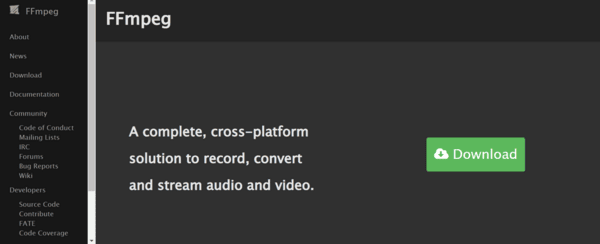
- Destination URL: ffmpeg.org
FFmpeg is the leading multimedia software capable of encoding, decoding, transcoding, muxing, demixing, streaming, filtering, and playing almost anything humans or machines create. On January 17th, 2022, FFmpeg released a major new version, FFmpeg 5.0, “Lorentz.”
Availability
FFmpeg is compatible with Linux, Mac, and Windows.
Features
- New filters are now available, such as the morpho video filter, the varblur video filter, and others
- Improved Update for VideoToolbox
- Installed AVframe-based API system
- New encoders and decoding systems are also part of the features
- DoVi tone mapping and remixing support
Pricing plans
Usage and subscription on FFmpeg are free.
Advantages
- Excellent encoder and filter functionality
- Supports a large number of codecs and filters
- Supports all major audio/video formats
- Compatible with a vast range of encoders and decoders
- Allows for video streaming and web hosting
Disadvantages
- It is difficult for beginners to use and implement
- The official documentation can be puzzling to users and may need clarification
- It does not provide audio/video I/O; hence, it may require other SDKs
- Integration between platforms is likewise limited
3. FXhome

- Destination URL: fxhome.com
FXhome is a streaming software that offers easy tools for newbies to master, using simple built-in tutorials on the app to help users learn the basics of editing and visual effects. They also offer more advanced video editing and visual effects tools for professional online broadcasters with more advanced editing needs.
FXhome has two different tools, Imerge and Hit Film.
- Imerge is a next-generation image-editing software.
- Hit Film is a video editing and VFX software.
These two tools can help you take your photos and videos to the next level. One feature that distinguishes FXhome is the inclusion of animation tools within their video editing software, allowing you to create custom animations.
Availability
FXhome is available on both macOS and Windows.
Pricing plan
- Free: $0
- Creator: Prices start from $7.00. Where the monthly rate is $12.99, and the annual rate is $90 ($7.99/month)
- Pro: Monthly rate at $19.99 and yearly rate at $150 (12.99/month)
- Enterprise: Tailored solutions for organizations
Advantages
- It is simple to use and beginner-friendly
- The free edition has an appealing set of features
- It has numerous features
Disadvantages
- The Pro edition has no free trials
- It is less effective than Photoshop or Adobe Premiere Pro
4. OBS Studio

- Destination URL: obsproject.com
OBS Studio is one of the best open-source live-streaming software packages and free streaming and encoding software. The platform can broadcast over RTMP, switch between multiple sources, webcams, capture cards, chroma-key (green screen), stream video and audio, and display application windows.
Though it lacks advanced features, it is relatively simple to use, even for people new to live broadcasting. Note that OBS does not come with native support for plugins. However, members of the OBS Studio community have created several plugins that online broadcasters can employ to add more fundamental OBS Studio features.
These OBS plugin settings include NDI, a feature previously only found on high-end encoders. Another noteworthy plugin lets you instantly add tweets to your streams in real-time. However, OBS does not support streaming at multiple bitrates.
Availability
OBS Studio is available on Mac, Linux, and Windows.
Pricing plan
OBS Studio, one of the most trusted streaming programs, is a free and open-source program with great features. In other words, it is open to everyone and completely free.
Advantages
- It is completely free
- There are regular updates
- It has advanced audio and video settings
- It can work with poor internet connectivity
Disadvantages
- It is hard to set up
- There is a limited selection of plugins
- There is a limit to some of its features
5. OpenShot

- Destination URL: openshot.org
OpenShot is a free and open-source streaming software written in multiple computer languages. Python and PyQt5 are used to create the interface. The video backend (libopenshot) is written in C++ and uses FFmpeg. The dynamic drag-and-drop timeline is developed using HTML5, JavaScript, and AngularJS, and Blender powers many of its complex 3D effects and animations.
Availability
Windows, Mac, and Linux are all compatible with OpenShot.
Pricing plan
There are no pricing plans as it is both free and open source.
Advantages
- It is simple to use
- It is free to use and supports 3D animations
- It is available in multiple languages
- It is frequently updated
- There are no watermarks on the videos
Disadvantages
- It offers minimal editing options
- It has an outdated interface
- It features less powerful hardware acceleration
6. Prism Live Studio

- Destination URL: prismlive.com/en_us/pcapp
Prism Live Studio is a streaming software that engages with various sources and allows the addition of effects. With your phone or laptop, you can professionally add videos, photos, texts, and gameplay screens to your live broadcast.
This software also allows you to stream to live platforms simultaneously, connecting Facebook, YouTube, NAVER TV, and Twitch, among others, all at once.
Availability
It is available for Windows, Android, and Apple devices, as there are mobile and desktop versions.
Pricing plan
The site has no pricing plans, meaning users can download the software for free from the Apple Store or Google Play Store.
Advantages
- It is available as a mobile app
- It is a secure software to use
- The software’s support is good
- Every update resolves a significant issue for optimal performance
Disadvantages
- It has little regard for privacy
- It needs some features, such as scheduling live videos
- The software’s support could be faster
7. Restream Studio
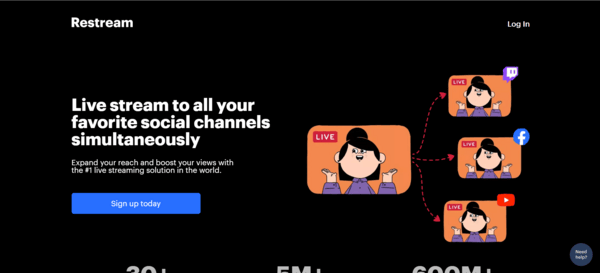
- Destination URL: restream.io/studio
Restream is one of the best software, allowing you to stream live to multiple platforms simultaneously. For example, this software allows you to stream live concurrently to Facebook, YouTube, Twitter, and LinkedIn.
It also has a chat feature where you can interact with your fans while streaming live. There’s also an analytics function that lets you track the success of your live sessions across all platforms.
Restream is one of PC’s best game streaming tool if you want to reach a larger audience by streaming to other platforms such as Facebook. Most live streaming programs support simulcasting; it is Restream’s primary focus.
Availability
Restream works on gaming consoles, Linux, macOS, and Windows.
Pricing plan
Restream offers three price plans: Basic, Standard, and Professional. The following is a list of the costs for each plan.
- Basic: $0/forever
- Standard: $18 per month or $190 per year
- Professional: $41 per month or $490 per year
Advantages
- It is an excellent simulcasting tool
- It’s easy to use
- It enables chat participation during live streaming
Disadvantages
- There are no encoding utilities available
- The reliance on Wi-Fi could be better
- You may need help with video quality
8. SplitCam

- Destination URL: splitcam.com
SplitCam is a free program that functions as a virtual video clone and split video capture driver, allowing multiple apps to connect to a single video capture source. It is also a one-of-a-kind live streaming program that is useful for a variety of use cases, including:
- Sessions of live training
- Webinars
- Live virtual streaming events
- Live events that require viewer engagement or contact with more than one presenter
Availability
It is available on Mac and Windows.
Pricing plan
It is completely free.
Advantages
- It is free to use
- It has high-definition video quality
- The host can broadcast using an HD camera, among other video sources
Disadvantages
- There are no encoding resources
- It does not support mobile streaming
9. Streamlabs Desktop
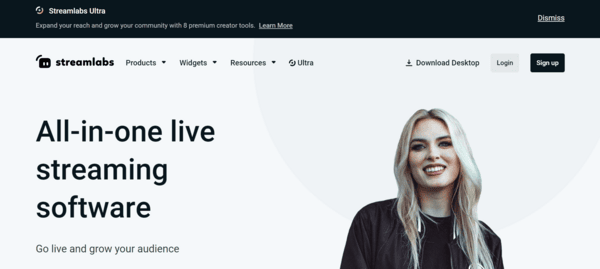
- Destination URL: streamlabs.com
Streamlabs Desktop is another open-source live streaming application linked to OBS. It is free to download, but users must upgrade to the Prime version to access all the resources. The most recent version of Streamlabs Desktop is v1.0.18.
Streamlabs Desktop includes several advanced tools for browser-based live stream editing and multicasting. Many professional streamers use it as their video broadcasting software of choice. MelonApp, a web-based live-streaming studio, is one of the software’s distinguishing features. With a single click and without leaving your browser, you may broadcast to Facebook, YouTube, LinkedIn, or Twitch.
Availability
It is compatible with macOS and Windows and functions on various platforms, including Facebook, Twitch, YouTube, and Mixer.
Pricing plan
Streamlabs includes everything you need to capture video and live stream for free. Still, a service called Streamlabs Ultra is an optional upgrade designed to help add an extra degree of production value. Streamlabs Ultra costs $19 monthly with a discounted one-year subscription for $149.
Advantages
- It has an exceptional user interface
- It allows for simple integration with other services
- It includes stunning and functional pre-made templates
- It provides streaming on a variety of major streaming platforms
Disadvantages
- The audio and video are occasionally interrupted
- There are too many features that make it inconvenient
10. Switchboard Live
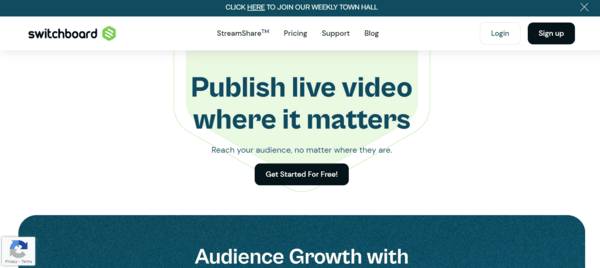
- Destination URL: switchboard.live
Switchboard Live is a simulcasting-focused live-streaming platform that enables you to simulcast to many platforms. This cloud-based program lets you publish live streams and embed videos directly on your website.
The ability to StreamShare is one of Switchboard Live’s latest capabilities. Users can watch your live stream on their preferred social media site with StreamShare without a special technical setup or password.
It enables you to stream not only to your own social media channels but also to your viewers’ channels, giving you access to the audience potential of viewers’ live channels.
Availability
Operating system constraints and compatibility information are unavailable on the Switchboard Live website.
Pricing plan
Switchboard Live has three pricing plans: PRO, SMB, and Enterprise.
- PRO: $99 per month
- SMB: $249 per month
- Enterprise: Their website instructs visitors to “call us” for a price quote.
Advantages
- It is easy to set up
- It integrates well with the majority of internet video streaming platforms
- It enables simulcasting
Disadvantages
- In contrast to other automated platforms, some settings require manual modification
- There is no support chat box
11. VidBlasterX

- Destination URL: vidblasterx.com
VidBlasterX is “the most powerful and versatile live video production software.” It is notable for capturing, streaming, and broadcasting everything from webcasts and presentations to live sporting events and television shows.
It has up to 4K/UHD live streaming, recording quality, and streams to popular platforms like Facebook and YouTube. In addition, the audio mixer is of high quality, with the desired number of inputs and outputs.
Availability
VidBlasterX is compatible with the Windows operating system; therefore, it is a PC software.
Pricing plan
VidBlasterX is available in three different versions. Each option has a yearly subscription model:
- The Home version ($9/year) includes support for seven modules
- The Studio version ($99/year) consists of 25 modules
- The Broadcast version ($999/year) allows for 100 concurrent modules. This version also allows for the use of several recorder and streamer modules in a single profile
Advantages
- It is easily modified
- It has adequate features
- It has a wide range of plans suitable for every pocket
Disadvantages
- It is incompatible with macOS
- Because it is a little complicated, inexperienced live broadcasters may need help
12. vMix

- Destination URL: vmix.com
With the most recent advancements in computer hardware, software video mixer, and switcher, vMix can deliver live HD video mixing, a feat previously only possible with expensive, specialized hardware mixers. In addition, you can stream your live productions directly to the Internet using vMix’s live streaming computer program.
With features like LIVE switching, recording, and streaming of SD, full HD, and 4K video sources like cameras, video files, DVDs, pictures, Powerpoint, and much more, vMix is an all-in-one live video production software solution.
Since vMix is a software solution, consumers can create custom computers at a fraction of the price of more conventional live production equipment. In addition, you can build a vMix PC with specs that meet your production needs by using our vMix reference systems.
Availability
vMix is only available on Windows operating systems.
Pricing plan
vMix provides five different streaming packages, which are as follows:
- Basic HD: $60/year
- HD: $350/year
- 4K: $700/year
- PRO: $1200/year
- MAX: $50/month
Advantages
- There are certain compatibility restrictions
- There are streaming plans to suit every budget
- There is a 60-day risk-free trial available
- Users adore the switcher functions
Disadvantages
- Streaming packages with excellent features and characteristics are expensive
- It requires PCs with graphics cards to function well
13. XSplit Broadcaster
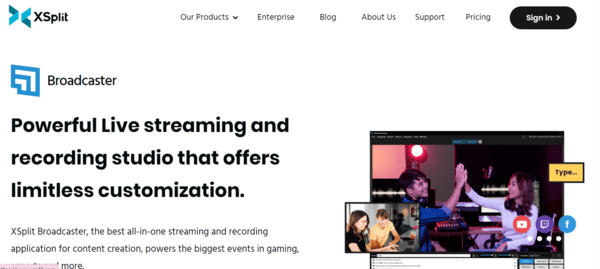
- Destination URL: xsplit.com
XSplit is generally the best software for live streaming and recording. It is a software that has three products, namely;
- The Broadcaster: A streaming and recording program for all-around content creation.
- VCam: A tool that removes unwanted backgrounds and eliminates the need for a green screen or time-consuming light setup.
- Connect Webcam: A tool that enables you to use your phone as a wireless webcam on your PC or Mac.
With the aid of the live streaming and screen recording program XSplit Broadcaster, video game and esports event organizers can record the screens of numerous external applications, including Zoom, Teams, and Discord.
Availability
The XSplit Broadcaster works well with Windows and has no dedicated version for macOS yet.
Pricing Plan
The XSplit Broadcaster has monthly, annual, and lifetime pricing levels. These are:
- Monthly plan: $4.8
- Yearly plan: $36
- Lifetime plan: $120
Advantages
- It offers excellent video quality
- There is 24-hour help available
- The webcam connection option
Disadvantages
- The user interface is difficult to navigate
- Advertisements may interrupt the use of certain features
- The software can cause system strain
Factors to consider when choosing a live streaming software
Now that you have everything needed to start live streaming, what streaming tool should you use? Find these factors below.
1. Multiple inputs
A live video streaming software with multiple video sources is ideal. For example, gamers may want software displaying gameplay footage and webcam images during broadcasts.
2. Live mixing capabilities
Choose a software with live mixing capability. Also, it should let you customize your live stream with features like transitions and logos.
3. The ability to include guests
Choose a tool that allows you to add guests to your live broadcast, depending on the content you are streaming.
4. Compatibility
Check if the streaming software that piques your interest is compatible with the social media platforms on which you intend to stream frequently. This way, you can avoid problems in the future.
5. Price
There is always a free version of every paid service to give you a taste of what you might get if you choose the paid version. So, if you ever want to sign up for a paid plan on any streaming platform, keep the price in mind.
Importance of live streaming software
Like everything else, live streaming program has some essential functions, including converting video input into a digital format called encoding. Managing video input, usually referred to as mixing or production, is another use for it.
Below, you will find the significance of live-streaming tool, encoding, and mixing/production.
1. Encoding
In simple terms, encoding is converting data from one format into another. Generally, a camera does not have the feature to record an event and grant full coverage of it live as it is happening.
But with live stream software, it is possible for the camera to record an event and also offer full coverage of the event for more people to experience it happening live in excellent quality. This is the essence of encoding.
To use the encoding feature, you must download a live stream software of your preferred choice and run with it.
2. Production and mixing
Another important aspect of a live streaming program is the mixing and production of a video stream, which involves many factors and elements.
The primary function of live video mixing software, known as “live video switching,” is to choose and display different sources during a live broadcast. Mixing is spontaneous editing utilized in the television industry for decades.
The best software reviewed in this article is live streaming programs that can also combine software. These encoders enable you to perform various functions quickly during a live broadcast, which is essential for a compelling live stream.
The following are more functions of live streaming software:
- Stream video and audio from several sources in real-time.
- Alternating between various recording devices, audio or video.
- Titles or graphics are layered above the video feed.
- Insert a video or still picture during a live broadcast.
- Include video effects like green screen sets and transitions.
Hardware encoders vs. live streaming software
As crucial as streaming software is, streamers should also notice hardware encoders because some broadcasters have specific requests that go beyond streaming live and necessitate hardware encoders.
Hardware encoders are special processors that use a custom algorithm to capture and encode video and data into streamable content. A few broadcasters use hardware encoders to set up mobile access to streaming platforms. It is a much easier and quicker option for them because there is no struggle with network services.
Hardware encoders are typically more expensive than software encoders, but they are usually more effective than software encoders due to their ability to perform single tasks.
FAQs
Streamers advise a six-core Intel or AMD CPU, 16GB of RAM, GeForce GTX graphics, and, ideally, an SSD as the absolute minimum requirements for streaming.
Among the VPNs used by streamers for their internet speed are NordVPN, Surfshark, ExpressVPN, IPVanish, CyberGhost, and PureVPN.
The minimum RAM required for live streaming is 2GB, but 4-12 GB RAM is ideal for live-streaming games or videos.
It is unimportant, but If you’re streaming, it’s a good idea to use a VPN because it will hide your IP address, preventing your internet service provider from limiting your internet speed.
The ZOTAC GeForce RTX 3070 Ti AMP Holo graphics card is ideal for streaming 1080p and 1440p gaming, and it can easily handle 4K at 60 frames per second.