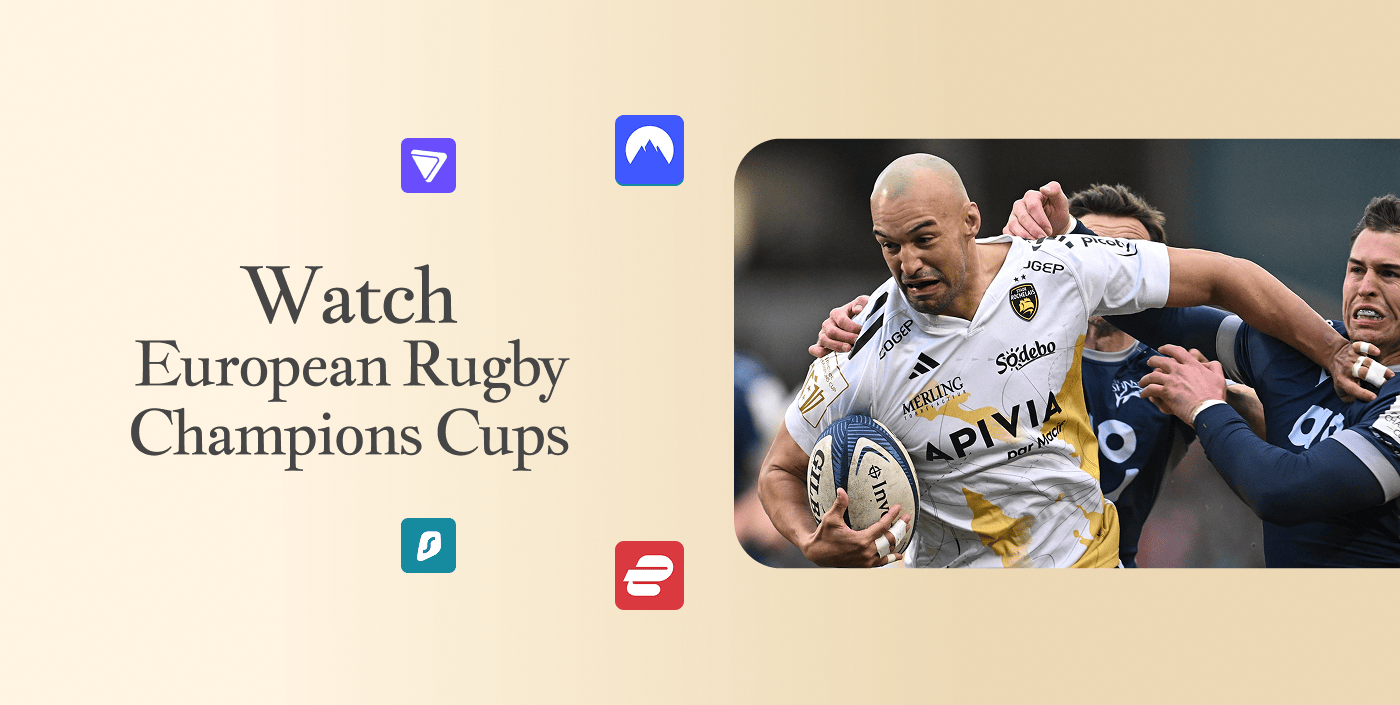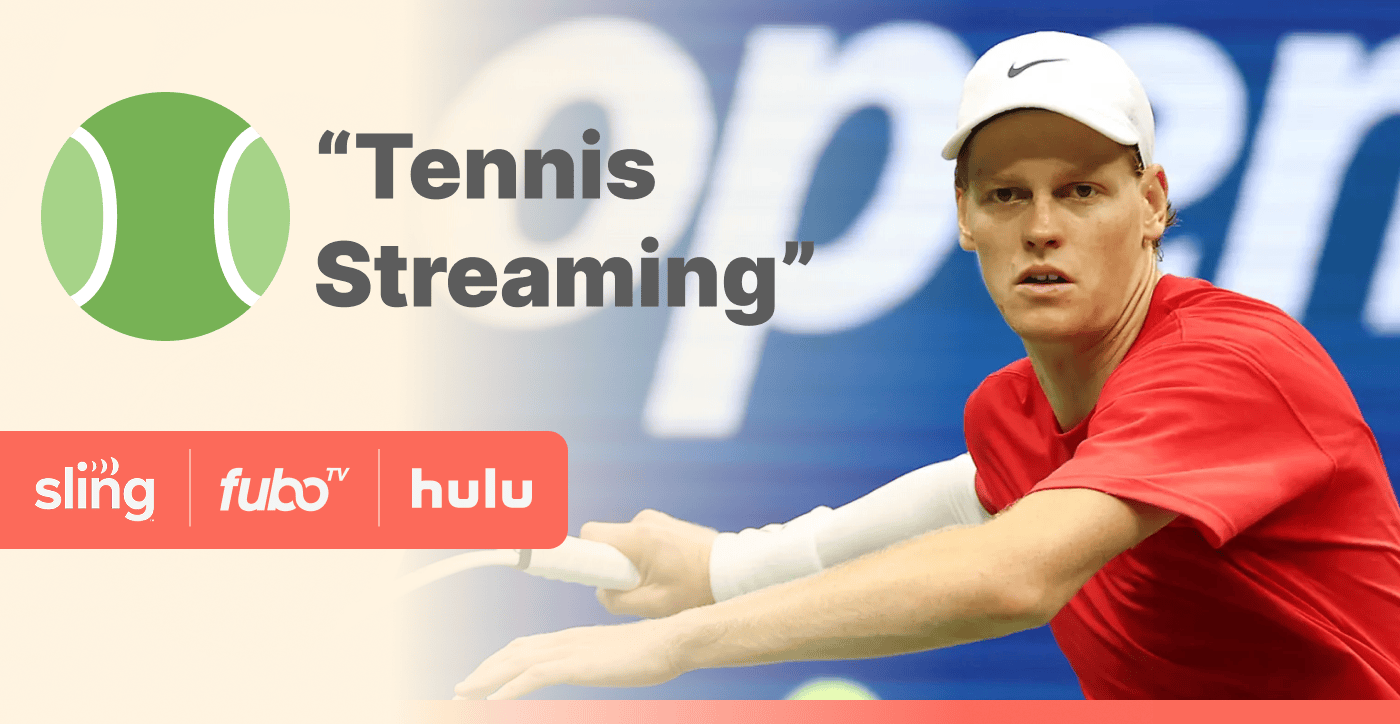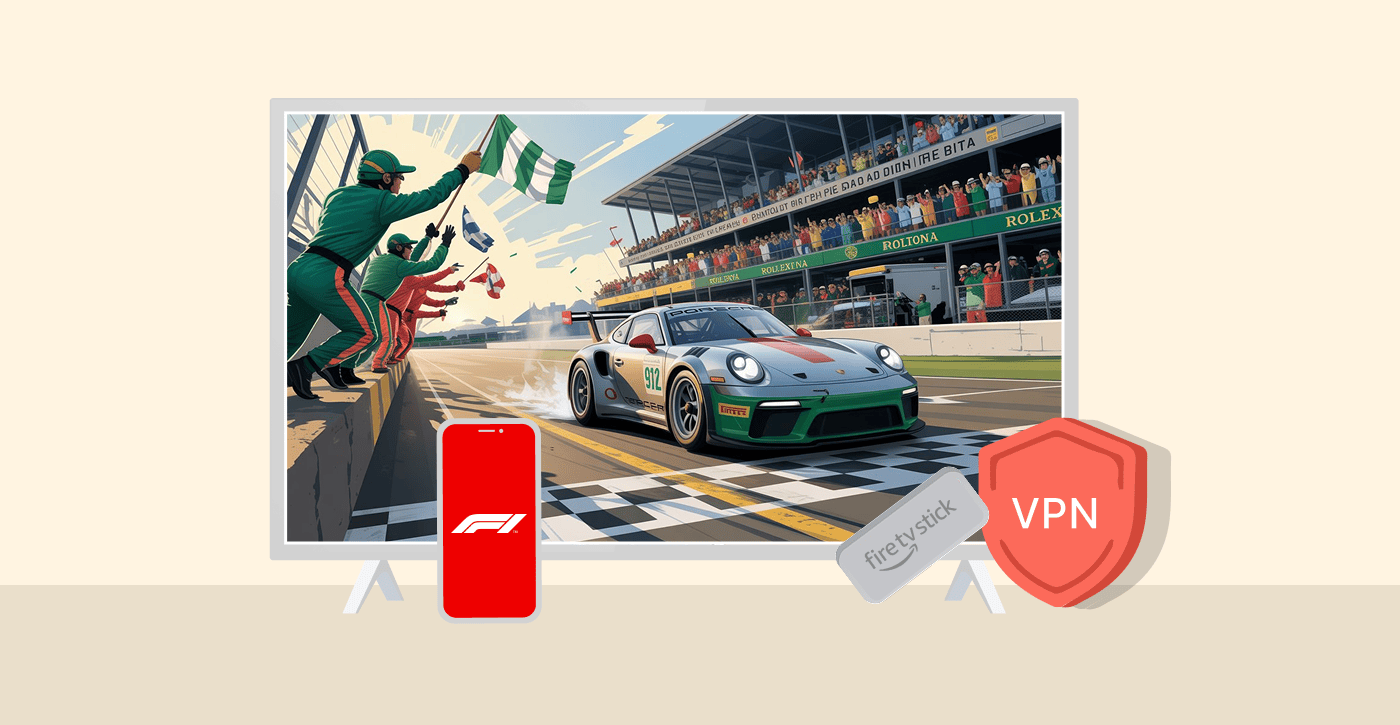We all know the fact that learning might be boring for many (especially if it is in a typical way). Well, the case isn’t the same with Blooket. It has unique features that combine gaming with classroom learning. This unique educational tool provides an interactive and fun environment, enhancing the learning experience.
On this platform, classroom learning turns into live competitions, making quizzes more exciting than before. Whether you’re an educator looking to host quizzes, a student seeking new study methods, or just someone interested in educational games, Blooket has got you covered. There are unique game modes, quirky avatars, and opportunities to earn tokens, all on Blooket.
Well, you might be thinking that how to come along with this. Read on to learn how to play Blooket games, host a game of your own, get insights into the different game modes, its benefits, and lots more.
What is a Blooket Game?

Blooket is an interactive online learning platform that combines education with gaming to make learning engaging.
The platform is mainly for teachers and students, but if you enjoy quiz-based challenges, it’s also open to you. Unlike traditional classroom learning methods, Blooket adds a twist by creating a fun environment where you can participate in various game modes while answering questions.
With Blooket, studying feels like playing and this improves information retention and student participation. Especially, as the platform doesn’t support only one type of game; you can enjoy a variety of game modes that cater to different learning styles. Unlike some quiz platforms that follows a standard question and answer format, it brings in more entertainment with game themes.
If you’re a teacher, you’d be delighted to know that with Blooket, you get to create customized quizzes tailored to your lesson plans. It doesn’t stop there – you can also import quiz sets into the platform, making it easy to transfer pre-existing study materials.
There’s even better news if you’re a student because Blooket provides a self-paced competitive learning environment where you can play alone or with your classmates.
How to make a Blooket Game
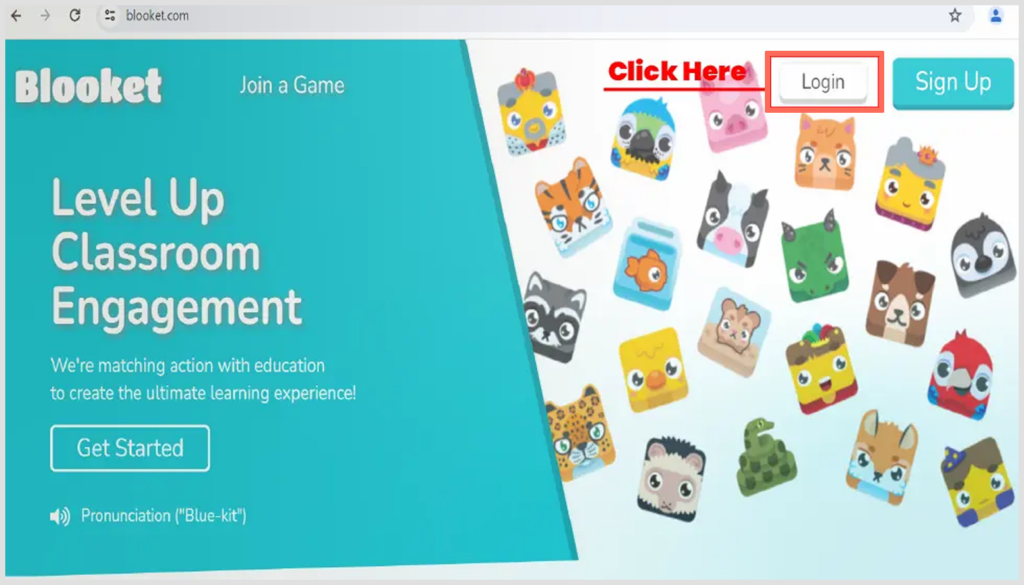
You might be thinking that this is the most difficult procedure; it isn’t. Follow these steps to make a Blooket game:
- Sign up for an account: You’ll need a Blooket account because it’s the only way to access all the platform’s features. To do this, all you have to do is visit Blooklet.com and sign up.
- Choose an account type: Choose your purpose on the platform. For example, if you are an educator, then sign up using a teacher account to start creating your games.
- Register and access your dashboard: You need an email or a Google account to register. After logging in, go to your dashboard because that’s where you can manage your game settings, statistics, and more.
- Choose your game mode: Before you create a question set, the platform prompts you to choose a game mode. You have options ranging from Blooket Arcade, Tower Defense, Blooket Live, and more, so choose whatever matches your subject.
- Add questions: After choosing a game mode, you can add questions and relevant answers. Create a new question set, search for pre-existing ones, or simply import a set from an outside source.
- Customize game settings: Make the games more exciting for your students with customizations like the number of players allowed and the time limit. This helps you create games according to your preferences and subject matter.
- Get your game code: When you’re done customizing your game, it’s time to generate a code you can share with others. Click the “Generate Code” button to get your unique game code.
- Start the game: Once you have your code, you can enjoy your created game with everyone. Click the “Start Game” button to commence the Blooket game.
That’s all, you just created your own Blooket game. Congratulations.
How to host a Blooket join game

If you’re someone looking to play for fun, here’s how you can host your own game:
- Sign in to your account: First, you need a Blooket account to host a game. If you don’t have one, don’t fret; visit the Blooket website and sign up to access a dashboard.
- Select a question set: Sometimes, using the “Discover” section to find a game set is more manageable. If you’d rather create a question set from scratch, you can do that as well.
- Choose a game mode: To create a question set, the first step is choosing a game mode. Popular ones include Gold Quest, Cafe & Factory, Tower Defense, and Battle Royale.
- Customize your settings: Customizing the game settings can add more excitement to your game. Consider tweaking elements like time limits, power-ups, game speed, and privacy settings to make it more fun.
- Generate and share the game code: Click “Generate Code” to get a unique game code you can share with others. You can share this code via email, chat, or other methods.
- Start and manage the game: When all the players join, click “Start Game” to begin. You can monitor the game progress from your dashboard to see your player rankings or even game time.
How to host a Blooket Game as a student
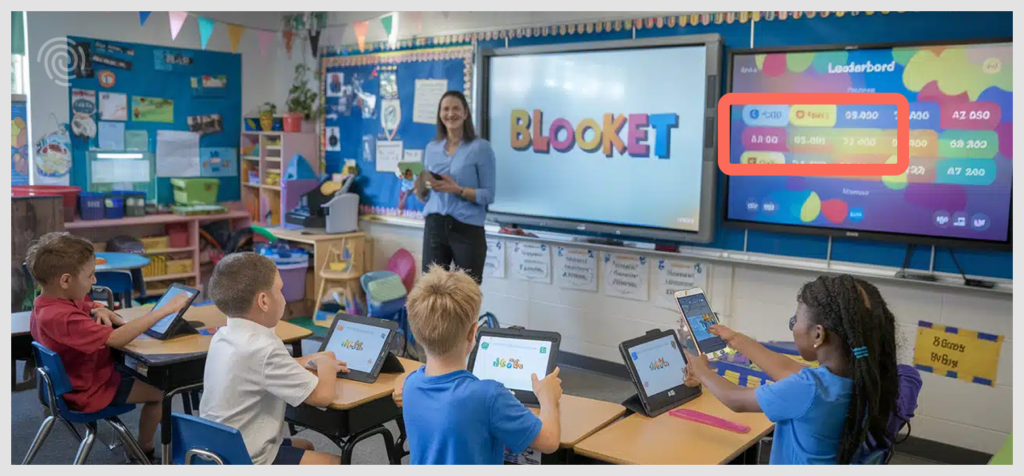
You don’t have to be an educator to host fun games for you and your peers to participate in and learn from. Follow these steps to host a Blooket game as a student:
- Log in to your Blooket account: Visit the Blooket website and log in to your account by entering the correct credentials. If you don’t have an account, you can create one by signing up.
- Go to your dashboard: Create a game and manage the game settings through the dashboard.
- Select a game mode: You’ll need to choose a game mode that matches your needs. Click on the “Create” button and select a game mode from the options available.
- Add your questions: Adding questions is the foundation for creating your game. Try using your own questions or add from the Blooket question bank.
- Customize your game: You can set options to customize the game. Consider settings like the maximum number of players for the sessions and allow or disallow late joining to make the game even more engaging.
- Share the game code: Once the game is set, it’s time to generate your game code. Click on “Generate Code’ to get a unique 6-digit number you can share with friends.
- Start the game: Once all the players have joined, click on “Start Game” to begin. Since you’re hosting the game, you can monitor its progress and the scores.
Joining and hosting a Blooket Game as a guest
Usually, you need an account to host a game, but there are a few ways to work around this if you want to play without signing up (as a guest). You can use a temporary or shared email address for a one-time hosting session and just follow the steps for hosting a game.
Joining a game as a guest is relatively more straightforward, as you can enter a game by visiting Blooket’s website and using a unique game code. There are limitations to joining a game as a host, so it’s better to sign up for an account. However, you can always follow these steps to join a game as a guest:
- Get access to the game: When you receive the unique game code from a host, you can visit the Blooket website. Then, click on “Join Game” to begin playing.
- Enter the code: The site will prompt you to enter the unique game code you received from the host before granting you access to the game. Simply enter the code and click “Join”.
- Participant in the game: After entering the code, you can engage and play the game by answering questions.
Note: Guest players who aren’t registered on Blooklet can still play games but with limited access. For a better experience, we recommend registering your account on the platform.
How to play Blooket on multiple devices
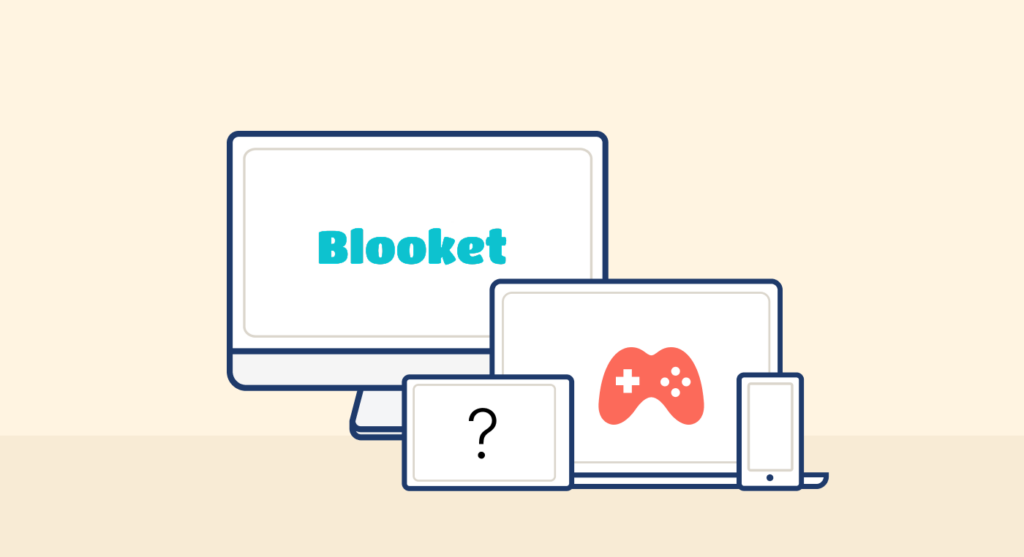
What if you want to play games on multiple devices simultaneously? Well, the platform has this Blooket Join feature, allowing you to play games on more than one device. You might be a teacher who wants to monitor the game on one device while presenting it on another device. Regardless of your reasons, here are ways:
Playing as a single player on multiple devices
You’re a single player who wants to play the game on one device, and track the game’s progress on another? Here are the steps to follow:
- Log in to Blooket on the first device: Visit Blooket’s website and sign in to your account on your first device. You can proceed to select the game you want to play.
- Open Blooket on the second device: You can register with a different email on the second device. Then, enter the game code to join the session.
- Switch between devices: You can use one device to fully participate in the game and the other device to monitor its progress. Make sure you have a stable internet connection on both devices.
Playing as a host on multiple devices
It’s common for teachers to use two devices to boost class engagement. One device may be for hosting the game and controlling necessary settings, while the other device displays the leaderboard on a larger screen. Here’s how to do this:
- Start the game on the main device: You can create the game and share the unique code for students to join in. On the first device, you can also customize the game settings to make it more engaging.
- Open a new tab on a second device: You can join the game as a participant on the second device. To do this, you’ll need a different Blooket account.
- Share your screen: The second device can display the game’s leaderboard or other elements. Screen mirroring is also possible, if necessary.
How do you play game mode on Blooket?
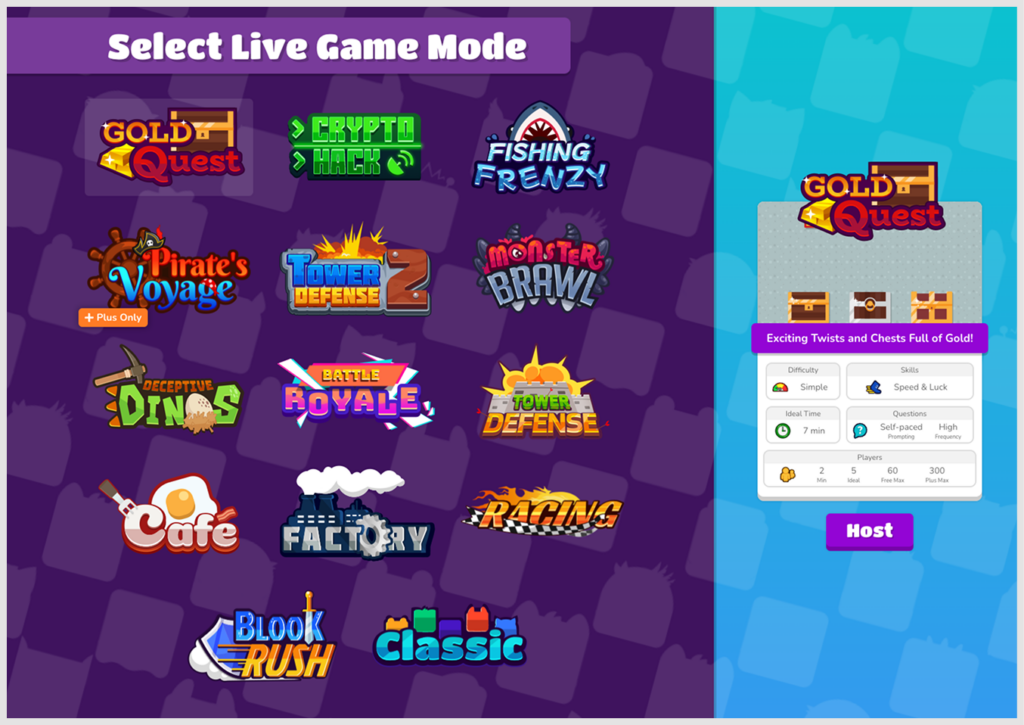
Unlike other quiz platforms, Blooket makes learning even more engaging through its various game modes. No two game modes are the same, as each is designed to test your knowledge differently. Before you create a question set, you have to choose a game mode, so here are popular ones you can select:
- Gold quest: In this game mode, you need to answer questions to collect gold because the player with the most gold wins the game. You can also steal gold from others, which adds a competitive element to the game.
- Tower defense: As the name implies, you must answer questions correctly to build and upgrade towers. You need strategic gameplay for this mode because the goal is to prevent the enemies from reaching the base.
- Blooket live: This game mode involves quick thinking as you compete with others in real-time. Everyone playing the game gets the questions at the same time, so you must answer as fast as possible to accumulate points.
- Battle royale: This is a survival game where players compete one-on-one in elimination-style rounds. The last player standing wins the game.
- Classic mode: If you prefer the traditional quiz style, then you can choose the classic mode. You earn more points when you answer questions correctly, and the player with the highest score wins.
How to play Blooket for free

While there are premium features you’ll mainly find under Blooket Plus that cost $2.99/month, Blooket is a free educational platform for students and teachers. Here’s how you can play Blooket for free:
- Register for a free account: Visit Blooket.com and sign up using a Google account or email. Make sure you verify your email to log in to your account.
- Join or create a game: Now that you’re in, you can either join or create a game of your own. You’ll find various game modes that span across different subjects.
- Engage in games: Blooket games are fun when you participate and learn by answering questions correctly, competing with other players. The platform is designed to be interactive so it promises an entertaining learning experience.
- Earn tokens: While some features on Blooket might be locked unless you have a premium subscription, you can always unlock them. The trick to doing this is playing games and earning tokens that unlock premium features.
- Join a community: Blooket has a vibrant community, so go ahead and interact with other platform participants. You can ask and answer questions and engage in other discussions.
How to join a random Blooket Game
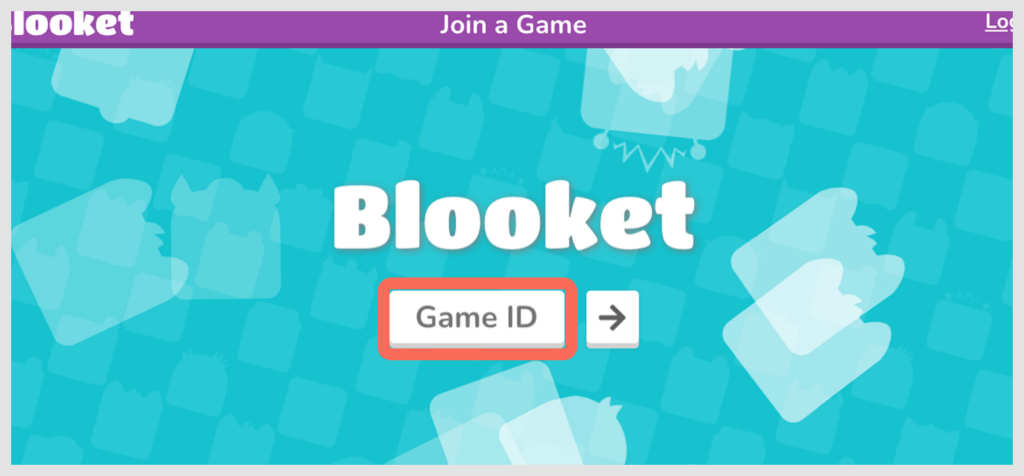
Do you want to challenge yourself or just meet new people? One way to do this is by joining a random Blooket game. Follow these steps:
- Get access to the game: First, log into your Blooket account so you can get on with playing random games. But If you prefer to play as a guest, just visit the Blooket website to join a game.
- Visit the main menu: On Blooket’s main menu, there’s a “Random Game” button. Clicking on this button gives you access to a random Blooket game.
- Join and play the game: You’ll find yourself in a random game with other community members, so engage and learn while you play the game. Start by answering questions correctly to test your knowledge and build connections.
How to assign homework on Blooket
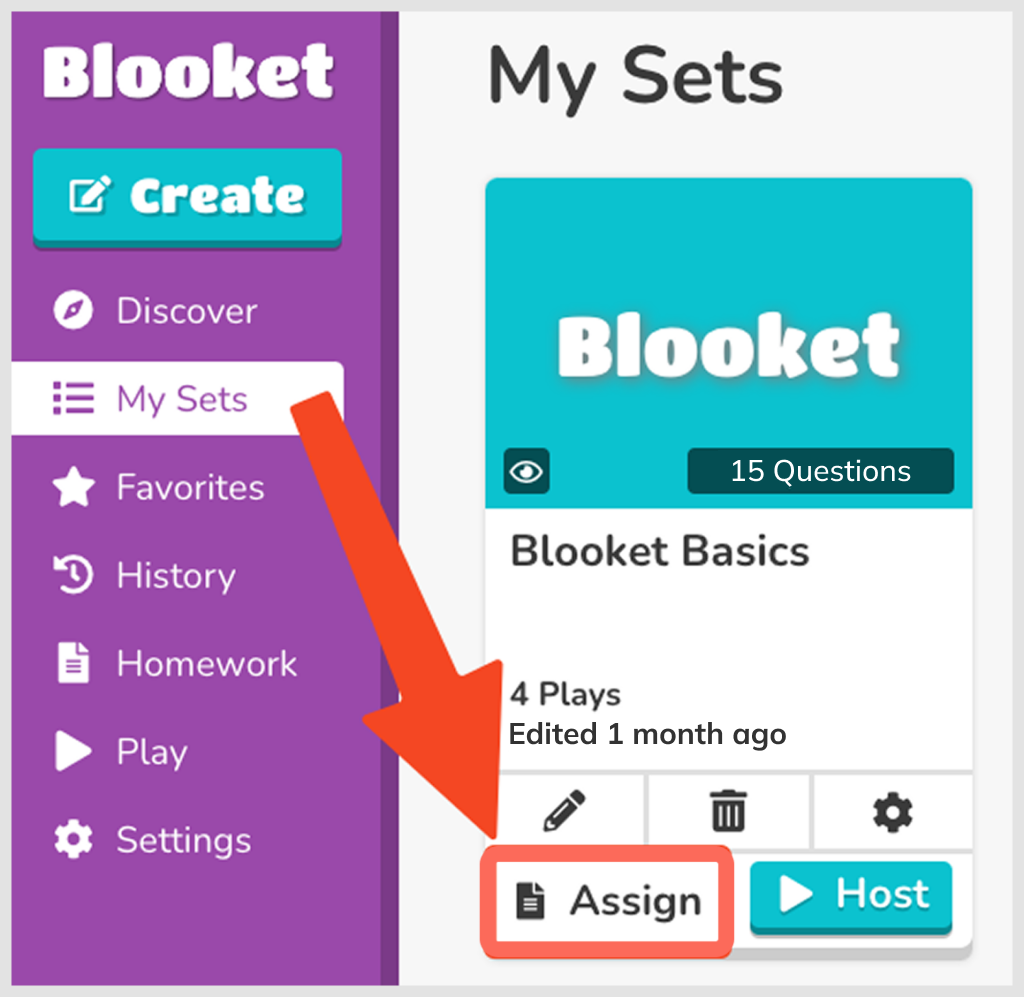
When you assign homework on Blooket, it allows students to complete learning activities at their own pace while still benefiting from the platform’s interactive game-based environment. Home assignments let students play outside the classroom environment while still reinforcing concepts learnt in class. Here’s how to assign homework on Blooket:
- Log in to your Blooket account. To assign homework, you need a Blooket teacher or host account. You can create an account or log into an existing account.
- Select a question set. You can use an existing question set by going to the set preview page and clicking on “Assign HW.” Alternatively, you can use your own set by visiting “My Sets,” finding the set you want to use, and clicking on “Assign.”
- Assign the homework game mode. Unlike live games, only specific game modes like Tower Defense and Crazy Kingdom support homework assignments. Click “Assign HW’ after you choose the game mode you want.
- Set deadlines and customize. You can set a due date to ensure students complete the assignment within a set timeframe. Also, set the number of attempts, power-ups, and rewards to make the learning experience even more engaging for students.
- Share the homework assignment. After setting up the homework by clicking “Assign Now,” you can copy the game code or the direct assignment link. You can share this through your learning management system (LMS) or Google Classroom.
How many players can join a Blooket Game?
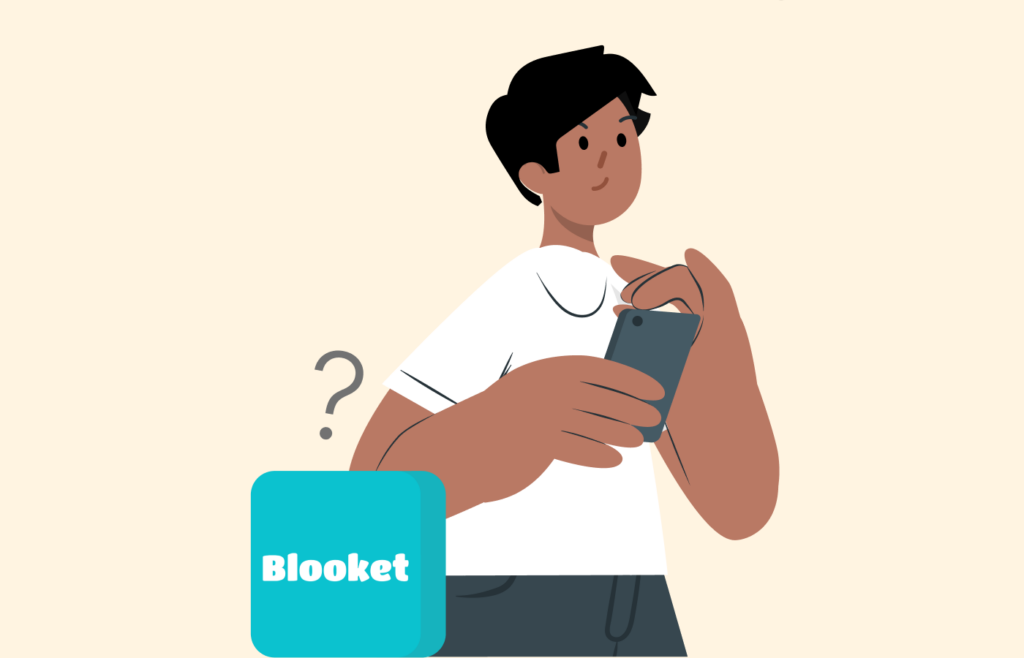
The number of players who can join a Blooket game typically depends on whether the host is using a free Blooket account or a Blooket Plus subscription. The player limit for a free Blooket account is 60, which is normally sufficient for most classroom settings and activities. If more players try to join, they will likely receive an error message, and the host will need to remove inactive participants.
It is where you need to buy its Plus version. Premium versions like Blooket Plus and Blooket Plus Flex increase the player limit to 300. If you have a large classroom or an activity with a large guest list, you can consider opting for any of these plans. Want to spare your money and play it in-budget? You can also split players into groups and host multiple game sessions.
What are the benefits of playing Blooket?

Blooket combines gamification with learning, making it a very fun way to reinforce subject matter knowledge in an enjoyable way. Here are the key benefits of playing Blooket:
Enhances learning through games
This is an obvious benefit, as the platform has been proven to increase student engagement. Instead of traditional quizzes that some might consider unexciting, boring, and tiring, Blookets presents these same questions in an exciting format, including Tower Defense and Battle Royale modes.
Aside from learning the specific subject, students also get to learn soft skills like problem-solving, critical thinking, and strategizing.
Since students associate Blooket with fun instead of stress, they are typically more likely to participate actively. They develop a keen sense of competition, and the opportunity to earn rewards surely boosts enthusiasm. There’s no better way to promote knowledge retention and willingness to engage with educational materials, even outside the classroom.
Improves retention and recall
When it comes to long-term memory retention, repetition and active engagement are critical factors, and Blooket effectively incorporates both. Repeatedly engaging with content through game modes reinforces key concepts. This is mainly because students are forced to think quickly and recall information under time constraints.
If you’re looking for an excellent tool for memorizing subjects like vocabulary, scientific terms, and historical facts, Blooket is the go-to platform.
Its interactive nature ensures that students are not just passively consuming information but actually participating in the learning. The fact that you can also provide instant feedback after answering questions also helps.
Supports different learning styles
Everyone has a unique way of learning, and Blooket is designed to accommodate various learning styles with multiple elements on the platform. For visual learners, there are engaging graphics, animations, and a colourful interface that makes it easy to associate information with images. Auditory learners are not left out either, as reading questions aloud or discussing answers with peers enhances comprehension.
For students who need more time to process information, you can also play self-paced through homework assignments. No one is left behind, as the interactive nature of the games encourages active participation and prevents boredom.
Encourages healthy competition and teamwork
Depending on the game mode, Blooket encourages individual competition and collaborative teamwork. There are competitive modes like Battle Royale or Gold Quest that challenge students to outperform their mates. It is a great motivator to improve performance. Leaderboards and point systems also influence players to put in more effort, making them more invested in the learning process.
On the other hand, there are also team-based games that help promote collaboration and communication. Blooket gets students working together to solve problems and answer questions correctly, fostering a spirit of cooperation. So they get to understand difficult subject concepts, while also developing teamwork and communication skills.
Flexible for teachers and self-learners
The use of Blooket is not restricted to only traditional classroom settings, but also ideal for self-learners and educators who want to enjoy a personalized learning experience.If you’re a teacher, you can create custom question sets, track student progress, and assign homework to encourage asynchronous learning. This sets Blooket apart as a convenient tool for both physical and virtual classrooms.
If you enjoy self learning, Blooket lets you review and reinforce knowledge independently. You can browse and use pre-existing question sets to study any subject of your choice. If you’ve been wanting to improve in specific areas like language skills or math concepts, Blooket can be your personal tutor.
Common issues users face while playing Blooket
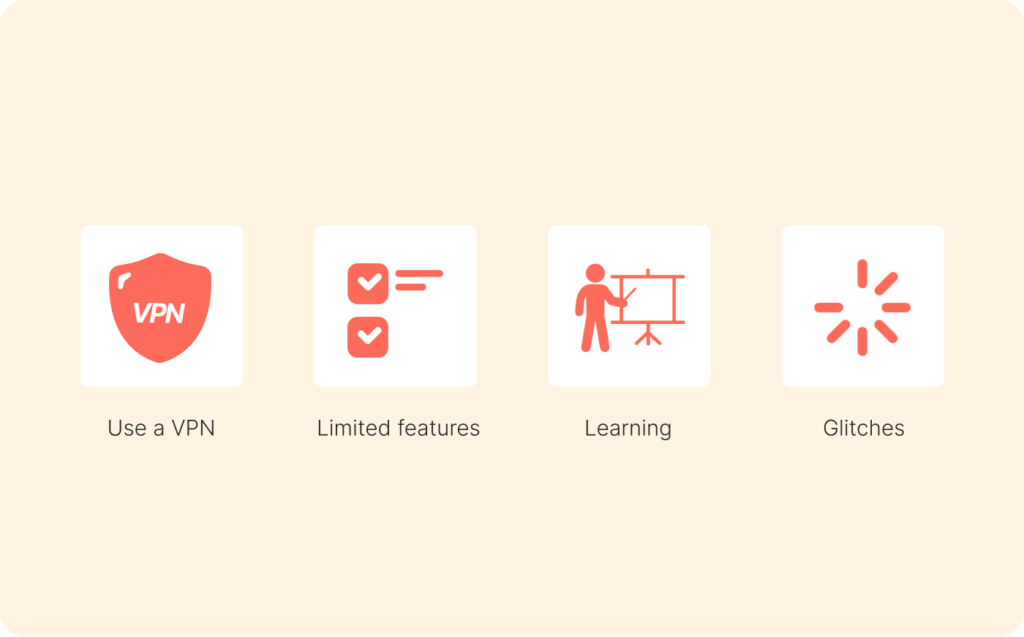
Despite its many benefits, Blooket is not without its challenges, just like any other digital platform. Here are common issues users might face while playing Blooket:
Glitches and internet connectivity issues
Everything works smoothly online if you have a fast internet connection. The case is the same with Blooket; it requires a stable internet connection to function correctly.
If you’re in an area with poor internet access, it might limit your ability to participate in class activities or even complete homework assignments on the platform. Also, your ISP can limit certain activities, including games like Blooket. However, you can always overcome this challenge using a trustworthy VPN like NordVPN to ensure a smooth, lag-free, and stable connection for Blooket.
Limited free features
While Blooket is generally free to use, you may miss out some advanced features that are only available in Blooket Plus or Blooket Plus Flex subscriptions.
With a free account, you might experience restricted game modes, limited player capacity, and basic analytics. If you’re on a budget, the restricted features might limit your ability to use Blooket to its full potential.
Game quality
If you’re using an existing question set or game, you might run into some inconsistencies or problems with some games. This happens because those games were created by different users. Some of these games may have inaccuracies or other problems in the questions and answers.
Distracting game elements
Blooket’s engaging design is undoubtedly a major selling point and sets it apart from other quiz platforms. But it’s also a double-edged sword because players can get too focused on the game mechanics and rewards rather than the educational content itself. Some game modes even have randomized power-ups and elements that could introduce an unfair advantage, which might lead to frustration.
Tough learning curve
Navigating the platform might be difficult if you’re a first-time user. Creating and customizing your own games might also feel daunting, especially if you want to monitor progress in live games. Thankfully, there are helpful resources and tutorials that can help you overcome this challenge.
What is the age limit to join the Blooket Game?
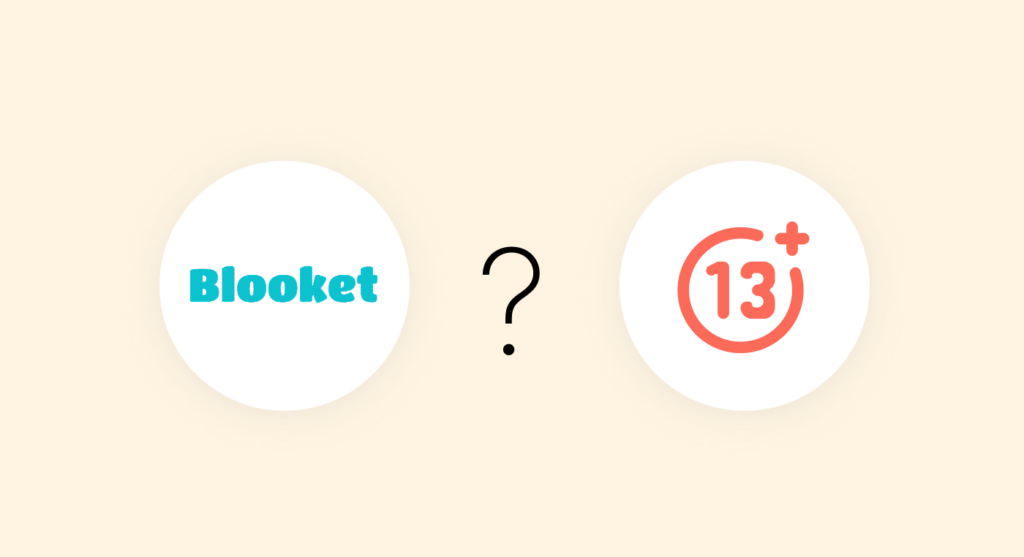
The official age requirement to create a Blooket account is 13 years old in most regions.
However, in certain areas of the European Union (EU), the United Kingdom (UK), and other jurisdictions that follow the General Data Protection Regulation (GDPR), the minimum age is 16.
As Blooket is designed to use in classrooms, it’s important to understand the age restrictions the platform sets to ensure compliance with legal requirements.
Blooket’s age restriction is in line with data protection laws that restrict online platforms from collecting personal information from younger users without parental consent. Students under the required age can still participate in Blooket games, but they can’t create their own accounts. What they can do is have a teacher or guardian host games for them and provide the game codes so they can play without registering.
Even though Blooket is an educational tool, the age restrictions protect younger users from potential risks like exposure to inappropriate content, privacy breaches, and unmoderated content. This makes Blooket a safe and secure platform for learning. Besides, underage users can still play games through the game code without providing personal data.
Teachers and educators who know their students’ ages can use this information to create games tailored to them. They can also customize these games to match the age group’s needs and curriculum. It’s also recommended that they monitor children’s activities on the platform to ensure they’re using it solely for learning purposes.
Blooket game codes and game IDs

Blooket game codes and game IDs are essential for joining live Blooket sessions hosted by teachers, students, or just random players. You can call these unique numerical codes access keys that allow you to participate in specific games. Let’s take a closer look at what they are:
Blooket game codes
A Blooket game code is a randomly generated six-digit number that’s assigned to each live game session. When a host sets up a game, Blooket generates a code, which every player must enter to gain access to that particular game. You should know that these codes are temporary and typically expire once the game session ends.
Each code is unique to a specific game session and cannot be reused if you wish to join another round of the game. You can get a game code from the host or publicly shared codes. As some players post active game codes on social media, forums, or even Discord groups, you can use these codes to join a random game.
Blooket game IDs
While you can get access to live game sessions with game codes, game IDs, on the other hand, refer to the permanent identification number of question sets within Blooket. With these IDs, you can track, organize, and share specific quiz sets useful in different games. And unlike game codes, game IDs don’t expire and can be used anytime.
You can always enter a game ID to find quizzes others create. If you create and customize a question set, the game ID is how other players can always find that specific game, as it is a permanent identifier. The game ID is always a combination of numbers and letters, unlike the game code, which is usually a six-digit number.
How to use the Blooket game ID finder
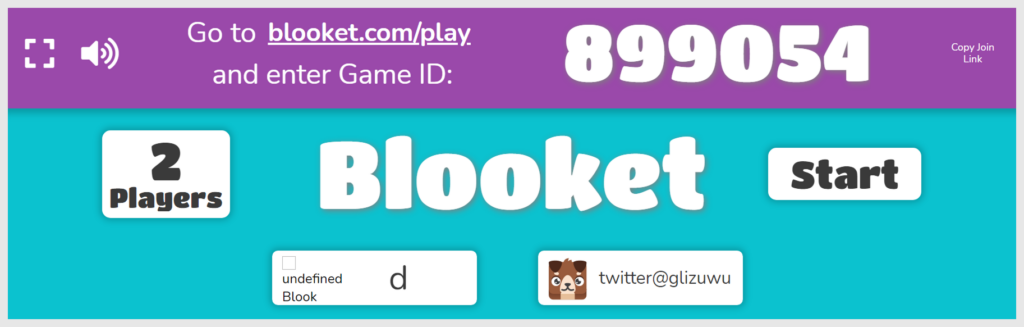
Here’s how you can find a specific game using the Blooket game ID finder:
- Visit the Blooket website: Create a Blooket account or log in to an existing account. This will allow you to access the games on the platform.
- Find the game by ID: Once logged into the platform, you can find the specific game using the game ID. Search for the “Find Game by ID” option on the website.
- Enter the game ID: In the designated field, enter the game ID of the game you’re interested in. This will bring up the result for the game.
- Join the game: From here, you can click “Join” to participate in the game. You’ll immediately be connected to the exact game associated with the ID you entered.
Which Blooket Game gives the most tokens?

Earning tokens in Blooket is one of the most exciting parts of the game because it’s like a reward for your hard work. It also allows you to unlock new avatars and customize your experience. You should know that the tokens you can earn from the different game modes differ because the earning potential depends on gameplay style, level of strategic thinking, and session length.
Aside from the game mode, the number of tokens you can earn in Blooket also depends on other factors, one of which is the number of correct answers. The game duration and daily token limit also influence your earnings on Blooket. But here are the top Blooket game modes that give the most tokens:
- Classic trivia: It’s among the top Blooket games that generally give the most tokens for each question you answer (Laser Tag and Study chase it closely).
- Tower Defense: You generally earn tokens based on how many waves you can survive while answering questions correctly. This game mode is ideal for earning tokens because it has longer play sessions and encourages strategic thinking while answering questions.
- Gold Quest: If you want fast rewards in a short game session, Gold Quest is like heaven, especially because the game has a good mix of luck and skills, and you can even steal gold from others.
- Crypto Hack: This game is one of the best modes for earning a high number of tokens because it has a long session. The game allows you to steal and multiply in-game currency. It’s a fast-paced and competitive game that lets you strategize and maximize your earnings.
Is Blooket Plus the same as Blooket?

| Features | Blooket (free) | Blooket Plus |
| Reports | Short summary | Detailed summary |
| Price | Free | $2.99 monthly |
| Features | Limited | Advanced |
| Player limit | Up to 60 | Up to 300 |
| Game modes | Limited | Extensive |
NordVPN: Ensuring your online privacy when playing Blooket

A trusted VPN service that guarantees maximum speed and security while browsing online. It encrypts users’ traffic and helps them stay safe.
Pros
- Formidable Threat Protection feature
- Multiple servers in Israel
- Impressive streaming and gaming capacity
Cons
- Poorly optimized mobile apps
NordVPN is a trusted name in the VPN space, generally because it offers fast, secure, and reliable access to the internet while also keeping your data and identity private. Whether you’re playing Blooket, teaching with the tool, or just browsing educational content online, NordVPN can enhance your experience, especially in areas with network restrictions or privacy concerns.
Here are ways NordVPN protects your privacy and data:
Privacy protection
NordVPN uses advanced AES-256 encryption to protect your internet traffic. When you use Blooket in a shared space, say a school or public Wi-Fi, sadly, your connection becomes vulnerable to data tracking or surveillance.
But with NordVPN, you can encrypt your activities, whether hosting or joining a game, making it nearly impossible for anyone to monitor, including your internet service provider (ISP).
Security against cyber threats
Just like other online platforms, Blooket is an easy target for data sniffers or malicious IP addresses. Luckily, NordVPN has a Threat Protection feature that blocks malware-infected websites or sketchy downloads before they can even harm your device. This definitely comes in handy when downloading classroom resources or using Blooket with other educational tools.
Bypass regional restrictions
There are institutions where Blooket may be blocked by firewalls or network restrictions. But don’t worry about these restrictions because with NordVPN, you can change your virtual location by connecting to servers in other regions. This is particularly helpful if you’re hosting or joining a game from a remote location.
Ensure anonymity
When you connect to Blooket through NordVPN, it hides your IP address and replaces it with the server’s. This extra layer of anonymity protects you while using the platform. Are you a teacher? Or a student? It doesn’t matter because you can reduce your digital footprint and protect your identity from advertisers and trackers.
Fast and lag-free connections
Talking about speed, NordVPN comes at the top. It has over 7,400 servers in over 118 countries, and proprietary technology like Nordlynx guarantees high-speed, low-latency connections. This means you can host or join a Blooket game without lag, buffering, or unexpected disconnections, which is ideal for classroom sessions or high-paced game modes like Tower Defense.
FAQs
Blooket is an educational game platform that allows you to create or join a quiz-style game. It’s popular among teachers and students thanks to its unique game modes, fun avatars, and interactiveness.
Blooket offers a free version that gives you access to basic features. To use this tool for free, visit the Blooket website, create an account with your details, and host or join a game as you please.
Yes, you can create a custom Blooket game by signing up for an account. Then, you can build question sets from scratch or import existing ones.
The standard limit is 60 players, but you can increase this number by opting for Blooket premium versions. The maximum player limit on Blooket Plus and Blooket Plus Flex is 300.
Using a VPN like NordVPN enhances your online privacy, bypasses region restrictions, and secures your connection while playing Blooket. This is especially helpful if you’re playing Blooket on public networks.