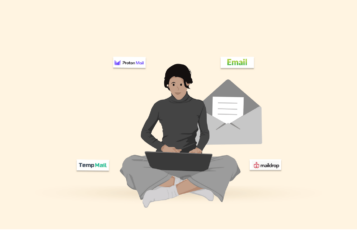Numerous reports and reviews have revealed that individuals who communicate via email are highly susceptible to spyware and malware threats or attacks. Hence, taking preventive measures, such as using a free secure email service, is important to ensure that malware and spyware don’t infiltrate your device while sending and receiving emails.
However, you must use a genuinely safe email service provider that guarantees advanced confidentiality, security, encryption, and privacy. They must utilize technologies that address intrusive surveillance, prying eyes, or malware attacks without costing a fortune.
Continue reading this article to discover the 25 best free emails that are secure and compare their features to make an informed decision to achieve complete digital freedom while using email.
Top 10 free secure email – Quick list
Here’s a quick list of the top 10 best secure free emails you can use for an encrypted and safe interaction:
- Proton Mail: Proton Mail offers one of the best secure email services for free. It has applications for Android and iOS devices and a web application for users to enjoy its security and encryption services.
- Neo: A top email service provider offering secure email service to all business kinds and services. It has advanced technologies like two-factor authentication and anti-spam that reduce vulnerability to malware, unauthorized access, and excessive junk mail.
- SecureMyEmail: It is a free secure email provider that can safeguard up to eight email accounts. Its unique feature is its cross-platform compatibility.
- StartMail: A leading secure email service provider with excellent customer support. StartMail prevents spam and facilitates email privacy.
- Thexyz: One of the best secure email service providers. Thexyz provides a software application with advanced technologies that guarantee seamless and private communication.
- Librem One: A free email providing premium security services to users. Librem One has several features to address various security issues that can arise.
- Gmail: A leading email service useful for personal and business purposes. Gmail has advanced technologies that automatically block phishing emails.
- Mailfence: Mailfence is one of the best emails with premium security features. It incorporates end-to-end encryption, preventing unauthorized access to private information.
- Outlook: A good email service for personal and official use. Outlook promotes user experience by providing features like keyboard shortcuts and scheduled emails while guaranteeing privacy and security.
- Bluehost: It is a secure and easy-to-navigate professional email service provider. It facilitates a secure connection with other users on Microsoft Teams.
Features to look for in a secure email service
The fact that an email service is secure does not mean it is safe and can provide optimum privacy. Many secure email services in the market today have caused danger and contributed to data breaches. Hence, it’s essential that the email service you select has these features:
- Two-factor authentication (2FA): This feature provides extra security and protects your account and data if someone cracks your password. Including another device or system in your account makes it harder for a hacker or unauthorized third party to open and access your email. Common 2FA options include SMS and Google’s authenticator apps.
- End-to-end encryption: This feature is vital in ensuring security and privacy. You shouldn’t pick any email service without end-to-end encryption. The regular encryption technology only encrypts your email until it reaches the email service provider’s end. However, end-to-end encryption permits only the sender and receiver to open the message. PGP encryption is the most common end-to-end encryption for secure email providers.
- Server location: You must also consider the region where the email service’s server is located. This is essential because not all countries have privacy-friendly laws. Some countries have data retention laws mandating service providers to store users’ personal data for a period. Avoid email service providers with servers in the United States, the United Kingdom, Australia, and Canada, as they share signals intelligence data as members of the Five Eyes intelligence network.
- Stripping metadata headers: Typically, emails bear metadata about users, including their device, web browser, and sometimes the recipient. Secure email service providers leave out this information to promote users’ privacy and security.
Comparing the best free and email services
Here’s a table comparing the prices and features of the top 10 emails:
| Email service | Suitable for | Price | Free version | Rating |
|---|---|---|---|---|
| Proton Mail | Personal use | About $5 monthly fee | Available | 5.0 |
| Neo | Official and business purposes | Business Pro plan at $2 monthly and Business Premium at $2.45 monthly | Available | 5.0 |
| SecureMyEmail | Email encryption | $3.99 monthly | Available | 5.0 |
| StartMail | Pretty Good Privacy (PGP) email encryption | $5 monthly for personal use and $5.85 monthly for custom domain | Available | 5.0 |
| Thexyz | Various advanced technological features | $2.95 monthly for premium webmail, $4.95 monthly for mobile sync and cloud drive, and $9.95 monthly for unlimited archiving | Available | 5.0 |
| Librem One | Encryption for chats, video calls, and voice calls | $1.99 monthly for the Basic bundle, $7.99 monthly for the Complete bundle, and $14.99 monthly for the Family pack. | Available | 5.0 |
| Gmail | Personal and official communication. | $6 monthly for the business starter plan, $12 monthly for business standard, and $18 monthly for business plus. | Available | 5.0 |
| Mailfence | Multiple advanced features | About $2.50 monthly | Available | 4.8 |
| Outlook | Business communication and multiple app integrations | $5 monthly for the Business Essentials plan and $12.50 for the Business Premium plan. | Available | 5.0 |
| Bluehost | Professional and business communication | $2.95 monthly for the Basic plan, $5.45 monthly for the Plus plan, and $13.95 monthly for the Premium plan. | Available | 4.7 |
25 best free email providers – The detailed list
Below is an extensive review of the 25 best free email services:
1. Proton Mail
Proton Mail is a top free secure email service suitable for personal use. The service provider is based in Switzerland, offering premium services to users globally.
You can download the software application on your Android or iOS device or access the service using the web application. Proton Mail assures airtight security for your personal emails and other details.
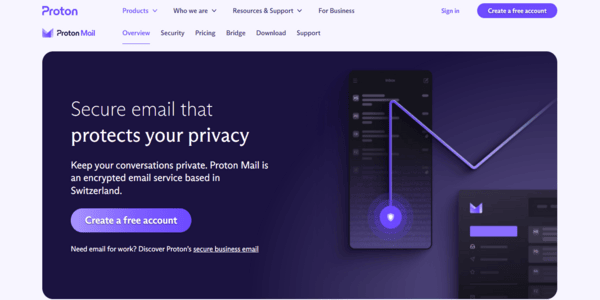
It has a free version that allows users to benefit from the services without paying a cent. However, you can upgrade to a paid plan to get additional features. It costs you $5 monthly for the Plus plan, $8 monthly per user for the Professional plan, and $30 monthly for the Visionary plan. You can also select annual or bi-annual plans, often with discounts.
Features
Below are the features of Proton Mail:
- Guarantees data security according to the privacy laws in Switzerland.
- Provides custom domains to users with paid plans.
- End-to-end encryption that secures emails, even from Protonmail’s technical team.
- Integration with Proton Drive and Proton Calendar protects users’ documents and events.
2. Neo
Neo is a secure email service that provides premium email solutions to entrepreneurs, freelancers, and small business owners who need an official email address. It utilizes multiple advanced technologies to guarantee enterprise-grade security and privacy from cyber attacks and third-party surveillance.
Neo’s two-factor authentication and anti-spam feature ensures users don’t get excessive junk mail and improves their immunity against malware and viruses.
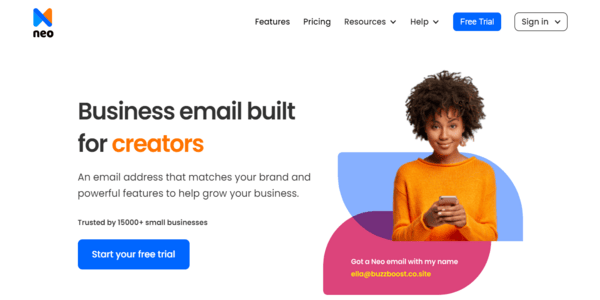
You don’t need a domain to benefit from Neo’s premium email services for business, as it provides a free domain with a co.site extension. Neo also offers a one-page complimentary website for users to promote their business and brand identity and increase their credibility.
Neo offers a 30-day free trial period, after which you must pay to continue using the service. You can pay $2.49 monthly for the Business Starter plan or $4.99 monthly for the Business Plus plan.
Features
Here are the unique features of Neo’s business email solution:
- An official email account with a co.site extension.
- Email templates that save frequently sent emails as a format for future use.
- Read Receipts that notify users when the recipient has viewed an email.
- A complimentary webpage on users’ domain that facilitates social media integration and business correspondence.
- Priority Inbox feature that distinguishes the most important emails and arranges them in a special tab so they don’t get mixed up with less important emails.
- Send Later enables users to compose an email and set an optimal time for it to be sent automatically.
- Follow-up reminders that nudge users to send a follow-up email if they are yet to get a response.
3. SecureMyEmail
SecureMyEmail is a multiple-platform email service that can safeguard your official and personal email accounts once you connect them. With this email service, you can encrypt your iCloud, Yahoo, Gmail, and Microsoft 365 email accounts. Moreover, you can encrypt up to eight email accounts with a single account. The intended recipients can view the emails even if they don’t have a SecureMyEmail account or know the set password.
Its unique feature is its multiple-platform compatibility. The software can run seamlessly on iOS, Android, Windows, and macOS devices. Hence, you can receive and send emails using any device at any time.
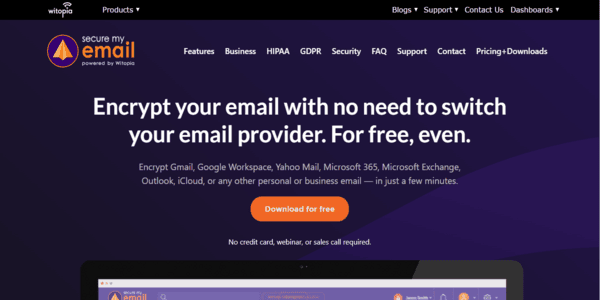
You can test SecureMyEmail encryption services risk-free using the 30-day free trial. However, you must subscribe to continue. You can subscribe to the monthly plan by paying $3.99, $29.99 for the yearly plan, or $99.99 for the lifetime plan.
Features
Below are the key features of SecureMyEmail:
- Cross-platform compatibility facilitates the management of multiple addresses from one account.
- End-to-end encryption.
- Facilitates signing emails digitally.
- Compliant with GDPR and HIPAA.
4. StartMail
StartMail offers one of the industry’s best Pretty Good Privacy (PGP) encryption. Developed by the founders of Startpage, it is a reliable option if you’re particular about privacy while communicating via email. StartMail incorporates advanced features that prevent spam and allow you to send encrypted emails. You also get unlimited email aliases.
Email recipients don’t need to use encryption to view encrypted emails. All they need to open the email is the password you set.
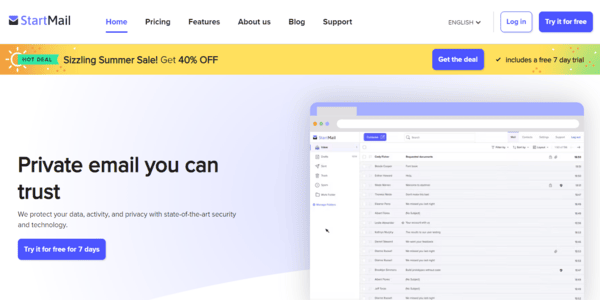
StartMail has a 7-day free trial policy, after which you’ll need to pay to access the services. You can pay $5 monthly for the personal plan or $5.85 for the customer domain.
Features
Examine the features of StartMail below:
- Eliminates ads.
- Provides a StartMail email address.
- Offers up to 10GB storage for emails.
- Allows access to emails from any device.
- PGP email encryption.
5. TheXyz
Thexyz is a leading email service provider with state-of-the-art technologies that enhance communication and security. It offers a software application for users to download or access. The application prevents virus or malware infiltration, blocks the activities of unauthorized third parties, reduces ads, and guarantees data privacy.
Thexyz has three different subscription plans from which you can choose to enjoy complete privacy. You can access the premium webmail plan for $2.95 monthly, mobile sync and cloud drive for $4.95 monthly, and unlimited email archiving for $9.95 monthly.
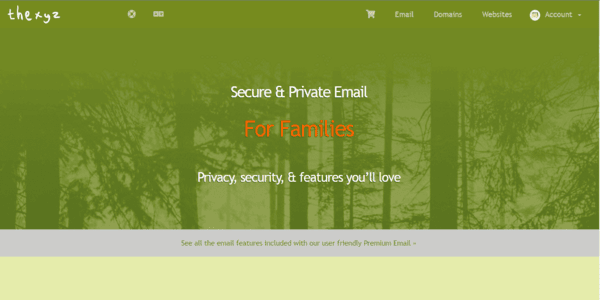
Features
Below are the features of Thexyz email service:
- Facilitates easy import and export of data.
- Offers applications for iOS and Android devices.
- Provides custom domain names.
- Enhances data synchronization across multiple devices.
- Provides up to 25 GB storage for emails.
- Allows users to attach up to 50 MB files to emails.
6. Librem One
One of the best email services for encrypting voice calls, video calls, and chats. Librem Mail is the American firm providing this secure email service. In addition to its advanced encryption, the email service provides VPN services, data backup, cloud storage, and many other premium services at an affordable price.
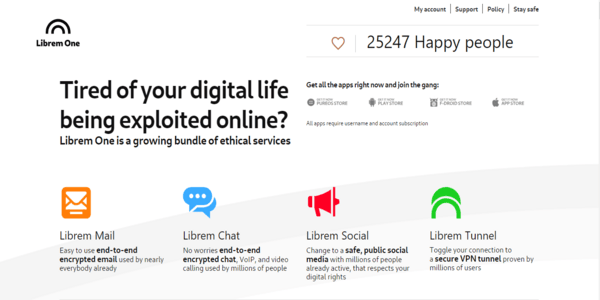
You can use Librem One’s free version or subscribe to a paid plan for extra features. You can get the Basic bundle for $1.99 monthly, the Complete bundle for $7.99 monthly, or the Family pack for $14.99 monthly.
Features
Examine the features of Librem One below:
- Provides end-to-end encryption for chats, video conferencing technologies, and VoIP.
- Offers advanced VPN services.
- Provides cloud storage for email backup.
- Automatically deletes unencrypted emails after 30 days.
7. Gmail
Gmail is a leading email service provider for official and personal communication. It is widely used, with over two billion users globally using its functional emailing system to communicate. Users can access Google Workspace, a secure and ad-free digital environment enabling effective collaboration and communication.
It also has advanced spell-check and grammar features, improving your experience while using the service. You can download the software application on your iOS or Android device or use the web application.
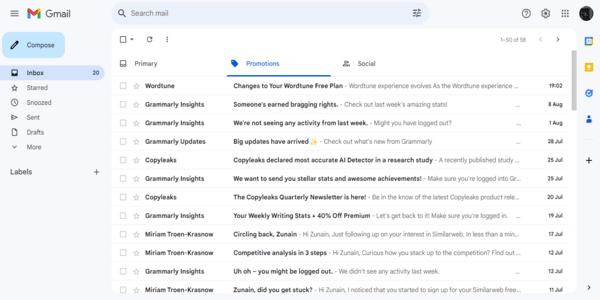
You can access Gmail for free. Businesses must pay to use Gmail for official purposes. After the 14-day free trial, it charges $6 for the Business Starter plan, $12 for Business Standard, or $18 for Business Plus. Business managers can contact sales for the last plan, the Enterprise plan.
Features
Examine the features of Gmail below:
- It enables collaboration and communication via Chat and Google Meet.
- It’s compatible with other software applications like Mozilla Thunderbird, Apple Mail, and Microsoft Outlook.
- Follow-up nudge that gently reminds users to reply to messages.
- Users can snooze messages, view attachments, and recall messages without opening emails.
- Automatically blocks phishing emails.
8. Mailfence
Mailfence, established in 1999, has provided quality email services for decades. It provides advanced technologies that guarantee email privacy and security. The service is suitable for business and personal use.
If you’re concerned about user experience, it’s better to consider Mailfence. The software application is easy to use and navigate. It also has an effective and active customer support service.
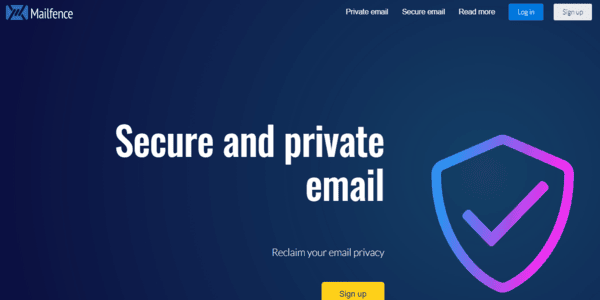
To access Mailfence’s premium features, you must pay $2.50 monthly.
Features
Below are the features of Mailfence:
- Guarantees data security and privacy under the Belgian Protection Law. Hence, Mailfence does not support email tracking or ads.
- End-to-end encryption that secures emails, even from Mailfence’s technical team.
- Facilitates signing emails digitally.
- Allows users to edit, store, and share files.
- Integrates contacts, calendars, and messages.
9. Outlook
Outlook is the best email service provider for multiple application integrations for businesses. The package comes with Exchange Online, Exchange Server, and Office 365. It allows you to access emails, contacts, and shared calendars on any device.
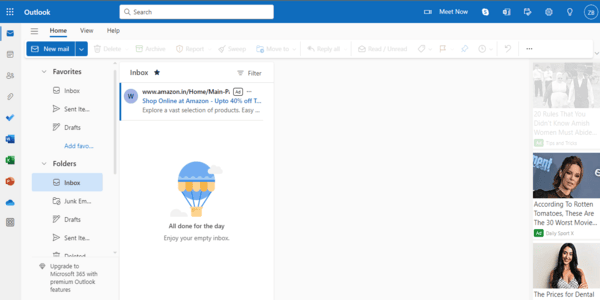
Although you can use Outlook for free, users must subscribe to a plan to access its advanced features, especially for businesses. The prices include $6 monthly for the Business Basic plan, $8.25 monthly for Apps for Business, $12.50 for the Business Standard plan, and $22 for the Business Premium plan.
Features
Examine the features of Outlook email service below:
- Issues a BCC warning for blind copied emails.
- Utilizes advanced technologies facilitating intelligent reminders.
- Allows users to create rules for prioritizing and organizing emails.
- Introduces keyboard shortcuts to promote ease of access.
- Displays contact information when users hover over the contact’s name.
- Secures and protects confidential information.
- Facilitates the easy and swift discovery of information.
- Adopts a simple strategy for finding contact information, messages, and documents.
- Supports recalling messages.
- Provides a built-in calendar to enhance the scheduling and management of events and meetings.
10. Bluehost
Bluehost is a leading email service provider. It’s most suitable for professional and business communications. The service has an easy-to-use application that allows users to customize their emails. Users can also collaborate on a single document and communicate via video meetings.
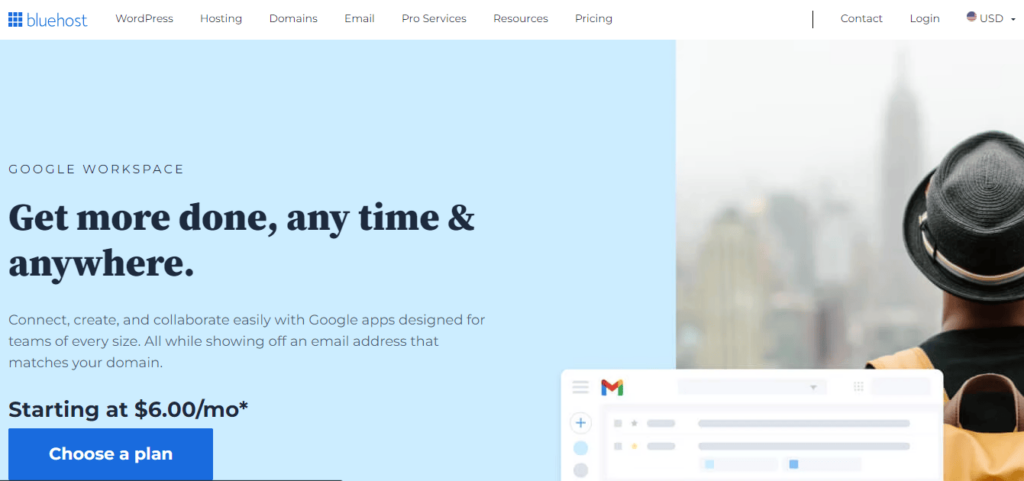
To access advanced features, you must pay $2.95 monthly for the Basic plan, $5.45 monthly for the Plus plan, and $13.95 monthly for the Premium plan.
Features
- Updates the application automatically.
- The software facilitates effective collaboration with others via Microsoft Teams.
- 24/7 support from experts and professionals.
- Easy-to-use and user-friendly software application.
11. Tuta
Tuta is a reliable and reputable email provider providing optimum privacy and security. It is a cloud-based open-source secure email provider with two-factor authentication and end-to-end encryption. These features eliminate intrusive ads and guarantee data safety. Tuta’s software application is compatible with any device.
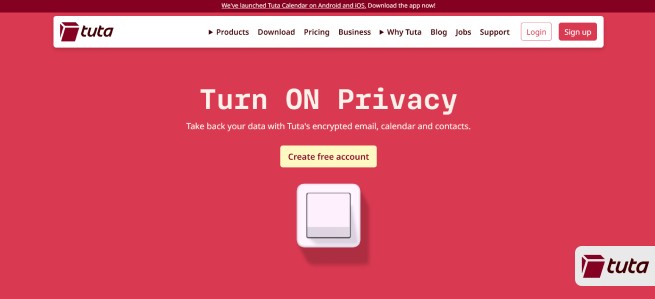
The service has a free version that provides users up to 1 GB of email storage space and a Tuta domain. However, you must subscribe to a paid plan for advanced features. You can pay $14.10 yearly for the Premium plan or $56.40 yearly for the Team plan.
Features
Below are the features of Tuta:
- Eliminates ads completely.
- Open-source email services.
- End-to-end email encryption services.
- Compatible with iOS, Android, and desktop devices.
- Integrates contacts and calendar.
12. Hushmail
Hushmail is an easy-to-use email service provider with numerous technological features. The email service suits businesses in different fields, including law, healthcare, and small businesses. Individuals can also use Hushmail for their personal use.
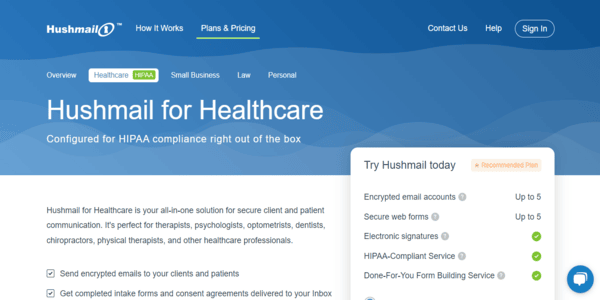
You can test Hushmail’s services for free with the 60-day money-back policy, after which you must subscribe to a paid plan to continue using the service. It has different subscription plans for different categories or users. The prices include $9.99 monthly for law-related businesses, $9.99 monthly for healthcare businesses, $5.99 monthly for small businesses, and $49.98 yearly for personal use. You can contact customer support or sales if you want a custom plan.
Features
Read the features of Hushmail below:
- Supports digital signature, which guarantees security and authenticity.
- Email encryption.
- Compliance with HIPAA’s provisions.
- Incorporates form-building tools like a drag-and-drop builder and templates.
13. CounterMail
CounterMail is a standard and reliable email service provider. It is easy to use and provides OpenPGP encryption, ensuring your emails are 4096 bits encrypted.

The only drawback is that it does not have a free version. You must subscribe to a paid plan to enjoy its premium services. The subscription fee starts from about $3.29 monthly.
Features
Below are the features of CounterMail:
- Allows users to create their domain name at an extra cost.
- Special encryption for each mail.
- OpenPGP data encryption method that’s immune to computational or cryptographic unlocking.
- Offers 400 MB of data storage space for each plan and allows users to expand for an additional fee.
14. Zoho Mail
Zoho is one of the most reliable and commonly used email service providers. It provides quality service, and its affordable plans are the major reasons for its popularity. To ensure privacy and security, Zoho incorporates S/MIME encryption. It also has a strong control panel.
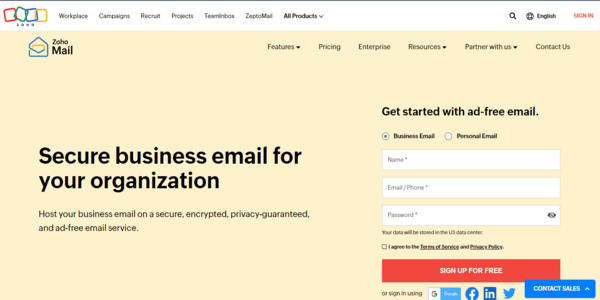
You can use the Zoho free version to encrypt your emails without paying a fee. However, you must choose a paid plan if you want advanced features. You can pay $1 monthly for the Mail Lite plan or $4 monthly for the Premium plan.
Features
Here are the features of Zoho Mail:
- Email restoration and backup technologies.
- Allows users to attach up to 1 GB of files to emails.
- Provides a professional email address.
- Secure, fast, and encrypted email services.
15. Runbox
Runbox is a hydro-powered email service provider. The Norwegian service provider assures security and privacy in its email service. It’s a multipurpose service offering tools for email hosting, forwarding, sorting, filtering, data storage, and many more.
It utilizes AI technology to provide premium services. The service also allows users to send anonymous emails.
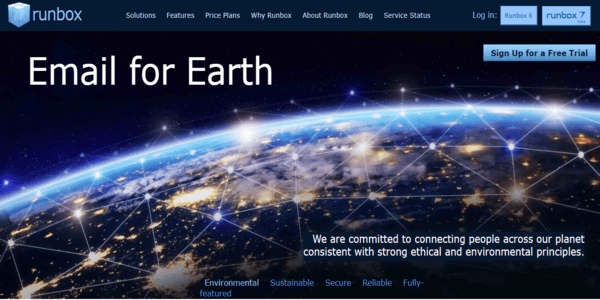
Runbox has a 60-day money-back policy, allowing users to test its services risk-free. It also has a 30-day free trial. However, subscribe to a paid plan to continue enjoying Runbox’s premium services. The subscription fee is about $19.95 yearly.
Features
Here are the features of Runbox:
- Offers up to 15 GB of storage space for emails.
- Filters spam messages from important emails.
- Domain hosting, web hosting, and email hosting services.
- Automatically forwards and sorts emails according to the set customization.
- Eco-friendly mode of operation.
16. Posteo
Posteo is one of the best secure email service providers that adopt eco-friendly practices. Since its establishment in 2009, the German company has utilized various technical strategies to ensure optimum security and privacy in the email service.
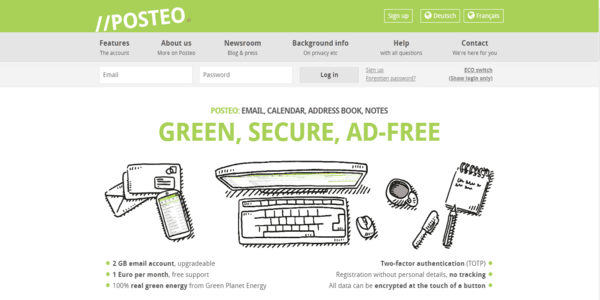
While focusing on ways to safeguard users’ personal data, Posteo also ensures that their modes of operation don’t impact the environment negatively. It supports data storage, email encryption, data export, and other email-related services.
To access Posteo’s premium services, you must pay a monthly subscription fee of about $1.13.
Features
Examine the features of Posteo below:
- Supports automatic data synchronization across devices.
- Zero ads.
- Allows users to attach up to 50 MB files to emails.
- Allows users to set reminders.
- Integrates contacts and calendar.
- Adopts 100% green electricity and other eco-friendly practices.
17. Mailbox.org
Mailbox.org offers one of the best email security services utilizing energy-saving practices. The service provider is a tech company based in Germany. At an affordable price, it provides quality security and encryption services for video calls, voice calls, text messages, and emails.
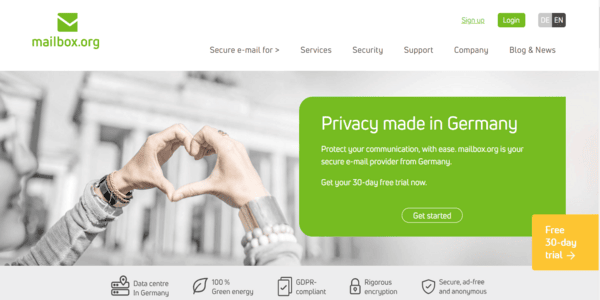
You can enjoy this ad-free premium email service for free for 30 days. You need to subscribe to continue after the 30 days elapse. The subscription fee is about $1.10 monthly.
Features
Here are the features of Mailbox.org:
- Ad-free email experience.
- Custom domain name.
- End-to-end encryption.
- Safe and private chatting and video conferencing technologies.
18. Soverin
Soverin is popular for the affordable email security services it offers its users. With Soverin, you can use your personal domain name and web page. The service also provides 25 GB of storage space, allowing users to send unlimited emails.
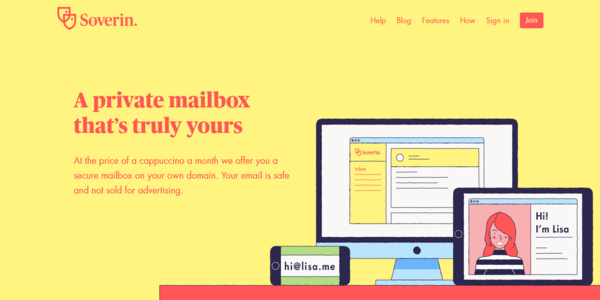
You don’t need to download a software application to use Soverin. The email service is compatible with all web browsers. You can also benefit from Soverin’s security services without moving from your current email application.
The subscription fee starts at about $31 yearly.
Features
Below are the features of Soverin:
- Offers up to 25 GB of storage space for emails.
- Allows users to use their domain.
- Supports the sending and receiving of unlimited messages.
- Zero ads.
19. Private-Mail
Private Mail is a top email service with scalable tools and OpenPGP encryption. It is widely used because its easy-to-use system provides users with cloud storage and email encryption. The service offers additional features like VPN services, email aliases, custom domains, and priority support. Although, you can only access some of these features when you subscribe to the Pro plan.
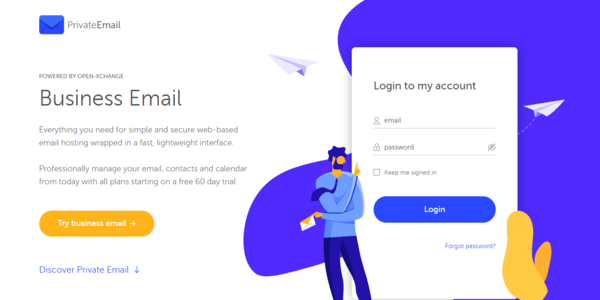
It is the perfect solution for business emailing. The email provider has specialized services for small and large businesses. You can pay $8.95 monthly for the Standard plan, $15.95 for the Pro plan, $64.95 monthly for the Business Pro plan, and $64.95 monthly for Business GroupShare.
Features
Examine the features of Private-Mail below:
- Introduces tools for digital signature.
- Offers up to 100 GB storage space for emails.
- Encrypts user’s emails and files.
- Provides a web application and software applications for Android, iOS, macOS, and Windows.
- 100% ad-free service.
20. KolabNow
KolabNow is one of the best secure email services with the best collaboration technologies. It is owned and operated by a firm in Switzerland. Users enjoy world-class email security and privacy. The open-source software stores users’ data and guarantees privacy according to Swiss jurisdiction laws. The price is quite affordable compared to other email services, providing users with 5 GB of storage space.
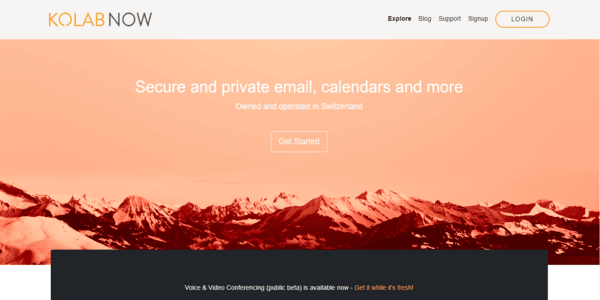
You can use the free version. However, you must have a paid plan to access premium features. The subscription fee starts from about $9.90 monthly.
Features
Here are the features of Kolab Now:
- Voice and video call tools.
- Integrates and encrypts users’ contacts, calendars, and files.
- Data security compliance with HIPAA, PCI, and GDPR.
21. Fastmail
Fastmail is a reliable email service provider performing numerous email-related services. It offers data storage, email security and encryption, spam block, contacts, calendar integration, etc. Users don’t need to worry about intrusive ads or third-party tracking, as the service implements technologies that can block them.
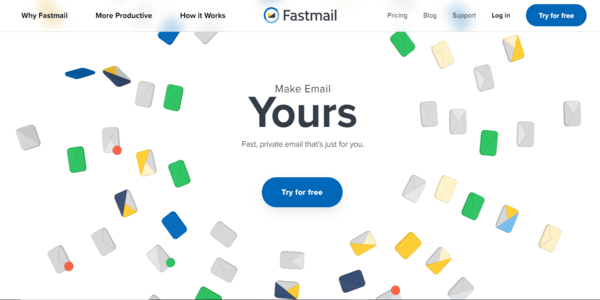
You can use the 30-day free trial to test Fastmail’s email service. Once the period elapses, you must subscribe to a paid plan to continue using the service. It charges you $3 monthly for the Basic plan, $5 monthly for the Standard plan, or $9 monthly for the Professional plan.
Features
Examine the features of FastMail below:
- End-to-end encryption.
- Integrates and encrypts users’ contacts, calendars, and files.
- Blocks ads and spam.
- Cloud storage for emails and files.
22. CTemplar
CTemplar is a top email service provider with a free version and paid plans. Although users on the paid plans have access to advanced tools, those using the free version also enjoy quality email services.
Consider this service if you want a free secure email service; it is a reliable and perfect option. You can send up to 200 emails daily, attach 10 MB files to your emails, and access 1 GB of cloud storage with the free version.
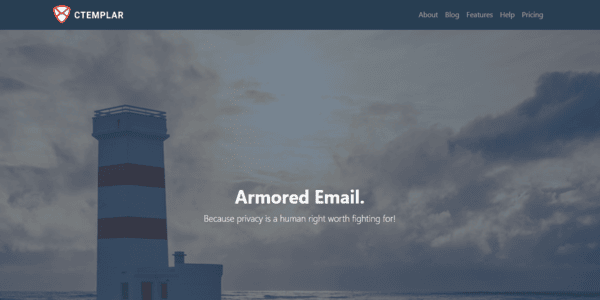
The paid plan has advanced features. Depending on your paid plan, you can get up to 50 GB of cloud storage and an attachment limit of 50 MB. Additional features include two-factor authentication, virus detection, and delayed message delivery.
CTemplar has four paid plans. You can pay $7 monthly for the Prime plan, $11 monthly for the Knight plan, $33 monthly for the Marshall plan, and $50 monthly for the Champion plan.
Features
Below are the features of CTemplar:
- Virus and malware-detecting technologies.
- Offers up to 50 GB of cloud storage for emails and files.
- End-to-end encryption.
23. Disroot
- Destination URL: cloud.disroot.org
Disroot is a top email service provider providing a free platform for users to communicate. Users enjoy privacy and security while using this email service. Disroot introduces technologies facilitating email encryption, decentralized messaging, effective collaboration, cloud storage, data synchronization, and shared projects.

You don’t have to worry about subscription fees, as Disroot does not have paid plans like other service providers. All the services are free.
Features
Here are the features of Disroot:
- Enhances data synchronization across multiple devices.
- Cloud storage for emails and files.
- It enhances collaboration and communication.
- End-to-end encryption.
24. Mailvelope
Unlike other email services, Mailvelope is a browser extension that adopts the OpenPGP encryption protocol. It guarantees data privacy and enables users to send encrypted emails. You can control the encryption and decryption of your emails on the webmail provider.
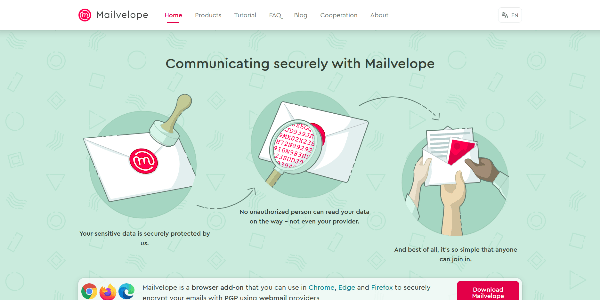
It is a browser add-on that offers free services. This secure email service does not have paid plans, as it is totally free.
Features
Examine the features of Mailvelope below:
- Encrypts and protects sensitive data.
- Encrypts emails without changing users’ current email provider.
- Prevents unauthorized third parties and prying eyes from accessing users’ emails.
- Compatible with web browsers, including Mozilla Firefox and Google Chrome.
25. Criptext
Criptext is an open-source service provider offering a secure email service. It encrypts users’ emails and empowers them to control all aspects of their email interactions. For example, you can unsend messages and track your emails.
It does not store users’ data in cloud storage. Instead, it stores your data on your device.
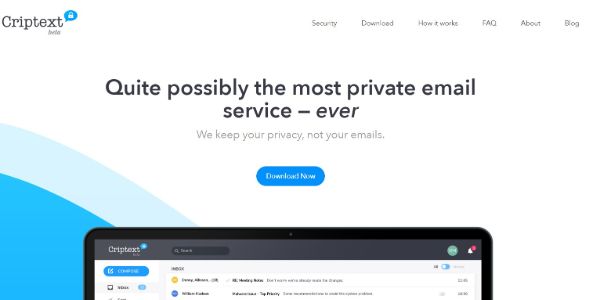
A major drawback is that Criptext does not provide cloud storage, which can be beneficial in cases of a missing device or theft. However, on the bright side, it assures users that no third party can access their data without their device or permission.
There are no paid plans on Criptext. You have access to all the services of this secure email provider for free.
Features
Here are the features of Criptext:
- Locks emails in users’ devices with a unique key.
- Provides a real-time email tracking system.
- Guarantees privacy and security using a signal protocol library.
- Allows users unsend messages within one hour.
How does secure email work?
End-to-end encryption is the feature that distinguishes a secure email service from a regular email service. This technology ensures that emails remain exclusive to the sender and recipient. No third party, even the email service provider, can decrypt the email. Regular email service providers, like Google, can read your emails. Emails you send using a regular service provider are susceptible to hacker interception.
Most secure email service providers either use S/MIME or PGP for email encryption. While S/MIME uses certificates that a local or public certificate authority must sign, PGP utilizes asymmetric and symmetric encryption. S/MIME strategy guarantees the authenticity of an email, as the certificate proves that you’re the sender of the mail and that nobody has intercepted the delivery.
Encryption services make it impossible for prying eyes, hackers, ISPs, or the government to view your message or details.
End-to-end encryption
End-to-end encryption guarantees the exclusivity of emails, concealing your messages from your third parties. Email service providers with end-to-end encryption cannot decrypt their users’ messages. Only the sender and recipient have private and public keys to access the message.
When you email your colleague, you encrypt the message with your colleague’s public key. This encrypted message passes through different servers until it gets to the destination. Only your colleague’s private key can decrypt the message. Hence, it cannot be intercepted as it passes through the different servers.
Transport-level encryption
Transport-level encryption ensures that users’ messages travel across the web safely. This is not enough to guarantee the safe and secure delivery of emails, as email providers can access the unencrypted version when it gets to their server. It utilizes either TLS (Transport Layer Security) or SSL (Secure Sockets Layer), although SSL precedes TLS, and combines with TCP (Transmission Control Protocol) to encrypt emails (SMTP and IMAP) and other protocols like FTP and HTTP.
Virtually all mail services don’t use this system. It may be difficult for a regular user to figure it out because email services don’t notify users when using transport-level encryption, unlike a web browser that displays a green lock or related icon.
PGP email encryption
Unlike end-to-end encryption, PGP email encryption guarantees email exclusivity without exchanging private keys. It combines symmetric encryption, hashing, and public-key encryption. Email services that adopt this encryption system perform the encryption without bothering users.
The recipient’s public key encrypts the session key PGP generates. Then the sender delivers the encrypted session key for the recipient to decrypt with the private key. The recipient then opens the message using the unencrypted session key.
Is private email really private?
Private email providers offer additional services, guaranteeing privacy and security while you send and receive emails. These services utilize advanced technologies and introduce state-of-the-art security features to ensure that third parties don’t intercept or track your messages.
There are multiple leading private email service providers, each with unique security technologies beyond the regular features of regular email service providers. You’ll discover these unique features for each of the best free secure emails in this article.
FAQs
An encrypted email is indecipherable and unreadable, preventing unauthorized individuals from reading the original message. Typically, messages are sent and received in plain and readable form, so anybody can intercept and read them. However, secure email service providers encrypt the messages so only authorized recipients can read the original text, while others can only see the scrambled version.
Gmail utilizes Transport Layer Security (TLS) encryption to secure emails. TLS encrypts your message if the recipient’s email service provider also utilizes TLS. However, once the email gets to the mailbox, the service provider can view the content of the message.
While it’s easier to discover the activities of a hacker on your email account, determining if someone else reads your private emails is challenging. What you can do is prevent this from happening by using end-to-end encryption.