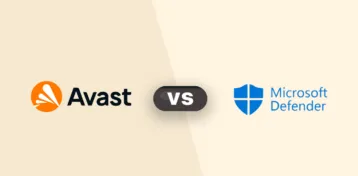If there were anything like a consensus about the best antivirus service, Bitdefender would probably be the chosen one. But Avast is a mammoth industry player that eats other, smaller antivirus companies and technologies and blends them into its service. Both products are well-known and respected, offering free versions to the public. But which is the best one?
In this article, we will compare Bitdefender with Avast and look at the pros and cons of each one. Once you’ve read this, you’ll know which is the right option for you and why.
The essential information is that, as already stated, both programs have free versions. The license is 18 USD per year for Bitdefender and 35 USD for Avast. Both cover the most used operating systems globally.
Still, only Avast is available for Linux systems – if you are wondering how Bitdefender can have an Android version, which is nothing than a highly customized Linux distro by Google and not a version for desktop Linux computers, you’re not alone, but the answer remains a mystery. Keep reading.
Bitdefender vs. Avast – Comparison at a glance
| Feature | Avast premium protection | Bitdefender premium security |
|---|---|---|
| Free version | ✔ | ✔ |
| Price | 34.99 / year | 17.99 / year |
| Platforms | iOS, Android, Linux, Mac, Windows | iOS, Android, macOS, Windows |
| Antivirus and antispyware | ✔ | ✔ |
| Firewall | ✔ | ✔ |
| Webcam protection | ✔ | ✔ |
| Password manager | ✔ | ✔ |
| Anti-Phishing | ✔ | ✔ |
| Ransomware protection | ✔ | ✔ |
| Banking and payment protection | ✖ | ✔ |
| Parental control | ✖ | ✔ |
| Network attack protection | ✔ | ✔ |
| Encrypted storage | ✖ | ✖ |
| Automatically update apps | ✔ | ✖ |
| VPN | ✖ | ✔ |
| PC cloud backup | ✖ | ✔(50GB) |
| File shredder | ✔ | ✖ |
| Performance optimization | ✖ | ✖ |
| Identity theft protection | ✖ | ✖ |
| Run suspicious apps in a sandbox | ✔ | ✖ |
Overall winner: Bitdefender
Who is the best protector, Avast or Bitdefender?
An antivirus’s capacity to offer protection is obviously one of its most essential features, but it’s also among the hardest to measure accurately. Detecting and removing malware is necessary but not sufficient. A good antivirus will remove harmful files without altering the system’s legitimate data. And that is why false positives are a thing to keep in mind.
Data published by AV-TEST Institute gives both antiviruses a 5.5 on macOS and six on Windows in the protection department. So they will offer you essentially the same degree of security. But Bitdefender’s defensive feature list is more extensive, giving it a slight advantage over Avast. So Bitdefender wins the protection battle by a hair.
Protection against malware and scans
Avast’s ability to keep you safe against malware is not even across the board. Your subscription version is fundamental in that regard. Avast’s security centers on rescanning for threats to data already in the system. However, the paid version pays much more attention to outside threats, thus lowering the dangers you could face because of malware. In addition, the web countermeasures will ensure that the worse junk won’t make it to your hard drive or cache.
Bitdefender does almost the very same thing in this department. But even Bitdefender’s most basic version has better network security tools. So, suppose you are going with any of the free versions. In that case, you’ll find that Avast leaves you counting on antivirus scans and real-time protection only, while Bitdefender will give you some additional security that could be crucial when you’re online.
Additionally, Bitdefender gives you several options that prevent scanning files too frequently. That will save you resources and time and reduce your system’s wear and tear.
Bitdefender’s scanning strategy is not as efficient as Avast’s. It takes twice as long the time as Avast in the same system. Our test ran on a relatively clean 256 GB SSD disk, which needed nearly two hours. The difference is not as noticeable in quick scans, but Avast outperformed Bitdefender.
But there’s a catch. Once you start a scan with Avast, it becomes the true owner of your computer.
You won’t be able to use it until you cancel the scan or it’s finished. Bitdefender’s scan is also resource-intensive, but you can still browse the web, write an email and perform similarly simple tasks without significant problems.
Firewalls
Both of our contenders feature network security toolkits. But their functionality is quite different.
It would seem that Avast spent a lot of effort on the eye candy for its network protection interface instead of building robust functionality. You can scan in several ways, but you’ll learn nothing interesting. If there’s a hostile device in your network, the chances are that you won’t know that from the information that Avast will give you.
Not everything is terrible, though. The level of your firewall strictness is highly customizable, but you need to make sure you’re not messing around with port settings that could affect you or other users in your local network.
Bitdefender’s firewall custom features are nothing to write home about, either. You will get some good information, and it works in the background. So you can just set it up and completely forget about it until it lets you know something fishy is happening.
So, overall, Bitdefender also wins in the firewall battle for better functionality and convenience.
Which option has the best features?

If you just read each antivirus feature list, the sheer length of Bitdefender’s will make you think that choosing the best antivirus among them is a no-brainer – if, and only if, you’re in Windows.
Avast is a better option if you need or want service for devices outside Microsoft’s universe.
That being said, Windows’ security issues and problems have been the stuff of legend for decades already. So, no, there’s nothing wrong with installing an antivirus in your Linux system. It’s prudent, for sure. But, unfortunately, it’s also mostly useless. And that is why Bitdefender’s Windows-related features end up being useful. Therefore, Bitdefender’s focus on Windows adds usefulness, thus winning this department.
Common features of Avast and Bitdefender antivirus
So far, we’ve shown you how both pieces of software are different in some regards. But they also share many similarities that you should be aware of. So here are the features that you can find in both antivirus:
- Firewall
- Anti-theft tools
- Optimization tool
- File shredder
- VPN
- Additional browser
- Webcam and microphone protection
- Anti-tracker
- Safe browsing
- Ransomware protection
- WiFi protection
A Network Threat Prevention Internet security toolkit in Bitdefender will keep your local network safe against botnet URLs, exploits, and other vulnerabilities. Avast’s WiFi network security is roughly equivalent. It’s a monitoring tool that ensures no malicious actors are in your digital vicinity. In addition, it includes DNS cache protection.
Both products offer ransomware protection, a relatively unknown feature a few months ago, but that has become very relevant over the last few months as the incidence of ransomware attacks has exploded. Everybody is interested in preventing ransomware now, so it’s good that both antiviruses include it. Bitdefender’s protection goes a little further than Avast’s because it keeps backup copies of your system’s more critical files, so you don’t lose them if a ransomware attack encrypts them and renders them useless.
Both Bitdefender and Avast do an excellent job in the outdated software department. For example, the Vulnerability Assessment in Bitdefender will analyze your network and your devices’ properties, and the software in use. It will give you a personal security report showing how to make everything safer. On the other hand, Avast has a software updater that will automatically keep all your software up to date.
Both options also include an optimization feature. It keeps your registry clean, so your startup’s efficiency slightly improves.
If trackers are the threat in your mind, you will love Bitdefender’s anti-tracker feature. It will minimize the tracking you can come across while browsing the web. There is a good Avast anti-track tool, but you can only use it in the Premium plan.
Do you need a VPN now and then? Well, Bitdefender includes a VPN with the service. It has a 200 MB daily data cap, which means it’s not what you want if you want your VPN to unblock streaming services, but it can be advantageous nevertheless in many other tasks. If you should choose to go with Avast and you also want a VPN, it’s available. But only if you invest in Avast Ultimate.
There is a file shredder in both options. It deletes files in a way that precludes future recovery by other tools. It’s a good thing, privacy-wise, when you work with private or sensitive data of any kind or when you sell your device to somebody else and want to make sure the future owner can’t rebuild your activities.
Webcam and microphone protection has become essential in the days of ubiquitous webcams in every device. This prevents fishy requests to your camera or microphone from activating them. Thus you’ll always know nobody is hearing or watching you without your consent.
The anti-theft suite in Bitdefender will also be attractive for frequent travelers. The tools allow you to lock up your device or track its location. The fact that it’s available for all kinds of devices adds a layer of convenience (it means you can follow a lost phone, for instance). Avast shares this feature, but only for Android.
One last common feature that is also interesting is that both antiviruses come with a secure browser. Bitdefender is called the Safepay browser. As the name suggests, it’s designed to facilitate secure payments. On the other hand, the Avast Secure Browser keeps its focus on blocking ads and trackers.
Unique features in each antivirus
Now that I’ve shown you the features shared in both Bitdefender and Avast let’s turn to those unique specifications for each.
Bitdefender wins the numbers battle with five proprietary features against Avast’s meager two. So it offers more. But is the offer better? Let’s see.
There is a Rescue Environment in Bitdefender. A malware removal tool does the trick while a reboot is happening. This is a necessary feature because some rootkits will create locks that prevent you from removing them once the system is up and running. Hence, the booting process is the only window of opportunity to remove them.
Adjustable Profiles detect your activities in a given device so that a specific mode is toggled. This feature is supposed to enhance your privacy when you need it without bothering you – think about watching a movie, or playing a game, for instance.
Bitdefender also includes a password manager. You can use it to manage your credentials for different websites and accounts. In addition, it syncs automatically between all your devices. But even more importantly, it can safely store payment information.
An email filter that works with the most popular email clients and mailboxes will help you filter out spam messages and other unwanted items.
One of the most sought-after features by contemporary parents everywhere in the world is parental control, and Bitdefender offers it as well. The control will allow you to set up device limits, control how the device can be used and determine the web pages available to users. Avast does have a parental control application, but it’s not in the antivirus suite (free or otherwise). Instead, you must get an utterly different app that only works on Android and iOS.
So far, it seems that Bitdefender has all the unique features. And for the most part, it does. But Avast has one exclusive feature called the secure sandbox. Suppose you download and install an app of suspicious origins. You can put it inside the secure sandbox to run without interacting with the rest of your system until you’re sure it’s safe.
Antiviruses and PC performance
The Avast installation attempts to contraband a lot of bloatware into the system. It makes you wonder how long they spent on trojan horses analytics – too long. Also, it takes up a good chunk of your memory resources once it’s up and running. The good news, we believe, is that malware won’t be causing memory and computing leaks that eat up your system’s performance.
But you won’t miss that because Avast comes so close that you could think it’s secretly mining Bitcoin (which consumes insane computer energy if you don’t know already). It will be obviously worse if your device is weaker, so keep that in mind. Avast will probably not be your favorite choice if you want a safe system that still performs well.
But what about Bitdefender? Well, it’s not the leanest piece of software you’ll ever install on your device. It takes more storage than Avast by several factors. But it also outperforms Avast. This happens because the suite’s smart profile management adapts its performance to your activities instead of the other way, which seems to be Avast’s way.
The price factor
If you read many software and online services articles, you’ve probably read numerous times before that free services must be avoided in almost every possible case. We belong to that camp ourselves, always discouraging using free VPNs, proxies, etc. But Bitdefender seems to be in a category of its own in this regard.
Bitdefender’s free version is unique in the antivirus industry (and many other digital industries) in that it will give you many helpful options. It will even provide you with customer support without cost. Very few free services of any type are free – meaning that they don’t cost you in terms of privacy, bandwidth, computing power, or other assets and resources.
Bitdefender will provide you with genuinely high-quality service at no cost, and if you have a tight budget, there’s nothing more to say on this subject. And even if you choose to pay for a license, costs remain pretty reasonable.
With all that in mind, Bitdefender makes Avast look bad. However, the Avast free service will give you a minimalistic service that’s very resource-intensive and whose main achievement will be to remind you of all the features you’re constantly missing if you just bought a license – which is more expensive in the Total Security/Ultimate category compared to Bitdefender.
And is it worth it to upgrade your Avast free antivirus? It will give you, for a fee, basically the same things that Bitdefender will provide you with for free. And with a better user experience vis-a-vis computing resources and system performance.
So the price winner has a clear winner, too: Bitdefender.
User-friendliness in apps and interfaces
Downloading and installing the antivirus software requires no registration or account. But, unfortunately, the installation process is not precisely convenient in either case.
The Bitdefender installation software is a small 13 MB executable. This tiny file will then download the 400 MB that will get installed in the end. Thus, the installation process heavily depends on the bandwidth of Bitdefender’s servers, which seemed quite busy when I was having a go at it because the downloads were painstakingly slow.
So the Bitdefender installation process turned out to be slow and protracted. But your experience may differ if you have better luck with the provider’s server traffic. Too many factors come into download speeds in general.
So the installation speed is one aspect in which Avast is better than Bitdefender. The installation is much quicker, but don’t ring bells yet. The Avast installation presents other problems.
The Avast installer features many tiny checkboxes with default downloads for Opera, Avast Secure Browser, and other bloatware many users don’t want – and you are probably one of them, too. So you will need to pay close attention during the installation, or you’ll find that you’re installing and agreeing to a bunch of terms you barely even noticed. Bloatware is a fact of life, and I get that much. But Avast could, at least, not have it all checked by default.
After the installation comes the applications, they’re both excellent. They are both easy to use, and finding your desired feature is straightforward. So the start is good with both options.
Then, you realize that Avast remains sketchy even once you’ve set it up. All the pop-ups insistently reminding you to pay for an upgrade do not add to the experience.
Bitdefender is much more respectful to the free version user. You’re a client, even without paying a fee. But, unfortunately, it makes Avast’s strategy look annoying and out of touch with the times.
So Bitdefender takes the user experience battle as well.
Desktop applications
Bitdefender will offer you several app options. For example, you can install the whole suite or only the malware scanner. That makes it more flexible and customizable. And that doesn’t consider the option to install the service’s VPN separately. So with Bitdefender, you can set up the service on a desktop, skip some features, or even the entire app. You’ll be spoiled for choices.
On the other hand, Avast will give you a single option: the entire app. So it’s an all-or-nothing deal. The app won’t change even if you upgrade to the paid service; it will just remove the paywall.
So Avast’s free version will install the full version from the beginning but won’t let you take advantage of it until you pay.
That makes a lot of sense from the developer’s point of view because they can distribute a one-size-fits-all file. But from the user’s perspective, it’s utterly pointless and forces you to put up with an installation process, aggravated by the bloatware, that’s mostly useless in the end.
Mobile apps
Mobile apps are a touchy thing. Android and iOS versions of the same service often have little to do with each other and even look like opposites.
iOS devices’ vulnerability to any virus is exceedingly tiny because Apple exerts excellent control over the App Store. In addition, Sideloads for your apps is very restricted unless you use an unlocked device. As a result, there’s not much need nor demand for iOS antivirus apps, and few providers invest the resources to develop a piece of software that will be useful only rarely.
It all boils down to this: neither Avast’s nor Bitdefender’s iOS apps are too attractive. Bitdefender only enables the VPN, protects the browser, and monitors an account’s privacy. Compared to the extensive feature list in the desktop app, that’s practically nothing.
The Avast iOS app has a VPN, web protection, and a “secret” picture vault to store your most embarrassing bitmaps. So it’s not much better than Bitdefender’s.
If then we turn to the Android versions, everything changes.
The Bitdefender Android app includes iOS and a malware scanner, anti-theft tools, and an app lock. That’s a good number of additional valuable features.
The Avast Android app is also much better than its iOS sister. For example, it has RAM boosting, device tracking, and malicious website protection. But no malware scanner is available, unfortunately.
So there’s hardly any point in installing either app on iOS devices. In contrast, both apps offer some valuable features on Android, but Bitdefender is way better and more flexible.
Customer support
Most free digital services share a common disadvantage: they have no customer support. Avast is no exception in this regard, but Bitdefender is unique because it gives customer support even to free users.
The customer support system includes lie chat and contacts through email or phone. In addition, the website includes many FAQs, guides, and other knowledge-based articles that can help you figure out on your own many minor issues. So there’s plenty of help for you to find, self-served or otherwise.
For Avast, however, you’re something of a freeloader. So if you want your problems to become relevant to Avast’s customer service, you must become a paying client beforehand. If you fall for the strategy and pay your fee, you’ll find it doesn’t make that much difference anyway. Customer support is primarily based on FAQs and phone assistance.
Bitdefender wins in the customer support department because it offers a broader range of options for the customer, even for free, and the service is more welcoming. But, despite how it compares to Avast, Bitdefender’s customer support is remarkable.
Conclusion
Let’s review our findings: Bitdefender wins in features, protection, performance, pricing, user interface, and customer support. That is to say that there is not a single aspect in which Avast is better or even comparable.
Avast may be a top-rated antivirus, but it’s not an excellent option even if you pay for a license. Bitdefender’s service’s reputation is even better, and its protection is better.
Bitdefender is feature-rich, even in the free version. And if you pay for it, everything gets even better.
So when you consider all the factors we’ve shown you here, it’s natural that Bitdefender is ranked as the top antivirus provider in most lists, while Avast seldom gets the top spot.
FAQs
Yes, Bitdefender definitely outperforms Avast in every possible way, and its free service is outstanding, while Avast’s is very limited.
You should not. First, both antiviruses significantly affect your computer’s performance (Avast is more taxing), so if you try to use both simultaneously, you will lose too many resources to them. Additionally, if you insist on using both, one of them must have the real-time protection disabled, and both applications will interfere with each other. In short, while you can install both and use both, you will lose much and gain nothing by doing that. Pick the one you like best and stick with it.
It’s the best one I’ve used, along with Kaspersky Internet Security, and I am far from the only user who believes so. Bitdefender tops the list of the best antivirus programs on many websites. The last word is yours, of course.
Bitdefender’s free version merely offers basic protection against viruses and malware. On the other hand, the paid plan offers many essential features like a secure browser, parental control, etc. Also, customer support is available for paid users but not free users.
In many reviewers’ opinions, Kaspersky Internet Security is even better than Bitdefender.
It’s Kaspersky Anti-Virus. However, it requires a license. Bitdefender is almost as good as Kaspersky, and the free version will give you most of the protection you could reasonably need.
Without going into a fully detailed answer that would take an entire article, the answer is: yes, Avast is slightly better than Norton.
Avast is a good product, but it comes in several tiers, each with a different degree of reliability. That being said, you can trust Avast, indeed. It’s legitimate software that features high-quality performance. Still, it’s not the best in the market, and you could do better with Kaspersky or Bitdefender.
Avast’s success has a lot to do with the fact that there’s a free version available to the public. It’s also a good product.
The best (and most popular) version of Avast Antivirus is called “Premium.” But, unfortunately, you have to pay for a license to use it.