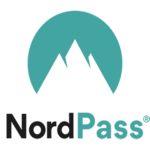Password managers have become essential for all security-conscious internet users, and NordPass has captured our interest. In 2019, this password manager stormed an already saturated and competitive industry, intending to take over. In just a few years, it has become the favorite password manager of most consumers.
Perhaps this is because it’s a product of NordSec, the same people behind the famous and well-respected VPN NordVPN, which is reputed to be one of the best VPNs on the market. However, we suspect that NordPass is widely accepted because of its unique features and effectiveness. It focuses entirely on privacy, easy use, simplicity, and security rather than giving out freebies.
But is it as good as people say it is? Read along to find out all the answers in this extensive NordPass review.
NordPass quick review
| Our rating | 8/10 |
| Encryption | XChaCha20 |
| Pricing | $1.39/month |
| Customer support | Live chat support, email, and ticket |
| Money-back guarantee | 30-day money-back guarantee |
NordPass pros and cons
- It has an easy and straightforward approach
- It’s a security and privacy-focused password manager
- Functions on up to six devices
- It offers a cutting-edge encryption
- Provides a data breach scanner
- Its security is independently audited
- Its free option is very effective
- Provides live chat support
- It offers tons of how-to guides for easy use
- Has a responsive and helpful customer service
- It does not have as many advanced features as most veteran password managers
- The lowest price requires a two-year commitment
- It does not have team management features
- It does not have many bonus features
NordPass overview
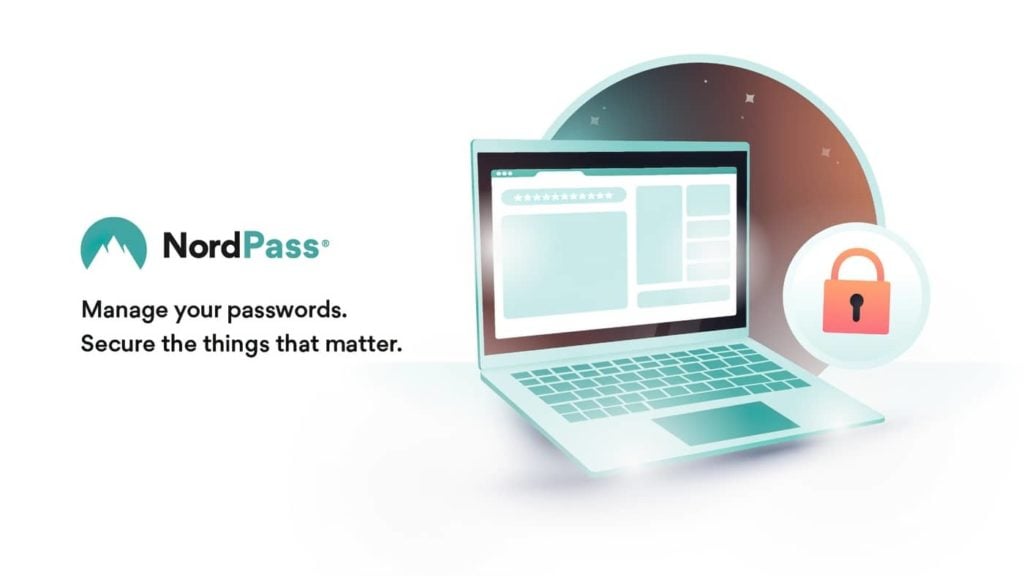
NordPass is one of the best password managers on the market. It provides a safe, user-friendly design with decent security options, including a zero-knowledge policy, XChaCha20 encryption, and 2FA. In addition, NordPass offers extra features such as data breach monitoring, a password health checkup tool, emergency access, and password sharing.
However, unlike the top password managers, NordPass is not feature-rich. It lacks tools like multiple vaults, unlimited-data VPN, and Travel Mode. Also, it limits the information users can save in the vaults, including their social insurance number or driver’s license. Fortunately, most of its features function flawlessly on Android, iOS, macOS, and Windows devices.
Moreover, NordPass is beginner-friendly and quite intuitive. It offers multiple packages, including a free plan with all essential features, unlimited device synchronization, and unlimited vault storage. However, you can only log in to one device at a time.
Security – NordPass secure?
NordPass encryption
NordPass offers military-grade security, just like its parent product. Most password managers and other security-based sites use AES-256-bit encryption. However, the password manager provides more security and uses the more modern XChaCha20 encryption. This latest algorithm is approximately three times faster than AES-256.
XChaCha20 is less susceptible to some types of cache timing attacks or cyberattacks. It is said to be the future of encryption; it is little wonder most Silicon Valley companies are switching to it. Google is also adopting it, a further testament to its efficiency.
It ensures all passwords have end-to-end encryption, such that even NordPass cannot access your login data. Also, it utilizes a zero-knowledge approach; this further assures you of its security and safety.
Two-factor authentication
While two-factor authentication is not automatically switched on (you must select the option yourself), you can add it easily to your NordPass account.
Two-factor authentication adds an extra layer of security. It sends a unique code you must enter each time you log in, thereby ensuring more protection for your account.
NordPass two-factor authentication works amazingly well. Subscribers can use it across various authenticator apps on any other device, such as smartphones, and biometric information like voice recognition and fingerprint.
Also, it’s easy to set up the two-factor authentication code. Just head on to the settings and click on ‘enable.’ A barcode and a secret key will pop up. Any authenticator app will recognize it, but NordPass recommends using Google, Duo Mobile, or Authy authentication.
Authentication using a master password
All password managers require a master password to unlock your account, and NordPass is no exception. Setting up a secure password is essential for security purposes. This is no mere four-word password but rather a 15-character long password, complete with a random selection of numbers, symbols, and lower and uppercase letters.
If you can’t seem to get the hang of this, do not worry; NordPass can generate a password for you to suit your needs.
While all passwords on NordPass are encrypted, this is one password you can’t afford to forget, as not even the customer support team will be able to decipher what it is if you happen to forget.
To avoid losing your account, we advise you to securely keep the recovery code that will appear on your screen the first time you sign up. Once this code is lost, NordPass can’t recover or re-share, and you will lose your account.
Authentication using biometrics
One of the ways of unlocking your account is through the use of your fingerprint or face. This is more convenient and faster than inputting a long 15-character password.
However, this authentication method can only work with devices with biometric features such as FaceID or fingerprint scanners. Therefore, if you have older PCs, phones, and tablet models, you will not be able to use this feature but will have to stick to the master password option to log in.
Secure synchronization and backup
To ensure you don’t lose all your passwords, NordPass saves them in the cloud; this way, even if your phone or laptop crashes, you won’t have to lose your accounts. But before it saves the password on the cloud, it encrypts them first. With this, no one, not even NordPass’s best tech gurus, can decrypt them.
Privacy – Is NordPass trustworthy?
NordPass was created by Nordsec, the same cybersecurity expert behind NordVPN. The firm prioritizes your privacy and follows the measures below:
- It encrypts all your data using a robust AES 256-bit cipher.
- NordPass includes a zero-knowledge policy, which means only you can view and access your items with a master password.
- The firm has passed various independent audits. The most recent was a SOC 2 Type 1 audit done by the American Institute of Certified Public Accountants (AICPA).
Privacy policy
NordPass uses a zero-knowledge policy, ensuring the highest level of privacy. This implies that no third parties can access your passwords, including NordPass, except for you and the individuals with whom you share the passwords.
You have to use a Master Password to access your passwords. Furthermore, a premium NordPass plan allows you to create a recovery key if you forget your master password. However, failing to retrieve your recovery key means your data may be lost forever. Fortunately, you can customize parameters for the duration you want the NordPass vault to stay open before you have to re-enter your master password.
Additionally, due to its robust privacy policy, NordPass only keeps details of your transaction ID and email address. This information is helpful in case you request a refund. However, these details will be erased if you wish to delete your account using NordPass.
Logging and audits
NordPass encrypts your data locally on your device before sending it to its cloud servers. This means cybercriminals cannot access your data even if they hack NordPass’s servers.
Furthermore, it updates your data automatically, allowing you to securely synchronize your password vault across all your devices and share passwords with trusted individuals.
In June 2022, this password manager was tested thoroughly during an independent SOC 2 Type 1 Security audit. The audit evaluates password managers’ security, privacy, confidentiality, process integrity, and availability. Independent auditing is an excellent approach to looking for vulnerabilities in security systems. Fortunately, the NordPass results were quite encouraging.
Moreover, NordPass has a good reputation for responding quickly to areas where improvement is needed. Following the 2020 security audit, it also integrated the Trusted Contacts tool for safe password sharing. Cure53, a top-tier cybersecurity firm, carried out this audit.
Features of NordPass
NordPass possesses all the basic features of a password messenger. This includes password generation, password storage, storage of secure notes, storage of credit card details, auto-filling passwords, and so on. Let’s look at these features in this expert NordPass review.
User-friendly interface
We love everything about the NordPass interface. It is sleek and aesthetic from its initial sign-up page to the apps where the software is set up. Everything about this password manager is built to be accessible, easy to use, and suitable for all users regardless of their technical knowledge level.
In terms of simplicity, it’s very easy to sign up for its services and find various installed apps. The software isn’t all in your face; it does an excellent job of staying hidden in the background and only pops up discretely when necessary. It synchronizes passwords across multiple devices effortlessly, taking only about a minute or two of your time.
We can describe NordPass’s overall experience as effortless. You will quickly get accustomed to it regardless of the platform on which you are using it. It offers useful touches spread throughout; this includes customization of generated passwords.
NordPass makes it easy to log into your account and access passwords, settings, and other stored data in terms of account management. However, we would like more organizational tools, such as tags for specific data groups, rather than just folders. Overall, the app is easy to navigate and easy to locate anything you are searching for.
Automatic saving and filing of passwords
Like every other efficient password manager, NordPass enables you to save every password to all your accounts automatically. It prompts you to keep your password each time you log in to a new account.
Still, every time you return to the account, NordPass automatically fills in your data and grants you access by default rather than filling in your login details again. This eliminates the memorization of passwords or filling. Since you are not obligated to remember your password, you can select a more secure password, which further secures your account.
Easy import of passwords
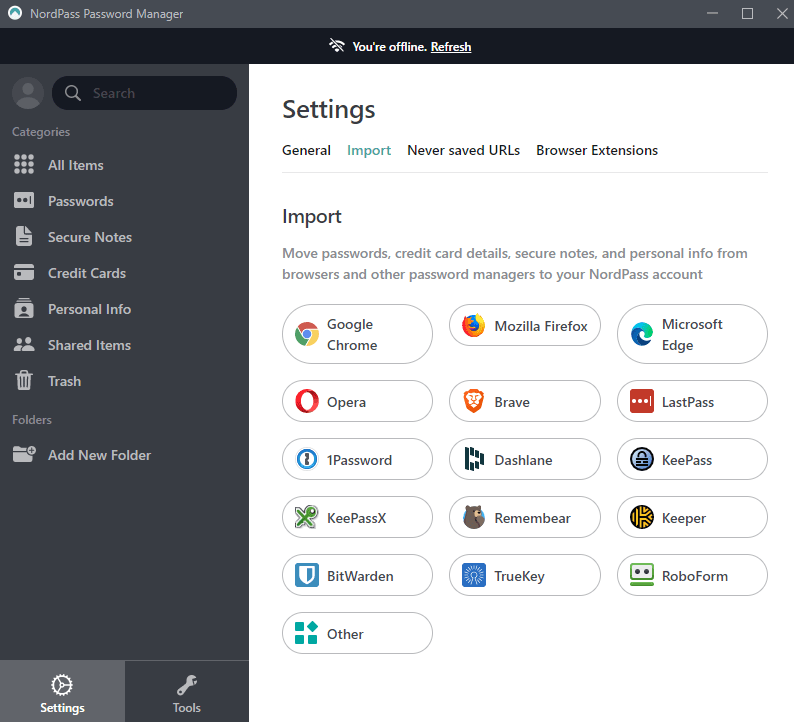
We love how easy it is to import existing passwords into NordPass. You can do this in two ways: one way is to manually add passwords from other managers by following a set of instructions detailed in the settings or import your password in large quantities using a CSV file from any other password manager.
Storage of credit card
One of the excellent features of NordPass is the ability to save your credit card information in its encrypted vault. You can then access these card details on any NordPass-compatible device. There are several advantages to this feature, including:
- You will always have secure access to your security codes and credit card details.
- You can safely share your credit card details.
- NordPass browser extension allows you to copy and paste payment details when making an online transaction.
When you input your credit card details on NordPass, it will automatically detect the payment platform (for instance, it shows if you are adding a Master card); this gives it a nice touch. With its simple design and easy user interface, you can securely and easily save card details.
There is a downside to this, though; you cannot include your billing address. Thus, you must input your billing address when making an e-payment (you can also copy it from your secure notes). Hopefully, NordPass will be able to address this issue soon.
Secure notes
With NordPass secure notes, you can safely save unlimited text-based notes. This will come in handy for WiFi passwords, insurance policy numbers, application passwords, and so on.
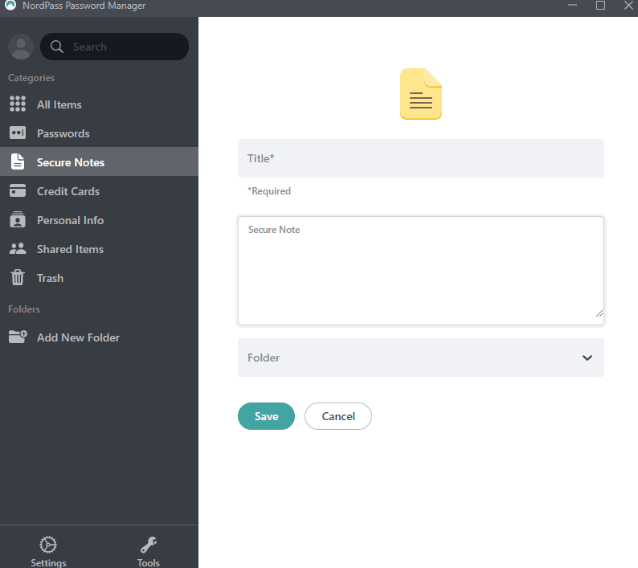
While the NordPass Secure Notes feature is excellent, it’s a weak feature compared to some of the best password managers out there. For instance, with a provider like Dashlane, users can Secure Notes by category (for example, software licenses, database, legal document, etc.); it also allows you to attach files up to 1GB (this is only available on its Premium plan, though).
So, the NordPass Secure Notes feature, while useful, is relatively basic. There is another handy product operated by the owners of NordPass, though, which is NordLocker. It is an ultra-secure cloud storage service; we expect to see a big discount package allowing NordPass customers to link their secure notes to NordLocker in no distant time.
Password generator
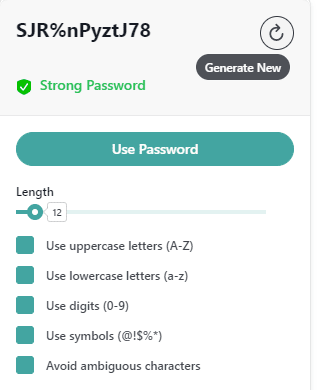
If you can’t seem to come up with a solid and secure password, don’t worry; NordPass can help you do that. As seen in the screenshot, NordPass allows you to choose the length of your password and whether or not it will include uppercase, lowercase, symbol, or numbers. That helps create a strong password effortlessly.
PrivacySavvy also has a similar tool, which is more advanced and user-friendly – and free to use for life. Feel free to check out our password generator.
Data breach scanner
In recent times, NordPass added a Data Breach Scanner to its feature. Its function is similar to that of password monitoring found in other password managers. As the name suggests, NordPass Data Breach automatically searches for breached databases, sensing whether they have your login details.
The scan is not limited to your account details but also goes further to scan banking information too. This way, you can prevent unauthorized login, leading to substantial financial loss.
When not prevented, these breaches will open the gate wide for cyber attackers to try credential stuffing, a process of reusing your password or email from other sites.
Since most users do not like committing their passwords to heart, they tend to reuse them. But NordPass helps you avoid such risk; it generates a password, stores it, and automatically fills it when you have to log in. Also, it warns you when there are data breaches.
Note: Data Breaches is only available on its Premium package. When we tried accessing it through the free plan, here is what we got:
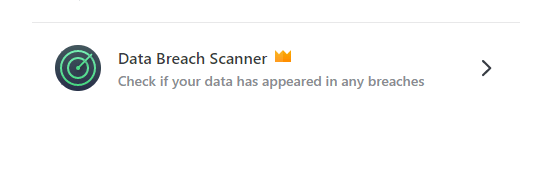
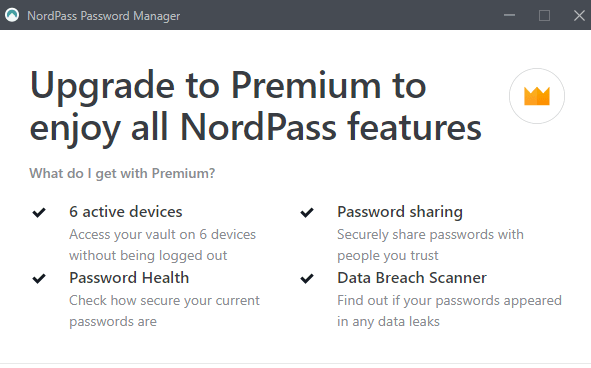
Shared items
While your account is yours to use, you may need to share an online subscription (such as Netflix) with trusted friends and family or give your colleague access to a shared account.
NordPass lets you securely share any item stored in its vault, including your login details, Secure Notes, or credit card details. However, while its paid version permits item sharing, NordPass’s free version can only receive but not share.
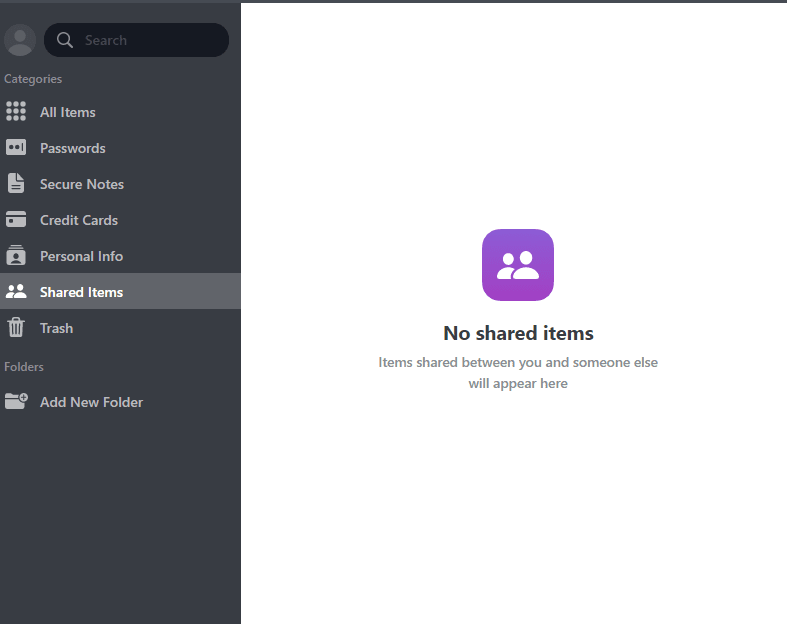
The process of doing this is quite simple. Select Share item from NordPass’s side menu; NordPass will allow you to send multiple items to various people easily.
Conversely, the recipient must set up a NordPass free account to receive the item. This requirement isn’t peculiar to NordPass alone; another password manager also requires a recipient to set up an account before receiving a shared item.
Synchronize with other devices
One of the great features of NordPass is that it allows you to add your NordPass account to about six different devices simultaneously. To make it even more beautiful and effortless, it synchronizes your various devices and then back them up to the cloud without you having to initiate the process.
Therefore, whenever you add a new account, you will discover it’s been automatically included in all your devices. We tested it ourselves and found that it works seamlessly.
That said, note that its free version does not allow up to six simultaneous connections but instead allows you to use one NordPass account on one device at a time. For instance, switching your PC to your phone will log you out of your PC before connecting to your phone. However, its Premium version allows for six simultaneous connections.
Folders
This is not a compulsory feature; most password messengers do not have it. But it’s a nice little feature as it helps with organization. For instance, if you have many passwords that require storage, you can have them all in a folder. So, you can have a folder for your social media accounts, another one for work, another for shopping apps, and lots more.
This feature is one reason we consider NordPass one of the most user-friendly password managers.
OCR scanning
OCR scanning is not a compulsory feature either. Hence, it’s unnecessary to base your choice of a password manager on this feature. Like Folder, it’s just one of those nice-to-have extras that increases ease of use for users.
With OCR scanning, you can scan information on credit cards, images, information, and lots more. It allows you to save data without having to input it.
TLS security
Apart from NordPass encrypting your passwords before securing them on its servers, it also securely conveys all data using strong TLS security (HTTPS). When we checked NordPass servers using Qualys SSL Labs, it scored a B.
Although the highest grade is A+, B is still an outstanding grade. This shows that its transport layer security is of the highest standard. Therefore, your data is secure while it is in transit.
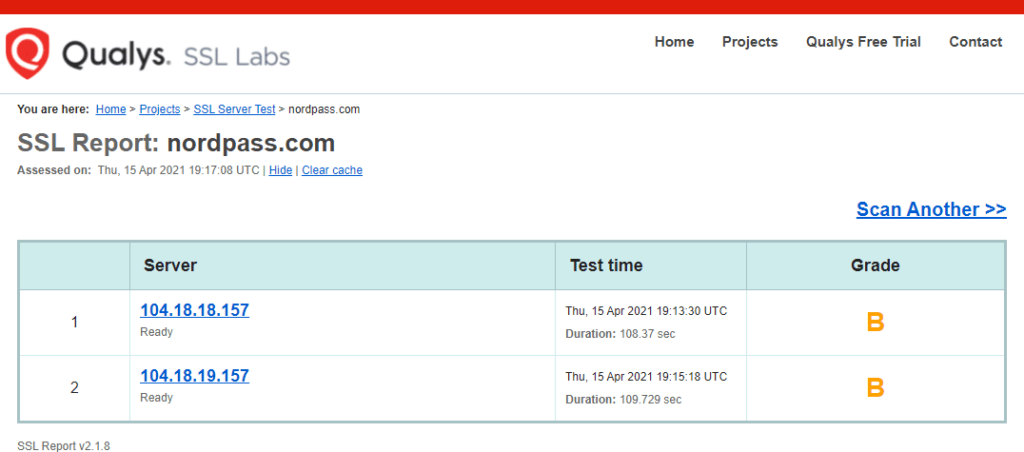
Browser extensions
The auto-fill option functions flawlessly. When we clicked on the NordPass logo in the login fields after installing the browser extension, NordPass automatically filled in our login details. This password manager also allows you to view and copy credentials from the extension while indicating the password strength.
Moreover, NordPass spontaneously generated a randomized safe password for our new account and saved it to our vault. However, NordPass failed to autofill some personal details in all relevant fields, which was disappointing.
Generally, NordPass’s extension made searching and filling out the necessary details simple. The browser extension gives you access to NordPass’s array of features, making it a secure method to access personal data while online.
Passkeys
This new feature enables you to create and sign into your account without a password. After creating an account on a site that supports Passkey, you only need to provide your email or username, and the NordPass password manager will prompt you if you wish to generate a Passkey for the account. This is a quick account creation method, but it is not compatible with most websites. Also, despite being accessible on desktop apps, passkeys can only be generated in web browsers.
Moreover, creating a passkey on some sites, such as PayPal, may be complex and time-consuming. On the other hand, websites like DocuSign, which quickly generates a passkey, do not save time because you have to select NordPass’s icon in the website’s login field to ask NordPass to fill the Passkey automatically. Also, it is frustrating that you cannot export the passkeys to other available password managers.
Fortunately, all NordPass users can access passkeys and also share them with one another. Passkeys are also classified because they are recorded into a different item category. The inclusion of passkeys to NordPass is decent but not flawless. Most websites do not support them, and they do not save much time when signing in. We expect passkey adoption to become more popular since it provides better security than standard passwords.
Password health
This feature, which is only accessible on paid plans, examines the health and strength of your passwords. It looks for weak passwords, reused passwords, and old passwords. During our Password Health test, we discovered a few accounts with weak and reused passwords. NordPass offered us links to the appropriate sites to update our passwords.
The Password Health feature is an essential tool. It helps you to identify insecure accounts and change their passwords easily. Unfortunately, NordPass does not offer a general password health score like its competitors.
Emergency access
This password manager provides a means of sharing your passwords with trusted contacts in the event of an emergency. However, only premium plan users can set up emergency contacts, while free plan users can be the recipients.
You can easily add emergency contacts by navigating to the ‘Emergency Access’ menu on the app, selecting ‘Give Access’, and entering the recipient’s email address. NordPass then sends them an email, where they have to launch the app to accept the request. Upon acceptance, the contact may request emergency access to your passwords at any time. NordPass will notify you via email and give you seven days to agree to or reject their request. You can also add or remove various emergency contacts at any time.
NordPass’s emergency access is a decent tool available on Android and desktop apps. However, it is presently not accessible on the iOS app.
Secure data sharing solution
In addition to password sharing, NordPass allows you to share any other essential data safely. This free feature uses end-to-end encryption to securely transfer data, such as secret messages, passport details, or passwords.
The app’s message box allows you to enter any details you wish to send, generate a shareable link to the message, and send the link to the recipient. In addition, the link expires after 24 hours or when the receiver reads the message.
Moreover, only the sender and the recipient view the shared content as the message is encrypted. This ensures that your data remains secure from any threats.
Unlimited password storage
NordPass vault offers unlimited storage for all your passwords. Moreover, it encrypts and saves your data on the cloud, meaning only you can access it.
The unlimited storage may store multiple credit cards, passwords, or safe notes. Therefore, you can safely access your passwords, social media platforms, credit card details, and bank account without fear of losing your personal information.
Web vault
This feature enables you to access all your data from any browser, anywhere, without installing extra programs. This option comes in handy when using another individual’s gadget.
Moreover, this tool basically acts as a web version of an existing NordPass app, with all features, credit card information, and documents in one location with the protection of a single master password.
Authenticator
Nord Pass also functions as an authenticator app, which is a recent tool for business plan subscribers. It enables you to configure 2FA for your credentials on the NordPass mobile app without installing an additional authenticator application.
This tool allows NordPass to automatically generate an authentication code that you can access using biometrics on your mobile app when you attempt to log in to a site with 2FA active.
File attachments
NordPass now allows Premium users to attach up to fifty files to any item stored in NordPass. These items include a note, credit card, Passkey, or password. NordPass users receive 3GB storage capacity, which is currently the biggest among top password managers.
Furthermore, there are no limitations to the type of files you can attach as they allow all of them, including MP4, PDF, and JPEG. Also, you can select a photo in an app and attach it to the item when using NordPass on mobile.
NordPass compatibility
A vital part of this extensive NordPass review is looking at NordPass compatibility. It’s not enough to select just any password manager that catches your fancy; its compatibility with your operating system and browser is the most crucial factor to determine before looking into other features and making an informed choice.
Fortunately, NordPass is compatible with major operating systems and browsers. They include:
- Firefox
- iOS
- Android
- Windows
- Linux
- Chrome
- Edge
- Opera
- macOS
- Ecosia
- Kiwi
- Brave
- Vivaldi
However, NordPass does not support Safari; hence, you may want to select another password manager if it’s your preferred browser. Otherwise, you can switch to other browsers and enjoy NordPass.
We tested NordPass on Firefox and Chrome and looked out for the following:
- Will it grant access to the product’s main features?
- How well does it autofill login details and other personal data?
- How well does it sense password and username columns on different sites?
- Does it save new login information that wasn’t in a person’s vault?
- Does it cause any slowdown?
We are glad to announce that NordPass performed excellently in these areas. Upon installing the browser extension, the NordPass logo appears in all password and username fields whenever you log in. When it’s login time, select your account. NordPass will autofill your name and password, and you will be in!
When you try setting up a new Google account, NordPass automatically senses you are on an account setup screen, offering a random secure password for your new account. Upon agreement (by clicking on the agree button), it auto-fills the password into the confirm password box. Hence, you don’t have to type it all over again.
When you click on the Next button, NordPass will offer to save your login data in its password vault. In general, using the NordPass browser extension is smooth and efficient.
NordPass ease of use
Compared to its competitors, NordPass is user-friendly, and installing the application is straightforward. However, it has some shortcomings, such as manually entering your username in the browser extension. The following is a summary of our findings when we tested the NordPass password manager:
- The NordPass installation process is swift. You can upload data automatically, manually, or by importing from other password managers or spreadsheets.
- It accepts multiple payment methods. Also, NordPass offers a free trial for premium and business features and a 30-day money-back policy.
- NordPass’s apps, extensions, and website are all easy to use and suitable for beginners. Unfortunately, the browser extension requires you to manually input your username every time.
- NordPass is compatible with a wide range of devices, including Android, macOS, Windows, iOS, and Linux.
- This password manager offers various plans for personal and business use. In addition, the free plan only allows you to log in using one device at a time.
- You may contact NordPass’s customer support through the live chat option and email.
NordPass’s website and installation process
The NordPass site is intuitive and simple to navigate. It includes a menu at the top of the page that directs you to Blog, Features, Help, and Pricing. You can also sign into your NordPass account page and instantly access your passwords. Additionally, you can explore shortcuts to other Nord services, such as NordLocker and NordVPN.
NordPass provides three personal plans: Family, Premium, and Free. Furthermore, it offers Enterprise and Business plans for corporations and organizations. You can access NordPass immediately by navigating to the Business or Personal page and choosing your plan.
How to install NordPass:
- Navigate to the NordPass site.
- Go to the ‘Pricing’ section at the top of the website and select ‘Get Premium Plan.’
- Enter your email address and select your payment option. You may add NordLocker or NordVPN options to your subscription package.
- Select ‘Continue’ for your payment option and finish the payment process.
- Return to the homepage to download the program. Select your operating system and tap ‘Download.’
- Finish the installation procedure and sign in using your credentials to start using NordPass.
NordPass browser extensions
NordPass provides browser extensions for Mozilla Firefox, Opera, Edge, Microsoft, Brave, and Google Chrome. This makes it a decent option since not all password managers offer extensions for many browsers. The browser extension allows you to quickly and securely enter and save passwords. To add an extension to your browser, follow the steps below:
Launch the NordPass app.
- Navigate to ‘Settings.’
- Select the ‘Browser Extensions’ tab.
- Tap the button next to your browser’s name.
- Add the extension to the page you are directed to.
- A code will appear. You should type it in the small window that appears.
- Your browser extension has now been added.
The NordPass extension is quite effective and functions nicely with all systems. Also, it is an easy and convenient method to enter and save your account details automatically for several apps and sites. The only drawback is that you must manually enter your username when saving account details.
Software and features
NordPass password manager offers apps for iOS, Linux, Windows, macOS, and Android. We ran our tests primarily on Windows, and everything functioned flawlessly.
This password manager supports synchronization across all your gadgets. This means you can access your data and passwords from any gadget using your master password. Unfortunately, there is a restriction to the number of devices you can log into simultaneously. For example, the free version only lets you use NordPass on one device at a time, whereas the premium version allows you to log in to six devices simultaneously.
The first time you log into your NordPass account, you will be prompted if you wish to upload all passwords automatically. This is recommended to help you avoid manually going through all your accounts. In addition, you can copy data from other password managers or import a CSV file.
NordPass allows you to store four kinds of data, as listed below:
- Personal information
- Secure notes
- Passwords and usernames
- Credit card information
Moreover, you may access the selected data to share with others via the ‘Shared Items’ tab. Also, NordPass’s optional ‘folder system’ allows you to organize the data stored in your vault.
Customer support
We all know that most online help centers aren’t as helpful as they claim to be. However, NordPass features lots of handy how-to guides and search functions that answer most of your questions.
But if you still wish to get in touch with a customer service agent, you can send a mail to support@nordpass.com; you can be confident that someone will get back to you as soon as possible with a solution to your issues.
Password Manager also features a live chat option; you can access this through its customer support website.
NordPass cost
| NordPass Free | NordPass Premium | NordPass Family | |
|---|---|---|---|
| Platforms | Chrome OS, Windows, iOS, Android, Linux, macOS | Chrome OS, Windows, iOS, Android, Linux, macOS | Chrome OS, Windows, iOS, Android, Linux, macOS |
| User accounts | 1 | 1 | 6 |
| Password generator | Yes | Yes | Yes |
| Unlimited passwords | Yes | Yes | Yes |
| Emergency access | No | Yes | Yes |
| Password health | No | Yes | Yes |
| Trusted Contacts | No | Yes | Yes |
| Data breach scanner | No | Yes | Yes |
| Item Sharing | No | Yes | Yes |
| Sync across devices | Yes | Yes | Yes |
| Secure notes | Yes | Yes | Yes |
| Multi-factor authentication | Yes | Yes | Yes |
| File attachments | No | Yes (up to 3 GB) | Yes (up to 3 GB) |
| Auto-save & auto-fill | Yes | Yes | Yes |
| Passkeys | Yes | Yes | Yes |
| Personal information storage | Yes | Yes | Yes |
| Stay logged in on multiple devices | No | Yes | Yes |
As much as it’s essential, this honest review of NordPass also considers the price. With NordPass, the choice of payment is entirely up to you. You can sign up for a free account and still enjoy many features.
On the other hand, you can decide to go for the Premium account. This is reasonably priced, with the starting price pegged at $1.99.
But we are sure you want to know the differences between the two. Let’s break it down for you:
NordPass free version
While other password managers limit the number of passwords you can store on their free account, you can get the NordPass password manager free and use it without limitations. Hence, no matter how many passwords you store, NordPass will always come through; it will never run out of space or ask you to upgrade your account due to a lack of space to store your passwords.
But, like many other password managers, you can only use the account on one device per time. Since people are forever switching from their phones to laptops to tablets and back to phones, having to log in and out of your NordPass account so that you can use it on another device can be frustrating.
On the other hand, NordPass’s free version synchronizes all your devices, a convenient feature that makes it easy to use. Still, it allows you to store credit card info and secure notes as well.
In general, NordPass free download is excellent, just as long you don’t mind always having to log in and out when switching devices.
NordPass premium version
As expected, the NordPass Premium version is an advanced form of NordPass. It takes away all the limitations of its free version, one of which keeps you logged in to six devices simultaneously. Therefore, you don’t always have to log out whenever you use another device; you can use as many as six at a time.
NordPass’s free version lacks some features that its paid version has. One of these is that NordPass Premium enables you to add trusted contacts and share encrypted passwords. This feature will come in handy if you share data a lot.
Also, the paid version tells you the strength of your passwords. However, note if you create a password with its free version, you can be sure it’s strong enough.
Furthermore, the NordPass Premium version offers a Data Breach Scanner; this informs you if any of your information, including credit cards, emails, or passwords, has been tampered with.
Overview of NordPass free vs. premium version
In summary, both NordPass’s free and paid versions are great. Its free version, in particular, is everything a password messenger should be and even more, just as long as you don’t mind switching between devices.
However, if this is something you can’t tolerate or want a safe way to share passwords and other features, then its premium version will be a better alternative.
How much does the NordPass premium account cost?
NordPass has a starting price of $1.99/month, a price so low that it’s suspicious. But once you are through to it, you will discover that this low price is applicable only if you subscribe to a lengthy two-year plan.
On the other hand, if you subscribe to its one-year plan, you will have to pay $2.69/month. If you wish to subscribe on a month-to-month basis, so you can opt out at any time, you will pay $4.99 per month.
So, if you are trying to check out the password messenger’s efficiency before committing fully, you can use its free version.
Do I really need NordPass?
Indeed, NordPass does not have as many advanced features as many other password managers, but its ease of use is one feature that has captured our hearts; we haven’t seen any as straightforward as NordPass. Also, it’s straightforward to set up and use owing to its user-friendly design. It functions excellently on both mobile devices and desktops.
The only downside to this otherwise marvelous password manager is the fact that you can only use one account on one device per time. This means it can be quite tiresome if you have to switch accounts each time you want to use it on another device. However, this is not the case with its Premium account. Hence, you are better off upgrading to its Premium version, especially if you intend to use it on multiple devices.
We love the simplicity of NordPass; this feature makes it an excellent choice for someone keen on password security, especially if you are setting it up on behalf of family and friends who can’t handle complex apps.
Conclusion
Having done an unbiased review of NordPass, we can all attest to its excellent features. Therefore, we recommend it for individual use and small-scale companies. This product perfectly balances aesthetic design, advanced security protection, ease of use, and simplicity. Although relatively new on the market, it holds up well compared to veteran password managers.
It has a competitive price, and as long as you are willing to commit to a two-year sign-up at once, you will enjoy its Premium version at a very reasonable price. You can also choose to observe before subscribing; there’s a free tier and a free 7-day trial for its premium plan.
On the downside, its business and team management features aren’t comparable to competitors such as RoboForm, LastPass, or Dashlane. Also, it could do better with advanced tools such as Dark Web scanning, WiFi syncing, etc.
NordPass will generally serve you well if you don’t mind its little pros. So, go ahead with a NordPass download and enjoy the best password manager has to offer.
FAQs
You can import data from other password managers into NordPass, including KeePass, Keeper, Dashlane, 1Password, BitWarden, and lots more. However, you must do this on your PC since the service is unavailable on mobile devices.
Yes, NordPass offers a fantastic free version that enables you to store unlimited passwords, keep your credit card details, synchronize your passwords across all your devices, and secure notes. However, this free version can only allow one connection at a time.
NordPass and NordVPN are two different products so they do not go together. However, you can download NordPass for free.
You may use the free version if you plan to use NordPass on one device only. However, if you plan to use the password manager on multiple devices simultaneously, you are better off subscribing to its paid version. Also, several other features in its premium version are lacking in the free version.
NordPass features work on all PC, iOS, and Android devices. It is also compatible with most browser extensions, such as Chrome, macOS, Linux, and so on, except for Safari.
Deleting your NordPass account isn’t as quick and easy as installing it. The software features a self-help article explaining how to delete your account. First, you will have to send a request to customer service. Here’s a warning the service puts out: “Please note that the removal of your account will require the verification of your identity, and you may need to send us several letters for confirmation.”
Yes, NordPass works perwell in China.