While visiting any website, you are usually bombarded with annoying and inappropriate ads. These ads are hard to close and hide most of the site’s content, ruining your overall browsing experience. Besides, they may harm your computers via malware attacks.
Fortunately, many ad blockers are now available to help you eliminate all these hassles. These are the finest tools that protect online privacy and ensure clutter-free internet browsing.
In this article, we will look at various advertisement blocker options available.
Top 5 best ad blockers – Quick list
Are you in a rush to install a good ad blocker on your device right now? Here is a quick list of the top 5 you can use.
- Adblock Plus: Best free ad blocker supporting non-intrusive advertising.
- Adguard AdBlocker: Premium ad blocker ensuring thorough adblocking.
- AdLock: Best for blocking in-app ads.
- NoScript: A free tool to block intrusive scripts.
- Poper Blocker: Free ad blocker for annoying popups.
Why should you block online adverts?
Many people think of ads as a harmless marketing tactic. While it might be the case in the physical world, things are different online.
Precisely, online ads are much more intrusive and dangerous for several reasons.
Often, these ads use much more bandwidth, causing web pages to load much slower.
In most cases, they may cover the content you are trying to see. Or worse, these ads trick you into clicking the fake download online.
Another concern is the increased privacy and online behavior monitoring associated with advertisements.
To make things more straightforward, here we elaborate on the key reasons why more and more people need adblocking software today.
Confidentiality
From a confidentiality point of view, online advertising is a nightmare.
Why? We hear you ask.
The short answer is that advertisements are usually delivered via third-party domains and contain complicated tracking.
The ad-tracking software creates a unique user profile that includes your interests, location, browsing activity, age, family history, friends, etc.
Depending on your consumer profile, targeted ads will appear to you through the advertising networks of the sites you visit.
In other words, advertisements are like surveillance cameras continuously violating confidentiality and privacy.
Performance
Advertisements can compromise the performance of your device by affecting processor consumption and bandwidth usage.
Research has revealed that advertisements can consume up to 79% of your mobile bandwidth.
You can dramatically improve page loading speed using an insubstantial and flexible advertisement blocker.
Security
Another threat commonly associated with online ads is malware attacks. The development of malicious advertisements is alarming because they can harm your electronic devices by merely visiting a website or loading a webpage with such ads without even clicking on them.
Advertisement malware (malvertising) can exploit security holes and even take control of your devices.
The overview of adblockers’ types
Advertising blockers (also called “adblockers”) are computer programs that remove ads on the internet to improve the browsing experience. These tools prevent malware from infecting your device or browser while protecting your privacy.
There are different types of advertisement blockers depending on how they work. Below are a few of them.
- VPN with dedicated adblockers: Several VPN services include apps that defend you from adware. As VPNs can guard you against several types of tracking or monitoring, the adware will also have a tough time collecting data about you.
- Extensions: You can save your browser from adware by selecting one of the trusted third-party browser extensions. Many paid and free apps available today work with most web browsers.
- Browsers: Many web browsers incorporate adblocking software, which allows you to avoid adware effortlessly. Though some are relatively effective, they may have limited functionality compared to a third-party blocker.
- Router: A virtual router can be configured with a DNS filter that automatically blocks requests from servers that deploy tracking services or adware.
You can also combine several types of adblockers for optimal protection. Generally, advertising blockers create two types of custom filters:
- A “blocklist” to stop annoying ads the user does not want to appear. Such adverts occupy the entire screen and take time to close — or mimic other buttons and trick users into accidentally clicking.
- A “white list” in which the user can include the ads he wants to appear while browsing. In this way, you can continue to reward your favorite pages financed through advertising and advertisers who create non-invasive formats.
How an ad blocker works
An ad blocker works in any of the following ways.
1. Script-blocking
Most adblocking browser extensions use this method, comparing the information websites send with a list of ad scripts. Then, they stop the script from loading if they find a mismatch.
2. DNS-blocking
Websites and apps that want to display ads will send a request to a particular server online to which ads it should show. The DNS blocker will stop such submissions, and the website or app won’t receive any ads to display.
Quick comparison of the best ad blockers
| Providers | Price | Free version | Passed ad-blocking tests | YouTube ad blocking | Apps |
|---|---|---|---|---|---|
| Adblock Plus | Free | Yes | Yes | Yes | Android, Windows |
| Adguard AdBlocker | $25/year | Yes (Free 14-day trial) | Yes | Yes | macOS, Windows, iOS, Android, |
| Adlock | $7.61/year | Yes | Yes | Yes | macOS, Windows, iOS, Android, |
| NoScript | Free | Yes | Yes | Yes | macOS, Windows, iOS, Android, |
| Poper Blocker | Free | Yes (Free 7-day trial | Yes | Yes | Android, Windows |
| AdAway | Free | Yes | Yes | Yes | Android |
| AdBlock | Free | Yes | Yes | Yes | macOS, Windows, iOS, Android, |
| uBlock-Origin | Free | Yes | Yes | Yes | macOS, Windows, iOS, Android, |
| AdBlocker Ultimate | $2.49/month | Yes | Yes | Yes | macOS, Windows, iOS, Android, |
| Ghostery | Free | Yes | Yes | Yes | macOS, Windows, iOS, Android, |
| Ad Muncher | Free | Yes | Yes | Yes | macOS, Windows, iOS, Android, |
| 1Blocker | Free | Yes | Yes | Yes | iOS, macOS |
| HTTPS-Everywhere | Free | Yes | Yes | Yes | Windows, iOS, Android, |
| Privacy Badger | Free | Yes | Yes | Yes | Android, Windows |
| Fair AdBlocker | Free | Yes | Yes | Yes | None |
| Total Adblock | $29/year | Yes (Free 7-day trial | Yes | Yes | iOS, Android |
Top 16 best ad blockers – Detailed list
1. Adblock Plus (free)
Adblock Plus is the most popular free adblocker. That’s because it favors safe advertising.
The tool only blocks invasive or potentially malicious ads. So, you will still come across certain advertisements unless you change the settings.
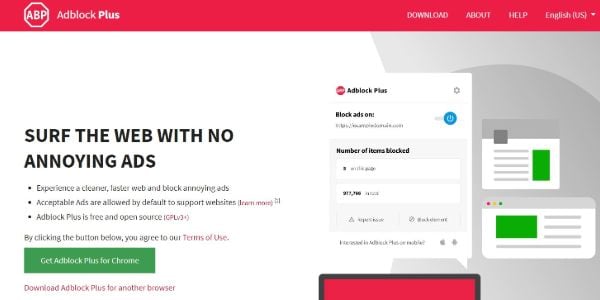
ADP works on Chrome, Internet Explorer, Firefox, Safari, Opera, Edge (still in beta), and Yandex browsers.
2. Adguard AdBlocker (paid, offers trial)
If you used and liked AdBlock Plus to block advertising, Adguard AdBlocker might also do the trick.
The user interface of this tool is slightly different, but the adblocking functionality is similarly effective. It blocks all types of advertising content that may appear on different websites.
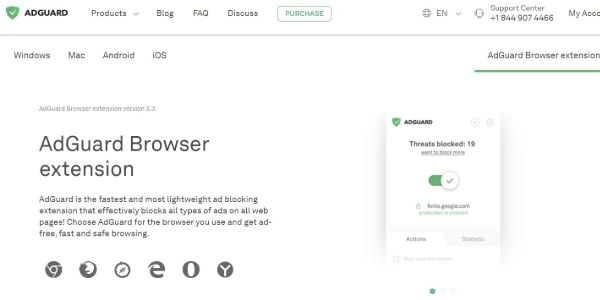
This software is currently available for Mac, Android, and Windows.
Notably, this is an excellent ad blocker. However, you get 14 days to try it for free and decide if it is worth upgrading. The premium version of Adguard Adblocker costs around $25 for a yearly subscription.
3. AdLock (free + paid versions)
The AdLock extension is a free Chrome ad blocker that never asks users to donate or purchase against providing them with fast and secure web surfing.
Not only Google Chrome, but it is also unconditionally free for Safari.
AdLock also works on Android, iOS, Windows, and macOS to block ads in all your applications, but you’d need to purchase it for most of those devices. Luckily, that costs $7.61 for the whole year.
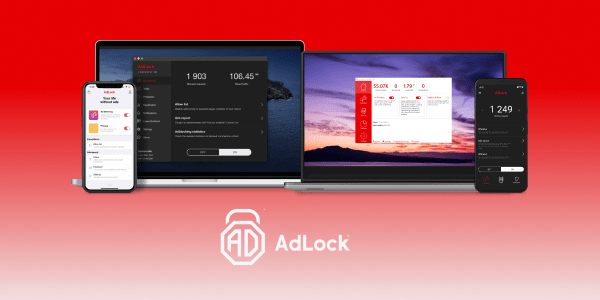
Understandably, paid versions that work on Android and Windows devices offer more features than the free extensions provided by the company for Chrome and Safari browsers.
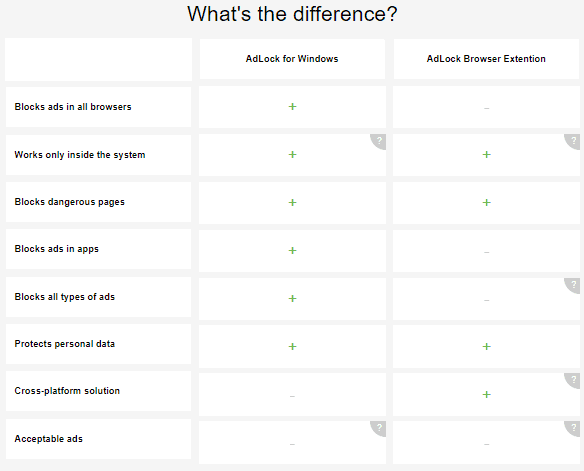
Overall, AdLock is a highly aggressive and powerful ad-blocking tool that boasts some advanced features, too.
One such advanced feature is white listing a site for showing ads. You can allow a website by going to “Settings > White list.” You can also add some additional filtering parameters if you wish.
4. NoScript (free)
NoScript is a Firefox advertisement blocker that blocks scripts (as the name suggests).
It helps prevent every type of script, like Java, Javascript, Flash, etc., from loading on the websites you visit.

Also, you can allow some types of scripts for the sites you trust. All in all, if you are a Firefox user, NoScript will make your browser safer.
While testing this free ad blocker, we noticed one con: the service is a bit heavy by default, unlike my expectations.
5. Poper Blocker (free)
As the name suggests, Poper Blocker blocks popups and standard overlays on the sites you visit. With this free ad blocker, you only need to right-click on overlays to eliminate them.
Poper Blocker automatically detects the popups on all the websites you visit and blocks them without any work you require. The add-on sends a notification to your browser whenever it blocks a popup.
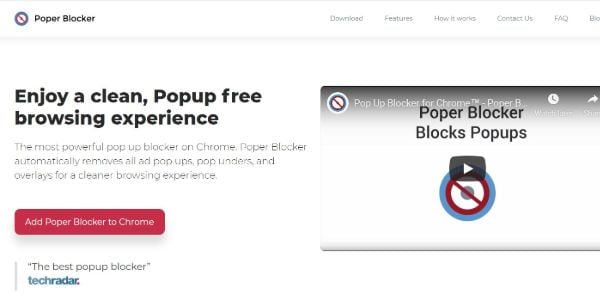
The extension also allows you to white list any website you wish. You only need to hit the “allow popups” button while visiting your preferred website.
It is available only for Chrome. Though a Firefox version of this extension is available too, it’s developed by a different company. Only the name of both extensions is the same. If you are on Firefox, it is safe to try that one, too (that also is a good one).
6. AdAway (free, open source)
AdAway is a simple Android ad blocker that only works with rooted devices.
Although it is a simple application, it boasts some advanced features. For example, with AdAway Custom Sources, you can add your very own sources (of host files). It also allows users to apply custom rules where you can add exceptions to your blocklist, white list, and redirection rules.
Everything about this free Android adblocker is excellent except for one thing: it requires users to have their Android device rooted.
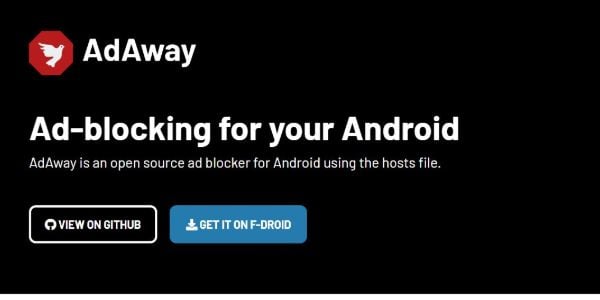
We would never recommend you do that, so this point makes AdAway a big NO-NO for me.
But we still wanted to list it as it’s a cool ad blocker for Android devices, and maybe if someone has got their Android rooted already for some other reasons, they might want to use it.
7. AdBlock (free)
This top-notch ad blocker works on Chrome, Microsoft Edge, Firefox, iOS, and Android devices.
On Google Play and Apple Store, AdBlock is currently one of the most downloaded free ad blockers by users — and is considered one of the best to block any advertisement.
It is worth noting that AdBlock has no relationship with Adblock Plus despite its substantial resemblance to its name.

AdBlock offers a wide range of features, where users can choose to use the default filters, subscribe to others, or create their own.
That will allow you to restrict the appearance of the ads and surf the internet faster, most importantly, in a much faster way.
This highly trusted ad-blocking tool allows you to stop annoying ads (including popups) and autoplay video and audio ads that we usually see on YouTube, Twitch, and Facebook.
8. uBlock-Origin (free)
This extension is available for Chrome, Firefox, Microsoft Edge, and Opera — and is famous as the most lightweight adblocker. Also, our tests demonstrated minimum processor and computer memory usage.
So, we no longer wonder why it is one of the most downloaded adblockers (all because of its outstanding performance).
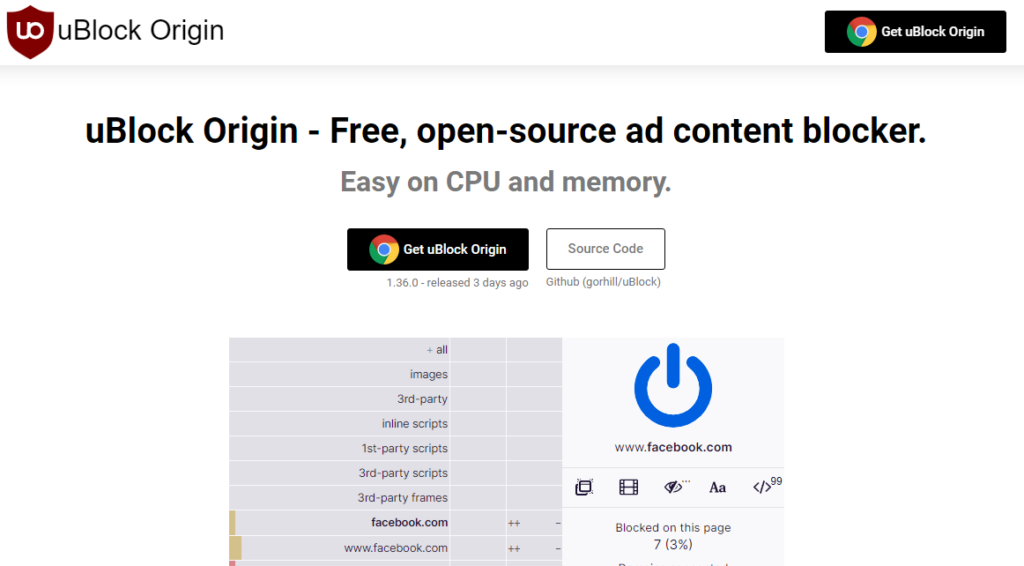
uBlock Origin has many custom filters you can edit to block the type of content you want, whether from the banner, video ads, or popups.
9. AdBlocker Ultimate (free + paid versions)
Staying true to its name, AdBlocker Ultimate is considered one of the best and most potent ad-blockers available today.
It is compatible with virtually all internet browsers and also has strict policies.
As for its functionality, it is one of the strictest in terms of aggressive ad-blocking technology. That’s why most users prefer this tool since it does not allow any advertisement to go through.

It ensures that you will not encounter any advertising content that can cause your browsing experience to be slower.
With this program, you can also avoid tracking your online activities as it enables users not to keep a browsing history.
That is a good option for those who do not want their movements on the internet to be seen (for any reason).
But, unlike many other blockers, AdBlocker Ultimate does not offer the possibility of allowing certain types of ads to appear as most of the other programs (of this type) do.
10. Ghostery (free)
It is yet another extension built with privacy in mind. Ghostery will help you escape (we mean block) any ads on the internet, including popups, other add-ons, banners, and flash, among others.

Since its launch in 2017, Ghostery has captured millions of downloads, which is probably because of the quality service it offers for free. This extension is available for Edge, Opera, Firefox, Cliqz, and Chrome.
11. Ad Muncher (free)
This ad blocker is competing with giants like Adblock Plus for the top position regarding the best free ad blockers.
It allows you to block ads on virtually all the browsers out there. And the best part is it is free (yet an influence-free ad blocker).
Unlike most of the other advert blockers, Ad Muncher is software that you need to install directly on the device (it is not an extension but an app).

With Ad Muncher, you can block advertisements in almost all web browsers, including Firefox, Internet Explorer, Google Chrome, Opera, Flock, Safari, Netscape, Avant Browser, and Maxthon.
This software has several filters, which you can deploy at your convenience. You can filter specific addresses, java, background music, plugins, and wallpapers, among other web page contents.
12. 1Blocker (free)
This tool is designed to protect iOS devices from all the nasty advertisements and third-party tracking over the internet.

1Blocker is available only for iOS machines. However, it has recently been updated for Mac (Safari 10).
Depending on your Apple device, you can download (and start using) it from the standard App Store or Mac App Store for free.
13. HTTPS-Everywhere (free)
This is another top ad-blocking option that will help you block adverts that appear in different web browsers.
It is open-source and is available for Chrome, Opera, and Firefox.

Staying true to its name, the purpose of HTTPS Everywhere is to force websites into using the HTTPS connection, as that is way more secure than using HTTP.
14. Privacy Badger (free)
Privacy Badger is another tool developed by the same non-profit parent organization, Electronic Frontier Foundation (EFF), that built the above-mentioned HTTPS Everywhere extension.
It is considered one of the best tools for maintaining your privacy as a whole, alongside avoiding any type of ads online.

Privacy Badger is available for Firefox, Chrome, Opera, and Android (you must download Firefox on Android, though).
It automatically detects invisible ads and trackers and blocks them.
15. Fair AdBlocker
Some websites will not open if you are using certain adblockers. However, Fair AdBlocker puts controlling ad blockage in your hands, meaning you can decide what the browser will display or download. This is a relief as you do not always want to block all ad-showing websites.
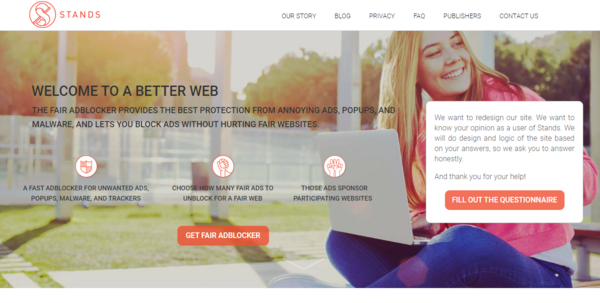
Fair AdBlocker is one of the best adware and online pop-up protection software. It will automatically block auto-play video ads, expanding ads, YouTube text and banner ads, interstitial pages, Facebook ads, etc.
16. Total Adblock (free + paid versions)
Total Adblock is a household name in the adblocking industry. It has a reputation for removing almost all ad types, including pop-ups, banners, and YouTube ads. The adblocker also has an extension for all popular browsers like Chrome, Safari browser, Edge, Firefox, and Opera.
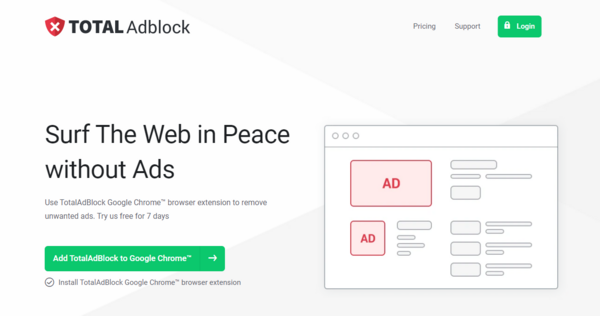
Besides blocking ads, Total Adblock also has a powerful tool against third-party cookies and trackers. This will prevent advertisers from collecting your data and snooping on your online activities.
How did we test these ad blockers?
Usability and strength are crucial factors when choosing ad blockers. Each entry on this list has unique and robust properties.
We used the Google Chrome extension, Apple Safari extension, and the web app to test most ad blockers. Then, we tested each ad blocker’s ability to prevent ads and clean banners and pop-ups.
Furthermore, we ran Cover Your Tracks and AdBlock Tester tests to learn more about the content types every ad-blocker removes.
The adblockers must include the features below:
- Blocking ads: They had to block pop-up ads, video ads, banner ads, in-page ads, and invasive ads.
- Blocking trackers: Trackers keep tabs on your online activities and build your profile. Blocking them prevents user data logging.
- Ease of use: We searched for adblockers with an app you can configure easily or a browser plugin that enables quick access.
- Compatibility: Every ad-blocking extension must support multiple browsers.
- Does not sell user data: A security solution should not sell your data, so choose trustworthy adblockers.
- Restricts YouTube ads: Because numerous ads affect your streaming experience, our top adblockers must be compatible with YouTube to block them.
- Price: A reliable ad blocker should be affordable. Therefore, we look for options that offer the best value for your money.
Adblocker scams to avoid
Thousands of internet users have been tricked into downloading fake adblocking extensions. Thus, it would be best to watch out for adblocker scams before going with any add-on.
Besides invading your privacy, fake adblockers also secretly collect data about your browsing habits and may even change the behavior of your browser.
They will also try to trick you into downloading them by using names similar to or similar to those of reputable adblockers. Therefore, ensure you are on the correct page before downloading such a tool.
Here are some of the names used by fake extensions in the past:
- Adblock Pro
- HD for YouTube
- Adblock Plus
- HD for YouTube
- uBlock Plus
- Webutation
- Superblock Adblocker
- AdRemover for Google Chrome
Is ad blocking ethical?
Online advertising is essential to maintaining the web free and uncontrolled by paywalls or other monetization systems. Running website ads enables independent creators and firms to make a living. So, ad-blocking can be unethical since it threatens these people’s livelihoods.
On the other hand, ad blockers are necessary to improve your browsing experience since many ads are intrusive. Moreover, hackers distribute malware and promote scams through online ads. This can even affect legitimate services that do not curate the ads displayed on their sites.
In the long run, there is no clear wrong or right answer to ad-blocking ethics. Therefore, it is up to you to decide which stand accurately represents your point of view.
Are free ad blockers safe?
Premium adblockers are superior to free ones due to large teams of well-paid and committed developers managing them. This suggests they are of higher quality and include above-average features.
On the other hand, although some ad blockers are reliable and trustworthy, they cannot match premium options. Here’s the main distinction between free vs premium ad-blockers:
- Ad blocking efficiency: Several tests show that premium ad-blockers offer the best ad-blocking results against all advertisements, while free ones deliver average results.
- Customization options: Premium ad blockers are ideal for ethically minded users since they permit multiple sites white listing from ad blockers.
- Impact of performance: Ad blocking will likely enhance page load times and overall performance. However, some untrusted free adblockers exploit resources, leading to longer loading times.
- Simultaneous connections: Most premium ad blockers support simultaneous connections on a single account, whereas free services do not.
- Compatibility: Most free ad blockers are unavailable on desktop and mobile operating systems. However, paid options work well with almost all platforms.
- Extra features: Some premium adblockers are complete cybersecurity solutions with bonus features like identity protection features, password managers, and VPNs.
These differences aren’t cast in stone, so you will likely find a high-quality free adblocker, like the ones on this list, and unreliable premium options.
Websites’ shady adverts quality and adblockers
No matter what browser you use, popup ads are one of the most significant inconveniences when you’re on the internet.
They can appear when you least expect it, and many out there try to trick you, making you believe that they are part of the website you are visiting.
Usually, popup ads seem innocent marketing, but their true intention is malicious. Popups may be responsible, among other things, for:
- Deploying spyware or malware
- Tracking your activities online
- Capturing your data
This can happen without clicking on an ad since the malicious content gets installed while the page loads. That is why you should only visit the known sites.
The malvertising has increased due to the popularity and frequency of use of laptops, computers, phones, tablets, etc.
The bigger the user base gets, the more aggressive techniques the scammers would devise to make the most of it. Simple.
In 2017, Google removed 112 million ads that wanted to install malicious software, viruses, and trackers to record users’ activities online.
The number and frequency of these ads increase yearly, and we are into 2026; you can imagine how dangerous the ads can be now.
In February 2018, Google added its advertisement blocker in the Chrome browser to avoid “sub-standard advertisement.”
But it ensured that all the Google-sourced advertisements from AdSense remained unaffected by the tweak.
Let’s face it: advertisement income is the primary source of profit for several websites.
The use of advertisement blockers resulted in a loss of 15.8 billion dollars for websites in the last few years.
Browsers with built-in ad-block
So, you are on an agreement to install extensions to block ads on your phone and computer? That is good.
But try the built-in adblocker already included in your browser, too. The best part is it is free!
Browsers with built-in ad-blockers (such as Google Chrome) have integrated technology that blocks ads to help you navigate faster.
Such a web browser will help you save time while browsing, as it loads pages up to 40% faster.
On top of avoiding annoying ads, blocking ads when browsing will allow you to save data if you have a limited data plan.
When an ad blocker is built-in within a browser already, the surfing speed increases up to 80% compared to other browsers that do not have an ad blocker and up to 45% compared to browsers with an adblocking extension installed.
FAQs
No. Most advertisers have a pay-per-click system, so if you hide the ads, you stop supporting the website.
You can download NordVPN, Adblock Plus, or AdLock .apk for Android phones and install it following the instructions. But iPhones cannot block in-app ads except through a network advertisement-blocking device.
These are non-intrusive ads. Many apps and websites rely on ads to earn revenue. So, you can allow acceptable ads to display as they won’t affect your browsing experience.
DNS adblockers are new entrants in the market but are proving effective. Also, their working mechanism is straightforward. When an app or website makes a request, it has to pass through a DNS server. It tells the app or website where the advertisement is located online. So, a DNS ad blocker will block these requests.
