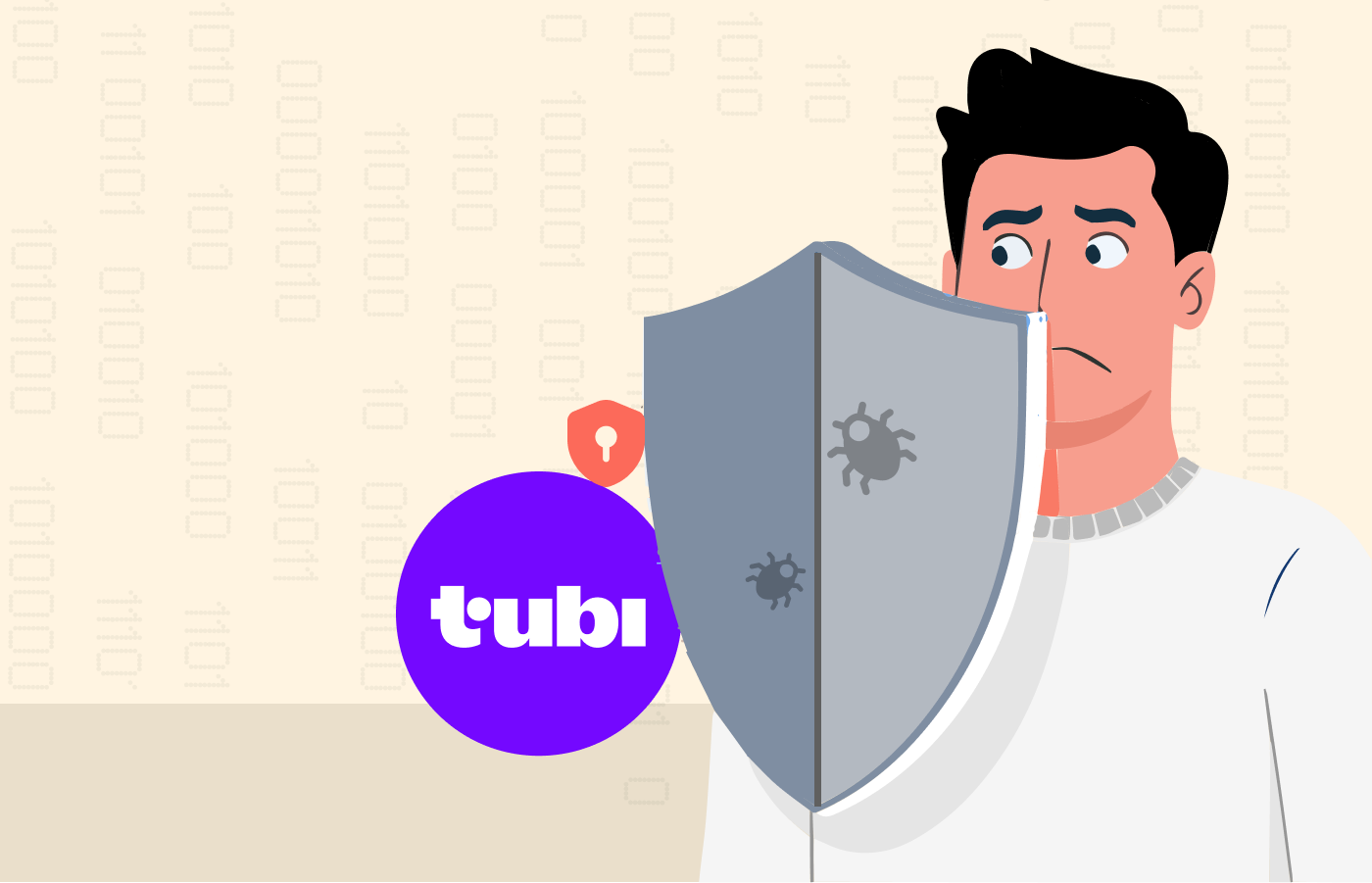ViaPlay is popular in Denmark for streaming premium-quality content, satiating its Nordic viewership. Unfortunately, the service isn’t accessible globally due to copyright and content licensing restrictions.
However, this doesn’t mean users must necessarily miss the fun when travelling abroad. This guide explains how to unblock and stream ViaPlay anywhere outside Denmark with a simple workaround.
A quick guide to accessing ViaPlay outside Denmark
Unblocking Viaplay abroad requires a few steps. Here is how you can do it:
- Select a VPN provider and sign up. NordVPN is our first choice.
- Download and install the VPN app.
- Select the server from any Nordic country to change your IP location and connect.
- Access ViaPlay: Simple as that.
Here is a quick list of top VPNs to watch ViaPlay from anywhere
- NordVPN: The best Denmark VPN that always provides a viable Danish IP – thanks to its 70+ servers in the region.
- Private Internet Access (PIA): A reliable VPN dedicated to privacy. It has over 20,000 servers worldwide and excellent speeds for streaming ViaPlay content.
- ExpressVPN: Its huge server network spread across 94 countries ensures you can always enjoy your favorite stuff from any region outside Denmark.
- Surfshark: The cheapest VPN provider offering numerous Denmark servers. It is a budget-friendly option to stream ViaPlay anywhere safely.
What is ViaPlay, and why can’t I watch it outside Denmark?

When you have reached this article, it means you know well what ViaPlay is.
But, for those who don’t know about it yet, it is a video streaming service. It features on-demand videos and supports online streaming.
ViaPlay started back in 2007, essentially relying on movies and sports. However, as time passed, the service gained traction and featured more content.
Today, ViaPlay enjoys tremendous popularity with a massive user base in Nordic countries. The platform, however, has limited its focus on this region during all this time. That’s why people outside the Nordic region cannot directly use the service.
Although, it doesn’t mean that the service won’t ever be available to people globally.
The parent company behind ViaPlay, Nordic Entertainment Group, is gradually aiming to expand its footprints.
In May 2020, NENT Group announced its plans to launch ViaPlay in the Baltic States (Latvia, Lithuania, and Estonia) in early 2021.
And recently, in November 2020, they pledged to become the European streaming champion in the next five years. They aimed to launch ViaPlay in Poland and the United States in 2021 and 5 other markets by 2023.
It means that people can soon enjoy ViaPlay in the Baltic and the United States. However, watching ViaPlay outside the US and other countries might remain problematic. Specifically, people will face trouble if they wish to watch ViaPlay outside Denmark, Sweden, and other Nordic countries.
ViaPlay’s diversified content primarily focuses on the people in these countries. However, the geographic limitations on its content availability mean that besides locking out non-Nordic customers, it also prevents their usual subscribers from these areas from watching their favourite videos while travelling to other regions.
Is there a way to unblock ViaPlay abroad?
However, enjoying ViaPlay streaming abroad is difficult since the service provider doesn’t allow it.
But it doesn’t mean you must miss your favorite shows simply because you have had to travel to another country.
We have one working solution for you – use a VPN!
A virtual private network (VPN) is the key to evading content censorship and geo-restrictions. It reinstates your internet freedom by allowing you to browse and access whatever you desire.
Although VPNs do not explicitly distinguish the use and abuse of their services. The bad actors can always exploit VPNs for malicious purposes as well. That’s why some restrictive nations have marked VPNs as illegal to use.
But using a VPN isn’t illegal if you use it for legitimate purposes. Therefore, as a responsible internet user, PrivacySavvy expects the users to use VPN responsibly, clearly knowing this beautiful facility’s white hat and black hat use.
Using a VPN to access ViaPlay isn’t illegal unless you intentionally use it that way.
For instance, if you are a subscriber of this service, you have the right to access it anywhere in the world. Simply because you relocated to another country doesn’t mean you should be slapped with a block.
Likewise, more loyal users can subscribe to the service with a VPN, which they can’t do otherwise because the service isn’t available in their countries.
So, using a VPN to watch ViaPlay from abroad and other Nordic countries isn’t harmful. But… there is a catch!
Since streaming services like ViaPlay know that the users, including the bad actors, can use VPNs to access their services illegally, they frequently detect and block VPNs, too.
So, you don’t need an ordinary VPN to access ViaPlay when away from Denmark and other Nordic states. Instead, you need a good VPN – something smart enough to bypass such VPN detection.
If you’re confused about which VPN you should use, feel free to go through our extensive guide on the best VPN services.
Best VPNs to watch ViaPlay from anywhere worldwide – Detailed list
1. NordVPN

The best Denmark VPN that never fails to provide a viable Danish IP – thanks to its 70+ servers in the region. That means you can always use NordVPN to unblock ViaPlay anywhere.
Pros
- Easily unblock geo-restricted sites including ViaPlay
- Good connection speed
- Strong ad/malware blocker
Cons
- Users find desktop app a bit complicated
When it’s about unblocking Netflix, Hulu, or any other streaming content, our number one recommendation is NordVPN. This service has been around for years and has demonstrated its resilience to geoblocking.
NordVPN presently has over 6,800 servers in 113 countries. So, while they offer fewer locations than ExpressVPN, you can get more servers from the same country.
This feature is particularly beneficial for streaming services as you can get uninterrupted access to them from the exact location.
In the case of ViaPlay, NordVPN can be very useful since it has servers in all Nordic countries. Moreover, it also offers a double VPN facility with Swedish servers. You can easily watch ViaPlay from anywhere by choosing one of the relevant servers before streaming.
If in doubt, feel free to check its suitability by availing yourself of their 30-day money-back guarantee.
2. Private Internet Access (PIA)

A well-maintained VPN vendor that provides robust unblocking features and unbreakable encryption
Pros
- Exceptional value for money with multi-device protection
- Boasts uncompromising privacy policy with no logs kept
- Has built-in effective ad-blocking and malware protection
Cons
- Distant servers have slow speed
Private Internet Access (PIA) is a popular VPN brand for its reliability and dedication to privacy. The provider has over 35,000 servers worldwide, including Denmark, which is more than a combination of Surfshark, CyberGhost, ExpressVPN, and NordVPN.
It has streaming-optimized servers for various regions, which improves connection speeds and the overall streaming experience. The extensive network reduces the load on each server, which improves performance.
The VPN secures your connection using AES-256 Encryption, DNS/IPv6 leak protection, OpenVPN protocol, and IP masking. Additionally, it does not store user data even though it is registered in the USA, which has strict privacy laws.
PIA offers a 30-day money-back guarantee and allows infinite simultaneous connections. The VPN has solid apps for various operating systems and devices with different features.
3. ExpressVPN

Its huge server network spread across 94 countries ensures you can always enjoy your favorite stuff from any region inside Denmark. As for ViaPlay, it seamlessly unblocks it abroad via its resilient Denmark servers.
Pros
- Blazing-fast servers
- Numerous servers available in Japan
- The MediaStreamer SmartDNS
Cons
- Expensive plans compare to its rivals
The next on our list of recommended VPNs to watch ViaPlay is ExpressVPN. They are also an old player in this niche and have a vast customer base, indicating their wonderful services.
ExpressVPN offers all the great features needed to evade content restrictions. It provides superior anonymity with diversity, boasting over 3,000 servers in 107 countries. You can change your virtual location to almost any country worldwide with a single click.
You know that ViaPlay is specifically available in the Nordic region. With ExpressVPN, you can quickly move yourself to this region virtually. It has servers in all five countries.
Besides offering a colossal server list, ExpressVPN provides robust encryption to secure your data. Still, this data encryption doesn’t compromise the speed, making it perfect for streaming and watching videos.
On top of everything, ExpressVPN also comes with a 30-day money-back guarantee. So, feel free to create an account and try its services.
4. Surfshark

The cheapest VPN provider offering numerous Denmark servers, Surfshark, is a budget-friendly option to stream ViaPlay anywhere safely.
Pros
- Has impressive CleanWeb feature
- Top-notch security
- In-pocket plans
Cons
- Prompt captchas when using a mobile app
Surfshark also boasts a massive network as the above two services, with 3200+ servers. And it has maintained its footprints across 100 different countries, thus giving you more choices to relocate virtually to any region.
For ViaPlay users, Surfshark works excellently since it also has servers across the Nordic region.
Moreover, besides IP addresses, it also offers private DNS and Camouflage Mode with all these servers, alongside its general features, including anti-malware and phishing protection and blocking ads.
So, with Surfshark, you can enjoy an uninterrupted streaming experience.
Suppose you are skeptical about whether it will benefit you in particular. You can subscribe to it to test its suitability since it offers a 30-day trial with a money-back guarantee.
Best Viaplay VPNs compared
| VPN provider | NordVPN | PIA | ExpressVPN | Surfshark |
|---|---|---|---|---|
| Review | NordVPN review | PIA review | ExpressVPN review | Surfshark review |
| Free trial | Yes, 7-day | Yes, 7-day | Yes, 7-day for mobile devices | Yes, 7-day |
| Starting Price (per month) | $3.59/month | $2.03/month | $8.32/month | $1.99/month |
| Logging | Zero logs, independently audited twice by PwC | Zero logs, independently audited by Deloitte | Zero logs, independently audited by Cure53 | Zero logs, independently audited by Deloitte |
| Servers | 6,800+ servers in 60+ countries | 35,000+ servers in 91 countries | 3,000+ servers in 107 countries | 3,200+ servers in 100+ countries |
| Streaming | Hulu, Netflix, Disney+, BBC iPlayer, and more | Netflix, Hulu, BBC iPlayer, and more | Hulu, Netflix, Disney+, BBC iPlayer, and more | Netflix, Disney+, Amazon Prime Video, and more |
| Simultaneous connections | 10 | Unlimited | 8 | Unlimited |
| Best for | Streaming, security, torrenting | Streaming, security, browsing | Streaming, security, browsing | Streaming, security, torrenting |
Methodology of finding the best VPN for Viaplay
A VPN is an ideal tool to unblock ViaPlay from anywhere worldwide. A reliable VPN will secure your connection and ensure privacy without sacrificing your connection speed. When choosing a VPN to unblock ViaPlay, consider the following factors.
- Value for money: The price of a VPN is not always directly proportional to its capabilities. Some expensive VPNs have few features and poor unblocking capabilities, while others, like Surfshark, are cheap and have excellent streaming features. Find a balance between a VPN’s price and capabilities before deciding. Also, find the VPNs with the best seasonal offers and coupons to save money.
- Ease of use: A VPN’s usability cannot be ignored whether you are a first-time or experienced user. Choose a VPN with user-friendly mobile and desktop applications and live chat and email support.
- Privacy: A reliable VPN should keep your data and browsing activities private. Choose a VPN that enforces a strict no-logs policy, meaning they do not store your sensitive data on their servers. Additionally, the VPN should protect you from IPv6, DNS, and WebRTC leaks.
- Security: Privacy and security are the major reasons why people use VPNs. A reliable VPN encrypts your data with military-grade protocols, which ensures no one can intercept your data. Also, ensure the VPN has a kill switch feature that disconnects your device from the internet when your VPN connection drops.
- Network size: When you choose a VPN with a large server network, you will find one close to you. This ensures low latency and excellent speeds when streaming ViaPlay content. Additionally, a large server network provides more server options, reducing server load and improving performance.
- Speed: Streaming quality content on ViaPlay requires excellent speeds; otherwise, you will experience buffering and video lags, which can be frustrating. A premium VPN also has unlimited data and bandwidth caps to ensure an uninterrupted streaming experience.
- Servers in ViaPlay countries: To access ViaPlay, you need an IP address in Norway, Finland, Sweden, or Denmark. Therefore, choose a VPN with many servers in those countries to unblock ViaPlay from anywhere worldwide.
Can you stream ViaPlay outside Denmark using a free VPN?
Free VPNs are also an option when streaming ViaPlay from outside Denmark. However, they have many limitations and vulnerabilities, including a lack of Danish servers. Also, free VPNs have a small server network, which is not ideal for unblocking ViaPlay from abroad.
Additionally, Free VPNs lack the advanced features and sophisticated technology used by premium VPNs to bypass detection by anti-VPN software on streaming platforms. Most free VPNs store the user data on their servers, compromising user privacy. They then sell the data to third parties who use it to track your browsing behavior and target you with personalized browsing. Therefore, when using a free VPN to stream it, your security and privacy can easily be compromised, and ultimately, the streaming experience will likely be disappointing.
A step-by-step guide to unblocking ViaPlay anywhere in the world
Now that you know how to watch ViaPlay from countries other than Denmark and other Nordic countries, let’s get to the step-by-step process of how to do it.
1. Check for ViaPlay compatibility
The first thing you should check is whether your current devices support ViaPlay or not. It isn’t a global service like YouTube that can play on almost all devices.
Yet, despite having a limited focus, ViaPlay still offers excellent device compatibility.
It supports all major platforms, such as Windows, Mac, Android, and Linux. You can access ViaPlay on your PCs, laptops, tablets, and smartphones. You can watch it on Smart TV, Android TV, Apple TV, and Chromecast. It also supports Xbox One and PlayStation 3 and 4.
Though, with web browsers, you may have to use the primary browsers only to watch ViaPlay, such as Mozilla Firefox, Google Chrome, Microsoft Edge (on Windows), and Safari (on macOS).
Since you will likely have one or more of the devices listed above, you won’t possibly face any trouble accessing ViaPlay.
2. Install VPN on your device
After ensuring you have the suitable device(s) ViaPlay supports, the next thing is to protect your connection with a VPN.
If you’re trying to watch ViaPlay outside Denmark, Sweden, and other Nordic countries, you inevitably require a VPN for masking your IP address.
So, carefully review your desired VPN service provider, check if its features meet your requirements, and subscribe. Here again, our number one recommended ViaPlay VPN is NordVPN.
After that, install the right VPN client according to your device.
Since you may like to watch ViaPlay on different devices, choose a VPN that supports multiple connections with a single account to set it up across all your devices simultaneously.
3. Choose an appropriate server
Now that you have the VPN installed, the next step is to choose the right server to access ViaPlay.
Since you know you cannot watch ViaPlay from anywhere, you should choose a server from Denmark, Iceland, Norway, Finland, or Sweden.
It means you can choose any of the five server locations. However, make sure that the one you choose supports fast speeds. Your VPN client will indicate the strength of the connection when selecting a server.
If you face speed issues, choose the server from a location nearest to your physical location. Still, make sure that it belongs to the Nordic region.
4. Visit ViaPlay from your device
Once you have chosen the server, it’s time to enjoy ViaPlay streaming on your device. Just visit the platform and start streaming.
How to create a Viaplay account outside Denmark
- Download and install a reliable VPN from our recommended list and connect to a Denmark server.
- Launch your browser, navigate to ViaPlay’s official website, and click ‘Sign in.’
- Click ‘Don’t have a ViaPlay account? Create one Here’, which will take you to another page.
- Choose a Subscription package.
- Enter your Email ID and set your password. Then tick that you are 18+ years old and click ‘Confirm and Create an account.’
- Enter your payment details.
- Confirm your payment and start streaming.
How much does Viaplay cost?
It users have two subscription plans to choose from depending on their preferences: ViaPlay Total and ViaPlay Movies and Series. The table below summarizes the prices and available content of the two subscription plans.
| Subscription plan | Content | Monthly cost |
|---|---|---|
| ViaPlay Total | Movies, series, sports, Fighting | DKK 449/mo (USD64.02/mo) |
| Viaplay Movies & Series | Movies and Series | DKK 119/mo (USD16.97/mo) (1-week free trial) |
ViaPlay Movies and Series has a free seven-day trial, allowing you to test their services risk-free. Additionally, it allows you to add 11 channels to your ViaPlay Movies & Series plan and 15 channels to your ViaPlay Totals subscription plan.
What are Viaplay-compatible devices?
Here are the devices that work with Viaplay:
- Android (mobile and tablets)
- iOS gadgets (iPhones and iPads)
- Smart TVs (TCL TV, Philips TV, Sony TV, LG TV, Hisense TV)
- Web browsers (Windows and Mac)
- Apple TV
- Chromecast
- Google TV
- Android TV
- Kodi
- Amazon Fire TV
How to watch Viaplay on different devices
There are many methods to stream your favorite Nordic shows on Viaplay outside of Denmark since it works on multiple devices.
Router (The best way to watch Viaplay on Apple TV, Chromecast, PlayStation, and LG Smart TV)
You may set up a VPN on your router directly to stream Viaplay on all your Wi-Fi-connected devices. Here are the steps to follow to configure a VPN with your Smart TV:
- Subscribe to a reliable VPN provider compatible with your Wi-Fi router, such as NordVPN.
- Sign in to your VPN service using any device connected to your router’s network.
- Connect to a server based in the country where Viaplay is accessible, such as Denmark.
- Open Viaplay on your streaming device and begin watching.
Android TVs, media players, and Google-based smart TVs
This works for Google and Android TV-based smart TVs, such as Sony, Hisense, Philips, Nvidia Shield, TCL, Google TV, Chromecast, and more.
- Download and install a reputable VPN app from the Google Play Store. We recommend NordVPN as it offers easy-to-use apps.
- Launch the VPN app and log in using your credentials.
- Connect to a server in Denmark.
- Launch the Viaplay app on your smart TV or streaming gadget.
- Begin streaming your favorite shows!
Amazon Fire TV, Fire TV Stick, and Fire TV Cube
Subscribe to a trustworthy VPN service. NordVPN offers a native app for Amazon Fire TV devices, which you can download from the Amazon app store.
- Download and install the VPN on your device.
- Log in to your VPN using your credentials.
- Open the VPN servers list and look out for the server in Denmark.
- Launch the Viaplay app and begin streaming!
PC (macOS & Windows)
- Subscribe to a premium VPN service. We recommend NordVPN because of its fast speeds and UHD streaming.
- Download and install the VPN on your Mac or Windows devices.
- Open the VPN app and sign in using your credentials.
- Connect to a Danish server.
- Launch the Viaplay app or log in to the Viaplay website to stream.
Smartphones (iOS & Android)
- Sign up for a top-notch VPN service with user-friendly mobile apps like NordVPN.
- Download and install the VPN service from the App Store or the Google Play store.
- Launch your VPN app and sign in using your credentials.
- Connect to a Denmark-based server.
- Launch the Viaplay app and stream your favorite shows.
How to watch ViaPlay on Kodi
Kodi is a famous digital media player who jazzed up the streaming experience. You can install it on almost every device, from your computers to mobile phones, as it supports Windows, macOS, Linux, Android, and iPhones.
Kodi, the open-source media player software, rejuvenates your video experience and supports most-used streaming platforms to let you watch your favorite shows in high-quality visuals.
If you have this software, you can turn your smartphone, desktop, laptop, or gaming console into a home theatre. And, if you have it on your Smart TV, the experience becomes worth cherishing.
Since it supports all major streaming sites, you can also use it to watch ViaPlay on your device. All you need is the dedicated add-on for ViaPlay.
Can you get it? Certainly, yes!
We have already told you above how to watch it anywhere with a VPN.
Now, when it’s about Kodi, you simply need to use a VPN and the add-on to watch ViaPlay.
Here, we elaborate on it in a stepwise manner:
- Ensure you have the VPN running on your device with the right server selected as your location. This is especially important for anyone watching ViaPlsy outside Denmark, Sweden, and other Nordic countries.
- Ensure you have the latest Kodi version running on your device, which you can download from the official Kodi website for free.
- Open Kodi and go to the “Add-ons” tab.
- Click on the “Enter add-on browser” button on the pop-up window.
- In the next window, click on the option “Install from repository.”
- Choose the option “Kodi add-on repository” on the next screen.
- Select “Video add-ons” to reach the respective add-ons library for video streaming platforms.
- Find “ViaPlay” from the list of add-ons appearing on the next screen. Tap on it and then click the “Install” button to proceed.
- Once installed, visit the “Settings” menu and choose a country from the options “Denmark,” “Sweden,” “Norway,” or “Finland.” Since you already have your internet connection rerouted through the Nordic region via your VPN, you should ideally face no problems at this step.
- Now login to the ViaPlay add-on using your ViaPlay account credentials.
- Go back to the Kodi home screen and select ViaPlay to start streaming.
It was not so tricky… was it?
What to Watch on Viaplay
There are two categories of content you can enjoy on ViaPlay.
Viaplay movie rental
The platform has a Movie rental service where you can download and watch your favorite movies and series offline within a limited period. Any video downloaded under the movie rental service is only accessible within 30 days after downloading. Also, once you start watching a downloaded movie under this service, finish it before 48 hours, after which it will be unavailable. The service has amazing Hollywood content, including action, romance, comedy, and Drama.
Best ViaPlay shows and movies
The table below summarizes the best movies and shows you can watch:
| The X-Files | The Swarm | La La Land |
| The Hobbit: An Unexpected Journey | Zootopia | Moana |
| Frozen | Walker: Independence | Star Wars: Episode VII – The Force Awakens |
| Darkness: Those Who Kill | North Sea Connection | Coco (I) |
| Marie Antoinette | The Hobbit: The Battle of the Five Armies | The Hobbit: The Desolation of Smaug |
| Billy the Kid | Lethal Weapon | Ava (IV) |
Is it legal to watch Viaplay with a VPN?
Yes, VPN services are legitimate for streaming Viaplay from abroad. However, most streaming sites flag and block VPN services. As a result, pick a reliable VPN provider like NordVPN to access Viaplay easily and without issues.