Today, consumers no longer rely on local hardware and infrastructure for storage. Instead, most businesses today depend more on the online backup of data. That’s because the increasing dissemination and consumption of information rendered hard disks insufficient to accommodate all the data. Hence, this scarcity of physical storage resources triggered the idea of setting up dedicated storage reserves for consumers.
Therefore, the need to store and access data from anywhere gave rise to cloud computing.
Cloud storage can be a tricky subject, especially if you’re a newbie. But worry no more; we’ve got you covered. This article features everything you need to know about the cloud besides sharing some of the best free cloud storage providers you can choose in 2025.
Top 5 free cloud storage providers – Quick list
Every individual is gifted differently, and not all of us are patient. Therefore, if you’re one of the few who can’t wait to learn everything about the best free cloud providers (or you are short on time now), here’s your quick share.
- pCloud: 10 GB free storage, supports storing large files, best for storing music
- Sync.com: 5 GB free storage, no file size limits, mobile-friendly
- Google Drive: 15 GB free storage, easy-to-use, supports offline accessibility
- Icedrive: 10 GB free storage, robust zero-knowledge client-side data encryption, user-friendly
- Mega: 20GB free storage, end-to-end encryption, supports secure chats and automatic data backup
What is the cloud?
A cloud is a global network or merely a cluster of servers accessible over the internet. As the name suggests, the cloud is not a physical entity. Instead, the servers are designed to generally manage and store data, run productivity software, deliver specific services, and several other functions.
What is cloud computing?
This is generally the practice of storing, processing and managing data using remote servers hosted online instead of the hard disk or a local server—all that on demand.
Thanks to cloud computing, you only require access to the web to access your files and other data from anywhere.
Depending on the subject that’s allowed to use the space, the ‘cloud’ can be public or private.
What cloud storage means
Essentially, it’s a way of storing information on the internet. The entire process occurs through a provider that manages and operates data storage—all on the cloud.
Here, data gets delivered according to the user’s demand. Therefore, it saves users from urgently purchasing a data storage device.
The storage capacity depends on your needs and the provider you pick. Your cloud vendor manages the capacity, ensuring your data is secure and durable.
So, where does ‘free cloud storage’ come from? I hear you ask.
As the name suggests, cloud storage providers or companies offer cloud storage. When a service provider offers cloud storage without a price tag, that’s free cloud storage. Today, most providers offer free storage between 5 to 50 GB.
Now, you might wonder if there is any reliable free cloud backup and storage for storing your personal stuff.
Fortunately, you can get many providers offering free storage space. That means you can test a provider risk-free before you pay for cloud storage. And that’s where free cloud storage providers come in handy.
Reasons why you need cloud storage
One of the primary reasons why everyone needs cloud storage today is the local storage limitation. Free cloud storage benefits everyone, whether a company or an individual.
Besides, you cannot take your local storage device everywhere you go. Cloud, on the other side, goes wherever you go. You can access it right from anywhere, anytime. This accessibility and flexibility help increase any business’s productivity.
That is not all.
The benefits of cloud storage are unlimited.
It’s cost-effective because the expenses of purchasing computer software and hardware are eliminated. Moreover, your data is more secure, and as a business, you can use it as a backup procedure to recover files in an emergency.
Furthermore, it increases bandwidth and accessibility. You’ll also enjoy the user-friendly interface that most cloud storage providers offer. The features allow you to drag and drop your files between local and cloud storage.
Cloud storage plans – Quick comparison
| Service | Base Free Storage | Max Free Storage | Limitations |
|---|---|---|---|
| pCloud | 2GB | 10GB | Does not have zero-knowledge encryption, no expiration dates, or password protection |
| Amazon Drive | 5GB | 5GB | Not integrated with any productivity app |
| iDrive.com | 5GB | 5GB | Slow download and upload speed, hosts data in the US only |
| Blomp.com | 20GB | 200GB | Users must contact the customer support team for tutorials on how to migrate data from other cloud services |
| Yandex Disk | 10GB | 32GB | Works best only in Europe |
| Sync.com | 5GB | 20GB | 5GB sharing limit, 30-day versioning, no document previews, no Office 365 integration |
| Icedrive.net | 10GB | 10GB | Limited bandwidth of 3GB per day, no free advanced link sharing |
| MEGA.nz | 20GB | 35GB (1 year, no referrals) | Lacks advanced link sharing and has bandwidth limitations |
| Google Drive | 15GB | 15GB | None |
| Microsoft OneDrive | 5GB | 5GB | 250GB file-size limit, limited vault access |
| Koofr.eu | 10GB | 10GB | No options for collaboration, poor desktop application |
| Dropbox | 2GB | 18.25GB | No password manager, supports a max of 3 devices, no vault, no remote device-wipe, no file-versioning, no offline access, no eSign functionality, limited access to Dropbox transfer |
| iCloud | 5GB | 5GB | No Zero-knowledge encryption, difficult to use on non-apple devices |
| MediaFire | 10GB | 49.6GB | Ads, no folder downloads, no password protection, no security logs, no public sharing, no mobile/desktop apps |
| Degoo | 100GB | 500GB | Ads, 5-device limit, 365-day account inactivity, no zero-knowledge, basic storage replication, no photo-storage maximizer |
| Box.com | 10GB | 10GB | Recipients must sign up to download shared files |
| Mimedia.com | 10GB | 10GB | Unfriendly UI, no encryption on the client side, and weak support |
| Internxt | 2GB | 10GB | Lacks trash folder, can’t move files across folders, doesn’t support folder uploads |
| Terabox | 1TB | 1TB | Recipients must sign up to download shared files |
| OpenDrive | 5GB | 5GB | Recipients must sign up to download shared files |
The 20 best free cloud storage providers
Now that you know how online storage services aid your day-to-day data storage needs, you might be eager to know the top free providers.
Let’s dive into our best no-cost cloud storage providers you can use in 2025 without any further ado.
1. pCloud
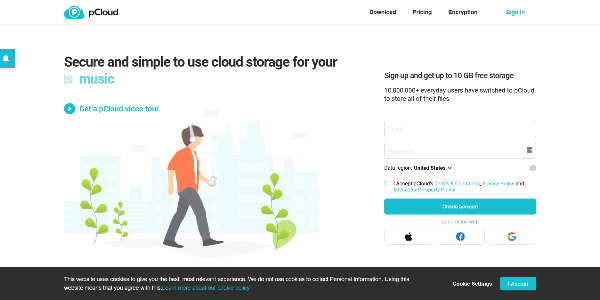
pCloud is arguably the best provider for better security and encryption of your data. It offers 10 GB of free cloud storage space, which can scale up to even 2 TB. However, you’ll have to perform some tasks to get that much space, such as referring a few users to pCloud.
Moreover, it doesn’t have a limit for filesize, meaning you can store large media files. However, it does have some limitations on bandwidth. Per our research and tests, pCloud is the best option for music storage.
Besides, it features an inbuilt HD media player for your videos, making it the best alternative for your home videos and favorite TV shows. Also, it has an excellently designed media player, which you can use to build your playlist from the saved music files.
The provider offers unlimited upload speeds regardless of location, which helps upload files faster. Using its cloud editing platform, you can resize and crop your photos directly (without downloading software).
On the downside, the pCloud free plan doesn’t offer password protection for your files and folders and has no expiry dates for shared files. You also do not get zero-knowledge encryption for essential documents in it. However, you can upgrade to its premium to enjoy all those not available features for free users.
Pros
- 10 GB free cloud storage
- Extra storage via referrals
- Excellent inbuilt multimedia playback
- Highest encryption levels
- You can easily filter files according to file format
Cons
- No password protection for your files in the free plan
- Absence of expiry dates for shared files for free users
2. Sync.com
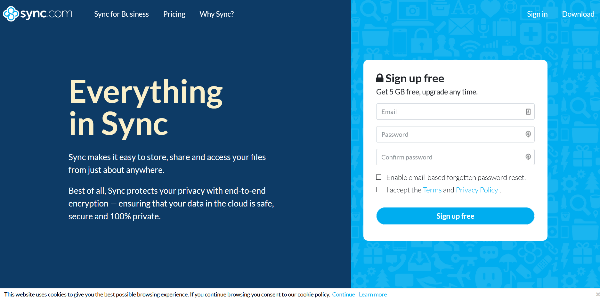
Sync.com is another excellent option that you can consider for free cloud storage. It offers up to 5 GB of free storage, and you can upgrade to 500 GB or even 2 TB at a fee.
Moreover, the provider doesn’t offer file size limits, meaning you can store large files without stress.
Besides, Sync.com is the best cloud storage option for Android users. It features an easy-to-use mobile app. The provider offers the best zero-knowledge for files, with the use of AES 256-bit encryption as well as a two-factor authentication mechanism. All for free.
Also, it has an excellent user interface and can restore all your deleted files.
It incorporates a referral system that you can use to refer others and get 1GB of extra storage for every user who signs up.
Pros
- It doesn’t have file size limits
- Strong privacy laws
- Supports operating systems, including macOS, Windows, and Android
- Excellent download and upload speeds
- Unlimited data transfers
Cons
- Not the best storage amount
3. Google Drive
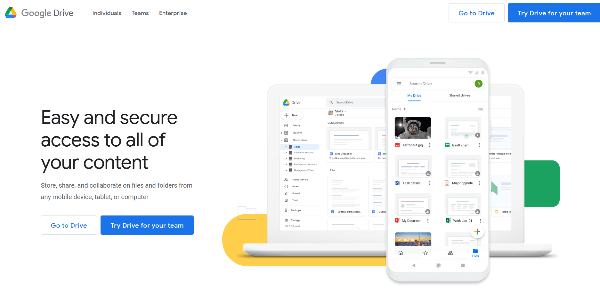
You trust Google, right? Anything you want to know, you just ‘Google’ it. The provider offers a remarkable 15 GB of free cloud storage space. Its offline services make it one of the best, as you can access your saved photos and videos on any device, even without an internet connection. But you must have a Google account to access this drive.
Google Drive features an inbuilt search engine to help you locate files easily. Google Cloud’s image recognition technology is another excellent feature that allows users to identify photos and find images using keywords.
It offers synchronization in real-time and can integrate several external apps like Gantt charts and diagram tools. Moreover, it provides extra support for both macOS and PCs.
Unfortunately, when you look to expand its storage for free, you’ll only be disappointed as it doesn’t offer even a referral program to get extra storage. But again, on the positive side, unlike many others, you can upload large files of up to 5 TB.
Pros
- Support for backups
- Integrates with Google Docs
- Massive free cloud storage of up to 15 GB
- Real-time synchronization
- Economic paid plans
Cons
- The web interface needs to be improved
- No private encryption
4. Icedrive.net
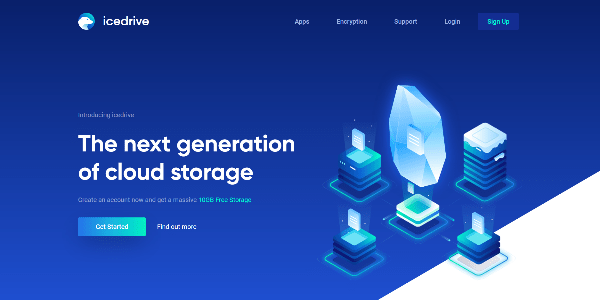
If you’re looking for a user-friendly cloud storage provider, then Icedrive is the one for you. Moreover, it features high levels of encryption. That means it doesn’t only provide ready access to your files at any time but also keeps them secure.
It’s the only provider that supports Twofish encryption, ensuring zero-knowledge, client-side file encryption.
WithIcedrive, you can get 10 GB of free storage. However, if your question is how to get 100 GB of free cloud storage, then Icedrive has answers. It offers storage of up to 100 TB, storing all your files. Also, its sync doesn’t require much time; you can merely Mount Icedrive with only a click.
You’ll also enjoy the highest degree of transparency, whereby you can download all your personal data and its GDPR compliance.
Besides, if you require more space, you can opt for any of the three available plans with 150 GB, 1 TB, and up to 5 TB storage. You can get the first plan for only $19.99 annually, with a monthly payment of $1.67.
However, a significant downside is that it lacks common storage functionalities, such as collaboration tools, block-level syncing, and upload links.
Pros
- Easy to use
- Lifetime plans
- The highest degree of security and privacy
- Can store the old files
- You can easily stream audio/video.
Cons
- No free advanced link-sharing
- Limited bandwidth – 3 GB per day
5. Mega.nz
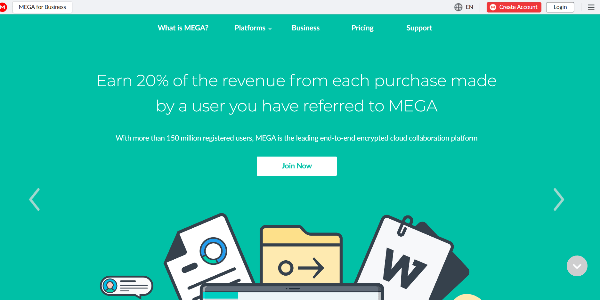
You get up to 20 GB of free storage with MEGA cloud storage. The provider offers highly secure end-to-end encryption that will more likely combat any breach of your privacy.
Moreover, you’ll get fast transfer speeds without performance throttling. It’s also a transparent provider as it makes the source code available, ensuring no vulnerabilities.
It also has apps available for Mac, Windows, Linux, and Android – the mobile apps include video and voice chat facilities, all being encrypted.
Mega allows users to download and upload 1 GB of data every six hours. Moreover, if you need it, you could seek general support to upload files and create custom folders.
Pros
- 20 GB free storage space
- Easy to use
- Advanced encryption and security features
- Share public folders
- Desktop and mobile apps
Cons
- Bandwidth limitations
- Lacks advanced link-sharing
6. Dropbox
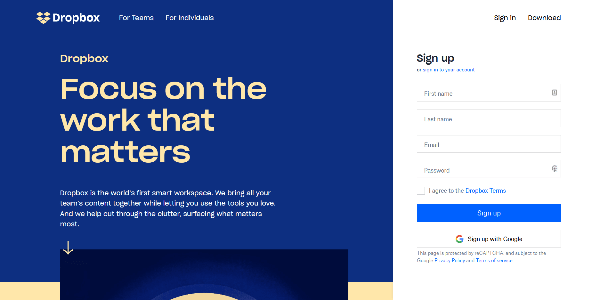
Dropbox users start with only 2 GB of free cloud storage but have options to get about 20 GB. The provider offers excellent syncing capabilities, making it one of the best free cloud backup and storage providers in the market for 2025.
It’s an easy-to-use storage option for any user, even the layman. As much as it has basic features, it boasts advanced capabilities such as publicly sharing files.
Dropbox uses 256-bit AES encryption protocols to share the files, meaning your confidential files will be secure. Still, the provider has a record of suffering from data breaches in the past. And unlike pCloud and other cloud providers, it does not support zero-knowledge encryption. All that makes it an average option if you value your security and privacy.
But the good thing is that you can make your Dropbox even more secure with little tweaks. Furthermore, if you lose your device, you can use the remote wipe feature to delete all the documents from your lost device.
You can store and upload files of any kind, from regular PowerPoint presentations to large-sized CAD files. It offers easy syncing, meaning you can easily access all your files from any device.
If you need extra space, get the Dropbox Plus plan, which offers 2TB of storage for $9.99 monthly. Its Professional plan costs $16.58 monthly, with up to 3TB of storage.
Pros
- Smooth sync of files
- Offers up to 2 GB of free storage
- It’s available for several platforms, including Windows, Linux, macOS, Android, and iOS.
- You can easily upgrade anytime
- Powerful file search
Cons
- 2 GB free storage space is not the best in the market
7. Apple iCloud
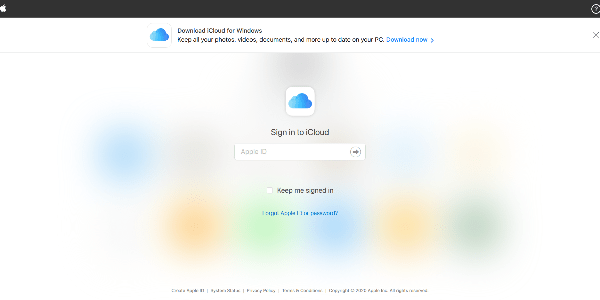
Using cloud storage from reputed manufacturers like Google or Apple feels satisfying, especially with in-built integrations. And Apple iCloud has made its way into our list of the top free cloud storage providers for good reasons.
First, Apple users have nothing to do as it’s already available in the Mac Finder app or as a backup for iOS devices.
It has a free storage space of up to 5GB and is linked to the user’s Apple ID. That means you might get up to speed quickly, mainly when your iPad or iPhone is automatically set to backup to iCloud.
You can upgrade to three plans offering 50GB, 200GB, and 2TB. If you’re on the 200GB or 2TB plan, you can share storage with other family members.
It offers inbuilt security features, comes with two-factor authentication, and encrypts your data with AES 128-bit encryption. Even though it has yet to deploy zero-knowledge, your data remains safe because Apple has a history of no hurried data sharing with any authority.
Pros
- Easy to use
- Excellent Apple integration
- It’s cheap to upgrade
- Secure
Cons
- Difficult to use on non-Apple devices
- No zero-knowledge encryption
8. Amazon Drive
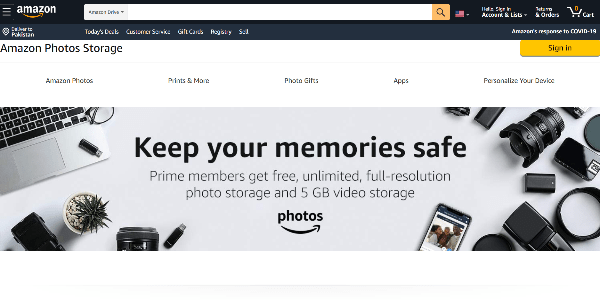
Another excellent free cloud storage that will help you save your files and photos securely in Amazon Drive. It has a plethora of features that let you handle your files easily.
It offers members storage of up to 5GB for free for files and unlimited storage for photos. Also, users can share their files and create a public link that anyone can access, even without an Amazon account.
You can easily upload files using desktop client software or the web version. However, only desktop client software allows folder uploads. Besides, there’s a mobile app that you can use to upload photos and videos from your iOS and Android devices.
It offers apps for several platforms, such as Windows, Android, iOS, macOS, and Linux.
Pros
- Unlimited photo storage
- Easy to use
- Folder and file syncing is available
- Enables organizing and editing photos online easily
Cons
- It does not have any productivity app integrated
9. MediaFire.com
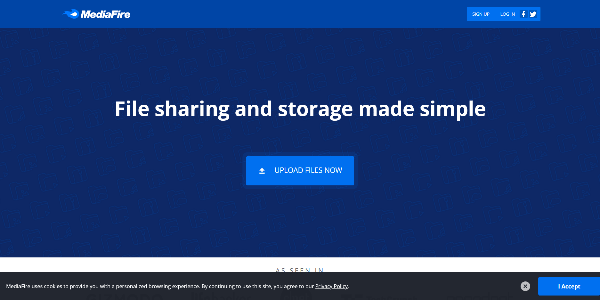
Are you yet to settle with an excellent free cloud storage provider? MediaFire is a superb option as it offers up to 10GB of free file storage space that you can increase to 49GB by referring friends and family to the service.
It’s also a user-friendly platform where you can store all your photos, files, and documents. The service is available for several platforms, including Android, macOS, iOS, Android, and Windows.
Besides, MediaFire is a service you’ll enjoy while easily organizing and searching for files, thanks to the platform’s compartmentalized folders for music, documents, videos, photos, and many others.
In addition, it provides excellent download speeds and offers an ad-free experience for professionals and individuals.
Pros
- Excellent free storage
- No bandwidth limits
- Easy-to-use interface
- Excellent download speeds
- You can download files even without an account
Cons
- Users must create an account to store files for over an hour
- Some ads for the free version
10. Degoo.com

Degoo is the best free cloud backup storage currently in the market for the maximum free space as it offers up to 100GB free cloud backup. The 100 GB secure backup ensures you can download backup files whenever needed.
Furthermore, it’s a user-friendly service whereby you can easily select the backup folders. It offers a mobile app easily accessible on most-used platforms, such as iOS and Android.
Interestingly, you can increase the storage even further via referrals. The paid Degoo plans aren’t expensive either, as you need to pay as little as $3 per month for 500 GB of storage.
Still, that does not make it the best free cloud storage provider. Unlike Google Drive or Sync.com, the service does not boast the day-to-day tools to improve productivity. Also, Degoo does not allow you to share files with others, alongside not having a file syncing functionality.
Pros
- Great referral program
- Easy to use
- Excellent mobile support
- Massive 100 GB free storage
Cons
- It doesn’t have productivity app support
11. IDrive.com
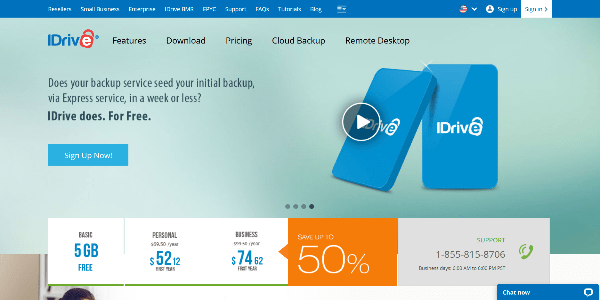
IDrive is among the very best cloud storage for businesses. Its starter pack that offers 5GB of free storage encouraged us to include this in our list. You can scale your cloud storage to 10 TB with paid plans.
It has apps for Android and iOS and a desktop for PCs, macOS, Linux, and Windows.
Moreover, it features a management tool that helps control all your online backups. IDrive makes continuous file backups instead of scheduled data updates. Any changes to your data are automatically saved in the cloud.
In case your machines crash, you don’t have to worry; its snapshot feature will help restore all your data quickly.
Also, the service doesn’t limit the number of devices you can link to the IDrive account. BackupThe Sync storage doesn’t impact backup storage.
One hesitant aspect of this provider is it hosts your data in the USA. However, the firm looks committed to privacy, as even IDrive does not hold your private decryption key. That tells us the company cannot help decrypt your data if you lose your private decryption key.
Pros
- 256-bit AES encryption
- Ability to recover deleted files within 30 days
- Excellent desktop and mobile apps
Cons
- Downloads and uploads take time
- Hosts data in the US.
12. Microsoft OneDrive
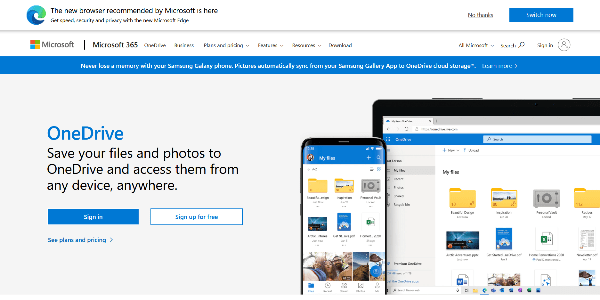
Microsoft is undoubtedly a trusted name that has revolutionized how the world interacts. Being a Microsoft product that boasts integration with Outlook and MS Office services, it’s easy to use and transfer files and helps with day-to-day productivity activities.
OneDrive is arguably the ideal option for Windows users. It features an inbuilt OneDrive sync feature, meaning you don’t need to use anything apart from your PC when collaborating on the cloud.
It comes with free cloud storage of up to 5GB, which looks good enough for small entrepreneurs, home users, and freelancers.
Pros
- Excellent file restoration features
- Integrates nicely with Office 365
- Great collaboration tools
- You can access files offline
- SSL encryption
Cons
- 5GB storage is not the best
- Paid plans are on the expensive side
- It doesn’t have zero-knowledge encryption
13. Blomp.com
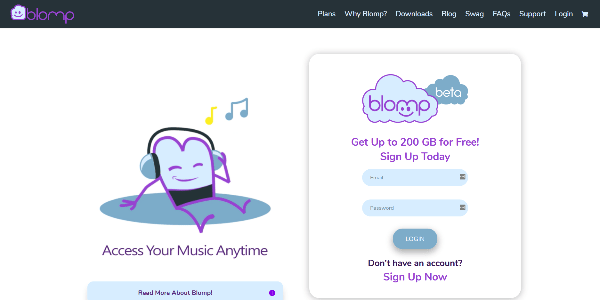
Blomp is another excellent free cloud storage solution offering free 20GB storage space. And better yet, you can increase your free storage to 200 GB by referring members to the provider. Every new member who joins using your link earns 20GB of extra storage for free.
The platform offers all the essential cloud backup features, such as allowing users to create folders, download backed-up data, and upload files easily. Moreover, it doesn’t limit the extent of the file you can upload, so as long as it is within the 20GB limit, you’re good to go. The website and app support bulk uploads, too.
Blomp is available on macOS, Windows, Linux, Android and iOS.
Pros
- Up to 200 GB of free storage
- Accessible via any web browser
- Brings free backup
- Generous referral system
Cons
- The user needs to contact their support for tutorials on how to move from Google Drive, Dropbox, Mega, and other cloud services
14. Yandex Disk
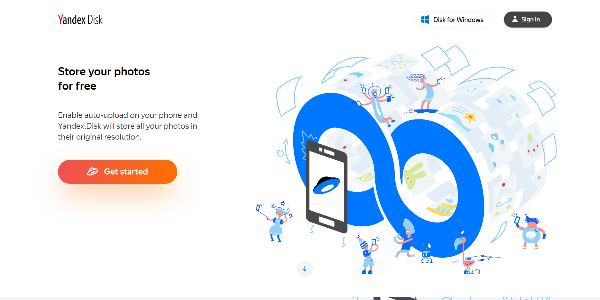
When looking for trustworthy free cloud storage solutions, you should not miss Yandex Disk. It offers an auto-upload functionality that helps big time. Once the functionality has been enabled, your photos and videos automatically get saved in their original resolution.
Moreover, it does support not only Android phones but also Windows as well as macOS operating systems.
Just like you could transfer all your files to a hard disk, you can also do the same with Yandex Disk. It also allows users to use Excel, Word, and PowerPoint without installing them.
It offers up to 10 GB of free storage, and you can get extra storage of up to 32 GB by merely participating in promotional activities.
Pros
- Easy to use
- Free access to the MS Office online
- Allows capturing and editing screenshots
Cons
- 50 GB size limit
- Works best only in Europe
15. Koofr.eu
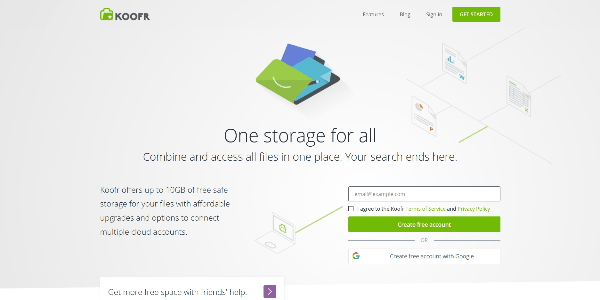
Koofr is an all-around cloud storage solution with 10 GB of free cloud space that allows you to connect your existing cloud accounts, including OneDrive, Dropbox, Google Drive, and Amazon accounts. Moreover, it utilizes the extra free space available on the hard drive.
It’s available for several platforms, including Windows, iOS, Android, macOS, and Linux. Another excellent thing about Koofr is that it automatically backs up all your photos and videos.
Also, it doesn’t restrict the size or type of file you can upload. Furthermore, besides desktops, users can automatically back up files from their mobile phones.
Pros
- You can automatically backup files from the phone.
- No file size limit
- Compatible with several platforms
Cons
- Poor desktop app
- No options for collaboration
16. Box.com
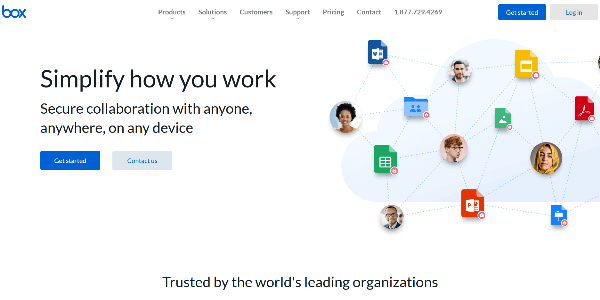
The box is a multipurpose service; it’s a sharing and file management service. The tool is compatible with several platforms, such as macOS, Windows, Android, iOS, and Linux.
Its mobile app is user-friendly; you can easily access and share your files without hassle or technical knowledge.
Box’s free plan allows storage of up to 10 GB space with a 250 MB file size limit for uploads. Its desktop sync client ensures that uploading files to Box is simple and quick.
Pros
- You can store any type of file
- Robust search tool
- Spreadsheet and notes integration
- Inexpensive
- Intuitive interface
Cons
- Read-only sharing
- You would be asked to pay even for some basic features
- Limits the size of the file you can upload
17. Mimedia.com
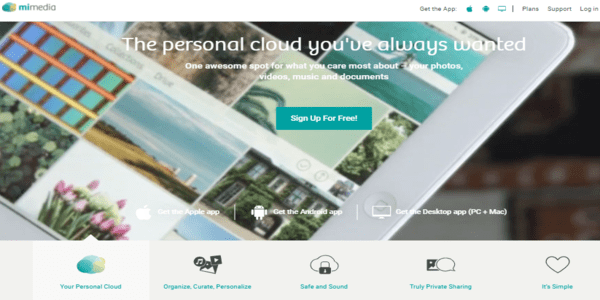
Another worth-a-try free cloud provider available today is Mimedia, which has free storage space of up to 10 GB when you sign up.
The service helps curate as well as manage personal files efficiently and easily. You can access and organize music, images, documents, and videos on all devices.
It is an excellent cloud backup tool for importing files from Google, Facebook, Flickr, and Dropbox. Its desktop app supports operating systems, including macOS and Windows. Concerning mobile, the service has dedicated apps for Android and iOS. You can also upload any file you feel to the cloud.
Pros
- Allows clean organization of music, photos and videos
- Desktop app available for PC and MAC
- Boasts import from Google, Dropbox, and Facebook feature
- Simple pricing plans
Cons
- Week support
- Unfriendly UI
- No client-side encryption
18. Internxt
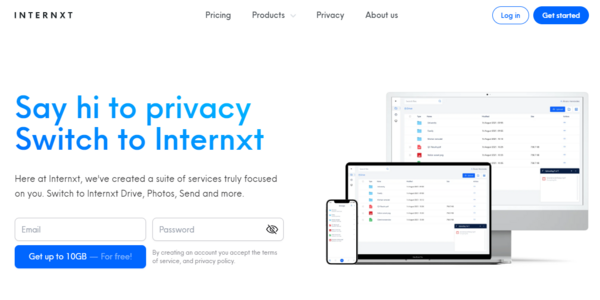
Internxt selling point is security and privacy, as it encrypts your files to ensure they don’t land in the wrong hands. The simplified UI makes this cloud storage simple and easy to use.
It incorporates quick options such as search, folders, and sharing options. The sharing link provides you with a one-click download option. Also, you can specify how many times recipients can download your file.
Furthermore, it offers customizable folders, letting you choose the colors and icons you like. When you sign up, you get 2GB of storage as a first-time user. However, you can increase your storage to 10 GB by sharing a file, inviting friends, installing their mobile app, or subscribing to their newsletter.
For the paid option, you enjoy up to 20 GB upload and a 1 GB transfer limit. In addition, the service integrates with Dropbox, iCloud, OneDrive, and Google Drive for better sharing options.
On top of top-notch security via encryption, SSL, and TLS protocol, you can recover files within 14 days. However, the links expire after 30 days.
Subscription plans start at $0.97/month for 20 GB of storage compared to the 10 GB on the free basic plan. If you choose a yearly payment, you get a 10% discount.
Pros
- Supports direct file sharing
- Zero ads
- Zero-knowledge encryption
- Affordable plan for more space
Cons
- It doesn’t support folder uploads on the Web App
- Can’t move files across folders
- Lacks trash folder
19. Terabox
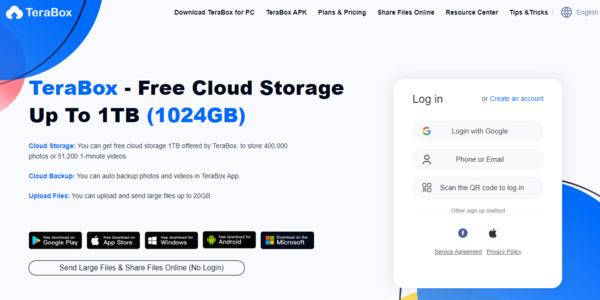
The provider rebranded from “Dubox” to “Terabox.” Unlike other cloud storage options, Terabox provides a massive storage limit of up to 1 TB for free.
You can choose an expiry date and password when creating a shareable file link. Also, you can select between uploading individual or bulky files using folders. In addition, Terabox has various sections, including videos, pictures, and music, allowing users to categorize files accordingly.
If you go the premium way, you enjoy twice the storage space, a 20 GB upload size limit, no ads, full video playback, and faster downloads.
Terabox also incorporates the abovementioned services into a Windows, Android, and iOS app.
Pros
- Up to 4GB file upload limit
- Supports advanced sharing options
- Easy and fast account creation
Cons
- Recipients must sign up to download shared files and folders
20. OpenDrive
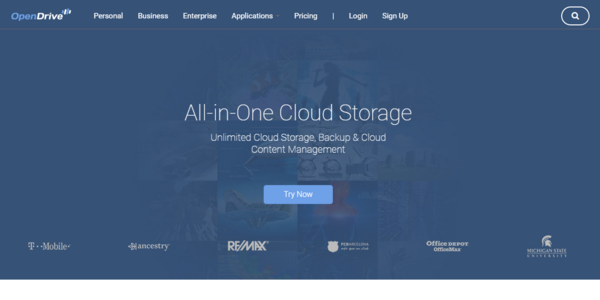
OpenDrive is a top-tier cloud storage option for individuals and businesses. Its key features include cloud-based content management, a desktop PC application, online storage and backup, file hotlinking, file syncing, and task management.
The provider offers three personal, business, and enterprise packages.
There are three options for personal plans. The first option is the free plan that supports up to 5 GB of storage. Second is the personal unlimited subscription option starting from $9.95/month for unlimited storage. The third is the custom plan billed at $5/month for 500 GB of storage.
The business plan also has three storage options, with the first being a custom plan billed at $7/month for 500 GB of storage. In addition, the unlimited business plan offers branding features on unlimited storage for $29.95/month. Thirdly, reseller unlimited includes a partner account for unlimited storage space for $59.95/month.
Besides, for the enterprise option, you must contact the company for more details on the available plan and features.
Pros
- Supports unlimited storage
- Reasonably priced packages
- Free, permanent account
Cons
- Disjointed desktop interface
How we picked our free storage providers
The market is full of cloud storage providers, each claiming to offer the best a user may seek. Unfortunately, that’s not always the case.
Therefore, you need to assess different service providers against strict criteria to find the one that best meets your needs. You should focus on speed, storage, overall security, ease of use, and other features the provider offers. This article lists the best free cloud storage providers to save you time for such research.
However, when reviewing free providers, you must not expect so much from such plans that you might want to compare them to the paid cloud storage plans.
With that in mind, you should look for providers with at least the basic overall quality and security levels that match free plans. For that reason, pCloud and Sync.com emerge as the best providers as they offer premium-level products for free.
Should you pay for cloud storage?
Everyone is paying more attention than ever to online privacy and security. The fear has led to most people considering cloud-storage services such as Opendrive, Terabox, Internxt, iCloud, Dropbox, and OneDrive as viable options.
The question of whether or not you should pay for cloud storage is subjective. To answer this, you should consider a lot of different factors.
For starters, how much data you’re storing in the cloud is one of the factors. For instance, if you only throw a few photos and videos, or documents online, there may be no reason to pay. But the more data you store in the cloud, the stronger the argument becomes.
The difference in subscription fees and storage options is also a factor to consider. It’s worth considering some of the pros and cons of various cloud storage options to determine whether you should pay for cloud storage.
Security is also a factor. Of course, it’s worth noting that cloud storage is still new, with some services having been around for only five years or less. For this reason, due diligence is important to identify which service meets your security and storage needs.
Is there any best free unlimited cloud storage?
Free and unlimited cloud storage sounds like the real deal, right?
Unfortunately, if you come across such a provider that promises heaven on earth, you must not consider yourself lucky; instead, you should avoid it like the plague.
There are no providers that can offer not only free but unlimited cloud storage. If that’s the case, it should raise the alarm.
That’s because cloud storage is hugely costly for providers. Therefore, providing free and unlimited storage is a potential product abuse. Besides, who doesn’t want to make money?
Of course, you aren’t wrong if you want a generous provider. Still, if generosity means a provider is offering free and unlimited cloud storage, you may have to consider expectations about generosity. No provider will not want to make money by cutting potential paid plans to waste the profits on a great product like that.
Yes, Dropbox offers an unlimited cloud storage plan, but it is not the best provider.
Conclusion
Many free cloud storage providers are on the market today, but not all offer the needed features. A top-notch cloud provider should have the best space, excellent upload and download speeds, and file security.
By now, you must have decided on the best provider. But if you are still confused, consider trying pCloud or Sync.com first; Mega and Dropbox are good choices, too.
That goes with saying that the other providers on the list are worth trying, too — it all depends on your individual needs.
I hope this article helped you settle on the secure storage you’ve been looking for. And if you have any questions or concerns, just let us know via the comments section below.
FAQs
Cloud storage to a place to store your files, photos, music, and other types of digital content online. Cloud storage services are often accessed through the internet using a web browser or an app on your smartphone.
With cloud storage, you can access and share your documents from anywhere by logging in to the service via internet browsers or apps on your computer, tablet, or phone.
Cloud computing storage is a viable option for companies of all sizes. It provides businesses with easy access to their data anytime and from anywhere.
With cloud storage, you can access your files and folders or documents from any internet-connected device. This gives you more flexibility than most hard drives or computers and eliminates the need for equipment maintenance tasks such as software updates and backups.
The best way to answer this question is to review the various cloud services, categorize them, and see how well they secure your data.
However, most cloud computing storage providers encrypt data to prevent theft and safety issues. Also, providers limit who has access to user data to ensure data security, privacy, and confidentiality.
Arguably, cloud computing storage has improved security and privacy options compared to traditional ones. So, your data is more secure with cloud storage compared to other options.
Most providers allow you to upload and share up to 100 MB of data for a single file. Paid plans offer increased upload sizes, with some allowing up to 100GB.
There are differences in size limits across pro and free tiers; hence, it’s crucial to narrow down into individual providers to determine their limits.
There are many things to consider when choosing a provider for your cloud service.
First, you want to ensure that you can trust the company and that it will not share or sell your data.
Then, find an amount of storage you think would suit your needs and use a money-back guarantee if you have any concerns. Also, multiple rotating pools of drives and encryption options mean your data is safer from theft, so research those options before purchasing.
Besides, other factors to consider when choosing a cloud computing storage provider include price, security, storage capacity, backup features, speed, and multiple device support.