
Virtual Private Network (VPN) technology has become prevalent today. Individuals and organizations increasingly use it for a safe and seamless online experience. They combine several components to provide quality services, including VPN protocols, VPN servers, VPN ports, and encryption technologies.
This article focuses on VPN ports, explaining all you need to know about these virtual network ports.
What are VPN ports?
VPN ports are virtual communication conduits connecting a client to a VPN server. VPN protocols use these ports to ensure a secure connection between clients and VPN servers. They function as a channel through which users’ traffic passes through a safe and encrypted tunnel.
While VPN protocols often have default VPN ports, users can customize their ports. Some common ports include 1723 for PPTP, 500 for IPSec/IKEv2, and 1194 for TCP port 443, OpenVPN, and UDP.
How VPN ports work
VPN ports facilitate safe and secure connections via an encrypted tunnel between clients’ devices and the VPN servers. Once a client’s device transmits network traffic, the VPN protocol encrypts the traffic and acquires a port number to ensure unhindered and seamless data transmission.
The encrypted data passes through routers, firewalls, and other network technologies before it gets to the VPN server. These are fundamental in creating an encrypted VPN tunnel.
What are VPN port numbers?

Usually, every device connected to any online network has a specific IP address. They are unique numerical identifiers assigned to every device connected to the internet.
Similarly, port numbers are numerical identifiers that indicate the activities or operations under each IP address. They exist to identify a data endpoint and ensure that the software transmits it to a specific service or the correct IP address.
Each operation has a specific port number. For example, while the File Transfer Protocol uses port 20 for data transfers, port 443 is strictly for HTTPS connections. The software reads the number according to how you may have configured your port forwarding rules and sends the data traffic to the correct section.
Without the VPN ports, it’ll be impossible for you to communicate or interact with other devices or users via the internet or an internal network.
What kind of ports does a VPN use?
VPN users have access to various VPN ports while using the internet. However, the protocol used for the VPN connection largely determines the ports users can use.

For example, NordVPN utilizes the OpenVPN protocol. The unique nature of this open-source protocol makes it undergo regular tests by developers to identify and address security loopholes. If you’re using NordVPN, you need ports 443 TCP and 1194 UDP to be open and functional.
Examine a list of the top VPN protocols often used by VPN providers and the port numbers that must be open and functional:
- OpenVPN: Ports 443 TCP and 1194 UDP
- Internet Protocol Security (IPSec): Ports 4500 UDP and 500 UDP
- Layer Two Tunneling Protocol (L2TP): Ports 4500 UDP, 500 UDP, and 1701 TCP
- Secure Socket Tunneling Protocol (SSTP): Port 443 TCP
- Point-to-Point Tunneling Protocol (PPTP): Port 1723 TCP
What is port forwarding?

Port forwarding is a process where internet data moves from one specific port to another. During this process, external computers or other devices on the internet can communicate with specific applications or services on a local network. However, when there’s a data stream that acts independently of the protective software, users are more susceptible to risks and malicious attacks.
Not all VPN providers are compatible with port forwarding. For example, NordVPN shuts down all ports that are not required to establish a safe and secure connection, even if a specific port is required for port forwarding.
You can redirect specific internet ports from the VPN server to your device with some VPN services that support port forwarding. File sharing and gaming activities benefit the most. However, port forwarding can also be relevant for streaming in some instances. Port forwarding may help ensure a smoother streaming experience through a VPN if, for example, you need to stream free movies offered by a streaming service that uses a specific port.
Communication protocols: TCP vs. UDP
User Datagram Protocol (UDP) and Transmission Control Protocol (TCP) are communication protocols with assigned port numbers. They establish every aspect of the communication process between ports.

Although TCP and UDP offer advanced services, they also have their drawbacks. Hence, VPN providers may pick one or use both while tunneling.
Below’s a comparison of TCP and UDP.
| Transmission Control Protocol (TCP) | User Datagram Protocol (UDP) |
|---|---|
| TCP is connection-oriented and must connect two endpoints before communication begins. | UDP is connectionless, so it doesn’t require a dedicated end-to-end connection before communication can begin. |
| TCP is heavy with a long variable header length. | UDP is light with a fixed header length. |
| TCP transmits data in the sequence that it was sent. Recipients get the previous data first. | UDP doesn’t transmit data sequentially, as recipients get data in no particular order. |
| TCP only does bi-directional data transmission. Hence, it cannot broadcast data. | UDP can broadcast and transmit data to any available or active recipient. |
| TCP is a reliable protocol. It guarantees successful data transmission, even in situations when the connection drops. TCP ensures that no data goes missing. | UDP is unreliable. There’s no guarantee that data will reach the endpoint upon transmission. There’s also no guarantee of retransmission of lost data. |
| TCP utilizes advanced technologies to check for errors before data acknowledgment. | UDP doesn’t acknowledge data. Hence, there are no advanced error-checking technologies. |
These features explain the unique functionality of TCP and UDP and establish the sharp difference between them. TCP guarantees successful data transmission, which may take longer due to its data acknowledgement procedure. Hence, you can opt for TCP if you’re more concerned about reliability than speed.
On the other hand, UDP is a light protocol without any rigid data acknowledgement procedure. You should use UDP if your priority is faster data transmission.
Why do VPNs prefer UDP port 500 and TCP port 443?
TCP port 443 and UDP port 500 are prevalent among VPN protocols. A major reason for this preference is that they are rarely blacklisted. They are also attributed to reliability and speed.
Although UDP port 500 is fast and doesn’t require end-to-end connection, it doesn’t have advanced security systems. L2TP and IKev2 protocols transmit data quickly because they utilize UDP port 500.
UDP port 500 can also pass through routers and firewalls. It facilitates security keys to ensure private and secure data transmission.
TCP port 443, on the other hand, is typically used for HTTPS traffic. Relying on encryptions like Transport Layer Security (TLS), TCP port 443 ensures a secure connection on the internet.
VPN protocols that utilize TCP port 443 guarantee reliability and data security. This port can also pass through virtually every router and firewall. Blacklisting TCP port 443 means preventing everyone from accessing the internet.
Which VPN protocol is right for you?

There are various VPN protocols, each with its pros and cons. However, the most common types include OpenVPN, IPsec, L2TP, and PPTP.
OpenVPN offers the most secure services. However, it can be challenging and technical to set it up. You can opt for OpenVPN if you’re an expert user and need the highest level of privacy and security.
PPTP is the most common VPN protocol compatible with most VPN providers. It is also easy to set up, especially for beginners. Data protection, however, is not at the highest level. If you seek sensitive data protocols, you should opt for safer VPN protocols like OpenVPN.
IPsec and L2TP are safer than PPTP, but setting them up can be challenging. You can choose either of them if you need a protocol with a higher security level.
How to change your VPN port
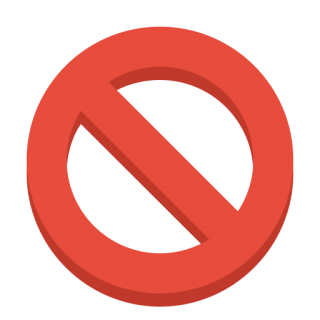
You may want to change your VPN port to access geo-restricted or blocked content or improve your VPN security. Follow the steps below to change your VPN port:
- Open your VPN application and connect to your preferred server.
- Tap the “Options” or “Settings” button.
- Locate the port setting to change the port number. Ensure that you save your changes.
- Close the settings menu and experience your new port.
FAQs
Layer Two Tunneling Protocol (L2TP) uses UDP port 1701. It also uses UDP ports 4500 and 500. Being under User Datagram Protocol (UDP), port 1701 doesn’t require an end-to-end connection. Instead of authentication and confidentiality, it guarantees speed.
Port 443 is used for HTTPS connections. It’s the most common port, the only one most people know.
Most VPN providers like IPVanish utilize UDP port 500 to transmit IKEv2 traffic from their subscribers to the VPN server. The port guarantees transmission speed between changing networks.


