Telegram is one of the popular social media apps that has successfully attracted a global user base. However, the rising privacy issues have raised serious concerns amongst geeky users. As a result, many people today want to discontinue using Telegram due to a lack of adequate security, difficulty accessing the app, or other personal reasons.

Nonetheless, the app does not have a simple option to permanently remove the account. To do so, you have to tweak the app settings.
In this article, we provide easy steps to delete your Telegram account. Read along to learn!
Note: App developers, internet service providers, and other companies can track your each click, share and even download on the internet. The best way to prevent these third parties from collecting and selling your data is by using a VPN.
A quick guide to deleting your Telegram account
Due to Telegram’s shady privacy policy, many of us have tried deleting our accounts. But the process isn’t that simple. You can simply delete your Telegram Account by following the steps below:
- Launch your browser and navigate to the Telegram deactivation page.
- Enter your phone number starting with your country code.
- Fill in the code sent to your Telegram app.
- On the following page, tap ‘Delete My Account.’
- Click ‘Yes, delete my account’ to validate your choice.
First things first: Backup your data!
Have you made the big decision to delete the Telegram account? There are things you need to do first. You will lose all your Telegram contacts and messages permanently and might need some things from the account in the future. So, backing up your telegram data could prove vital when making crucial decisions or even in a court of law. Follow these steps to back up your telegram account.
- Tap on the three lines on the top left corner of your telegram application, select Settings, and click ‘Advanced.’
- Tap on ‘Export Telegram data.’
- Select the media and messages you want to export and set a storage limit. After that, you will be asked where to save the exported data on your device and the format, which can be JSON (readable by machines) or HTML (readable by humans).
- Tap on ‘export’ and wait for the process to complete.
Step-by-step guide on how to delete Telegram account
Thankfully, it isn’t difficult for you to remove your Telegram account since you get more than one method for that.
However, keep in mind that this process is irreversible. This means that your contact list, groups, chats, and other information will be permanently deleted even if you re-install Telegram. Therefore, if you fear losing your data, export it all first (explained later in this guide).
Below, you go with the two main methods that you can use to leave Telegram permanently.
1. Deleting by altering self-destruction settings
Telegram has a security feature known as “self-destruction,” where your account is deleted after some time of inactivity.
The default period for this setting is six months. So Telegram will delete your account after six months if you do not use it. But if you want to increase or decrease this period, here’s how to proceed:
- Select Settings menu from your Telegram account on your device.
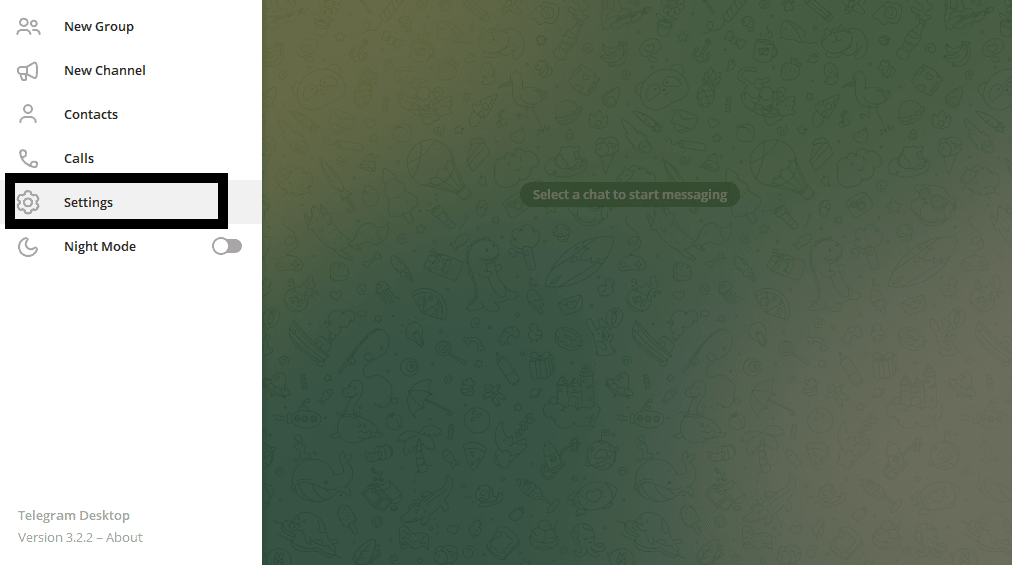
- Tap on the ‘Privacy and Security’ option.
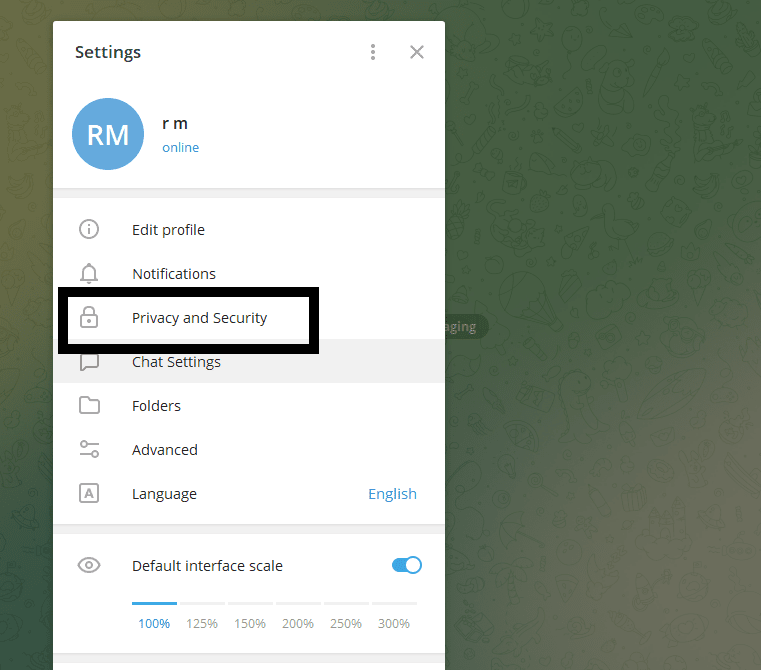
- Scroll down to the ‘Delete My Account If Away For‘ option. Change the default period to ‘1 month‘.
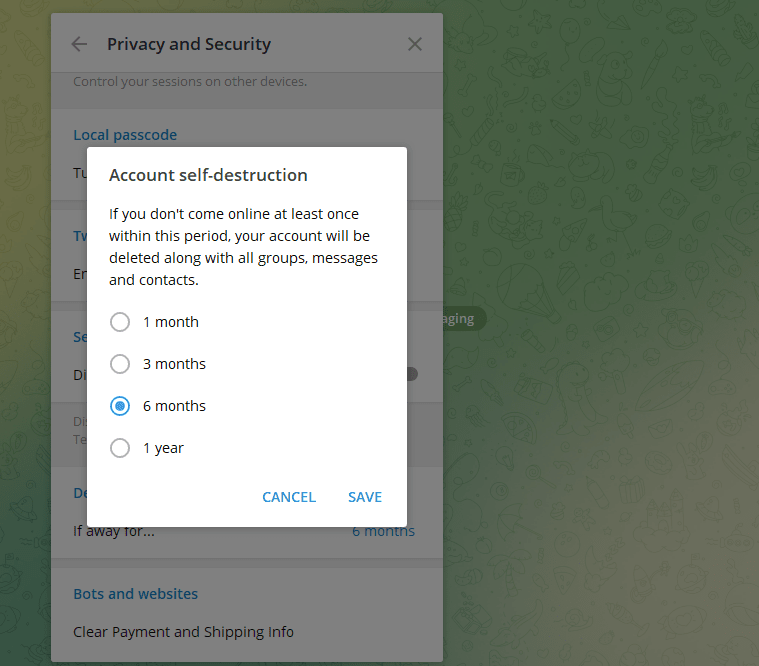
- That’s it. Your account will be deleted entirely if you remain inactive for one month, along with your contacts, conversations, etc.
The self-destruct settings allow you to change your mind within the inactivity period. Of course, the best way to do it is through the chat app.
However, if you don’t want to wait even for a month, here’s how to remove the Telegram account immediately.
2. Manually deleting Telegram
The Telegram app doesn’t have the ‘delete account‘ option, so you must do it through the web browser. Use the following steps:
- Go to the Telegram deactivation page and enter your account phone number.
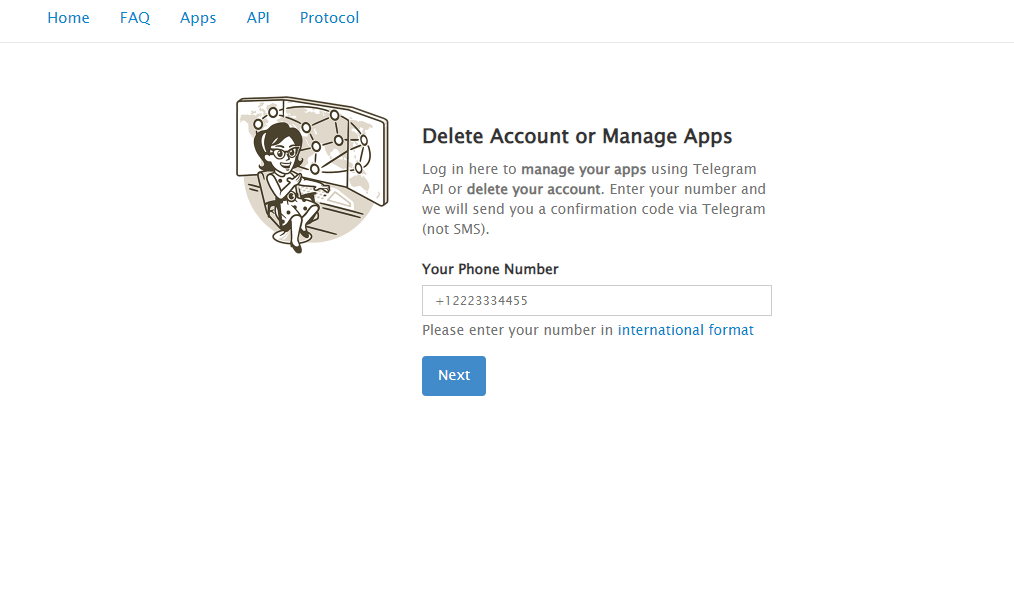
- You will receive a confirmation code that you should type on the deactivate page when prompted.
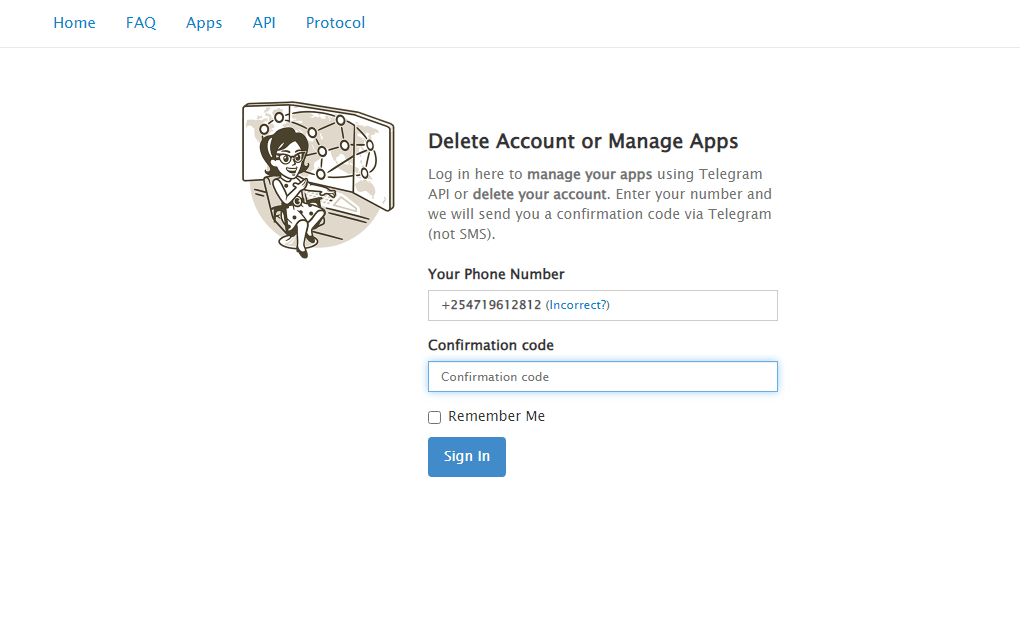
- Now click the ‘Delete My Account‘ button to remove your Telegram account. Before clicking the delete button, you can also state your reason for leaving in the given space.
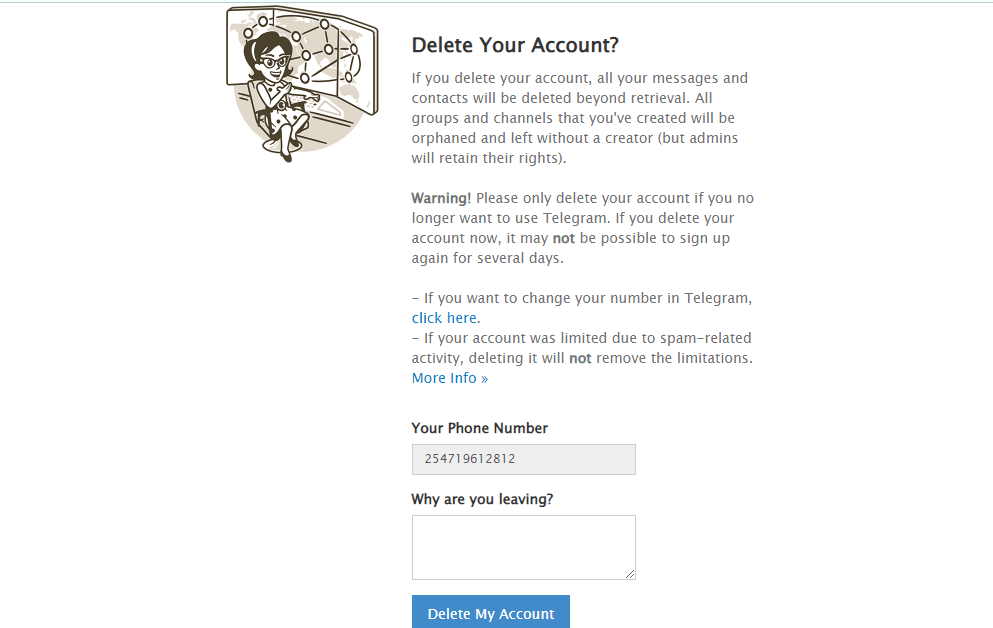
- A confirmation pop-up will appear on the screen seeking your assurance for account deletion. Tap ‘Yes, delete my account‘ to complete the removal process.
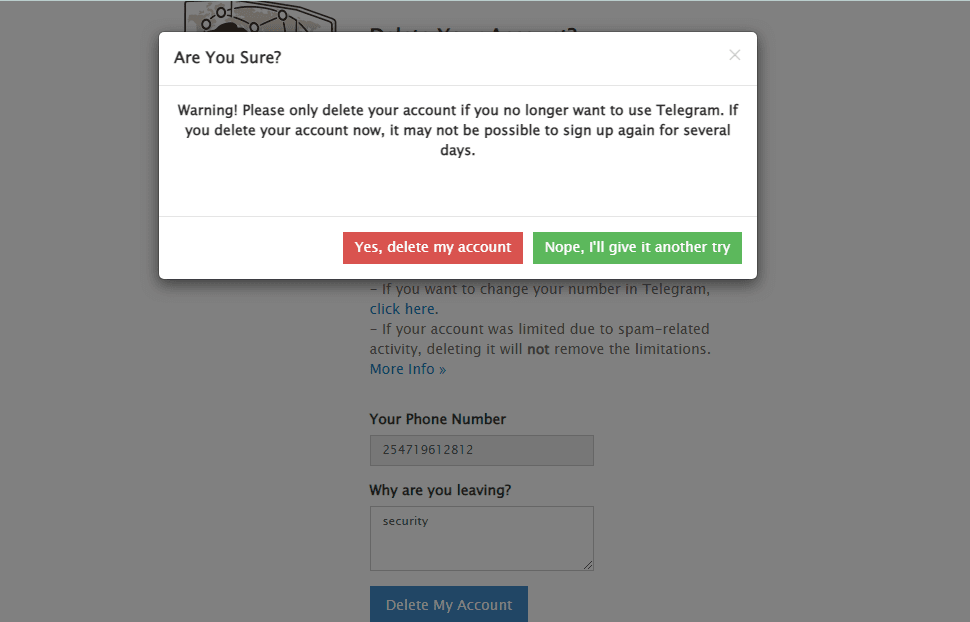
- Once done, you now have entirely deleted your account. You can now safely uninstall the app from your device to free up space (or create another account if you wish).
How to permanently delete one’s Telegram account on Android
If you want to cancel your Telegram account on mobile, you must complete the deactivation process. The Android Telegram app includes a self-destructive feature that allows you to deactivate your account. In addition, you have to set a time range for deactivating your account, after which your messages, data, and media will be permanently erased.
Follow the steps below to delete your account from the platform:
- Open the Telegram app on Android and select the ‘Settings’ menu.
- Navigate to the ‘Privacy and Security’ section.
- Scroll down to the ‘If Away for’ tab to automatically delete the account.
- Choose the time limit after which your account will be deactivated permanently. Telegram selects 6 months by default, but there are several options, including 1, 3, 6, and 12 months.
- Failure to access Telegram within the specified duration permanently deletes your account.
How to permanently delete Telegram Account on iPhone
Follow the steps below to wipe out your Telegram account on your iPhone permanently:
Launch the Telegram app on your iPhone and navigate to the ‘Settings’ menu.
- Tap on the ‘Privacy and Security’ tab.
- Locate the ‘If Away for’ option and select it.
- Tap on ‘Delete Account Now’ and confirm the process.
- You may also select the time frame option, after which your account will be permanently deleted if it stays inactive for 1, 3, 6, or 12 months.
How to deactivate your Telegram account using a PC/Desktop browser
You can follow the steps below on your PC’s web browser to simply delete one’s Telegram account:
- Open your browser and navigate to the Telegram Deactivation page.
- Enter the phone number you used to create your account, beginning with your country code, and tap on ‘Next.’
- Fill in the alphanumeric code sent to your Telegram mobile app to sign in to your account.
- Tap on the ‘Delete Account’ option from the Telegram code section.
- An optional to-answer prompt asking why you are deleting your account displays. Select ‘Delete my Account’.
Telegram will request for the confirmation of your account deletion. Click on ‘Yes, delete my account’ to finish the process.
Exporting Telegram data
If you don’t want to lose your essential stuff, Telegram allows you to export your data, like chats, photos, and other media, before deleting Telegram completely.
However, you’ll need Telegram Desktop’s latest version to download your data in HTML or JSON formats.
Use the following steps to export your data:
- Launch Telegram Desktop and select ‘Settings.’
- Choose ‘Export Telegram Data.’
- Select ‘Export Chat History.’
- Now, you can access your Telegram data offline.
What happens after deleting your Telegram account
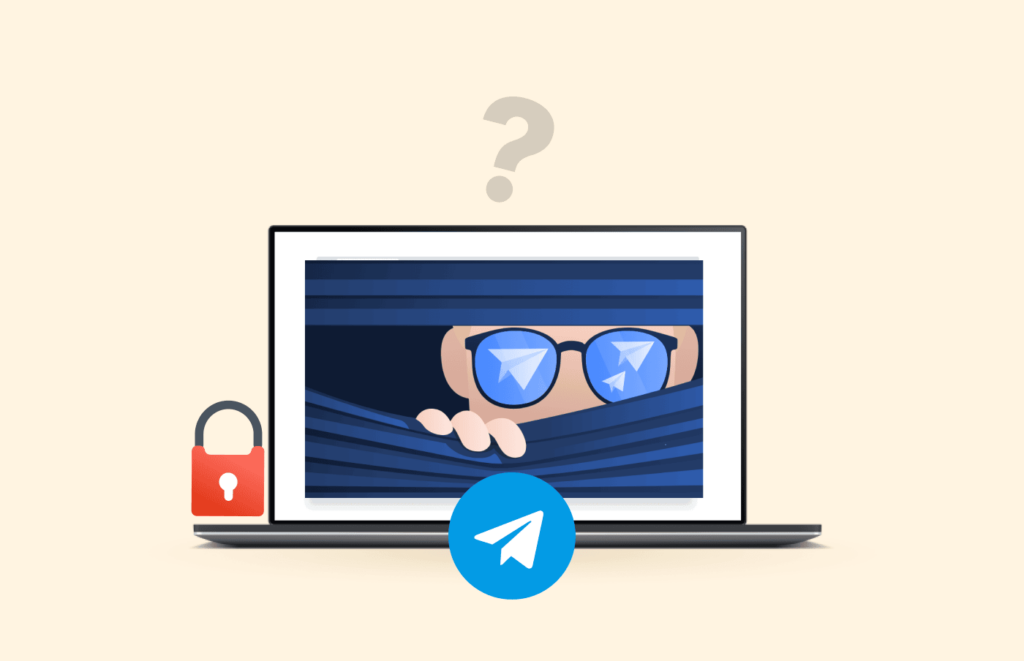
Knowing the consequences of deleting your Telegram account firsthand is good to avoid regretting it later.
Precisely, deleting your account will eliminate your chats, contacts, and other data beyond retrieval.
On the other hand, the groups and channels you created will continue to operate, and admins will keep their privileges. A random active member will become the new admin if you are the sole admin. Also, you can’t use the same number to set up another Telegram account for at least a few days.
However, despite controversies in the past, many cybersecurity experts applaud Telegram for making their API, protocol, and source code public.
Reasons why you might need to cancel your Telegram account

Telegram’s popularity has risen recently as an alternative to Facebook and WhatsApp. People love Telegram for various reasons, but it also has limitations, so you might decide to stop using it or delete your account permanently. Here are some reasons to delete Telegram account:
Data collection practices
Telegram collects personal information about users, like location data, contact list, email address, phone number, name, and username. They store this data for up to one year. Additionally, they store users’ shared documents, videos, photos, and chat messages, though they claim it is highly encrypted. This raises privacy questions because the government may compel them to release user data, especially in court proceedings. For instance, a German magazine, Der Spiegel, reported that Telegram released user data to police to aid in investigations of child abuse and terrorism. However, Telegram has maintained that they have never released user information to authorities.
Conspiracy theories and extremism
Telegram is very reluctant in content moderation, a reason why it is home to right-wing conspiracy theorists and extremists.
According to a 2021 Institute of Strategic Dialogue study, Telegram facilitated the massive spread of COVID-19 conspiracy theories. Also, extremist groups use Telegram to recruit and radicalize new members and peddle Islamophobia, antisemitism, and extreme misogyny.
During the COVID-19 pandemic, social media platforms like Instagram, Twitter, and Facebook tried to stop the spread of fake news related to the pandemic. On the other hand, Telegram was the meeting place for conspiracy theorists and extremists who peddled all sorts of propaganda.
No end-to-end encryption by default
Popular messaging apps like Facebook and WhatsApp use secure end-to-end encryption on all chats. However, Telegram uses its anonymous encryption protocol, MTProto, by default. Nonetheless, you can activate ‘Secret Chat’ in Telegram to secure your chats with end-to-end encryption.
Other ways to keep your data private
Telegram messaging app has faced a lot of controversies in the past, but it is not an isolated case. Hackers are advancing their techniques and becoming more sophisticated, so protecting your private data online is essential.
Furthermore, Telegram requires you to provide your phone number when creating an account, leaving you vulnerable to sim-swap attacks.
In addition, Telegram’s end-to-end encryption is only available in the Secret Chats option. Consequently, your regular chats and other personal information remain stored in the standard server-client encrypted cloud. The messaging app only secures Secret Chats with an extra security layer. This is where it holds your data separately from Telegrams servers, and you can only access the information through the device of origin.
Why is a VPN necessary?
You might be having doubts about Telegram’s privacy policy for various reasons. However, this should not be a reason to remove the Telegram account before exploring other options. One of the most effective options is connecting to a VPN when accessing your Telegram account.
A VPN encrypts your data in a secure tunnel and routes it through a server to conceal your identity and online activity. If you feel Telegram’s encryption is untrustworthy, subscribe to a quality VPN with military-grade encryption, and you will never have to worry about anyone intercepting your data.
It also changes your IP address, allowing you to bypass censorship blocks and access geographically blocked content. The VPN you choose shouldn’t store your data and must be in a privacy-friendly location.
FAQs
Telegram’s auto-delete feature allows you to set a timeframe after which the messages you send can be deleted from your phone. You can tap on the relevant conversation, then the recipient’s profile picture, then ‘More,’ then ‘Enable Auto-Delete.’
Deleting your telegram account is irreversible. All the data in your account will be permanently lost without any possibility of retrieval. For this reason, we recommend you back up your data before deleting your account.






