If you are into private communication and online security, you might have heard about the Invisible Internet Project or I2P. It works more like Tor. I2P is specially designed to bypass government surveillance, censorship, and access geo-blocked content.
I2P doesn’t just offer a way to browse anonymously; it’s an entire self-contained ecosystem where you can access the darknet, host websites, send messages, and share files. So, what exactly is I2P, how it works, and is it safe enough?
In this article, we will talk extensively about I2P, its uses, pros and cons, and everything about this privacy-friendly tool.
What is I2P?
Invisible Internet Project (I2P), like the name implies, is a version of the internet where you can freely communicate, share files, and browse websites while staying anonymous. I2P is a private and anonymous network built on top of the regular Internet using Java. Unlike the web you use every day, it keeps your identity hidden and your activities confidential.
At its core, I2P is a decentralized, peer-to-peer network. This means that no central servers control the system; instead, thousands of users worldwide contribute their internet bandwidth to form the network. So when you send data through I2P, it travels across several of these volunteer-operated computers, making it challenging for anyone to trace its origin or destination.
While I2P is built on similar principles to Tor, which lets you browse the internet anonymously, the former focuses mainly on internal, anonymous communication. This includes accessing websites that are hosted exclusively within the I2P network. These websites are called eepsites, and you can’t visit such sites with your regular browser, only by connecting to the I2P network.
There are several reasons why you might need to use I2P. If you’re privacy-conscious or simply want to reclaim control over your digital life, this should be your go-to tool. As I2P is almost like a hidden layer of the internet, it fulfills the desire to communicate or share data without being watched, tracked, or censored.
What do I2P torrenting and I2PSnark mean?
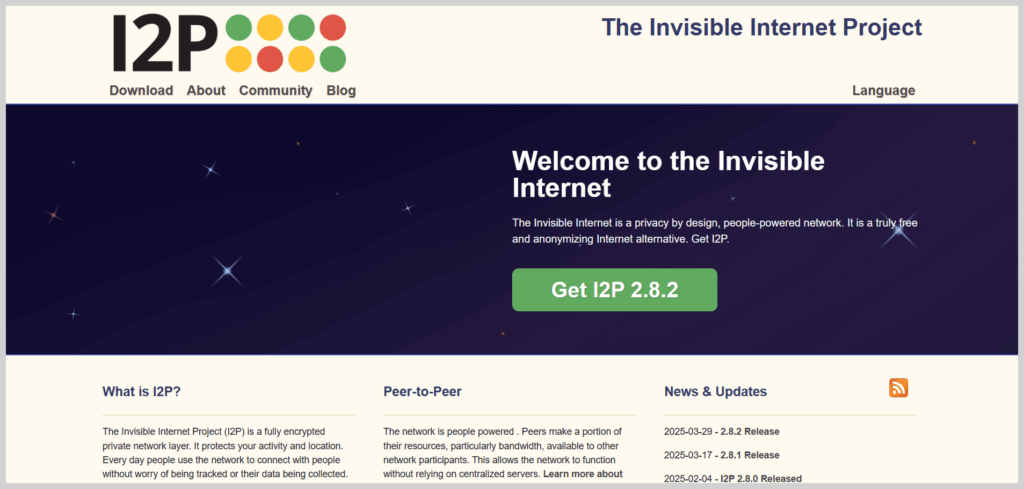
If you download torrents regularly, you’ll know that your IP address is visible to everyone sharing the same file, which isn’t ideal for staying anonymous. But with I2P’s built-in torrent client, I2PSnark, you can download and share files within the network without revealing your identity or location. I2PSnark isn’t just a tool; it’s a part of the I2P router software itself.
Once you’re connected to I2P, you get direct access to I2PSnark from the router software. It looks and functions exactly like a regular BitTorrent client. But in this case, instead of connecting to people across the open internet, it only connects to users inside the same I2P network.
Thanks to 12Snark’s exclusive use of I2P tunnels, which are encrypted and randomized paths that your data usually takes through the network. With these tunnels, even your internet service provider can’t see what you’re downloading or who you’re sharing it with. It’s completely anonymous, and your real IP address is always masked and never exposed to the public.
Many of the torrents available within I2P are hosted by individuals who also value freedom of information, privacy, and decentralization, making the overall experience more community-driven and sharing-focused. But there are definitely trade-offs, especially as all traffic is routed through encrypted tunnels. This makes downloading files slower than on traditional torrent clients, so you trade off speed for anonymity.
What is I2P bote?
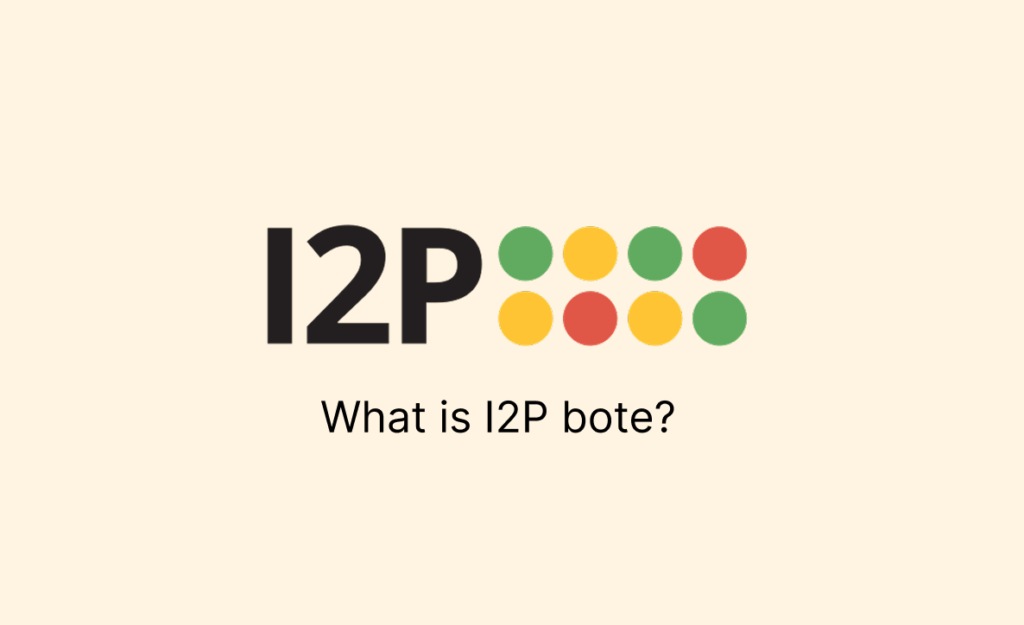
The regular internet offers several ways to send messages, including email, chat apps, and even direct messages. But all of these come with strings attached, which involve metadata, traceable IP addresses, and surveillance. I2P Bote, on the other hand, is a private, secure, and anonymous email system that’s decentralized and built to function within the I2P network.
Normal email systems, even encrypted ones, usually depend on centralized servers to send and store messages, which unfortunately creates a single point of failure or surveillance. I2P Bote is distinct because it doesn’t depend on traditional servers; instead, it operates on a peer-to-peer system. So, messages you send or receive get stored across several nodes in the network, and only you have access to them.
For every Bote user, there’s a unique email identity that isn’t tied to a particular IP address or any real-world information. These identities are just cryptographic key pairs, so by design, they are secure. Whenever you need to send a message through I2P Bote, it’s encrypted before it even leaves your device, and only the recipient can decrypt the message.
In practice, using Bote is almost identical to using a stripped-down email service. Just compose your message, enter the recipient’s Bote address, and hit the send button. The interface is basic but quite functional, mainly because it focuses on privacy rather than design, and you can use multiple identities within the messaging tool.
How can I use I2P?
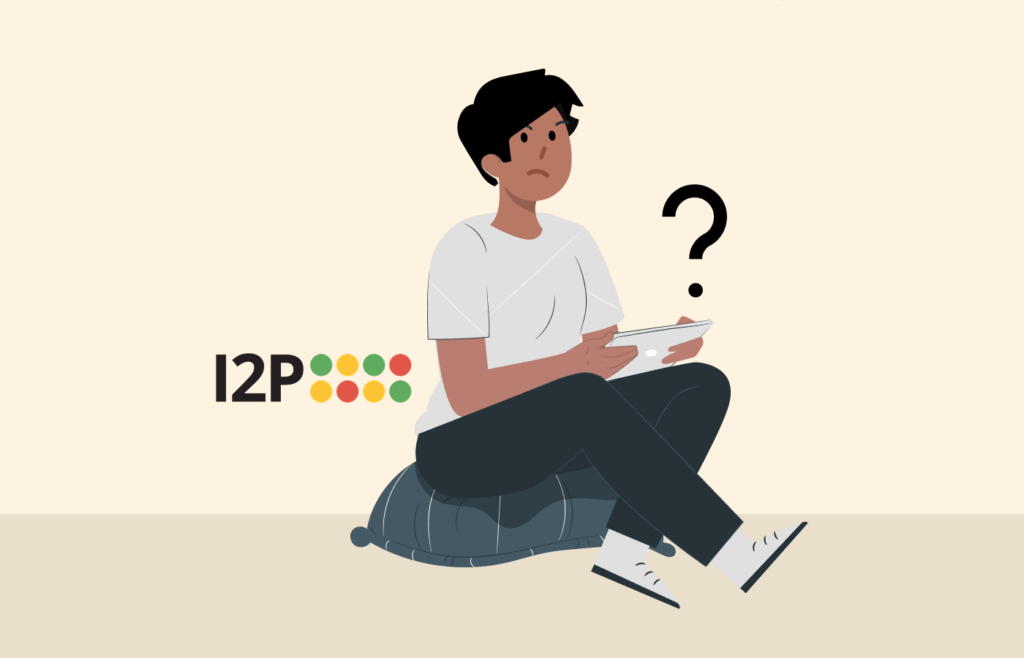
Does using I2P sound complicated? Don’t worry, because once you understand the working parameters, it becomes a very powerful privacy tool for everyday use. It’s not just something you download and forget about; rather, it’s a system you actively engage with.
Once you install the software, it runs in the background as a router service on your device. Open the I2P router console, and you can configure your connection, access built-in services, or install plugins. The router helps keep track of your tunnel status, bandwidth, and other elements, but you can always make adjustments depending on your internet speed and privacy needs.
To explore websites within the I2P network, you surely need a browser that points to the local proxy that the I2P router provides. Most people use Firefox or Brave. This gives you access to domains like .i2p, stats.i2p, or forum.i2p, which are unreachable from the regular web.
How to set up I2P on different devices
Setting up I2P on various devices and operating systems is very convenient. You need to follow the steps to download the version that’s compatible with your device. Here are ways you can set up I2P on multiple devices:
How to set up and connect to I2P on Android devices
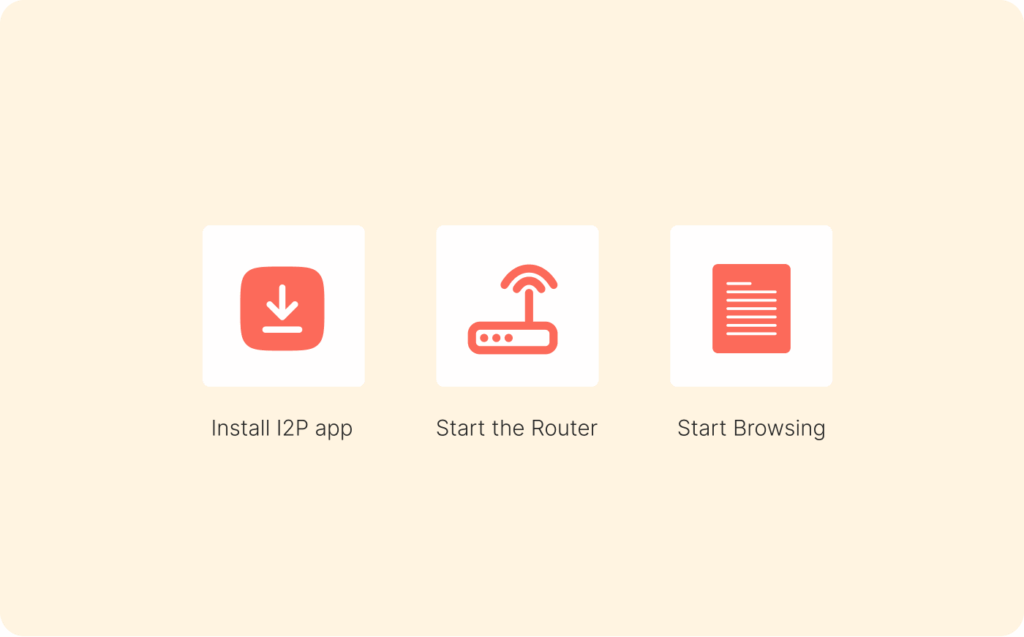
1. Install the I2P app
Download the app from the Google Play Store or F-Droid. F-Droid is typically recommended only because of privacy concerns, since it’s an open-source app repository for privacy-respecting apps. Go ahead and open F-Droid, search for “I2P,” and choose either “I2P for Android” or “I2P+,” as both are legitimate and maintained by the community.
2. Launch the app and start the router
After installing the app, the next thing you do is grant permissions to run in the background or keep your device awake, as it’s necessary for the router to function properly. You can launch the service by tapping on “Start I2P” or “Start Router.”
Note that this may take a few minutes because the router needs to connect and establish tunnels, but you’ll know once it’s ready.
3. Install and configure a browser with proxy support
Here’s where you need a browser that allows you to send requests through a local proxy because that’s the only way to access I2P websites. The recent versions of Chrome and Firefox for Android may not suffice, but I2P comes with instructions for configuring open-source browsers that support it. Download one of these browsers and follow the instructions.
4. Start browsing I2P sites
To confirm if you’re on the right track, run a quick test and try accessing I2P sites like http://identiguy.i2p. If your router is active and your browser is correctly configured, eepsites should definitely load. Don’t fret if the pages are a bit slow, as I2P generally prioritizes anonymity over speed. Performance will improve the longer the router runs.
How to set up and connect to I2P on a computer

Connecting to the I2P network is similar to setting up a new app that provides access to a private and anonymous version of the internet. Here’s exactly how to do it:
1. Install Java on your computer
Since I2P is built using Java, you’ll need to have it installed before you can run I2P on your computer. If you don’t have it already, visit the website and install the latest version of the Java Runtime Environment (JRE). Once this is installed, your computer is equipped to run Java-based programs like I2P.
2. Download the I2P software
Visit the official I2P website to download the software, as it’s the only trusted source for it. On the home page, you’ll likely find download options for various operating systems, including Windows, macOS, Linux, and Android. Choose the operating system that matches your device to begin your download.
3. Install the I2P router program
Once the file finishes downloading, you can open it and follow the instructions to install the I2P software. For Windows or Mac, it works just like any other application; simply click “Next” until the process is complete. On Linux, you may need to install the software through your terminal.
After installation, the I2P router will be ready to launch. This router is the heart of the I2P network, managing all connections and routing your traffic. It also provides access to anonymous tools, including torrents, email, and hidden websites.
4. Start the I2P router and wait for connection
When the software installs, open the I2P router application. This starts the service and opens a browser window that displays the I2P router console, typically located at http://127.0.0.1:7657. You can consider this page your control panel for the software.
When you run I2P for the first time, it might take a few minutes to connect to the network. This delay is because I2P is building a set of anonymous tunnels to communicate with other users. Just be patient and let it warm up because once it connects, you can use the network’s features and browse websites within it.
5. Set up your browser for anonymous browsing
By default, your usual web browser, even the most private ones out there, doesn’t know how to access the I2P network, so you need to configure it to use the network’s internal proxy. Once you configure your browser, you’ll be connected to the I2P network. You’ll find lots of tools inside the router console, and everything is managed through the control panel, which acts like a private dashboard.
How to configure your browser to use the I2P network
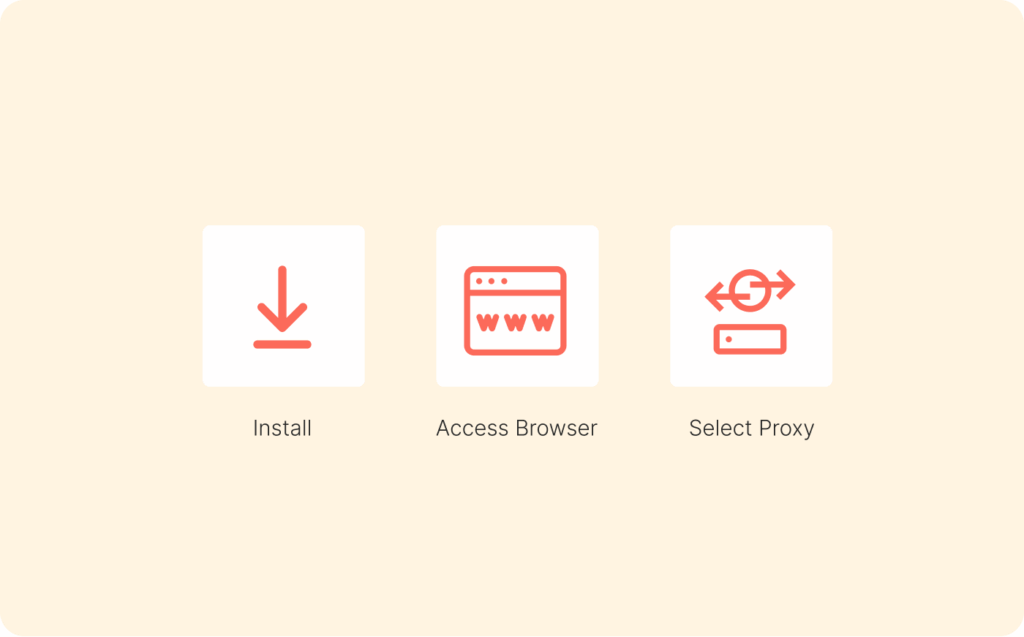
Configuring your browser simply tells it where and how to send I2P traffic, because without this, you won’t be able to access eepsites. Here’s how to do it:
1. Install a compatible browser
Start by installing a browser that allows manual proxy configurations. Firefox and Brave are great options to use the I2P network. You can use your main browser or download a separate one to distinguish between your anonymous browsing and your regular internet usage.
2. Access browser network settings
Open the browser you chose and then navigate to its settings or preferences, depending on the browser’s terminology. Look for the network or connection settings section. In Firefox, you can find this by scrolling to the bottom of the general tab and clicking “Settings” under the network settings section.
3. Select manual proxy configuration
When you navigate to the network settings, you can choose the “Manual proxy configuration” option. Doing this lets you route browser traffic through a specific address and port. In this case, it’s the I2P proxy that’s already running locally on your device.
4. Enter the I2P proxy address and port
Type these details into the field space:
- HTTP Proxy: 127.0.0.1
- Port: 4444
This automatically tells your browser to send all web requests to your local I2P router’s proxy service. Just leave the fields for SSL/HTTPS, FTP, and SOCKS proxy blank unless you’re doing advanced tunnelling, which most users don’t need. You can also type in “localhost, 127.0.0.1” in the field for “No proxy for.”
5. Save and close settings
Click OK or save the new information you’ve entered to apply the manual proxy settings. Try visiting I2P sites like http://radiofax.i2p/ to test this setting. These sites will only load if the I2P router is running and properly connected to the network. Otherwise, they won’t load.
6. Use jump service links
You’re likely not to get any eepsites in the router’s address book due to technical issues that are nothing to worry about. If this happens, you can use a jump service link, as they work as address helpers. You’ll find options for the jump service links at the bottom of the page, and sometimes, you may need to try more than one jump service link.
What are the pros and cons of I2P?
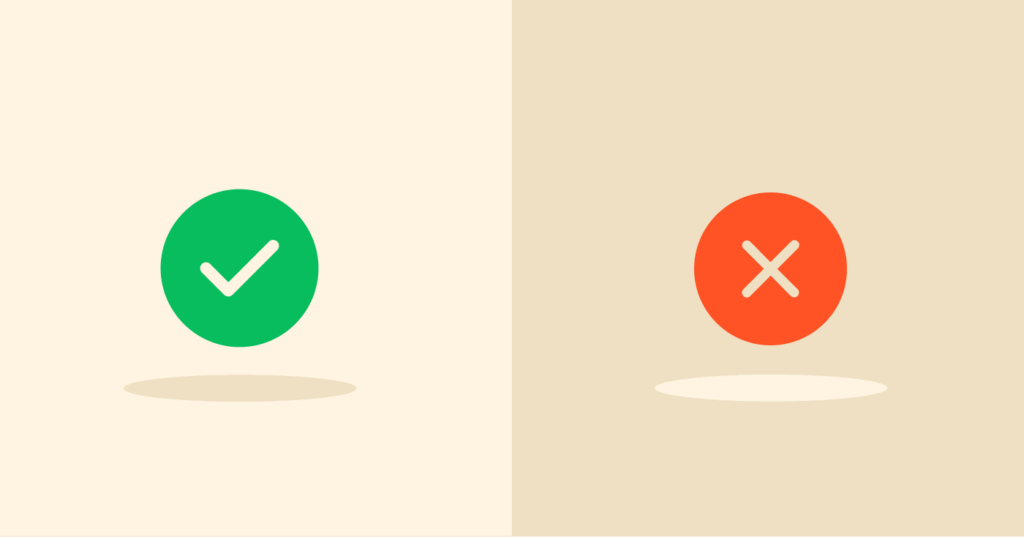
While Invisible Internet Project (I2P) is a strong anonymity network, it’s not a one-size-fits-all solution. Let’s take a closer look at its unique advantages and the drawbacks that you should consider before relying on it:
Key strengths of I2P
1. High-level anonymity through garlic routing
Unlike Tor, which uses onion routing, I2P takes it a step further by adopting the advanced garlic routing. In this case, multiple messages known as cloves are bundled together into a single message called the garlic bulb. The act of combining multiple messages and encrypting them in layers prevents third parties from easily analyzing the traffic flow.
The garlic routing technique throws cyber attackers off, as they would find it almost impossible to determine where a message originated or where it’s going. Persistent tracking of user activity becomes exponentially more difficult when you consider that each tunnel is used only for a short time and is recreated periodically. What this means in practice is that messages in I2P are deeply obfuscated, and even if they get compromised, the intruder can’t decrypt or trace the entire communication.
2. Peer-to-peer optimized architecture
Unlike several privacy tools whose aim is to anonymize browsing, I2P is built for internal network use, such as file sharing, messaging, access to decentralized platforms, and community hosting. This makes the network perfect for distributed apps (dApps) and other peer-reliant systems. A perfect example of this is the I2PSnark, which keeps everything within the network while still allowing for efficient file transfer.
In centralized systems, a single point of failure can cripple the entire service, but this doesn’t apply to I2P. Even if one peer drops and individual nodes go offline, others in the forum take over. Developers can even take advantage of this to build apps that run entirely within I2P, benefitting from encryption, privacy, and the decentralized nature of the service.
3. End-to-end encrypted internal services
Every piece of communication inside I2P is protected by end-to-end encryption, including web browsing, file transfers, and emails. The encryption happens on top of the garlic routing process, so even intermediate nodes can’t read or see what’s in the data they relay.
It’s common knowledge that end-to-end encryption is critical for sensitive communication, and I2P’s level of privacy exceeds what several VPNs can offer.
You’ll be delighted to know that I2P’s encryption is applied at both the transport layer, which is between routers, and the application layer, which is between users and services. It’s a double-layer privacy service that ensures security in transit and at rest, which is vital for anonymous email services like I2P Bote.
With its tunneling protocols that conceal data such as message size, frequency, or origin, I2P offers an edge over networks that merely mask IP addresses, leaving other clues exposed.
4. Plugin-friendly and customizable
I2P supports a growing ecosystem of plugins that can extend the network’s functionality far beyond its core routing features. You can install secure email clients, chat applications, torrent clients, and more directly into the I2P, making it a decentralized hub. This allows you to create personalized, secure environments without needing to leave the network.
The I2P Bote is a notable plugin that provides serverless, end-to-end encrypted email, and iMule, a P2P file-sharing client explicitly built for anonymous networks. These plugins operate entirely within the I2P ecosystem, making sure data never leaks onto the clearnet.
You can always tweak bandwidth limits, access control lists, reseed servers, or tunnel behavior, which makes the network perfect for both light and heavy users.
Challenges and limitations of I2P
1. Technical complexity
Setting up and using I2P isn’t exactly plug-and-play. The process requires you to install Java, which is a prerequisite for running the I2P router. You’ll also need to configure proxy settings in your browser, manage tunnel settings, and understand certain technical terms that might be daunting for non-technical users.

Even after installing the software, you will still need to navigate the router console. This can be discouraging if what you want is a casual and easy way to remain anonymous. But you always have the option of using a reliable VPN like NordVPN that also ensures your privacy without the technical complexities.
2. Performance issues and bandwidth constraints
Compared to traditional browsing or even Tor, I2P can be considerably slower and more bandwidth-intensive. This is because of the multiple unidirectional tunnels for every message, layered encryption, and the constant reconfiguration of paths for privacy and redundancy. Due to the constant rebuilding of the tunnels, connections can sometimes be sluggish and unreliable.
Given the decentralized nature of the network, your messages are likely to take a longer or less efficient path to their destination. There is also inconsistent performance because each router in the network is operated by volunteers with different bandwidth and capacities. Since there are no centralized nodes to optimize routing, the network cannot make global decisions to prioritize traffic.
3. Small user base and limited content
Unlike other networks like Tor that have millions of users and thousands of onion sites, I2P remains a relatively small and niche network. Due to this, there’s less diversity of content, fewer servers, and a limited number of peers available for routing traffic. Most eepsites are also very basic in functionality and may have outdated or inactive content.
Since I2P focuses on peer-to-peer and community-driven hosting, the quality of the services varies significantly. You might struggle to find active forums, blogs, or even a marketplace, especially if you don’t know where to look. Because of this small user base, there is slower innovation as only a handful of developers are working on plugins, apps, and improvements.
4. Limited outproxy support and clearnet access
A significant limitation of I2P is its inability to access clearnet websites easily, that’s the regular internet. The network’s primary focus is on hosting and accessing internal services within its network because it’s more of an intranet than a traditional anonymizing browser.
When you try to use an outproxy, your traffic must leave the encrypted I2P network and enter the open internet, where your data and identity are potentially exposed.
If you’re seeking to access common sites like Google, YouTube, or Wikipedia, you’ll be disappointed as I2P does not support this. This feature limits the network’s usefulness, especially in settings where you need access to both anonymity and information from the open web.
Is I2P safe?

The Invisible Internet Project (I2P) was designed with anonymity and privacy at its very core, and by that measure alone, it’s safe. But its safety is quite relative to how you use the software and the threats you’re trying to defend against. Since I2P encrypts your internet traffic by routing it through multiple peers in a decentralized manner, it’s difficult for anyone, even powerful adversaries, to trace the origins.
You should note that I2P is only as safe as your usage. If you decide to run I2P alongside unencrypted software or reveal your identity in chat rooms or emails, the network itself won’t save you from this human error. For extra security measures, you can use pseudonyms, avoid cross-linking between identities, and be cautious about what services you access.
While I2P is very effective at protecting internal communications within the network, it’s not designed to anonymize access to the public internet. There are always attempts to access clearnet through experimental out proxies, but the network discourages this, as it exposes your data beyond the safe boundary of its mesh. Using I2P safely simply means sticking to its ecosystem and maintaining strict digital hygiene.
Let’s be real; no network is 100% secure. I2P is an open-source project, and its code is regularly reviewed. Because of this, it might lack the institutional backing and regular security updates Tor enjoys. While there have been no major breaches so far, I2P’s smaller user base and development team mean that security updates may not roll out as quickly as those on more mainstream platforms.
VPN vs. I2P and Tor vs. I2P – Head-to-head comparison
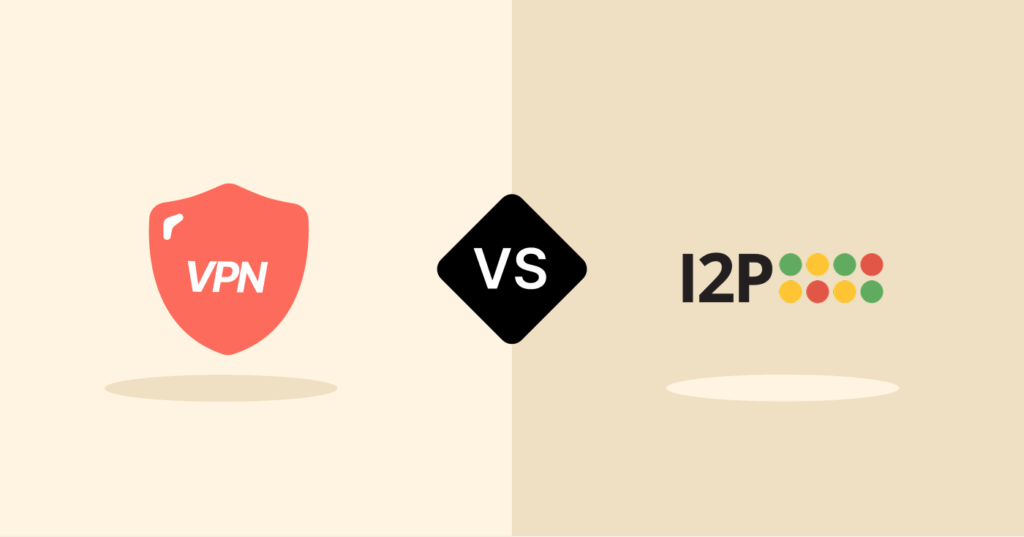
When it comes to ensuring your online privacy, there really is no one-size-fits-all solution, so you just have to find what works for you. The best option out there to maintain internet anonymity still revolves around using a VPN or tools like I2P and TOR. Let’s look at how these tools compare in pairs:
I2P and VPN
While I2P and VPN are both paths to privacy, here are the key differences between using a VPN and I2P:
Architecture and trust model
VPNs work through a centralized service, which just means that when you connect to a VPN, all your internet traffic gets routed through a server that the service provider controls. While this masks your IP and encrypts your connection, you’re placing your trust in the VPN company not to log your data. However, if you choose a reliable VPN that doesn’t have access to your information, even though it provides the service, you should be fine.
I2P, on the other hand, doesn’t rely on just one point of control, but has countless volunteer-operated nodes through its garlic routing. There is no reliance on a third party, making it more resilient and anonymous, but also harder to configure.
Usage scope
A VPN is generally more appropriate for mainstream internet usage because it allows you to browse the regular web. You also get to bypass geo-blocks, access services like Netflix, and protect your data when you use public Wi-Fi. With a VPN, you can be in one country, have a masked IP address that shows that you’re in a different virtual location, and you can access whatever services are available in that region.
If your goal is to browse the internet anonymously, then I2P is probably not the solution you need. This is because you can only access content and websites within the network itself. However, if you’re seeking true anonymity within a dark network, then I2P is your go-to tool.
Speed and performance
VPNs are generally faster because they route your internet traffic through fewer hoops compared to I2P routers that have to pass it through multiple tunnels. Several top VPN services (which we recommend) even have servers that are optimized for speed and high-performance browsing. These servers come in handy when you need to stream or communicate in real-time.
But if what you’re interested in is engaging in background activities like anonymous file sharing, then you’re better off with I2P. This is because in cases like that, speed isn’t exactly a priority; staying anonymous is. While the I2P server may be slow, you can take comfort in knowing it’s because it needs to route your traffic through multiple nodes to maintain your anonymity.
Ease of use
VPNs are incredibly user-friendly because, with just a click, you’re connected. This simple click also protects your entire system’s traffic from intruders and malicious IP addresses. As you know already, the same can’t be said for I2P, which involves many more technicalities and not just a simple click.
I2P requires manual configuration and port management, and in some cases, you may need to adjust applications to work within the network. But I2P still remains a powerful tool even if it’s not as straightforward or beginner-friendly as VPNs.
I2P and Tor
I2P and Tor work in a very similar fashion and are both designed for anonymity, but let’s take a close look at their differences:
Routing and encryption
Tor uses onion routing, which involves encrypting your data and passing it through three relay nodes, that’s the entry, middle, and exit nodes. Thanks to this unique property, you can easily access both the surface web and dark web, almost like you’re getting the best of both sides. I2P, however, employs garlic routing, which is slightly more complex than onion routing.
With garlic routing, multiple messages are bundled and encrypted together, taking it a step further than onion routing. I2P also provides unidirectional tunnels for sending and receiving messages. These provide extra protection against traffic analysis compared to Tor’s bidirectional system.
Security and resistance to attacks
Tor is relatively more vulnerable to certain exit node attacks and traffic correlation. This is because it has designated entry and exit points since it functions both on the regular internet and the dark web. I2P minimizes this risk by not having a traditional exit, keeping all traffic within the network itself.
Also, because of I2P’s unidirectional tunnels, it’s almost impossible to perform timing attacks. So, in terms of defending against metadata and surveillance, I2P arguably provides more robust protection. However, this protection comes with greater complexity.
Community and ecosystem
When it comes down to having a larger user base and significant backing from organizations, Tor is arguably ahead of I2P. Its ecosystem is more mature, with continuous updates and government audits. I2P is more niche, experimental, and community-driven.
I2P might be more flexible and self-contained, but it has fewer user-friendly tools. It also translates to less mainstream support and a steeper learning curve.
Network goals
Tor was built to allow anonymous access to the clearnet and .onion websites, making it perfect for web browsing. But with I2P, you can only access services within the network and not external websites. If what you want is anonymous hosting, peer-to-peer communication, or file sharing, then you should consider I2P.
FAQs
I2P is used for communicating on the internet anonymously through a private and decentralized network. It comes in handy for activities like anonymous browsing, hosting hidden websites, and secure file sharing.
No, I2P and Tor are two different anonymity networks with different purposes and designs. Tor focuses on accessing the public internet anonymously, while I2P is perfect for internal peer-to-peer communication.
Yes, I2P is completely free and open-source software that’s developed and maintained by a global community. You can download and use it at no cost or without a subscription.
Yes, you can use I2P with a VPN to get an extra layer of protection and to hide your entry point into the I2P network. But, you should know that combining these tools may affect performance and just complicate the setup.
By design, I2P allows you access only I2P internal sites that are called ‘eepsites’ and not the regular clearnet.
