Spywares are dangerous, malicious applications running secretly on your PC and keeping track of your daily online moves. They record what you do, see what you see, save your details, and transmit them to the spyware server.
Thankfully, many security firms have come to the scene with their cutting-edge anti-spyware tools to detect and eliminate spyware on your devices. Some of these tools are free; others are premium applications with free accounts and trials.
Based on our extensive dive, we picked the twenty-three best spyware removal software online.

Quick list: Top 5 tools for removing spyware
Short on time right now? Here are the top 5 spyware removal programs that can track down and eliminate any spyware on your device. (These all are free for life.)
- Panda Free Antivirus (Panda Dome Free) — Comes with a state-of-the-art antivirus algorithm for malware removal. It does not have any sign-up or download requirements.
- AVG Free Antivirus — A multipurpose spyware removal tool that eliminates spyware and optimizes your system for better performance.
- Malwarebytes Anti-Rootkit — Designed to eliminate a range of spyware on user devices quickly.
- Norton Power Eraser — Highly admired for its capability to track down stubborn and hidden malware.
- Comodo Free Anti-Malware (BOClean) — A useful free malware removal tool with additional features such as secure shopping.
A quick guide on how to prevent spyware
You can avert many spyware infections and attacks with just a little more caution. Unfortunately, most users on the internet are negligent and do not know about spyware or the dangers it can pose to privacy.

The infection mainly occurs when you surf one site after the other without the necessary precautions. People click random links, download random documents, open attachments, and generally practice poor cybersecurity.
If you think you’ve got spyware on your device, the spyware removal software listed below in this article will help eliminate it. But if you do not see anything suspicious yet, here’s how you can protect your device from spyware programs:
Download files and applications only from trusted sites and official app stores
For this, you should also install a good and trusted antivirus application because some antivirus applications can also be spyware. A quality antivirus application such as Bitdefender Antivirus Plus and Norton Plus would flag infected downloads, eliminate threats from your device, and keep you protected.
Avoid jailbreaking an iPhone and rooting an Android device.
These are critical mediums through which you can not only get your device infected in no time but also throw it into a ring of severe mobile security issues.
For companies, managers should also put security policies in place in their respective organizations. They should also encourage using a Mobile Device Management application, limiting downloads or requiring application approval before download.
Always ensure your devices are locked with codes
It is no brainier. This is because someone can access your device and install spyware on it.
Features to look out for in a spyware removal tool
Here are the features to look out for in spyware, whether free or premium.
- Effective spyware scanners should carry out automatic and on-demand daily, weekly, and monthly scans.
- It helps screen for spyware before it is downloaded to the device.
- Should be able to lock a device and wipe out the contents.
- Provide adequate protection against SMS spammers.
- An antispyware program that can perform real-time security updates.
- Seamlessly blocks unsafe emails, downloads, links, and attachments.
23 best free spyware removal programs
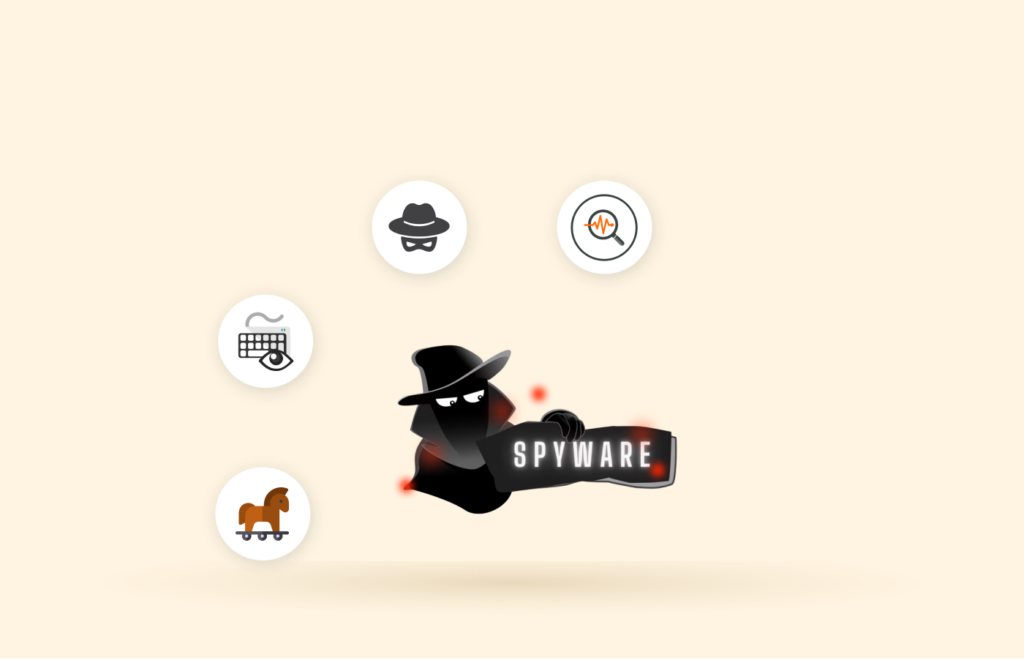
As stated before, there are various categories of spyware. Any of them can be terrible news for users. They all pose equivalent threats and are generally intrusive. However, some spyware can be extremely difficult to detect and remove, so you may need a specialized anti-spyware removal application to eliminate them.
There are countless tools on the internet. Some of them are multipurpose, while others target a specific class of spyware and would not complete the job. Multipurpose tools provide holistic solutions for removing spyware.
The good news is that we have conducted a deep dive and researched the best anti-spyware tools for you. Here are the top 23 best anti-spyware software:
1. Panda-free antivirus (Panda dome free)
Panda is among the top antivirus applications that can effectively tackle spyware. It has good brand recognition and is known for its brutal approach to eliminating spyware.

It is rated excellently among software security firms, and you can count on it to ensure your privacy. For several years, Panda has received a perfect 100 rating among security firms, indicating its effective operation mechanism.
Panda supports various operating systems like Android, Windows XP, and Windows 10. It is accessible without hidden costs, and you can use it for life. Furthermore, Panda would not ask for any signup and does not have download requirements. Account creation is optional, so you can decline if you want.
Here are some advantages of Panda free antivirus:
- A comprehensive solution for eliminating spyware for free
- Real-time device monitoring
- Scan scheduling
- It comes with a fully-featured VPN
- Anti-theft system for Android devices
2. AVG free antivirus
You should consider AVG if privacy is your concern and you want to eliminate spyware from your device. It’s one of the most well-known and oldest tools to free you from spyware.

AVG has many features and functionality that can help tackle spyware intrusion on your system. Furthermore, it can eliminate Adware, malware, and other types of malicious programs.
No signup or download is needed; it comes free of cost without hidden charges, and it supports various operating systems, including MAC and Windows. It carries out boot time scams, real-time device monitoring, and scheduled scans.
3. Malwarebytes Anti-Rootkit

This free spyware removal application is vicious when it comes to eliminating spyware and malware from your device. It eliminates spyware and leaves no trace of them on your system.
The application is free for life. It requires no sign-up and supports a range of operating systems. Malwarebytes Anti-Rootkit takes a deep dive into your operating system to handle a vital part of the OS against spyware activities.
Because it goes deep to scan your OS, it usually takes longer to complete the scan. Lastly, it is essential to know that the application is updated regularly to stay alert for new virus definitions that keep evolving.
4. Adware antivirus
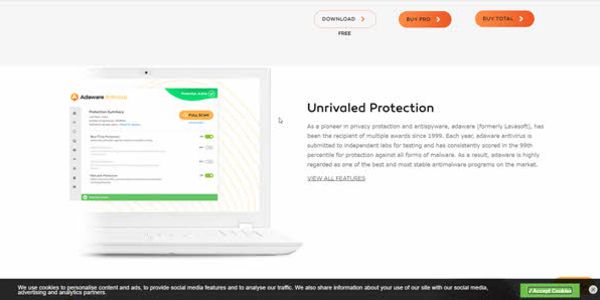
Adware antivirus application is a reliable option for eliminating spyware. It has an antivirus scanner, a virus removal tool and offers download protection and real-time monitoring.
It supports Windows 7 / 10, has no signup and download requirements, and is free of charge without hidden costs. In Adware, you can disable real-time protection, which can help against software conflict in some situations. That means you can run Adware antivirus and other virus protection tools on your device without any dispute should you need them.
5. Comodo free anti-malware BOClean

Comodo is a simple antivirus program with a unique user interface and maximum device protection. It has real-time protection and is well-rated by independent software security firms worldwide.
It has no download/signup requirements, is free of charge with no hidden cost, and supports Windows XP and 7. Aside from anti-spyware protection, BOClean also provides a DNS system and secure online shopping for users. It has advanced features, but thankfully the user interface is straightforward to navigate.
6. Spybot Search and Destroy
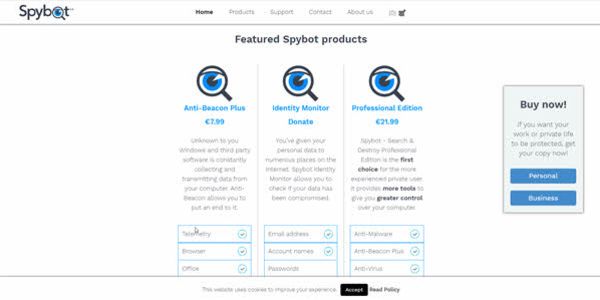
As the name suggests, the mission of this organization is to search and destroy spyware applications with blazing speed and efficiency. It has a vast library of malware and antivirus tools. Search and Destroy has several paid versions; however, the free version is still versatile and a handy anti-spyware tool.
It provides solutions against spyware, malware, intrusive cookies, ad blocking, removal of unwanted applications, starts up management, and rootkit scanners for your device. Spybot supports Windows 7 and 10 and requires no account creation for downloads (that is optional).
7. FreeFixer

As the name implies, this tool is a highly durable and efficient spyware removal. It removes a range of unwanted and intrusive applications on your device. FreeFixer optimizes your system and fixes issues. It eliminates viruses, Trojans, spyware, and other computer-related bugs.
It supports the Windows operating system and requires no account creation for download and installation.
FreeFix performs scheduled system scans and focuses on infected areas to remove malicious programs. FreeFix also comes with file protection, which is very handy against ransomware.
However, it does not quarantine infected files before deleting them so that you can lose some of them. Quarantine before deleting is only available in the paid version of FreeFix. The reputable application has received wide acclamation from independent software testing and security agencies.
8. Norton Power Eraser
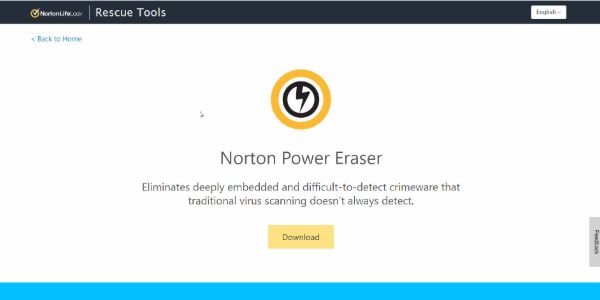
Norton Power Eraser comes free for life and targets spyware. It is a specialized system, unlike some other multipurpose antivirus tools. It tackles malware stealing your information and eliminates crimeware, intrusive / tracking cookies, Adware, Trojans, etc.
This tool suppers the Windows operating system and is limited to scanning and removing spyware. As a result of its specialization, it is highly effective and quick. Furthermore, Norton Power Eraser creates a system restore for your device and comes with tools to backtrack the last changes on your device.
9. Malwarebytes Adwcleaner
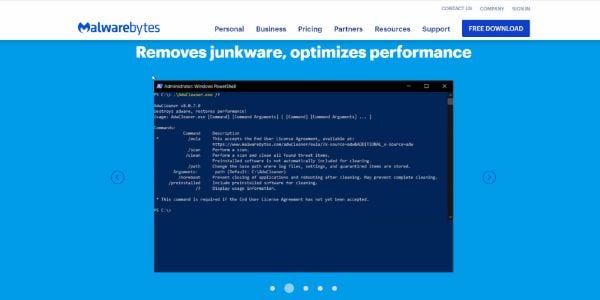
Adwcleaner is one of the best software security firms around the world. It comes with various tools to tackle various types of spyware on your device. It is a specialized antivirus application that efficiently tracks and eliminates malware / malicious applications on your system.
Adwcleaner supports the Windows operating system, requires no account creation for installs and downloads, and can be used free for life. Furthermore, the interface is easy to navigate and quarantine files before deleting. It operates with speed because it’s a specialized application.
10. SUPERAntiSpyware

As the name implies, this application is super helpful in detecting and eliminating spyware on your device. It specializes in spyware, Trojans, ransomware, rootkits, hijackers, keyloggers, etc. The spyware application has received a lot of recommendations from software security organizations around the world.
SUPERAntiSpyware used to be completely free software, but that changed recently. The program now offers a 14-day free trial, and then if you wish to keep using it, you will need to pay $39.95 +tax for its Pro version (for 1 PC).
It supports Windows 8 and 10. Some of the key extended functionalities of SUPERAntiSpyware include:
- Automatic updates
- Real-time protection
- Scan scheduling, etc
11. Avira Antivirus Pro

Avira has existed for donkey’s years and is very efficient in eliminating spyware and viruses. It works in the background and does not slow down your PC like other virus applications.
It performs its function holistically and can detect more than 350,000 threats (keeps updating). On top of spyware removal, it optimizes your device, carries out system cleanups, is helpful for keylogger detection, protects your calls, and secures your emails.
12. Bitdefender Total Security
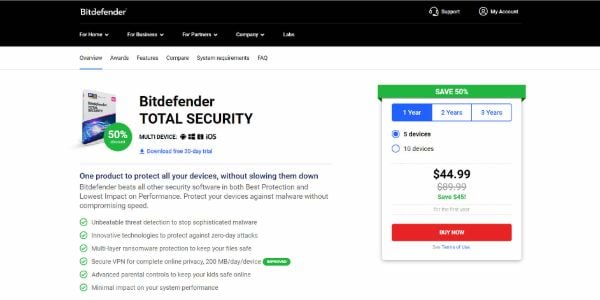
Bitdefender is a secure and robust cloud-based antivirus application that protects your devices from spyware and malware. It ensures online privacy and security and provides an anti-theft mechanism for Android devices.
Furthermore, it checks your emails for possible compromise, optimizes your battery life, and reacts instantly to threats. Moreover, you would get 24/7 security updates alongside a secure banking system. It also offers an in-built VPN system for users.
13. ESET Security

Eset Security is a reliable spyware detection and removal tool that helps protect all your devices. It provides real-life threat detection and scanning.
ESET Security is a fast spyware removal tool. Alongside your PC, it keeps your mobile devices safe whenever you go. This tool is a premium option with various products on offer, but you can try the Eset Security Home version free for 30 days. It provides activity logs and security reports and can wipe your device during theft.
14. McAfee

McAfee is a security giant known worldwide for its practical approach to eliminating spyware, malware, and virus applications. It secures your PC against phishing attacks, ransomware, and other malicious applications.
Furthermore, it provides a firewall for your device, blocks hackers from intrusion, and perfectly secures your home network. It also enables you to manage your passwords securely through its encryption mechanism.
Like Eset Security, it is a paid program with a free trial on offer.
15. Trend Micro HouseCall

TrendMicro is a software company dedicated to protecting your computer and safeguarding your online activities. It protects you against fake financial apps, shopping apps, banking apps, Trojans, and ransomware.
It effectively detects dangerous URLs and carries out automatic blacklisting of hazardous websites. Furthermore, Trend Micro provides a secure cloud backup mechanism, protects against keyloggers, and perfectly secures your privacy.
One impressive thing we noticed on the TrendMicro website during our research and tests is its free online security scan. It allows you to detect and fix spyware, worms, and viruses for free online.
16. 360 Total Security

Are you looking for a tool that provides a holistic approach to device cleaning? Give 360 Total Security a chance. It can clean your device and keep you safe against spyware and hackers.
It offers real-time protection against threats, intrusions, and other issues that can slow down your PC. The program is cloud-based, secures online shopping activities, eliminates junk, checks for WiFi security, and optimizes system performance.
17. F-Secure
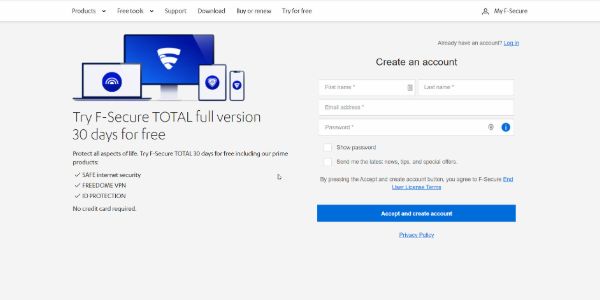
F-Secure is a cyber-security organization with a mandate to provide maximum security against threats and intrusions.
The application scans your device quickly and provides automatic updates and safety against infected URLs and attachments. It operates without slowing down your PC and offers customer support.
Many businesses who want to keep themselves safe against ransomware opt for F-Secure. It works well for spyware removal, too.
18. Trend Micro Apex One

Trend Micro is among the best applications that can secure your device online. It protects your shopping activities and banking transactions and provides measures against ransomware.
Furthermore, it detects dangerous URLs and blacklists such websites, thereby ensuring your digital safety. Lastly, it has a cloud storage system where you can securely upload your documents for storage.
It provides effective spyware removal on PC as well as Android. Trend Micro Apex One works across various platforms and protects your system without slowing it down.
Trend Micro Apex One is an apex predator for detecting and deleting spyware, ransomware, zombie cookies, and other computer-related threats.
19. TotalAV

TotalAV is a dynamic antivirus application that can block out viruses, spyware, ransom wares, and other intrusive applications. It securely protects your identity, monitors data breaches, and optimizes your system.
The program carries automatic system checkups, provides a robust VPN system, protects your network, and works on PC and mobile devices.
20. Emsisoft Emergency Kit (EEK)
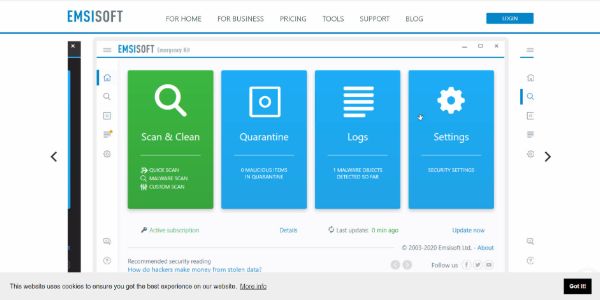
You do not need to install this tool for a system scan. EEK systematically cleans up your system, portable devices, hard drives, and so on without installation.
Furthermore, it does not slow down your PC, has an easy-to-use user interface, and provides a secure cloud solution for data backups.
21. Avast Free Antivirus
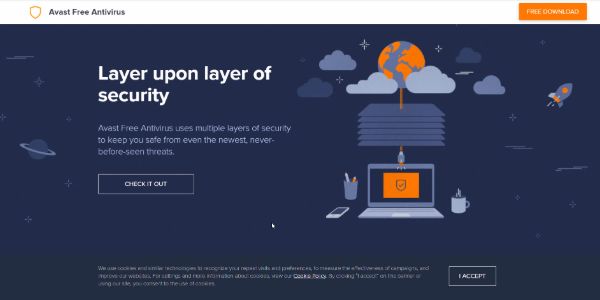
Avast is as old as time, and its efficiency is next to none. It can be installed on PC and smartphones and detect malware in real-time.
It blocks out malicious URLs and intrusive applications and detects dangerous applications before the installation. You should opt for Avast if you are cost-conscious and looking for a free antivirus application for optimum security.
23. AdGuard
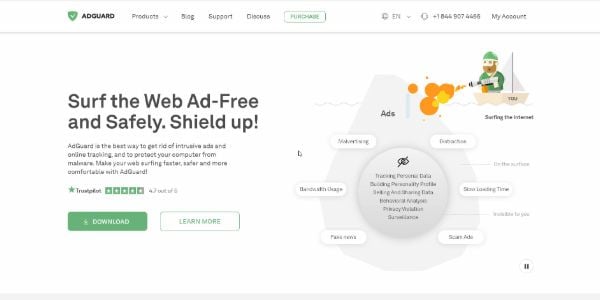
AdGuard is free for life and among the most straightforward anti-spyware tools available today. It gives a notification when you try to open a malicious website.
The program carries out its operations without slowing down your PC, and it protects your device against spyware, tracking cookies, malware, and other types of threats. Furthermore, it ensures you browse the internet faster and blocks intrusive apps.
FAQs
Antispyware is a dedicated application that specifically tackles spyware. While antivirus is a broad-spectrum software program that minimizes the effects of viruses and malware applications on user devices.
Anti-spyware applications detect spyware and stop it before you install it. Also, they eliminate already existing spyware on devices. They would run a typical scan of your device, including your operating system, and remove malicious applications. A quality spyware removal program has an extensive spyware database and matches records on your device with its database to delete threats.
i) Be careful of attachments and suspicious links. ii) Carry out regular system updates. iii) Enable your device firewall. iv) Opt for an anti-spyware program with a VPN. v) Always lock your device with a passcode.






