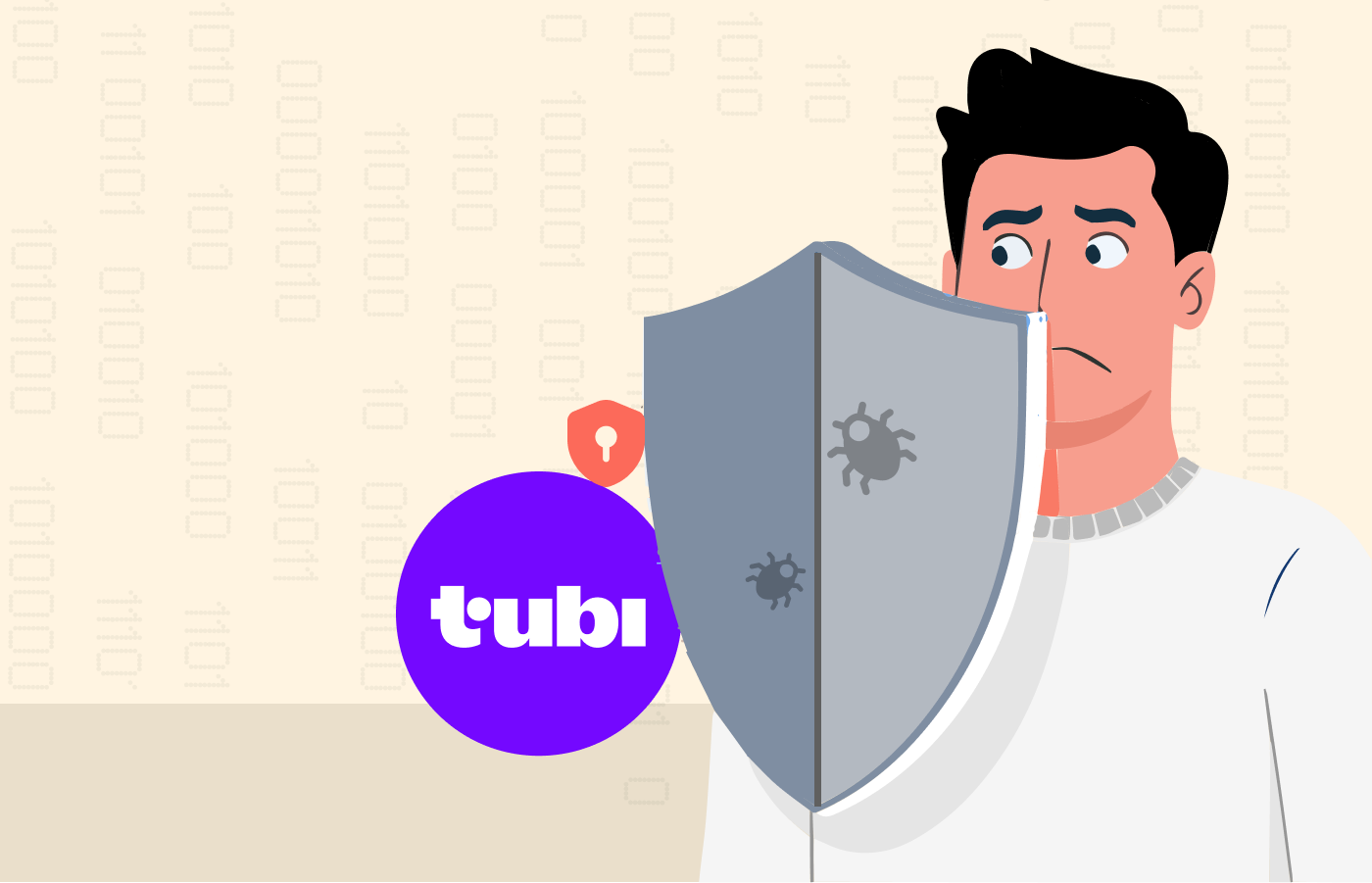Plex makes it easy to organize and stream your digital library. You can install it on your computer or network-attached storage (NAS) device and play it back on another device capable of running the Plex app.
However, while Plex offers impressive features, it cannot fulfil everyone’s needs, especially because some additional features cost money. That’s why you might need to explore alternatives.
Many options are available, whether you want more customization or specific features. Read on to find the best Plex alternatives for your needs.
The top Plex alternatives – Quick list
- Jellyfin: A free and open-source media server with many advanced features.
- Emby: A premium media server with unique features like smart home integration and HDR tone mapping.
- Kodi: A free and open-source media player with DLNA (UPnP) streaming capabilities.
- Universal Media Server: A basic media server that uses DLNA/UPnP protocol and is widely compatible.
- Stremio: A free and open-source media centre allowing you to access multimedia content.
- MediaPortal: A free and open-source Plex alternative optimized for large displays.
- Serviio: A free media server that lets you stream your multimedia to various devices like game consoles, tablets, Blu-ray players, and mobile phones.
- Mezzmo: This excellent Plex alternative enables you to stream your multimedia on DLNA/UPnP devices and web browsers.
- Tipard Blu-ray Player: A great Plex alternative that supports 1080p HD and even 4K for an immersive viewing experience.
- VLC Media Player: An extremely popular media centre completely free and supports all file formats.
What is Plex?
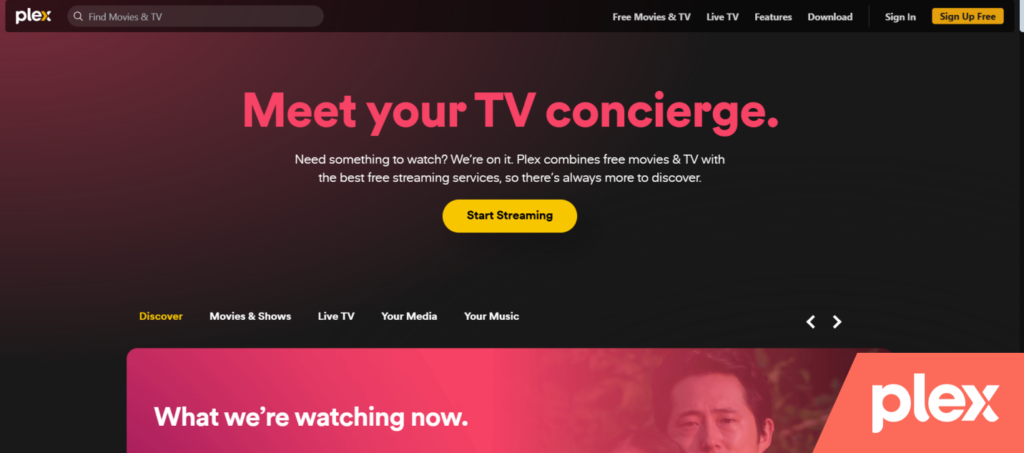
Plex is a leading media server and organizational tool that manages and streams your digital library, including music, sports movies, photos, and TV shows.
It offers a user-friendly interface and supports various devices, including Android TV, enabling you to easily access your media collection from anywhere. It allows users to manage media servers and libraries through the Plex Web App, which you can access from any device on a network.
Is Plex free?
Plex is a freemium platform that provides free ad-supported movies and TV shows. The Plex Media Server and web app are also free to use.
Moreover, the free plan allows you to host a media server, stream content to a non-mobile Plex app (streaming player, computer, smart TV, game console, and computer,) and watch Plex’s ad-supported TV shows and movies for free.
Unfortunately, the mobile apps aren’t free. Activating one of them costs a one-time fee of $5, even without a Plex Pass Premium subscription.
The free tier will be sufficient for most users, especially since it includes navigation and auto-sorting features. However, the premium subscription offers more advanced features.
Pro tip: Using a VPN for Plex, you can protect your Plex server and access region-locked content. We tested dozens of service providers for you, and this article here lists the best VPNs for Plex.
What should a good alternative to Plex be able to do?

The best Plex alternative should at least allow you to clearly organize your media files (video, audio, and image) on your device. The user interface must also be navigable, and the content you select must playback.
In addition to allowing playback on the original device, the alternatives should enable you to access your files through an external device.
A feature that allows you to stream your media content on a TV is mandatory. That’s why most of the alternatives to Plex on this list are compatible with smart TVs.
Finally, they must allow multiple devices to access the library simultaneously. For example, you may want to stream music while your roommate or family member watches a movie.
Best alternatives to Plex today – Detailed list
Here is our detailed list of the best replacements for Plex:
1. Jellyfin
Jellyfin is the best and our top recommendation because it is free and open-source. It offers many advanced features, such as transcoding, automatic subtitle support, library management, and remote play syncing.
Once you configure Jellyfin, you can access it from anywhere. It has a web interface and multiple Windows, Linux, macOS, iOS, and Android client applications. This media server also offers a Kodi plugin and TV apps and supports DLNA streaming.

Basically, this is a versatile media server that provides everything Plex does for free. It even offers free plugins that can significantly improve your experience. However, the only drawback is that Jellyfin isn’t as user-friendly as the Plex interface, as it is a bit complicated for beginners.
2. Emby
Unlike Jellyfin, Emby has a closed-source software. It offers many great features, including smart home integration, live TV, cinema intros, intro skipping, lyrics display, transcoding, and HDR tone mapping.

You can access Emby from anywhere once you configure it on your device. While the default Emby client works fine, you can also host an Emby server on an Android device. Moreover, there are officially supported apps for Android and iOS.
3. Kodi
Although Kodi isn’t a media server like Plex or one of its alternatives on this list, it can act as one since it has DLNA (UPnP) streaming capabilities.
While it doesn’t transcode videos for lower resolutions, it’s a quick fix. You only need to install it, link it to your storage device, and stream media to other devices on your network.
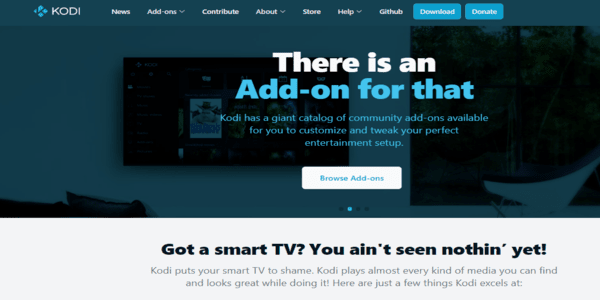
The best way to use Kodi is to install a plugin to access your library on platforms like Jellyfin, Emby, or any other media server.
4. Universal Media Server
If you want something basic that can stream to many devices, Universal Media Server is your best bet. It relies entirely on the DLNA/UPnP protocol. Nonetheless, it is widely compatible.
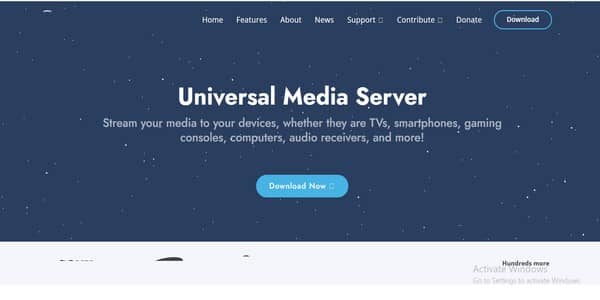
Universal Media Server can also transcode video on devices that cannot play your streaming content, like a PlayStation 4. However, the media server lacks advanced features like some of its competitors.
5. Stremio
Stremio is another free and open-source modern media center solution. It is a great Plex substitute as it allows you to access and watch your multimedia content.
Thankfully, it lets you expand your user experience and content availability with add-ons. Just visit the add-on catalogue to install add-ons and access any multimedia. Stremio also has an option to stream video playback via torrents.

The media server is available on Windows, Linux, MacOS, Android, and iOS. Unfortunately, the iOS version has limited functionality and doesn’t support some add-ons.
6. MediaPortal
MediaPortal is a free and open-source media server. Its TV-friendly interface is optimized for large displays. MediaPotal allows you to play, pause, and record live TV shows, play videos, DVDs, and music, and view pictures.
Although it was originally based on XBMC, it has been completely revamped. It is now specifically designed exclusively for Microsoft Windows.

You can extend it with plugins to enable additional features like launching video games, online media streaming, and music streaming from Last.fm. MediaPortal also supports Home Theater PCs (HTPCs) hardware, such as infrared receivers, TV tuners, and LCD displays.
However, due to its limited compatibility, you can use it only on Windows.
7. Serviio
Serviio is a free media server that lets you stream your multimedia to network-connected devices such as game consoles, DLNA-compliant TVs, tablets, Blu-ray players, and mobile phones.
One notable feature is the device-specific profiles that enable you to perform transcoding and optimize media playback.

Another benefit is its cross-device compatibility. It works on various devices like Linux, Mac, Windows, and embedded systems like NAS.
Serviio has a free version, but you can upgrade to the premium version (Pro edition) for additional features. The Pro edition even has a 15-day evaluation period.
8. Mezzmo
Mezzmo (by Conceiva) is an excellent alternative with a user-friendly interface. It streams your multimedia to DLNA/UPnP devices and web browsers.
This media server allows you to stream your whole multimedia collection. For example, you can play movies, TV shows, and music and view photos on various devices within and outside your network.

Essentially, Mezzmo is a UPnP/DLNA digital media controller (DMC) app that allows you to access and play files on supported devices like TVs, home theatres, and Blu-ray players. However, you need to pay some bucks to get it, as the media server doesn’t offer any free version.
9. Tipard Blu-ray Player
Tipard Blu-ray Player is a remarkable alternative for Windows and Mac. It handles Blu-ray discs, ISO files, and Blu-ray files and offers 1080p HD and 4K UHD for an immersive viewing experience.
The software also supports various video formats, including MP4, MKV, and AVI, making it ideal for physical and digital media.
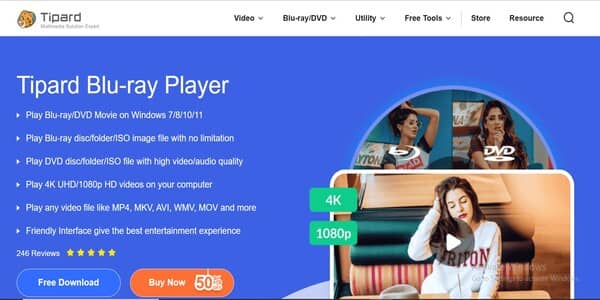
Tipard Blu-ray Player has an intuitive interface with easy navigation and many customizable options. It also allows you to capture snapshots during playbacks, a convenient feature if you want to save memorable moments.
Unfortunately, the media server doesn’t have a media library management option, which makes it a less convenient option than others on the list.
10. VLC Media Player
VLC Media Player is an extremely popular and outstanding media player. First, it is free and supports all file formats without downloading additional codecs. You can also optimize video and audio playback, which can be extended almost indefinitely with add-ons.
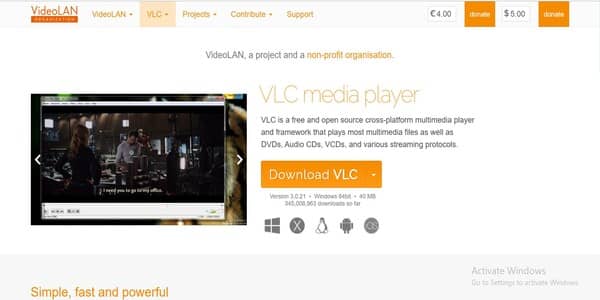
Moreover, it supports MPEG and DivX streaming and allows you to watch videos as they download. It even allows you to play ZIP files without unpacking them individually.
If a video is too quiet, VLC lets you manually increase the volume up to 200% after it finishes downloading.
A comparison table of the best Plex alternatives
| Media center | Release year | Developer | License | Media library platform | Payment model |
|---|---|---|---|---|---|
| Jellyfin | 2018 | Jellyfin Community | Open-source | Windows, Linux, macOS | Free |
| Emby | 2010 | Emby LLC | Proprietary | Windows, macOS, Linux | Freemium |
| Kodi | 2002 | XBMC Foundation | Open-source | Linux, Windows, macOS | Free |
| Universal Media Server | 2012 | Universal Media Server Team | Open-source | Windows, macOS, Linux | Free |
| Stremio | 2015 | Stremio Team | Proprietary | macOS, Windows, Linux | Freemium |
| MediaPortal | 2004 | MediaPortal Team | Open-source | Windows | Free |
| Serviio | 2010 | Serviio Team | Proprietary | Windows, Linux, macOS | Freemium |
| Mezzmo | 2007 | Conceiva Pty Ltd | Proprietary | Windows | Freemium |
| Tipard Blu-ray Player | 2015 | Tipard Studio | Proprietary | Windows, macOS | Freemium |
| VLC Media Player | 2001 | VideoLan Organization | Open-source | Windows, Linux, macOS | Free |
Why consider media servers other than Plex?
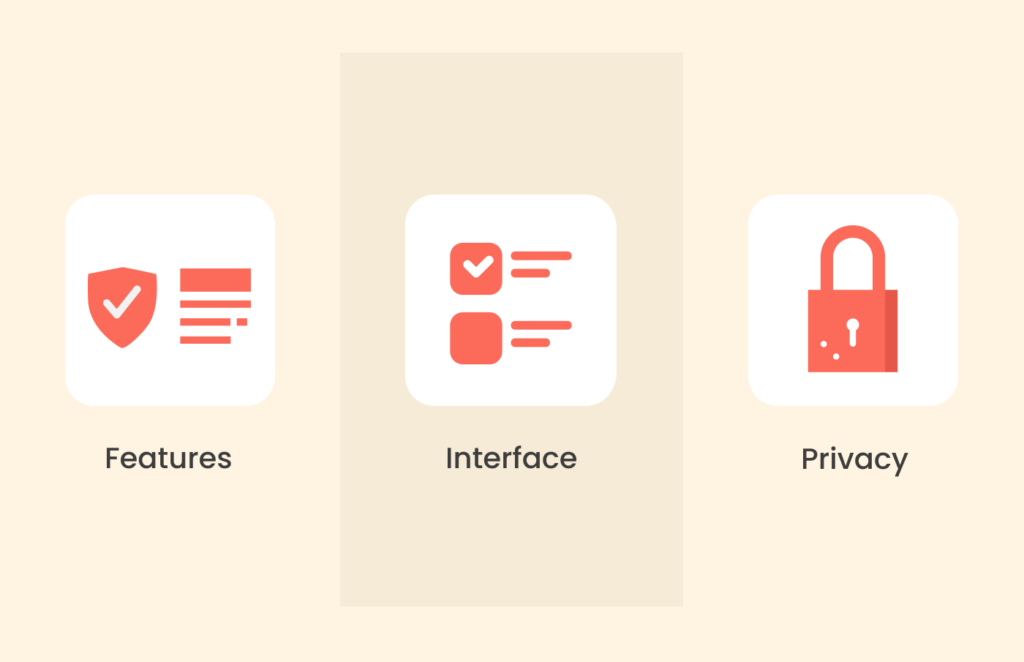
While Plex is a remarkable platform, it has some flaws. Here are some of the reasons why you might consider its alternatives:
- Limited features: While Plex has a robust free version, most advanced features are locked in the premium version. Some of the alternatives on this list may be worth it if you want advanced features without an extra cost.
- User interface preference: If you feel Plex’s interface isn’t as intuitive or appealing, you can consider the alternatives mentioned above.
- Privacy concerns: Due to the growing concerns of data privacy, you might prefer a Plex alternative that doesn’t require data sharing or gives you more control over your content.
FAQs
No, Plex is a legitimate media server developed by Plex, Inc. It helps users organize, stream, and access their personal media collections.
Plex is a free streaming app available worldwide. However, the provider includes ads to support the free service.
Plex is ideal for people with extensive collections of local media files who lack enough storage space on their devices.
Stremio has a better user experience. On the other hand, Plex has several impressive features, such as parental controls, downloads, iOS support, and more. Regarding videos, hardware, and device support, Plex is a more mature option than Stremio.