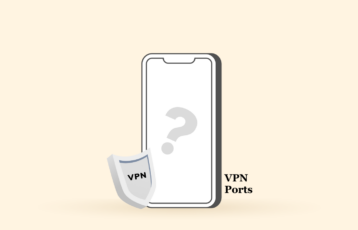People like to test the waters before committing, which is a good idea because it gives them a picture of what they’re getting into. When you try a product, you get a good understanding of what it offers before paying for it. The same is true for VPNs that offer a free trial that lets you become acquainted with their services before subscribing fully.

If you have researched all VPN choices and determined that NordVPN meets your requirements, you may want to try it out first. NordVPN is the best VPN with a wide range of features, including double VPN. The VPN offers a seven-day free trial and a guarantee of money back within 30 days, giving you an overview of the NordVPN service.
Now, how do you set it up? Let’s find out.
A quick guide to activating the free trial of NordVPN
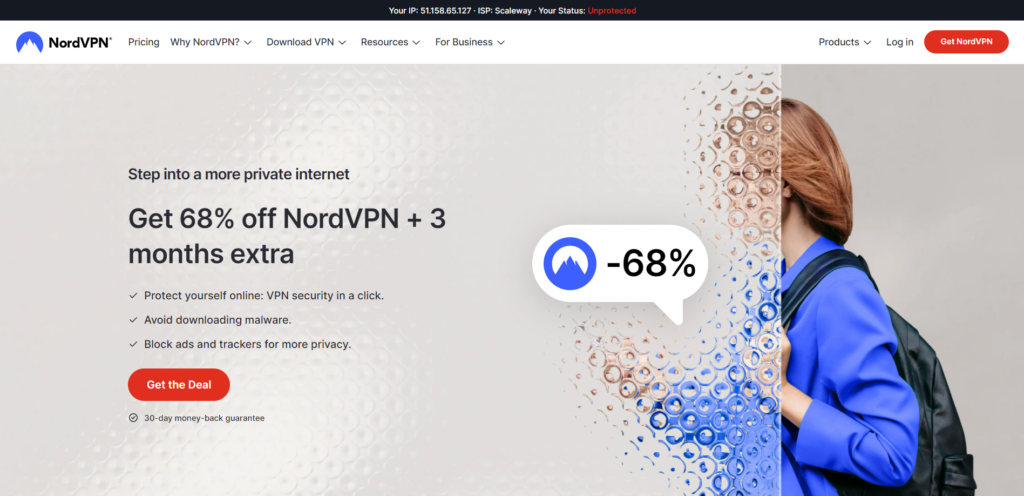
To get a 7-day free trial, follow the steps below:
- Download the NordVPN app and install it.
- Go to the app and sign up.
- Select the one-month payment plan.
- When the “VPN Configuration Notice” pops up, tap “Accept.”
- This grants you access to enjoy NordVPN for seven days for free.
Note: You should end the free trial before seven days are complete to prevent billing on your card.
How to get NordVPN for free
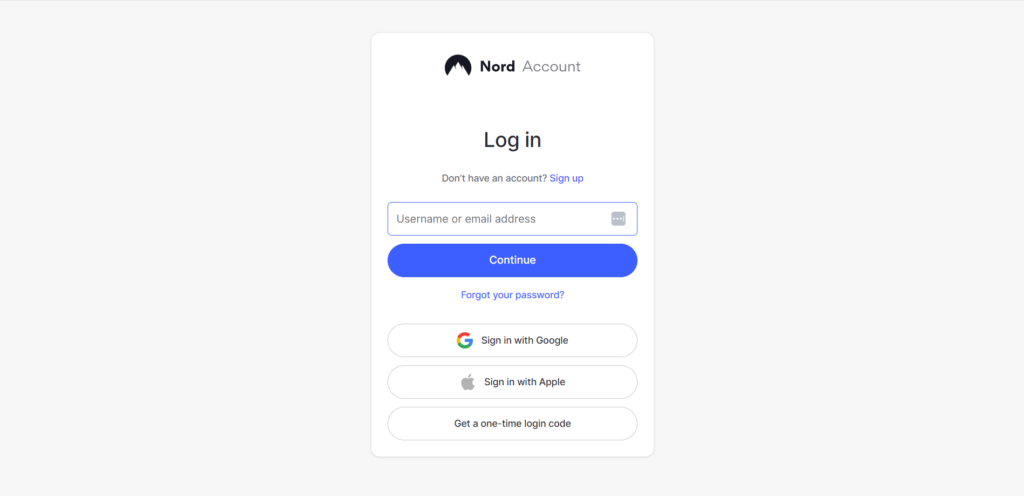
NordVPN is one of the top VPN services with top-notch features. Services usually offer free trials to let potential users in on what they are about for free. NordVPN is no exception, as it offers a 7-day free trial. The 7-day NordVPN free trial lets users check VPN’s speed and other features without paying money.
However, NordVPN’s free trial is available for Android devices. After the setup, you can access it on any other device. Follow the steps below to get a NordVPN free trial on Android.
NordVPN free trial setup on Android
- Go to the Play Store and download and install the NordVPN app on your Android.
- Open the app and click the “Sign Up” button. Then put in your email and create a password.
- Next, a page pops up showing you an offer. Tap “Start Subscription” and “Subscribe” simultaneously. This will activate a the free trial.
- To access the NordVPN trial, tap “Accept” on the verification notice.
- Go to the Play Store application and select the user profile icon. Under the “Payments & Subscription” section, tap “Subscriptions.”
- On the page with all your active subscriptions, choose NordVPN and proceed to “Cancel Subscription.” Canceling the subscription means NordVPN does not charge your card when the free trial period expires.
How to enjoy NordVPN’s 30-day risk-free money-back guarantee

NordVPN has a money-back guarantee that allows users to get a refund on a subscription if the plan does not meet their standard after 30 days. It is tagged with a risk free money-back guarantee.
Below is how to set up NordVPN’s 30-day money-back guarantee.
Set up a free trial for macOS and Windows
- Visit NordVPN’s official website, and on the top right of your screen, click “Get NordVPN,” and you’ll see an order page.
- On the subscription page, choose a plan out of the three provided. Then, create your account, select your payment method, and input your details. NordVPN accepts crypto payment which is good for privacy-concerned users.
- Next, download the NordVPN app that is compatible with your devices.
- Open the app and log into your NordVPN account using your account details. Then, connect to your preferred server location.
- This gives you access to use NordVPN with no restrictions.
Set up a free trial for iOS
- On your iOS device, download the NordVPN app.
- After installing the app, choose a plan and tap the “Start Subscription” button. To verify the VPN subscription, use a Face ID or Touch ID and input your Apple ID password.
- Once you finish the outlined steps, enter your device’s password. This will connect you to NordVPN servers.
How to deactivate a NordVPN subscription and get your money back
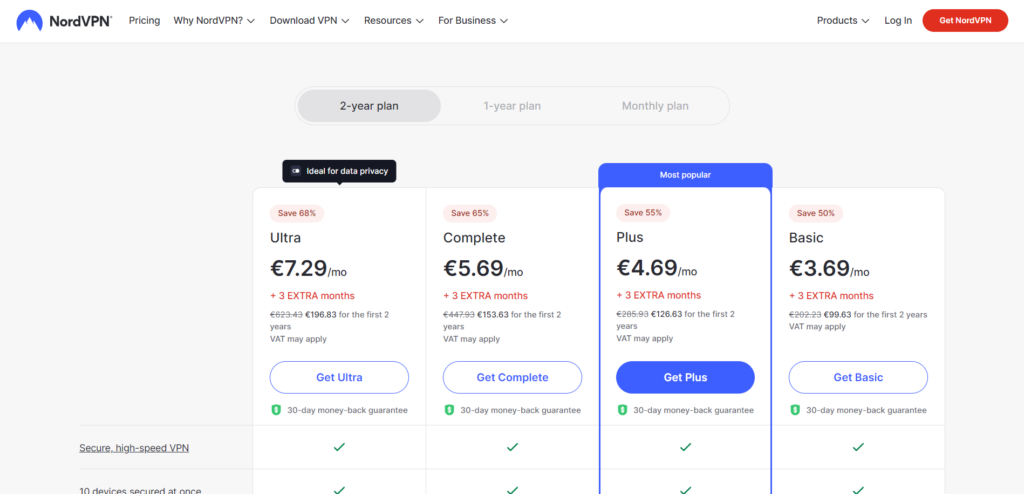
If you must deactivate a NordVPN subscription for reasons best known to you, here’s how to cancel the subscription and get your money back from NordVPN.
- Reach out to the customer support operatives by clicking on the chat icon at the bottom part of the page.
- Then type your reason for starting a conversation: get a refund. You should also specify the method of payment you used to subscribe to earlier. Then you will be directed to a customer care manager.
- When you are transferred, customer care will ask questions concerning your subscription and why you wish to end it and get a refund. After answering, your subscription will be canceled, and you will get a refund between 5-10 working days.
Also read: How to Get ExpressVPN for Free
The difference between a free trial and a money-back guarantee
Free trial and money-back guarantee may sound the same, but they’re not. Below are some key differences between them.
| Free trial | Money-back guarantee |
|---|---|
| It lasts only seven days before your card is charged for a monthly or yearly subscription. | You must purchase a subscription plan |
| It lasts 30 days, and you should request a refund and cancel your NordVPN subscription within 30 days, or else your money will be gone. | It requires you to input your card details but does not charge it until seven days later. |
| It charges your card immediately after you choose a subscription plan and input your card details. | There is no refund if your account has been charged after the seven days free trial. |
| If you request a refund within 30 days of the offer expiring, you will receive a refund within 5-10 working days. | If you request a refund before the 30-day offer expires, you will get a refund between 5-10 working days |
Generally, free VPN trials have certain restrictions and offer limited services, but with a paid subscription, you get to know how well the service or app works. So, we suggest that you go for the NordVPN money-back guarantee. This way, you can access all the perks of using NordVPN premium free for 30 days.
However, do not forget to request a refund at least five days before the 30-day money-back offer expires.
Should you use NordVPN?
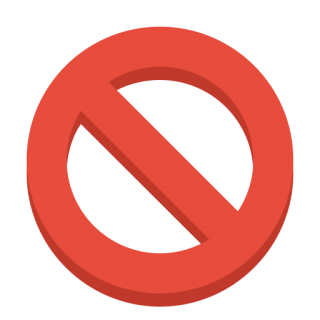
According to our research, being one of the best VPN services, NordVPN has multiple features, including a no-log policy, ultra-fast speed, and the ability to unblock apps in regions where they are blocked.
With NordVPN’s 7-day free trial and 30-day money-back guarantee, why should you use NordVPN? Find below the good and bad:
| Pros | Cons |
|---|---|
| There is no limit on browsing bandwidth or speed | It requires your credit card details to sign up |
| It offers top-notch security | It does not accept PayPal payments |
| It is easy to set up | It can only be set up on a mobile device |
| The trial lasts for 30 days | It is unable to bypass web blocks in China |
3 more reasons to try NordVPN risk-free
If you need more convincing as to why you should choose NordVPN over every other VPN, here are more reasons.
- NordVPN has a Threat Protection feature, a strong cybersecurity feature that protects its users from online threats like hackers, trackers, or malware. It also blocks intrusive ads and suspicious sites. It checks its users’ downloaded files and automatically deletes any malware on their devices.
- A strict no-log policy prevents the app from storing its user’s data history. This means that whatever sites you visit online are not disclosed to third-party apps or even NordVPN.
- NordVPN offers round-the-clock customer support for customers who have questions and need help solving problems regarding the VPN service.
Free trial vs free VPN services
Using it over random free VPN providers on the internet is advisable as risks are attached to them. To prove that NordVPN is a risk-free VPN service compared to others, read the table below.
| NordVPN | Free VPN service |
|---|---|
| Offers over 6,800 servers in 113 countries | Has a blazing-fast connection speed |
| Blocks suspicious and intrusive ads | Displays suspicious and intrusive ads frequently |
| Boasts blazing-fast connection speed | Has a very slow speed |
| It comes with secure and strong data encryption | Has very weak data encryption |
| Has a strict no-log policy | Divulges user information to third-party apps |
| Offers round-the-clock customer support via live chat | May not offer round-the-clock customer support |
| Has unlimited bandwidth | Has limited bandwidth |
Enjoy a hassle-free online experience
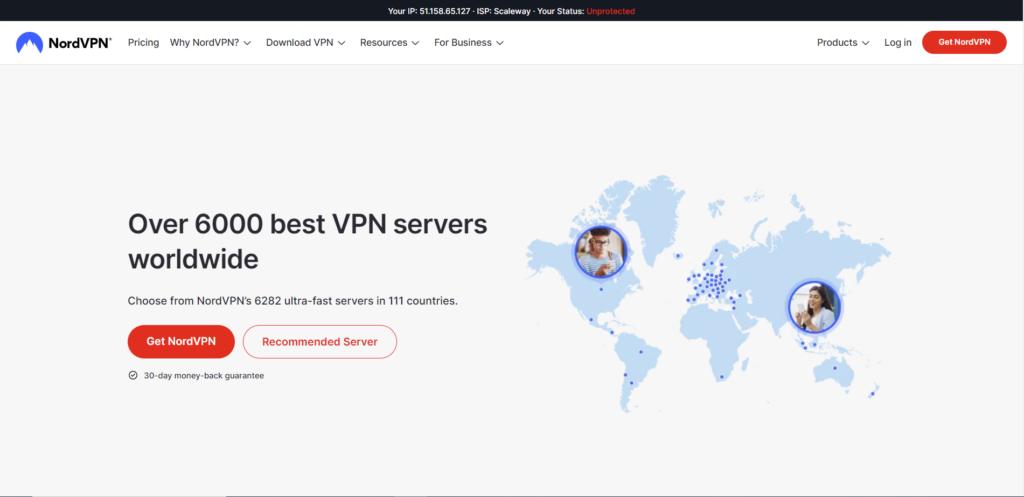
With thousands of ultra-fast VPN servers in 113 countries, NordVPN offers a hassle-free online experience. This service provides access to file-sharing services, social media platforms, and streaming sites.
In addition, NordVPN makes your online experience seamless by allowing you to connect up to ten devices all at once. NordVPN is not limited to Android devices only. It can also be used on Windows, macOS, Linux, and routers.
Make your digital life as safe as it gets
Even though the internet is viewed as a public environment, there is information that you would prefer to keep private. There are also things you want to avoid seeing in your digital space.

NordVPN promises to make your digital life as safe as it gets. How? By giving you complete browsing privacy. This protects you from hackers, intrusive advertisers, cyber criminals, and even your service providers.
NordVPN is also a safer option when connecting to public WiFi. With its strong encryption, you can connect to any network securely.
Why no free NordVPN version
With how expensive it is to run VPN services, seeing an effective VPN service with top quality for free is nearly impossible. Free VPN services have restrictions, so you must think pro if you want a secure and effective way to clear web blocks.

There is no free NordVPN version because a lot goes into production. However, the service offers two free trials, one for seven days and the other for 30 days, with a money-back guarantee.
Sticking with a working VPN like NordVPN is a worthy investment as you enjoy all the features a free VPN service would not offer.
What to do after the risk-free trial ends

If you fail to cancel a free trial before it expires, you will be charged money from your credit card for an appropriate subscription plan. But if you like the experience with NordVPN so far, you may purchase a subscription plan.
In addition, NordVPN has multiple subscription plans to choose from. The plan is divided into three categories: Standard, Plus, and Complete.
Below is how much each plan costs monthly.
Standard version
- $3.59 monthly for a 2-year plan
- $4.99 monthly for a 1-year plan
- $12.99 monthly for a one-time monthly plan
Plus version
- $4.49 monthly for a 2-year plan
- $5.99 monthly for a 1-year plan
- $13.99 monthly for a one-time monthly plan
Complete Version
- $5.49 monthly for a 2-year plan
- $6.99 monthly for a 1-year plan
- $14.99 monthly for a one-time monthly plan
The Plus and Complete subscription plans are relatively cheap monthly because payment is made at once. As a result, if the fee is $3.59 monthly for a 2-year plan, you will need to pay $41.88 at once. While for the one-time monthly plan, you will pay $12.99 every month you subscribe for.
FAQs
Unfortunately, you cannot activate the NordVPN free trial without a credit card. NordVPN requires your credit card details upon registration. If you want to use the free trial feature, you must input your credit card details.
It depends. Free VPNs offer services but less or as well as NordVPN does. NordVPN is ranked the second-best VPN for a reason. Choosing a free VPN over NordVPN would mean you miss out on all the fantastic offers that NordVPN has.