Browsing the dark web may sound appealing and interesting, but it’s not all about fun. It can be risky if you don’t know what you’re doing. There are several informational sites, but also a lot of dangerous ones that can track you or expose you to scams. This is why you need tools like Ahmia – a private search engine to access the dark web through the Tor browser. It’s designed to give you a safer way to search the dark web.
However, is Ahmia safe? Well, the answer isn’t as straighforward as the question is, and we tried our best to explore every aspect of this private search engine. Let’s explore.
What is Ahmia?
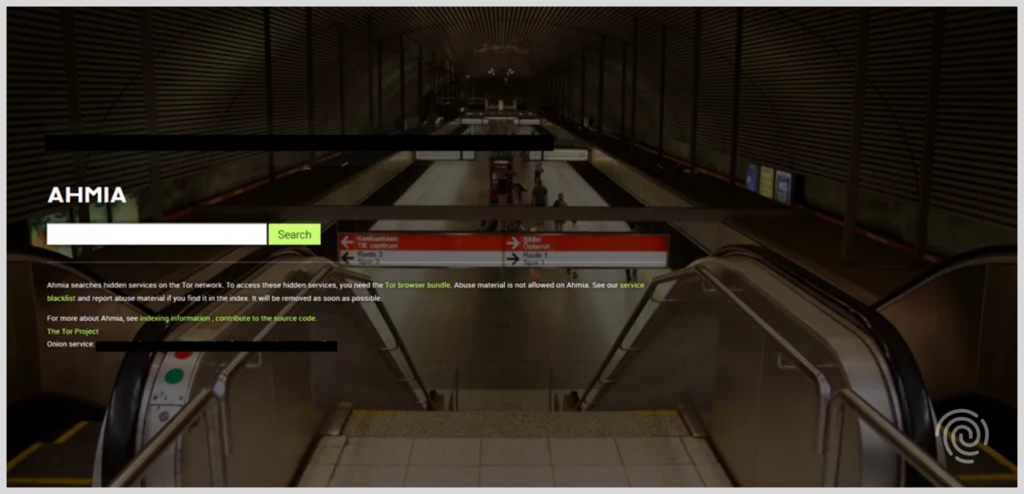
Ahmia is a search engine that helps you find hidden websites on the Tor network. These websites usually end on .onion and don’t show up on regular search engines like Google. The search engine works both on the normal web and on the dark web, so you can use it even if you’re not using a dark web browser.
It was built in 2014 by a researcher named Juha Nurmi and is still free and open to everyone. Ahmia was designed to make it easier and safer to find useful dark web sites without running into too much illegal or dangerous content. That’s why it filters out some harmful results, so you don’t get exposed to everything hidden on the darknet.
The platform was developed with help from the Tor Project. It runs on common web tools that work together behind the scenes. Ahmia uses Scrapy to crawl onion sites, Elasticsearch to organize them, and Django to display the results. What makes it different is that it blocks illegal content while still giving you access to parts of the web that aren’t normally visible.
What is Ahmia used for?
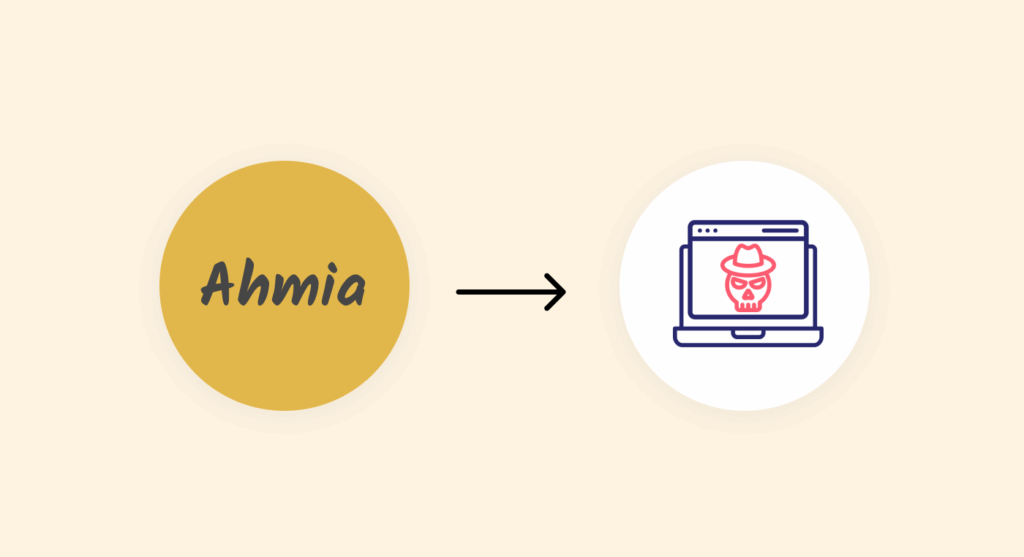
Ahmia gives you a safer way to search the dark web. Instead of stumbling across shady or harmful sites, you can use it to find useful onion links that are usually harder to track down. It works like a regular search engine, but it’s built for the Tor network.
Unlike other dark web tools that show everything, Ahmia filters out the worst content. It collects public onion addresses, organizes them, and makes it easier to search without dealing with clutter or risky pages.
If you run a dark website, you can submit it to Ahmia so people can find it without relying on sketchy directories. The platform also keeps a blacklist of dangerous or fake servers. It updates this list often and removes anything flagged as abusive. If you spot something that shouldn’t be there, you can report it, which helps keep the search results clean and safe for everyone.
How does Ahmia work?
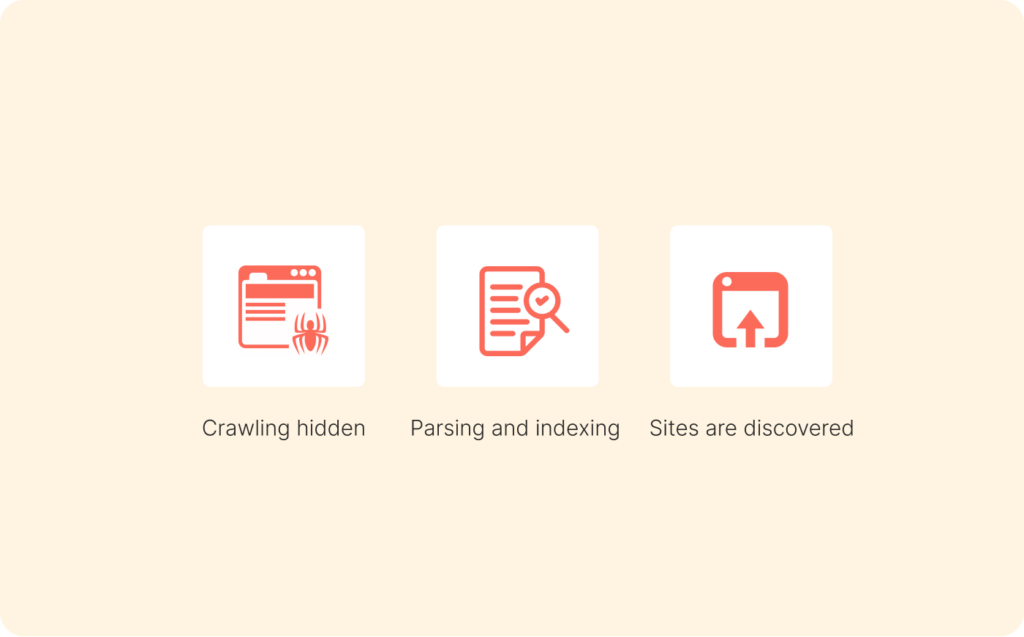
Ahmia doesn’t work the same way as Google or other search engines. The dark web isn’t open to standard indexing, so it takes extra steps to find sites that run on .onion addresses.
1. Crawling hidden services
Ahmia uses a tool called OnionBot to explore the dark web. It is built with a framework called Scrapy and connects directly through Tor. Because dark web sites don’t follow typical web patterns, OnionBot has to approach each site carefully. It keeps things private and respects the rules of the Tor network while gathering site data.
2. How new sites are discovered
Finding dark websites is tricky. You can’t just click through one page to the next. Instead, Ahmia uses three methods to locate .onion addresses.
- First, it checks directories that exist inside the Tor network. These directories are one of the few places where public .onion links are shared.
- Second, once it lands on a site, the crawler scans the page for more links. Many dark websites link to each other, so following those paths can lead to more discoveries.
- Last, it uses seed nodes. These are known entry points in the network that help the crawler start with a set of reliable leads, so it’s not wandering around aimlessly.
3. Parsing and indexing content
While finding a hidden service, Ahmia’s crawler doesn’t stop at saving the .onion address. It visits the page and scans the actual content to get useful details that can help organize and rank the site in search results. This usually includes the page title, meta descriptions, header text, keywords, and sometimes even snippets of the body content.
Ahmia then adds all of that information to a searchable index, which is basically a structured database. This index connects each piece of content with its .onion link. So when someone types in a search term on Ahmia, the system doesn’t just match exact words. It searches through all the stored data to find the most relevant results based on what the crawler collected.
4. Respecting site rules
Some hidden services on the dark web use a file called robots.txt, which works similarly to the one used by websites on the regular internet. This file is a set of instructions that tells search engine crawlers which parts of the site they are allowed to access and which parts should be avoided.
Ahmia respects these rules. If a hidden service has a robots.txt file that restricts the crawler from scanning or indexing certain pages or sections, Ahmia’s crawlers will skip over those areas. Only the content the site owner has approved for indexing will be crawled and stored in Ahmia’s database.
5. Filtering illegal content
Ahmia blocks illegal and harmful content from appearing in its search results by using several filters. One is a blacklist that contains links and keywords associated with dark web sites involved in illegal activities. If a hidden site matches any entry on the blacklist, it won’t be indexed to keep the illegal content out of the search results.
The platform also scans the content of hidden services for specific red flags or dangerous material. If a site contains keywords or patterns that indicate it may be involved in criminal activities, it will be excluded from the searchable database.
Key features of Ahmia
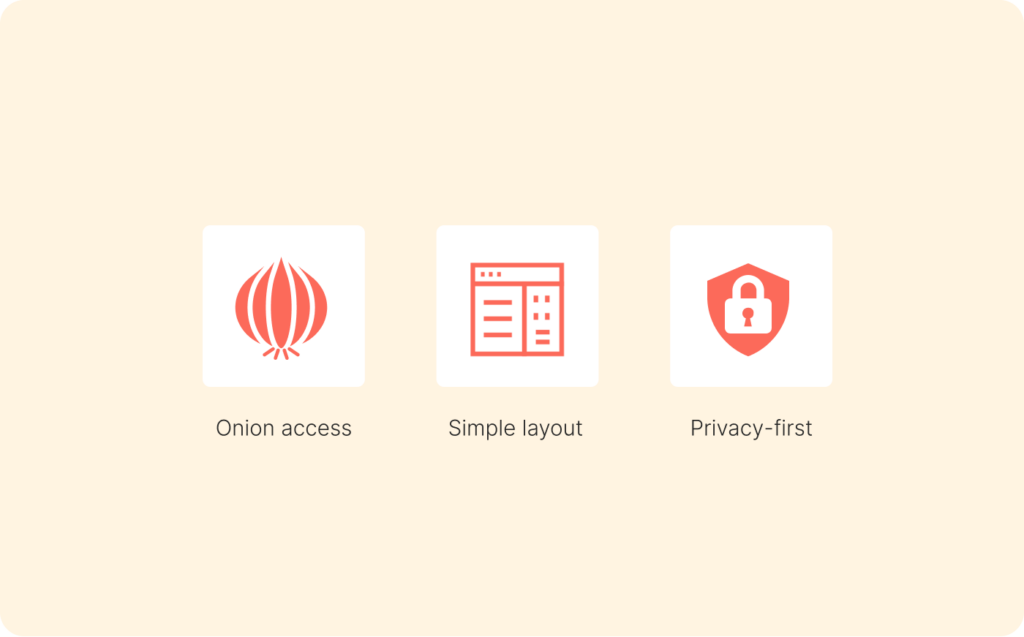
Ahmia offers a bunch of helpful features that help people search hidden websites safely and easily:
1. Clearnet and .onion access
You don’t have to be on the Tor browser to use Ahmia. If you’re browsing the regular internet, you can visit it through the .fi domain. But if you’re already using Tor, there’s also a .onion version. Either way, you get the same search experience without being stuck to one setup.
2. Clean and simple layout
The homepage is simple. You land on a search bar, type what you want, and get a list of sites with short descriptions. You won’t see ads, popups, or any extra clutter. It helps you find what you’re looking for fast.
3. Content filtering
Ahmia actively removes sites tied to illegal or dangerous content. It uses a filtering system to block known harmful pages, so you’re less likely to stumble into something shady.
4. More control when searching
If you want to narrow things down, Ahmia lets you filter results by date, at least on its clearnet version. That can save time if you’re looking for something current or trying to avoid old, inactive links.
5. Privacy-first setup
Ahmia doesn’t log what you search or link it to your IP address. That’s key if you’re exploring sensitive topics or just don’t want your searches tied to you. You get the benefits of Tor’s privacy without further tracking.
6. Better security with add-ons
You can make your setup even safer with a few simple tools. Using Ahmia alongside HTTPS Everywhere helps force sites to load over secure connections. And if you want even more privacy, using a VPN hides your IP and encrypts everything before it hits the site. We recommend NordVPN as a good choice. It is fast, doesn’t keep logs, and works smoothly with Tor or regular browsing.
7. Updates you can check
Ahmia regularly shares reports of newly indexed sites, what kinds of sites are being filtered out, and what’s new on the backend. You can see what it’s doing and why, which helps build confidence in how it works.
8. Open to community input
While it doesn’t have a built-in place to chat or post, Ahmia’s open-source nature means anyone can help improve it. Developers and privacy-focused users often contribute updates, fix bugs, or add features. That kind of teamwork keeps it up to date with changing needs.
Advantages of Ahmia
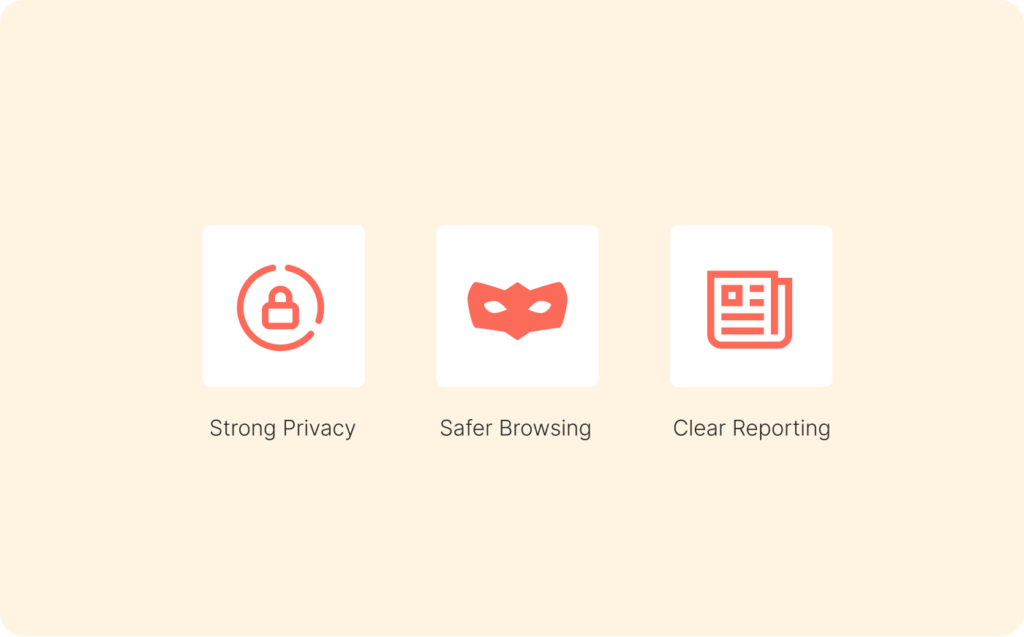
If you’re wondering how Ahmia helps in practice, here are some of the benefits you get from using it:
1. Safer dark web browsing
Ahmia makes it easier to avoid unsafe pages. It filters out scams, fake marketplaces, and links tied to dark market trading. If you’re just getting started, it helps reduce the risk of landing somewhere you shouldn’t.
2. Strong privacy support
Ahmia doesn’t log your searches or store any personal information. It also doesn’t tie search terms to your IP address. That’s useful if you’re on public Wi-Fi or just want to keep your activity to yourself.
3. Simple and distraction-free search
The design is clean and focused. No ads, no clutter, no unnecessary menus. You can search right away and quickly see what each result is about.
4. Quick access to hidden services
Ahmia indexes only .onion links. These don’t show up on normal search engines. If you’ve tried finding working dark web links before, you know how frustrating it can be. Ahmia makes it easier by putting active sites in one place.
5. Community-driven updates
Because it’s open-source, developers regularly update the tool, fix bugs, and improve features. That keeps it current with privacy tools and user needs.
6. Useful for research and monitoring
Ahmia shares data about the sites it indexes. This helps people follow patterns, watch for changes in market activity, or explore how certain types of content are growing or shrinking.
7. Clear and open reporting
Ahmia regularly explains what it indexes and how its filtering works. It also publishes a list of blacklisted sites, including those linked to scams or darknet market activity. You can see what’s been removed and why.
Is Ahmia legit or a scam?

Ahmia is a trusted search engine made for browsing .onion sites on the Tor network. It filters out unsafe content using a blacklist that removes known scam pages and illegal darknet market links. These often include dark market trading sites known for fraud or harmful material. This system helps reduce your chances of landing on risky sites.
The platform is open-source, meaning anyone can review its code. Developers and researchers often audit it to check for security flaws or privacy concerns. You’re not relying on a system you can’t inspect. Instead, you’re using something the public can test, fix, or improve.
Ahmia also has a strong reputation among the Tor and cybersecurity communities. That said, Ahmia gives you access to hidden services, but your safety still depends on how you use it. Some sites may look harmless but can lead to illegal pages, harmful pages, or scams.
Why use Ahmia?
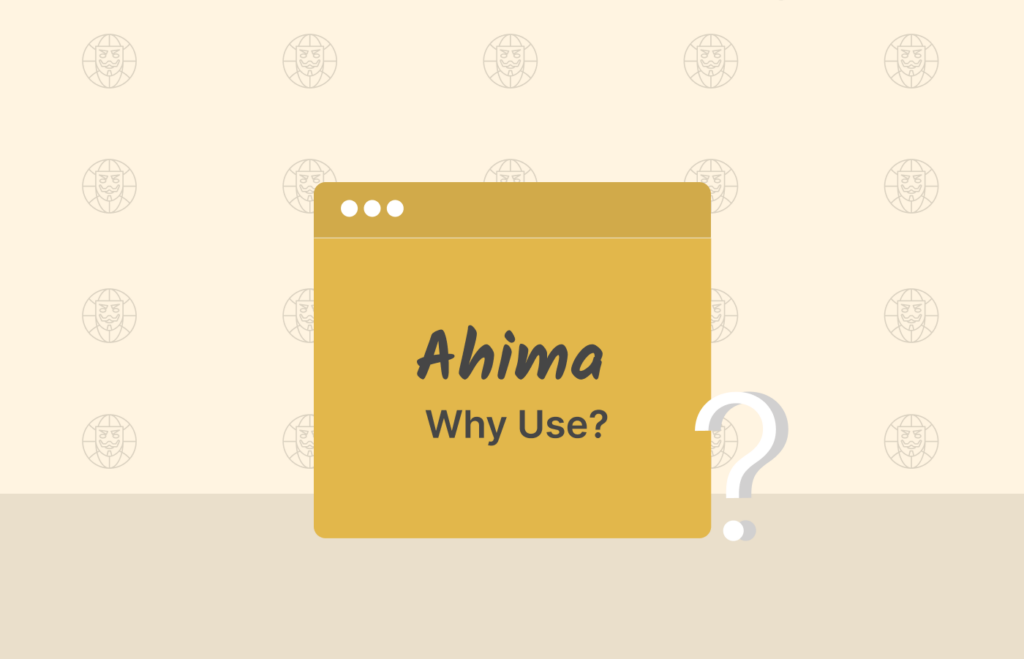
Here are some reasons why people choose Ahmia over other tools:
Safer access
Ahmia removes links to scams or illegal content, like dark market trading sites. This makes it easier to avoid dangerous pages.
Supports research
You can find working links to forums, privacy tools, and hidden services. Journalists, researchers, and activists use it to explore Tor without getting lost in unsafe spaces.
Simple and private
Ahmia loads fast, filters out junk, and works well with the Tor browser. If you pair it with a VPN, it helps you stay anonymous while you browse.
Ahmia vs. other dark web search engines
Let’s take a look at how Ahmia compares to other onion search engines like Grams, Torch, and Haystack. It might help if you’re new to the dark web and you want to search it with less hassle.
| Feature/Aspect | Ahmia | Grams | Torch | Haystack |
|---|---|---|---|---|
| Index size | Medium – focuses on filtering and legal content. | Large – includes many hidden services. | Large – extensive .onion database. | Small – limited focus on specific content. |
| Content filtering | Yes – blocks illegal and harmful sites. | No – lacks content filtering, includes illegal sites. | No – does not filter illegal content. | Yes, it’s built for privacy, but the number of indexed sites is small. |
| User interface | Straightforward and minimal. Easy to get around. | Feels familiar—search is front and center. | Very simple, almost like using Google. | Clean layout, though some parts may feel technical. |
| Anonymity and privacy | Strong focus on keeping your searches anonymous. | Decent, but there are a few privacy concerns. | Very private—no tracking or logging. | Good privacy features with some AI tools built in. |
| Search speed | Fast and responsive. Results load quickly. | Fast and responsive. Results load quickly. | Search is quick and backed by a large database. | Search is quick and backed by a large database. |
| Legal and Ethical use | Search is quick and backed by a large database. | Some content could raise red flags. | Some content could raise red flags. | Privacy-first, but doesn’t always filter risky sites. |
| Extra features | No ads. Just clean search with filters that work. | Offers a custom API for scraping data. | Offers a custom API for scraping data. | Offers a custom API for scraping data. |
| Performance and stability | Very reliable and stable. Runs smoothly. | Known for downtime and out-of-date links. | Mostly works, but sometimes spotty. | Stable overall, but not beginner-friendly. |
| Protection from malicious links | Strong filters in place to block unsafe sites. | No filtering—users need to be careful. | Also lacks filtering. Use with caution. | Better than some, but a smaller index means fewer risky results. |
| Best for | People who care about privacy and avoiding illegal sites. | People who care about privacy and avoiding illegal sites. | Anyone looking for a fast, familiar experience with lots of content. | Privacy-minded users who also want research or AI tools. |
How Ahmia handles your data
If you care about your privacy, it’s worth knowing what Ahmia collects when you use it.
Ahmia stores a few pieces of information during your visit. This includes anything you enter into forms, as well as some background data tracked by cookies. These cookies monitor how the site is used, mainly to improve performance and spot problems.
That data can also shape the search results you see. For instance, if you look up something like dark market meaning, Ahmia may adjust what it shows based on what others have searched.
Sometimes, Ahmia shares data with other companies, like service providers. This usually happens for legal reasons or when outside help is needed to run the site. Your information isn’t being sold, but it may be passed along if there’s a valid reason.
You still have a say in what’s collected. You can ask to view or delete your data, and you can choose to block tracking or turn off certain messages.
Ahmia does use tools to protect the information it collects. These include security software and other protections that are reviewed regularly. Still, no site is completely secure, so you should take extra steps to stay safe when browsing.
How to use Ahmia safely

Ahmia makes things a bit safer, but it’s not foolproof (like anything else online). To stay safe, you still need to take some extra precautionary steps on your end:
- Start by using a trusted VPN like the NordVPN. It hides your real location and keeps your activity from being tracked. If you’re on public Wi-Fi, this matters even more.
- Ahmia removes a lot of risky links, but you should still be careful. Double-check URLs. If something looks off, don’t click it.
- Also, don’t share personal info. Even if a site seems fine, giving out your real name, email, or anything sensitive can put you at risk.
What to keep in mind
Ahmia helps you browse the dark web with less risk. It hides your identity, filters out shady sites, and keeps the experience simple. But it doesn’t cover everything.
You’re still the one in control. Using the right tools like a VPN and being careful with what you click or share makes a big difference. If you’re just starting out, take time to learn the basics. A little upfront effort can save you a lot of trouble later.
FAQs
Yes, it’s safer than many other options. It blocks a lot of harmful content and focuses on clean results. Just make sure you also use the Tor browser and a strong VPN.
No. It’s a search engine that helps you find dark web sites. To open the links it shows, you still need the Tor browser.
Stick with the official one from the Tor Project. It’s built for privacy and comes with important safety features already in place.
No, visiting dark web sites is not illegal in most places. But some of the sites you find there may break the law. Stick to legal uses like research or communication, and avoid anything that looks suspicious.
