For several years, Yahoo was at the apex as the internet’s best web service provider, offering news, email, groups, search engines, and cloud services among others. However, things have long changed, and you can barely hear the name Yahoo again. But why the sudden dip in popularity?
Yahoo’s decline in popularity is a result of outdated user interface, security breaches, and several users simply moving on to greener pastures. Therefore, most users no longer use their Yahoo accounts and perhaps want to delete them permanently.
Besides, deleting an old account is one way to be organized, but deleting a Yahoo account can turn out to be a security necessity, given the past breach history. However, you should note that once you delete your Yahoo account, that’s it; there’s no reversing the action. Therefore, you need to back up your important data first before you press that delete button.
So, you are one of those who want to delete a Yahoo account permanently? If so, you’re on the right page; this article offers you a step-by-step guide on how to permanently delete your Yahoo account. Moreover, we’ll explain the consequences, the tips to exit Yahoo safely, and then offer you the best alternatives.
Step-by-step guide to delete your Yahoo account permanently
So, now your mind is made and you’re ready to press that delete button, right?
It’s important to note that Yahoo doesn’t delete user accounts instantly for various security reasons. Yahoo deactivates accounts after a period of up to 90 days, meaning you’ll still have time to reactivate your account instead of changing your mind. Nevertheless, it’s a precautionary measure to help prevent any unintentional loss of access to your Yahoo account.
Perhaps, you can delete your Yahoo account in two ways: through the app or through the website. We’ll show you how to do it on both fronts.
1. How to delete your Yahoo account through the app
Here’s the thing, you can’t delete your Yahoo account on your mobile, but you can be able to delete your Yahoo mailbox from the phone’s mail app. Here’s how to go about it:
- The first step is to find the Yahoo Mail app on your device and open it
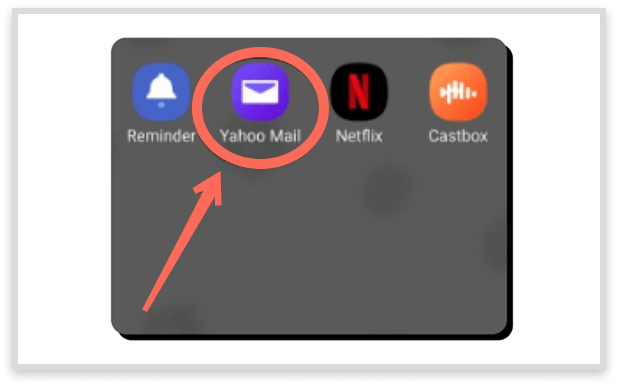
- Log in to your Yahoo mail account
- Click on the account’s icon
You’ll find the icon that’s tied to the account in the upper left corner.
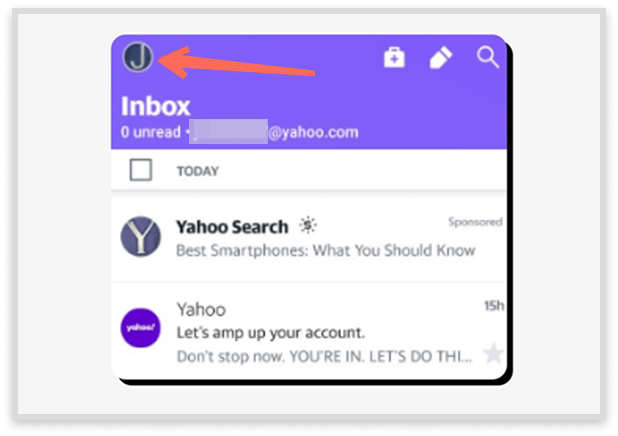
- The fourth step, click on the icon and then select “Settings.”
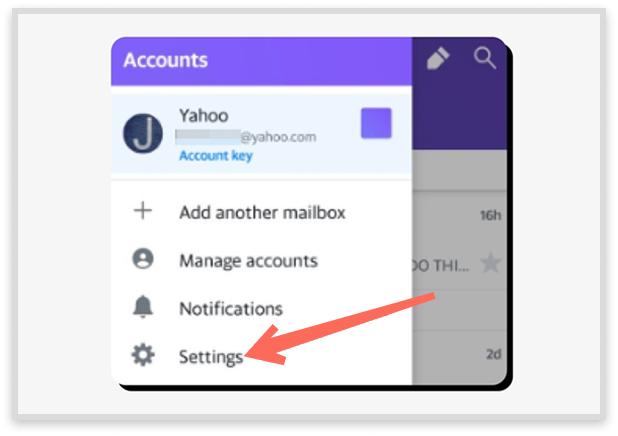
- The next step is to find the “Accounts & Security section. Therefore, select “Manage accounts” to get you started.
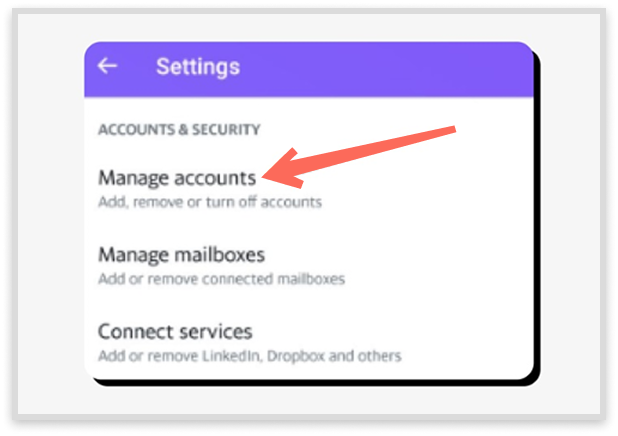
- To delete the Yahoo account, look at the upper right corner and click “Edit” followed by “Remove.”
- The final step is to confirm the delete process. Yahoo will want you to confirm that indeed you want to delete your account. You’ll click on “Remove” again to confirm.
Here’s what you need to understand: By confirming, it removes your Yahoo account from the mail app but doesn’t delete it entirely from Yahoo. To get it done entirely, you’ll need to use the web option.
2. How to delete your Yahoo account using the website
The second option that you can use to delete your Yahoo account permanently is via the website. Here’s how to do it:
- First, get to Yahoo’s termination account page through the account that you want to delete.
- Now log in to your account.
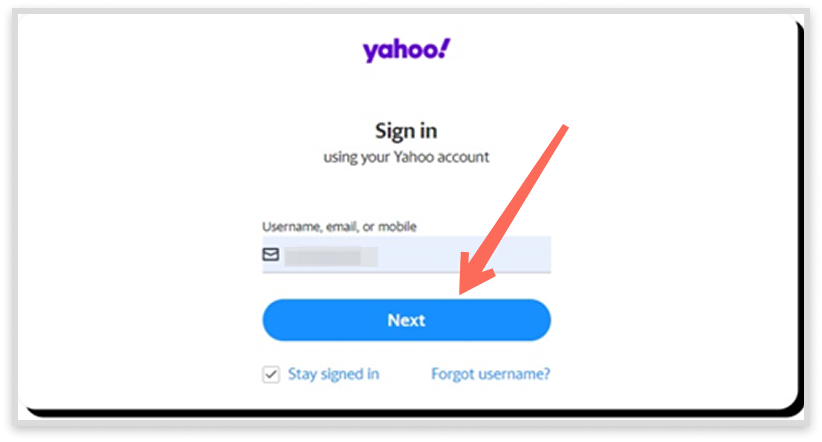
Enter your username and password and then click “Next.” If you’re using an account key set up, Yahoo will send a text to your phone for authentication.
- Once you log in, you’ll get the information on the page about terminating your account. Scroll through the page and then click “Continue delete my account” at the bottom.
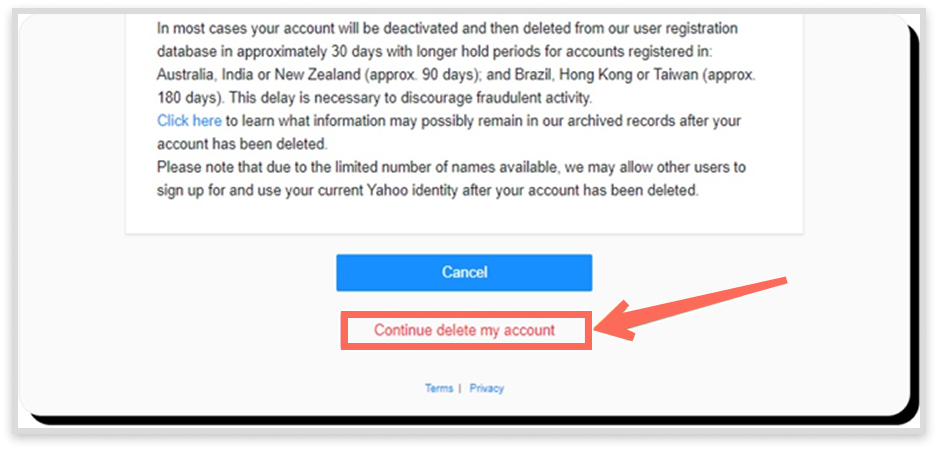
- Step five will require you to enter your Yahoo email account again and then proceed to click on the “Yes terminate this account” button.

Of course, Yahoo will ask you whether you’re sure you want to terminate the account.
- The final page confirming your account is terminated will appear; click “Got it.” That’s it, congratulations! You just deleted your Yahoo account.
Now, you should remember that the entire process takes up to 90 days, and depending on your country, it might take even longer. Therefore, within that period, you can change your mind about deleting your Yahoo account and decide to reactivate it.
Once the account is deleted, any email that’s sent to that Yahoo account will only bounce back with a failed delivery message.
Why delete your Yahoo account?
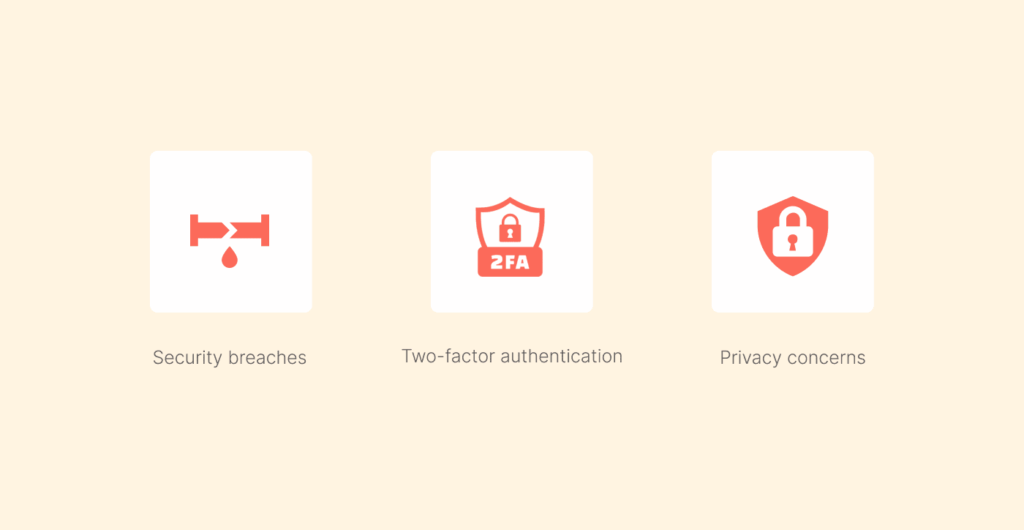
Perhaps, you might ask yourself whether you should delete your Yahoo account. You’re not alone; in fact, several people want to press that button, and others have already done it.
But why do people delete their Yahoo accounts?
Here are some of the reasons why you might consider getting rid of your Yahoo account permanently:
1. Security breaches
There’s no denying that Yahoo has had a poor record when it comes to security breaches. In fact, as per Information Is Beautiful, it’s in record with two major data breaches in history in terms of the users that were affected.
In 2013, Yahoo’s 3 billion accounts were exposed, which included security questions and answers. Also, in 2014, another 500 million accounts lost significant information in a hack where data like passwords, account names, and dates of birth of users were exposed.
Therefore, when you’re no longer using your Yahoo account, you don’t want to potentially expose your data, and it’s a smart idea to delete it for good.
2. Moving on to greener pastures
In the current digital era, most users prefer the new alternatives like Outlook, Gmail, ProtonMail, and other services that provide better features. For instance, they prefer services that offer exceptional features like two-factor authentication, cleaner and user-friendly interfaces, and larger storage.
3. Privacy concerns
The company that owns Yahoo has allegedly used user data for things like ad targeting, and hence hasn’t settled well among the privacy-focused users. Therefore, you can opt to delete your Yahoo account and prefer one that doesn’t track your data.
Nevertheless, keeping an account that’s inactive can increase your vulnerability to an attack. Therefore, it makes sense to delete them to avoid potential data breaches. Some people can delete a Yahoo account so as to consolidate email addresses.
Whatever your reasons, if you’ve decided to permanently delete your Yahoo account, then continue reading to get the step-by-step procedure on how to get rid of your Yahoo account.
How to reactivate your Yahoo account
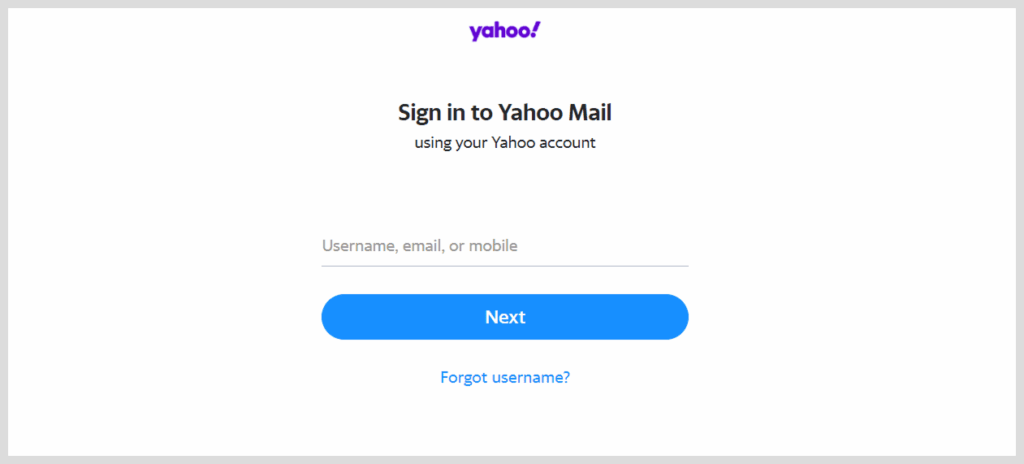
Perhaps, you want to get your Yahoo email account back – it’s not a difficult task, fortunately. As long as you’re within the 30 days after you deleted the account, you can still get it back.
All you have to do is log back into your account with the original login credentials. When you do that, Yahoo will ask you to confirm that you want to recover the information, and then you’ll need to create a new password.
Therefore, it means that if you don’t act within the 30 days, your deleted account will surely be gone for good without a chance of recovery. However, you’ll need to confirm your country’s policy and be sure of the window period that you have to recover a deleted Yahoo account.
For instance, users from New Zealand and Australia have a window of up to 90 days to reactivate an account.
Important things to consider before you delete your Yahoo account
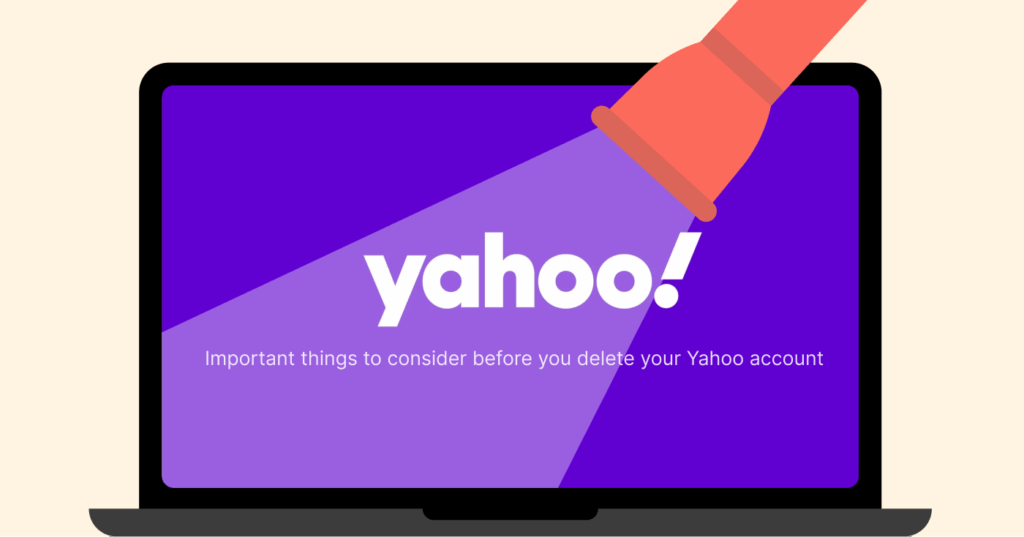
So now your mind is made, and indeed you want to delete your Yahoo account, and all that’s remaining is to hit the delete button. Before you hit that delete button, there are things that you need to do to ensure that you don’t lose any important information.
It’s important to take these steps, especially when you have a Yahoo paid subscription, you’ve used the Yahoo account to sign up for extra services, and when you want to download the data from your Yahoo account before you delete the account.
Here are some of the things that you need to do:
1. Cancel any subscription services
Yahoo offers a plethora of paid subscriptions, like Yahoo Finance Premium and Yahoo Mail Pro. Therefore, you need to cancel any subscription available before you delete the account. That way, you can avoid possible surprise charges.
However, you should note that it takes up to 90 days to clear your data after you cancel your subscription. It’s during this period that you can reactivate your account as well as your data. Therefore, it’s not possible to completely delete the account immediately.
Here’s how to cancel a Yahoo subscription:
- Get to the My Subscriptions page
- Select the subscription that you want to cancel and then click Manage
- Pick a reason for cancelling
- Click Cancel My Subscription
Once that’s done, you can confirm whether the subscription cancellation is successful by clicking on the View Canceled Subscriptions option and make sure it’s there.
2. Export all contacts and data
You can also export your information so that you can store it locally. When you export your data, it ensures that you don’t lose important information such as telephone numbers, calendar events, email addresses, and any previously received emails that you’d want to keep.
It’s very easy to export data on Yahoo; here’s what you need to do:
- Get to the Privacy Dashboard
- Click on Manage Your Information and then scroll to Download and View your Yahoo data.
- Then click on Download My Data
- Select the type of data to download or select all to download everything
- Now click Next
- Write the email to receive a notification when data is ready to download – it should be a different email than the Yahoo email that you want to delete.
- Click Request Download
- You’ll receive an email that confirms your download request
3. Remove any third-party access
Some apps and websites use email accounts that provide immediate access to services. Therefore, if your Yahoo account is linked to a service, then you need to change it so that you cannot lose access when you delete your Yahoo account. You simply need to unlink or update the logins of the various services with a new email.
4. Notify contacts
Before you delete your account, you can notify family, colleagues, or friends that you’re about to close the account and probably offer them the new email.
How to save Yahoo emails before you delete the account

If you want to save your entire Yahoo inbox before you proceed to delete the account, you can do so in two ways:
- Transfer the emails from your Yahoo account to another email account
- Download them manually from your Yahoo account into the desktop email app
Let’s look at how each can work.
1. Account-to-account transfer
When you leave Yahoo for another email service provider like Gmail or Outlook, you can easily copy your email history into the new account using VaultMe quickly and securely. This is an online app that helps migrate emails, and hence makes it easier to move your Yahoo emails. You only need to connect the old account and the new account.
The best part is that you don’t need any technical expertise to perform the transfer, and the process is fully automatic. However, you’ll need to pay for the service (inexpensive), but it’s worth it.
2. Downloading the emails
You can also decide to download the old Yahoo emails to a flash or hard drive. However, you need to understand that when you download the Yahoo email, it creates an archive of the emails on the device that’s only accessible via the email app. When you delete or reinstall that app, all the emails are lost unless you first import them to another email account.
It’s a free option, but it requires a little technical expertise, and it’s time-consuming – in fact, it can take several days to complete.
How to protect your Yahoo account

There’s no denying that Yahoo tops the list of email providers with the highest number of data breaches over the years. More than 3 billion accounts have been compromised and it’s a no-brainer why you might want to delete your Yahoo account. Besides, it’s one of the major reasons that newbies would not want to create a Yahoo account.
However, all is not done and dusted; you can have your own proactive strategy towards online safety and never fully rely on Yahoo’s cybersecurity to offer your protection. Therefore, there are several ways to stay safe with a Yahoo account. If you haven’t decided to delete your account, here are some top ways to keep your data safe:
1. Use a password manager
One of the ways that emails get compromised is through weak passwords. Therefore, you don’t need to use a weak password with your Yahoo account; instead, use a password manager to help you generate strong passwords and store them securely.
The best part of a password manager is that you don’t need to remember all your passwords to various accounts; it stores them for you securely. A good password should not only be strong, but also should be unique.
2. Use a dark web scanner
Sometimes, don’t wait until you hear or realize that your data has been breached. You should ensure that you regularly scan the dark web and see whether your data is being sold there. All you need is a dark web scanner to scan all the databases for data leaks and then notify you when a leak is detected.
3. Exercise caution online
The first layer of defense online should be you. Cybercriminals use a plethora of ways to trick users into providing their data or even accidentally showing their account login credentials. You should be aware and alert at all times for any suspicious activities.
Also, you need to avoid clicking on any links that come your way. For instance, any email links or attachments can be a way to malicious websites where hackers can easily steal your personal information. Moreover, you need to check your browser settings and extensions for suspicious sites and activity.
4. Use a reliable antivirus
Most hackers infect your device with malware and then slowly steal your data in the background without you even realizing it. Therefore, to ensure that your device is safe all the time, you need to invest in the best antivirus. A good antivirus detects and blocks any malware that could infect your device.
Also, it will help to block any harmful apps that you might install on your device. All you need to do is choose the best antivirus with a good reputation and advanced protection features.
5. Use a VPN
In today’s digital world, where hackers are only a click away, using a VPN should be a no-brainer. In fact, it’s easy to say that a VPN should be one of the requirements when you want a safe and private online experience.
A robust VPN like NordVPN with advanced protection features offers extra protection thanks to its strong encryption protocols. With a VPN, all your emails are encrypted, and no third party can access them.
Conclusion
Deleting your Yahoo email account is undoubtedly one of the biggest steps you can make, especially when you’ve used the account for several years. However, with a doggy history of security practices and invasive email scanning, it’s not a good combination of things that can make you happy to continue using the service.
Besides, given the ever-evolving digital world, how you manage your online identity is significant to staying organized and secure. Therefore, whether it’s migrating to another secure email service provider or simply going off the grid fully, understanding how to delete your Yahoo account safely and permanently is a crucial portion of good online hygiene.
FAQs
Yahoo can delete your mailbox when you haven’t signed in for at least one year. However, when you delete the account, Yahoo will delete it completely after 30 days.
Unfortunately, you can’t delete a Yahoo account without the password. But you can reset your password and then proceed to delete the account.
Yes, it’s possible to use two accounts simultaneously.
You’ll lose everything, to say the least, including the services linked to your Yahoo account. Therefore, before you delete your account, ensure that you have changed all the services linked to your account.
You can only be able to delete your Yahoo account when you don’t have any remaining balance, you’ve closed all active subscriptions, and it’s been over 90 days since the last paid term. If those requirements are not met, you won’t delete your account.
