A URL blacklist is a security measure that browsers, search engines, and antivirus tools use to block access to sites flagged as harmful. This usually happens if a website is linked to malware, phishing, spam, or other suspicious activity.
For website owners, being blacklisted can be a nightmare; it drives visitors away, damages credibility, increases the bounce rate, and can even hurt search rankings.
The good news? A blacklist isn’t permanent. With the right steps, you can clean up your site, resolve the issues, and request removal to get back online safely. This article lets you know everything about URL Blacklist and how to fix it.
According to our market research, Google bans around 10,000 site URLs daily for questionable content. All the URLs that get ban are unreliable sources for the users.
What is a URL blacklist?
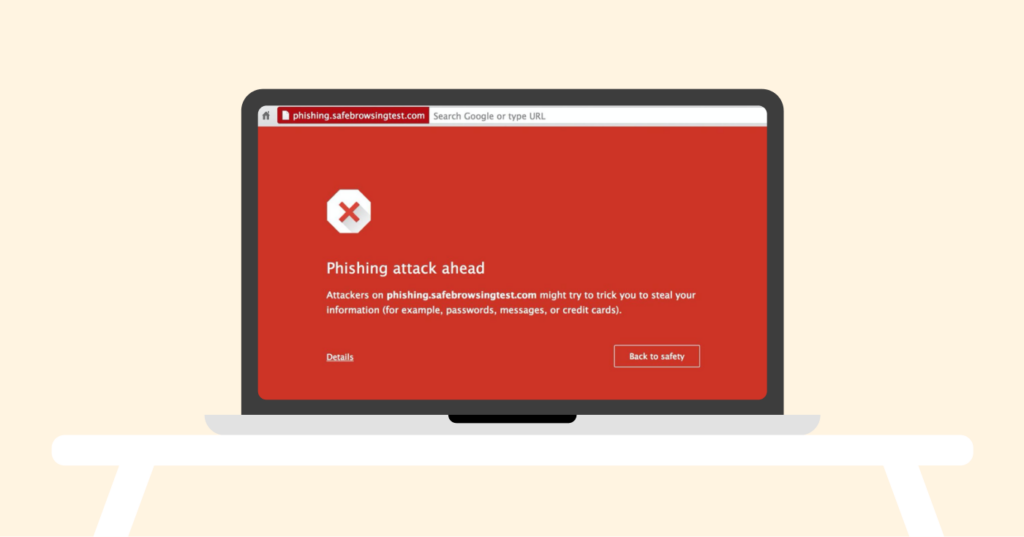
URL blacklisting is a method where web crawlers and authorities blacklist or drop a site URL from their corresponding index, such as Bing, McAfee, Google, Norton Web, etc.
They do so to find the sites as possibly infected, which may be in different structures. For example, phishing plans, Trojan horses, spam, trolling, etc.
Thus, the authorities and web indexes keep users from pushing forward to the site and advising the website owner, thereby obstructing the attackers’ malicious aims.
For example, antivirus suites can secure their customers’ PCs by denying admittance to websites known for disseminating unwanted software, drive-by downloads, and malicious payloads. (Just to give you an example.)
For site owners, the most significant blacklisting authority is Google. The Safe Browsing section of Google handles the well-being of more than 3 billion users every day over the organization’s setup of services, which involve:
- Android
- Chrome
- Gmail
- Google Search
- Google Ads
Google blacklist
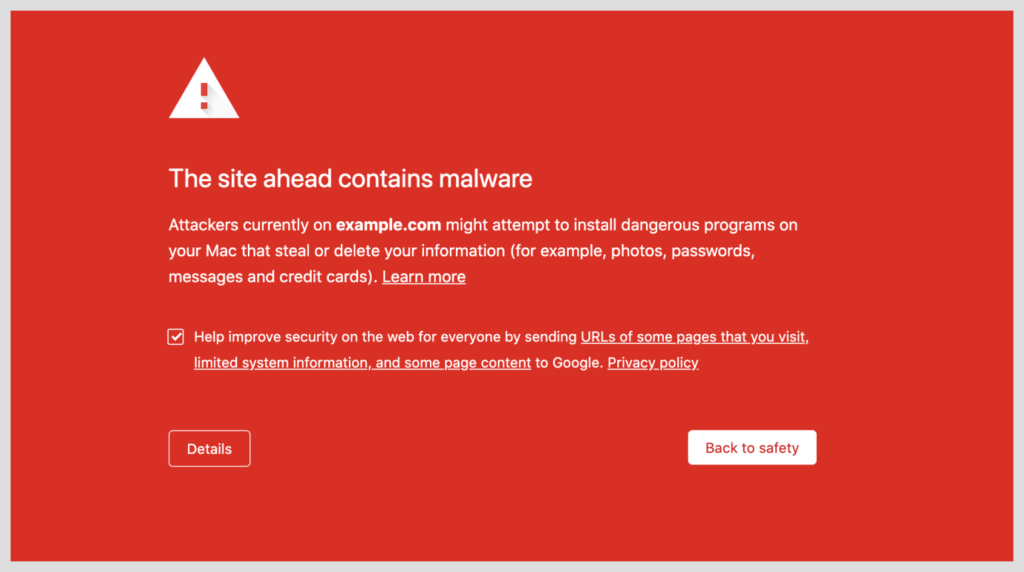
Google relies on user feedback and its automatic algorithm to identify potentially dangerous sites. The blacklist has three major site types:
- Social engineering pages – Also known as deceptive and phishing pages, they attempt to trick users into providing sensitive information or installing malicious programs.
- Unwanted software pages – These pages endorse software that violates Google’s Software Principles and compromises the user experience. For example, a page can omit some major functions, advertise a misleading value, collect your data without consent, and more.
- Malware pages – These are web pages with malicious code that can be downloaded on the user’s device without consent. Once installed, the unwanted software will attempt to steal your data or use your device to do malicious things (bot).
In the early 2000s, Google blacklisted around 10,000 websites every day. However, the number has increased significantly in recent years. For example, Google blacklists over 40,000 websites a week over the last year. You can check these potentially dangerous pages on the Google Safe Browsing Service.
Google’s safe browsing service safeguards users against malware and phishing. However, it can penalize businesses that are unaware of hacked or infected sites. This can cause a significant loss in traffic and revenue.
How does a URL get blacklisted?

Security is one of the main reasons authorities blacklist website URLs. For example, websites with unsafe plugins or pose severe threats like trojan horse attacks or phishing schemes are likely to be blacklisted. Usually, you’ll see a warning page urging you to leave the website.
Here are some of the reasons why websites are blacklisted.
Phishing schemes
This a common cyber-attack that malicious actors use to steal personal information like bank account details and login credentials. Usually, hackers lure you into opening attachments or clicking links containing malware.
Making matters worse, hackers can embed phishing links on websites even without the site owner’s knowledge and can be penalized for it. So, it is crucial to scan your website regularly to detect such attacks and avert the consequences.
Malware
Malware is malicious software that hackers use to compromise your security, make money illegal, or steal your information. Authorities will blacklist a website’s URL if they suspect it contains malware. Here are some of the most common malware types:
- Trojan horses – They are usually disguised as legitimate software and work unnoticeably. Attackers can use them to create a backdoor to access your system.
- Viruses – In most cases, hackers will include a virus in an executable file so that it spreads and infects your system when you open it. This can corrupt your files or harm your system’s core functionality.
- Adware – It displays ads and pop-ups irrelevant to your website’s content. This can impact your website’s performance and irritate users. Unfortunately, some ads can redirect users to files or phishing websites that may contain malware.
- Ransomware – Hackers use this malware to lock your computer and files so you cannot access them. They then threaten to publish or delete the files unless you pay a certain amount.
- Spyware – This malware hides from plain sight and monitors everything you do on your computer. So, attackers can use it to collect your data, like your credit card numbers or passwords.
- Botnets – Hackers can infect many computers to create a malicious network to launch attacks like spam, distributed denial-of-service (DDoS), or click fraud.
SEO Spam
Also known as spamdexing, the excessive application of SEO can negatively impact your website. This can be subtle, like inserting unnecessary keywords into the content or taking control of the website’s SEO completely.
A hacker can access a well-ranked website and add links and keywords to manipulate search engine results to rank the site in a specific way. Also, they can add links that redirect users to scams or malicious websites.
For instance, the hacker can use target keywords of a particular product to lure victims. Then, they hack a renowned business website or blog and add the keywords for the product to be ranked highly. Finally, they add links that look legitimate to lure traffic to the website.
Remember that hackers don’t intend to rank their websites because most search engines have mechanisms that notice and ignore them.
Using unsafe plugins
Plugins help to extend a website’s functionality. Unfortunately, anyone can develop and distribute plugins, some of which may cause security breaches.
So, you should be cautious with the plugins you install on your website. Ensure they are from legitimate developers because malicious actors can insert harmful codes into the plugin to get unauthorized access to your website. Another apparent risk is using outdated plugins because they use obsolete and fewer security layers, making them easy to breach.
Impact of URL blacklist on a website?
URL blocklist is a nightmare for websites as the implications can be extensive and long-lasting. So, as a website owner, you should tread carefully and get it removed from the blacklist as soon as possible.
The first significant problem is denying your website organic traffic since people may be unable to visit your site, even through third-party links. This will hugely affect your sales and revenue.
Moreover, even if you don’t sell products on your website, you may lose revenue you would have made through affiliations and advertisements. Link blacklisting can hugely impact a simple branding business website, as visitors will walk away when they see a warning message. This tarnishes the reputation and decreases the website’s credibility.
What do blacklist warning messages look like?

To detect suspicious websites, each browser holds its exceptional variety to alert the user. But since most webmasters use Google Chrome, it looks practical to use it as an example.
You can look at Chrome’s blacklists here: chrome://interstitials/. The content list on the page describes some common browsers and the warnings you can receive after visiting a blacklisted website on these browsers.
The red sprinkle interstitial page (the page that says ‘The site ahead contains malware’) intends to protect and stop the visitor from continuing.
Below are some of the warning messages you can get for malware blacklists:
- Suspicious site.
- The Site Ahead Contains Malware!
- The site ahead contains potentially harmful programs.
- This page is trying to load scripts from unauthenticated sources.
- Deceptive site ahead.
- Did you mean [site name]?
- This website has been reported as unsafe.
- Warning: potential security risk ahead.
- Software is preventing Firefox from safely connecting to this site.
- Phishing attack ahead.
These messages are not all from the Google browser, and not all programs use the Google Safe Browsing API to confirm if a site is safe to visit. Each cautionary intends to educate the user that blacklisted or malware material may be on the site. And if the user wishes to proceed, it might harm their device and data
How to know if a website is blacklisted
You can check whether a website or your own site is blacklisted or not by running different security check tools, such as:
Safe Browsing by Google – The best resource that shows issues about the website’s blacklist or health status. It is the public-facing service that shows warnings in browsers.
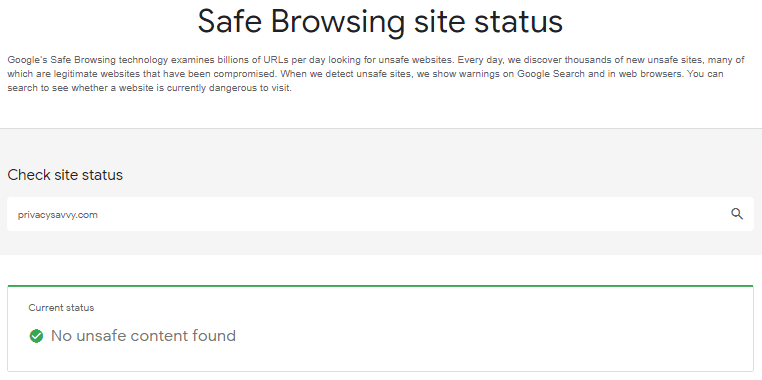
Domain Blacklist Check by UltraTools – a potent threat detection tool to determine whether your site is secure quickly.
Google Analytics – one of the authentic traffic analysis tools to determine visitors’ flow on your site. Remember, if you witness a sharp decline in your web traffic, one of the primary reasons behind that can be your site getting blacklisted by Google and others.
Google Search Console – another great tool to check your website’s health. Search Console is the webmaster tool that provides detailed reports on why your site was flagged (e.g., “Hacked: Content injection”). However, you have to authenticate site ownership.
After verifying you own the site, open the ‘Security Issues’ tab under the Google Search Console dashboard. This is where you will see if your domain is blacklisted. If it is blacklisted, you have to request a review to remove the URL from the blacklist. However, you need to clean your site first.
URL blacklist removal process
If Google, McAfee, or any other authority has blacklisted your site, you must fix the hacked website to remove the issue.
But the good thing is it’s not that tough. The following three steps are all you need to take to remove your site from the backlist:
Step #1. Scan your site for malware and viruses
You can scan your website either manually or through plugins. While the manual scan requires more time and can sometimes lead to your portal breaking, we recommend using a plugin.
One service that we can recommend here is Malcare. The plugin is easy to use; you only need to install it and click a button to scan your site.
Step #2. Clean your site
Typically, the third-party tools available today help scan websites for malware and viruses and also let you clean the site. For example, if you go with MalCare, its auto-clear feature will clean your website.
Step# 3. Submit your website URL for review
Several blacklisting authorities exist today, but the most common are Google and desktop antivirus programs such as McAfee. After fixing the security issues on your site, you must appeal to these authorities to whitelist your site again.
The following section details how you can appeal to blacklisting authorities.
Manual submission to remove your URL from the blacklist

Okay, you found out your website was blacklisted. And fixed the issue already. As stated above, you need to consider working your way with the two most adequate tools (Google & McAfee) to get your site whitelisted again quickly. Here we go:
With Google Search Console, you can find and remove a website from Google’s blacklist and ultimately exclude security alerts from internet browsers. Below you go with the steps to follow:
- Step # 1. Sign in to your GSC and choose the “Manual Actions” tab. Your site’s security issues will be listed there (if any).
- Step #2. Describe how you tackled the issues Google Search Console had highlighted and click on “Request a Review.” Basically, here you are asking Google to review your site again and clarify how you fixed the website.
That’s it. After submitting your explanation, be patient, and you will receive your site’s new review results from Google within seven days.
McAfee
You need to turn to McAfee’s Trustedsource.org if your website got blacklisted by McAfee, and you are now done with fixing issues. Please note some requests require 3-5 business days, while others take extra time for revision.
- Step #1. Click “Check Single URL” to submit your website after signing in.
- Step #2. Choose “McAfee SiteAdvisor/WebControl” and enter your website’s URL. Explain the removal of malware content in the comment section briefly. Remember, when you check it first, a blacklisted website will have a negative status/reputation.
- Step #3. After submission, select the “Track URL Ticket Status” link to trace your site’s revision status. (You might want to bookmark that page to be able to check your website reputation status later.)
Pro tip: You can consider taking a screenshot of your site scan once it’s clean and submit alongside your explanation to the blacklisting authorities.
What is the URL blacklist Avast message?
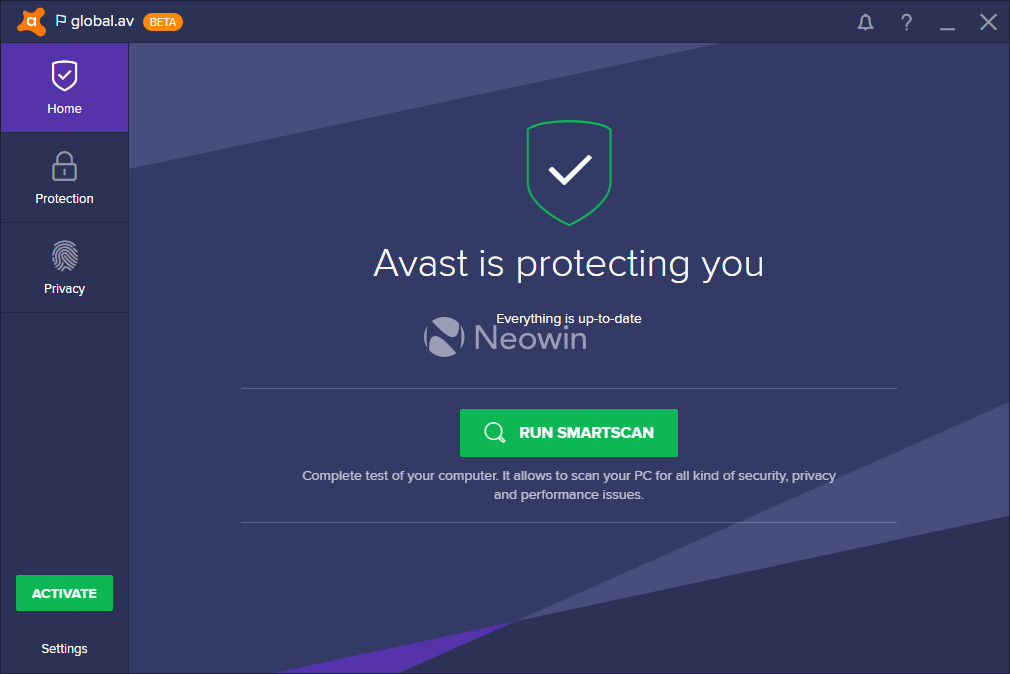
You know that search engines and antivirus programs use a safety measure process of link blacklisting to drop or avoid a website URL appearing on your browser.
You can also use Avast Antivirus to avoid programs and sites you know aren’t secure. All you need to do is include them in a rejections list, as Avast does not treat programs in the list as a threat.
But remember, Avast URL blacklisting does not merely reject any site. It excludes websites that have an expected danger of malware or are potentially harmful. Different malware types are present in cyberspace, such as spamming, trolling, Trojan horses, worms, etc., which can threaten your website anytime.
It protects and ensures your admin device (any computer you use to handle your website operations) remains safeguarded from such troublesome viruses by blocking and excluding such websites.
Avast URL blacklisting’s sole purpose is to protect your machine from any malware invasion. Thus, Avast invests in several security-asset programs to ensure your files, data, images, etc., are secure.
Avast Antivirus program searches and scans the whole site to detect any spiteful activity or potential threat. It drops the site from your quest list without your acknowledgment.
The antivirus program further alerts you about a threat on a webpage and warns you that it is unsafe to proceed with that particular site.
How to stop a website URL from getting blacklisted

Prevention is always better than a cure. It is in your best interest not to let your site get blacklisted. And the best thing is, it is not a tough thing to achieve.
The protection and health of your website depend upon many strategies that need to be kept in view not to allow the blacklisting issue from affecting your business. Below you go with some security measures to protect your website and avoid getting blacklisted. We are listing these measures after thorough research and testing.
- Create strong passwords with difficult-to-guess status usernames (e.g., “Mc43l5@#” instead of “Michael“). Also, remember never to reuse your passwords online, as doing so can fire back at you big time.
- Always check your site for potential vulnerabilities & malware code, as routine vigilance can protect your users. You can use free tools like Sucuri for that.
- Use only the third-party plugins known to be safe and update them regularly.
- Never save credentials, like your FTP password, on your unsecured PC.
- Antivirus programs for your PC would not identify site contaminations, but using a harmful local machine can spoil a site, so securing your PC is critical.
Additional tips
Choose a secure hosting provider
There are many hosting providers available, but only a few are reliable. So, choose a service with essential features like strong firewalls, continuous monitoring, and built-in server-side security. This will enable you to detect vulnerabilities and prevent security breaches and attacks on your site. Also, it should notify you of any suspicious activity and help you get your site back online if it has been affected.
Implement an automated cybersecurity service
Frequently scanning your website for threats and infections is one of the best ways to avoid being blacklisted. This will help you detect any malicious activity and employ necessary solutions immediately. That is why you should use a third-party cybersecurity service if your provider doesn’t scan or monitor your site.
Update your software and third-party apps
Hackers can use insecure entry points or backdoors to access your website and insert Trojan horses, malware, or spammy keywords. Outdated software, apps, or plugins create most vulnerabilities and backdoors. So, you should keep your core software and third-party apps up-to-date to protect your website.
Limit login attempts
Malicious actors can also access your website through brute force. In this attack, hackers use a bot to try millions of potential password and username combinations to guess login credentials. The best way to prevent these attacks is to limit login attempts. Strong passwords will also help.
Assign permissions and user roles
If multiple people are accessing the website, assign permissions and roles to protect your site from hackers who can exploit one of the user accounts. For example, if a malicious actor guesses the site administrator’s login credentials, they can damage your site irreparably. However, hackers cannot compromise your website if you put limited permissions.
FAQs
No. This isn’t a virus, but insecure websites red-flagged by search engines.
Some reasons your website URL can be blacklisted are SEO spamming, phishing, corrupted downloads, hazardous redirects, and harmful redirects.
Besides a virtual private network (VPN), you can also use proxy applications to access blocked websites.
A website URL blacklist is undesirable, especially for businesses. This can reduce traffic and degrade your webpage’s online presence, affecting sales and revenue. If a user visits a blacklisted website, there is a huge possibility that they may never come back.
