Bright Data is one of the most popular proxies in the industry. This is due to the company behind it and the features and services it offers. It received an award in 2023 for being the most innovative proxy service provider, as Bright Data provides impressive enterprise management tools.
But is it as good as it claims? Let’s find the answer by reviewing this proxy service in detail.
Bright Data quick review
| Country | Israel |
| Founded | 2014 |
| Proxy infrastructure | Datacenter, ISP, residential, and mobile |
| Pricing | $499/month |
| Customer support | Email support, live chat support, and FAQs |
| Free trial | 7-day free trial for companies |
| Payment methods | PayPal, Payoneer, Credit/Debit cards, AliPay, Wire transfer, etc. |
Pros and cons of Bright Data
- Vast residential proxy network
- Supports mobile proxies
- Offers multiple web scraping tools
- Unblocks multiple platforms
- Intuitive user interface
- Multiple options for customization
- Slightly expensive
- Hard to set up
Bright Data overview
Formerly known as Luminati, Bright Data aims to position itself as a one-stop proxy provider and data collection leader. And the company seems to be nailing it to a fair extent.
The all-in-one, automated worldwide premium proxy network, known as Luminati Networks, now goes by Bright Data. It’s one of the largest proxy networks, with servers in cities and countries all around the planet.
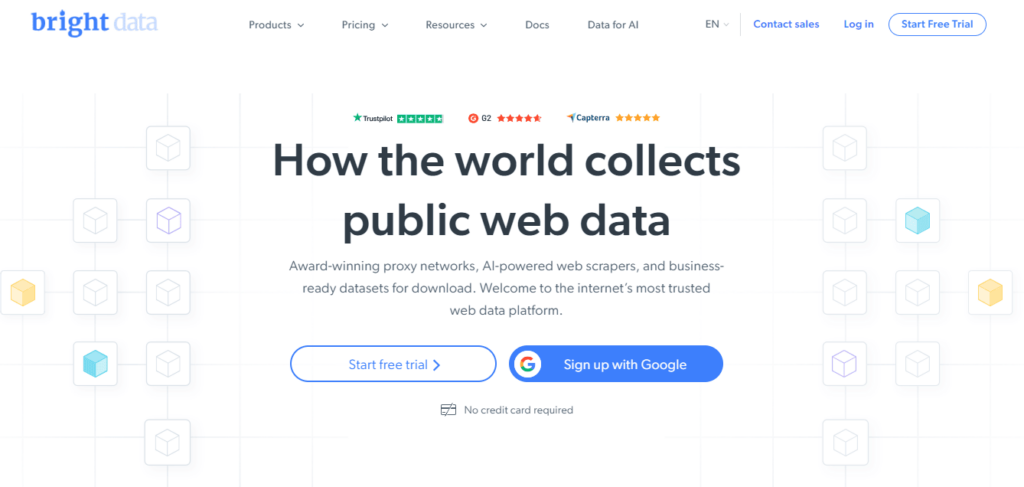
Do you need a residential proxy? Bright Data offers you more than 72 million IP addresses from 195 countries. And this is only the beginning, as those addresses come from user devices. You can have an even better option, with 6,00,000 proxies directly from ISPs.
If you get a mobile IP from Bright Data’s servers, it’s from an actual mobile device. The vendor has more than seven million of those available, and having this degree of consistency in a proxy provider is rare.
But let’s say that you don’t need anything so sophisticated. If you’re looking for simple solutions, this company gives you outstanding performance at lower prices, thus outshining most of the other vendors in the market. Think 70,000 proxies with over 3,000 subnets at both country and city levels.
And how much of an expert do you need to be to profit from Bright Data’s services? Well, you don’t need to be an expert at all. The service’s most basic form comes as a Google Chrome extension. No coding is required. It’s not much harder than using a good VPN.
And besides the proxy thing, the vendor has some interesting additional products, such as a web scraper.
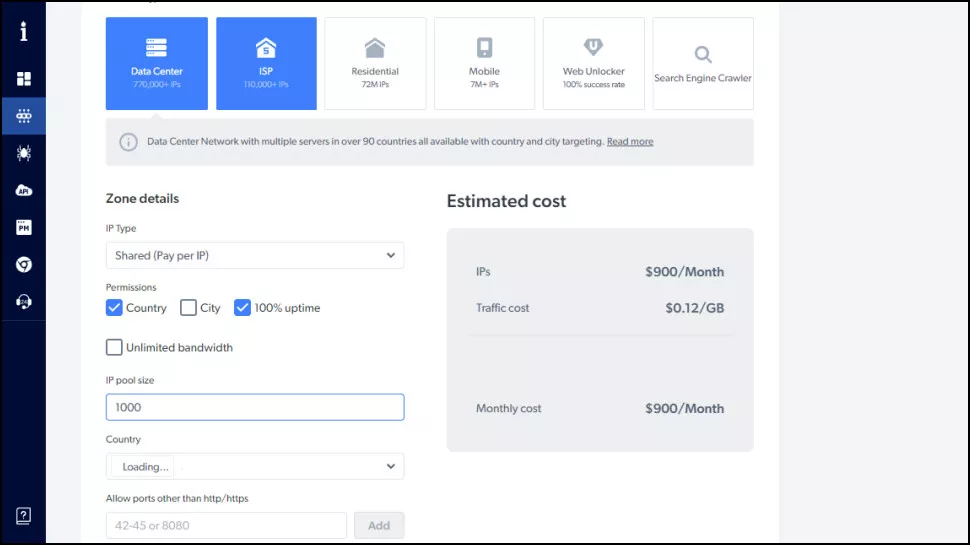
“Web Unblocker” knows how to deal with those annoying captchas and retries automatically, thus achieving a high success rate. “Data Collector” can fetch all data types from your search terms. “Search Engine Crawler” will get you geo-targeted search results for any keyword on every search engine with high accuracy. “Data Collector” and “Web Unlocker” are also web scrapers, like “Search Engine Crawler,” but tailored for other purposes.
Whatever task you have in mind, you can expect maximal performance as you will be allowed unlimited simultaneous connections into the network. In addition, Bright Data boasts a 99.99% uptime guarantee for residential proxies. This service is confident about its network, technology, and high quality. And the customer service is active on a 24/7 basis.
Signing up
The first step in joining Bright Data as a new customer is surrendering your details to create a new account. It takes only seconds. Then, the website takes you to the dashboard.
Once in the dashboard, the basic CURL request to our data center network prompted us for the kind of service we were looking for (data center, mobile, etc.) before giving us a basic cURL request to see how everything works.
The next step was identity verification. Again, it’s a bit annoying. But the vendor has made it a little better.
Then comes the time to pay. Again, credit cards, Payoneer, Alipay, and PayPal are all supported options. You will be charged a single buck, but your credit will increase by 5 USD. At this point, you’ve accepted no commitment, and there is no automatic charge for the future.
Bright Data’s dashboard
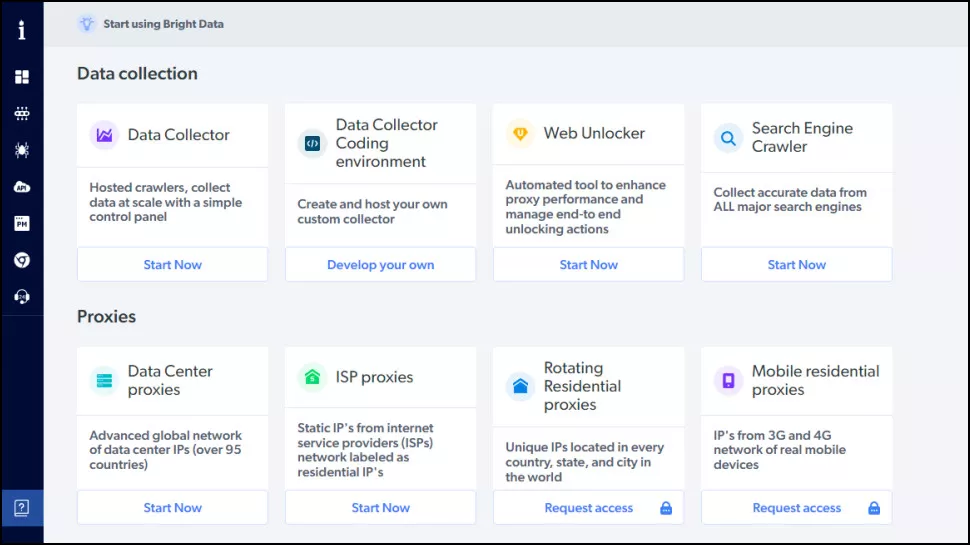
Maybe you’re new in the proxy universe. Or perhaps you are not, but your usual providers are in the “smaller” category. In that case, the Bright Data web dashboard can be a little intimidating. No text boxes with lists of proxies. Instead, you will have a bunch of summary information, monitoring charts for your proxies, and a sidebar that takes you to different areas of the website ( billing, account settings, reports, API setup, proxy manager, Chrome extension).
The website includes a “Start using Bright Data” guide in the customer support section. Yes, we know, you’ll have to read. But don’t discard it already. It will show you that the dashboard is not as arcane as it looks.
The first step the site will ask of you is to create a “Zone.” The Zone is nothing but a group of settings that serve as your project’s definition. These settings can include your type of IP, the IP’s country, city, state, carrier, and more.
Once your Zone is ready, it’s time to customize it. Limiting your zones to certain domains or adding specific domains you want outside your target list, for instance.
You can create many Zones. Each will have its permissions and settings and reuse them in multiple projects. Your free account is good for 50 Zones with Bright Data, but if you need more, you can add them by paying.
However, if all the additional bells and whistles at Bright Data’s dashboards are not your thing, you can find the usual data with a few clicks. The zone details will list your proxy user name and passwords, allow you to add trusted IPs to your allowlist, display your allocated IPs, or download a file with your IPs.
However, much more remains to be learned when using Bright Data than the usual learning curve in the other vendors. However, it’s easy. The added complexity will prove helpful for the heaviest users or those who must manage several projects at once.
Digging deeper
The dashboard is all about handling your proxies. However, the service is not. Bright Data offers a lot more than proxy servers. Other tools facilitate how you access, use, and manage your projects.
The Bright Data Browser Extension is a Google Chrome browser plug-in that allows you to use your favorite browser to use your proxies directly. The simplest way to take advantage of this feature is to use it as if it were a VPN. Choose your country, connect to a server, visit your targeted websites, run your searches, and do everything else you want.
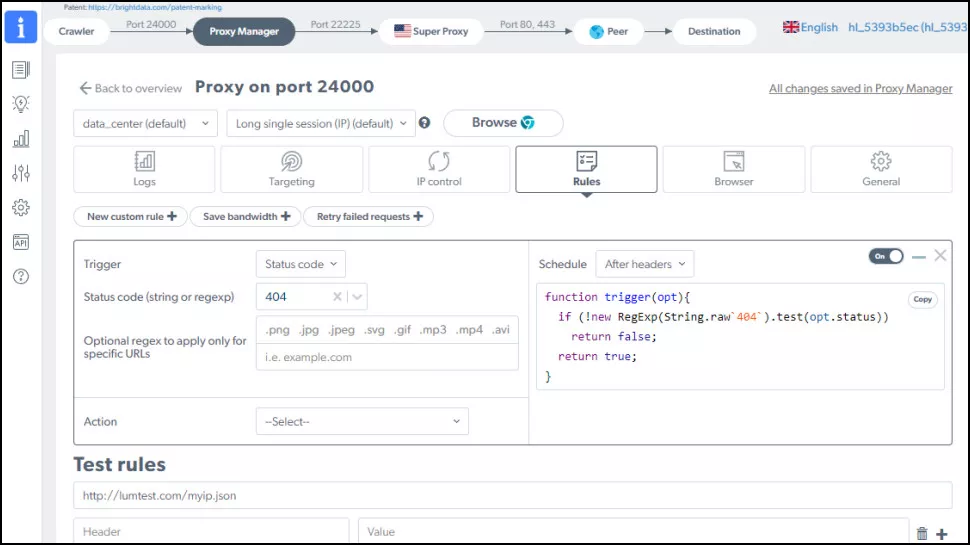
Since we’re talking about Bright Data, the degree to which you can configure your proxy is impressive. In addition, some configurable options will make it easy for you to get help from other collaborators with your proxy projects.
Bright Data’s Proxy Manager is an open-source desktop project that offers many ways to optimize and automate your proxies. Would you like to create custom rules to route your proxy’s traffic? If they use your regular connection, that could save you some money. Also, it gives you the option to implement smart handling of connection issues (automatic retry, blocklists, etc.)
The vendor also has an API. It’s not for beginners but can be used along with the dashboard. As a result, writing the code you need automatically becomes very quick. The default configuration creates shell code. However, just one click will get you the same program in other languages such as Perl, Rub, Python, PHP, VB, C#, Java, or Node.js. You can also have custom instructions on setting up a browser or other specialized software with all the details it needs.
So, the setup is exhaustive and will help you get started very quickly. But, of course, the devil is in the details, and having your project tweaked to your liking will surely take quite a bit of additional effort on your part.
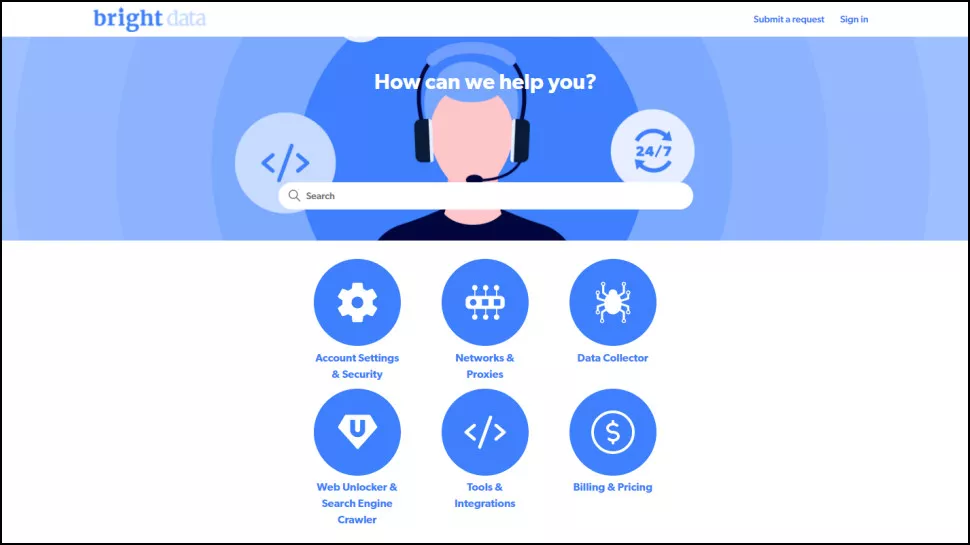
But you can always count on Bright Data’s customer support pages, which include a lot of detailed instructions and code samples.
Pricing and plans
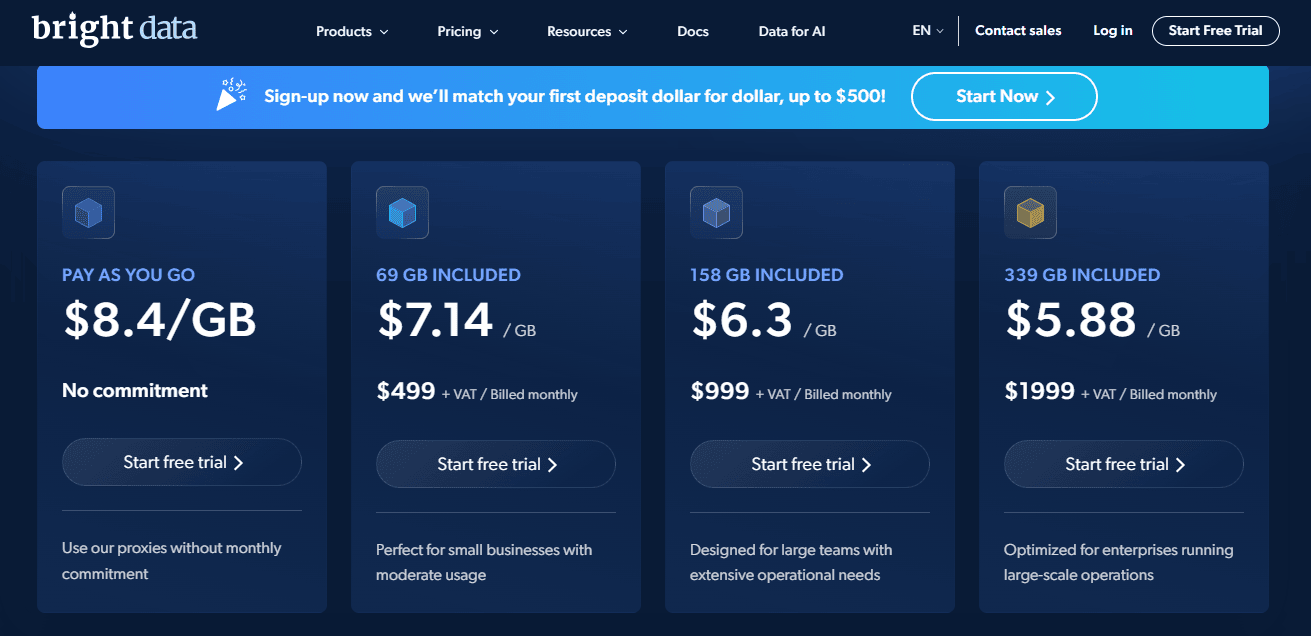
Bright Data has four types of IP addresses on offer: data center, residential, static, and mobile. Each has its price scheme.
You can start with a simple and transparent pay-as-you-go plan. The prices are:
- Datacenter: 0.9 USD per IP, 0.12 per GB.
- Static residential: 0.50 USD per IP, 29 USD per GB.
- Residential: 25 USD per GB.
- Mobile: 60 USD per IP.
Choosing a monthly payment, which is a longer commitment, will get you a discount. For example, the residential plan’s price per GB goes down to 10 USD. And if you pick a yearly plan, your costs go further down by 10%
Trials are available for some scenarios. But the scenarios are pretty specific, and the rules are rather complex. For example, there is a 7-day free trial for residential proxies, but only if you are willing to have rotating IPs, and if you are signing up for a company, and you can give proof of company registration and ownership, and you will spend more than 500 USD monthly.
If you’re familiar with the proxy service market, you probably have already noticed that this service is more costly than the industry average. However, Bright Data’s pricing flexibility, the pay-as-you-go plan, and its high quality ultimately justify the costs.
Our verdict
Bright Data is one of the best-reviewed proxy server providers on the internet. That’s not a coincidence. There are some solid reasons why this vendor is one of the internet’s most reliable and privacy-friendly options today.
Yes, Bright Data costs more than the rest. And it has a demanding initial learning curve. But don’t throw the baby out with the bath water. The network is vast, the billing plans are very flexible, and the high configurability makes it the ideal provider for the most serious, demanding, and expert users.
Let’s not forget that Bright Data has a strong focus on security that will be welcome for the most advanced developers.
So, if you are privacy-focused and need more IP addresses, then this is the best proxy service for you.
